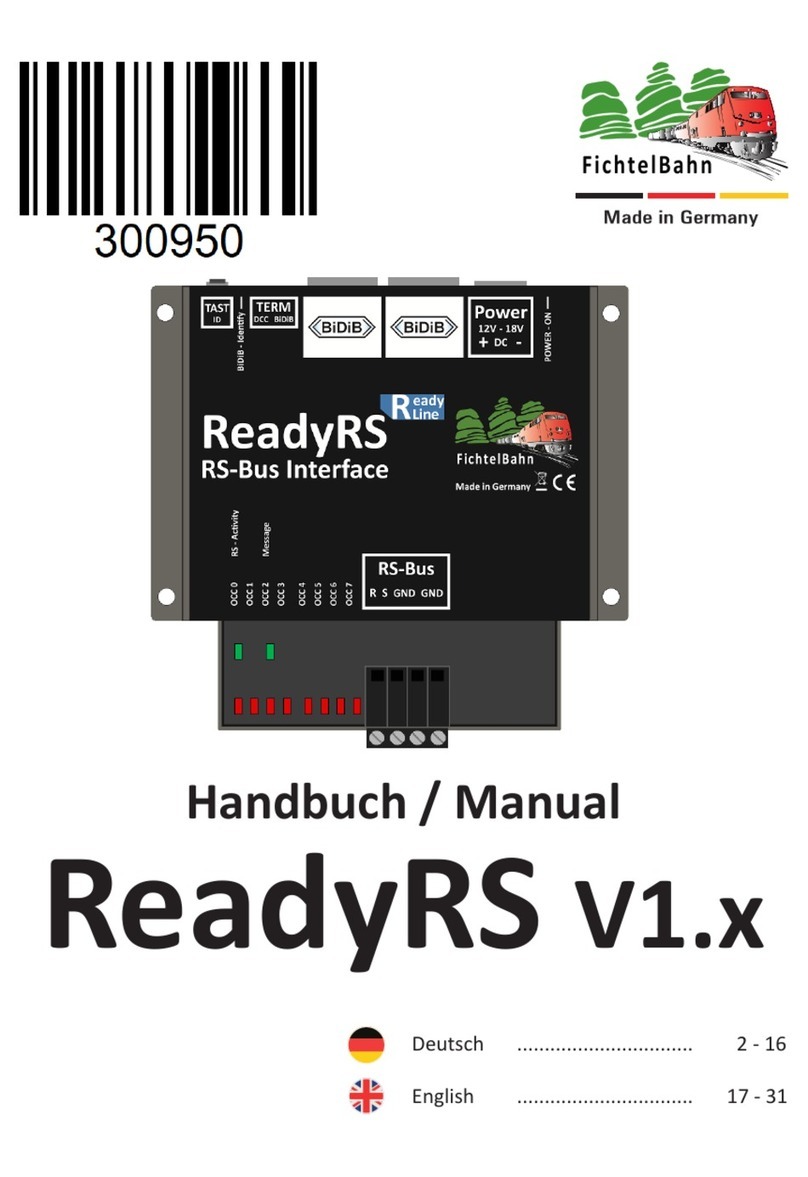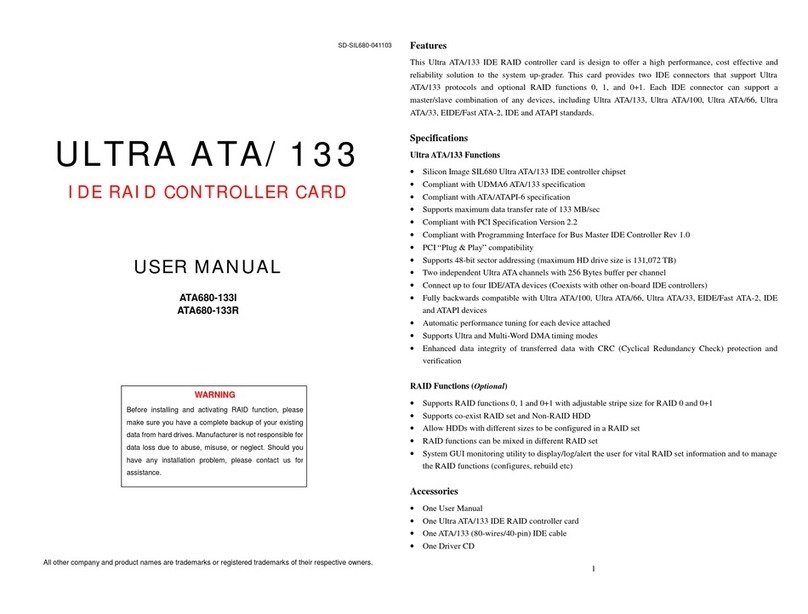Shihlin electric PD301 User manual

PD301 Instruction Manual
Profibus DP communication expansion card
V 1.00
This instruction manual is only for the Shihlin communication expansion card Profibus DP. Please refer to
EN50170 for the detailed description on Profibus DP communication.

Content
1、OVERVIEW............................................................................................................................................ 1
1.1 Profibus standard............................................................................................................................. 1
1.2 PD-301 function ............................................................................................................................... 1
2、PRE-OPERATION INSTRUCTIONS..................................................................................................... 2
2.1 Delivery check.................................................................................................................................. 2
2.2 Specification..................................................................................................................................... 2
2.2.1 Inverter option specifications ................................................................................................. 2
2.2.2 Communication specification................................................................................................. 2
3、INSTALLATION ....................................................................................................................................... 3
3.1 Pre-installation instructions .............................................................................................................. 3
3.2 Node address setting ....................................................................................................................... 3
3.3 Node communication baud rate setting ........................................................................................... 3
4、WIRING.................................................................................................................................................... 4
4.1 DB9 connector .................................................................................................................................4
4.2 Wiring ............................................................................................................................................... 4
5、INVERTER SETTING.............................................................................................................................. 5
5.1 Parameter setting list ....................................................................................................................... 5
5.2 Operation mode setting ................................................................................................................... 5
5.3 Serial baud rate, communication protocol, frame format ................................................................ 6
5.4 Operation at communication error occurrence ................................................................................ 6
6、GSD FILE................................................................................................................................................. 7
6.1 GSD file description ......................................................................................................................... 7
6.2 User parameter setting ..................................................................................................................13
7、COMMUNICATION FUNCTION............................................................................................................14
7.1 Profidrive communication protocol ................................................................................................ 14
7.1.1 The control word and the status word ................................................................................. 14
7.1.2 Given values ........................................................................................................................14
7.1.3 Actual values .......................................................................................................................15
7.2 Communication information ...........................................................................................................15
7.2.1 Service Access Points (SAPs) ............................................................................................15
7.2.2 PPO message types ............................................................................................................19
7.2.3 Parameter handling .............................................................................................................20
7.2.4 Parameter transport example .............................................................................................. 22
7.3 PD-301 response time ................................................................................................................... 25
8、FAULT TRACING AND TROUBLESHOOTING....................................................................................25
8.1 LED indications .............................................................................................................................. 25
8.1.1 NET LED indication ............................................................................................................. 25

8.1.2 SP LED indication................................................................................................................25
8.2 INV indication error ........................................................................................................................25
9、PROFIBUS LINK SPECIFICATION ......................................................................................................26
Profibus COMMUNICATION EXPANSION CARD(PD-301) USER MANUAL ........................................... 27

OVERVIEW
1
1、OVERVIEW
This chapter contains a short description of the Profibus standard and PD-301 communication expansion
card information.
1.1 Profibus standard
Profibus is an open serial communication standard that enables data exchange between all kinds of
automation components. Profibus There are three main variations of PROFIBUS: Profibus FMS (Fieldbus
Message Specification), Profibus DP (Decentralized Periphery) and Profibus PA (Process Automation).
The physical transmission medium of the bus is a twisted pair cable (according to the RS-485 standard).
The maximum length of the bus cable is 100 to 1200 meters, depending on the selected transmission rate.
Up to 31 nodes can be connected to the same PROFIBUS network segment without the use of repeaters.
With repeaters, it is possible to connect 127 nodes (including repeaters and master station) to the
network.
In PROFIBUS communication, the master station (usually a PLC) polls the nodes which respond and take
the actions requested by the master. It is also possible to send a command to several nodes at the same
broadcast; in this case the nodes do not send a response message to the master. The PROFIBUS
protocol family is specified in the EN 50170 standard. For further information on PROFIBUS, refer to the
EN 50170 standards.
1.2 PD-301 function
PD-301 is an optional communication expansion device for Shihlin new type inverter which enables the
connection of Shihlin inverter to a PROFIBUS network. The PD301 is considered as a slave on the
PROFIBUS network. Through the PD301, it is possible to:
1、give control commands to the inverter(Start, Stop, Target frequency, Forward/Reverse rotation,
etc.)
2、Send the target frequency
3、Read status information and actual values from the inverter.
4、Read and change the inverter parameter values.
5、Reset at inverter fault.

PRE-OPERATION INSTRUCTIONS
2
2、PRE-OPERATION INSTRUCTIONS
Please read this chapter carefully before connecting PD-301 to ensure the normal use of PD-301.
2.1 Delivery check
Each PD-301 has been checked thoroughly before delivery, and is carefully packed to prevent any
mechanical damage. The package should contain the following objects:
A PD-301;
A simple installation guide;
Two screws.
Note: If the PD-301 is different from the objects above, please contact with the agent or distributor.
2.2 Specification
2.2.1 Inverter option specifications
Type Inverter inboard option
Number of node occupied
One inverter occupies one node
Connection cable For 12.0Mbps communication (compliant with EIA-485 (RS-485) standard)
2.2.2 Communication specification
Communication
speed
Wiring length 1200m maximum 9600bps, 19.2Kbps, 93.75Kbps
Wiring length 600m maximum 187.5Kbps
Wiring length 200m maximum 500Kbps, 1.5Mbps
Wiring length 100m maximum 3.0Mbps, 6.0Mbps, 12.0Mbps

INSTALLATION
3
3、INSTALLATION
3.1 Pre-installation instructions
Make sure that the input power of the inverter is off.
Note: With input power on, do not install or remove the plug-in option. Otherwise, the inverter and plug-in
option may be damaged.
3.2 Node address setting
Set the node address between "1 to 125" by using node address switches on the PD-301. For the setting
larger than 125, the address will be forced to transmitted to 125 by PD-301. When the address is 0,
Profibus slave station node address is invalid. The setting is reflected only when power turns on next time.
Please refer to the following table for address setting:
Switch number (1-8) Actual physical address
01111101~11111111
125
…… ……
00000010
2
00000001
1
00000000 0(invalid)
Note: The number is “0” when pressing the switch.
3.3 Node communication baud rate setting
PD-301 can auto detect the baud rate on Profibus without user’s setting.

WIRING
4
4、WIRING
4.1 DB9 connector
PD-301 adopts DB9 connector to connect to Profibus network, shown as the following:
6789
45 3 2 1
Refer to the table below for the definition of a connect.
Pin No.
Function name
Description and function
1
--
--
2 -- --
3
RXD/TXD-P
Profibus data +
4
CNTR-P
Profibus request signal
5 DGND 5V earth and data
reference earth
6 VP Positive voltage
7
--
--
8
RXD/TXD-N
Profibus data -
9
--
--
4.2 Wiring
(1) Use the network connection cable which supports 12.0Mbps communication.
Strip off the sheath of the Profibus communication dedicated cable and wind wires and shield cables
to use. If the length of the sheath pealed is too long, a short circuit may occur among neighboring
wires. If the length is too short, cables and shield cables might come off.
(2) Loosen the terminal screw and insert the cable into the terminal.
Tighten each cable with fixing screws to the recommended tightening torque.
Wire the stripped cable after twisting it to
prevent it from becoming loose.
In addition, do not solder it.
Use a bar type terminal as required.

INSTALLATION
5
Screw size Tightening torque Cable size Screwdriver
M2 0.22N⋅m-0.25N⋅m 0.3mm2-0.75mm2
Small flat-blade screwdriver (Tip thickness:
0.4mm /tip width: 2.5mm)
Note:
After wiring, wire offcuts must not be left in the inverter. They may cause an error, failure or malfunction.
5、INVERTER SETTING
5.1 Parameter setting list
After connecting PD-301 to the inverter correctly, PD-301 can’t work immediately. User should first
confirm the parameter value below.
Parameter
Number
Name Setting
range
Factory
value
Remark Setting
value
79 Operation mode
selection 0-8,99999 0 Valid
52
Number of
communication
retries
0-10 1 Valid
53 Communication
check time interval
0、9999、
0.1-999.8 9999
0-999.8: Use the set value for the
communication overtime test.
9999: No communication overtime test.
Valid
153 Communication
error handling 0、1 0 0: Warn and call to stop.
1: No warning and keep running. Valid
5.2 Operation mode setting
The inverter mounted with PD-301 has three operation modes.
(1) PU operation............Controls the inverter from the key of the operation panel mounted on the
inverter.
(2) External operation...Controls the inverter by switching on/off external signals connected to the
control circuit terminals of the inverter. (The inverter is factory-set to this
mode.)
(3) Network operation…Controls the inverter with instructions from the network via the communication
option.

INVERTER SETTING
6
Before switching the operation mode, check that:
(1) The inverter is at a stop.
(2) The P.79 Operation mode selection setting is correct.
(3) P.79 cannot be modified during communication.
5.3 Serial baud rate, communication protocol, frame format
PD-301 and the inverter adopt the Modbus format communication data. Communication speed is
9600bps, communication frame format is 1,8,N,2 (1 bit is the start bit, 8 data bits, no parity check and 2
stop bits). PD-301 is regarded as the inverter Modbus master station.
5.4 Operation at communication error occurrence
(1) Number of communication retries
P.52 is used to set the number from when a communication line error occurs until it is recognized as a
communication error. The value of P.52 determines the way of communication error displaying.
Parameter number
Name
Setting range
Initial value
52
Number of communication retries
0 ~10
1
(2) Communication check time interval
P.53 is used to set the communication check time between PD-301 and the inverter communication. After
exceeding the time, the inverter will do the corresponding processing.
Parameter number Name Setting range Initial value
53
Communication check time interval
0, 9999, 0.1-999.8
9999
(3) Communication error handling
P.153 is used to set the handing mode after detecting the error. If you want to stop the inverter after
communication error occurrence, you can set the value to 0.
Parameter number Name Setting range Initial value
153
Communication error handling
0、1
0

GSD FILE
7
6、GSD FILE
6.1 GSD file description
GSD file is designed to recognize the features and functions of Profibus-DP. GSD file is a text file which
can identify Profibus-DP device (master station or slave station). GSD file contains the necessary data
information on the standard DP master station equipped with a DP slave station. GSD file contains the
vendor information, support of communication transmission speed, timing information, support features
and accessories and available I/O signal. GSD file is the basic structure of the master station parameter
record. When editing this file, use a text editor. For installation instructions, refer to the instruction manual
of the Profibus-DP configuration software. The following is the GSD text used by PD-301 and the text
name is SEEC0D0F.GSD. User can copy the text to save it to .GSD file for use.
Also, user can download it from http://www.shihlin-elec.com/down.asp
==========================================================
; GSD-File for Shihlin INV Profibus DP Adapter
;
; Auto_Baud_supp, 12MBaud
;
;===========================================================
#Profibus_DP
ExtUserPrmData = 1 "dpv1 status 1"
Unsigned8 0 0-0
EndExtUserPrmData
ExtUserPrmData = 2 "dpv1 status 2"
Unsigned8 0 0-0
EndExtUserPrmData
ExtUserPrmData = 3 "dpv1 status 3"
Unsigned8 0 0-0
EndExtUserPrmData
ExtUserPrmData = 4 "Data Input 1"

GSD FILE
8
Unsigned16 0x1001 0-65535
EndExtUserPrmData
ExtUserPrmData = 5 "Data Input 2"
Unsigned16 0x1002 0-65535
EndExtUserPrmData
ExtUserPrmData = 6 "Data Input 3"
Unsigned16 0x0000 0-65535
EndExtUserPrmData
ExtUserPrmData = 7 "Data Input 4"
Unsigned16 0x0000 0-65535
EndExtUserPrmData
ExtUserPrmData = 8 "Data Output 1"
Unsigned16 0x1001 0-65535
EndExtUserPrmData
ExtUserPrmData = 9 "Data Output 2"
Unsigned16 0x1003 0-65535
EndExtUserPrmData
ExtUserPrmData = 10 "Data Output 3"
Unsigned16 0x1004 0-65535
EndExtUserPrmData
ExtUserPrmData = 11 "Data Output 4"
Unsigned16 0x1005 0-65535
EndExtUserPrmData

GSD FILE
9
ExtUserPrmData = 12 "Reserved 1"
Unsigned16 0x0000 0-65535
EndExtUserPrmData
ExtUserPrmData = 13 "Reserved 2"
Unsigned16 0x0000 0-65535
EndExtUserPrmData
ExtUserPrmData = 14 "Reserved 3"
Unsigned16 0x0000 0-65535
EndExtUserPrmData
ExtUserPrmData = 15 "Reserved 4"
Unsigned16 0x0000 0-65535
EndExtUserPrmData
ExtUserPrmData = 16 "Reserved 5"
Unsigned16 0x0000 0-65535
EndExtUserPrmData
; Unit-Definition-List:
GSD_Revision = 1
Vendor_Name = "Shihlin Electronics"
Model_Name = "INV Profibus DP Adapter"
Revision = "Rev. 1"
Ident_Number = 0x0D0F
Protocol_Ident = 0 ; Profibus DP
Station_Type = 0 ; DP-slave
FMS_supp = 0
Hardware_Release = "V1.0"
Software_Release = "V1.0"
Redundancy = 0

GSD FILE
10
Repeater_Ctrl_Sig = 2
24V_Pins = 0
; Supported baudrates
9.6_supp = 1
19.2_supp = 1
45.45_supp = 1
93.75_supp = 1
187.5_supp = 1
500_supp = 1
1.5M_supp = 1
3M_supp = 1
6M_supp = 1
12M_supp = 1
MaxTsdr_9.6 = 60
MaxTsdr_19.2 = 60
MaxTsdr_45.45 = 60
MaxTsdr_93.75 = 60
MaxTsdr_187.5 = 60
MaxTsdr_500 = 100
MaxTsdr_1.5M = 150
MaxTsdr_3M = 250
MaxTsdr_6M = 450
MaxTsdr_12M = 800
; slave specific values
OrderNumber = "Shihlin Profibus DP-301"
Slave_Family = 1@TdF@Shihlin INV Drivers
Implementation_Type = "VPC3+C"
Bitmap_Device = "SA3 DP"
Bitmap_SF = "SA3 DP"
Freeze_Mode_supp = 1
Sync_Mode_supp = 1
Fail_Safe = 1

GSD FILE
11
Auto_Baud_supp = 1
Set_Slave_Add_supp = 0
Min_Slave_Intervall = 6
; Module-Definitions:
Modular_Station = 1
Max_Module = 1
Modul_Offset = 0
Max_Input_Len = 32
Max_Output_Len = 32
Max_Data_Len = 64
Max_Diag_Data_Len = 16
WD_Base_ims_supp = 1
Publisher_supp = 0
;specify the user parameters:
Max_User_Prm_Data_Len = 29
Ext_User_Prm_Data_Const(0) = 0x00,\
0x00,\
0x00,\
0x10,0x01,\
0x10,0x02,\
0x00,0x00,\
0x00,0x00,\
0x10,0x01,\
0x10,0x03,\
0x10,0x04,\
0x10,0x05,\
0x00,0x00,\
0x00,0x00,\
0x00,0x00,\
0x00,0x00,\
0x00,0x00

GSD FILE
12
Module = "4 PKW, 2 PZD (PPO 1) " 0xF3,0xF1
EndModule
Module = "0 PKW, 2 PZD (PPO 3) " 0x00,0xF1
EndModule
Module = "4 PKW, 4 PZD " 0xF3,0xF3
EndModule
Module = "0 PKW, 4 PZD " 0x00,0xF3
EndModule
Ext_User_Prm_Data_Ref(0) = 1
Ext_User_Prm_Data_Ref(1) = 2
Ext_User_Prm_Data_Ref(2) = 3
Ext_User_Prm_Data_Ref(3) = 4
Ext_User_Prm_Data_Ref(5) = 5
Ext_User_Prm_Data_Ref(7) = 6
Ext_User_Prm_Data_Ref(9) = 7
Ext_User_Prm_Data_Ref(11) = 8
Ext_User_Prm_Data_Ref(13) = 9
Ext_User_Prm_Data_Ref(15) = 10
Ext_User_Prm_Data_Ref(17) = 11
Ext_User_Prm_Data_Ref(19) = 12
Ext_User_Prm_Data_Ref(21) = 13
Ext_User_Prm_Data_Ref(23) = 14
Ext_User_Prm_Data_Ref(25) = 15
Ext_User_Prm_Data_Ref(27) = 16
;============ END of GSD file for INV =====================

GSD FILE
13
6.2 User parameter setting
In GSD file, user parameter is used in Profibus network configuration. For the description, please refer to
the table below.
Item Name Description Factory setting
1 Data In 1 Modbus communication address, the first character of cyclic
output data PZD will be sent to this address. 0x1001
2 Data In 2 Modbus communication address, the second character of
cyclic output data PZD will be sent to this address. 0x1002
3 Data In 3 Reserve 0x0000
4 Data In 4 Reserve 0x0000
5 Data Out 1
Modbus communication address, PD-301 will monitor this
address and copy the return data to the first character of cyclic
input data PZD.
0x1001
6 Data Out 2
Modbus communication address, PD-301 will monitor this
address and copy the return data to the second character of
cyclic input data PZD.
0x1003
7 Data Out 3
Modbus communication address, if "4 PKW, 4 PZD" module is
selected, PD-301 will monitor this address and copy the return
data to the third character of cyclic input data PZD.
0x1004
8 Data Out 4
Modbus communication address, if "4 PKW, 4 PZD" module is
selected, PD-301 will monitor this address and copy the return
data to the fourth character of cyclic input data PZD.
0x1005
Parameter 1~8 sets the Modbus address for PD-301 monitoring the inverter parameter. When user sets
these values, the corresponding PPO will adopt this Modbus address to set the parameter values for
PD-301 monitoring the inverter. The detailed setting methods varied from different PC configure software.
The instruction here is not described for details.

COMMUNICATION FUNCTION
14
7、COMMUNICATION FUNCTION
7.1 Profidrive communication protocol
Communication protocol means the way of transmitting control order (control word, status word, given
value and actual value) between the master and the slave. PD-301 adopts Profidrive dpv0 protocol. The
following introduces the control word, status word, given value and actual value in Profidrive
communication protocol. PD-301 doesn’t adopt the control word and status word stated in Profidrive. It
gives a detailed description on the status word and its structure in PD-301.
7.1.1 The control word and the status word
The control word is the principal means for the master station controlling the slave station from a fieldbus
system. It is sent by the fieldbus master station to the inverter, the PD-301 module acting as a gateway.
The inverter switches between its states according to the bit-coded instructions on the control word, and
returns status information to the master in the status word. The structure of the control word and the
status word adopted by PD-301 is shown as the figure below, and the corresponding inverter Modbus
address is: 0x1001.
Control word STW: Status word ZSW:
b0
Reserve
b0
In rotation
b1
Forward rotation
b1
Forward rotation
b2
Reverse rotation
b2
Reverse rotation
b3 Low speed b3 Frequency arrival
b4
Medium speed
b4
Over load
b5 High speed b5 End of parameter restored to
default value
b6
The second function
b6
Frequency detection
b7 Inverter sudden stop b7 Abnormal occurrence
b15-b8
Reserve
b15-b12
Reserve
7.1.2 Given values
Shihlin inverter can receive control information from multiple sources including external terminal analog
signal given, PU panel given and communication module given, etc. For Profibus controlling the inverter,
PD-301 should be defined as given controlling information source. At this point, Profibus bus passing
speed given value will be mapped to the corresponding Modbus communication address, the value is
0x1002.

COMMUNICATION FUNCTION
15
7.1.3 Actual values
Actual Values are words containing information on the operation of the inverter. The functions to be
monitored are selected by a PC network with configuration software. PC gets the present inverter
operation status through reading the value. The monitoring Modbus address is 0x1003.
7.2 Communication information
The PD-301 supports the Profibus DP (DP-V0) protocol according to IEC 61784 and EN 50170 standard.
Profibus DP-V0/DP-V1 is a distributed I/O system which enables the master to use a large number of
peripheral modules and field devices. The data transfer is mainly cyclic: the master reads the input
information from the slaves and sends the output information back to the slaves. The PD-301 uses
so-called PPO (Parameter/Process Data Objects, i.e. parameter / process data object) in cyclic
communication, supporting standard message1, message2. It also adopts custom expansion message
structure.
7.2.1 Service Access Points (SAPs)
The services of the Profibus data link layer (Layer 2) are used by Profibus-DP through Service Access
Points (SAPs). Precisely defined functions are assigned to individual SAP. For further information on
Service Access Points, please refer to the EN 50170 and IEC 61784 standards. The following introduces
SAP in Profibus.
SAP No. Short name Name
Default SAP
Data_Exch
Transfer Input and Output Data
SAP 55 Set_Slave_Address Set Slave Address (Not supported)
SAP 56
Read_Inputs
Read Out Inputs
SAP 57 Read_Outputs Read Out outputs
SAP 58
Global_Control
Global Control Service
SAP 59 Get_Cfg Get Configuration Data
SAP 60
Slave_Diag
Read Slave Diagnostic Information
SAP 61
Set_Prm
Send Parameter Data
SAP 62
Chk_Cfg
Check Configuration Data

COMMUNICATION FUNCTION
16
SD2 is usually used to DP communication in Profibus. The structure of a piece of SD2 message is as the
table below:
DP header
DP tailer
SD LE LEr SD DA SA FC *DSAP *SSAP DU FCS ED
68h
x
x
68h
xx
xx
x
xx
xx
x…
xx
16h
SD = Start Delimiter
LE = Length
LEr = Length Repeated
DA = Destination Address
SA = Source Address
FC = Function Code
*DSAP = Destination Service Access Point
*SSAP = Source Service Access Point
DU = Data Unit for DP services
FCS = Frame Checking Sequence
ED = End Delimiter
* For SAP 0, no item.
7.2.1.1 SAP 0 (Data_Exchange)
Profibus allows the master to send output data to a slave station and to simultaneously request input data
from the same station.
Outp_Data (Output Data)
DU Length: 4 to 28 (depending on the selected PPO information / standard message type)
Inp_Data (Input Data)
DU Length: 4 to 28 (depending on the selected PPO information / standard message type)
Note: Except SAP 0, any data can use “Read_Inputs” (SAP 56) and “Read_Outputs” (SAP 57) message
to read I/O data on any slave at any time. Besides DSAP and SSAP, these messages are the same as
cyclic data exchange messages. In these messages, MSB of DA and SA is set to 1 to show the
DSAP/SSAP in message header.

COMMUNICATION FUNCTION
17
7.2.1.2 SAP 58 (Global_Control)
This SAP is used to send special command to single slave, a group of special slaves or send once to all
slaves (broadcast).
Global_Control data type: Octet String consists of 8 octets / Length: 2
DU (Byte)
Description
0
GC_Command
MSB
0
0
X1
X2
X3
X4
X5
0
LSB
0: Reserve
X1: Clear data(0 = Not clear output, 1 = clear output)
X2-x3: Unfreeze - freeze (00 = No function; 10 = Activate; x1 = Forbid)
X4-x5: Sync(00 = No function; 10 = Activate; x1 = Forbid)
1 Group_Select
0 to 255.This value should correspond to the Group Identification of SAP 61 (DU byte 6).
7.2.1.3 SAP 61 (Set_Prm)
This SAP is used to set the parameters of the slave.
Byte Character Function
7
6
5
4
3
2
1
0
0 Lock
Req
Unlo
Req
Sync
Req
Free
Req
WD
on
Res Res Res Station status
1
WD_Fact_1
2 WD_Fact_2
3
MinTSDR
4 Ident_Number_High
5
Ident_Number_Low
6
Group_Ident
7 0 0 0 0 0 0 0 0 dpv1 status 1
8
0
0
0
0
0
0
0
0
dpv1 status 2
9 0 0 0 0 0 0 0 0 dpv1 status 3
10-243
User_Prm_Data
The extended parameter data bytes are configured via the PROFIBUS network configuration tool. The
functions are defined in the GSD file.
Table of contents
Popular Computer Hardware manuals by other brands
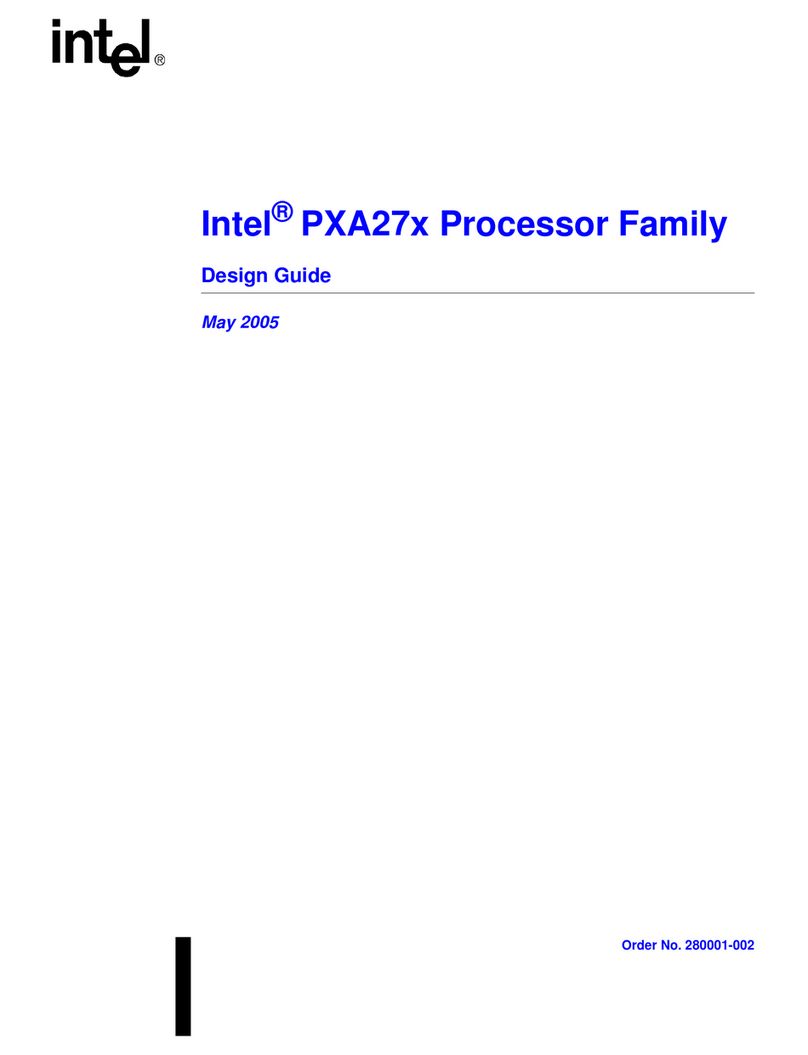
Intel
Intel PXA27 Series Design guide

Maple Systems
Maple Systems iR-ETN Series Installation instruction
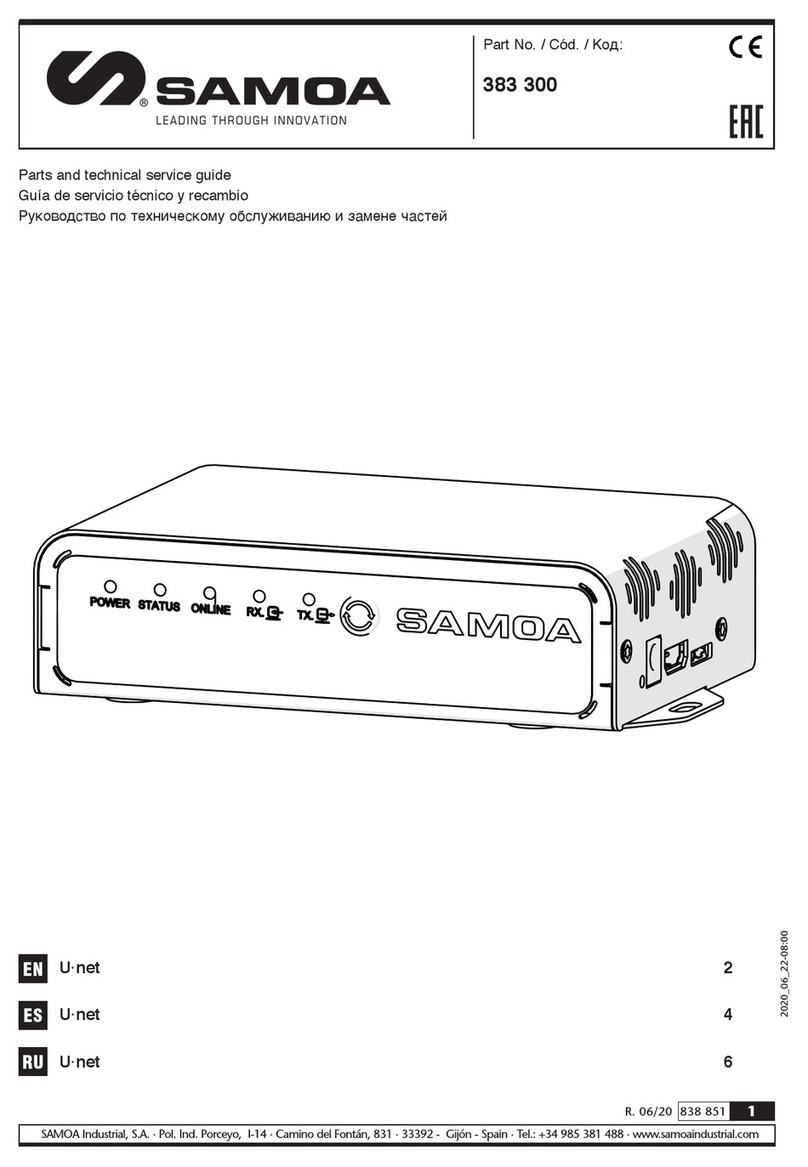
Samoa
Samoa U-net 383300 Parts and technical service guide

Panasonic
Panasonic Future Electronics BULLSEYE quick start guide
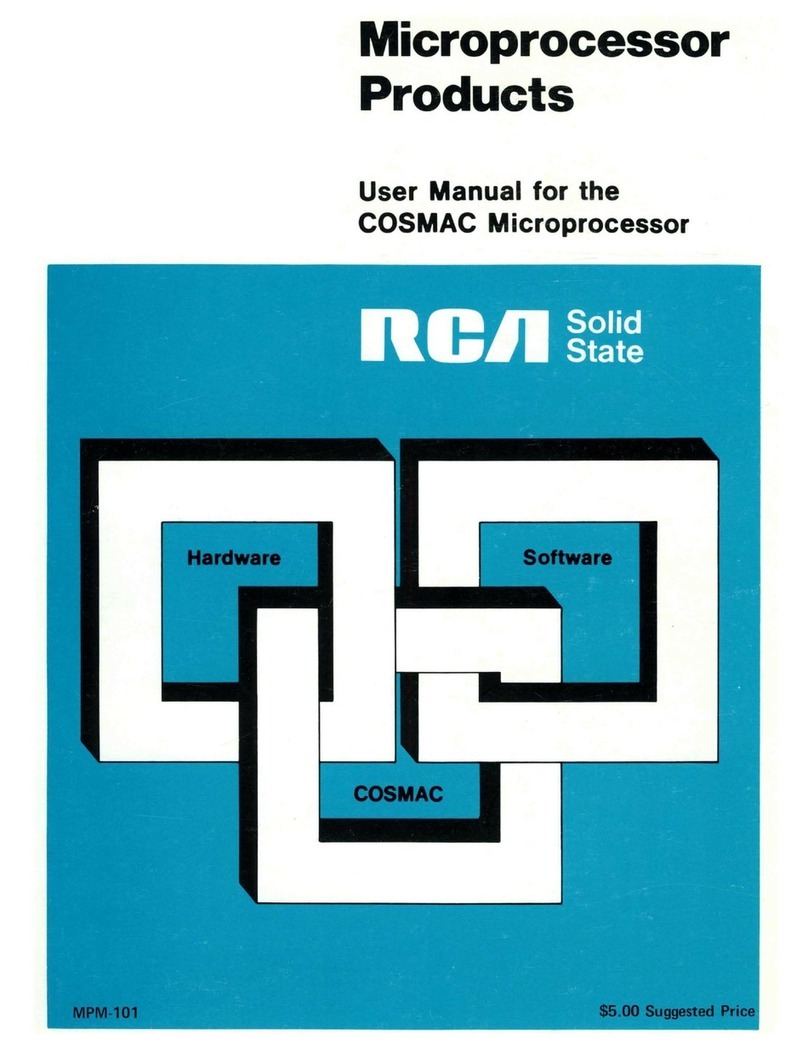
RCA
RCA COSMAC user manual
Cypress Semiconductor
Cypress Semiconductor CY62138FV30 Specification sheet

Noctua
Noctua NH-U12S chromax.black installation manual

TECSYSTEM
TECSYSTEM T154 Series manual

Automationdirect.com
Automationdirect.com Productivity 1000 P1-540 manual
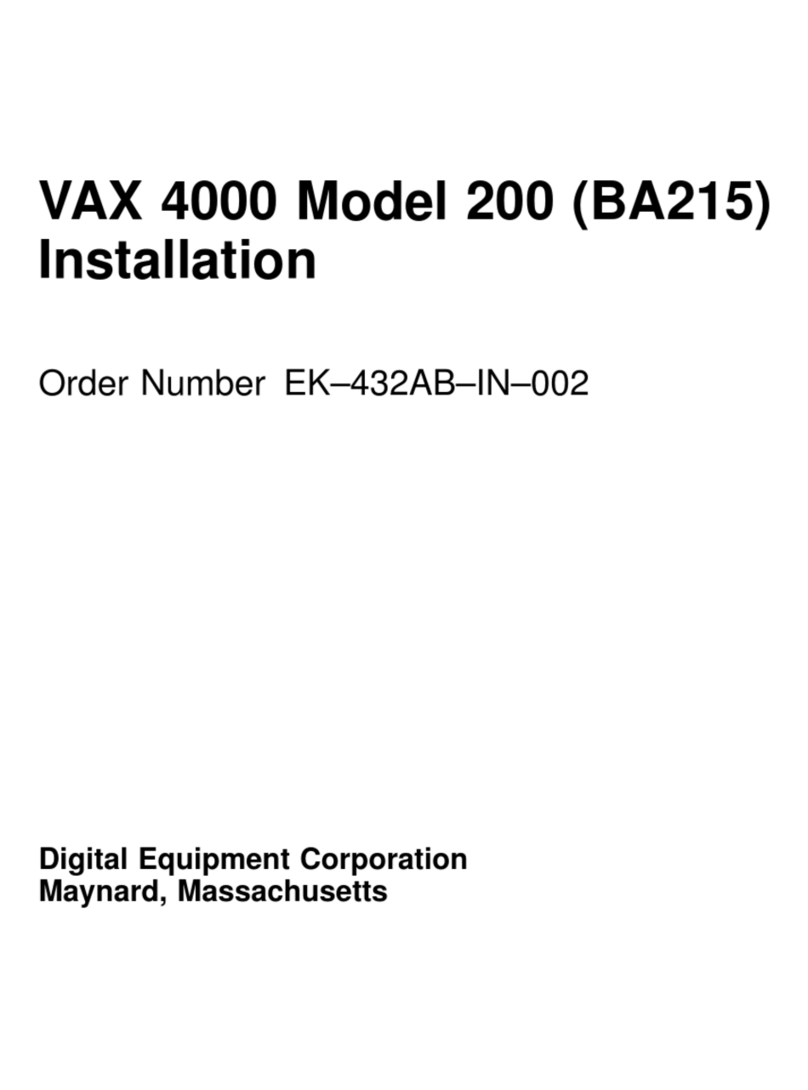
Digital Equipment
Digital Equipment VAX 4000 Series Installation
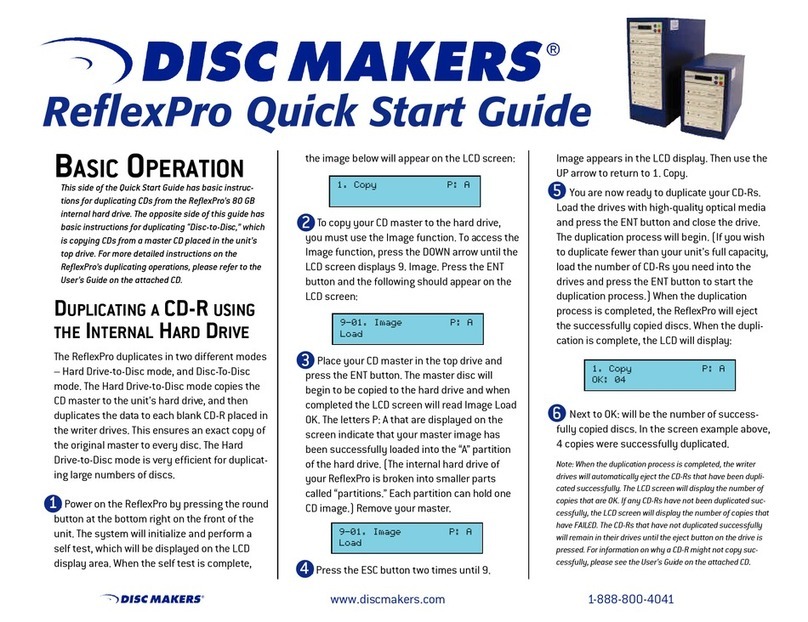
Disc Makers
Disc Makers ReflexPro4 quick start guide
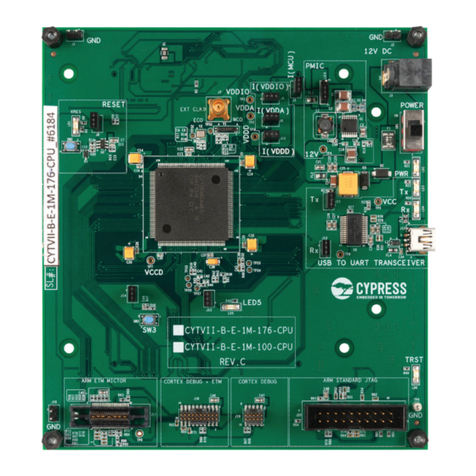
Infineon
Infineon TRAVEO II quick start guide