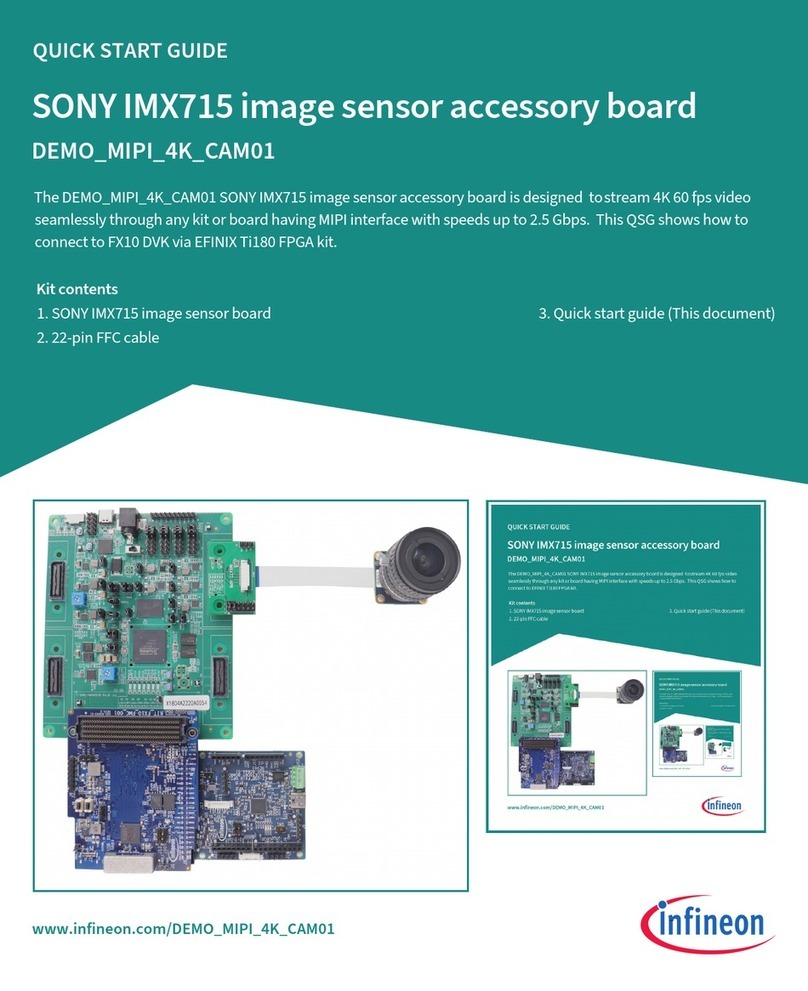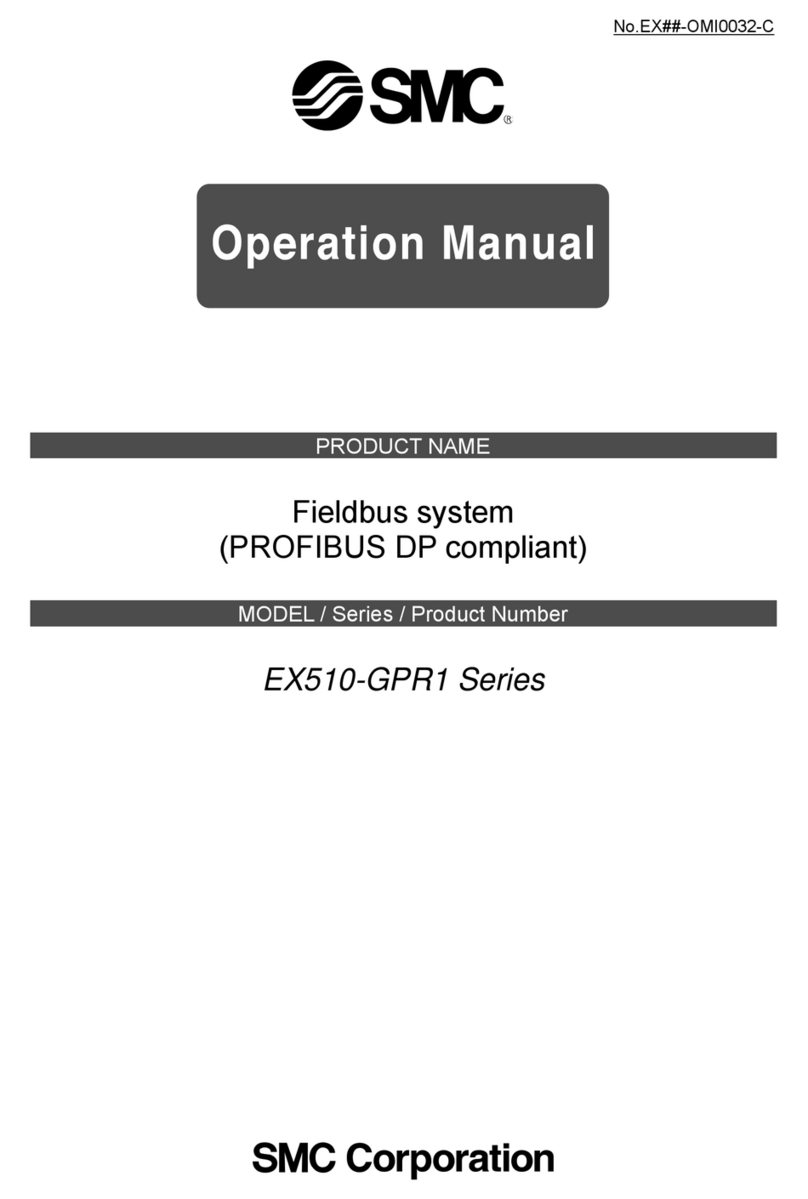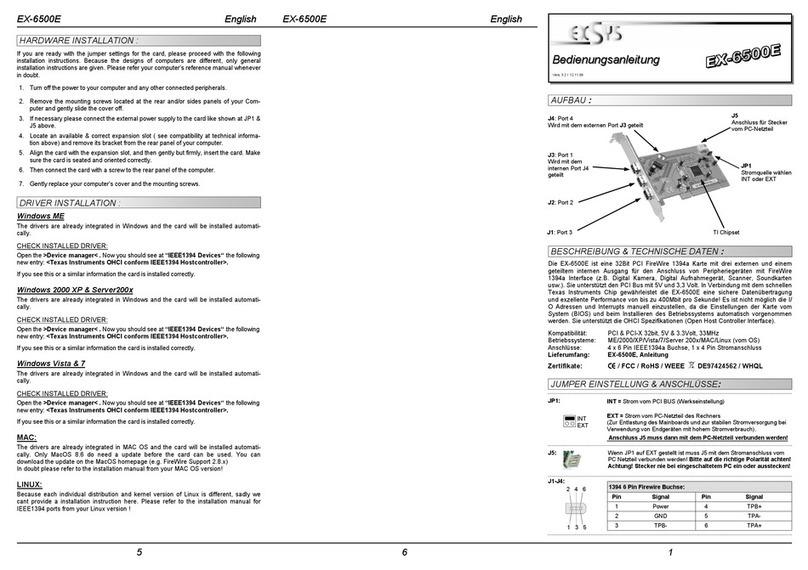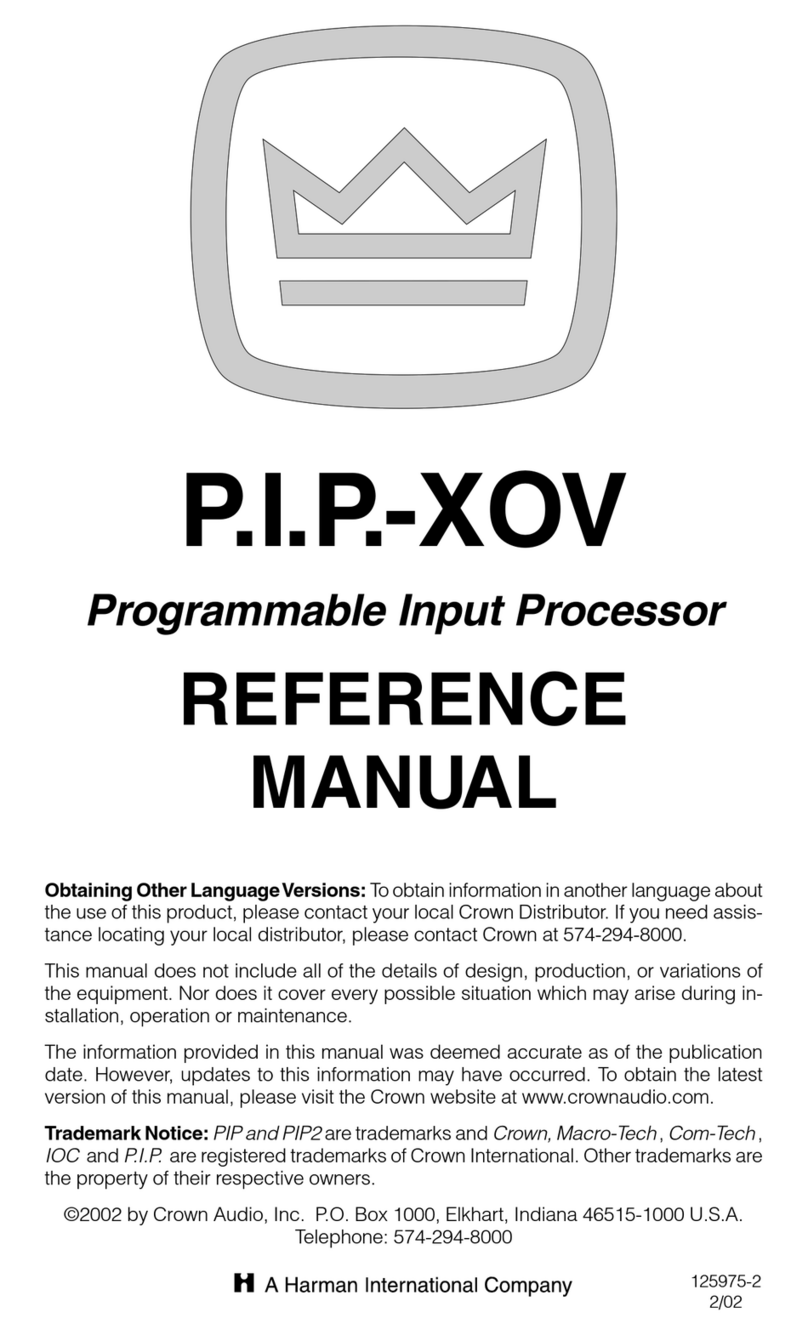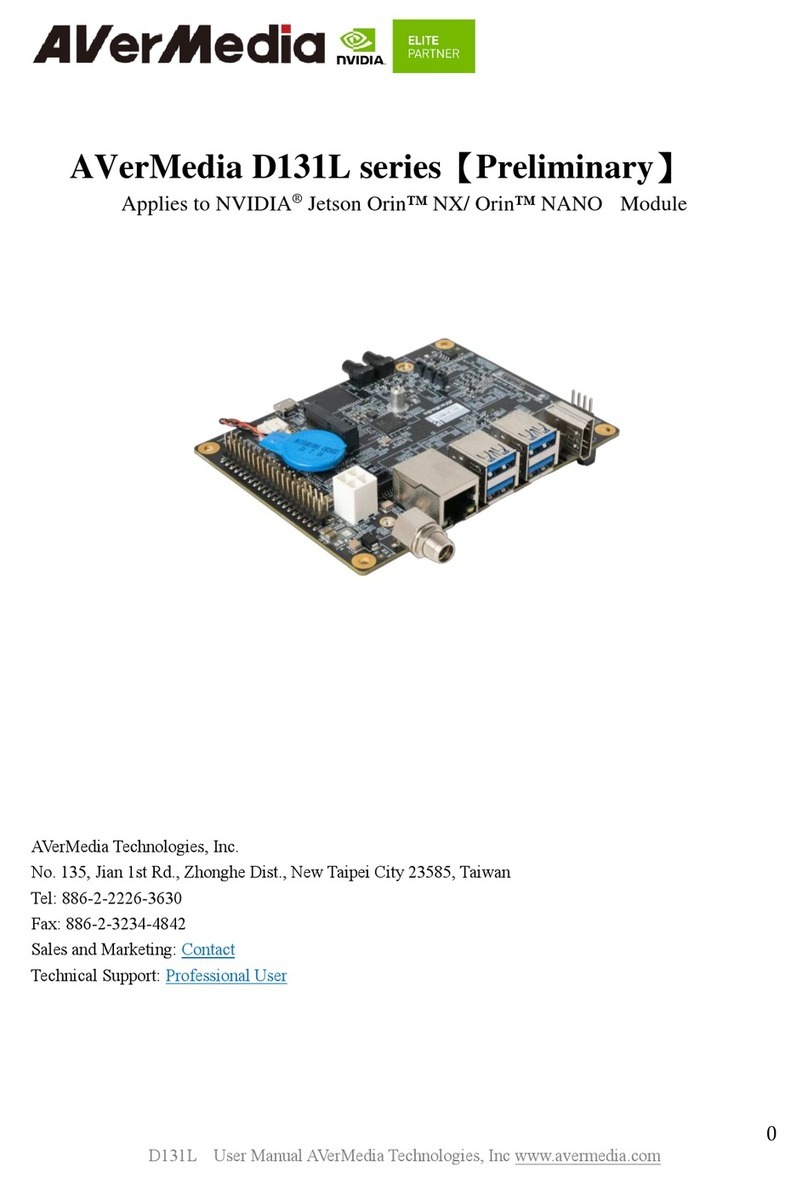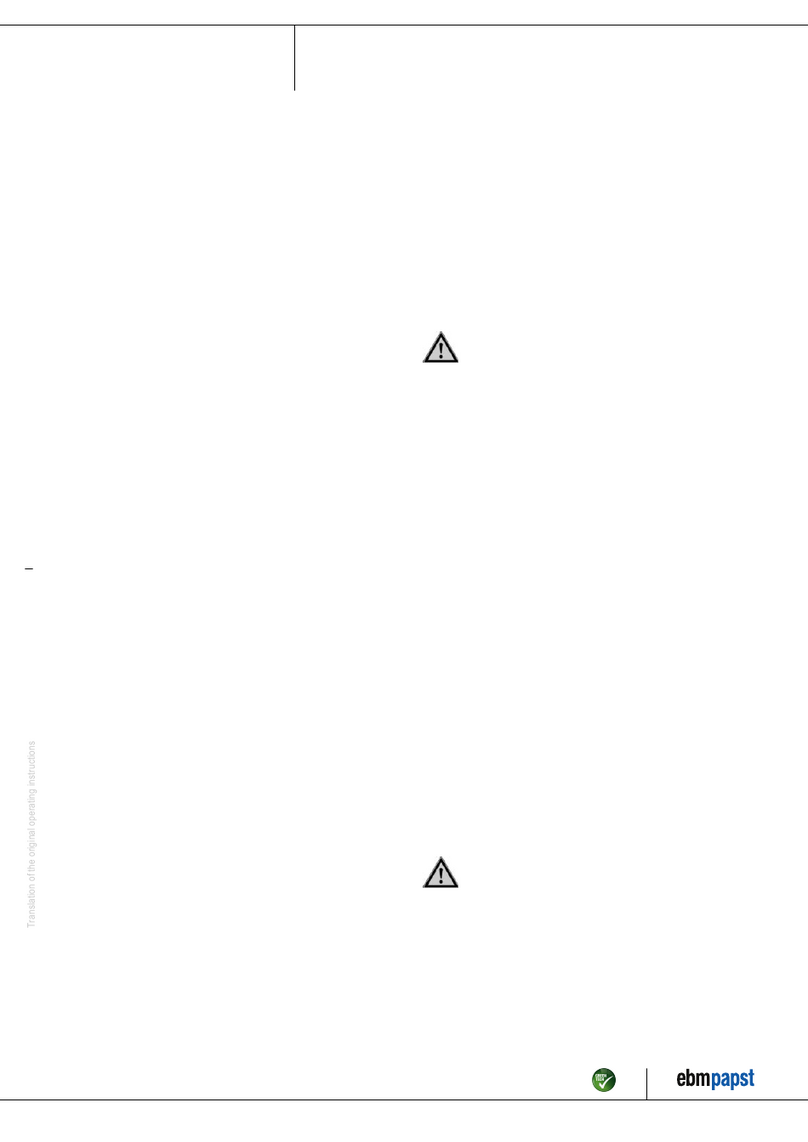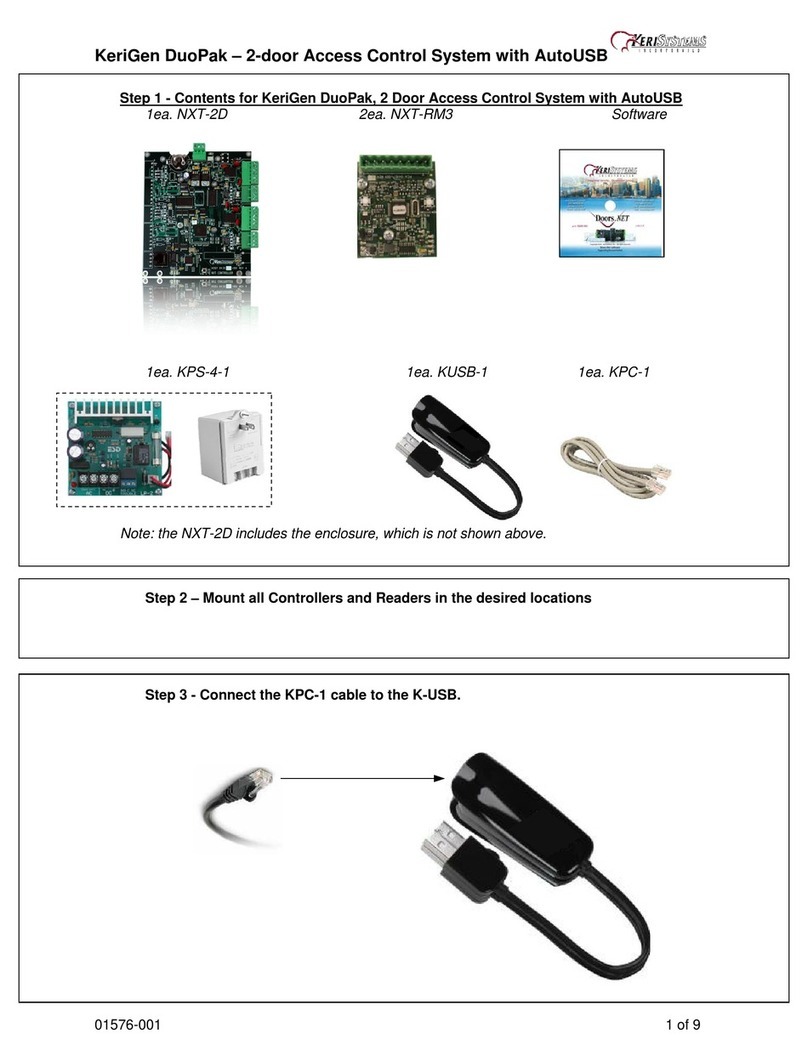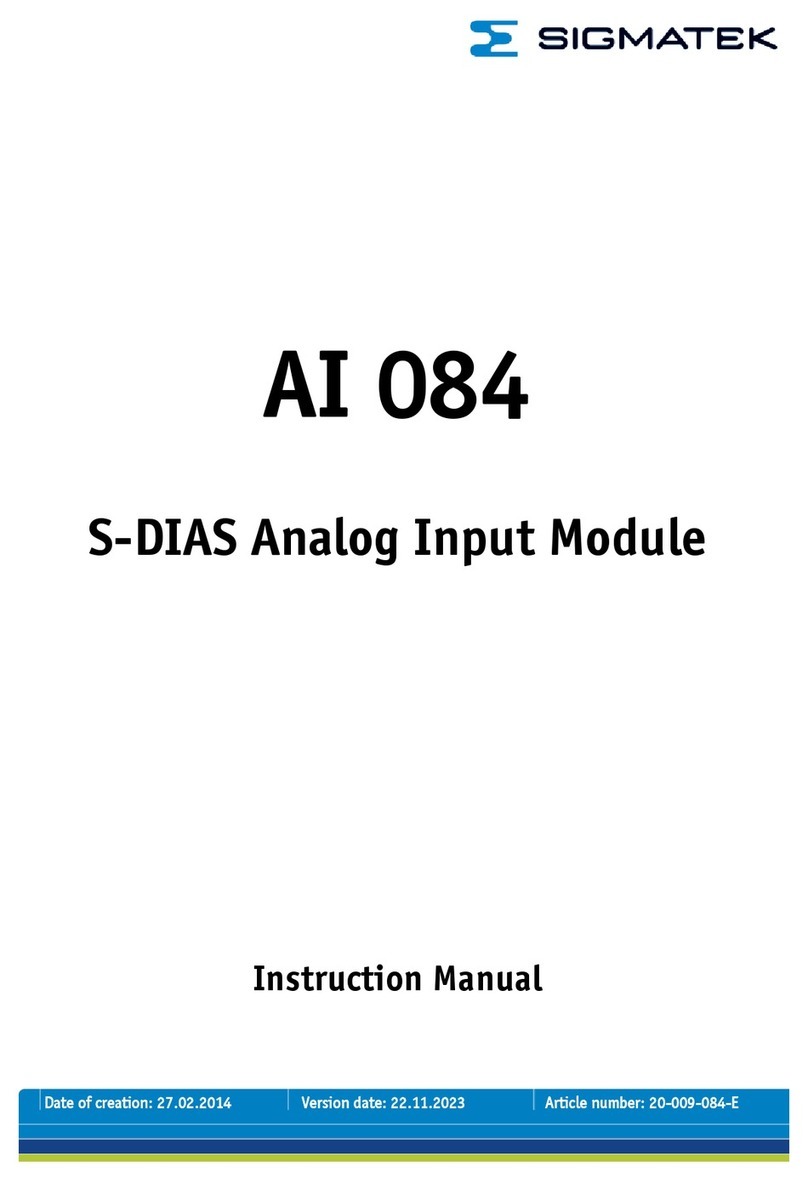Infineon TRAVEO II User manual
Other Infineon Computer Hardware manuals

Infineon
Infineon TRAVEO II CPU BOARD User manual
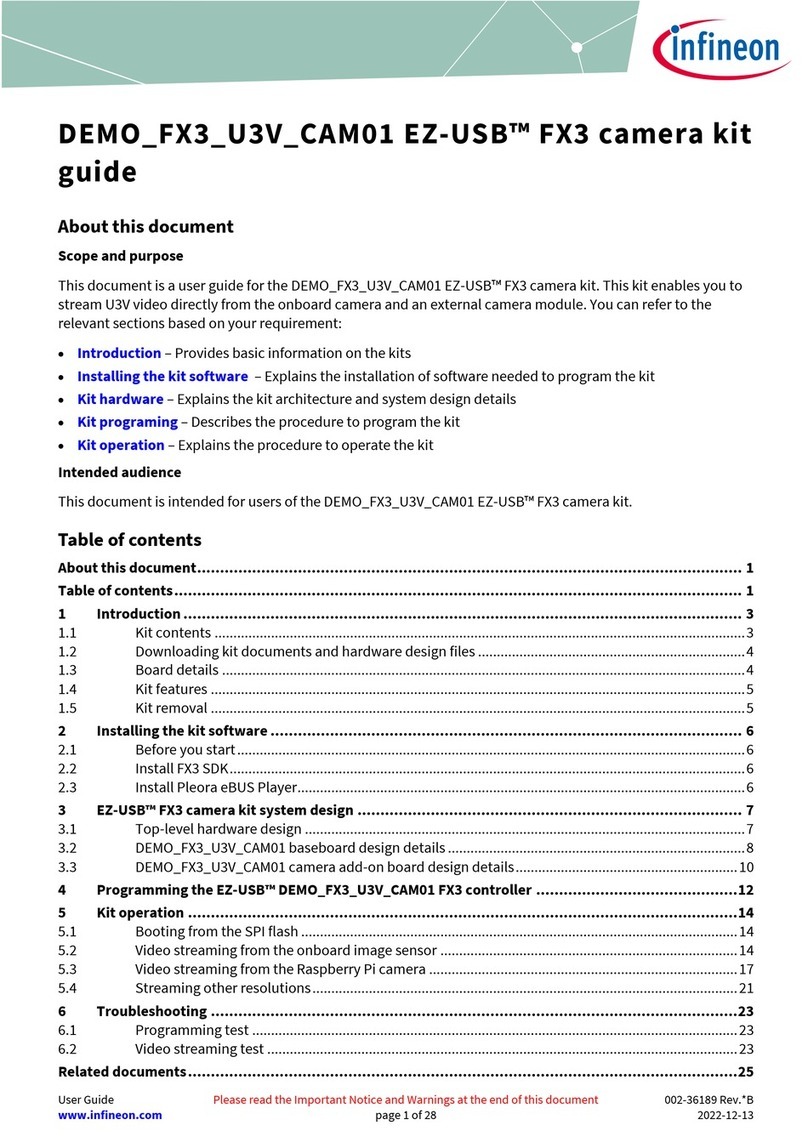
Infineon
Infineon DEMO FX3 U3V CAM01 EZ-USB FX3 User manual
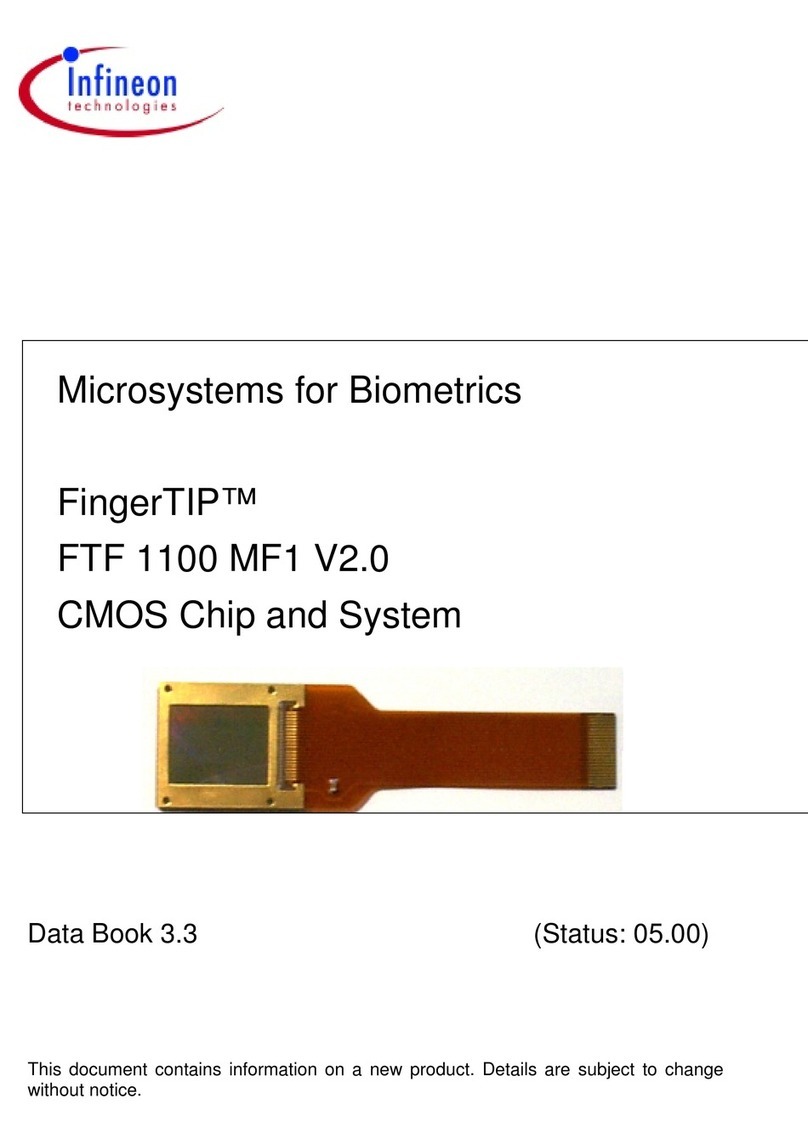
Infineon
Infineon FingerTIP FTF 1100 MF1 User manual

Infineon
Infineon REF-Vacuum-C101-2ED User manual
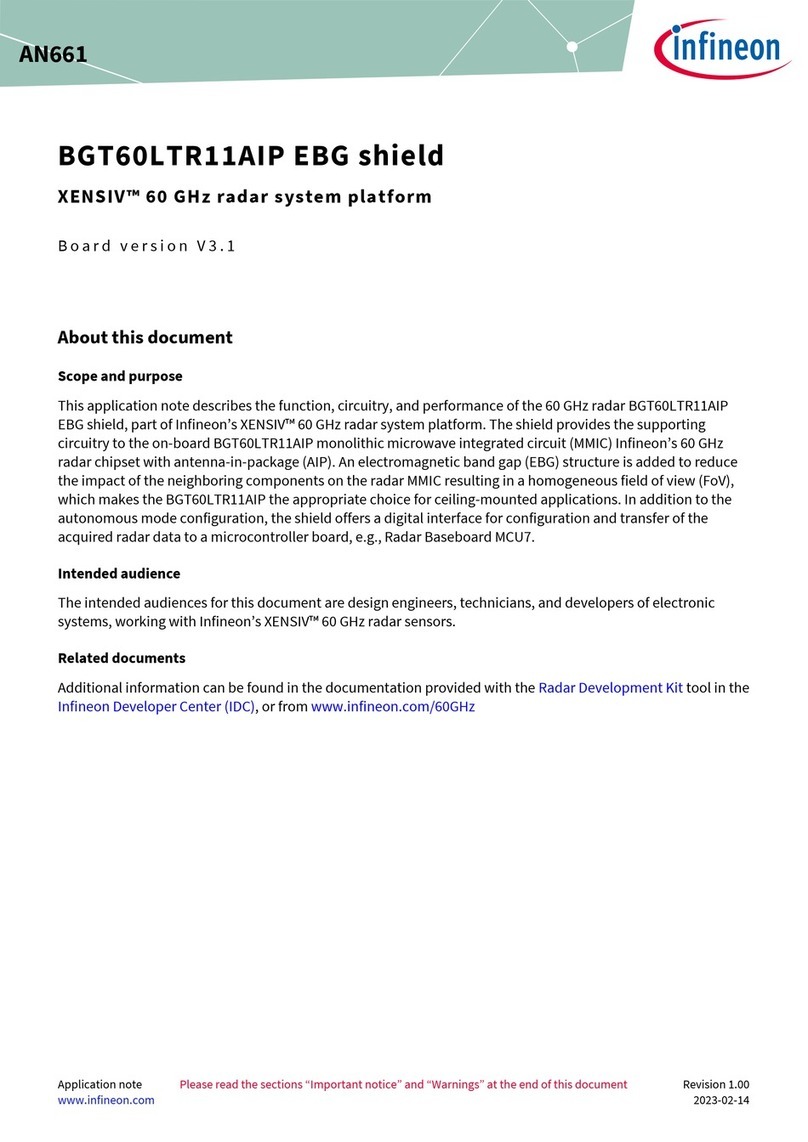
Infineon
Infineon BGT60LTR11AIP EBG User manual
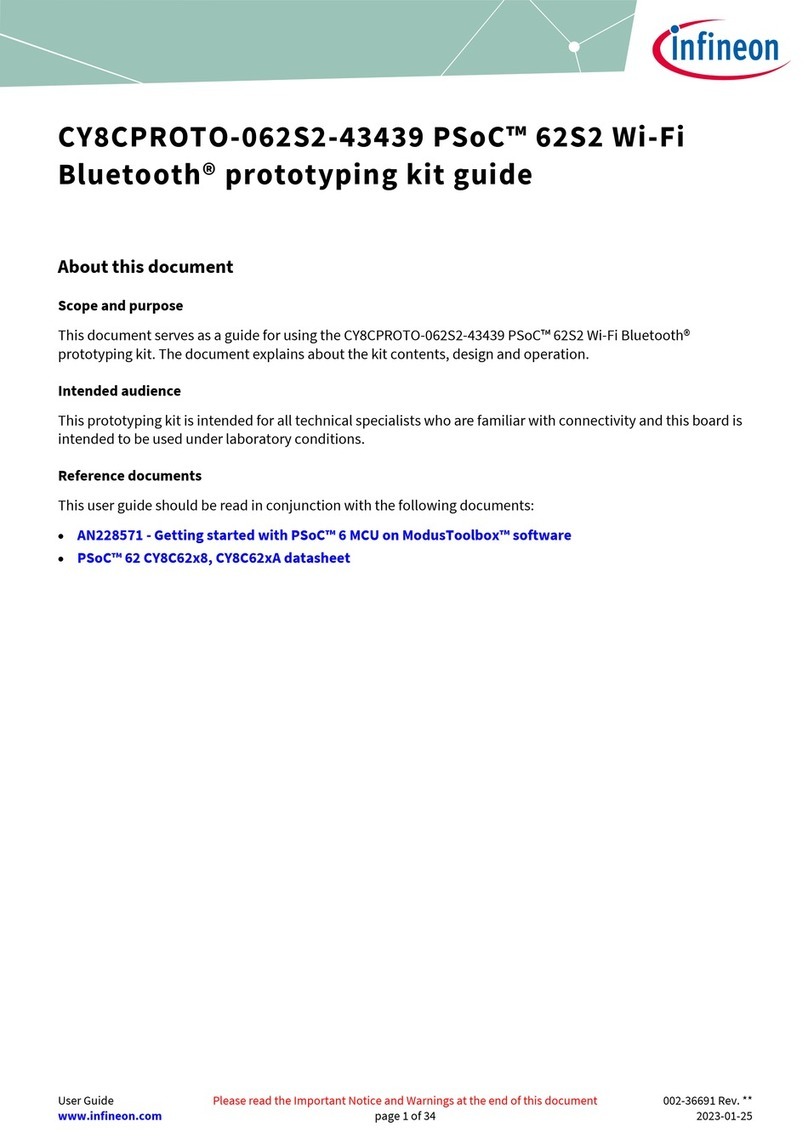
Infineon
Infineon CY8CPROTO-062S2-43439 User manual

Infineon
Infineon AN230264 User manual
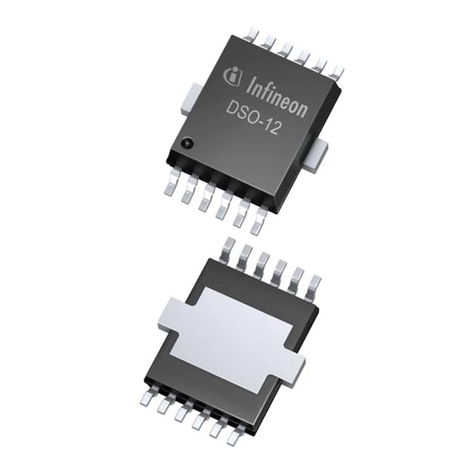
Infineon
Infineon ICL8001G Instruction Manual
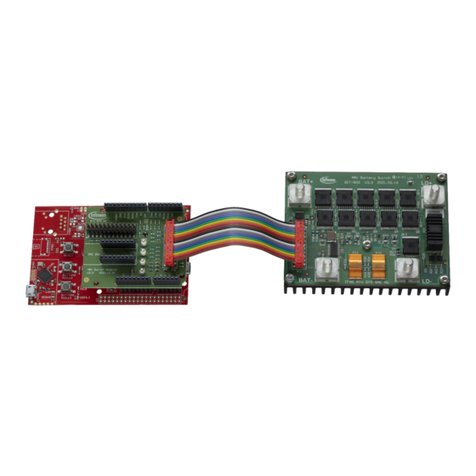
Infineon
Infineon R 48V BATT Switch10 User manual
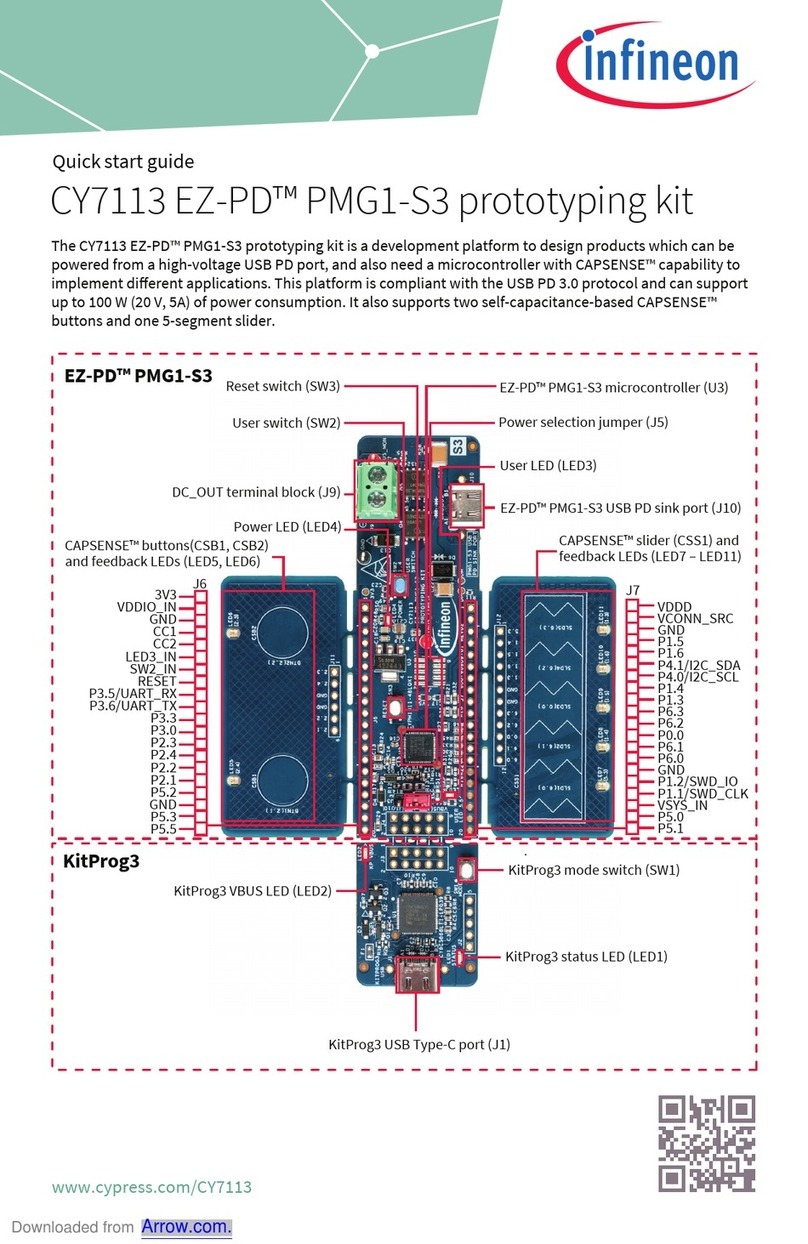
Infineon
Infineon CY7113 EZ-PD PMG1-S3 User manual
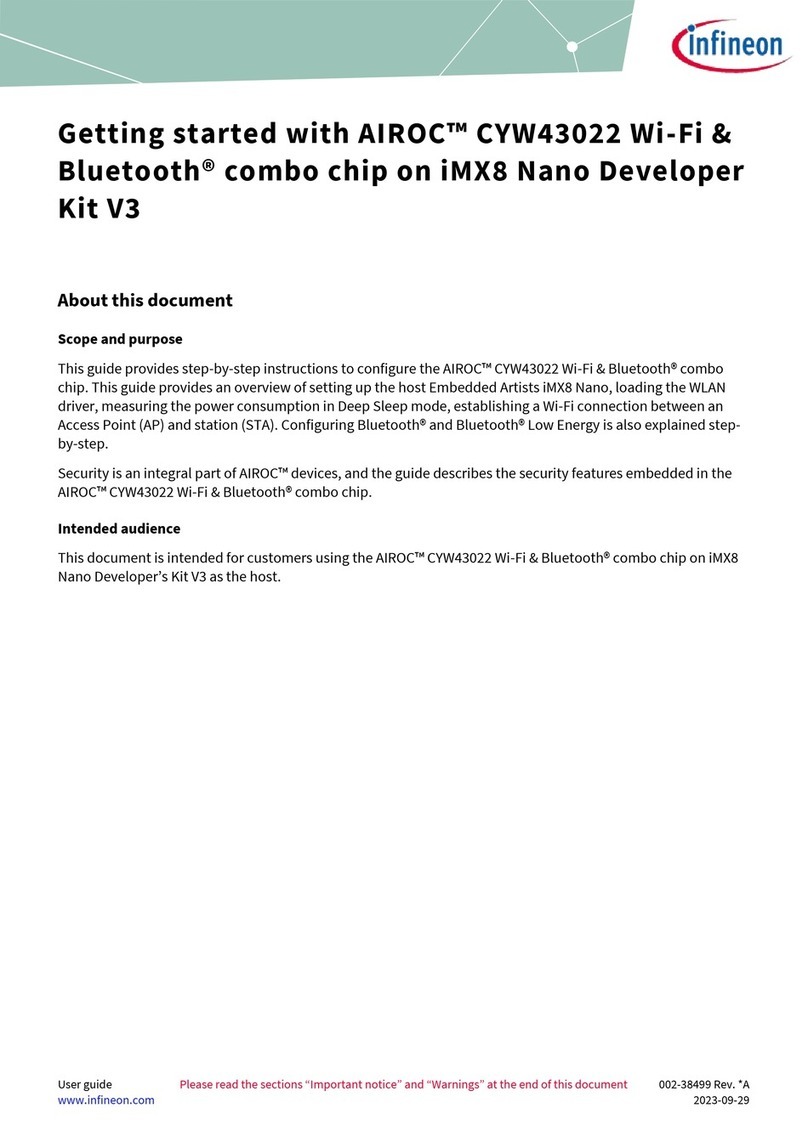
Infineon
Infineon AIROC CYW43022 User manual
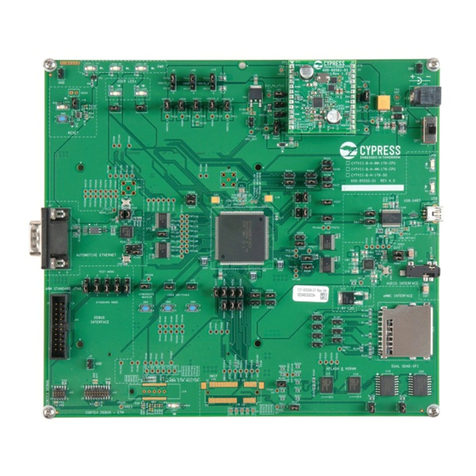
Infineon
Infineon Traveo II CPU board User manual
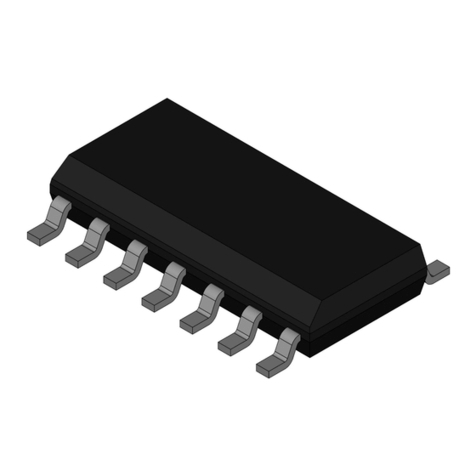
Infineon
Infineon SPI F-RAM FM33256B User manual
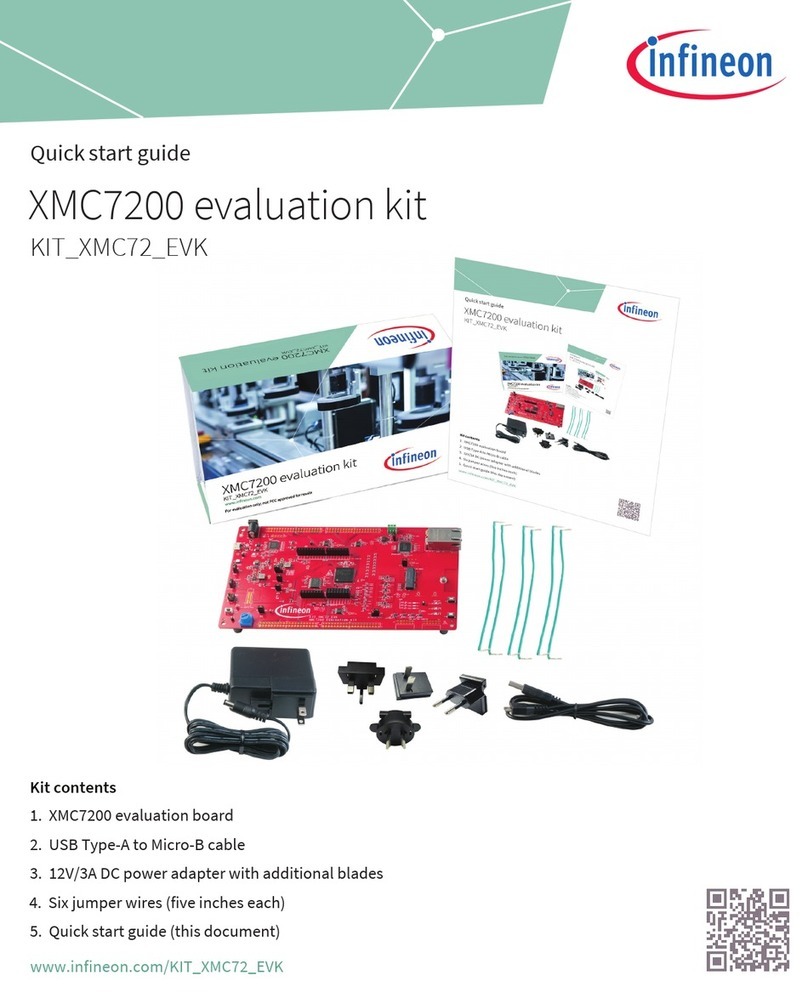
Infineon
Infineon XMC7200 User manual
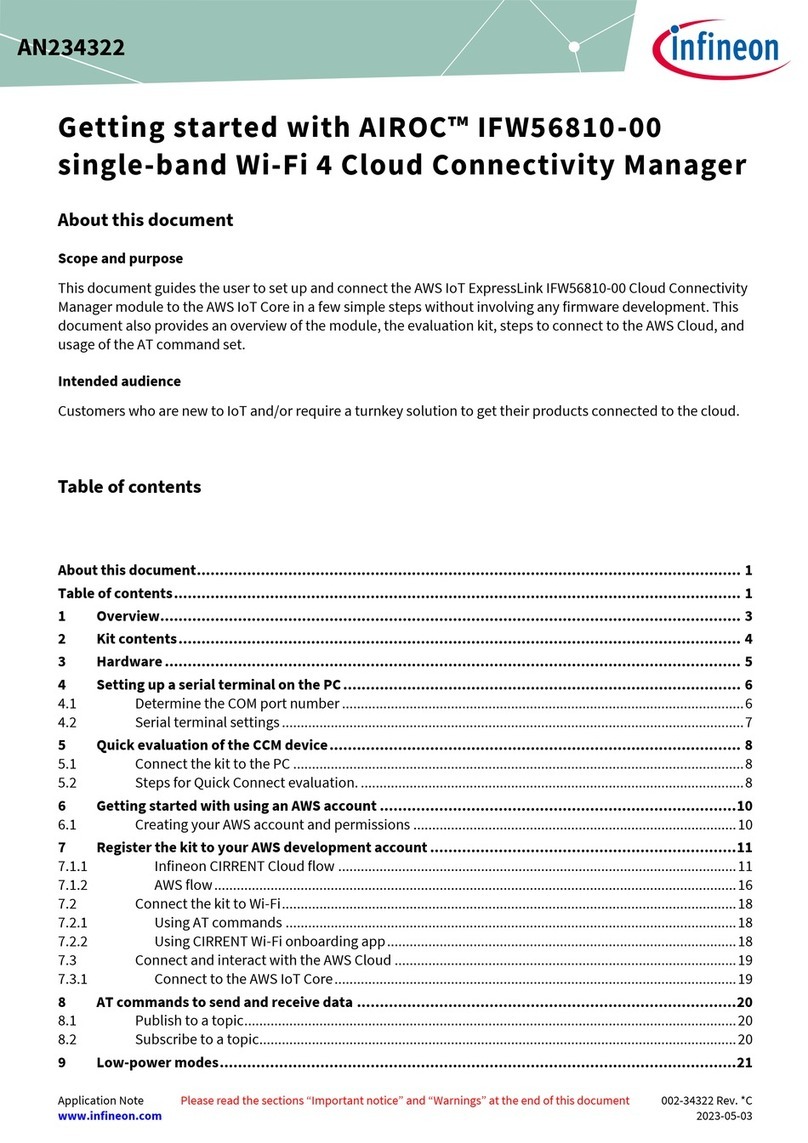
Infineon
Infineon AIROC IFW56810-00 User manual

Infineon
Infineon EZ-PD PMG1 User manual
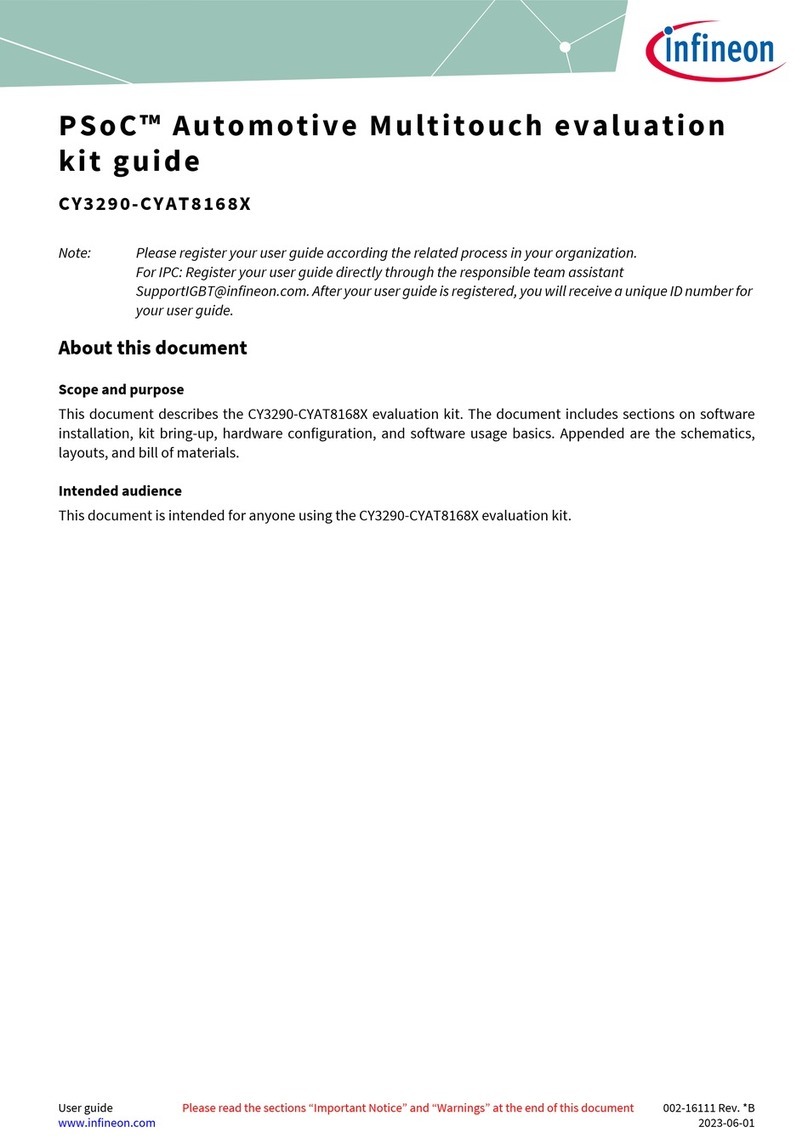
Infineon
Infineon PSoC CY3290-CYAT8168X User manual
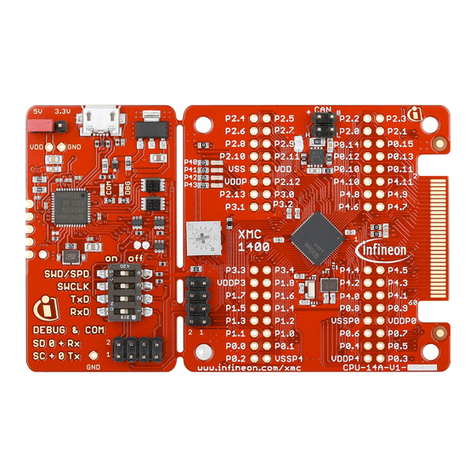
Infineon
Infineon XMC1400 User manual
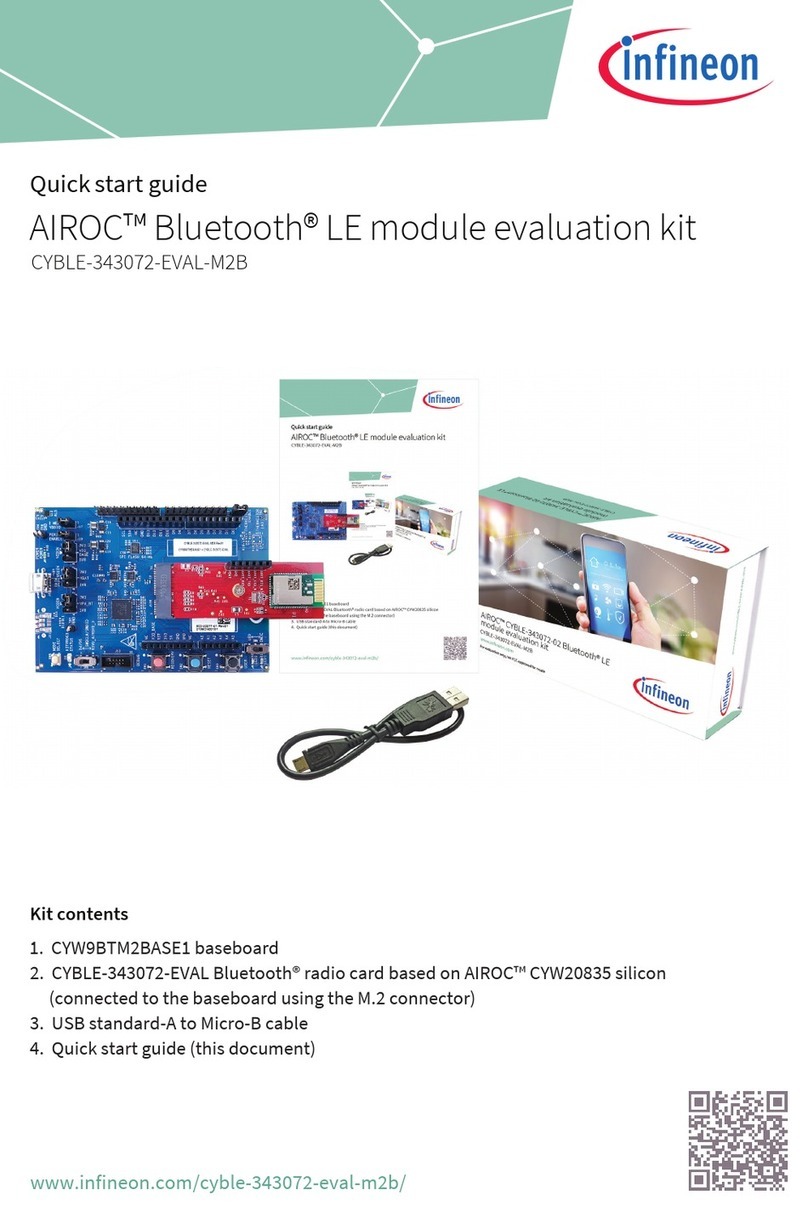
Infineon
Infineon AIROC CYBLE-343072-EVAL-M2B User manual
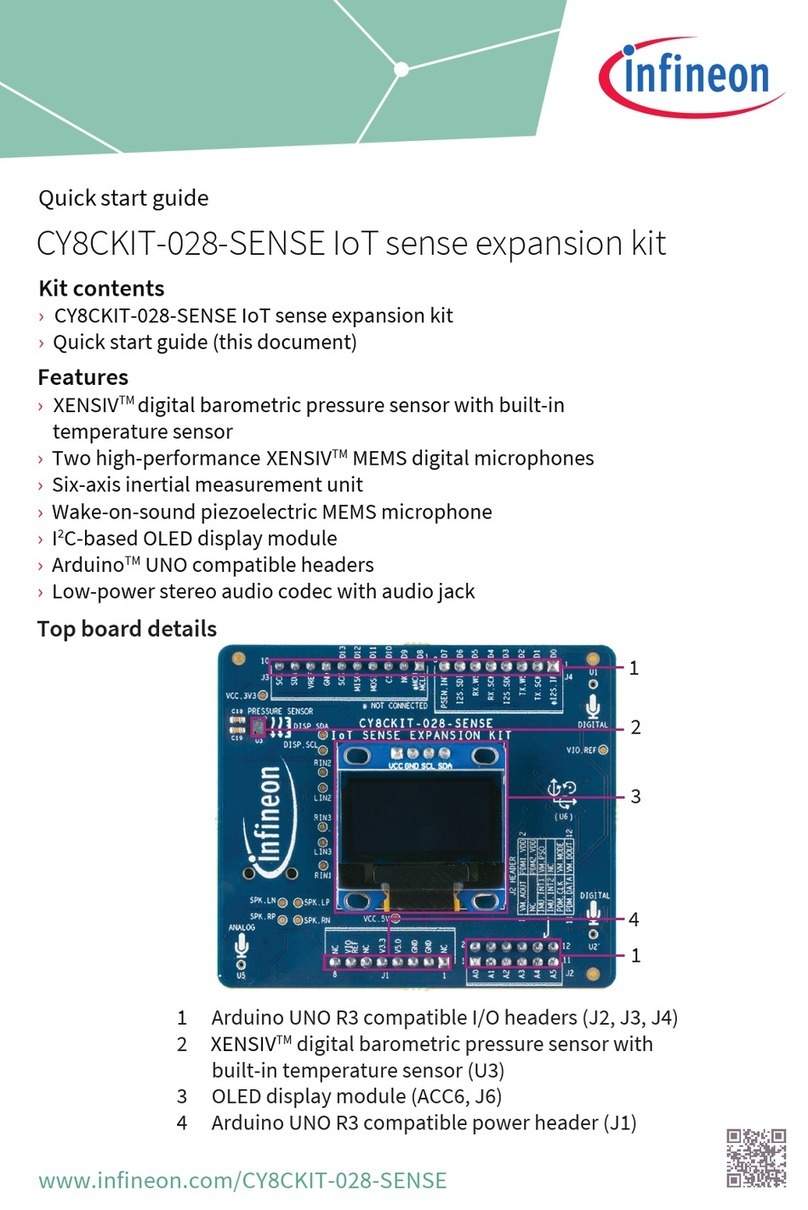
Infineon
Infineon CY8CKIT-028-SENSE User manual
Popular Computer Hardware manuals by other brands
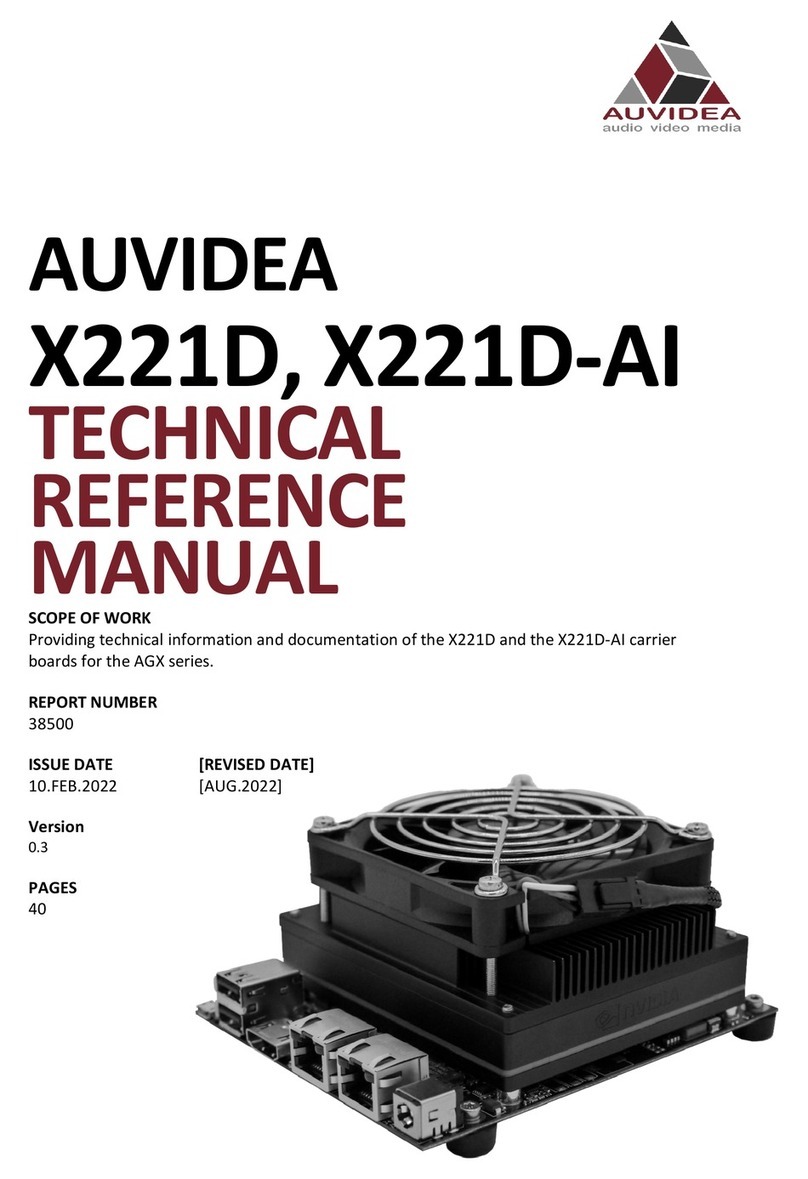
Auvidea
Auvidea X221D Reference manual

Linear Acoustic
Linear Acoustic LA-5300 Preliminary Quick Start Guide

PCB Piezotronics
PCB Piezotronics J353B16 Installation and operating manual
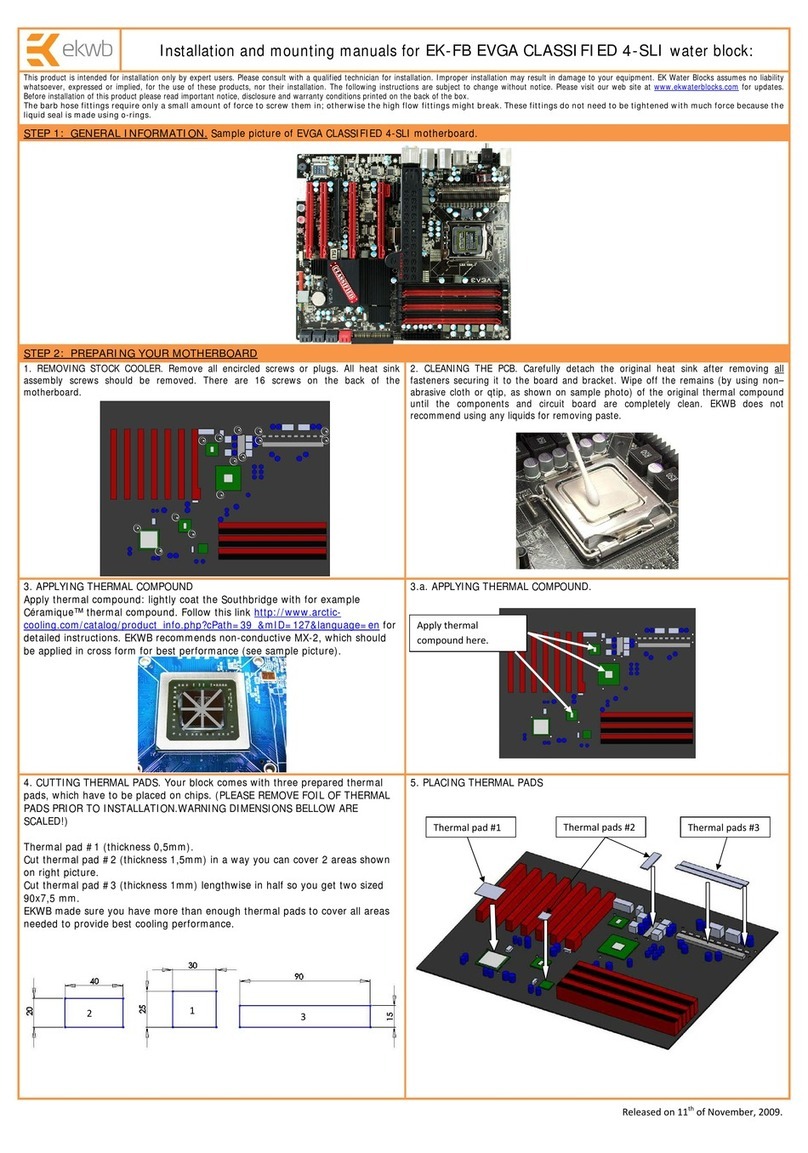
ekwb
ekwb EK-FB EVGA CLASSIFIED 4-SLI Installation and mounting manuals

Corsair
Corsair CUE HYDRO XD7 RGB manual

Black Box
Black Box RM078 Specifications