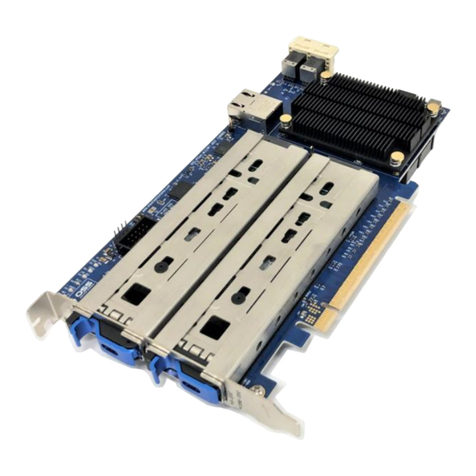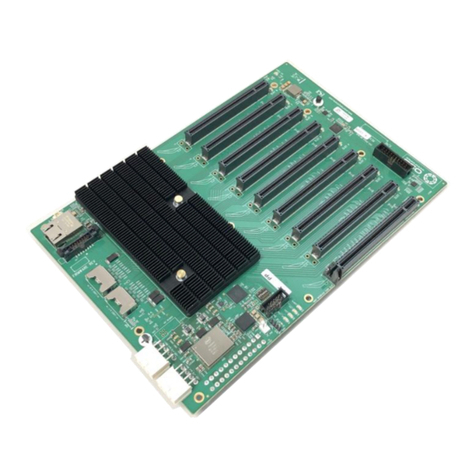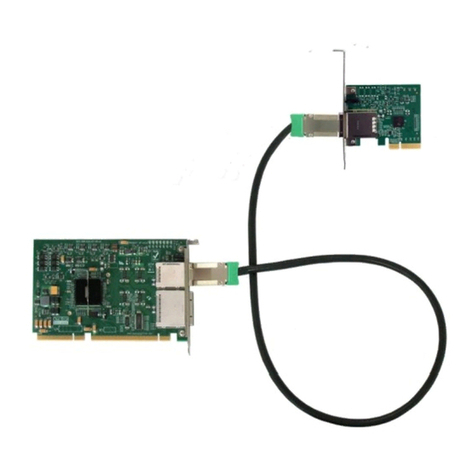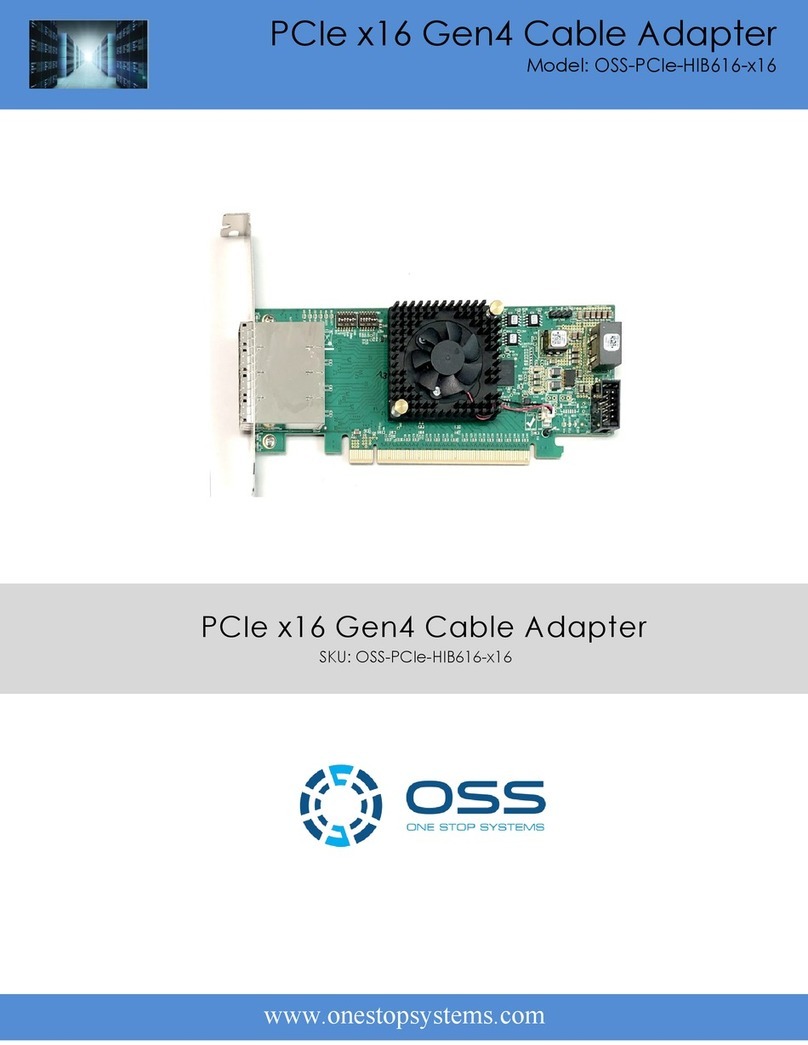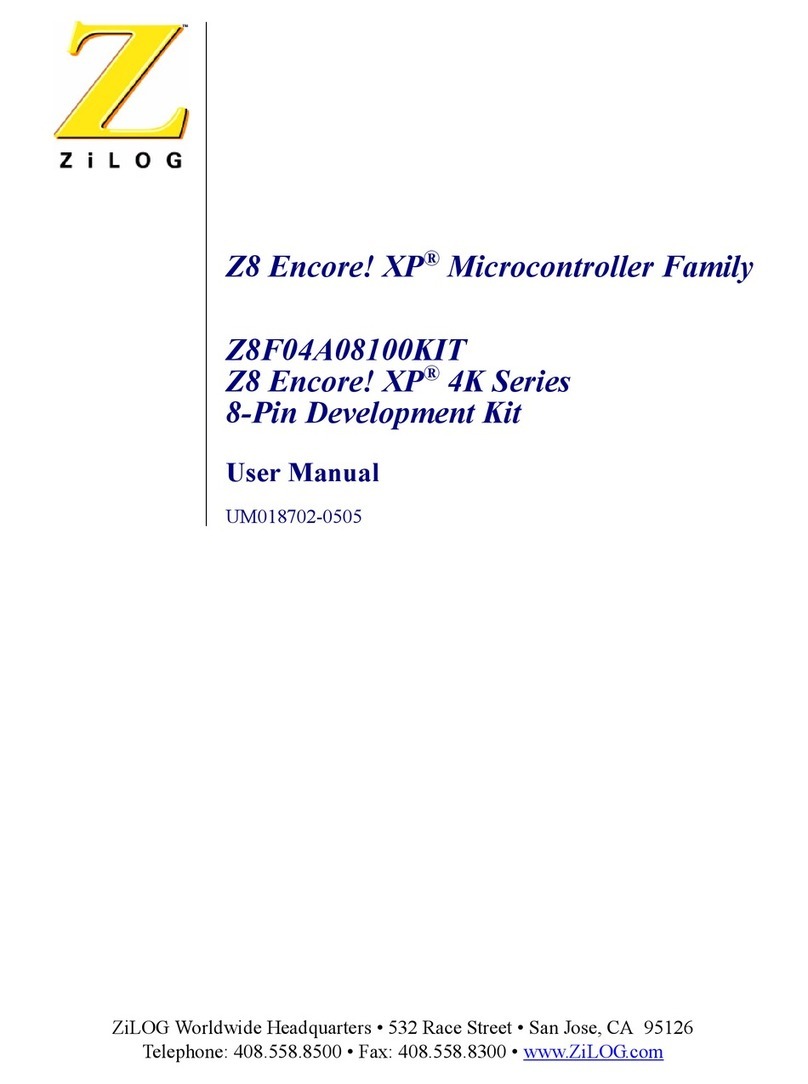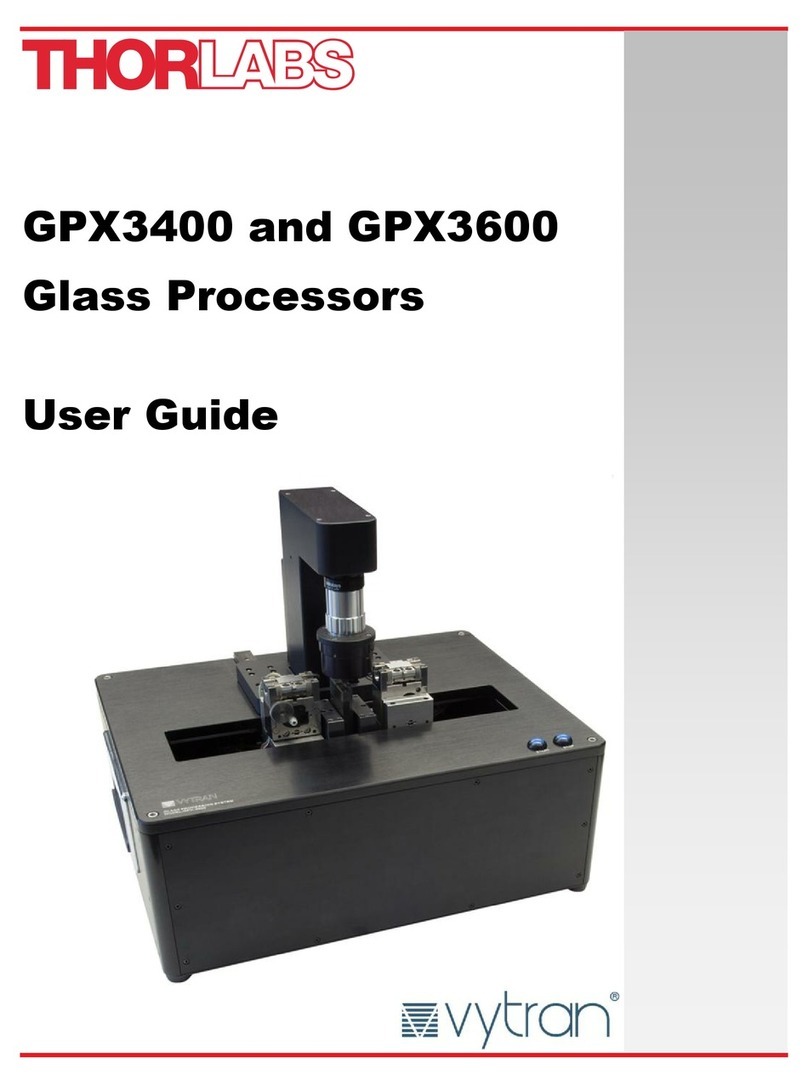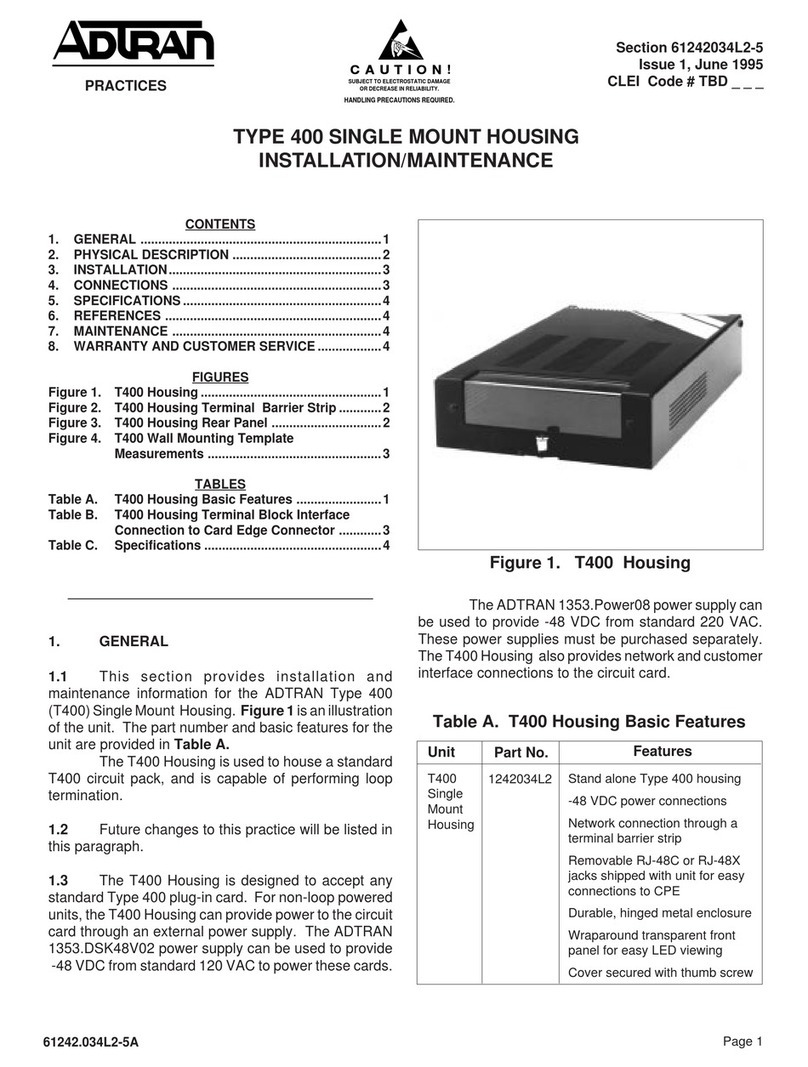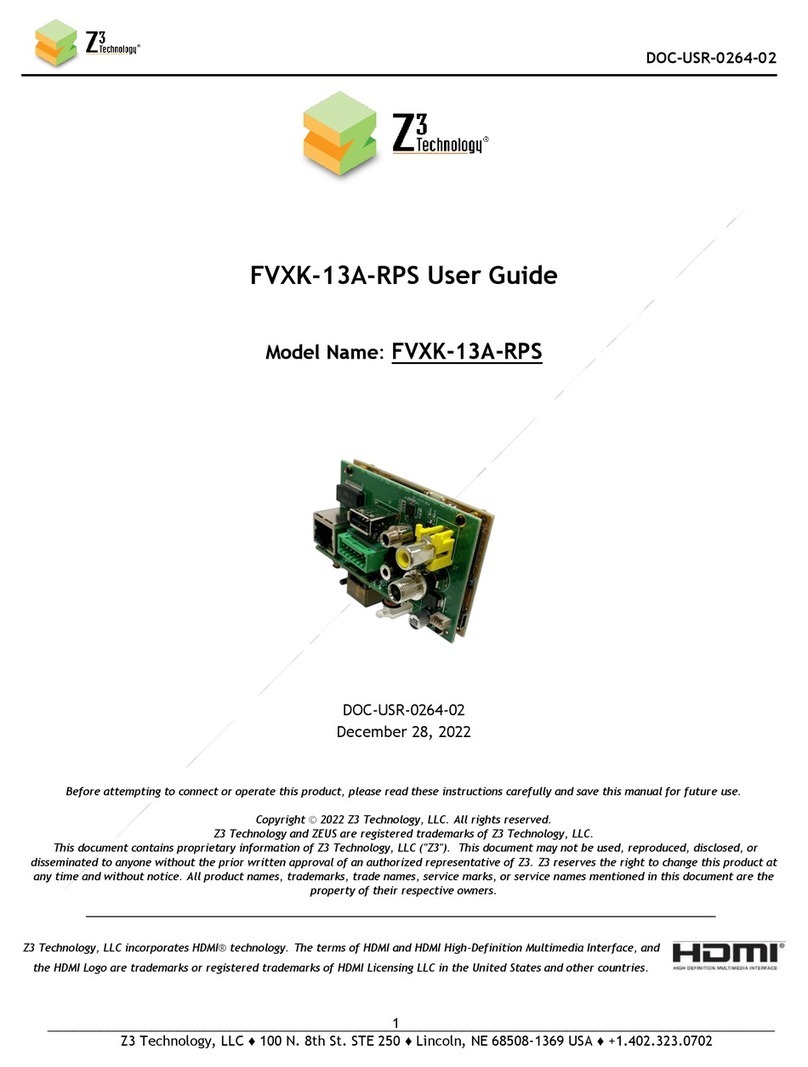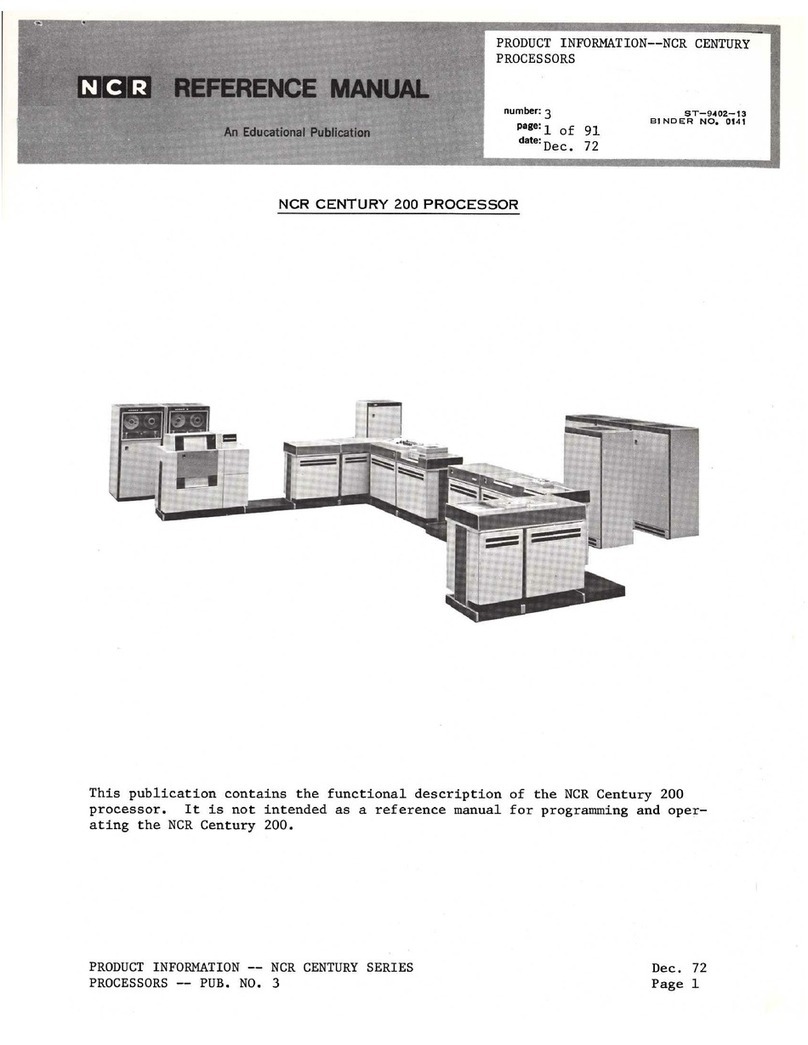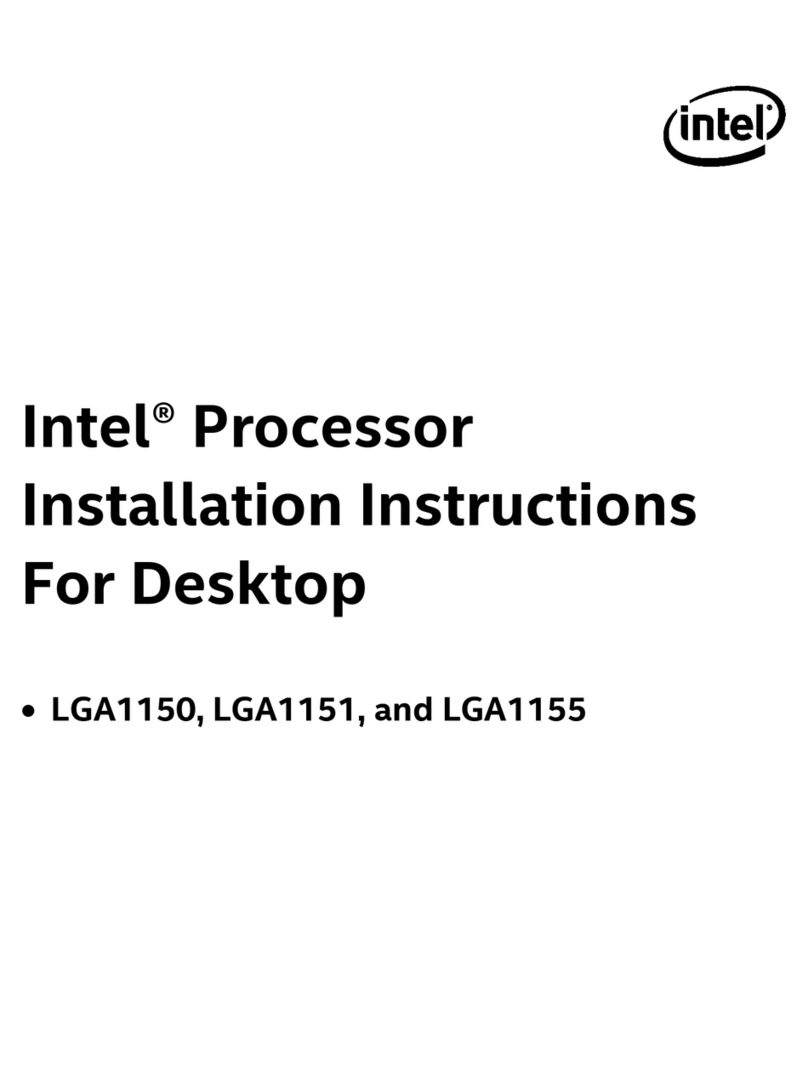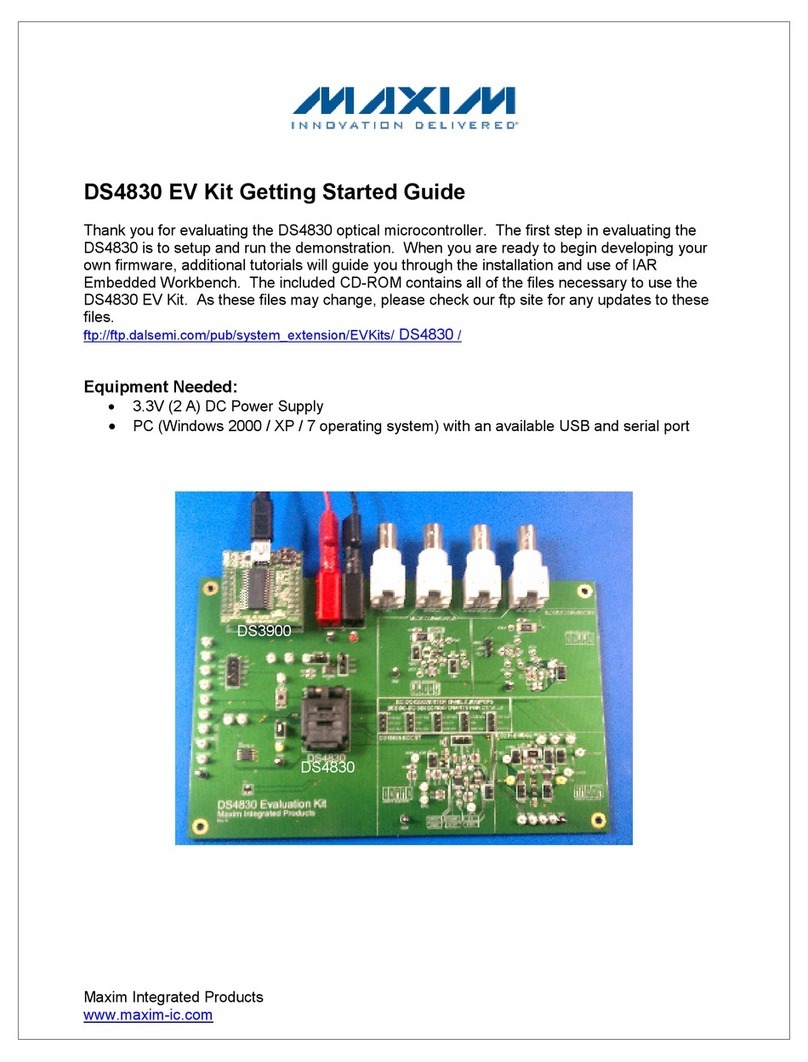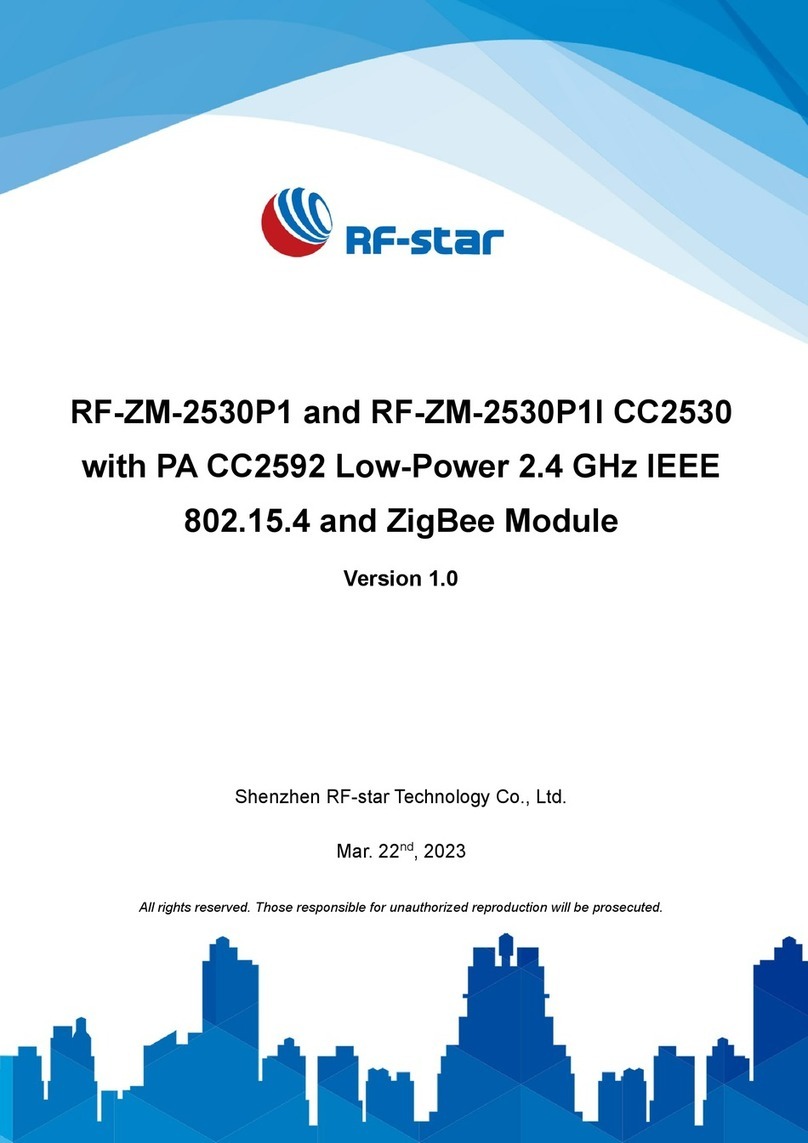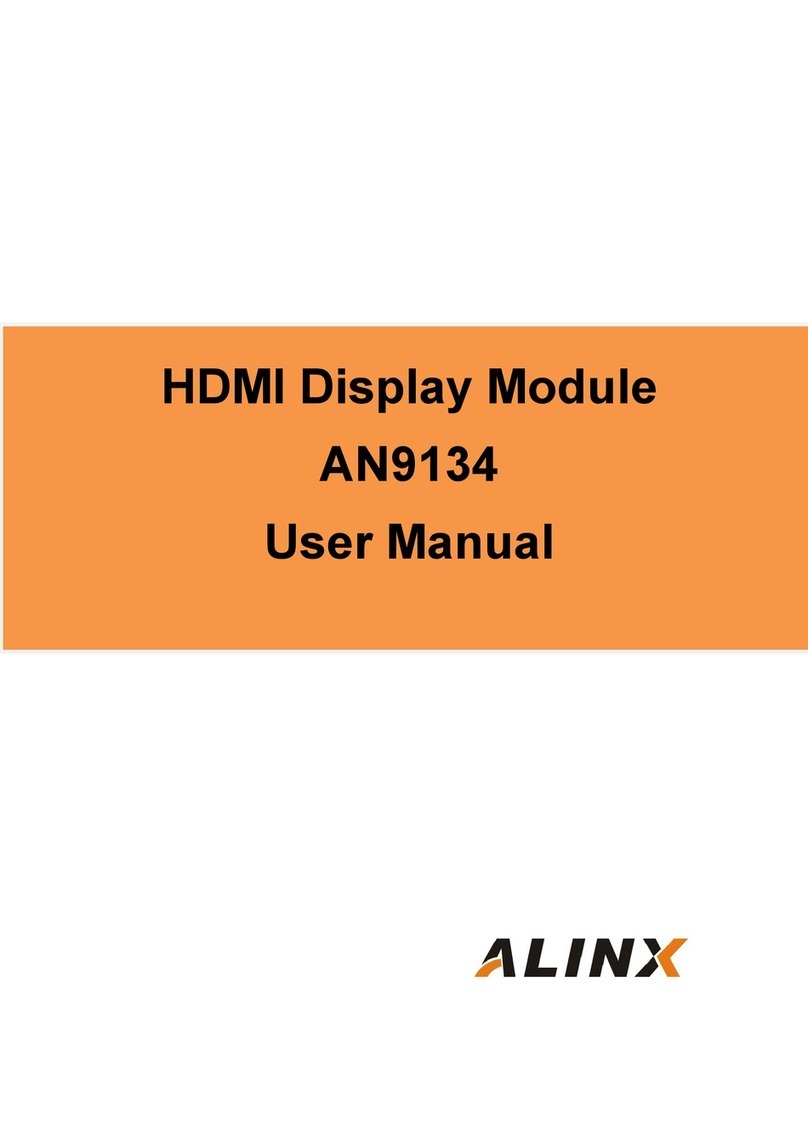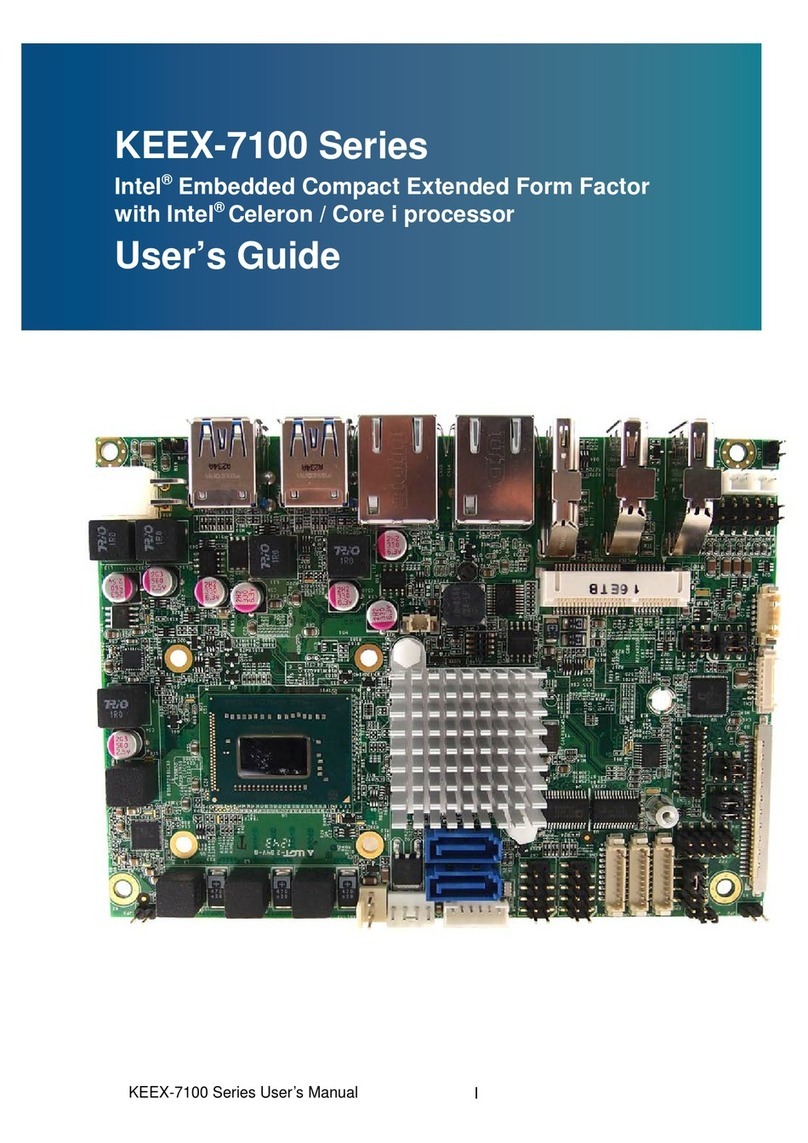nCUBE-1-PLEX 2
Table of Contents
Safety Instructions ............................................................................................................................................................................................... 4
Protecting Against Electrostatic Discharge ..........................................................................................................................................................5
1Product Information....................................................................................................................................................... 6
1.1 Features ....................................................................................................................................................................................................6
1.2 General Specification ................................................................................................................................................................................6
1.3 Supported Configuration........................................................................................................................................................................... 6
1.4 PCIe Slots .................................................................................................................................................................................................. 7
1.5 Adapter Cards ........................................................................................................................................................................................... 7
1.6 Link Cable.................................................................................................................................................................................................. 7
2Hardware Requirements ................................................................................................................................................ 8
2.1 Computer Motherboard Requirement...................................................................................................................................................... 8
2.2 Host and Target Cards...............................................................................................................................................................................8
2.2.1 x8 Gen3 OSS Host and Target cards ............................................................................................................................................... 8
2.2.2 x4 Gen3 OSS Host and Target cards ............................................................................................................................................... 9
2.3 x8 or x8 Ipass Cable................................................................................................................................................................................... 9
3Software Requirement ..................................................................................................................................................10
4Before You Begin...........................................................................................................................................................11
5Create an ESD safe environment ...................................................................................................................................11
6Know your nanoCUBE ...................................................................................................................................................11
7Install Target Adapter Card ...........................................................................................................................................12
8Install PCIe card.............................................................................................................................................................12
8Push the sled back into the enclosure ...........................................................................................................................13
9Install Host Adapter Card ..............................................................................................................................................13
10 Connect Link Cable........................................................................................................................................................13
10.1 For PCIe connection to your PC or workstation ................................................................................................................................. 13
10.2 For Thunderbolt Connection.............................................................................................................................................................. 13
11 Connect Power Cable and Power UP .............................................................................................................................14
12 Troubleshooting............................................................................................................................................................15
13 Contacting Technical Support........................................................................................................................................16
14 Returning Merchandise to One Stop Systems................................................................................................................16