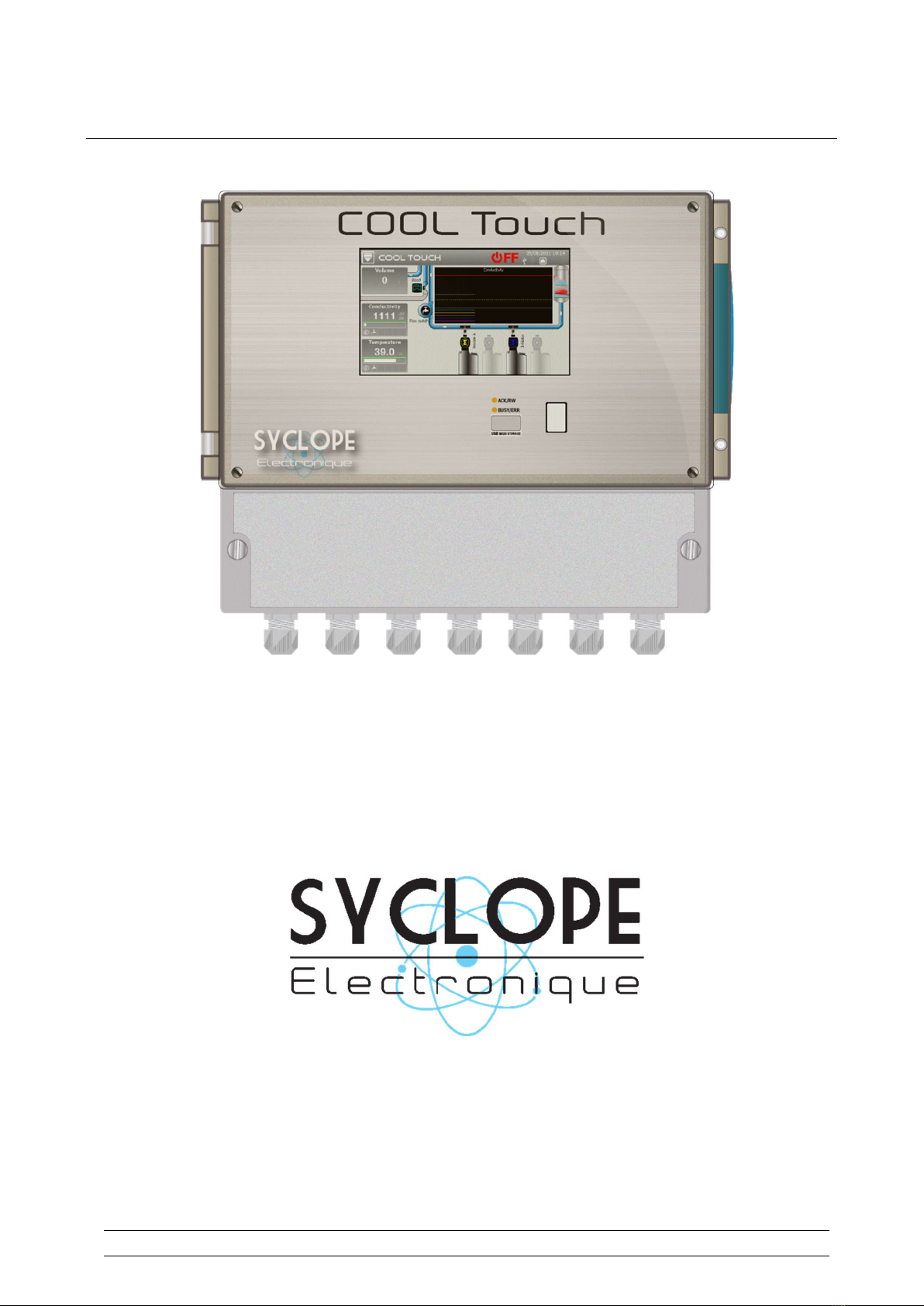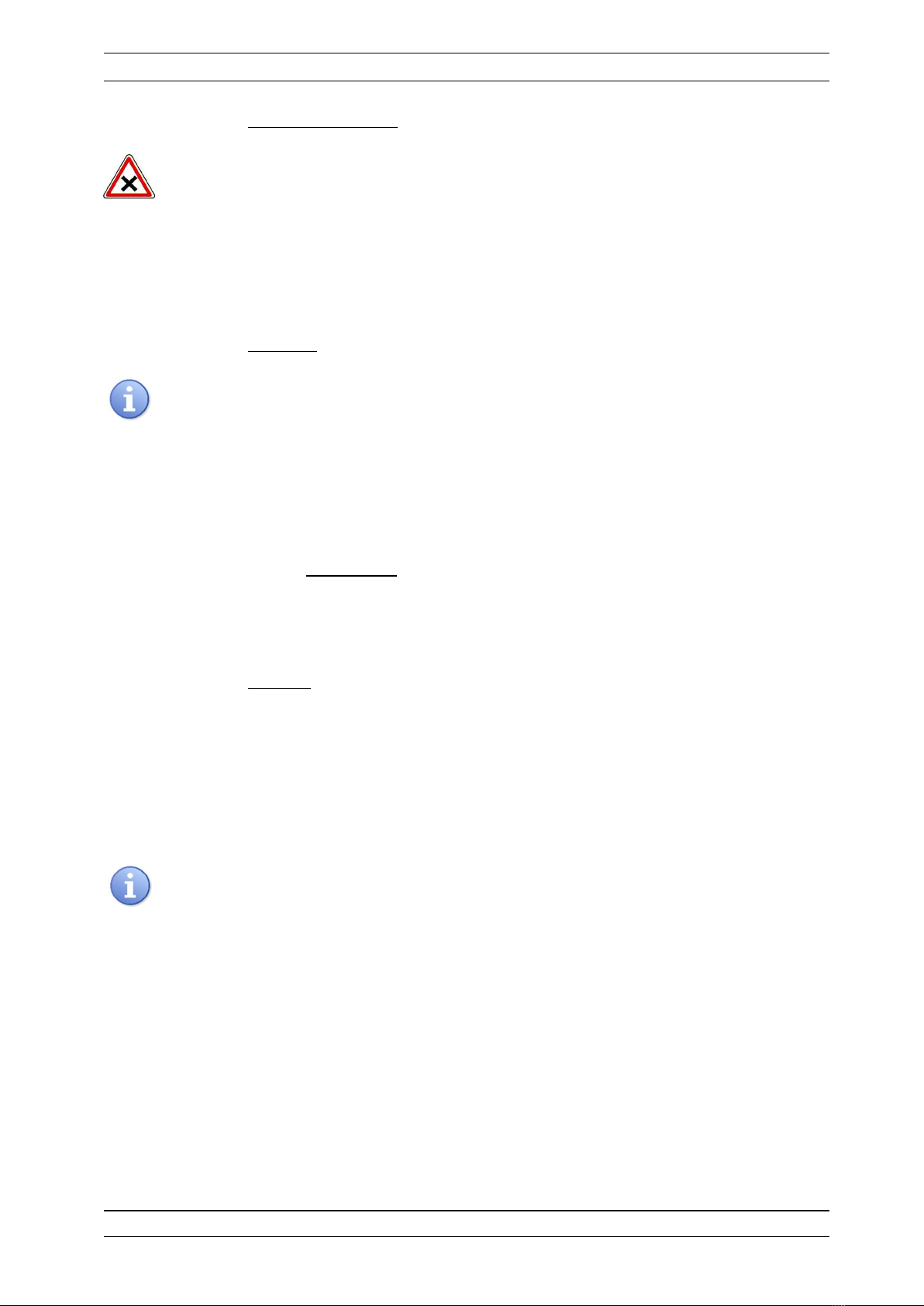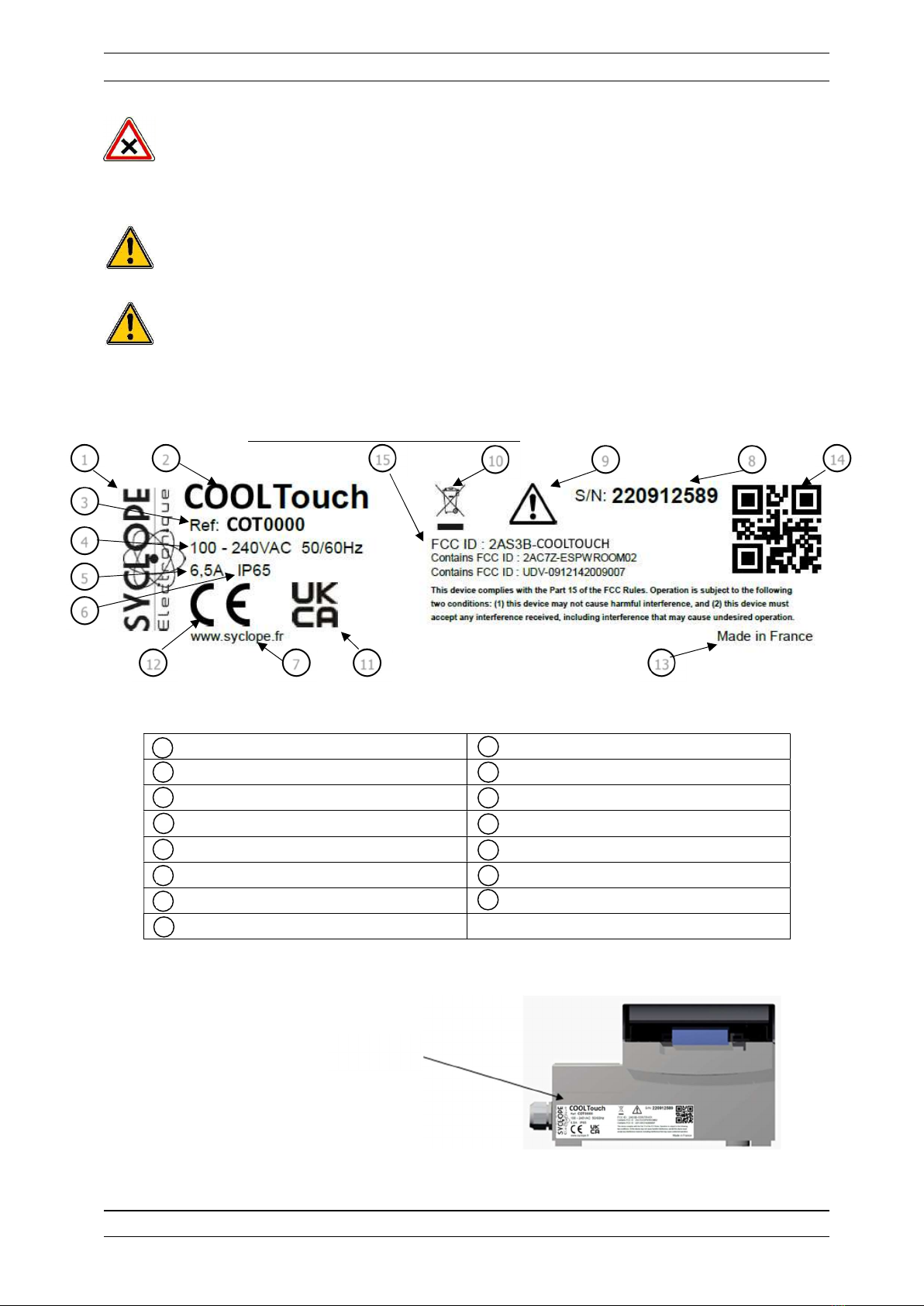Contents Page 3/57
Installation and starting instructions
Contents
I. Generality...................................................................................................................... 5
1) Scope ................................................................................................................................5
2) FCC conformity...................................................................................................................6
3) Use of the document ..........................................................................................................7
4) Symbols and signs ..............................................................................................................7
5) Storage and transport .........................................................................................................8
6) Packaging ..........................................................................................................................8
7) Warranty ...........................................................................................................................8
II. Safety and environmental instructions ......................................................................... 9
1) Use of the equipment .........................................................................................................9
2) User obligations .................................................................................................................9
3) Risk prevention ..................................................................................................................9
4) Identification and location of nameplate ............................................................................ 10
5) Disposal and conformity .................................................................................................... 11
III. Technical characteristics and functions ......................................................................12
1) Technical characteristics ................................................................................................... 12
2) Main functions .................................................................................................................. 13
3) Radio technologies in equipment ....................................................................................... 13
4) Parameters and measurement scales ................................................................................. 13
IV. Installation et connections .........................................................................................16
1) Installation conditions ....................................................................................................... 16
2) Wall installation of the device ............................................................................................ 16
3) Open / Close transparent door .......................................................................................... 17
4) Open / Close the terminal cover ........................................................................................ 17
5) Tightening torque ............................................................................................................. 18
a) Cable gland ............................................................................................................. 18
b) Terminal blocks ....................................................................................................... 18
6) Electrical connections ....................................................................................................... 18
7) Changing the internal fuse of PO1 output .......................................................................... 19
8) Primary power connections ............................................................................................... 20
9) Measurement inputs connections ....................................................................................... 21
a) PT100 / Pt1000 input RI1 ........................................................................................ 21
b) Conductivity input RI2 ............................................................................................. 21
c) Isolated analog inputs 4…20mA AI1 & AI2 ................................................................ 22
d) Digital inputs DI1 to DI5 .......................................................................................... 23
e) Serial input SI1 ....................................................................................................... 24
10) Self-powered relays outputs connections PO1 .................................................................... 25
11) Potential-free relay connections (FO1 to FO4) .................................................................... 25
12) Electronic relay outputs connections RO1 ........................................................................... 27
13) 4…20mA outputs connections (AO1 to AO2) ...................................................................... 28
14) Power supply output connection (PWR) ............................................................................. 29
15) RS485 communication bus connections .............................................................................. 30
a) Connection to a USB port on a computer .................................................................. 30
b) Polarization and termination of the RS485 bus .......................................................... 31
V. General use .................................................................................................................32
VI. Commissioning the SYCLOPE COOLTouch® ................................................................33
VII. Display mode and type................................................................................................34