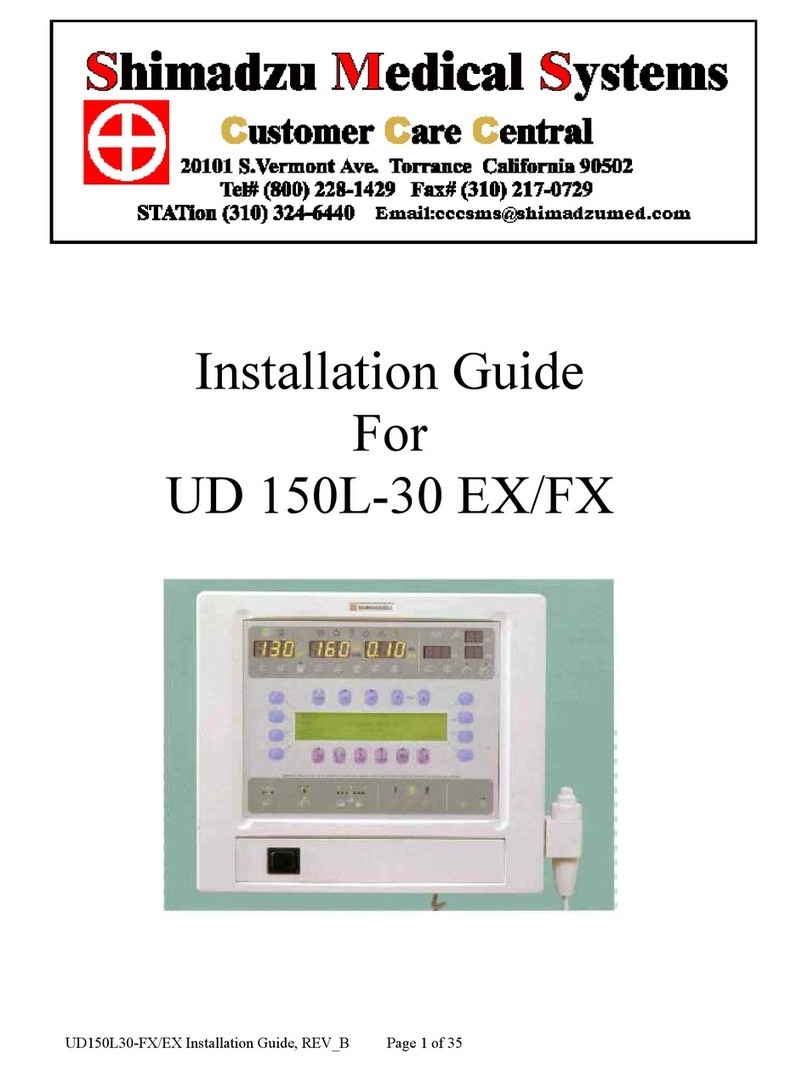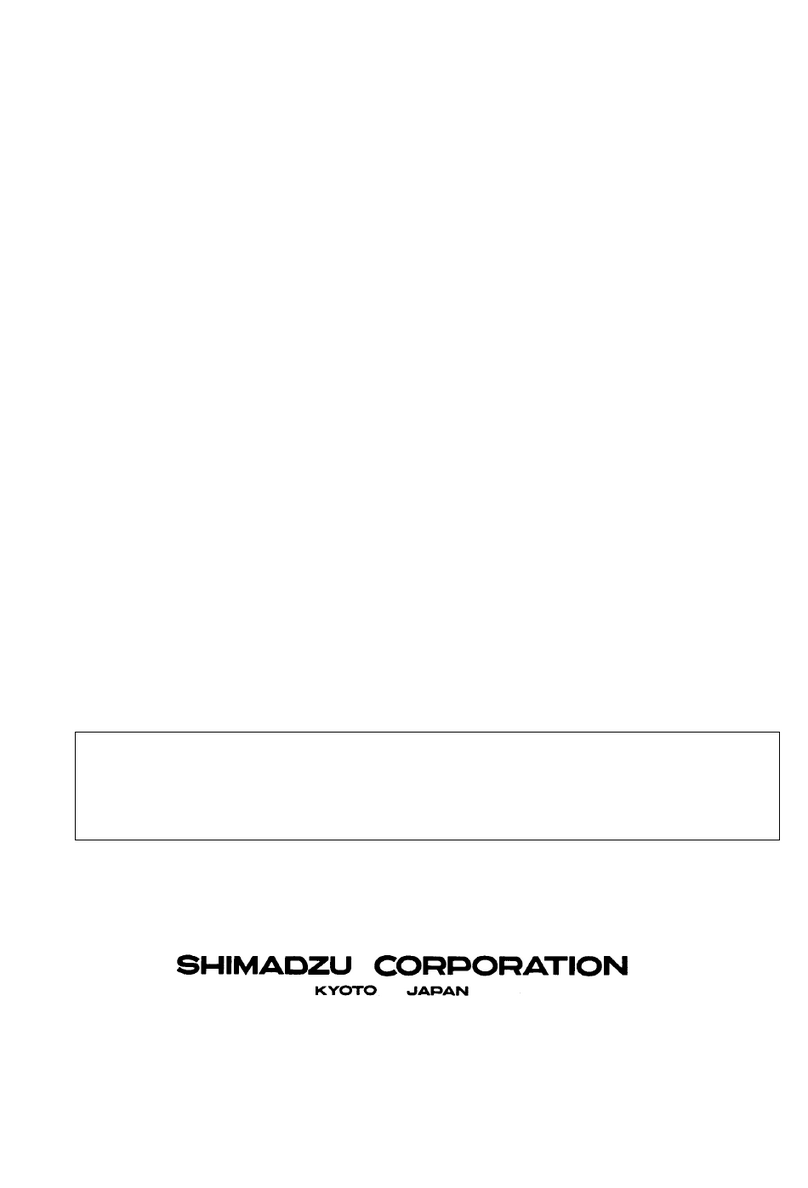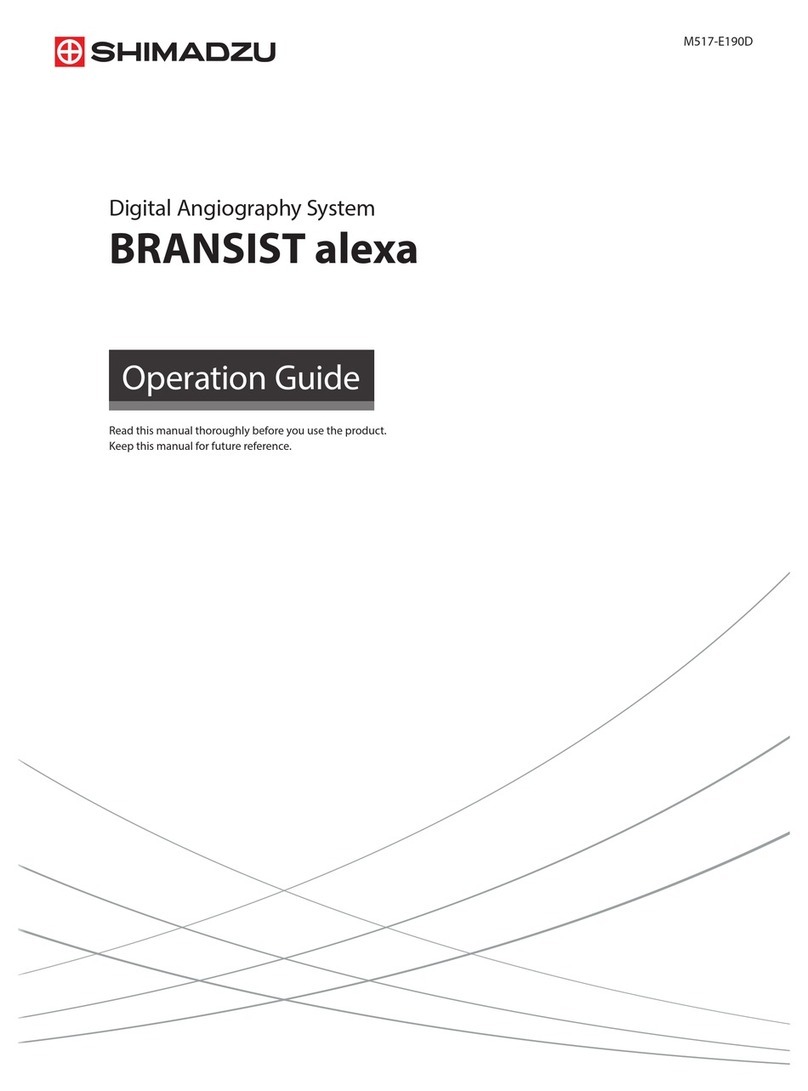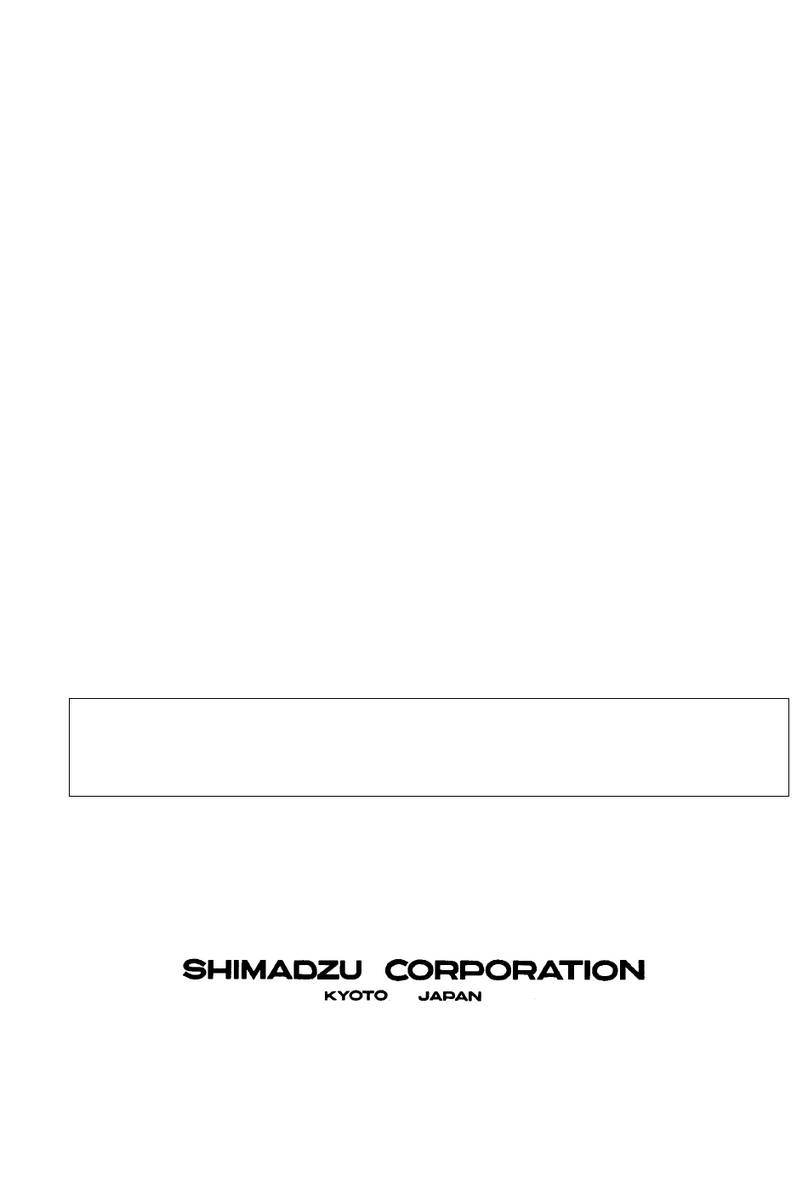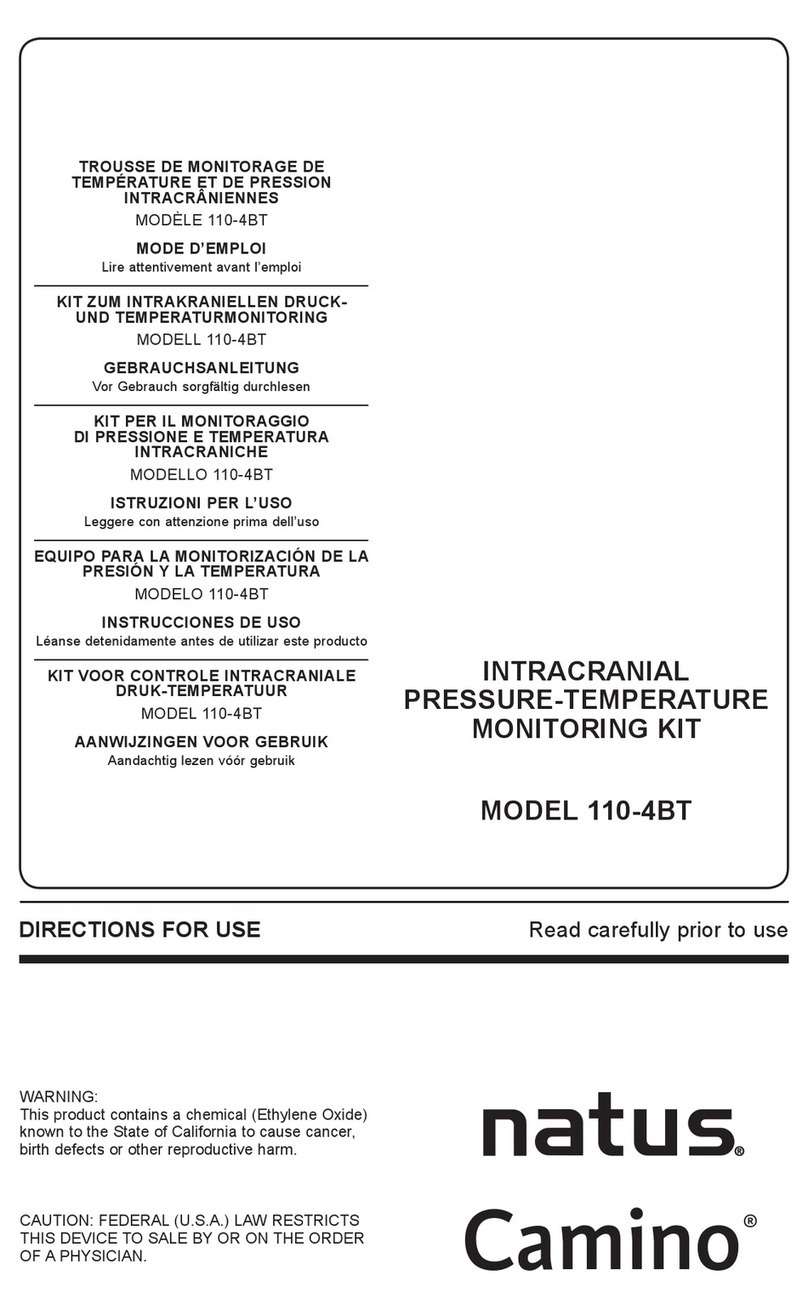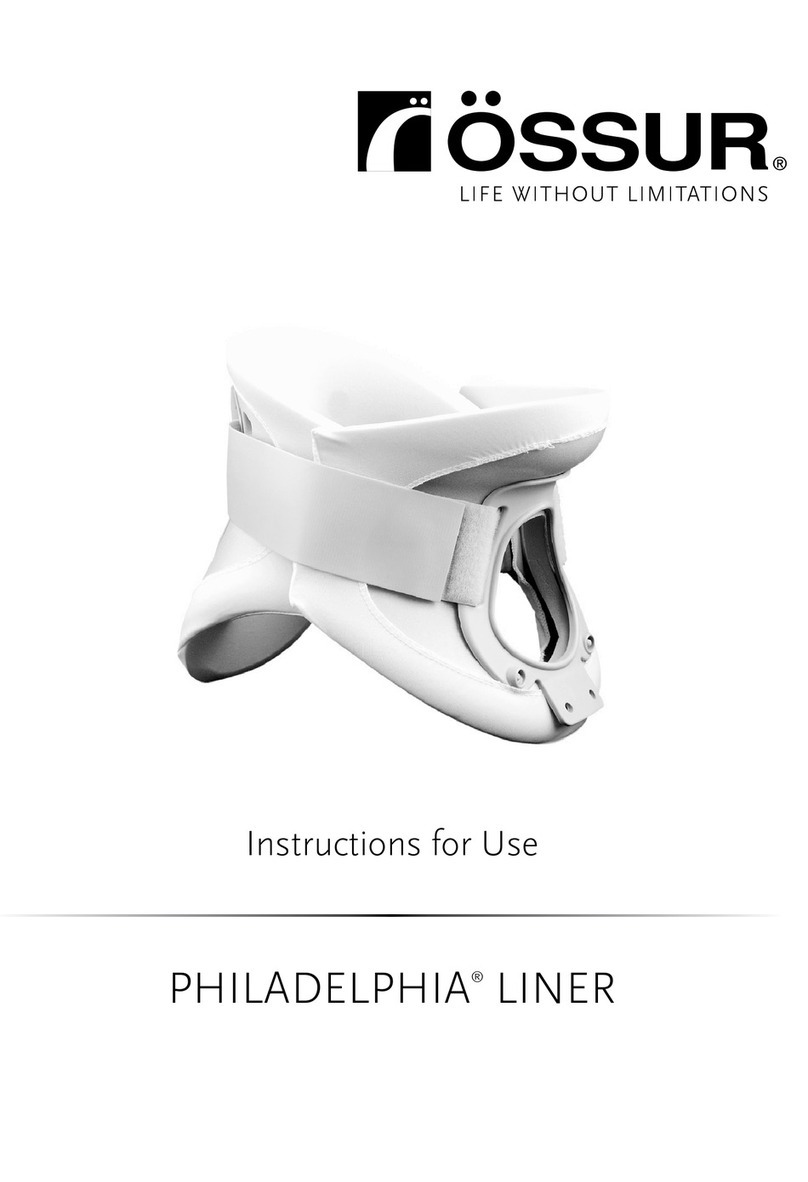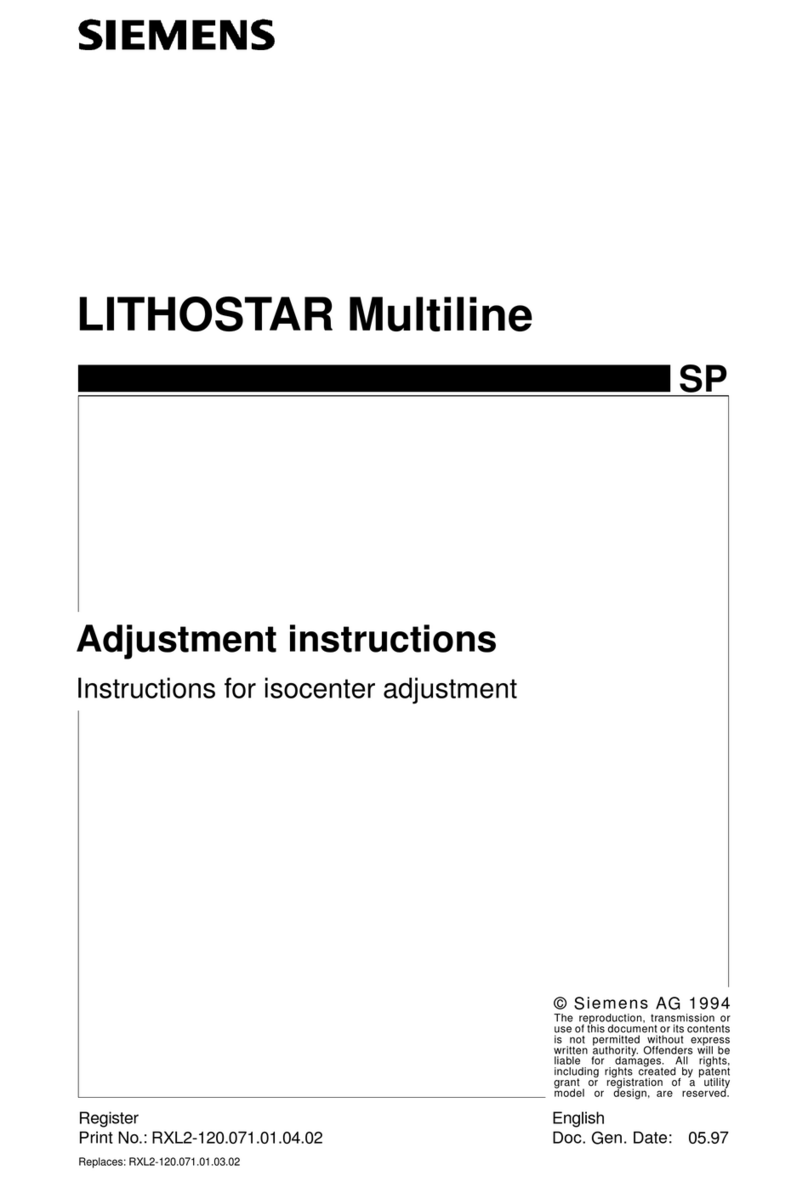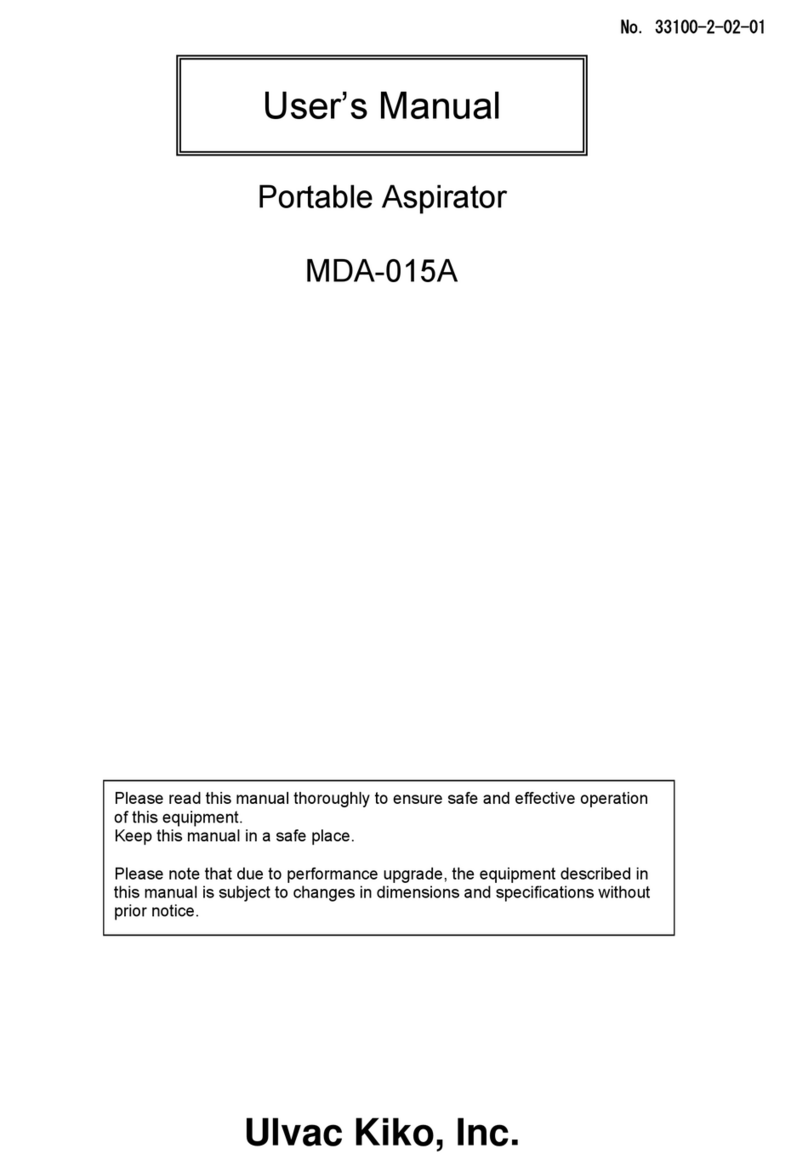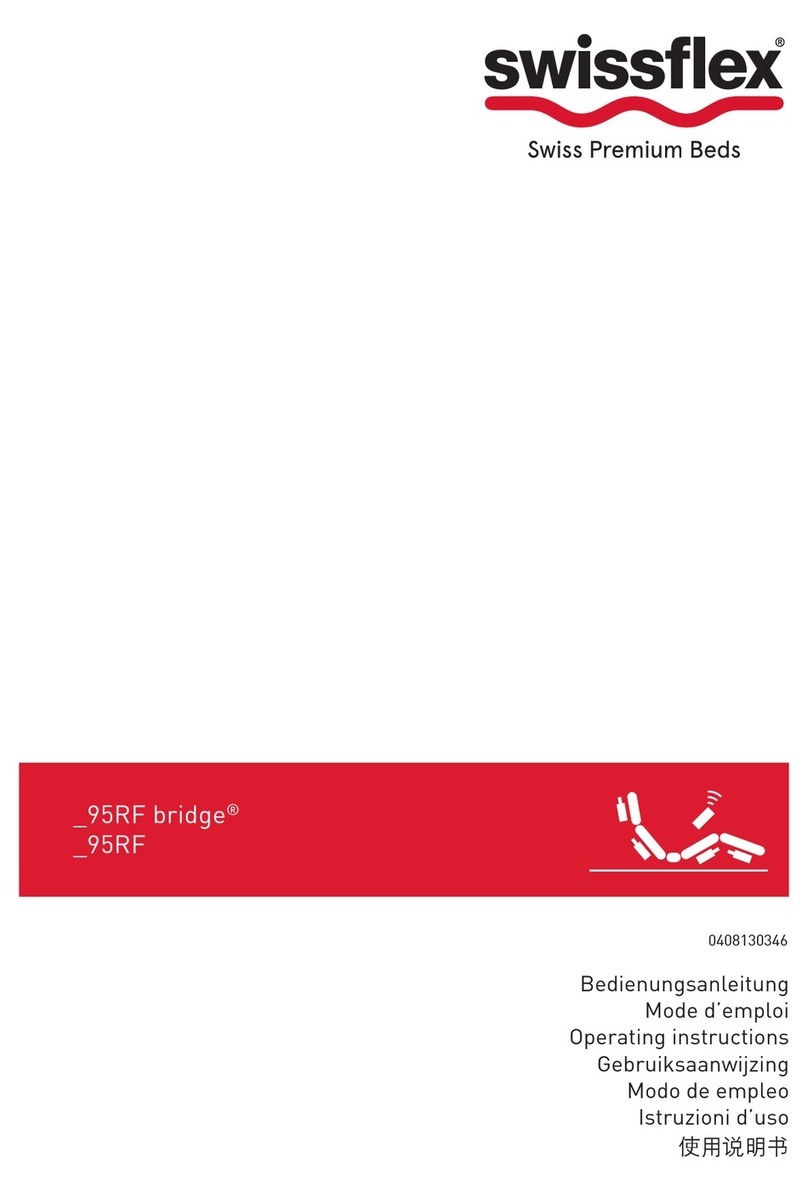Shimadzu MUX-100D User manual

Mobile DaRt
MUX-100D SERIES SERVICE MANUAL
SHIMADZU CORPORATION
KYOTO JAPAN
Medical System Division

CONTENTS
MUX-100 SERVICEMANUAL CONTENTS I
INTRODUCTION
1 OUTLINE
1-1 Features・・・・・・・・・・・・・・・・・・・・・・・・・・・・・・・・・・・・・・・・・・・・・・・・・・・・・・・・・・・・・・・・・・・・・・・・・・・・・・・・・・・・・・・・・ 1-1
1-2 Specifications・・・・・・・・・・・・・・・・・・・・・・・・・・・・・・・・・・・・・・・・・・・・・・・・・・・・・・・・・・・・・・・・・・・・・・・・・・・・・・・・・・・・・ 1-2
1-3 System Drawing・・・・・・・・・・・・・・・・・・・・・・・・・・・・・・・・・・・・・・・・・・・・・・・・・・・・・・・・・・・・・・・・・・・・・・・・・・・・・・・・・・ 1-8
1-4 Name of Each Part ・・・・・・・・・・・・・・・・・・・・・・・・・・・・・・・・・・・・・・・・・・・・・・・・・・・・・・・・・・・・・・・・・・・・・・・・・・・・・・1-10
2 REQUIREDTOOLSANDPCBLAYOUT
2-1 Tools Required in Maintenance・・・・・・・・・・・・・・・・・・・・・・・・・・・・・・・・・・・・・・・・・・・・・・・・・・・・・・・・・・・・・・・・・・・・ 2-1
2-2 Layout of Each PCB・・・・・・・・・・・・・・・・・・・・・・・・・・・・・・・・・・・・・・・・・・・・・・・・・・・・・・・・・・・・・・・・・・・・・・・・・・・・・・ 2-1
2-3 Outline of Each PCB ・・・・・・・・・・・・・・・・・・・・・・・・・・・・・・・・・・・・・・・・・・・・・・・・・・・・・・・・・・・・・・・・・・・・・・・・・・・・・ 2-3
3 INTERNALCONNECTION
3-1 Total connection diagram ・・・・・・・・・・・・・・・・・・・・・・・・・・・・・・・・・・・・・・・・・・・・・・・・・・・・・・・・・・・・・・・・・・・・・・・・・ 3-1
3-2 Basic Operation of Each Part・・・・・・・・・・・・・・・・・・・・・・・・・・・・・・・・・・・・・・・・・・・・・・・・・・・・・・・・・・・・・・・・・・・・・・ 3-4
3-2-1 Power ON/OFF operation ・・・・・・・・・・・・・・・・・・・・・・・・・・・・・・・・・・・・・・・・・・・・・・・・・・・・・・・・・・・・・・・・・3-4
3-2-2 Operation when power plug is connected
・・・・・・・・・・・・・・・・・・・・・・・・・・・・・・・・・・・・・・・・・・・・・・
3-5
3-2-3 Detection of battery voltage ・・・・・・・・・・・・・・・・・・・・・・・・・・・・・・・・・・・・・・・・・・・・・・・・・・・・・・・・・・・・・・・・ 3-5
3-2-4 Charging circuit・・・・・・・・・・・・・・・・・・・・・・・・・・・・・・・・・・・・・・・・・・・・・・・・・・・・・・・・・・・・・・・・・・・・・・・・・・・・ 3-6
3-2-5 Inverter circuit for starter and lamp ・・・・・・・・・・・・・・・・・・・・・・・・・・・・・・・・・・・・・・・・・・・・・・・・・・・・・・・・・ 3-7
3-2-6 Main inverter unit, filament heating inverter unit and starter circuit・・・・・・・・・・・・・・・・・・・・・・・・・・・・ 3-8
3-2-7 Power ON/OFF circuit for DR system・・・・・・・・・・・・・・・・・・・・・・・・・・・・・・・・・・・・・・・・・・・・・・・・・・・・・・・ 3-9
4 INSTALLATION AND MAINTENANCE/INSPECTION
4-1 Environmental Condition・・・・・・・・・・・・・・・・・・・・・・・・・・・・・・・・・・・・・・・・・・・・・・・・・・・・・・・・・・・・・・・・・・・・・・・・・・ 4-1
4-2 Installation Procedure・・・・・・・・・・・・・・・・・・・・・・・・・・・・・・・・・・・・・・・・・・・・・・・・・・・・・・・・・・・・・・・・・・・・・・・・・・・・・ 4-2
4-2-1 Flow chart in installation procedure・・・・・・・・・・・・・・・・・・・・・・・・・・・・・・・・・・・・・・・・・・・・・・・・・・・・・・・・・・ 4-2
4-2-2 Unpacking ・・・・・・・・・・・・・・・・・・・・・・・・・・・・・・・・・・・・・・・・・・・・・・・・・・・・・・・・・・・・・・・・・・・・・・・・・・・・・・・・・ 4-3
4-2-3 Attachment of arm cover and collimator rotation stopper・・・・・・・・・・・・・・・・・・・・・・・・・・・・・・・・・・・・・・ 4-6
4-2-4 Change of connection in accordance with supply voltage・・・・・・・・・・・・・・・・・・・・・・・・・・・・・・・・・・・・・・ 4-7
4-2-5 Setting of PCBs (XCONT etc.)・・・・・・・・・・・・・・・・・・・・・・・・・・・・・・・・・・・・・・・・・・・・・・・・・・・・・・・・・・・・・・ 4-8
4-2-6 Performance Check (Confirmation of operation)・・・・・・・・・・・・・・・・・・・・・・・・・・・・・・・・・・・・・・・・・・・・・・・ 4-9
4-2-7 Initial setting ・・・・・・・・・・・・・・・・・・・・・・・・・・・・・・・・・・・・・・・・・・・・・・・・・・・・・・・・・・・・・・・・・・・・・・・・・・・・・・4-12
4-2-8 User settings・・・・・・・・・・・・・・・・・・・・・・・・・・・・・・・・・・・・・・・・・・・・・・・・・・・・・・・・・・・・・・・・・・・・・・・・・・・・・・4-14
4-2-9 Installing CXDI-50G・・・・・・・・・・・・・・・・・・・・・・・・・・・・・・・・・・・・・・・・・・・・・・・・・・・・・・・・・・・・・・・・・・・・・・・4-17
4-2-10 Charging・・・・・・・・・・・・・・・・・・・・・・・・・・・・・・・・・・・・・・・・・・・・・・・・・・・・・・・・・・・・・・・・・・・・・・・・・・・・・・・・・4-21
4-2-11 Attachment of screw caps・・・・・・・・・・・・・・・・・・・・・・・・・・・・・・・・・・・・・・・・・・・・・・・・・・・・・・・・・・・・・・・・・4-22
4-3 Maintenance/inspection Procedure ・・・・・・・・・・・・・・・・・・・・・・・・・・・・・・・・・・・・・・・・・・・・・・・・・・・・・・・・・・・・・・・4-23
4-3-1 Flow chart in maintenance/inspection procedure ・・・・・・・・・・・・・・・・・・・・・・・・・・・・・・・・・・・・・・・・・・・・4-23
4-3-2 Confirmation of daily inspection by user・・・・・・・・・・・・・・・・・・・・・・・・・・・・・・・・・・・・・・・・・・・・・・・・・・・・・4-23
4-3-3 Periodical inspection・・・・・・・・・・・・・・・・・・・・・・・・・・・・・・・・・・・・・・・・・・・・・・・・・・・・・・・・・・・・・・・・・・・・・・・4-25
4-3-4 Cleaning・・・・・・・・・・・・・・・・・・・・・・・・・・・・・・・・・・・・・・・・・・・・・・・・・・・・・・・・・・・・・・・・・・・・・・・・・・・・・・・・・・4-27
4-4 Consumable Parts List・・・・・・・・・・・・・・・・・・・・・・・・・・・・・・・・・・・・・・・・・・・・・・・・・・・・・・・・・・・・・・・・・・・・・・・・・・・4-28
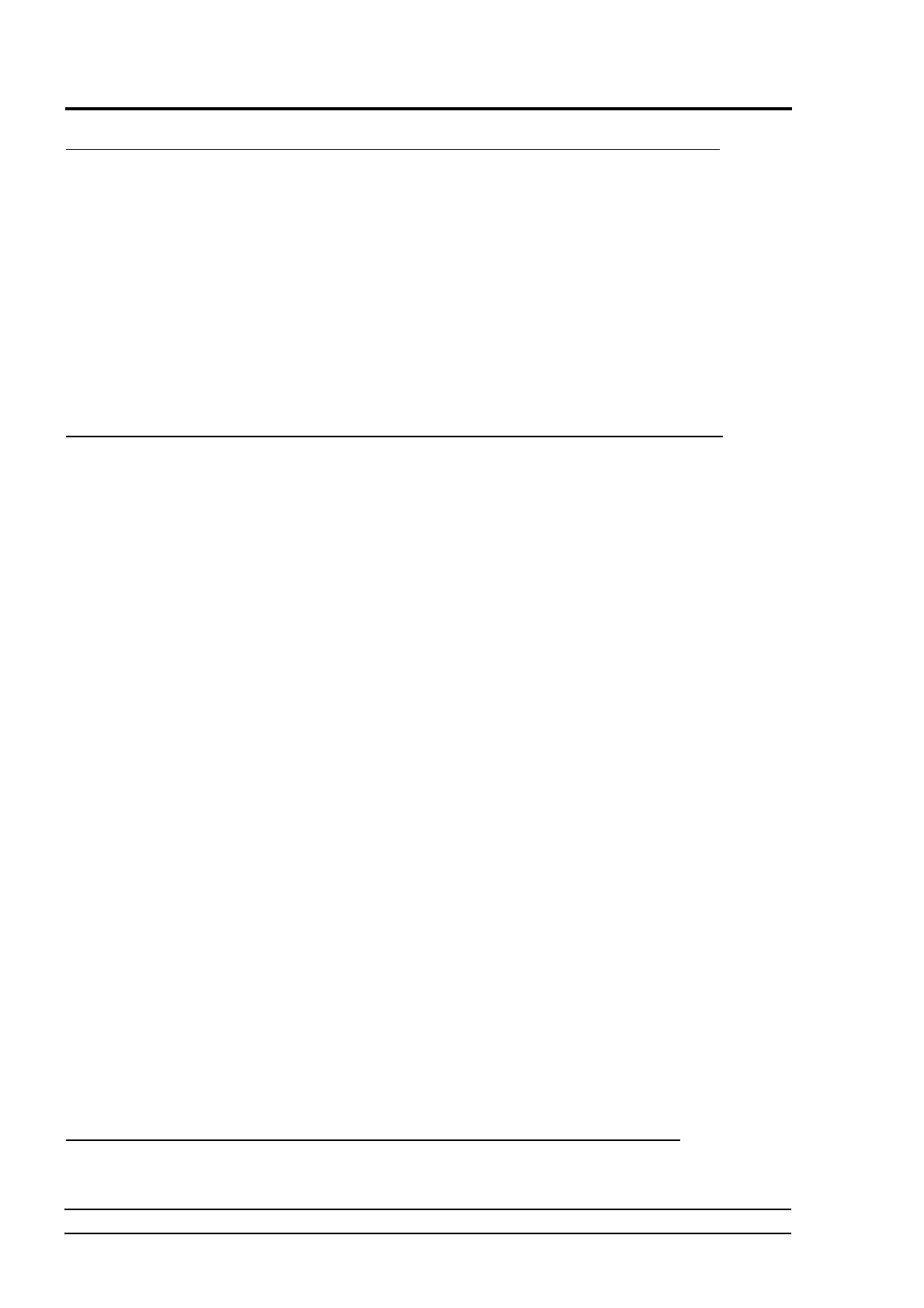
CONTENTS
MUX-100 SERVICEMANUAL CONTENTS II
5 PCB EXPLANATION
5-1 NEXSC PCB・・・・・・・・・・・・・・・・・・・・・・・・・・・・・・・・・・・・・・・・・・・・・・・・・・・・・・・・・・・・・・・・・・・・・・・・・・・・・・・・・・・・・5-1
5-2 XCONT 2002 PCB・・・・・・・・・・・・・・・・・・・・・・・・・・・・・・・・・・・・・・・・・・・・・・・・・・・・・・・・・・・・・・・・・・・・・・・・・・・・・・・5-3
5-3 INVERTER UNIT-C1・・・・・・・・・・・・・・・・・・・・・・・・・・・・・・・・・・・・・・・・・・・・・・・・・・・・・・・・・・・・・・・・・・・・・・・・・・・・・5-5
5-4 MUX CHARGE-04A ・・・・・・・・・・・・・・・・・・・・・・・・・・・・・・・・・・・・・・・・・・・・・・・・・・・・・・・・・・・・・・・・・・・・・・・・・・・・・5-6
5-5 MUX CHARGE-04B ・・・・・・・・・・・・・・・・・・・・・・・・・・・・・・・・・・・・・・・・・・・・・・・・・・・・・・・・・・・・・・・・・・・・・・・・・・・・・5-7
5-6 MUX POWER-99 ・・・・・・・・・・・・・・・・・・・・・・・・・・・・・・・・・・・・・・・・・・・・・・・・・・・・・・・・・・・・・・・・・・・・・・・・・・・・・・・・5-8
5-7 SHEET PANEL MUX-B・・・・・・・・・・・・・・・・・・・・・・・・・・・・・・・・・・・・・・・・・・・・・・・・・・・・・・・・・・・・・・・・・・・・・・・・・・5-8
5-8 SHEET PANEL MUX-100D ・・・・・・・・・・・・・・・・・・・・・・・・・・・・・・・・・・・・・・・・・・・・・・・・・・・・・・・・・・・・・・・・・・・・・・5-8
5-9 RC RECEIVER and RC TRANSMITTER PCB (option) ・・・・・・・・・・・・・・・・・・・・・・・・・・・・・・・・・・・・・・・・・・・・・5-8
5-10 MU DRIVER-2・・・・・・・・・・・・・・・・・・・・・・・・・・・・・・・・・・・・・・・・・・・・・・・・・・・・・・・・・・・・・・・・・・・・・・・・・・・・・・・・・・5-9
5-11 POWER 100D(LINK ASSY)・・・・・・・・・・・・・・・・・・・・・・・・・・・・・・・・・・・・・・・・・・・・・・・・・・・・・・・・・・・・・・・・・・・・・5-10
6 ADJUSTMENT/REPLACEMENTOFEACHPART
6-1 How to Remove Covers・・・・・・・・・・・・・・・・・・・・・・・・・・・・・・・・・・・・・・・・・・・・・・・・・・・・・・・・・・・・・・・・・・・・・・・・・・・6-1
6-1-1 Name and position of each cover ・・・・・・・・・・・・・・・・・・・・・・・・・・・・・・・・・・・・・・・・・・・・・・・・・・・・・・・・・・・・6-1
6-1-2 How to remove the Side Cover・・・・・・・・・・・・・・・・・・・・・・・・・・・・・・・・・・・・・・・・・・・・・・・・・・・・・・・・・・・・・・6-2
6-1-3 How to remove the Top Cover・・・・・・・・・・・・・・・・・・・・・・・・・・・・・・・・・・・・・・・・・・・・・・・・・・・・・・・・・・・・・・6-3
6-1-4 How to remove the Front Side Cover・・・・・・・・・・・・・・・・・・・・・・・・・・・・・・・・・・・・・・・・・・・・・・・・・・・・・・・・6-4
6-1-5 How to remove the Front Rear Cover ・・・・・・・・・・・・・・・・・・・・・・・・・・・・・・・・・・・・・・・・・・・・・・・・・・・・・・・ 6-4
6-1-6 How to remove the Cable Rear Cover ・・・・・・・・・・・・・・・・・・・・・・・・・・・・・・・・・・・・・・・・・・・・・・・・・・・・・・・6-5
6-1-7 How to remove the Front Cover ・・・・・・・・・・・・・・・・・・・・・・・・・・・・・・・・・・・・・・・・・・・・・・・・・・・・・・・・・・・・6-5
6-1-8 How to remove the cover of Arm Joint Section・・・・・・・・・・・・・・・・・・・・・・・・・・・・・・・・・・・・・・・・・・・・・・・6-7
6-2 Battery ・・・・・・・・・・・・・・・・・・・・・・・・・・・・・・・・・・・・・・・・・・・・・・・・・・・・・・・・・・・・・・・・・・・・・・・・・・・・・・・・・・・・・・・・・・6-8
6-2-1 Battery specifications・・・・・・・・・・・・・・・・・・・・・・・・・・・・・・・・・・・・・・・・・・・・・・・・・・・・・・・・・・・・・・・・・・・・・・・6-8
6-2-2 Replacement of battery・・・・・・・・・・・・・・・・・・・・・・・・・・・・・・・・・・・・・・・・・・・・・・・・・・・・・・・・・・・・・・・・・・・・・6-8
6-2-3 Confirmation of Battery Voltage Detection・・・・・・・・・・・・・・・・・・・・・・・・・・・・・・・・・・・・・・・・・・・・・・・・・・6-13
6-3 Replacement of X-ray Tube・・・・・・・・・・・・・・・・・・・・・・・・・・・・・・・・・・・・・・・・・・・・・・・・・・・・・・・・・・・・・・・・・・・・・・6-14
6-3-1 Replacement of X-ray tube ・・・・・・・・・・・・・・・・・・・・・・・・・・・・・・・・・・・・・・・・・・・・・・・・・・・・・・・・・・・・・・・・6-14
6-3-2 Adjustment after replacement of X-ray tube ・・・・・・・・・・・・・・・・・・・・・・・・・・・・・・・・・・・・・・・・・・・・・・・・6-18
6-4 Adjustment of Tube Current ・・・・・・・・・・・・・・・・・・・・・・・・・・・・・・・・・・・・・・・・・・・・・・・・・・・・・・・・・・・・・・・・・・・・・6-19
6-4-1 FVR adjustment in tube current 2-point adjustment mode・・・・・・・・・・・・・・・・・・・・・・・・・・・・・・・・・・・6-19
6-4-2 FVR adjustment in tube current each point adjustment mode ・・・・・・・・・・・・・・・・・・・・・・・・・・・・・・・・6-21
6-4-3 Initialization of FVR value・・・・・・・・・・・・・・・・・・・・・・・・・・・・・・・・・・・・・・・・・・・・・・・・・・・・・・・・・・・・・・・・・・6-22
6-5 Replacement of Collimator Lamp ・・・・・・・・・・・・・・・・・・・・・・・・・・・・・・・・・・・・・・・・・・・・・・・・・・・・・・・・・・・・・・・・・6-22
6-6 Replacement of Cable Reel・・・・・・・・・・・・・・・・・・・・・・・・・・・・・・・・・・・・・・・・・・・・・・・・・・・・・・・・・・・・・・・・・・・・・・・6-23
6-7 Replacement of IGBT・・・・・・・・・・・・・・・・・・・・・・・・・・・・・・・・・・・・・・・・・・・・・・・・・・・・・・・・・・・・・・・・・・・・・・・・・・・・6-25
6-8 Setting of Date and Time・・・・・・・・・・・・・・・・・・・・・・・・・・・・・・・・・・・・・・・・・・・・・・・・・・・・・・・・・・・・・・・・・・・・・・・・・6-26
6-9 Display and Reset of Exposure Counter・・・・・・・・・・・・・・・・・・・・・・・・・・・・・・・・・・・・・・・・・・・・・・・・・・・・・・・・・・・6-27
6-10 Display and Reset of Accumulated Travel Distance ・・・・・・・・・・・・・・・・・・・・・・・・・・・・・・・・・・・・・・・・・・・・・・・・6-28
6-11 Display and Reset of Error Log・・・・・・・・・・・・・・・・・・・・・・・・・・・・・・・・・・・・・・・・・・・・・・・・・・・・・・・・・・・・・・・・・・・6-29
6-12 Replacement of CPU Backup Battery on NEXSC PCB・・・・・・・・・・・・・・・・・・・・・・・・・・・・・・・・・・・・・・・・・・・・・6-30
6-13
Adjustment of Micro Switch for Arm Retraction Detection・・・・・・・・・・・・・・・・・・・・・・・・・・・・・・・・・・・・・・・・・・6-31
6-14
Replacement of DC Motor for traveling ・・・・・・・・・・・・・・・・・・・・・・・・・・・・・・・・・・・・・・・・・・・・・・・・・・・・・・・・・・・6-33
6-15
Replacement of PC for CXDI-50G・・・・・・・・・・・・・・・・・・・・・・・・・・・・・・・・・・・・・・・・・・・・・・・・・・・・・・・・・・・・・・・・6-40
7 Trouble shooting

1 OUTLINE
MUX-100 SERVICE MANUAL 1 - 1
1-1 Features ・・・・・・・・・・・・・・・・・・・・・・・・・・・・・・・・・・・・・・・・・・・・・・・・・・・・・・・・・・・・・・・・・・・・・・・・・・・・・・・・・・・・・・
Light traveling
Silent and light traveling operability is realized by the power assist.
Compact design
With good front field of view, the system can move freely even in a narrow space.
Free positioning
Prompt and free positioning is enabled by movement of the main body by the fine movement switch and operation of
the tube unit in the column turning method.
Adoption of high-frequency inverter
Outputs with excellent X-ray generation efficiency and low ripple are realized by adoption of a high-frequency
inverter at 60 kHz maximum as the high voltage generation method.
Anatomical programs provided as standard
With anatomical programs provided as standard, the exposure condition can be set easily.
Cable-less system
With built-in batteries, scans can be performed without connection of the power plug.
Plain indicator
The large indicator provides a plain indication of proceeding from the preparation to the completion of an exposure.
Flat Panel detector
This unit uses a digital flat panel detector to capture images directly without using film or CR and can display reference
images quickly after exposure.

1 OUTLINE
MUX-100 SERVICE MANUAL 1 - 2
1-2 Specifications ・・・・・・・・・・・・・・・・・・・・・・・・・・・・・・・・・・・・・・・・・・・・・・・・・・・・・・・・・・・・・・・・・・・・・・・・・・・・・・・・・・
MUX-100D MUX-100DJ
Use environment
Atmospheric pressure 700~1060hPa
Ambient temperature 10~35℃
Relative humidity 30~75%
Common specifications
Total width 580mm
Total length 1250mm
Height of support stand 1930mm 1780mm
Weight 394kg (with imaging unit)
Maximum running speed 5±0.5km/h(this may vary depending on the floor condition.)
Imaging unit storage 1 Imaging unit and 1Gid
Focus height 600~2010mm 600~1860mm
Arm length 635~1200mm
Support stand rotation range ±270deg min.
Tube rotation angle 360deg
Tube rotation around tube axis Forward: 90 deg min.; Backward: 20 deg min.
Minimum distances between Focal
Spot and Image Receptor
312mm
Power supply
Supply voltage Built-in battery
For battery drive:
Battery type Shielded lead storage battery (12 V×20 cells)
Rating of power supply 1kVA
Supply voltage Single phase AC 100,110,120,200,220,230,240V
Supply Impedance
Single phase AC 100,110,120 V : No more than 1.0Ω
Single phase AC 200,220,230,240 V : No more than 4.0Ω
For battery charge:
Supply frequency 50/60Hz
Power cable length 4m

1 OUTLINE
MUX-100 SERVICE MANUAL 1 - 3
MUX-100D MUX-100DJ
High-voltage generator
Nominal electric power
12.5kW (100kV、125mA、0.1s)
(The product of the current allowed to flow for 0.1 seconds at a tube
voltage of 100 kV and tube voltage)
The nominal maximum tube voltage and
the maximum tube current allowed to flow
at the nominal maximum tube voltage 125kV、100mA
The maximum tube current and the
maximum tube
voltage that allows the maximum tube
current to flow
160mA、80kV
The combination of the tube voltage and
tube current that output the maximum
electrical power
125kV、100mA
100kV、125mA
80kV、160mA
The minimum value of the current time
product 0.32mAs
The maximum value of the current time
product 320mAs 320mAs
Ratings
The minimum value of nominal irradiation
time 3.2ms
40~90kV 0.32~320mAs 0.32~320mAs
91~100kV 0.32~280mAs 0.32~280mAs
101~110kV 0.32~250mAs 0.32~250mAs
111~120kV 0.32~220mAs 0.32~220mAs
The current time product
that can be set with the
X-ray tube voltage
121~125kV 0.32~200mAs 0.32~200mAs
Range of the setting: 40~125kV、in 1-kV increments
Setting and display of
tube voltage for
exposure
Display: Digital display
Accuracy X-ray tube voltage Less than 10%
Range of the setting:
0.32,0.36,0.40,0.45,0.50,0.56,0.63,0.71,0.80,0.90,
1.0,1.1,1.2,1.4,1.6,1.8,2.0,2.2,2.5,2.8,3.2,3.6,
4.0,4.5,5.0,5.6,6.3,7.1,8.0,9.0,10,11,12,14,
16,18,20,22,25,28,32,36,40,45,50,56,63,
71,80,90,100,110,125,140, 160,180,200,220,250,
280,320mAs
The maximum value is 200 mAs with MUX-100HJE.
Setting and display of
radiographic current time
product.
Display: Digital display

1 OUTLINE
MUX-100 SERVICE MANUAL 1 - 4
Accuracy
X-ray tube current time
product
Less than 10%+0.2mAs
Anatomical program
Up to 72 kinds of anatomical programs can be stored.
(72 kinds = 8 body parts ×3 orientations ×3 body thickness)
The contents of anatomical program stored in memory are:
(a) Exposure condition (kV, mAs)
(b) Method of exposure
Direct APR setting
Anatomical program setting is available in combination with
communication with CXDI Software

1 OUTLINE
MUX-100 SERVICE MANUAL 1 - 5
MUX-100D MUX-100DJ
Collimator R-20C
Shape Rectangular
Max. field 430 ×430 mm SID 1m
Field
Min. field 0 ×0mm (leaves overlapped)
Average illumination > 160 lx
Contrast ratio of edge > 3
Accuracy 2%of SID
Display of center Cross lines
Type of lamp Halogen lamp (12V, 100W), #55939
Light field
Illuminating period 30 seconds, with automatic turn-off time switch
SID indicated 1, 1.5, 2 m
Dimensions indicated 20(8), 23(9), 25(10), 28(11), 30(12), 36(14), 43(17) cm(in.)
Field size indication
Accuracy of SID indication 5%
Drive of leaves manual
Mounting dimension (Focus to fit surface distance) 56 mm
External dimension (W ×D ×H) 202 ×211 ×197 mm
X-ray tube Assembly*
Model Name 0.7U163CS-36
Spot size 0.7mm
Target angle 16deg
Nominal X-ray tube
Voltage
Radiography 125kV
X-ray tube
Assembly
Max. Heat 750kJ(1060kHU)
Max. Continuous heat dissipation
rate
120W(170HU/s)
X-ray Tube Max. Anode heat dissipation rate 212kJ(300kHU)
Max. Anode heat dissipation rate 800W(1130HU/s)
Max. Continuous heat dissipation
rate
210W(300HU/s)
Weight 13kg
Battery
Type Small sized value regulated lead-acid battery
Specification 12V
Quantity 20 pieces

1 OUTLINE
MUX-100 SERVICE MANUAL 1 - 6
Minimum specific filtration
Total 2.5 mm Al 70 kV
X-ray tube assembly Equivalent to 1.5 mm Al 70 kV
Multi-leaf collimator Equivalent to 1.0 mm Al 70 kV
Classification of the system
Method of protection against electric shock
ClassⅠ(only during charging)
Internal powered (during powered by internal battery)
Degree of protection against electric shock Type-B
Classification according to operation mode Continuous operation with intermittent load
*For detail about X-ray-tube assembly, please refer to X-ray tube operation manual (M535-E219).
Options MUX-100D MUX-100DJ
Remote controller Infrared type
Ready operation, X-ray operation, Collimator lamp ON/OFF
Removable X-ray protective screen Removable X-ray protective acrylic screen
Dose Area Meter Indicates the dose area.
Grid Refer to CXDI manual
NOTE: Special option can not be changed after the equipment being shipped.

1 OUTLINE
MUX-100 SERVICE MANUAL 1 - 7
CXDI-50G
CXDI-50G is containing mainly three componets;
Imaging unit; Digital Cassette that has the mobility and can be used on the optional angles
Power box; Power supply and data gateway for imaging unit mounted in the MUX-100D.
CXDI ; Digital Radiography Operation System for CXDI-50G, installed in Control PC and controled with Touch panel
monitor on the MUX-100D.
(1) Imaging Unit
The sensor unit converts the X-ray image to the electrical signal (O/E Conversion) and after performs the A/D conversion,
transfer its signal through the Power Box with Ethernet cable to the Control PC.
Imaging unit
Effective range 353 x 430 mm
Number of Pixels 2214 x 2700
Effective Number of Pixels 2208 x2688
Pixel Pitch 160µm x 160µm
Fluorescent substance GOS Fluorescent screen
Imaging Unit mass 4.8kg (except Grid)
Mechanical strength Load uniformly: 150kg
Load partly: 100kg/
φ
40mm
Mass 4.8 kg (Except cable)
Attenuation equivalent of front panel 0.2mmAl.Eq.
Dimension 491(W) x 477(D) x 23(H)mm with operation grip
Power Box
Communication interface standard IEEEE 802.3u (100BASE-TX)
Connector type: RJ45
Dimension 358(W) x 200(D) x 65(H)mm
CXDI
Image field sensing Automatic field sensing
Grayscale 12bit (4,096 grayscale)
Preview image access time Approx. 3 second
Data output DICOM 3.0 compatible, Print Management Service Class (SCU), Storage
Service Class (SCU) (JPEG transfer syntax available)
Storage Temporary storage in Hard disk of the Control PC
Option
Grid Attenuation equivalent:2.3mmAl.Eq.
For detail about CXDI, please refer to CXDI series operation manual (Canon CXDI Digital Radiography).

1 OUTLINE
MUX-100 SERVICE MANUAL 1 - 8
1-3 System Drawing ・・・・・・・・・・・・・・・・・・・・・・・・・・・・・・・・・・・・・・・・・・・・・・・・・・・・・・・・・・・・・・・・・・・・・・・・・・・・・・・・
Fig.1-1 Dimensional drawing of the system

V
1 OUTLINE
MUX-100 SERVICE MANUAL 1 - 9
Fig. 1-2 X-ray reference axis and focal spot position (front and upper view)
Fig. 1-3 X-ray reference axis and focal spot position (Side view)
View from this side
Refer to Fig.1-3
4-M6 deep12
(P.C.D. φ92)
Focus *1
Reference axis
126 126
φ134
Unit: mm
*1: A hollow on the housing surface
indicates a position of focus
Focus
Reference axis
85
40
M45
Unit : mm
56

►
N
."11
11
.1ME
--"S;
1 OUTLINE
MUX-100 SERVICE MANUAL 1 - 10
1-4 Name of Each Part ・・・・・・・・・・・・・・・・・・・・・・・・・・・・・・・・・・・・・・・・・・・・・・・・・・・・・・・・・・・・・・・・・・・・・・・・・・・・・
Arm section:
Holds the tube section. It
can slide vertically on the
support stand and the arm
itself can stretch in the
horizontal direction.
X-ray tube unit:
The combination of X-ray tube
and collimator can turn around
the axis of X-ray focus. This
makes positioning and
adjustment of the irradiation
field and small movement of
the unit.
Hand switch:
The switch to make X-ray
exposures
Support Stand:
Holds the tube section
and arm. It can turns
itself.
Key switch:
Turns on/off power for the unit
with this ke
y
o
p
eration.
Battery checker:
Indicates remaining charge of the
battery.
Emergency stop switch:
Used to stop the motor in the
event of an emergency.
Running handle:
The handle to drive the unit.
X-ray control panel:
Refer to Operation
Manual

1 OUTLINE
MUX-100 SERVICE MANUAL 1 - 11
Main circuit breaker:
Turning off this breaker cut
s
off power for the whole unit
.
The lid can be opened b
y
pressing and releasing it.
Power plug:
Used to charge the battery.
Bumper switch section:
Stops the unit in the event of a
collision.
Emergency brake
active key switch:
Switch for activating the
emergency brake release
function:
In the trouble of the running
system, the brake release function
for the emergency is put into the
state which can be operated by the
key operation.

CI
0 0 0
= =
=
a
2 REQUIRED TOOLS AND PCB LAYOUT
MUX-100 SERVICE MANUAL 2 - 1
2-1 Tools Required in Maintenance・・・・・・・・・・・・・・・・・・・・・・・・・・・・・・・・・・・・・・・・・・・・・・・・・・・・・・・・・・・・・・・・・・・
For installation or maintenance of the system, prepare the following tools:
□ Screwdriver □ Hexagon wrenches Nos. 2.5 to 10
(Phillips head type/normal head type)
□ Nipper □ Cutting pliers
□ Tester (digital) □ Alligator clip
□ Cable tie □ Cutter
□ Grease □ Waste
□ Alcohol or acetone for cleaning □ Bolt M8,M12×16 cm (for replacing the tube)
□ Oscilloscope □ Wrench for FU lock nut AW04
□ Spring scale (for adjusting the handle 0 ~ 20 kg)
2-2 Layout of Each PCB
・・・・・・・・・・・・・・・・・・・・・・・・・・・・・・・・・・・・・・・・・・・・・・・・・・・・・・・・・・・・・・・・・・・・・・・・・・・・・・・・・・・・・・
Fig.
2
-1 Control Unit (Right Side)
No
-fuse breaker
(lower position: ON)
Xcon
t
-2002
NEXS
C
CP
U
MUDriver2
Breaker NFB1
Bus
Extender

0000
a
D
0
0
= D
I=1
0
0
0
D
D
D
0
0
001=1= a
00=
0
1:1 =
B
B
0
01=I
001=
2 REQUIRED TOOLS AND PCB LAYOUT
MUX-100 SERVICE MANUAL 2 - 2
Fig.2-3 Link Assy (Top of the batteries)
Fi
g
.
2
-2 Control Unit
(
Left Side
)
Inverter
Unit-C1
MUX
Charge –04A
MUX
Power -99
MUX
Charge
-04B
Power 100D
Link Assy
Arm
Joint
Section
H.T. Tan
k

2 REQUIRED TOOLS AND PCB LAYOUT
MUX-100 SERVICE MANUAL 2 - 3
2-3 Outline of Each PCB ・・・・・・・・・・・・・・・・・・・・・・・・・・・・・・・・・・・・・・・・・・・・・・・・・・・・・・・・・・・・・・・・・・・・・・・・・・・・・・・・・
X CONT 2002 PCB
□ Controls the operation panel.
□ Offers diversified I/Os.
□ Performs D/A and A/D conversion.
□ Detects and controls the tube voltage, and detects discharge of the X-ray tube.
□ Detects and controls the tube current (control through filament heating).
□ Detects the tube current.
□ Interfaces each PCB.
MUX CHARGE-04A PCB
□ Detects the battery voltage and charged voltage error.
□ Controls the battery charging current, and detects charging current error.
□ Offers the inverter circuit for the starter and the collimator lamp.
MUX CHARGE-04B PCB
□ Offers the inverter circuit for battery charging.
□ Detects the battery charging current.
MUX-LC1B PCB
□ Noise Filter for the power supply of MUX CHARGE-04B PCB.
MUX POWER-99 PCB
□ Turns on and off the power, and offers the automatic power OFF function.
□ Supplies the power from the batteries to each part.
□ Change over AC and DC of the DC pack input.
□ Detects the battery voltage.
INVERTER UNIT- C1 PCB
□ Offers the main inverter.
□ Offers the inverter circuit for heating the filament.
□ Controls the starter. Detects the stator coil current.
MU DRIVER-2 PCB
□ Controls the DC motors.
□ Detects the handle operation.
□ Detects the bumper switch.
□ Controls the arm catch area.
□ Controls the electromagnetic lock.
□ Detects the Stop switch.
□ Detects the Emergency Brake Release switch
NEXSC PCB
□ CPU
BUS EXTENDER PCB
□ Extends the NEXSC bus.

2 REQUIRED TOOLS AND PCB LAYOUT
MUX-100 SERVICE MANUAL 2 - 4
SHEET PANEL MUX-B PCB
□ Sheet panel for Key Switch Panel Assy.
SHEET PANEL MUX-100D PCB
□ Main Sheet panel to operate X-ray generator.
POWER-100D PCB
□ Controls the power supply for DR system (CANON FPD).
RC TRANSMITTER PCB (option)
□ Controls send for remote control.
RC RECEIVER PCB (option)
□ Controls receive for remote control.

F
-
1
"
cc
cc
O
o
cc
I
-
I
-
a
La
a
2
O.
"!.
ACId.4
2
\Ot
(`?
/
11
I- 0 _,
I- C
119
g-,
4
3
UR
-
a,- ea
•0
O
X
La
<
P.,
0
O
1
M
UX
CHARGE-
04A
LJ
-72-1
.71
00
O
O
>C
7
0
X
=4.
0
A _
><
`
HEM
3 INTERNAL CONNECTION
MUX-100 SERVICE MANUAL 3 - 1
3-1 Total connection diagram・・・・・・・・・・・・・・・・・・・・・・・・・・・・・・・・・・・・・・・・・・・・・・・・・・・・・・・・・・・・・・・・・・・・・・・・
SHEET 1
Fig. 3-1 Internal Connection Block Diagram

cr
a.
T
u.,
m
a)
&
z
cc
ta,
o
Mw
20
m °-
ON
cc m
c
C
2 t V')
OX
l =
a_ m
u_ ca a.
u_
2
O5
0 Z
gy
m
u_u)m
0
Ls,
mN
0.
7U
163CS
-36(
300K
H
U
—
5
U
JQ
0
c
i
c
5
E
"
11
LJ
I Fl
M
O
P
;
2
}
ii
me
M
U DRI
VE
R-2
3 INTERNAL CONNECTION
MUX-100 SERVICE MANUAL 3 - 2
SHEET 2
Fig. 3-2 Total Connection Diagram 1
SHEET 2(A3PDF)
Other manuals for MUX-100D
2
This manual suits for next models
2
Table of contents
Other Shimadzu Medical Equipment manuals
Popular Medical Equipment manuals by other brands
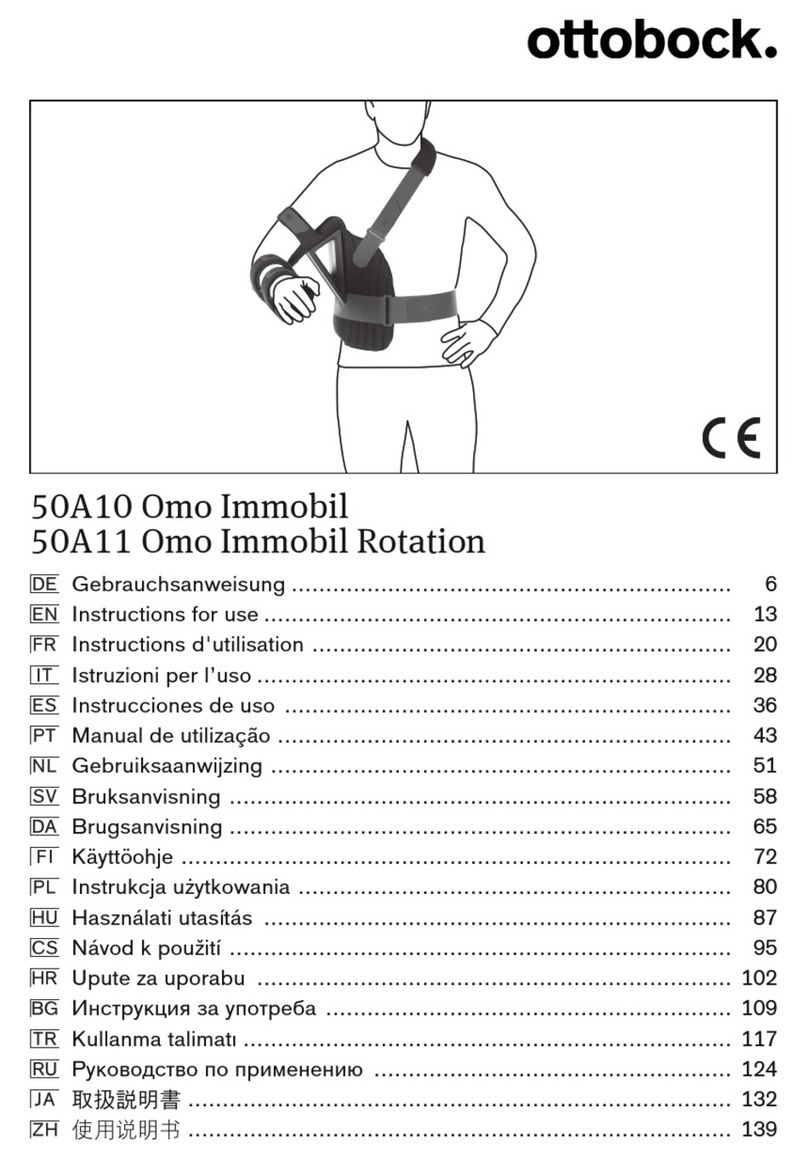
Otto Bock
Otto Bock 50A10 Omo Immobil Instructions for use
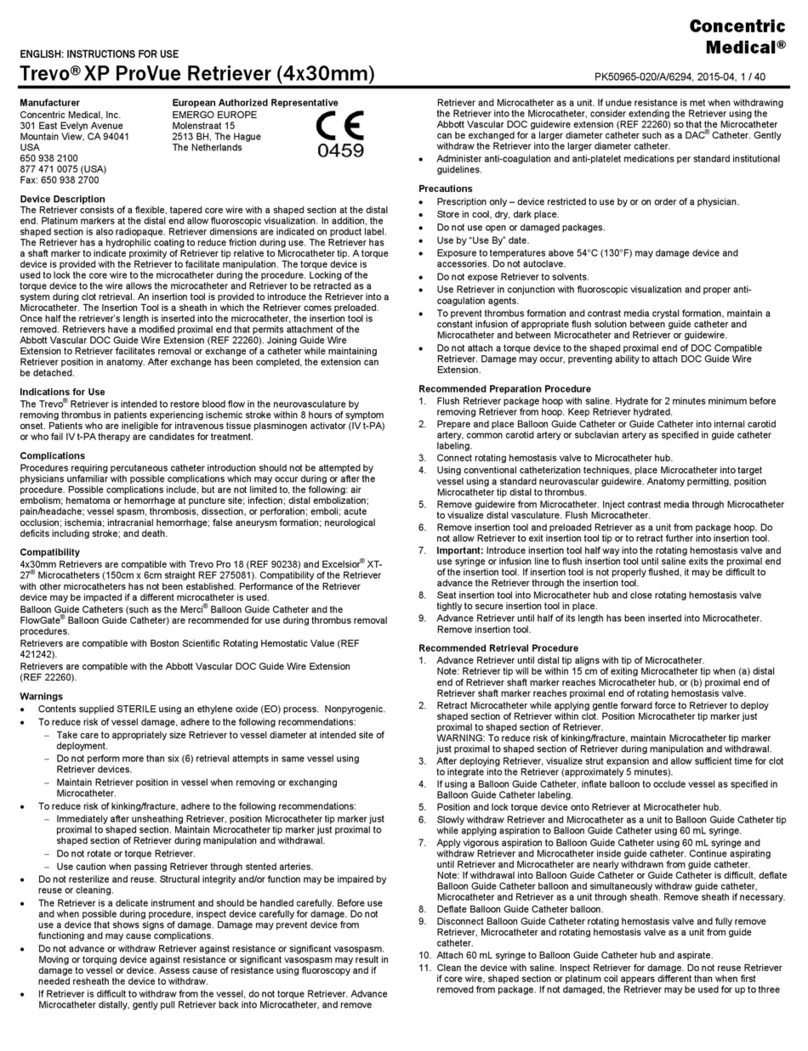
Concentric Medical
Concentric Medical Trevo XP ProVue Retriever Instructions for use

Apex Digital
Apex Digital 2037M-D Operation manual
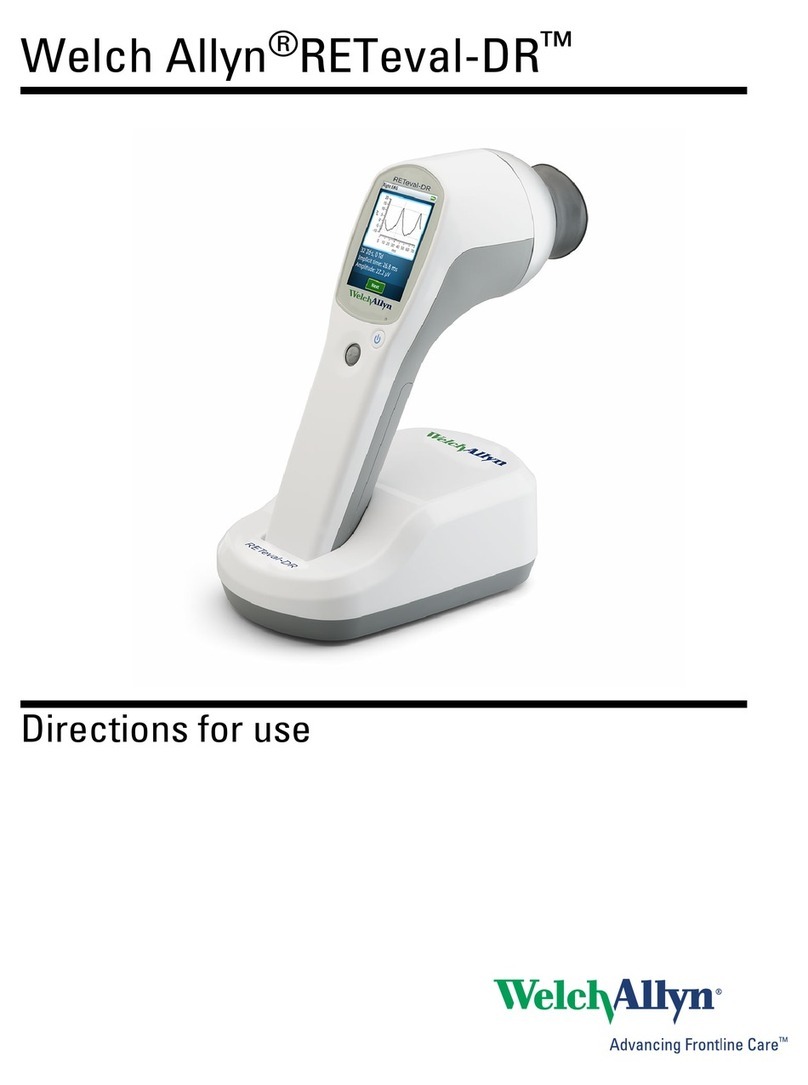
Welch Allyn
Welch Allyn RETeval-DR Directions for use

FaceLake
FaceLake JPD-100B instruction manual

Ergolab
Ergolab BED-AID STAB user guide