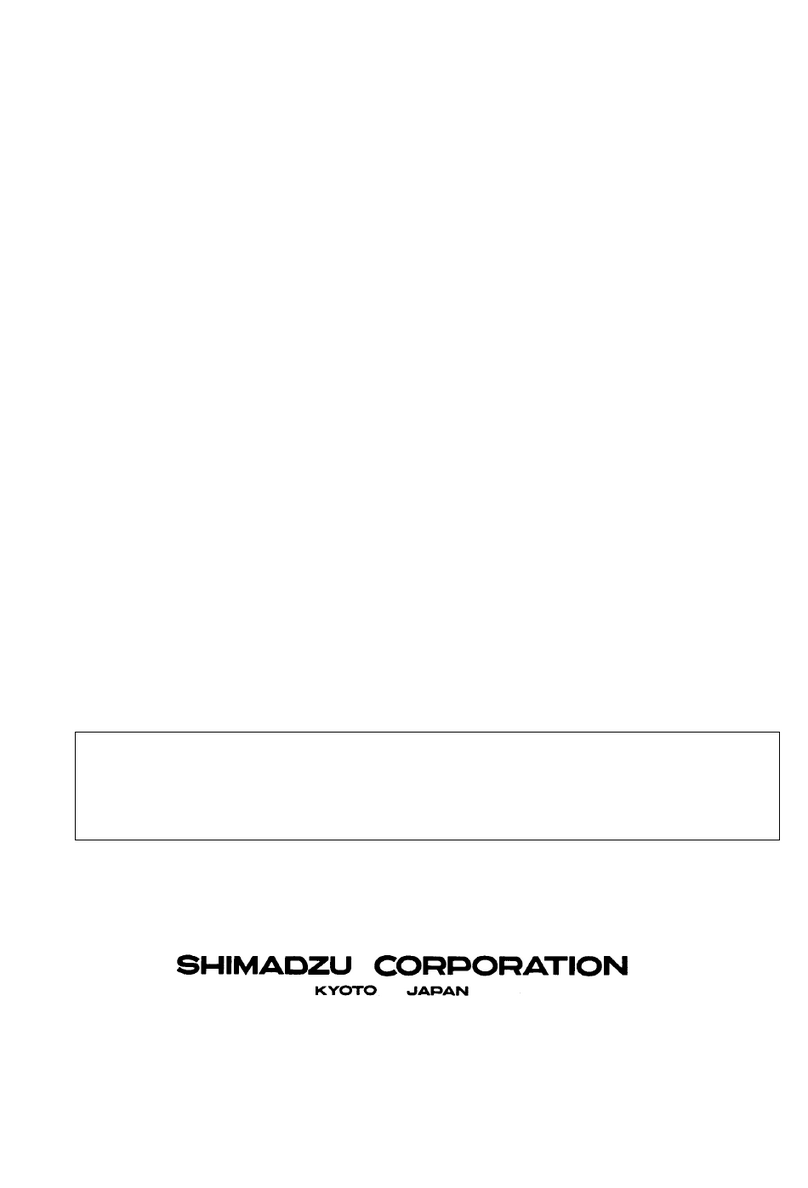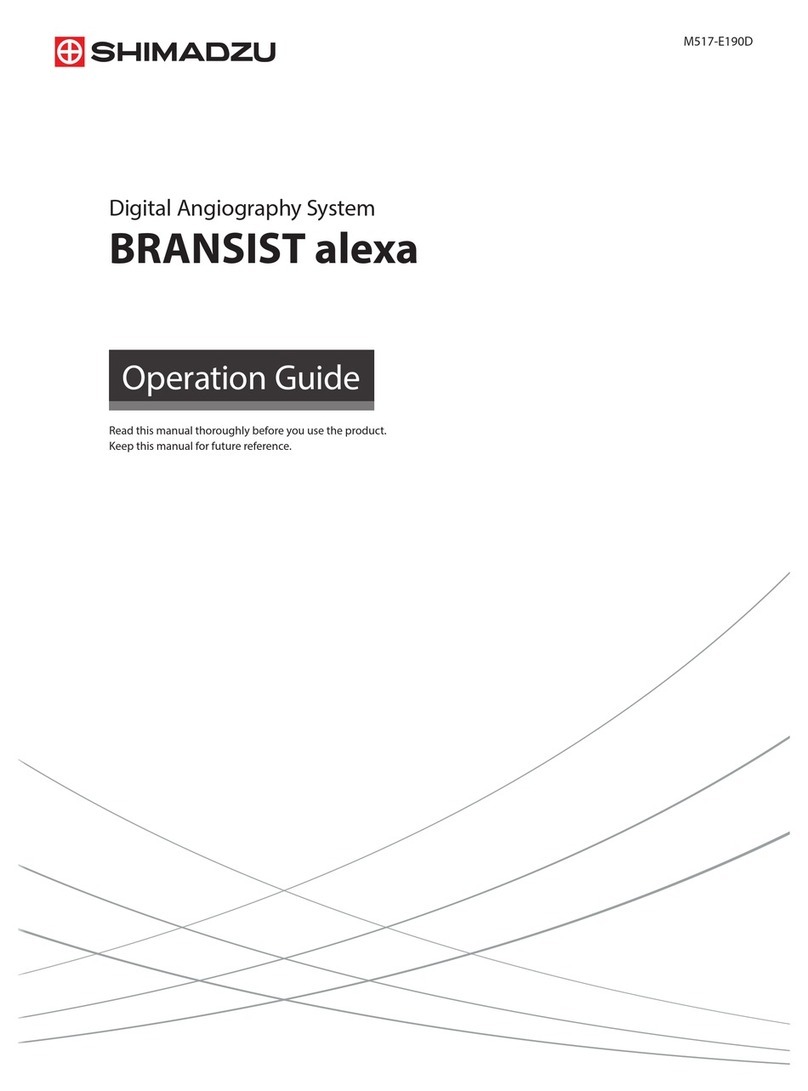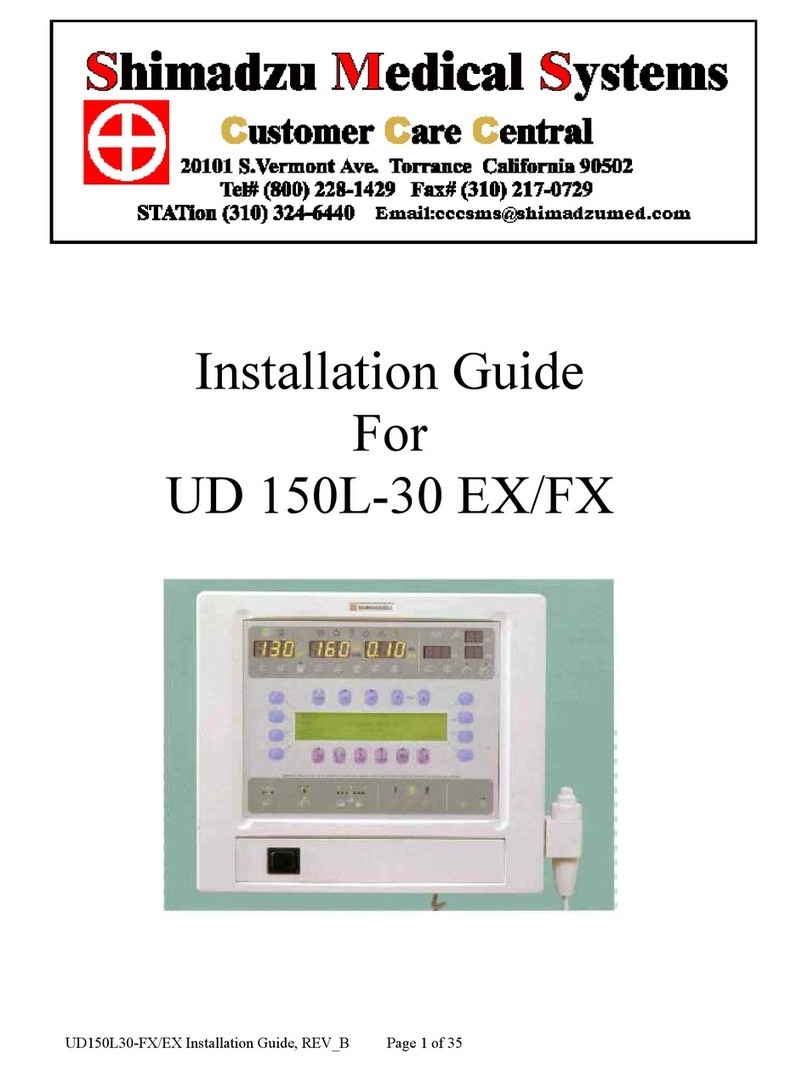Mobile DaRt Operation Manual
3
4. While operating the equipment:
(1) Do not over-exceed time or the amount of equipment use needed for
diagnosis or therapy.
(2) Observe the equipment and patient continuouslyfor early detection of
problems.
(3) When a problem is detected with the equipment or patient, take proper
action to stop the equipment without harming the patient.
(4) Do not let the equipment touch the patient.
5. After operating the equipment:
(1) Turn off all switches and return all dials to their original positions in the
prescribed order. Then, turn off the main power switch.
(2) Do not pull the power cable forcibly from the outlet.
(3) When storing the equipment, pay attention to the following factors:
(i) Do not install the equipment near water supplies or equipment using
water.
(ii) Do not install the equipment where extreme atmospheric pressures,
temperatures or humidity, drafts, direct sunlight, dust, chlorine or sulfur
gas are present.
(iii) During transportation and operation of the equipment, avoid tilting,
vibration and strong impacts..
(iv) Do not install the equipment where chemicals or gases are stored.
(4) Clean all attachments, cables and contacts, and store them in one place.
(5) Keep the equipment clean to avoid problems during the next use.
6. When the unit does not operate correctly, do not try to repair it. Place a
sign on the unit to indicate that it is out of order and contact a certified
repair technician.
7. Do not modify any part of the equipment.
8. Preventive maintenance
(1) The equipment and its parts should be periodically checked.
(2) If the equipment has not been operated for an extended period of time, test it
prior to actual operation to make sure it works correctly and safety.
9. For other related items, be sure to follow all instructions given in the
equipment’s operating manual.