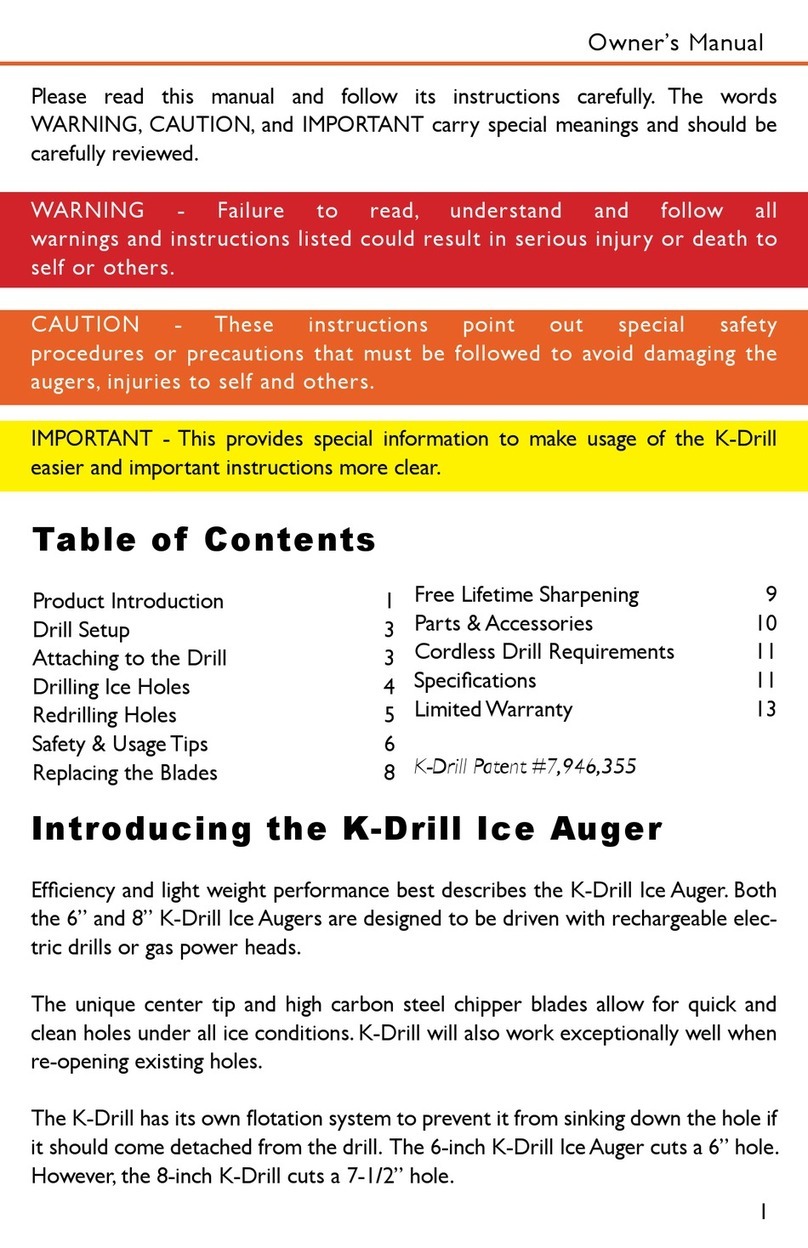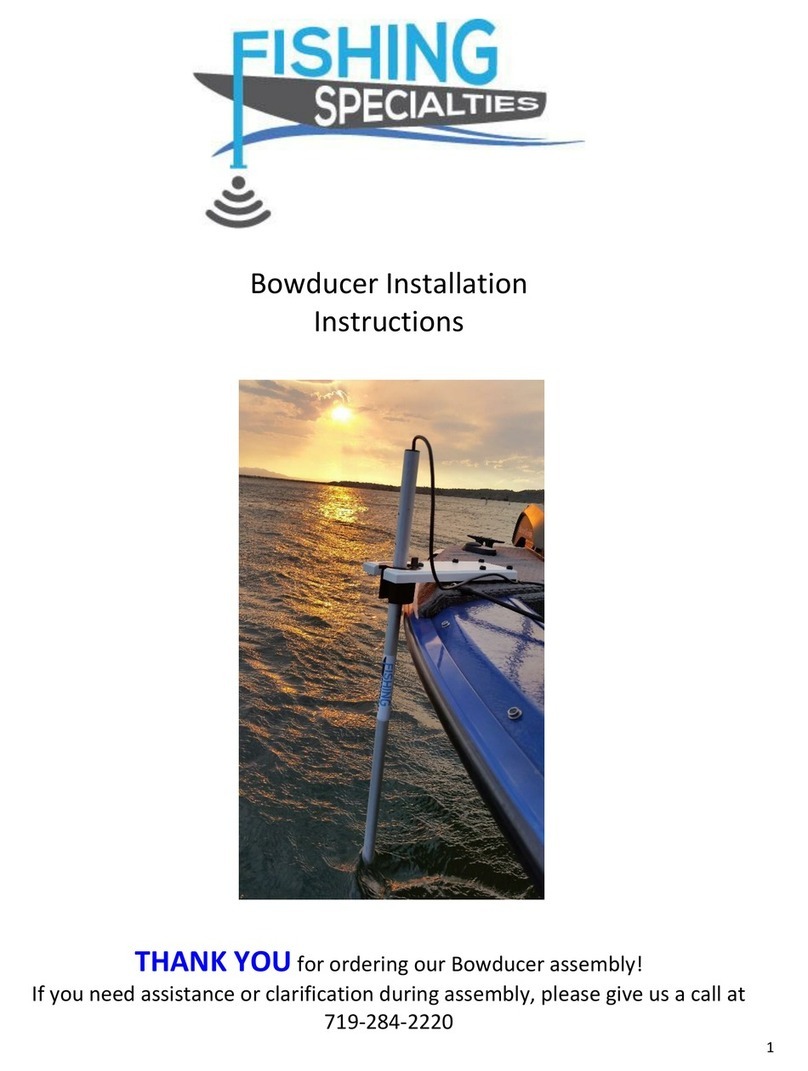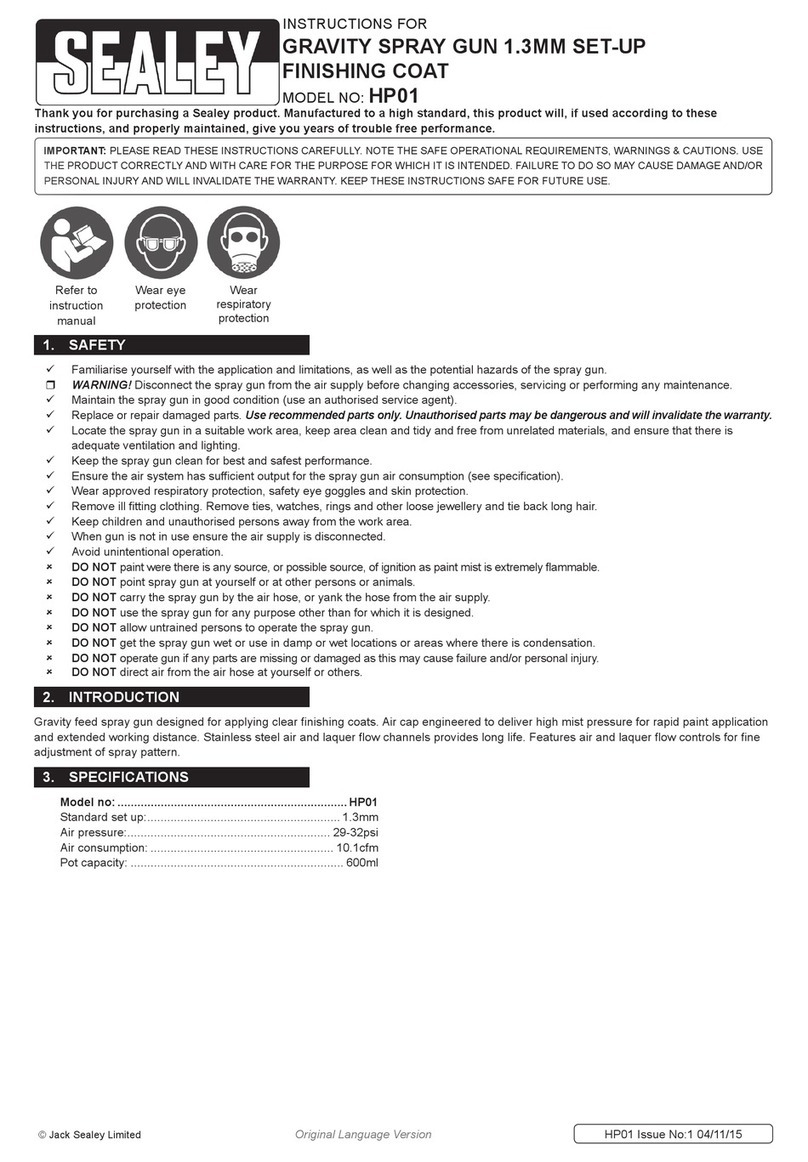Shimano DendoUmaru 1000 Plays User manual
Other Shimano Fishing Equipment manuals

Shimano
Shimano TLD-20 II Manual
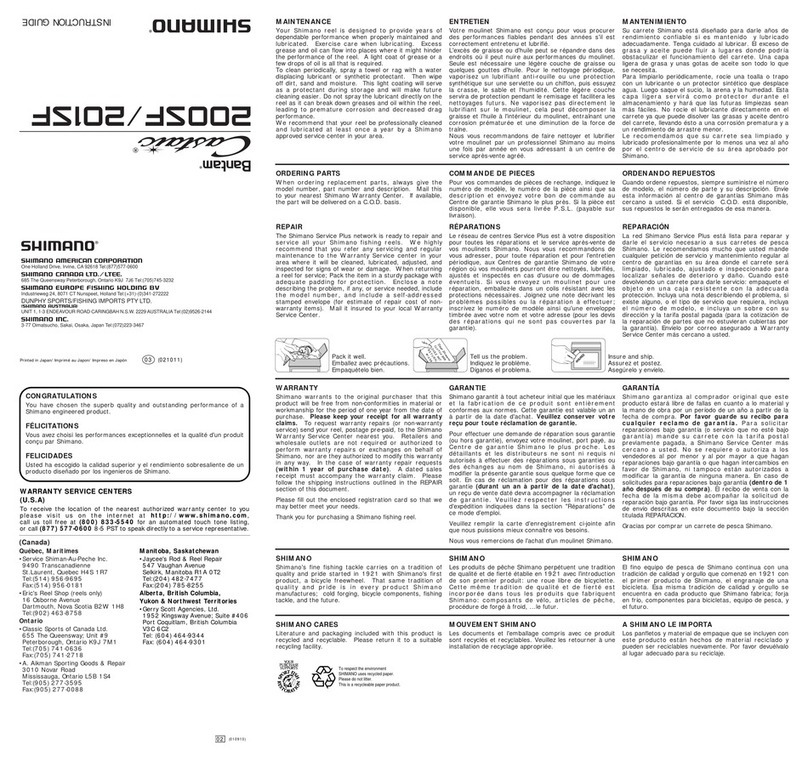
Shimano
Shimano Castaic 200SF Manual
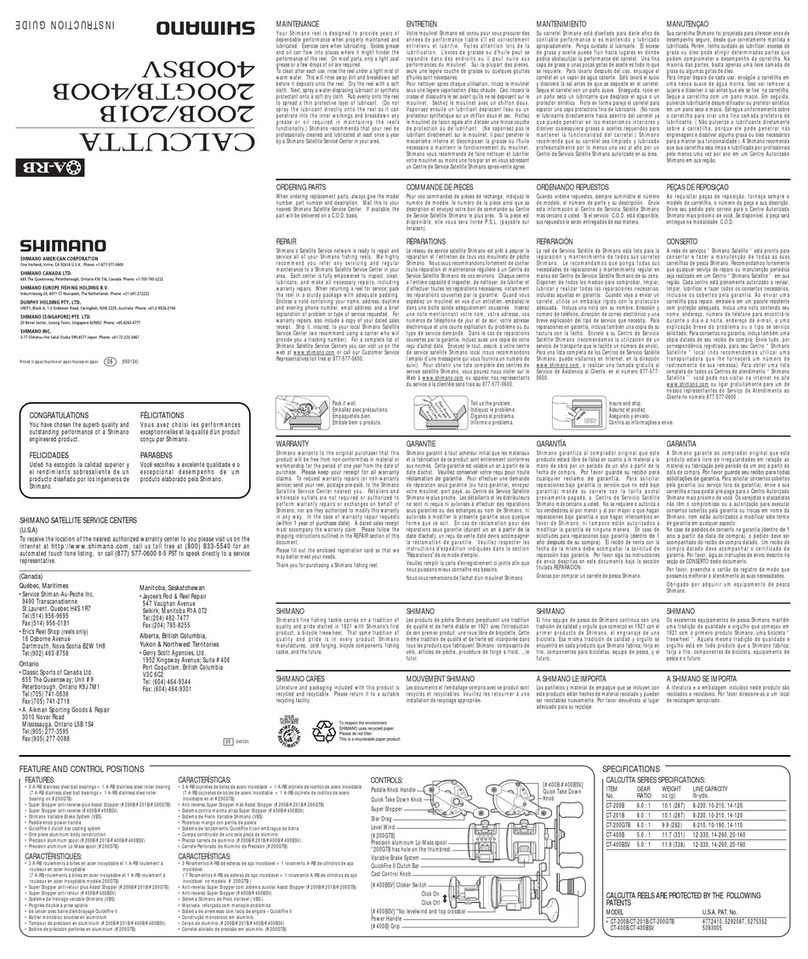
Shimano
Shimano Calcutta 200B User manual

Shimano
Shimano bantam 100 User manual

Shimano
Shimano TALICA 8/10 Manual
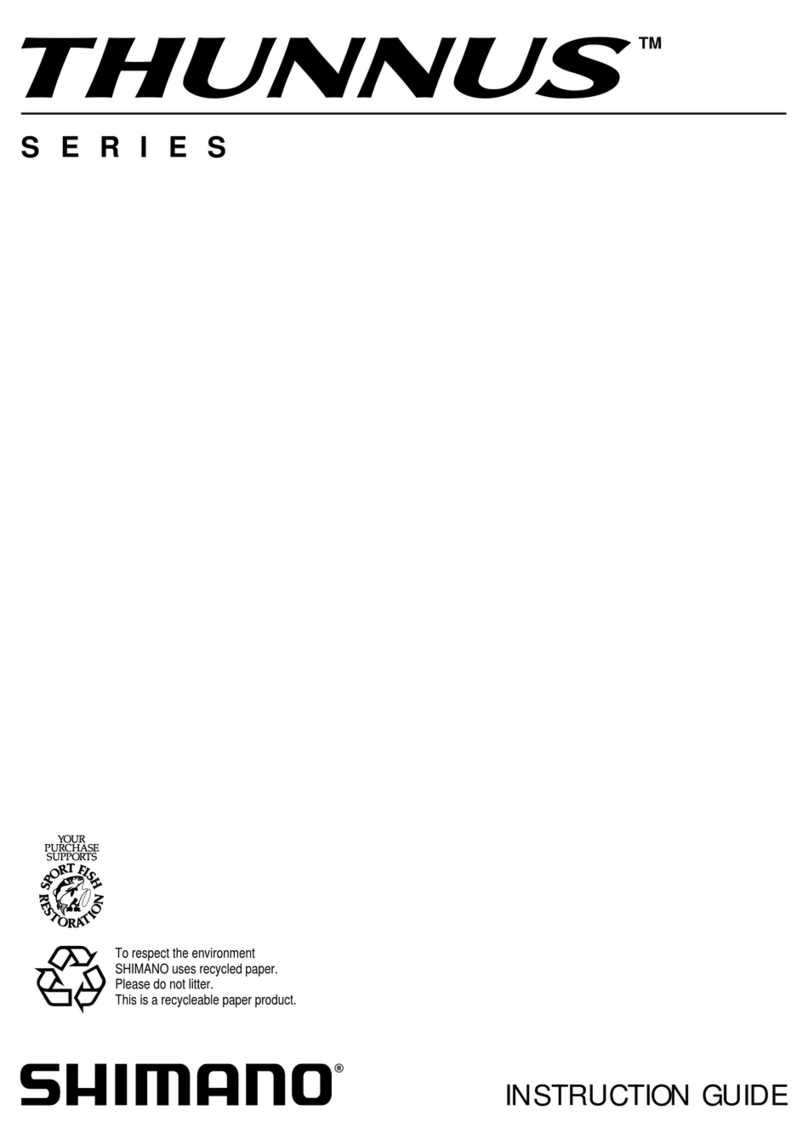
Shimano
Shimano thunnus series Manual

Shimano
Shimano Calais 200DC Manual

Shimano
Shimano Charter Special TR-1000LD Manual

Shimano
Shimano DENDOUMARU 4000HP User manual

Shimano
Shimano Tyrnos 20II Manual
Popular Fishing Equipment manuals by other brands
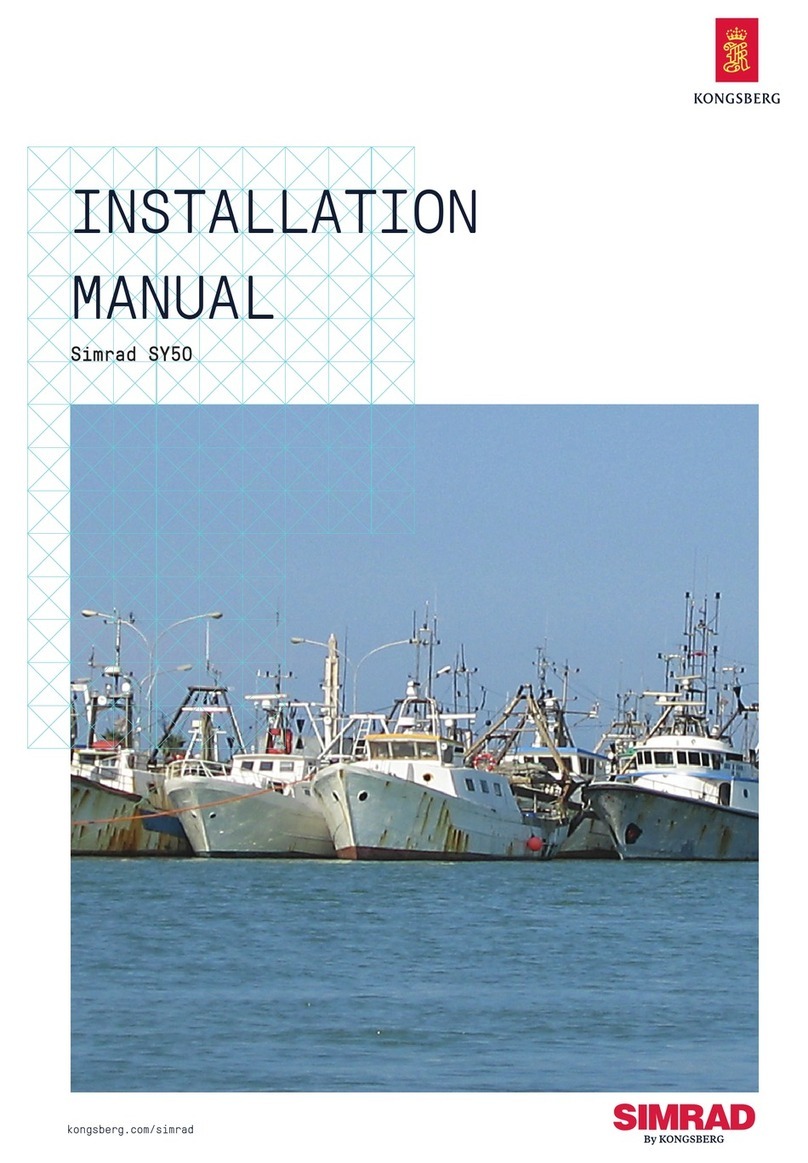
Kongsberg
Kongsberg Simrad SY50 installation manual

Cannon
Cannon Magnum 5 ST owner's manual
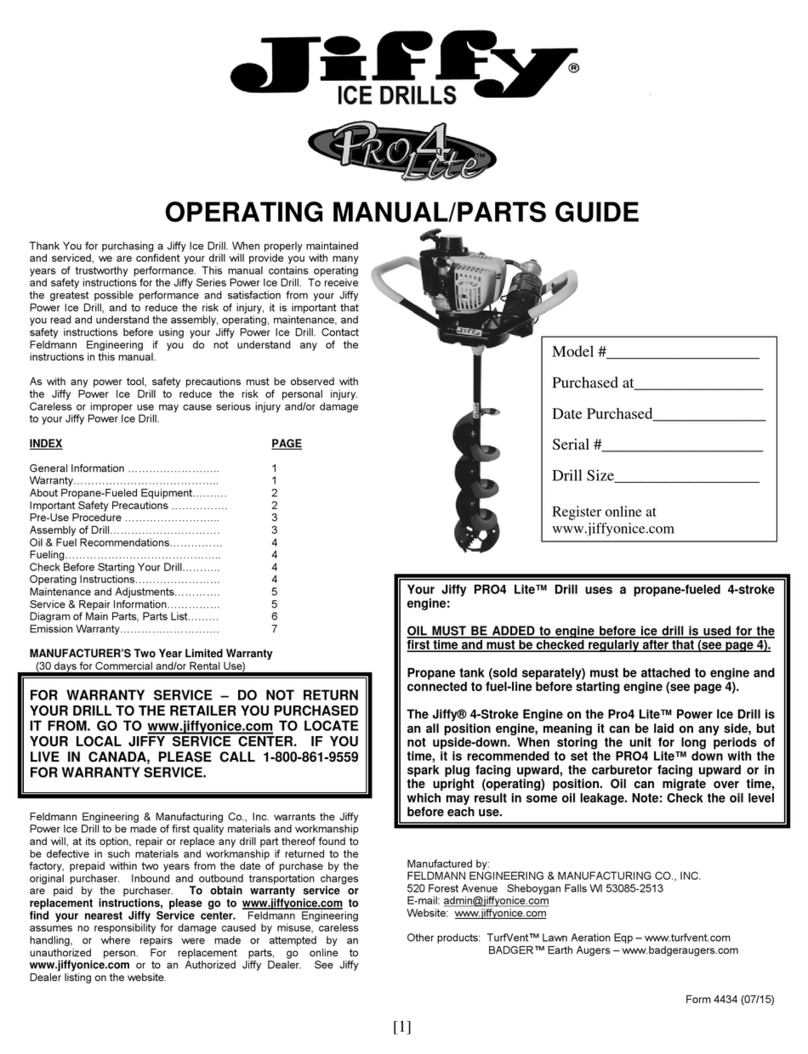
Jiffy
Jiffy Pro4 Lite Operating manual/parts guide

Fishmaster
Fishmaster Pro Series Installation instructions and owner's manual

MIVARDI
MIVARDI Carp Scout XL instruction manual

FLAJZAR
FLAJZAR FISHTRON CatFish TX3 Instructions for operation and use

Milwaukee
Milwaukee 2873-20 Operator's manual

VEXILAR
VEXILAR FL-8SLT Operation manual
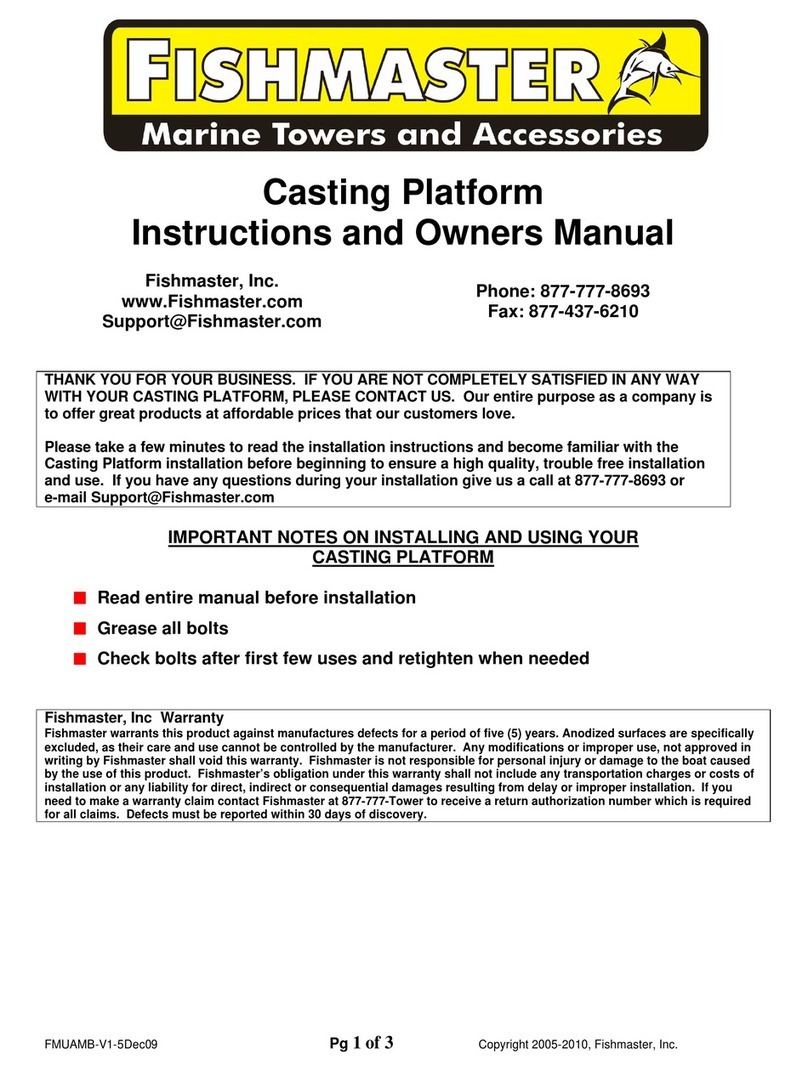
Fishmaster
Fishmaster Casting Platform Instructions and owner's manual

Marcum Technologies
Marcum Technologies PanCam operating instructions
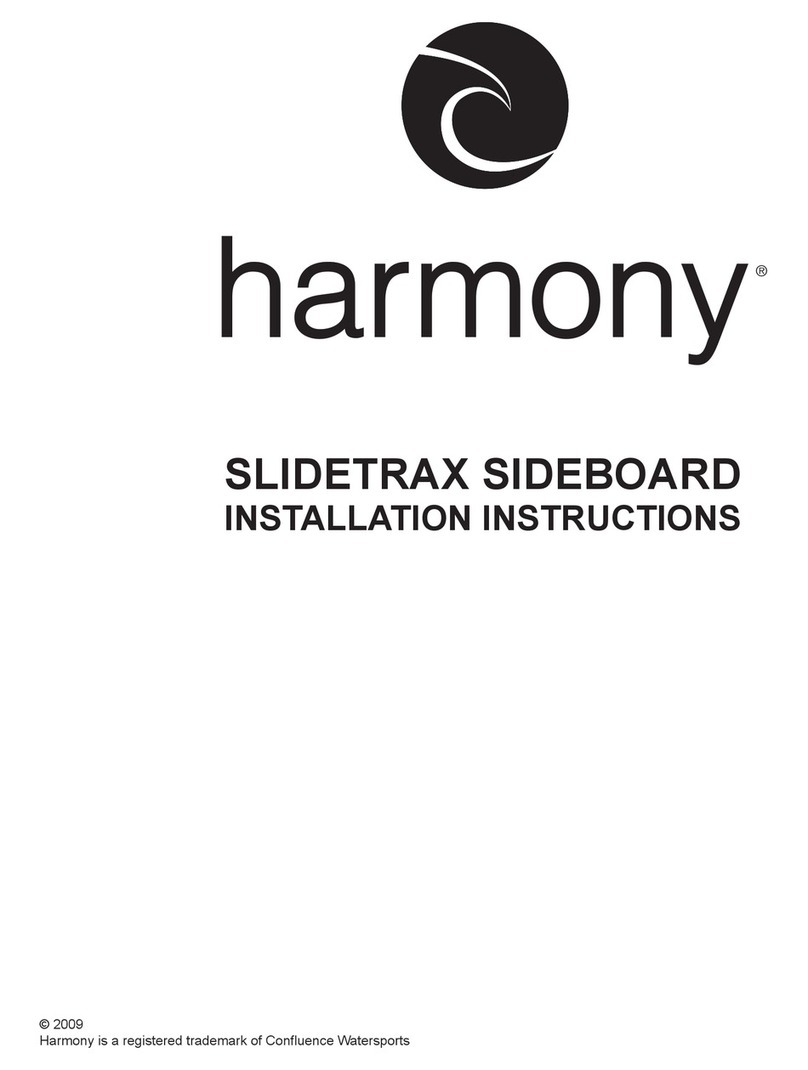
Harmony
Harmony SlideTrax 8023061 installation instructions

Quantum
Quantum Baitcast Reel owner's manual