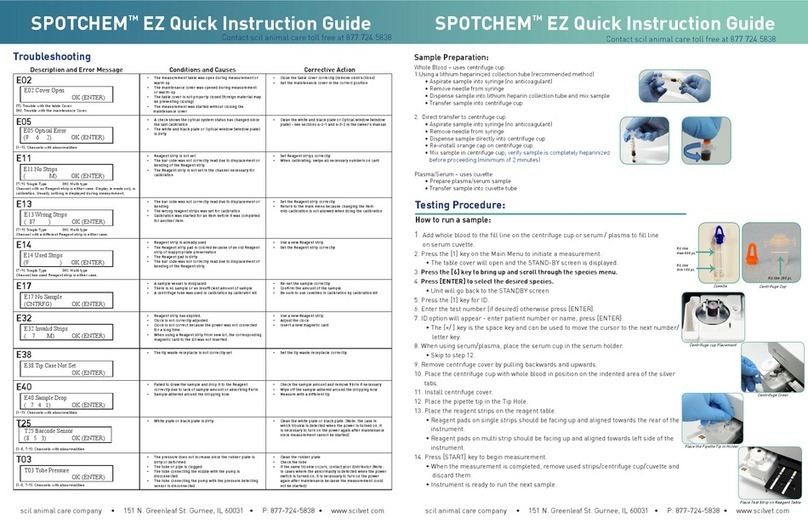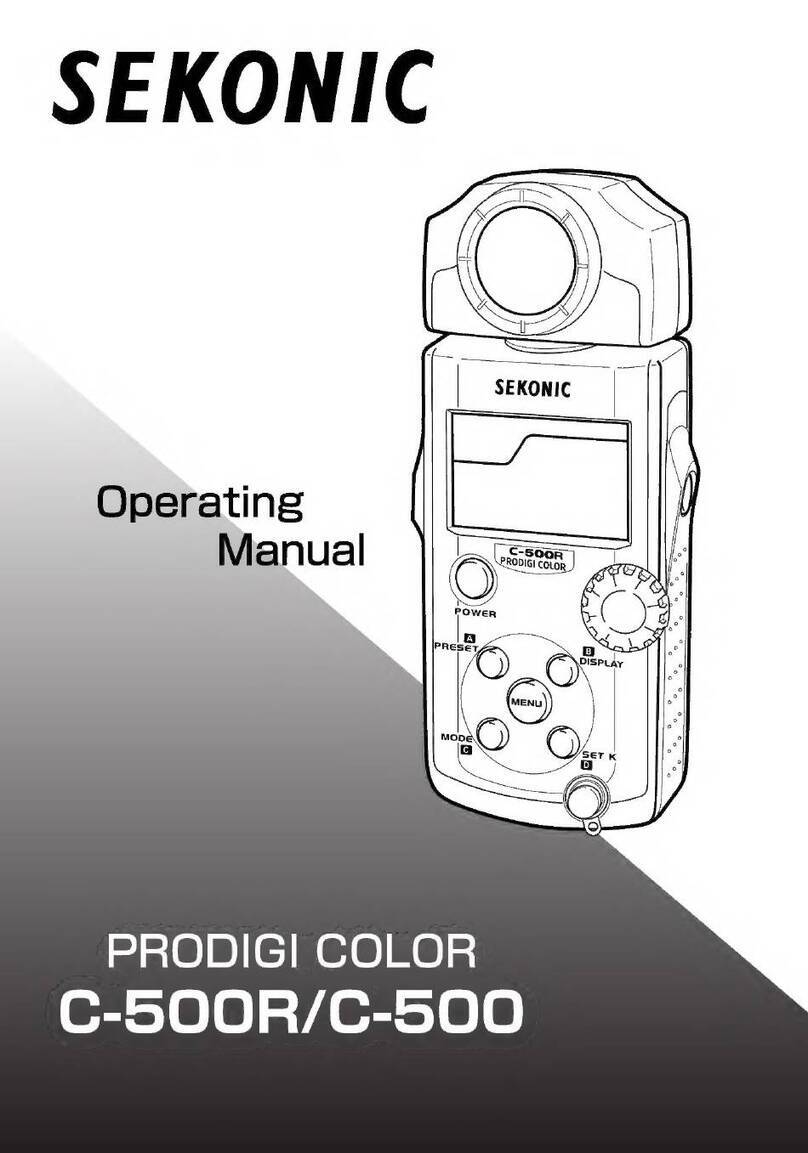Shineway Tech MTP-200 Series User manual

MTP-200 Series
Multifunctional Test Platform
User’s Manual
Shineway Technologies, Inc.
All rights reserved.

MTP-200 Series
Multifunctional OTDR
Test Platform

MTP-200 Series User’s Manual
Shineway Technologies, Inc. - iii -
Notices
Copyright©2018, ShinewayTech, All rights reserved.
No part of this manual may be reproduced in any form or by any means (including
electronic storage and retrieval or translation into a foreign language) without prior
agreement and written consent from ShinewayTech, as governed by international copyright
laws.
Warranty
The material contained in this document is subject to change without notice. ShinewayTech
makes no warranty of any kind with regard to this material, including, but not limited to, the
implied warranties of merchantability and fitness for a particular purpose. ShinewayTech
shall not be liable for errors contained herein or for incidental or consequential damages in
connection with furnishing, performance, or use of this material.
The battery is a consumable part and is not subject to the MTP-200 warranty.
ISO9001 Certification
Produced to ISO9001 International Quality System Standard as part of ShinewayTech, is
objective of continually increasing customer satisfaction through improved process control.
Safety Instructions
During each stage of operation of this instrument, please always observe the following
safety instructions. Not taking any safety precautions or following the instructions will
violate the safety standards of design, manufacturing and application of these instruments. In
no case will Shineway Technologies bear the responsibilities for consequences incurred by
violation of the following instructions.
GENERAL
This product is a Safety Class 1 instrument. The protective features of this product may be

MTP-200 Series User’s Manual
Shineway Technologies, Inc. - iv -
impaired if it is used in a manner not specified in the operation instrument.
Environmental Conditions
It is designed to operate at a maximum relative humidity of 95% and at altitudes of up to
2000 meters. Refer to the specifications tables.
Before Applying Power
Verify that the product is set to match the available line voltage, the correct fuse is installed,
and all safety precautions are taken. Note MTP-200’s external markings described under
Symbols.
Do Not Operate in an Explosive Atmosphere
Do not operate MTP-200 in the presence of flammable gases or fumes.
Do Not Remove MTP-200 Cover
Operating personnel must not remove instrument covers. Component replacement and
internal adjustments must be made only by qualified service personnel.
Instrument that appears damaged or defective should be made inoperative and secured
against unintended operation until they can be repaired by qualified service personnel.
Safety Terms Used in This Manual
The WARNING sign denotes a hazard. It calls attention to a
procedure, practice, or the like, which, if not correctly performed or
adhered to, could result in personnel injury. Do not proceed beyond a
WARNING sign until the indicated conditions are fully understood
and met.
The CAUTION sign denotes a hazard. It calls attention to an
operating procedure, or the like, which, if not correctly performed or
adhered to, could result in damage to or destruction of part or the
entire product. Do not proceed beyond a CAUTION sign until the
indicated conditions are fully understood and met.

MTP-200 Series User’s Manual
Shineway Technologies, Inc. - v -
The NOTE sign information that may be beneficial during the use
and maintenance of MTP-200.
Laser Safety Announcements
MTP-200 is a laser instrument. Users should avoid looking directly into the optic
output.
➢Always avoid looking directly into the optical output port, when MTP-200 is
working. And the use of microscope or magnifier should also be avoided, for
the use of such devices can focus a highly intense beam onto the retina, which
may result in permanent eye damage.
➢Always replace protective dust cap on the probe port when MTP-200 is not
being used.
➢Always avoid looking directly at unconnected end of optic fiber in testing and
make the unconnected end pointing at a non-reflective object if available.
Electric Safety Announcements
If need to assure instrument thorough outage, please pull up power line and take the battery
out.
◆AC/DC adaptor should be used only indoors.
◆The ambient air of MTP-200 place should be free flow.
◆Any using of electric tools near inflammable gas or smog will be a big safety threat.
◆In order to avoid electric shock, please don’t use instrument if there is damage on
any outside surface part(top cover, panel, etc)
◆Only qualified professional staff can do electrified adjustment, maintenance and
repair to the operating instrument.
◆Even MTP-200 power is cut off; the capacity in MTP-200 might be electrified in
some time after that.

MTP-200 Series User’s Manual
Shineway Technologies, Inc. - vi -
Agreement and Statement
Button or menu: The operating units in GUI that can be clicked by stylus, indicated by
letters in square brackets, e.g. [Setup] and [Start].
Key: The function key on front panel, indicated by letter or icon in quotation marks, e.g.
“” (POWER) and “ ” (BACKLIGHT).
Option label: Indicated by letters in brace, e.g. {Event} and {Trace Parameter}.
Label and subordinate specific options: Indicated by letters in angle brackets and square
brackets, e.g. <Mode> [Average], which stands for averaging mode option; <Wavelength>
[1310nm], which stands for 1310nm wavelength option.
Mode or module: Indicated by letters in quotation marks, e.g. “OTDR” and “OCI”.
Conversation: Indicated by letter in quotation marks e.g.”Confirm"and"Cancel".

MTP-200 Series User’s Manual
Shineway Technologies, Inc. - vii -
Contents
Notices .................................................................................................................................. iii
Warranty.............................................................................................................................. iii
ISO9001 Certification ......................................................................................................... iii
Safety Instructions............................................................................................................... iii
Laser Safety Announcements ..............................................................................................v
Electric SafetyAnnouncements...........................................................................................v
Agreement and Statement....................................................................................................vi
1 General Information ..........................................................................................................1
1.1 Scope of this Manual.....................................................................................................1
1.2 Introduction...................................................................................................................1
1.3 Product Appearance.......................................................................................................2
1.4 Front Panel Indicators Introduction...............................................................................3
1.5 Front Panel Keys Instruction.........................................................................................3
1.6 Operating Parts Instructions..........................................................................................4
1.7 Instrument Interfaces Instructions.................................................................................5
1.8 GUI Icons Instruction....................................................................................................7
1.9 Power Instruction ..........................................................................................................8
1.10 Use of Rechargeable Battery.......................................................................................8
2 Basic Operation..................................................................................................................9
2.1 Foreword .......................................................................................................................9
2.2 Power On/Off ................................................................................................................9
2.3 Enter and Exit Power Saving Mode ..............................................................................9
2.4 Adjust LCD Brightness................................................................................................10
2.5 Start Application..........................................................................................................10
2.6 Install USB Keyboard/Mouse......................................................................................11
2.7 Printer Configuration...................................................................................................12
3 Common Settings and Special Settings...........................................................................13
3.1 Main Setting Menu......................................................................................................13
3.2 Select language............................................................................................................14
3.3 Automatic Power Saving Setting.................................................................................14
3.4 Recalibrate Touch Screen............................................................................................15
3.5 Serious Deviation of Touch Screen .............................................................................16
3.6 Date and Time Settings................................................................................................16
3.7 Other Parameters Configuration..................................................................................16
3.8 Load Default................................................................................................................17
4 Basic Information of OTDR Module..............................................................................17

MTP-200 Series User’s Manual
Shineway Technologies, Inc. - viii -
4.1 Principle of OTDR Module.........................................................................................17
4.2 Measurement Application of OTDR............................................................................18
4.3 Basic Definition and Classification of Events.............................................................18
4.3.1 Reflection Events......................................................................................18
4.3.2 Non-reflection Events...............................................................................19
4.4 Optic Fiber Link and Event Types...............................................................................19
5 Instruction of OTDR Modules of MTP-200...................................................................20
5.1 Main Features of OTDR Module.................................................................................20
5.2 Measurement Mode of OTDR module........................................................................20
5.2.1Auto Mode and Manual Mode ..................................................................20
5.2.2Averaging Mode and Realtime Mode.......................................................21
5.2.3 In-service Mode and Normal Mode..........................................................21
5.3 OTDR Interface...........................................................................................................22
5.4 Icons Instruction in OTDR Interface...........................................................................22
5.5 Trace Processing..........................................................................................................23
5.6Available OTDR Module.............................................................................................24
6 Prepare to Use OTDR......................................................................................................24
6.1 Connectors Instruction.................................................................................................24
6.2 Cleaning and Connecting to Optical Fiber..................................................................24
7 Test with OTDR................................................................................................................25
7.1 OTDR Quick Test........................................................................................................25
7.2 Trace Processing..........................................................................................................26
7.3 Unsaved Traces............................................................................................................27
7.4 Save Trace...................................................................................................................27
7.5 Auto Naming ...............................................................................................................29
7.6 Open Saved Trace........................................................................................................29
7.7 Trace Viewing andAnalysis Operation .......................................................................29
7.8 Information and Function Windows............................................................................30
7.8.1 Switch Information and Function Windows..............................................31
7.8.2 Events info reference................................................................................31
7.8.3 Reanalyze.................................................................................................31
7.9 Upload Trace to PC .....................................................................................................32
7.10 Get help on OTDR.....................................................................................................32
8 Testing Optical Fiber inAuto Mode................................................................................32
8.1 Instruction ofAuto Testing Mode................................................................................32
8.2 The procedures of auto testing mode...........................................................................33
9 Testing the optical fiber in Manual mode.......................................................................33
9.1 Common using parameters for OTDR testing.............................................................34

MTP-200 Series User’s Manual
Shineway Technologies, Inc. - ix -
9.2 OTDR test parameters Configuration..........................................................................34
9.3 OTDR display and other Configuration ......................................................................35
9.4 Real time and average test mode.................................................................................35
9.5 Range Configuration ...................................................................................................36
9.6 Pulse Width Configuration..........................................................................................36
9.7Averaging Time Configuration....................................................................................37
9.8 Laser Wavelength Configuration.................................................................................37
9.9 IOR Setting..................................................................................................................38
9.10 Scatter Coefficient (Back Scatter) Setting.................................................................38
9.11 Non-reflection Threshold (Splice Loss Detecting Threshold) Setting.......................39
9.12 Reflection Threshold (Reflection Detecting Threshold) Setting...............................39
9.13 End Threshold (Optical Fiber End Detecting Threshold) Setting .............................39
9.14 Load Default..............................................................................................................40
10 Use OTDR Test FTTx-PON Network Optical Fiber Link..........................................40
10.1 Use PON Optimized OTDR Instrument....................................................................40
10.2 Select the Proper Distance Range..............................................................................40
10.3 End Threshold (Optical Fiber End Detecting Threshold)..........................................40
10.4 Test parameter recommendation value......................................................................41
11 TraceAnalysis and Event Operation.............................................................................41
11.1 Open Trace File .........................................................................................................41
11.2 Simultaneous Display Multi Traces...........................................................................42
11.3 Close Trace File.........................................................................................................43
11.4 Trace Display and Operating Instruction...................................................................43
11.5 Switch And Move Markers........................................................................................44
11.6 Switch And Move the Marked Point .........................................................................45
11.7 Fast Move the Markers Outside the Window ............................................................45
11.8 Lock AB Markers ......................................................................................................46
11.9 Zoom the Trace..........................................................................................................46
11.10 Cross Frame to Zoom the Trace...............................................................................46
11.11 Use Zoom Toolbar to Zoom the Trace.....................................................................47
11.11.1 Revert the Whole Trace View ...............................................................47
11.11.2 Zoom In Trace Horizontally...................................................................47
11.11.3 Zoom Out Trace Horizontally................................................................47
11.11.4 Zoom In Trace Vertically .......................................................................47
11.11.5 Zoom out Trace Vertically .....................................................................48
11.12 Remember the Zoom Status Automatically.............................................................48
11.13 Move the Magnified Trace Window........................................................................48
11.14 Operation of Event Options.....................................................................................49
11.14.1 Display the Event on the Trace and Locate Event In Even Sheet.......50
11.14.2 Add Event..............................................................................................51
11.14.3 Modify the Event...................................................................................52

MTP-200 Series User’s Manual
Shineway Technologies, Inc. - x -
11.14.4 Delete event..........................................................................................53
11.15Analysis Detecting Threshold Configuration...........................................................54
11.16 Reanalyze the Trace.................................................................................................55
11.17Analyze the Optical Fiber in Specific Optical Fiber Link .......................................56
11.18 Set Trace Display Parameter....................................................................................56
11.19 Set the Length Unit..................................................................................................58
11.20 Display or Switch the Trace.....................................................................................58
11.21 Check Current Trace Parameters .............................................................................58
12 Manual Trace Analysis...................................................................................................60
12.1 Use Markers ..............................................................................................................60
12.2 Event Location and Loss Information .......................................................................60
12.3 Measure Insertion Loss (2-point and 5-point method)..............................................61
12.4 MeasureAttenuation (2-point and LSAmethod).......................................................64
12.5 Measure Reflectance .................................................................................................65
13 Trace File Management..................................................................................................66
13.1 Save Trace in Different Formats................................................................................66
13.2 Copy, Move, Rename and Delete Trace....................................................................67
13.3 Check Disk Space......................................................................................................68
14 Print OTDR Report........................................................................................................68
14.1 Trace Information......................................................................................................68
14.2 Check and Edit Trace Information.............................................................................69
14.3 Print OTDR Report....................................................................................................70
15 OTDR Module Built-in Stabilized Laser Source LS100..............................................73
16 OTDR Module Built-in Optical Power Meter PM100 ................................................74
17 VFLApplication..............................................................................................................76
18 OCI (Optical Connector Inspector) of MCI100...........................................................77
18.1 Inspect the Optical Connector...................................................................................77
18.2 Adjust the Image’ Brightness and Contrast ...............................................................79
18.3 Focus Control............................................................................................................80
18.4 Zoom Image ..............................................................................................................80
18.5 Capture Image ...........................................................................................................80
18.6 View the saved Image................................................................................................80
19 File Management............................................................................................................81
19.1 Transfer Files or Folders between MTP-200 and USB Storage Device....................81
19.2 Transfer Files or Folders between MTP-200 and PC ................................................82
19.3 Delete Saved Files.....................................................................................................83
20 Maintenance and Calibration........................................................................................83

MTP-200 Series User’s Manual
Shineway Technologies, Inc. - xi -
20.1 Cleaning of Optical Interfaces...................................................................................83
20.2 Necessity of Cleaning................................................................................................83
20.3 Safety Instructions before Cleaning ..........................................................................83
20.4 Cleaning Tools...........................................................................................................84
20.5 Cleaning Procedure ...................................................................................................84
20.6 Battery Charging Instructions....................................................................................84
20.7 Battery Instruction.....................................................................................................85
20.8 Charge Battery...........................................................................................................85
20.9 Battery Calibration ....................................................................................................85
20.10 Change Battery........................................................................................................86
20.11 Calibration Requirements........................................................................................86
20.12 Shipment..................................................................................................................86
21 Troubleshooting..............................................................................................................87
21.1 Common Problems and Solutions.............................................................................87
21.2 Trace Measurement Problems and Solutions.............................................................88
21.3 Finding Information on ShinewayTech Website........................................................88
22 Warranty.........................................................................................................................89
22.1 Terms of Warranty.....................................................................................................89
22.2 Exclusion...................................................................................................................89
22.3 Warranty Registration................................................................................................89
22.4 Returning Instruments ...............................................................................................89
22.5 Contacting Customer Service....................................................................................90
Product Information:..........................................................................................................91
Standard Package ..............................................................................................................91
Optional.............................................................................................................................91

MTP-200 Series User’s Manual
Shineway Technologies, Inc. - xii -
Fig. 1.1 Front View..................................................................................................................2
Fig. 1.2 Front View..................................................................................................................3
Tab. 1.1 Front Panel Indicators Introduction...........................................................................3
Tab. 1.2 Front Panel Keys Instruction.....................................................................................4
Tab. 1.3 Operating Parts Instructions ......................................................................................5
Tab. 1.4 nterfaces on Platform Top .........................................................................................6
Tab. 1.5 Optical Ports..............................................................................................................6
Tab. 1.6 GUI Icons Instruction................................................................................................8
Fig. 2.1 Main Interface..........................................................................................................11
Fig. 2.2 Printer and setting interface......................................................................................12
Fig. 2.3 Printer setting interface............................................................................................13
Fig 3.1 Main Setting Menu....................................................................................................14
Fig. 3.2 Recalibrate touch screen ..........................................................................................15
Fig.4.1 Reflection Event........................................................................................................19
Fig.4.2 Non-reflection Event.................................................................................................19
Tab.4.1 Optic fiber link and event type .................................................................................20
Fig. 5.1 OTDR Main Interface..............................................................................................22
Tab.5.1 Buttons and icons in OTDR main interface..............................................................23
Fig. 7.1 OTDR Trace Acquisition Interface ..........................................................................26
Fig. 7.2 Save dialog window.................................................................................................28
Tab. 7.1 Information and Function Windows Description.....................................................31
Tab. 9.1 OTDR common use parameters sheet .....................................................................34
Tab. 9.2 OTDR test parameters setting sheet ........................................................................35
Tab. 9.3 OTDR display or other parameters setting..............................................................35
Fig. 9.8a Laser wavelength configuration (Regular and CWDM OTDR).............................37
Fig. 9.8b Laser wavelength configuration (DWDM OTDR) ................................................38
Tab. 10.1 Recommended parameter values for PON network optical fiber link...................41
Fig. 11.1 Trace file opened....................................................................................................42
Fig. 11.2 Events options........................................................................................................50

MTP-200 Series User’s Manual
Shineway Technologies, Inc. - xiii -
Fig. 11.3 Add event ...............................................................................................................51
Fig. 11.4 Add Event Dialog Window.....................................................................................52
Fig. 11.5 Modify events.........................................................................................................53
Fig. 11.6 Modify Event..........................................................................................................53
Fig. 11.7 Delete Event...........................................................................................................54
Fig. 11.8 Parameters analysis edit frame...............................................................................55
Fig. 11.9 Options of test display area ....................................................................................57
Fig. 11.10 Check the trace parameters...................................................................................58
Fig. 12.1 Event location and loss information.......................................................................60
Fig. 12.2 2-point Loss............................................................................................................61
Fig.12.3 5-point method........................................................................................................62
Fig. 12.4 Measure insertion loss in 5-point method ..............................................................63
Fig. 12.5 View attenuation.....................................................................................................64
Fig 12.6 Measure reflectance ................................................................................................66
Fig 13.1 File explorer............................................................................................................67
Fig. 13.2 Check disk space utilization...................................................................................68
Fig. 14.1 Trace information and editing................................................................................69
Fig. 14.2 Edit trace information ............................................................................................70
Fig. 14.3 Printing dialog window..........................................................................................71
Fig. 14.4 Printing options......................................................................................................72
Fig. 14.5 Printing...................................................................................................................72
Fig.15.1..................................................................................................................................73
Fig. 16.1 Optical Power Meter..............................................................................................74
Fig. 17.1 VFL operation ........................................................................................................77
Fig. 18.1 Optical Connector Inspector Interface ...................................................................78
Fig. 18.2 Measurement..........................................................................................................79
Fig. 19.1ActiveSync connected............................................................................................82
Tab. 21.1 Common Problems and Solutions.........................................................................88
Tab. 21.2 Trace Measurement Problems and Solutions ........................................................88

MTP-200 Series User’s Manual
Shineway Technologies, Inc. - 1 -
1 General Information
1.1 Scope of this Manual
Thank you for purchasing ShinewayTechinstrument. Please read this manual carefully
before using any of ShinewayTechseries fiber-optic instrument. Always observe the
warnings and cautions appearing throughout this manual.
This manual contains the necessary information for proper operation and maintenance of
ShinewayTechMTP-200, troubleshooting instructions as well as information regarding
obtaining services.
1.2 Introduction
MTP-200 series are the compact multi-functional platform. It is convenient and
accurate for auto/manual testing, multi-wavelength testing, Integrated intelligent
and multi-functional analysis.
MTP-200 is easy to handle with large color LCD touch screen and smart user-interface.
Windows CE system, large built-in and extended memory enable convenient test data
storage, access and transfer to PC via USB for further analysis and reporting. Management
software on the PC can be further analysis the data.
Product has the following characteristics:
➢7 inch color LCD touch screen of sharp display, 4-level adjustable brightness;
➢Convenient and flexible handling: Touch-screen, keypad and external USB
mouse/keyboard;
➢Large-capacity data storage;
➢USB data interface (Host and Client), Supports a variety of data backup;
➢Directly connected particular model USB printer
➢PC software for test data analysis and reporting;
➢Auto screensaver feature for power saving;
➢AC/DC dual power supply;
➢Optimized power management: 10 hours continuous operation.
Optional Built-in Functional Modules
➢OTDR function module, detail specification for later chapters
➢LS100: Stabilized Laser Source Module (as OTDR)
➢PM100: Optical Power Meter Module
➢MCI100: Optical Connector Inspector Module, detail specification for later
chapters

MTP-200 Series User’s Manual
Shineway Technologies, Inc. - 2 -
➢RC100: Remote control Module
➢LM100: Link Image Module
1.3 Product Appearance
Fig. 1.1 Front View
Power On/Off key is lower than other keys to avoid misoperation.
Front View
Hand belt
Charging Indicator
LCD Touch Screen
Power Indicator
Start/Stop
Power on/off button
Help
Return Button
Direction/Enter Keys

MTP-200 Series User’s Manual
Shineway Technologies, Inc. - 3 -
Fig. 1.2 Front View
1.4 Front Panel Indicators Introduction
Icon
Status
Meaning
Power On/Off
Off
System off
Green, constant
System on
Red, blinking
Low battery, charging needed
Charging Indicator
Red, constant
Charging, with power adaptor
Green, constant
Charging complete, with power
adaptor
Off
Power adaptor unplugged or
connection is poor
Laser Indicator
Red, blinking
Laser on
Off
Laser off
Tab. 1.1 Front Panel Indicators Introduction
1.5 Front Panel Keys Instruction
Name
Function
Press to start, press again to stop.
DC IN Port
VFL Port
OCI Port
OTDR Port
USB Host x2
USB Slave
RJ-45 Port
Top View
Laser Warning
Lights

MTP-200 Series User’s Manual
Shineway Technologies, Inc. - 4 -
Name
Function
Start/Stop
Launch selected module in main interface.
Esc
Back
Move up or extended function to be defined, please refer to
Help of current interface.
Move down or extended function to be defined, please refer
Help of current interface.
Move left or extended function to be defined, please refer
Help of current interface.
Move right or extended function to be defined, please refer
Help of current interface.
OK
Confirm button to confirm certain operations, please refer
Help of current interface.
Nav
Enter Help of current interface.
Del
In character input box editing, provide backward delete
functions.
Num0~9
In the digital input box for editing, digital input function.
LIGHT
LCD brightness adjustment.
4-level brightness, press to toggle between different levels.
Call the soft keyboard.
Call the save window key.
POWER
Power on/off
Press to power on system when system is off.
When system is on, press and hold 1 second to enter
screensaver mode for power saving; press and hold 3 seconds
to power off system.
In screensaver mode, press any key and hold 1 second to
restore normal status (Or by clicking anywhere on touch
screen with stylus, clicking mouse left key)
Tab. 1.2 Front Panel Keys Instruction
1.6 Operating Parts Instructions
Name
Operation
Description
Stylus
Click
Select certain module or menu.
Double click
Mainly used in file explorer window.
Draw frame
1. Batch files selection in File Explorer.
2. Zoom in/out selected part of displayed

MTP-200 Series User’s Manual
Shineway Technologies, Inc. - 5 -
Name
Operation
Description
trace.
Click and
hold
1. Open menu or select in File Explorer.
2. Select object in other windows.
Mouse
(Optional)
Left click
Similar to stylus, more convenient for
desktop application.
Left double
click
Left key draw
frame
Right click
Tab. 1.3 Operating Parts Instructions
◆Stylus shouldn’t touch the screen insufficient, otherwise might cause unable to
operating regularly
◆Stylus shouldn’t touch the screen with too much force, otherwise might damage
the LCD and touch screen.
◆Please apply adequate force with stylus on the touch screen.
◆Only use MTP-200 stylus, do not use other device. Sharp object like ball pen tip
may smear or damage the touch screen.
1.7 Instrument Interfaces Instructions
·Interfaces on Platform Top (Left to right)
Name
Appearance
Icon
Description
Power
Power adaptor input
Audio Output
Connection to USB
devices, e.g. printer,
mouse, keyboard and USB
interface testing devices
(Driver needed)
USB Slave
Connection to PC for data
transfer
RJ45 Port
10/100Mbps Ethernet port

MTP-200 Series User’s Manual
Shineway Technologies, Inc. - 6 -
Name
Appearance
Icon
Description
OCI Port
Connection to the OCI
(Optical Connector
Inspector)
Serial Interface
For system adjustment
(Not open to user)
Audio Port
Audio output/input
Tab. 1.4 nterfaces on Platform Top
·Optical Ports
MTP-200 is equipment with FC/PC connectors (Interchangeable SC, ST and LC)
Name
Appearance
Icon
Description
Optical Port
OTDR
Normal OTDR port
VFL
Visible Red Laser port
OLT
PON Power Meter
downstream input
ONT
PON Power Meter
upstream input
SLS
Stabilized Light Source
port
OPM
Multi-wavelength Optical
Power Meter port
Tab. 1.5 Optical Ports
The amount of connectors depends on module configuration, not all modules are
equipped with abovementioned optical ports

MTP-200 Series User’s Manual
Shineway Technologies, Inc. - 7 -
MTP-200 is a laser instrument. Users should avoid looking directly into the optic
output. And the use of microscope or magnifier should also be avoided, for the use of
such devices can focus a highly intense beam onto the retina, which may result in
permanent eye damage.
Laser Radiation: To avoid serious eye injury, never look directly into the optical
outputs of fiber optic network equipment, test equipment, patch cords, or test
jumpers.
➢Always avoid looking directly into the optical output port, when MTP-200 is
working.
➢Always replace protective dust cap on the detector port when MTP-200 is not
being used.
➢Always avoid looking directly at unconnected end of optic fiber in testing and
make the unconnected end pointing at a non-reflective object if available.
1.8 GUI Icons Instruction
Icon
Status
Operation
Description
Appear
--
Power adaptor plugged
Green part
change
--
Showing battery power level with
percentage behind.
Appear
--
Battery unplugged or connection is
poor.
---
Click
Start selected function
---
Click
Enter Setup interface, including
Interface style, Language and
System setting etc.
---
Click
Enter Help of current interface
---
Click
Enter “About” interface
---
Click
System off
Table of contents
Other Shineway Tech Measuring Instrument manuals
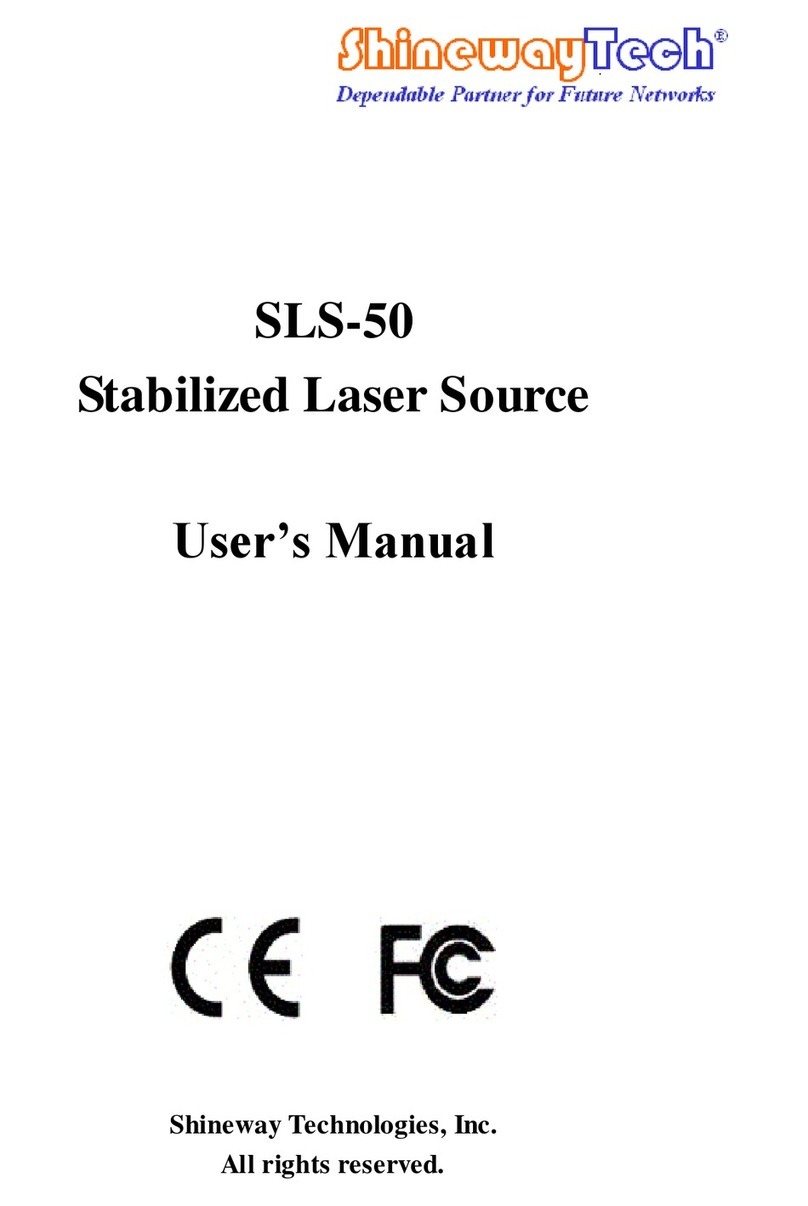
Shineway Tech
Shineway Tech SLS-50 User manual
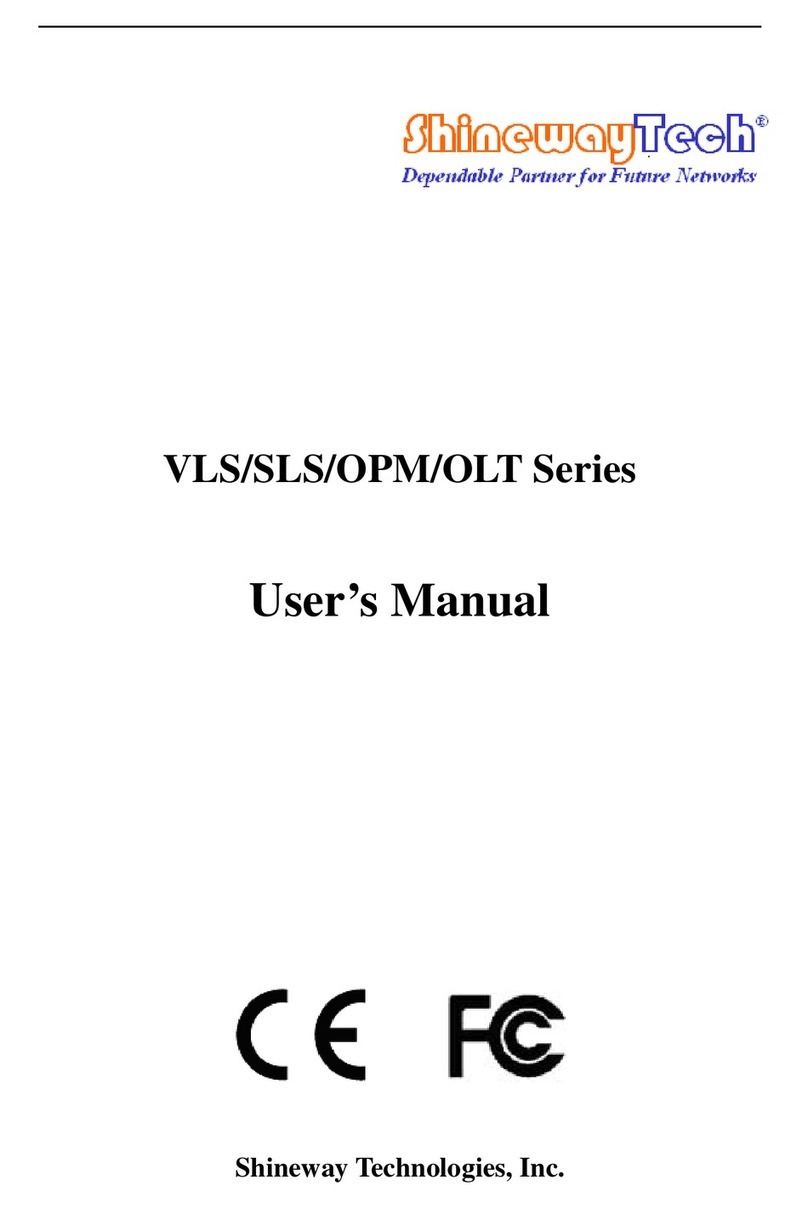
Shineway Tech
Shineway Tech VLS Series User manual
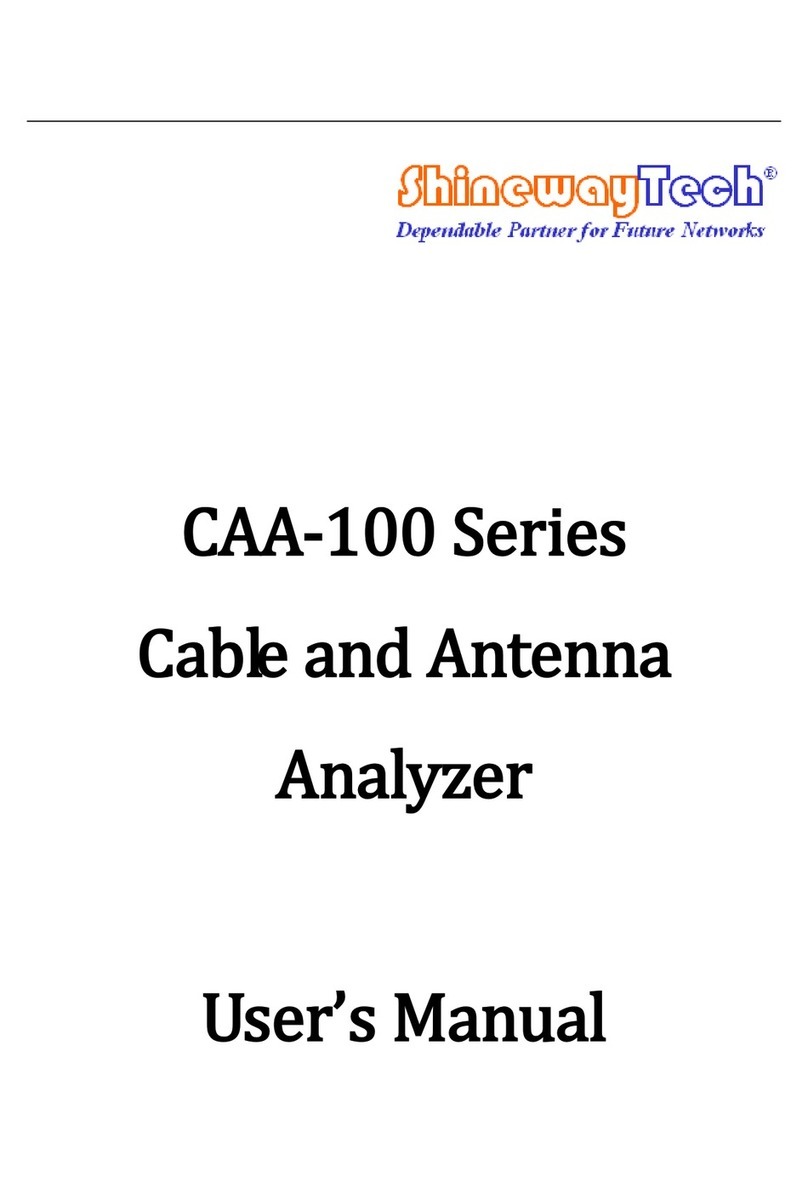
Shineway Tech
Shineway Tech CAA-100 Series User manual
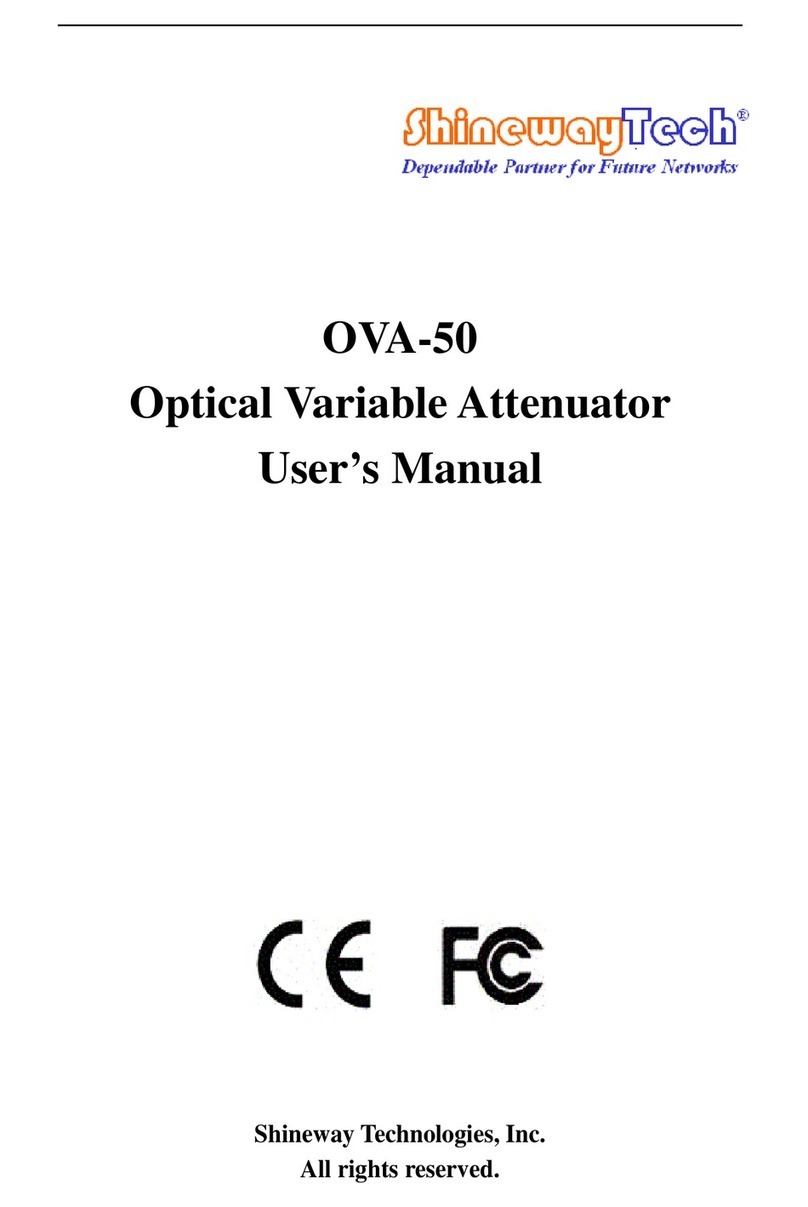
Shineway Tech
Shineway Tech OVA-50 User manual

Shineway Tech
Shineway Tech OPM-50 User manual
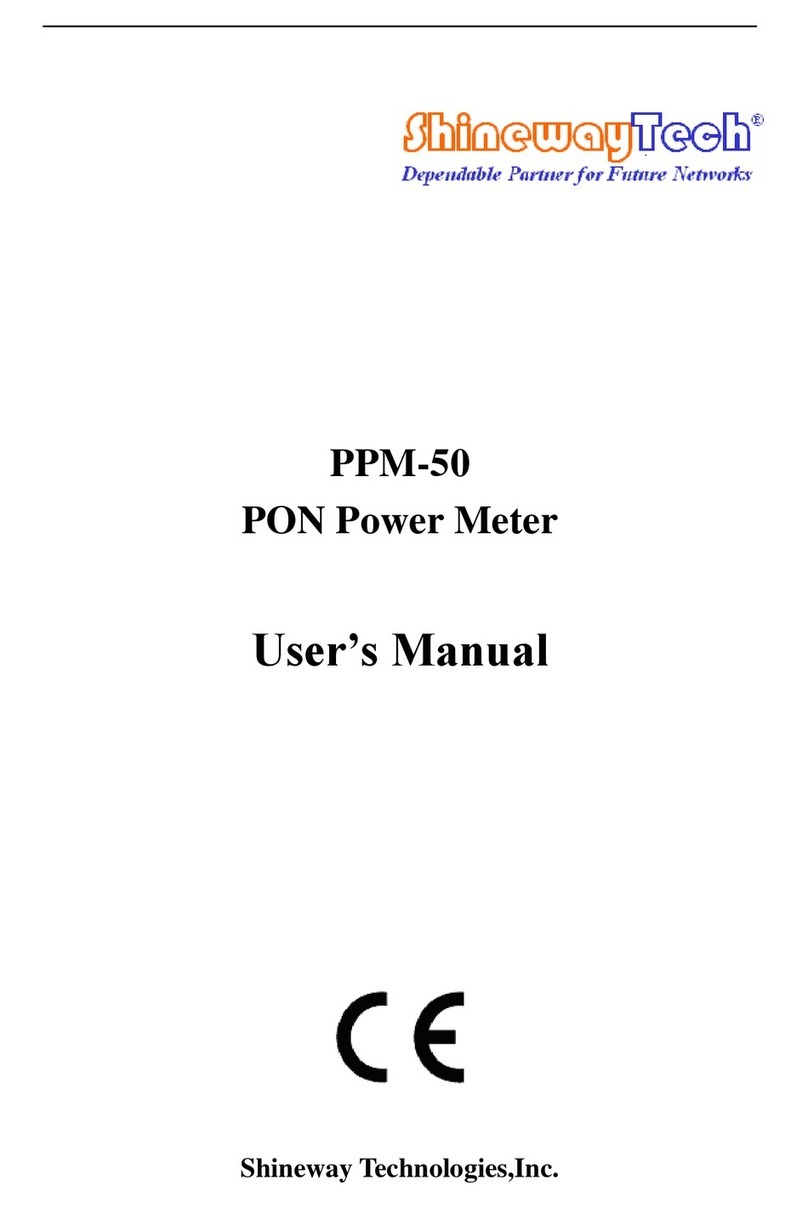
Shineway Tech
Shineway Tech PPM-50 User manual
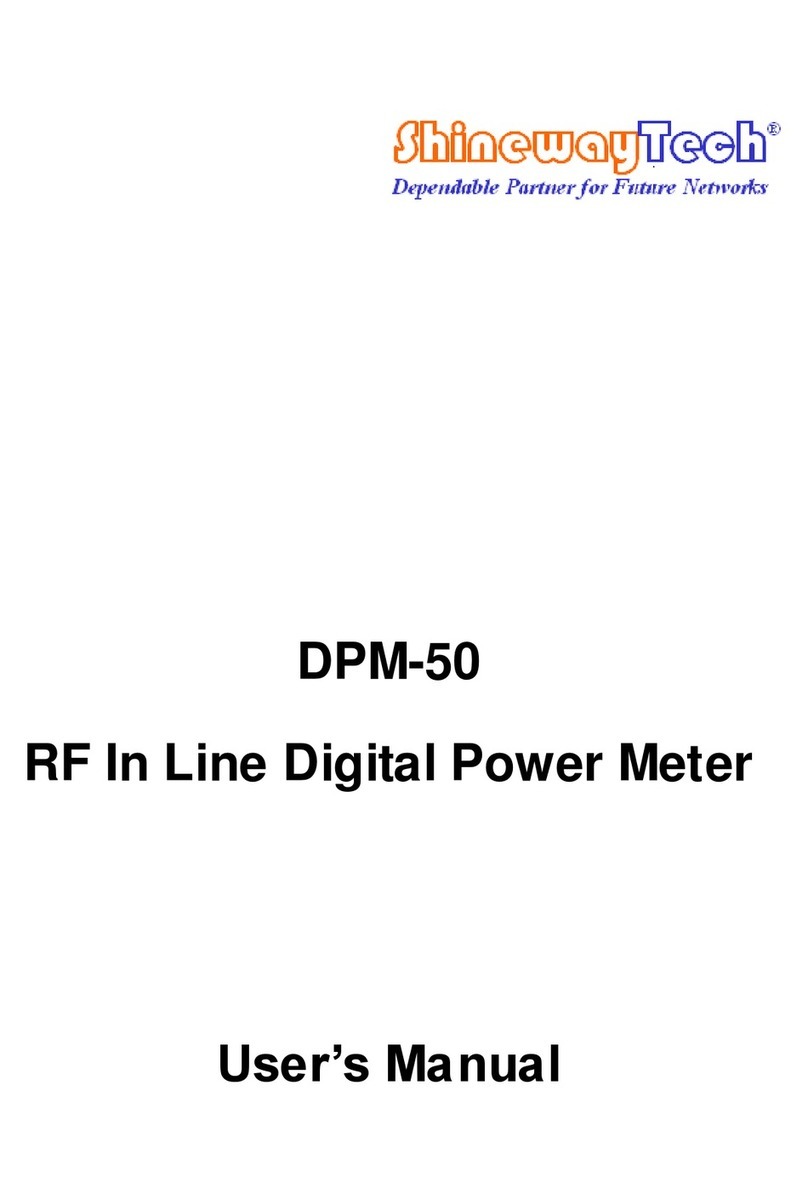
Shineway Tech
Shineway Tech DPM-50 User manual
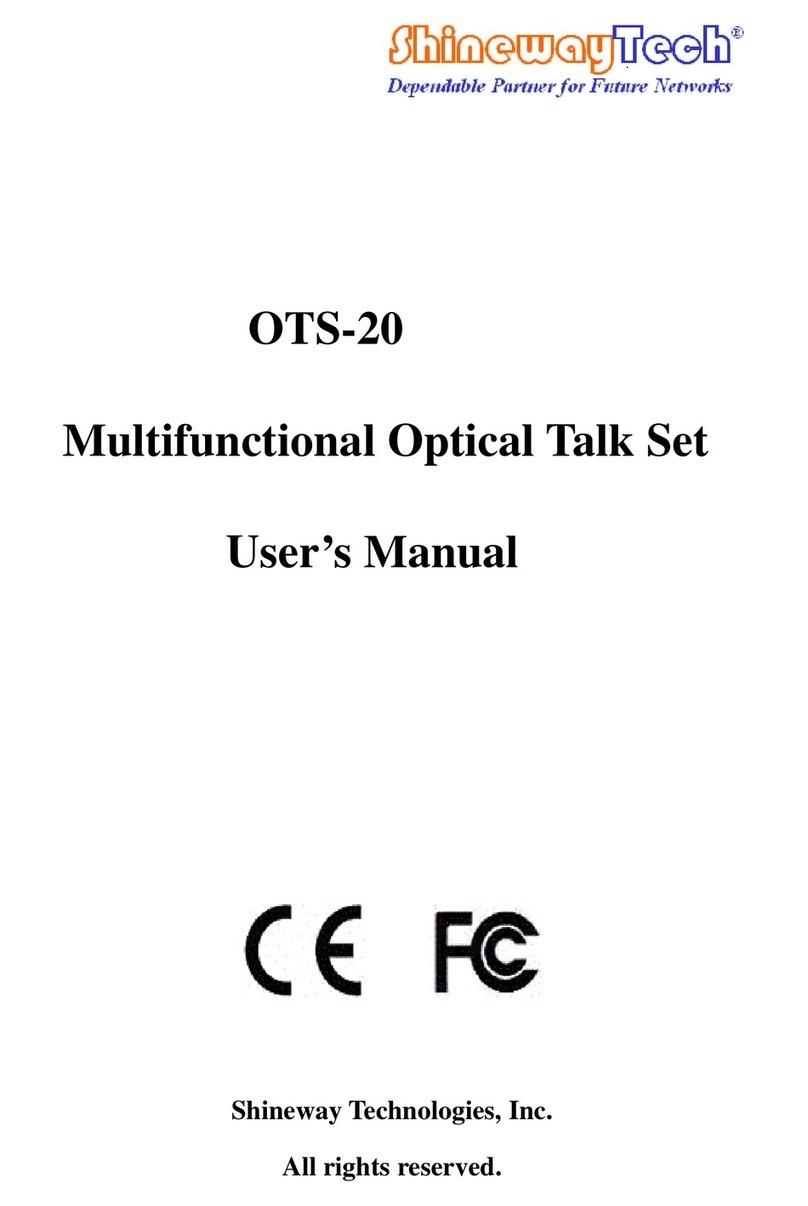
Shineway Tech
Shineway Tech OTS-20 Series User manual

Shineway Tech
Shineway Tech DTA-SDH/155 User manual
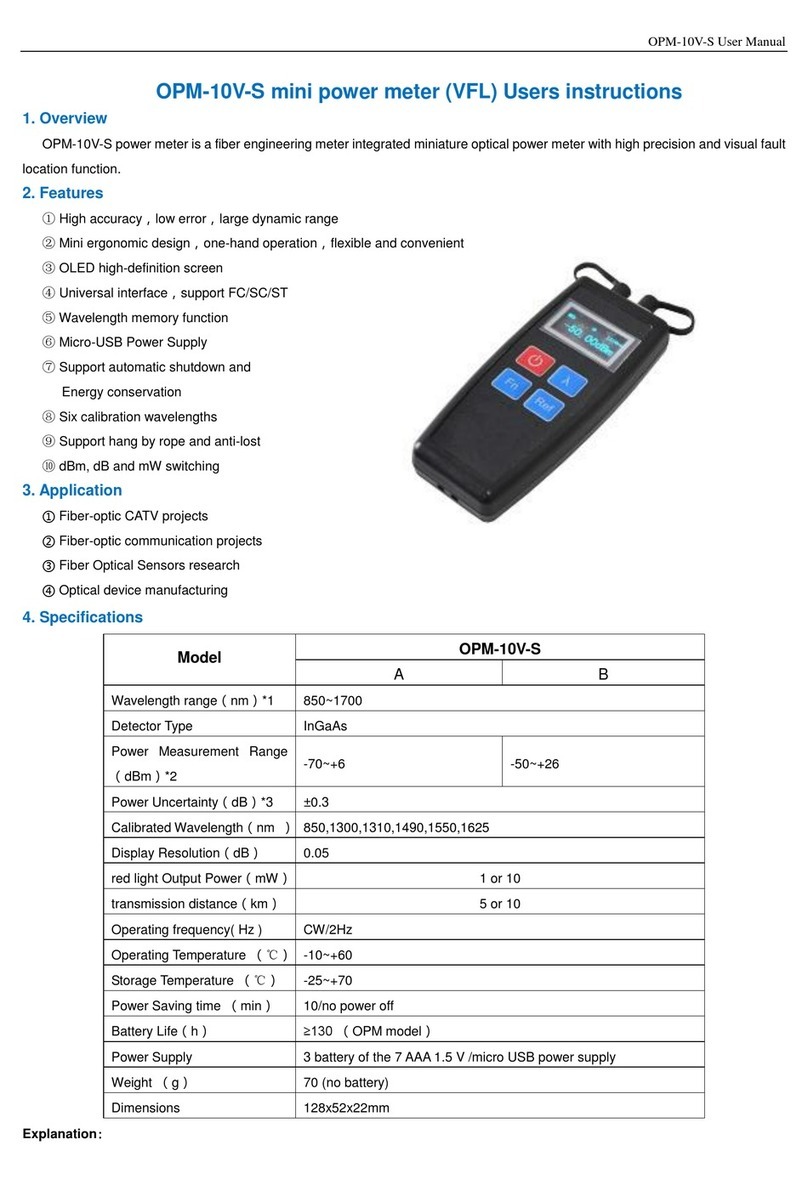
Shineway Tech
Shineway Tech OPM-10V-S User manual