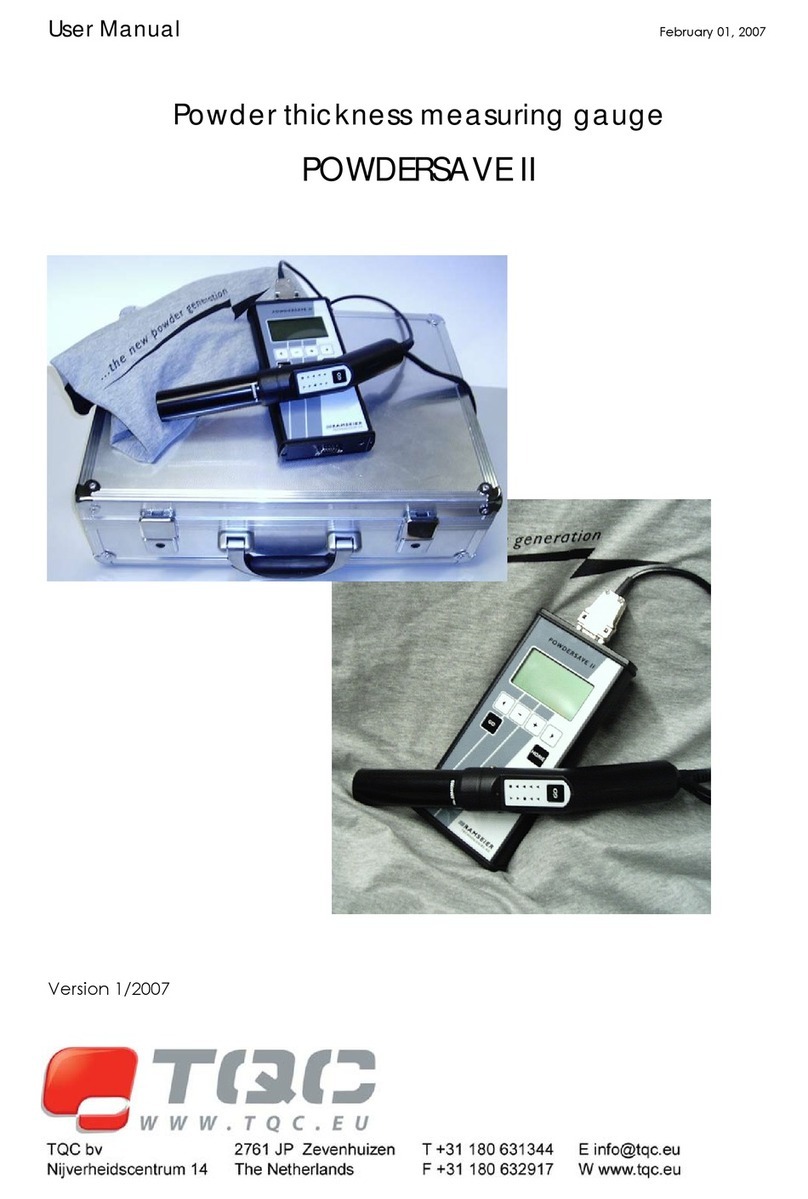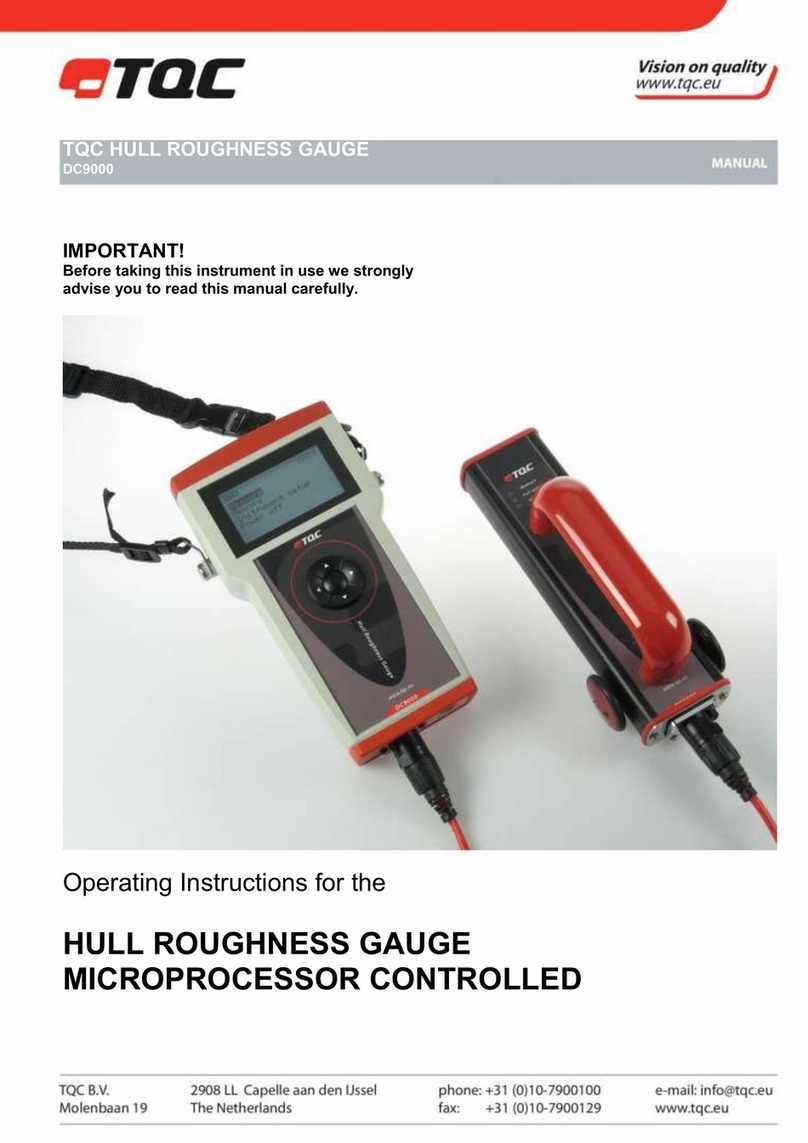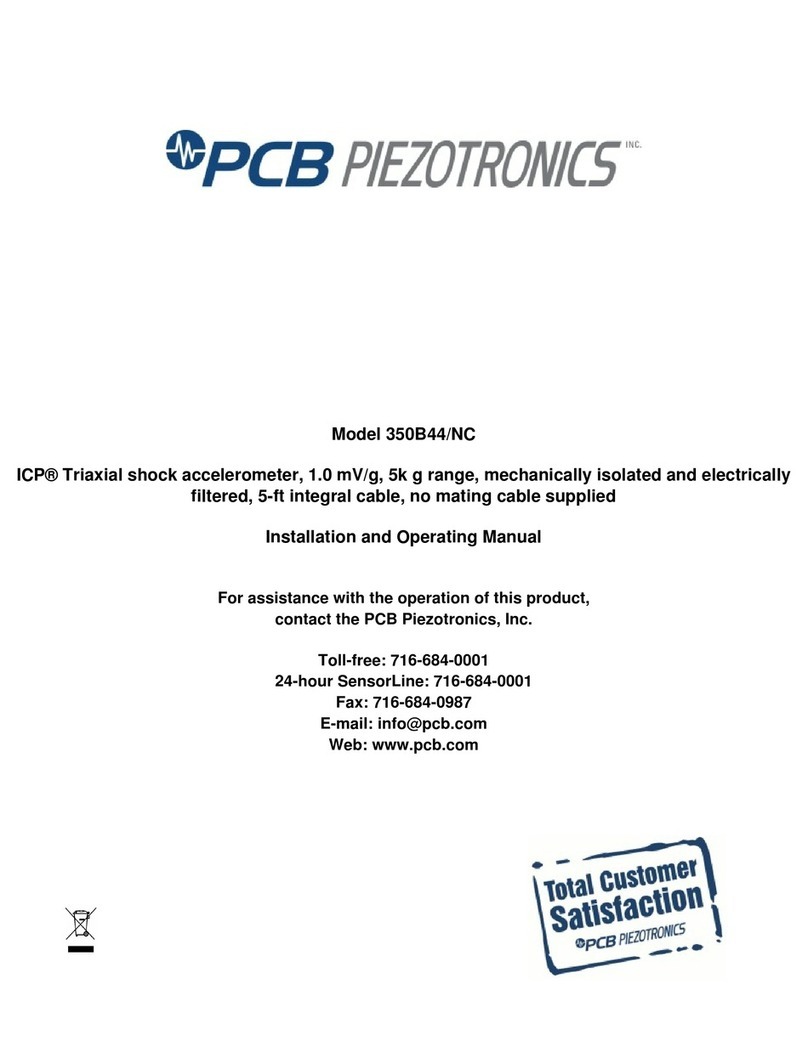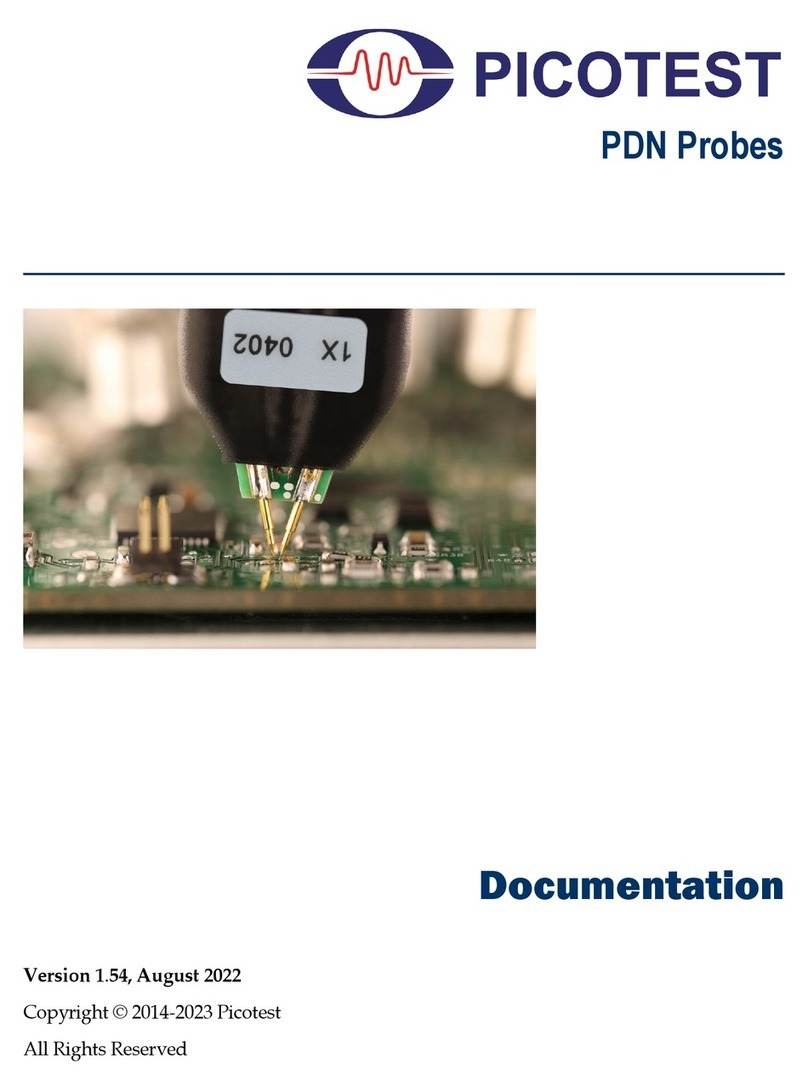TQC LD0800 User manual

1
Fe|NFe COATING THICKNESS GAUGE
SCHICHTDICKENMESSGERÄT
Fe|NFe LAAGDIKTEMETER
LD0800
User Guide
Bedienungsanleitung
Gebruiksaanwijzing
V1.2 1117

2
CONTENT / INHALT / INHOUD
English - User Guide 3 - 15
Deutsch - Bedienungsanleitung 16 - 30
Nederlands - Gebruiksaanwijzing 31 - 44
This product complies to
- Machinery Directive 2006/42 / EC
- Low Voltage Directive 2006/95 / EC
- EMC Directive 2004/108 / EC
This product is RoHS 2 compliant (2011/65/EU)
Das Produkt erfüllt:
- Maschinenrichtlinie 2006/42 / EC
- Niederspannungsrichtlinie 2006/95 / EC
- EMC-Richtlinie 2004/108 / EC
Dieses Produkt ist RoHS2 konform (2011/65/EU)
Dit product voldoet aan:
- Machinerichtlijn 2006/42 / EC
- Laagspanningsrichtlijn 2006/95 / EC
- EMC richtlijn 2004/108 / E
Dit product is conform RoHS 2 (2011/65/EU)
EN
DE
NL

3
EN
1 TQC FE/NFE COATING THICKNESS GAUGE
This handy, robust and easy to use TQC coating thickness gauge is ideal for measurement tasks
in various industries and paint applications. This compact meter allows measurement of painted
objects, or other corrosion protective layer thicknesses, with accuracy measured in both Fe (iron
or steel) and NFe (aluminum, copper, brass or non-magnetic steel)
1.1 Specications
Measuring Principe : F probe = magnetic induction / N probe = eddy currents
Measuring range : 0-1300μm / 0 to 51.2 mils
Accuracy : ±3% + 2μm (0.078 mils)
Resolution : 0μm – 999μm (1μm) / 0 mils – 39.39 mils (0.01 mils)
1000μm – 1300μm (0.01mm) / 39.4 mils – 51.2 mils (0.1 mils)
Calibration : One point to four points calibration, zero point calibration,
basic
Data group : One direct group (readings not stored in memory)
Four general groups (readings will be stored automatically)
NOTE: each group has individual statistics, alarm limit
settings and calibration
Statistics : No. of readings, mean, minimum, maximum and standard
deviation
Units : μm, mm and mils
Alarm : User can set high/low alarm limit, alarm icon displayed on
LCD when over limit
Min. curvature radius convex : 1.5mm
Min. curvature radius concave : 25mm
Min. measuring area : Diameter 6mm
Min. thickness of substrate : Fe - 0.5mm (0.02”) / NFe – 0.3mm (0.012”)
Max. Measuring rate : 2 readings p/s
Computer interface : download data via USB
Power supply : 2 x 1.5V AAA battery
Operation environment : Temp: 0 to 40°C (32 to 104°F) /
Humidity: 20% to 90%
Storage environment : Temp: -20 to 70°C (-4 to 158°F)
Standard Compliance : ROHS WEEE
Size : 110mm x 53mm x 24mm
(4.33”x 2.09”x 0.94”)
Case material : ABS 92g (3.24oz)
EN

4
1.2 Details
1 Current work group (DIR and GEN)
2 High and Low limit alarm
3 Probe mode: Auto, Mag, Eddy
4 Measurement readings
5 Statistics display
6 Auto power o indicator
7 USB connection indicator
8 Probe instability indicator
9 Unit (μm, mm, mils)
10 Low battery indicator
11 Calibration key
12 Power ON/OFF key
13 Zero calibration key
14 Up key
15 Down key
16 Left key (menu, select, conrm)
17 Right key (cancel, exit, back)
18 Probe
19 V groove
20 Standard foil
21 Substrate
22 Battery compartment
23 Substrate type (F=Fe / N=Nfe)
24 USB interface
2 STANDARDS
ISO 2808
3 WHAT’S IN THE BOX?
t 52$'F/'F$PBUJOH5IJDLOFTT(BVHF
t 'FDBMJCSBUJPOQMBUF
t /'FDBMJCSBUJPOQMBUF
t 4UBOEBSEGPJMT
t 64#DBCMF
t QDT"""CBUUFSJFT
t 4PGUXBSF
t .BOVBM
t $BSSZJOHDBTF
EN

5
4 PREPARATIONS
When using the instrument for the rst time, please read paragraph 5.2
5 PERFORM A MEASUREMENT
5.1. Instrument use
5. 1.1. Replacing the Batteries
Place the instrument upside down on a suitable surface, remove the screws from the battery
compartment with a cross tip screwdriver, raise the lid of the compartment, remove batteries,
insert new batteries according to the positive and negative poles, close the lid again and fasten
the screw.
5.1.2. Basic Measurement Steps
Step 1 Prepare the sample which needs to be measured.
Step 2 Place the instrument in open space, at least 5cm away from any metal, and press
key to turn on the instrument.
NOTES 1. If is displayed, the batteries are OK. If symbol is displayed, the battery
capacity is low, and measurements will not be reliable, In this case please replace the
batteries.
2. The instrument will operate in factory default settings for the rst time: single
measuring mode, AUTO probe mode, direct group mode (DIR)
3. When turning on the instrument in direct group mode (DIR), the reading display area
will be empty. When turned on in general group mode (GENn, n=l to 4), it will display
the last readings and statistics measured before the instrument was switched o.
Step 3 Please check paragraph 5.2 to decide whether you need to calibrate the instrument.
Step 4 Start measuring. Place the probe on the sample vertically, and after one beep (for single
measuring mode), raise the probe again. Readings will be displayed on the LCD, mean
while statistics values are upgraded and displayed.
Step 5 Perform next measurement according to step 4.
Step 6 Press to power o the instrument. If the instrument is not used over 3 minutes, it will
power o automatically.
NOTES 1. There are three rank s ( rank 3; rank 2; rank 1) of instability indications for
the probe. When is shown probe is very unstable and there will be no readings
until the probe is stable again.
2. If a suspicious reading is displayed, user can delete it through pressing the ZERO key
once.
3. Each time you’ve raised the probe you must wait for about l sec. (holding the probe in
open space and 5cm away from metal)
P PP
P
EN

6
5.1.3. User lnterface
The instrument has a standard user interface and is easy to use;
Left Key
a. To enter the menu mode
from measuring mode
b. Left button operates in menu
mode
(“Conrm”,“Select”,“Delete”)
Right Key
a. Right button operates in
menu mode (“Cancel”, “Back”,
“Exit”)
b. Switching the backlight on/
o in measuring mode
Up Key
a. Move up or roll up
b. Increasing
Down Key
a. Move down or roll down
b. Decreasing
Zero Calibration Key Left
a. Press and hold to perform
zero calibration in calibration mode
b. Press once to delete current readings in measuring mode
c. Press once to go back to measuring mode while in menu mode
d. Press and hold when instrument is switched on to make a system reset. This will restore
factory settings
Calibration Key
a. Press when in calibration mode to go back to measuring mode
5.1.4. Measuring Mode (Single or Continuous)
t 4JOHMFNFBTVSJOHNPEF1MBDFUIFQSPCFPOUIFTBNQMFWFSUJDBMMZBGUFSPOFCFFQSBJTFJU
again. Meanwhile, readings will be shown and statistics will be upgraded and shown.
t $POUJOVPVTNFBTVSJOHNPEF1MBDFUIFQSPCFPOUIFTBNQMFBOEEPOUSBJTFUIFQSPCFUIF
measurement will be continuously in a cycle.
t .FUIPEUPTXJUDIUPNFBTVSJOHNPEF
a. Press “Left Key”once to enter into menu mode (“Root” directory)
EN

7
b. Press “Up Key”or“Down Key” to activate “Measuring Mode”item, and press“Left Key” once
to enter
c. Press “Up Key”or“Down Key” to activate your intended item, and press “Left Key”once to
select the item and to go back.
d. Press“ZERO Key”to go back to the measuring mode.
NOTES The symbol indicates current settings.
5.1.5. Group Mode
t %JSFDU(SPVQ%*3TVJUBCMFGPSRVJDLPDDBTJPOBMSFBEJOHT*OUIJTNPEFEBUBJTUFNQPSBSJMZ
stored in RAM memory, it will be deleted when turning o the instrument. The readings and
statistics are shown on the LCD. The RAM can store up to 80 readings. When the RAM is full,
measuring will continue but the oldest readings will be deleted by the new readings. Each
time new readings are stored, the statistics will be upgraded and visible.
t (FOFSBM(SPVQ(&/OOMUP*OUIJTNPEFEBUBJTTUPSFEJOUPUIFJOTUSVNFOUNFNPSZBOE
not lost when turning o the instrument. The memory can store up to 80 readings. When
the memory is full, measuring will continue but the symbol“” will appear on the left side of
the readings, the new readings will not be stored, and statistics will not be upgraded.
NOTES Each group (DIR or GEN) has an individual high/low limit alarm and zero calibration and
multi-point calibration, these settings will be stored into the memory when user
changes them.
t .FUIPEUPTXJUDIUPHSPVQNPEF
a. Press “Left Key”once to enter into menu mode (”Root” directory)
b. Press “Up Key”or“Down Key” to activate “Options” item, and press“Left Key” once to enter
c. Press “Up Key”or“Down Key” to activate “Group Mode” item, and press“Left Key” once to
enter
d. Press“Up Key” or “Down Key” to activate your intended item, and press “Left Key”once to
select the item and go back. Press “ZERO Key”to go back to measuring mode.
The instrument calculates the statistics for stored readings of each group independently, inclu-
ding minimum, maximum and standard deviation. In direct group mode, when RAM is full, the
oldest readings will be deleted, the new readings will be stored, and statistics will be upgraded.
In the general group mode, when the memory is full, new readings will not be stored and the
statistics won’t be upgraded. If specied or whole group readings are deleted, the statistics will
also be upgraded.
EN

8
t 5IFTUBUJTUJDTXJMMCFEJTQMBZFEPOUIF-$%JOEFGBVMU:PVDBODIPPTFUPIJEFPSTIPXUIFNJU
through below mentioned method;
a. Press “Left Key”once to enter into menu mode (”Root” directory)
b. Press “Up Key”or“Down Key” to activate “Options”, and press “Left Key”once to enter
c. Press “Up Key” or“Down Key” to activate “Display Stat.”, and press“Left Key”once to enter
d. Press“Up Key” or “Down Key” to activate your intended item, and press “Left Key”once to
select the item and go back. Press “ZERO Key”to go back to measuring mode.
t #SPXTFUIFTUBUJTUJDTUISPVHINFOV
a. Press “Left Key”once to enter into menu mode (”Root” directory)
b. Press “Up Key” or“Down Key”to activate“Browse Stat.”, and press“Left Key”once to enter
c. Press“Right Key” once to go back. Press “ZERO Key” to go back to measuring mode.
5.1.7. Probe Modes
5IFSFBSFUISFFEJòFSFOUQSPCFNPEFT"650."(BOE&%%:*O"650NPEFUIFQSPCFDBO
automatically determine the type of substrate measured. In MAG mode, the probe can only mea-
TVSFPONBHOFUJDTVCTUSBUFT*O&%%:NPEFUIFQSPCFDBOPOMZNFBTVSFPOOPOGFSSPVTNFUBM
substrates. When a magnetic substrate is detected, an“F” will be shown on the right side of the
readings, and when a non-ferrous metal is detected, an “N”will be shown. User can switch probe
modes as below;
a. Press “Left Key”once to enter into menu mode (”Root” directory)
b. Press “Up Key” or“Down Key”to activate “Options”item, and press “Left Key”once to enter
c. Press“Up Key”or “Down Key” to activate“Probe Mode”item, and press “Left Key”once to enter
5.1.8. Storage
In general group mode (GENn), readings and statistics will be stored and not lost when you turn
o the instrument. In direct group mode (DIR), readings and statistics will be lost when turning
o the instrument.
Each group has an individual high/low limit alarm, zero calibration and multi-point calibration,
user can change these settings, which will be stored.
In addition, you can also set the system settings (Measuring Mode, Group Mode, Probe Mode
etc.), these settings will also be stored.
Note: When the battery capacity is low, user must replace the batteries in time. Before replacing
the batteries, please turn o the instrument.
5.1.9. Recall and Delete Readings
t %FMFUFUIFMBTUSFBEJOHT5JQJONFBTVSJOHNPEFQSFTTUIFi;&30,FZwPODF
a. Press “Left Key”once to enter into menu mode (”Root” directory)
b. Press “Up Key”or“Down Key” to activate “Delete Data”, and press“Left Key”once to enter
c. Press “Up Key”or“Down Key” to activate”Current Data”, and press “Left Key” once. A dialog
box will be displayed.
d. Press“Left Key” once to conrm the selection and go back, or “Right Key” to cancel and go
back. Press“ZERO Key” to go back to measuring mode.
EN

9
t %FMFUFXIPMFHSPVQSFBEJOHT
a. Press “Left Key”once to enter into menu mode (”Root” directory)
b. Press “Up Key”or“Down Key” to activate “Delete Data”, and press“Left Key”once to enter
c. Press “Up Key”or“Down Key” to activate “Current Group”, and press“Left Key”once.
A dialog box will be displayed.
d. Press“Left Key” once to conrm the selection and go back, or “Right Key” to cancel and go
back. Press“ZERO Key” to go back to measuring mode.
t 3FDBMMBOEEFMFUFTQFDJöFESFBEJOHT
a. Press “Left Key”once to enter into menu mode (”Root” directory)
b. Press “Up Key”or“Down Key” to activate “Recall”, and press“Left Key” once to enter
c. Press “Up Key”or“Down Key” to recall the readings (n/Total number,“n”indicates the index
of current shown readings). User can press“Left Key” to delete current shown readings.
d. Press“Right Key”to go back. Press “ZERO Key” to go back to measuring mode.
NOTES When readings are deleted, the statistics will be upgraded automatically.
5.1.10. High and Low Limit Alarm
Each group has individual high/low limit alarm settings. When switching to the work group, the
applied alarm settings will also be switched automatically.
t 4FUIJHIMPXMJNJUGPSUIFDVSSFOUXPSLHSPVQBTCFMPX
a. Press “Left Key”once to enter into menu mode (”Root” directory);
b. Press “Up Key”or“Down Key” to activate “Limit”, and press “Left Key” once to enter
c. Press “Up Key”or“Down Key” to activate “Settings”, and press “Left Key”once to enter
d. Press“Up Key” or “Down Key” to activate your intended item, and press “Left Key”once
to enter
e. Press “Up Key” or“Down Key” to increase or decrease the limit value. If the key is hold, the
limit value will be increased or decreased continuously.
f. Press “Left Key”to conrm new limit value, or“Right Key” to cancel and go back. Press
“ZERO Key” to go back to measuring mode.
t $MFBSIJHIMPXMJNJU
a. Press “Left Key”once to enter into menu mode (”Root” directory)
b. Press “Up Key”or“Down Key” to activate “Limit”, and press “Left Key” once to enter
c. Press “Up Key”or“Down Key” to activate “Clear”, and press“Left Key”once. A dialog box
will be displayed.
d. Press“Left Key” once to conrm the selection and go back, or “Right Key” to cancel and go
back. Press“ZERO Key” to go back to the measuring mode.
NOTES When readings exceed the high limit, the alarm symbol will appear on the LCD, and
when readings exceed the low limit, the alarm symbol will appear.
EN

10
5.1.11. Unit
It is possible to choose 3 dierent measurement units (μm, mm and mils) for readings. Switch to
ZPVSSFRVFTUFEVOJUBTGPMMPXT
a. Press “Left Key”once to enter into menu mode (”Root” directory)
b. Press “Up Key” or“Down Key”to activate “Options”, and press“Left Key” once to enter
c. Press“Up Key”or “Down Key” to activate“Unit Settings”, and press“Left Key” once to enter
d. Press“Up Key”or “Down Key” to select the needed unit. Press “Left Key”to conrm it.
5.1.12. Backlight
In dim light, the LCD backlight can be activated. The backlight will accelerate battery consump-
tion. While in measuring mode, press“Right Key” once to switch on/o the backlight. In menu
mode, switch it as below;
a. Press “Left Key”once to enter into menu mode (”Root” directory)
b. Press “Up Key”or“Down Key” to activate “Options”, and press “Left Key”once to enter
c. Press “Up Key”or“Down Key” to activate “Backlight”, and press “Left Key”once to enter
d. Press“Up Key” or“Down Key” to select on or o. Press “Left Key” to conrm your choice.
5.1.13. Data Download
The supplied USB cable can be used to connect the instrument with a computer to download
stored readings. If USB connected, the symbol will appear on the bottom of the LCD. When
you make the USB connection for the rst time, the driver and software for this application needs
to be installed onto your computer.
5.1.14. Auto Power o
The instrument can be turned o by pressing the key manually. In addition, for saving power,
the instrument will turn o automatically if no operation occurs within 3 minutes. Before turning
o automatically, you will hear several beeps, by pressing any key during these beeps, the instru-
ment will restart timing and continue working. Enable or disable this function as below;
a. Press “Left Key”once to enter into menu mode (”Root” directory)
b. Press “Up Key”or“Down Key” to activate “Options”, and press “Left Key”once to enter
c. Press “Up Key”or“Down Key” to activate “Auto Power o”, and press“Left Key”once to enter
d. Press“Up Key” or“Down Key” to select Disable or Enable. Press“Left Key”to conrm your
choice.
5.1.15. Measurement Accuracy
For factors which may aect the accuracy of measurements, please check paragraph 5.2. Under
OPSNBMVTFBOEDBSFGVMDBMJCSBUJPOBMMTVCTFRVFOUNFBTVSFNFOUTXJMMMJFXJUIJOUIFHVBSBOUFFE
measuring tolerance.
When using the statistics programmer for obtaining a mean value it is advisable to place the
probe several times at a chosen measuring spot or at xed measuring spot. Any false readings
EN

11
can be deleted immediately. The nal reading derives from the statistical calculation and from
the guaranteed tolerance levels of the instrument. T (coating thickness) = M (mean value) ± S
(standard deviation) ± A (measuring accuracy)
5.2 Factors aecting accuracy
There are some factors which might aect the measurement’s accuracy. These factors are listed
as below;
Factor/principal Magnetic Eddy Recommendations
current
Magnetic samples Calibration needed
Electrical samples Calibration needed
Curvature radius Please read paragraph 1.1 + calibration needed
Substrate thickness Please read paragraph 1.1 + calibration needed
Size of measuring area Please read paragraph 1.1 + calibration needed
Surface roughness
Position and shape
Sample deformation Avoid measuring on too soft or too thin materials
Adhesive substances Clean probe and sample
Strong magnetic elds Keep away from strong magnetic elds
Temperature & Humidity Re-calibrate at the same environment conditions
Measuring operations Please read paragraph 5.1.2.
Low batteries Please replace the batteries
Probe wear Please contact supplier
The measured sample must have the same conditions as the calibration sample (material proper-
ties, curvature radius) The more closely the measured sample matches the calibration sample, the
more accurate the readings will be. In addition, curvature radius should meet the minimum value
as specied in paragraph 1.2.
The minimum substrate thickness and the minimum measuring area as specied in chapter 1.2
should be taken into account. The instrument needs to be re-calibrated (Zero/Multi-point) if
measuring various samples for higher accuracy.
To achieve high-accuracy readings, it is advisable to log calibration values several times. In this
way, the instrument will automatically establish a mean calibration value. The high-accuracy
calibration is an obvious advantage when calibrating uneven and rough surfaces.
EN

12
The point at which a measurement is made should always be similar with the calibration point,
especially in the case of corners and edges of small parts.
Important Note: The enclosed substrates are intended for checking accuracy only and not for
calibration purposes. User must recalibrate the instrument according to practical applications.
5.3 Calibration
Please read chapter 5.2 rstly, re-calibrate the instrument according to the measured product
sample. The instrument provides basic calibration, zero calibration and multi-point calibration.
t #BTJDDBMJCSBUJPO"MTPUIFGBDUPSZEFGBVMUDBMJCSBUJPODBOPOMZCFVTFEGPSNFBTVSFNFOUTPO
even surfaces and if the object has the same material, curvature, and size as the factory
provided substrates. For more details, please consult with your supplier.
t ;FSPDBMJCSBUJPO3FDPNNFOEFEJGNFBTVSJOHFSSPSTPDDVSVQUPVN
t .VMUJQPJOUDBMJCSBUJPO5IFBMMPXFENFBTVSJOHEFWJBUJPOXJMMCFNBY_VN0OF
point calibration, Is only recommended if the readings are expected to be close to the cali
bration value. Several points calibration is recommended when measuring on rough surfaces
or for precise measurements on smooth surfaces if the expected thickness lies between that of
the calibration point.
5.3.1. Zero Calibration
a. Place the probe on the uncoated sample and raise it after one beep. The LCD will show ”X” the
measured value.
b. Press and hold“ZERO Key”until hearing 3 beeps. The LCD will show “0”and “ZERO” symbol.
c. Repeat step b and c several times to obtain mean value.
d. When nished. Press “Zero Key” to exit calibration mode.
5.3.2. Multi-point Calibration
a. In measuring mode, press“CAL key” once to enter into calibration mode.
b. Zero calibration according to chapter 5.3.1. afterwards place the calibration foil on an
uncoated sample.
c. Place the probe and raise it after one beep. A reading will be displayed. Press“Up Key” or
“Down Key”to increase or decrease the reading or hold the key for changing continuously
VOUJMUIFSFRVJSFEGPJMUIJDLOFTTWBMVFJTTIPXO5IF-$%XJMMTIPXDVSSFOUDBMJCSBUJPOQPJOU
“Ptn X ”. The“X” will be ashing.
d. Place the probe on the test sample for several times, raise the probe each time you replace it,
then press“CAL Key”, after “3 beeps”, it will display a mean value for the current calibration
point.
e. Press “Left Key”to conrm and end current calibration point, the“X” will be steady. Or press
“Right Key”to cancel and end current calibration point.
f. For more calibration points, use another calibration foil and repeat steps c, d and e.
g. When nished. Press“CAL Key” to exit calibration mode.
EN

13
NOTES -Each group has individual zero calibration and multi-point calibration.
-When calibration up to 4 points, user must clear the nished points rstly to restart.
-Readings measured before will not be aected by new calibration.
-In calibration mode, measuring will not be aected.
-Recommended to work in single measuring mode when calibrating.
5.3.3. Shot-blasted Surfaces
The physical nature of shot-blasted surfaces results in coating thickness readings that are too
high. The mean thickness over the peaks can be determined as follows.
Method one:
a. The instrument should be calibrated according to 5.3.2. (one or more points calibration). Use a
smooth calibration sample with the same curvature radius and the same substrate as the
sample to be measured.
b. Take approx. 10 readings on the uncoated, shot-blasted sample to produce the mean value A.
c. Take approx. 10 further readings on the coated, shot-blasted test sample to produce the mean
value B.
d. The coating thickness T = (B-A) ± S. The“S”is the highest standard deviation of step b
and step c.
Method two:
a. The instrument should be calibrated according to paragraph 5.3.2.
(one or more points calibration) on the shot-blasted sample.
b. Take approx. 10 readings of the test sample to calculate a mean value which can be used as
nal coating thickness.
5.3.4. Clear Calibration
The calibration can be cleared to start new applications. When there is an incorrect calibration, it
should also be cleared.
a. Press “Left Key”once to enter into menu mode (”Root” directory)
b. Press “Up Key”or“Down Key” to activate “Calibration”item, and press “Left Key”once to enter .
c. Press“Up Key” or “Down Key”to activate“Clear All”item (Note: you can also clear only part of
them, please see the menu for details), and press“Left Key” once. A dialog box will be
displayed.
d. Press“Left Key”once to conrm the selection and go back, or “Right Key” to cancel and
go back.
NOTES All operations are limited within current work group, the other groups will not be
aected.
EN

14
5.4 Trouble Shooting
If the instrument does not response or can’t be turned on, you can remove the batteries, reinstall
them a few minutes later and try again. If the problem remains, please contact your supplier for
help.
The following errors should be solved by a system reset:
-Illogical readings
-Several of the keys don’t work
System reset:
1. Turn o the instrument.
2. Press and hold “ZERO Key”and then turn on the instrument.
3. Release the“ZERO Key”until a dialog box of the system reset is shown on the LCD.
4. Press “Left Key”to conrm system reset. The instrument will restart automatically.
6 CALIBRATIONS
We recommend annual calibration. For calibration, send the instrument, together with a RMA
form* to TQC, Molenbaan 19, 2908 LL Capelle aan den IJssel, NL.
:PVDBOEPXOMPBEUIF3."GPSNIFSFIUUQXXXURDFVFOTFSWJDFSFQBJSTDBMJCSBUJPOT
7 REPLACING BATTERIES
Place the instrument upside down on a suitable surface, remove the screws from the battery
compartment with a cross tip screwdriver, raise the lid of the compartment, remove battery,
insert new battery according to the
positive and negative poles and close the lid and fasten with screws.
8 MAINTENANCE
t 5IPVHISPCVTUJOEFTJHOUIJTJOTUSVNFOUJTQSFDJTJPONBDIJOFE/FWFSESPQJUPSLOPDLJUPWFS
t "MXBZTDMFBOUIFJOTUSVNFOUBGUFSVTF
t $MFBOUIFJOTUSVNFOUVTJOHBTPGUESZDMPUI/FWFSDMFBOUIFJOTUSVNFOUCZBOZNFDIBOJDBM
means such as a wire brush or abrasive paper. This may cause, just like the use of aggressive
cleaning agents, permanent damage.
t %POPUVTFDPNQSFTTFEBJSUPDMFBOUIFJOTUSVNFOU
t "MXBZTLFFQUIFJOTUSVNFOUJOJUTDBTFXIFOOPUJOVTF
t 8FSFDPNNFOEBOOVBMDBMJCSBUJPO
EN

15
9 DISCLAIMER
The right of technical modications is reserved.
The information given in this manual is not intended to be exhaustive and any person using
the product for any purpose other than that specically recommended in this manual without
rst obtaining written conrmation from us as to the suitability of the product for the intended
purpose does so at his own risk. Whilst we endeavour to ensure that all advice we give about
the product (whether in this manual or otherwise) is correct we have no control over either the
RVBMJUZPSDPOEJUJPOPGUIFQSPEVDUPSUIFNBOZGBDUPSTBòFDUJOHUIFVTFBOEBQQMJDBUJPOPGUIF
product. Therefore, unless we specically agree in writing to do so, we do not accept any liability
whatsoever or howsoever arising for the performance of the product or for any loss or damage
(other than death or personal injury resulting from our negligence) arising out of the use of the
product. The information contained in this manual is liable to modication from time to time in
the light of experience and our policy of continuous product development.
EN

16
1 TQC SCHICHTDICKENMESSGERÄT
Dieses handliche und robuste Schichtdickenmessgerät ist das ideale Gerät für viele verschiedene
Branchen und Anwendungen. Das kompakte Gerät ermöglicht die Messung von Farb- oder
Korrosionsschutzbeschichtungen sowohl auf Eisen (oder Stahl)- (Fe) und Nichteisenmetallen
(Aluminium, Kupfer, Messing) (NFe).
1.1 Spezikationen
Messmethode : F-Sonde: Magnetinduktion
N-Sonde: Wirbelstrom
Messbereich : 0-1300μm
Genauigkeit : ± 3%, min. 2μm
Auösung : 0 – 999μm (1μm)
1000 – 1300μm (0,01mm)
Kalibrierung : Null-Punkt-Kalibrierung, 1-Punkt bis 4-Punkt-Kalibrierung
Batches : 1 Batch (DIR) (Messungen werden nicht gespeichert)
4 allgem. Batches (Messungen werden automatisch
gespeichert, jedes Batch fasst 80 Messungen)
Jedes Batch verfügt über eine individuelle Statistik und
Einstellmöglichkeiten von Alarm- und Kalibrierfunktionen
Statistik : Anzahl der Messungen, Durchschnitts-, max. und min.
Werte, Standardabweichung
Maßeinheit : μm, mm und mils
Alarm : benutzerspezische Einstellmöglichkeit eines Alarms bei
Überschreitung der min./max. Werte; bei Überschreitung der Werte
erscheint ein Alarmsymbol im Display
min. Messbereich : Ø 6mm
min. Substratdicke : Fe – 0,5mm / N-Fe – 0,3mm
max. Messrate : 2 Messungen/Sekunde
PC-Schnittstelle : via USB
Stromversorgung : 2 x 1,5V AAA Batterien
Betriebstemperatur : 0 – 40°C, Luftfeuchtigkeit: 20 – 90%
Abmessungen : 110 x 53 x 24mm
DE

17
1.2 Details
1 aktuelle Batcheinstellung
2 oberes/unteres Limit d. Alarms
3 Sonde: auto/mag./eddy
4. gemessener Wert
5 Statistik
6 Anzeige autom. Abschaltung
7 Anzeige USB Verbindung
8 Anzeige Sondeninstabilität
9 Maßeinheit (μm, mm, mils)
10 Batterieanzeige
11 Kalibriertaste
12 Ein/Aus-Taste
13 Null-Kalibrier-Taste
14 nach oben (im Menü)
15 nach unten (im Menü)
16 nach links (im Menü)
17 nach rechts (im Menü)
18 Sonde
19 V-förmige Einkerbung
20 Standard Folie
21 Substrat
22 Batteriefach
23 Substrattyp (F=FE/N=NFe)
24 USB Schnittstelle
2 NORMEN
ISO 2808
Die normgerechte Durchführung der Prüfung entnehmen Sie bitte der entsprechenden Norm.
3 LIEFERUMFANG
t 52$'F/'F4DIJDIUEJDLFONFTTHFSÊU
t 'F/VMMQMBUUF
t /'F/VMMQMBUUF
t 4BU[,BMJCSJFSGPMJFO
t 64#,BCFM
t Y7"""#BUUFSJFO
t 4PGUXBSF
t #FEJFOVOHTBOMFJUVOH
t 5SBOTQPSULPòFS
DE

18
4 VORBEREITEN
Wenn Sie das Gerät zum ersten Mal verwenden, lesen Sie bitte Punkt 5.15!
4.1 Einsetzen der Batterien
Schrauben Sie den Deckel des Batteriefaches ab. Legen Sie neue Batterien in das Batteriefach in
– achten Sie hierbei auf die korrekte Polarisierung und schrauben Sie den Deckel des
Batteriefaches wieder fest.
5 MESSEN
5.1 Erste Schritte
1. Schritt : Bereiten Sie die zu messende Probe vor.
2. Schritt : Platzieren Sie das Gerät auf eine freie Fläche, min. 5cm
entfernt von jeglichem (anderen) metallischen Gegenstand
und schalten Sie das Gerät ein.
- Zeigt die Batterieanzeige das Symbol , sind die Batterien OK. Wird das
Symbol angezeigt, sind die Batterien zu schwach und müssen vor der
nächsten Messung ausgetauscht werden.
- Bei der ersten Benutzung arbeitet das Gerät mit den Werkseinstellungen.
Diese sind: Einzel-Messmodus, automatische Sonde, Direkt-Batch-Mode
(DIR).
- Wird das Gerät im Direkt-Batch-Mode (DIR) eingeschaltet, erscheint keine
Anzeige in Display.
- Wird das Gerät im Allgem.-Batch-Mode (GEN) eingeschaltet, erscheint im
Display der Wert und die Statistik der zuletzt getätigten Messung.
3. Schritt : Lesen Sie Punkt 5.15 um zu entscheiden, ob eine Kalibrierung des Gerätes
notwendig ist.
4. Schritt : Beginnen Sie mit der Messung. Platzieren Sie die Sonde vertikal auf der Probe.
Bei Verwendung des Gerätes im Einzelmessmodus heben Sie die Sonde nach
dem ersten Signalton wieder an, der Messwert wird im Display angezeigt. Die
Statistikwerte werden kontinuierlich mit jeder Messung aktualisiert und
ebenfalls im Display angezeigt.
5. Schritt : Für die nächste Messung wiederholen Sie Schritt 4.
6. Schritt : Nach Beendigung der Messungen schalten Sie das Gerät wieder aus. Wird das
Gerät über einen Zeitraum von mehr als 3 Minuten nicht benutzt (erfolgt keine
Tastenbetätigung) schaltet es sich automatisch aus.
Nach der Messung sollten Sie ca. 1 Sekunde warten, bis Sie die Sonde erneut
auf das Substrat aufsetzen. Heben Sie das Gerät min. 5cm an und von
jeglichem metallischen Gegenstand entfernt.
DE

19
5.2 Benutzeroberäche
Das Menü des Geräts verfügt über eine einfach zu bedienende Standard-Benutzeroberäche:
Links-Taste (nach links):
1) Durch Drücken der Links-Taste gelangen Sie aus dem Mess-Modus in den Menü-Modus
2) Im Menü-Modus dient diese Taste als„Bestätigungs-“ (conrm),„Auswahl-“ (select) und
„Löschfunktion“ (delete).
Rechts-Taste (nach rechts):
1) Im Menü-Modus dient diese Taste zum„Abbrechen“ (cancel), als„Zurück-“ (back) und„
Endefunktion“ (exit).
2) Im Mess-Modus kann durch Betätigung dieser Taste das Hintergrundlicht ein- und
ausgeschaltet werden.
Aufwärts-Taste (nach oben)
1) Bewegt den„Curser“ nach oben.
2) Wird bei der Kalibrierung verwendet, um den Wert manuell zu erhöhen.
Abwärts-Taste (nach unten)
1) Bewegt den„Curser“ nach unten.
2) Wird bei der Kalibrierung verwendet, um den Wert manuell zu verringern.
Nullkalibrierungs-Taste
1) Durch Drücken und Halten dieser Taste erfolgt eine Nullkalibrierung im Kalibriermodus.
2) Durch einmaliges Drücken im Mess-Modus werden die aktuellen Werte gelöscht.
3) Durch einmaliges Drücken im Menü-Modus gelangen Sie in den Mess-Modus zurück.
4) Durch Drücken und Halten während des Einschaltens des Gerätes setzen Sie das Gerät auf
Werkseinstellung zurück.
Kalibrier-Taste
1) Durch Drücken dieser
Taste im Kalibriermodus
gelangen Sie in den
Messmodus zurück.
DE

20
5.3 Mess-Modus (Einzel- oder kontinuierliche Messung)
t &JO[FMNFTTVOH4FU[FO4JFEBT(FSÊUBVGEJF[VNFTTFOEF0CFSøÊDIFBVG/BDIFSGPMHUFS
Messung (ertönen eines akustischen Signals) entfernen Sie das Gerät wieder. Die Werte
werden umgehend im Display angezeigt, die Statistik wird laufend aktualisiert.
t ,POUJOVJFSMJDIF.FTTVOH4FU[FO4JFEBT(FSÊUBVGEJF[VNFTTFOEF0CFSøÊDIFBVG%BT(FSÊU
misst kontinuierlich weiter, bis das Gerät angehoben wird.
t 8FDITFMO[XJTDIFO&JO[FMVOELPOUJOVJFSMJDIFS.FTTVOH
1) Drücken Sie die Links-Taste, um in den Menü-Modus zu gelangen.
2) Bewegen Sie den„Curser“ mithilfe der Auf- und Abwärts-Tasten (Menüpunkt ist schwarz
unterlegt) auf den Menüpunkt„Options“. Bestätigen Sie Ihre Auswahl mit der Links-Taste.
3) Bewegen Sie den„Curser“ mithilfe der Auf- und Abwärts-Tasten auf den Menüpunkt
„Measuring Mode“. Bestätigen Sie Ihre Auswahl mit der Links-Taste.
4) Markieren Sie mithilfe der Auf- und Abwärts-Tasten den gewünschten Modus, bestätigen
Sie Ihre Auswahl mit der Links-Taste. Ein √ zeigt den ausgewählten Messmodus an.
5) Drücken Sie die Zero-Taste, um in den Mess-Modus zurückzukehren.
5.4 Batches
t %JSFLUFS#BUDI%*3HFFJHOFUGàSHFMFHFOUMJDIFTDIOFMMF.FTTVOHFO%JF8FSUFXFSEFOJO
diesem Modus im temporären RAM-Speicher gespeichert; die Werte werden beim
Ausschalten des Gerätes gelöscht.
Die gemessenen Werte und die Statistik werden im Display angezeigt. Der RAM-Speicher fasst
bis zu 80 Messungen. Ist der Speicher voll, werden die ältesten Werte überschrieben.
Die Statistik wird mit jeder Messung aktualisiert
t "MMHFN#BUDI(&/*OEJFTFN.PEVTXFSEFOEJF%BUFOEBVFSIBGUHFTQFJDIFSUCFJN
Ausschalten des Gerätes bleiben die Daten erhalten. Der Speicher umfasst ebenfalls bis zu
80 Messwerte. Ist der Speicher voll, erscheint im Display das Symbol„“. Es können zwar
weitere Messungen vorgenommen werden, diese werden allerdings nicht mehr gespeichert.
In diesem Fall wird auch die Statistik nicht mehr aktualisiert.
Jedes Batch (sowohl DIR als auch GEN) verfügt über einen individuell einstellbaren High/Low
Alarm, eine Null- und Multi-Punkt-Kalibrierung. Diese Einstellungen werden in dem Gerät
gespeichert, sobald sie vom Anwender verändert werden.
t 8FDITFMO[XJTDIFOEJSFLUFNVOEBMMHFNFJOFN#BUDI
1) Drücken Sie die Links-Taste, um in den Menü-Modus zu gelangen.
2) Bewegen Sie den„Curser“ mithilfe der Auf- und Abwärts-Tasten auf den Menüpunkt„Opti
ons“ und bestätigen Sie diese Auswahl mit der Links-Taste.
3) Bewegen Sie den„Curser“ mithilfe der Auf- und Abwärts-Tasten auf den Menüpunkt
„Group-Mode“ und bestätigen Sie die Auswahl mit der Links-Taste.
4) Bewegen Sie den„Curser“ mithilfe der Auf- und Abwärts-Tasten auf den gewünschten
Batch und bestätigen Sie die Auswahl mit der Links-Taste. Der gewünschte Batch ist nun
aktiviert.
5) Mit der Zero-Taste gelangen Sie zurück in den Mess-Modus.
DE
Table of contents
Languages:
Other TQC Measuring Instrument manuals