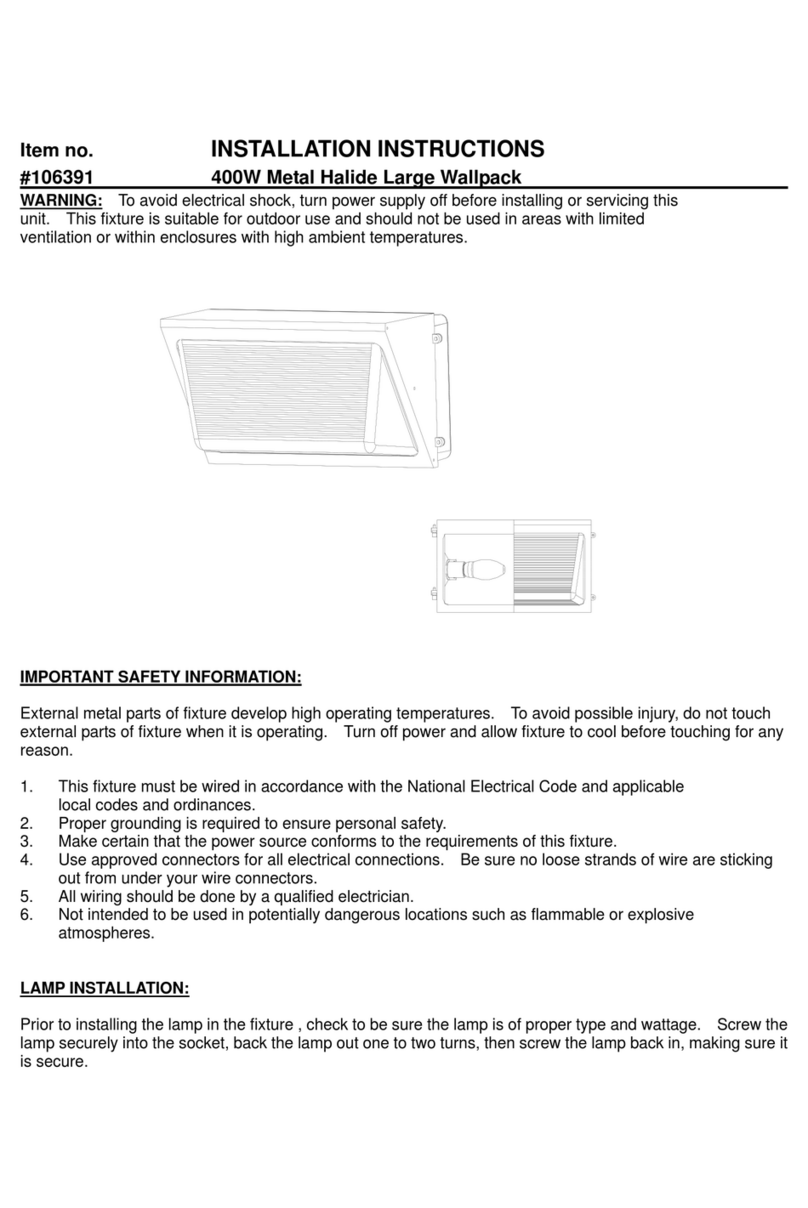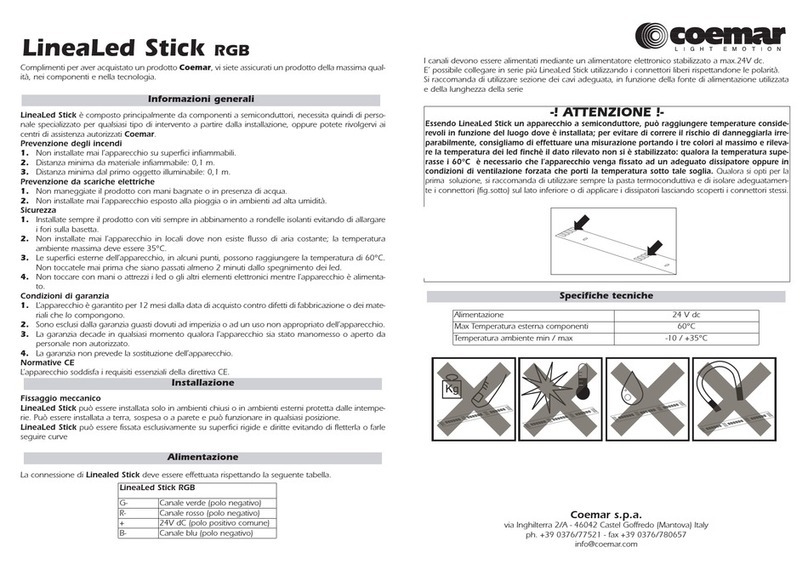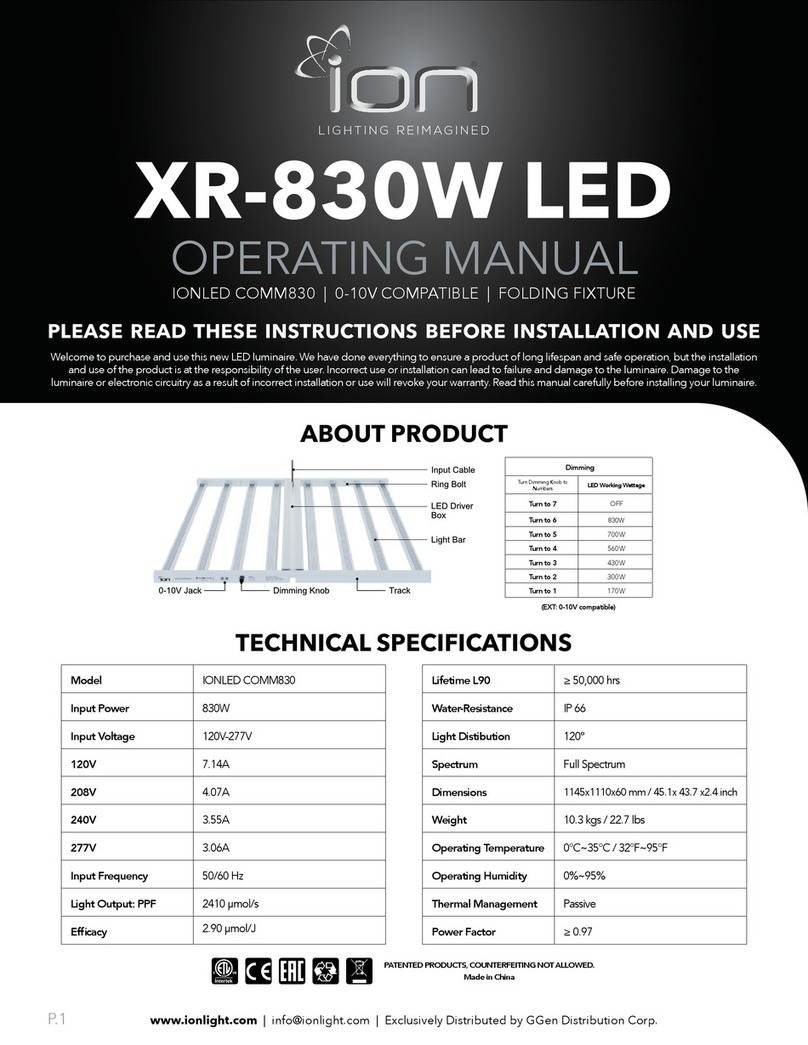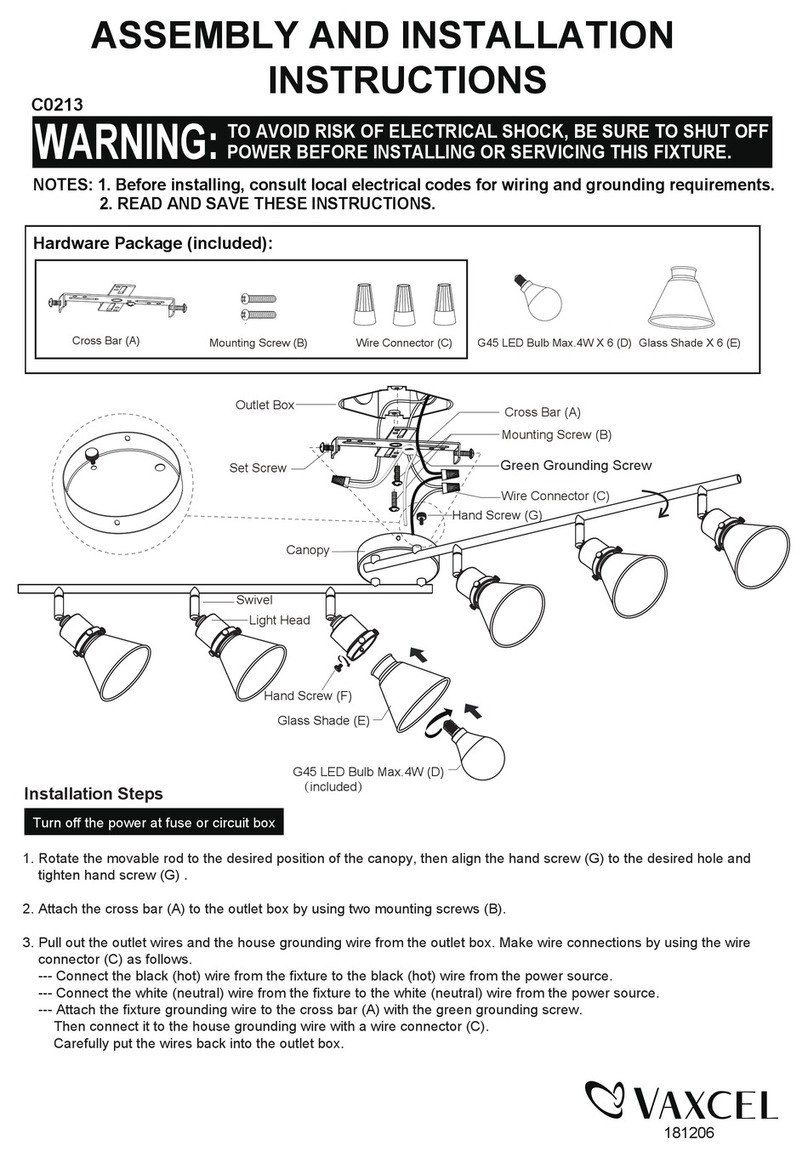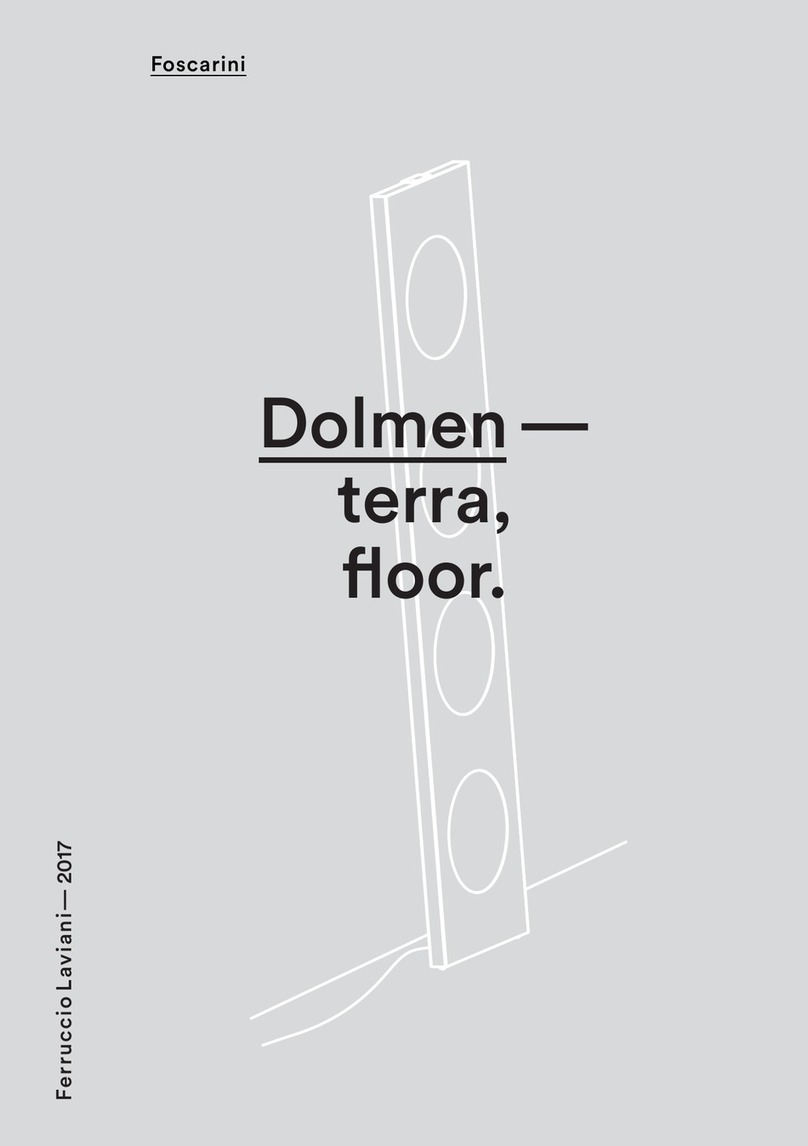SHINP AL-980RGB User manual

LASER SHOW SYSTEM
ANIMATION LASER SERIES
MODEL
AL-980RGB
User Guide

This chart lists the DMX dipswitch setting for DMX address 1 through 511. Follow the inst-
ructions below to configure fixture dipswitches with you desired DMX address.
DMX Address Quick Reference Chart
Page 9
DMX Address Chart
DipSwitch Position DMX Address
DipSwitch Position
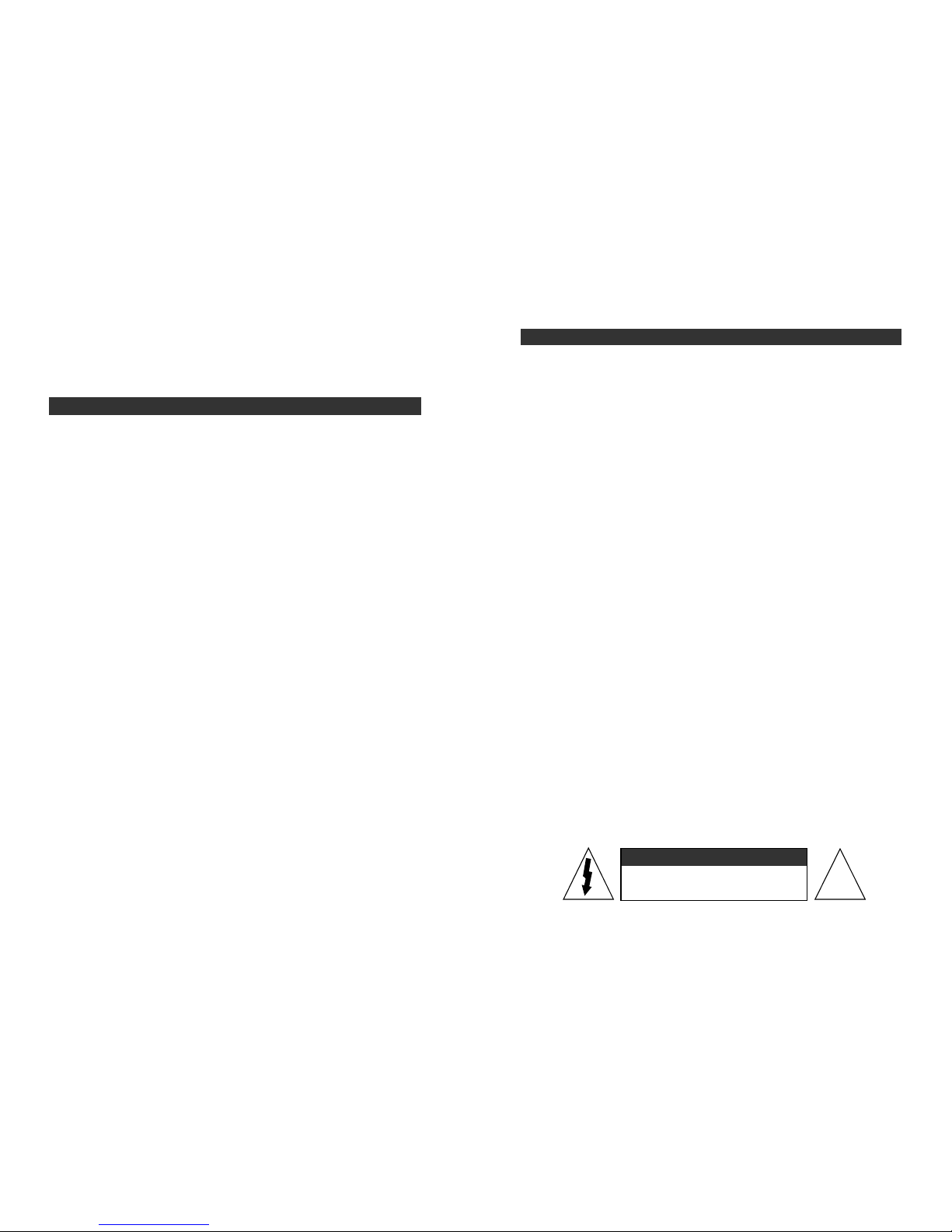
Notes:
1. DMX console can not be used in Master-Slave operation (Sound Active or AUTO mode ).
2. There should be only one master unit in Master-Slave operation.
Unpacking:
Thank you for purchasing this product. Please read user guide for safety and operations inf-
Troubleshooting ormation before using the product. Keep this manual for future reference. This product can
create perfect laser programs and effects since it has passed a series of strictly tests before
1. In Stand-Alone operation, if the power supply indicator is light up and sound active indic- delivery. Please check the attachments listed on the page after opening the carton. In the
ator isn't light up, but the laser is shut off doesn't work, Please check if unit has been set up event of carton damage or attachment missing in transit, please contact your dealer or our
in slave mode, then set up in master mode. after sales service department.
2. In Master-Slave operation, slave unit don't function, please check as below.
A. Make sure to there's only one master in the chain, and the others are set in slave mode.
Attachments:
B. Make sure to control the unit without DMX console controlling. 1. Laser Light: 1PCS
C. Make sure to take a good quality power cable and connection. 2. Power Cable: 1PCS
3. In DMX mode operation, the laser is OFF and the DMX signal indicator is unlighted, pl- 3. User Guide: 1PCS
ease check as below.
Make sure to set up the DMX mode, make sure to have a good connection.
4. In DMX operation, the unit can’t be controlled by the DMX console, but the DMX signal
Notice:
indicator is flashing, please make sure the DMX console and unit have the same channel. 1. Do not exposure the human eye direct to laser beam.
5. If the unit is fail, please turn off the unit, then turn on again after 5 minutes. 2. Do not turn on and off the unit frequently.
3. Before using this unit make sure the power supply is ground.
After trying the above solution you still have a problem, please contact your dealer or our 4. This unit is intended for indoor use only and should be prevented form water, moisture
company for service. and shake. The working temperature of this unit is 18~30℃, do not use this continuously
over 4 hours, otherwise it shortens the lifetime of the unit.
5. Use cleaning tissue to remove the dust absorbed on the external lenses periodically to
The copy right of this product is belongs to SHINP Optoelectronics Sci-Tech Co.,
optimize light output.
Ltd, including laser hardware and software. Do not mock, copy or extract without
6. Do not remove or break the warranty label, otherwise it void the warranty.
permission of SHINP.
7. Always replace with the exact same type fuse, replacement with anything other than the
specified fuse can cause fire or electric shock and damage your unit, and will void your ma-
nufactures warranty.
DANGER
LASER RADIATION AVOID EXPOSUR
E
TO BEAM CLASS 3B LASER PRODUCT
Page 8 Page 1
General instructions
!

Technical Specification 5. The units will react to the low frequencies of music via the internal microphone. Adjust
the audio sensitivity knob on the back of the master unit to make the unit more or less se-
1. Voltage: AC100V-240V / 50HZ/60HZ / Fuse 2A/250V nsitive in sound active.The panel has LED indicating for sound active.
2. Rated Power: 50W
3. Scanner: High-speed optical scanner, big angle scanning
4. Laser:
200mW 532nm wavelength green laser, TE-cooled
600mW 650nm wavelength red laser, TE-cooled
400mW 450nm wavelength blue laser, TE-cooled
5. Working Modes: Sound Active, AUTO-Beam, AUTO-Animation, DMX512 (14 CH),
Universal DMX Operation (DMX mode)
Master/Slave, PC Control This mode allows you to use universal DMX-512 console to operate.
6. Graphics & Effects: 256/128 beam show and animated graphics show patterns 1. Install the units in a suitable position (laying or appending).
7. Interface: 3 pins XLR jack for DMX or Maser-Slave linking 2. Use standard XLR microphone cable chain your units together via the XLR connector
8. Size: L*W*H=534*413*178mm on the rear of the units. For longer cable runs we suggest a terminator at the last fixture.
9. Weight: 9.5Kg 3. Assign a DMX address to each the unit using dipswitches, see the "DMX Address Quick
Reference Char".
4. Turn on the all units' power, the units begins reset, then the unit begins working.
Features 5. Use DMX console to control your units.
1. Red, green and yellow, three-color or single color(AL-100) animation laser
with high-speed optical scanner to create animated graphics, 256/128 beam show and
graphics show patterns, and with the function of unique blanking, frequently flashing,
rotating, moving, rotation, split, zoom (+/-), drawing, speed and color etc.
2. Includes six working modes as DMX512, Sound Active, AUTO-Animation, AUTO-
Beam, Master/Slavefor different applications.
PC Control Operation
This mode allows you to use PC software(for example: Pangolin, Phenix, Mamba) to operate
3. The unit has fourteen channels to control in DMX mode. The unit has BLACK OUT If no IDLA signal to DB25 jack in ILDA mode, the laser and scaner will is closed for protec-
function. The uint will shut off if no DMX512 signal. tion. The scan speed of software coltrol must be less than 15000 PPS, otherwise, the patterns
possible have distortion, or the scaner is protected possibly by built-in circuitry.
4. Design according to security and good performance, safer to human and environment.
Master/Slave mode, DMX512 mode and PC Control mode, will shut off laser automa-
tically without trigger signal.
5. Use Diode-Pumped Solid State green laser, stable output and long working life.
Page 2 Page 7
1: Master: Sound/AUTO N:Slave2:Slave
1: DMX Mode N:DMX Mode2:DMX Mode
……
POWER
DMX Signal
POWER
……
……
P
OW
ER
POWER
ILDA Signal POWER

One loop address=1, two loop address=17, three loop address=33, four loop address=49
Loop Address Binary Dipswitches
1 1 100000000 #1 (#1 switch is ON, the others are OFF)
3 17 100010000 #1+#5 (#1 and #5 switches are ON)
3 33 100001000 #1+#6 (#1 and #6 switches are ON)
4 49 100011000 #1+#5+#6 (#1,5,6 switches are ON)
The dipswitches setting for DMX address see the " DMX Address Quick Reference Chart ".
Operation Front Panel Figure
1. Laser aperture 2. Sound active microphone
Stand-Alone Operation (Sound Active, AUTO mode)
3. Sound active indicator:Blue 4. Power indicator:Red
The mode allows a single unit to react to the beat of the music in the master mode.
1. Install the units in a suitable position (laying or appending).
2. Set dipswitch to select Sound Active or AUTO mode.
3. Turn on the unit power, the unit begins reset, then the unit begins working.
4. The unit will react to the low frequencies of music via the internal microphone. Adjust
the audio sensitivity knob on the back of the unit to make the unit more or less sensitive in
sound active.The panel has LED indicating for sound active.
Rear Panel Figure
1. Power jack 2. Power switch 3. Cooling fan 4. Audio sensitivity knob
5. Pattern size knob 6. DMX or linking jack 7. Function reference chart
8. Built-in program or ILDA mode conversion switch
9. Function of built-in program setting dipswitches
Master-Slave Operation
This mode will allow you to link up to many units together without controller.
1. Install the units in a suitable position (laying or appending).
2. Choose a unit to function as Master mode, set dipswitch to select Sound Active or AUTO
Sound Active
mode. The others must be set to Slave mode, set dipswitch to select Slave mode. The change of the laser pattern is controlled by sound, that is, the rhythm of the sound
3. Use standard XLR microphone cable chain your units together via the XLR connector control the effect of the changing laser pattern.
on the rear of the units. For longer cable runs we suggest a terminator at the last fixture.
4. Turn on the all units' power, the units begins reset, then the unit begins working. The
AUTO
slave units will react the same as the master unit. Auto cycles the built-in programs without being controlled externally. It has no laser OFF.
Page 6 Page 3
Front/Rear Panel
Function & Setting
3
42
1
1
9
6
2
354
7
8
1: Master: Sound/AUTO 2: Master: Sound/AUTO N: Master: Sound/AUTO
POWER POWER POWER
……

DMX Control
The system only accepts the DMX512 signal of international standard to control the system. 0~127 Auto drawing mode 1
DMX Control Parameter Chart
128~255 Auto drawing mode 2
Sound Active mode
Function setting
Auto-Beam mode First, setting "Built-in program or ILDA mode switch" to Built-in program or ILDA mode.
Auto-Animation mode Second, If it is setting to ILDA mode, then use PC software to control laser light. If the first
Manual mode to Auto run step setting to Built-in program mode, setting built-in program dipswitches to mode that
Manual mode to Sound Active run include SOUND ACTIVE, AUTO, SLAVE mode, see the Built-In Program Function Chart.
AL-100: closed~no blanking~moving 0=OFF 1=ON X=OFF or ON
blanking~flash blanking~blanking DIPSWITCH CHART FUNCTION
AL-600RGY: closed~red~green~yellow~ #1 #2 #3 #4 #5 #6 #7 #8 #9 #10
fixed color~random single color~random 000XXXXXX0SOUND ACTIVE
three-color~moving three-color~fixed color 100XXXXXX0AUTO-BEAM
0~255 256 or 128 pattrens 110XXXXXX0AUTO-ANIMATION
0~127 Manual to up to down moving 001XXXXXX0SLAVE MODE
128~191 Auto to down moving SET DMX ADDRESS 1 DMX MODE
192~255 Auto to up moving
0~127 Manual to left to right moving
128~191 Auto to right moving
DMX address calculation
192~255 Auto to left moving For DMX mode, DMX address from #1 to 9# dipswitches must be set, the address is set
0~127 Manual rolling from 1 to 511. Each dipswitch represents a binary value.
128~255 Auto rolling Dipswitch Value Dipswitch Value
0~127 Manual rolling #11#632
128~255 Auto rolling #22#764
0~127 Manual rotation #34#8128
128~191 Auto clockwise rotation #48#9256
192~255 Auto counter clockwise rotation #516 #10 DMX, Set to "1"
0~85 Auto zoom(+) One unit has 14 channels for DMX control, so each unit must be assigns 14 channels at least.
86~170 Auto zoom(-) We may assign 16 channels for one unit, then DMX address = 16*N + 1, N=0, 1, 2, 3 ……
171~255 Manual zoom(+/-) Example
0~255 0 is Moderate, 1 is small, 255 is big
0~255 0 is display dot, 255 is best brightness
Page 4 Page 5
Zoom(+/-)CH9
CH10
CH11
Pattern Size
Display Dot
Channel Function
RotationCH8
CH4 Moving-Y
CH5 Moving-X
CH3 Pattern Select
CH7 Rolling-Y
Rolling-XCH6
50~99
100~149
150~199
CH1
CH2
200~255
0~255
Mode
Dimmer
0~49
Value Description
Value Description
hi Drawing
Channel Function
Built-In Program Function Chart





.
Table of contents