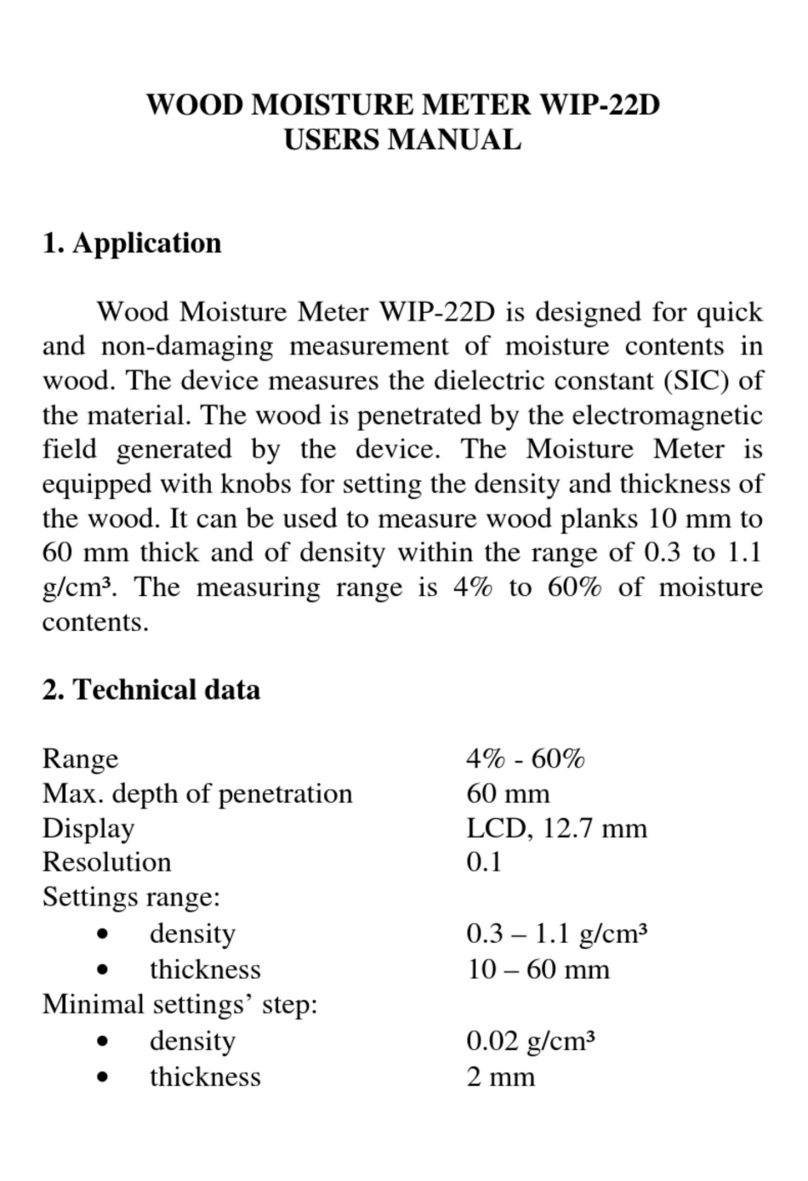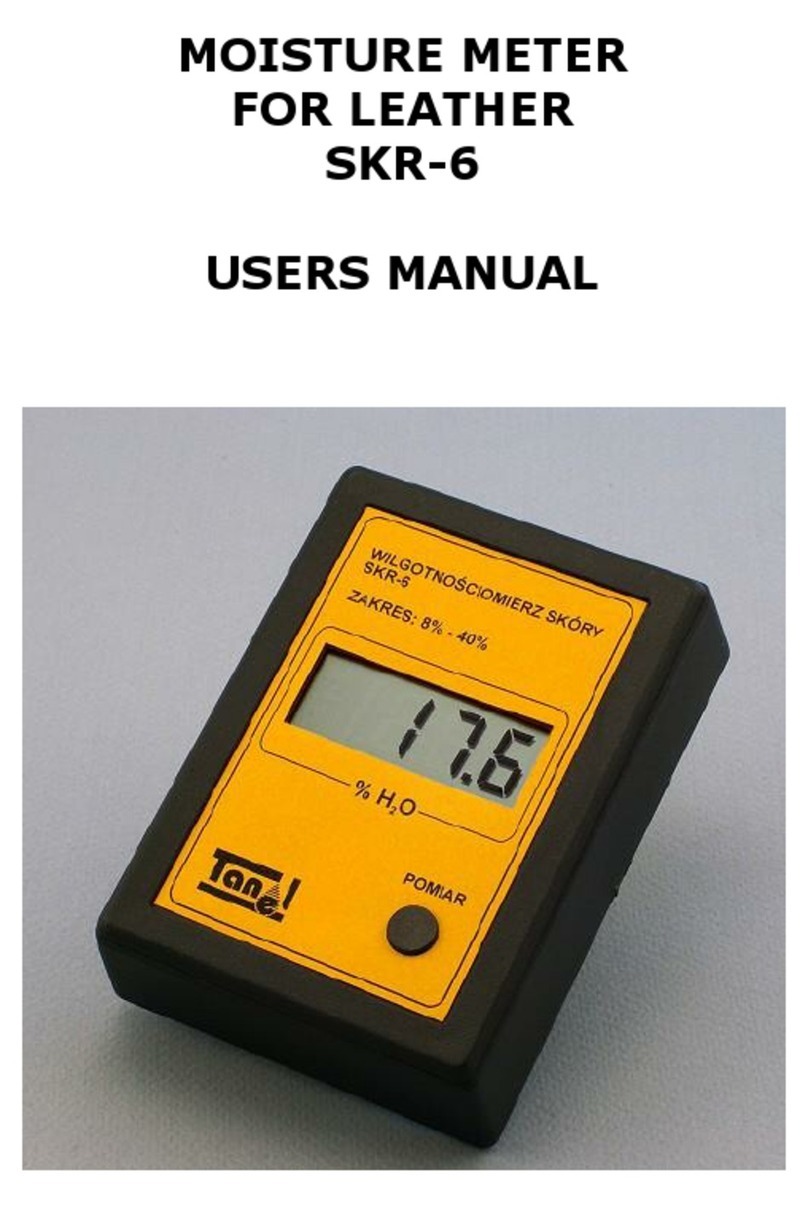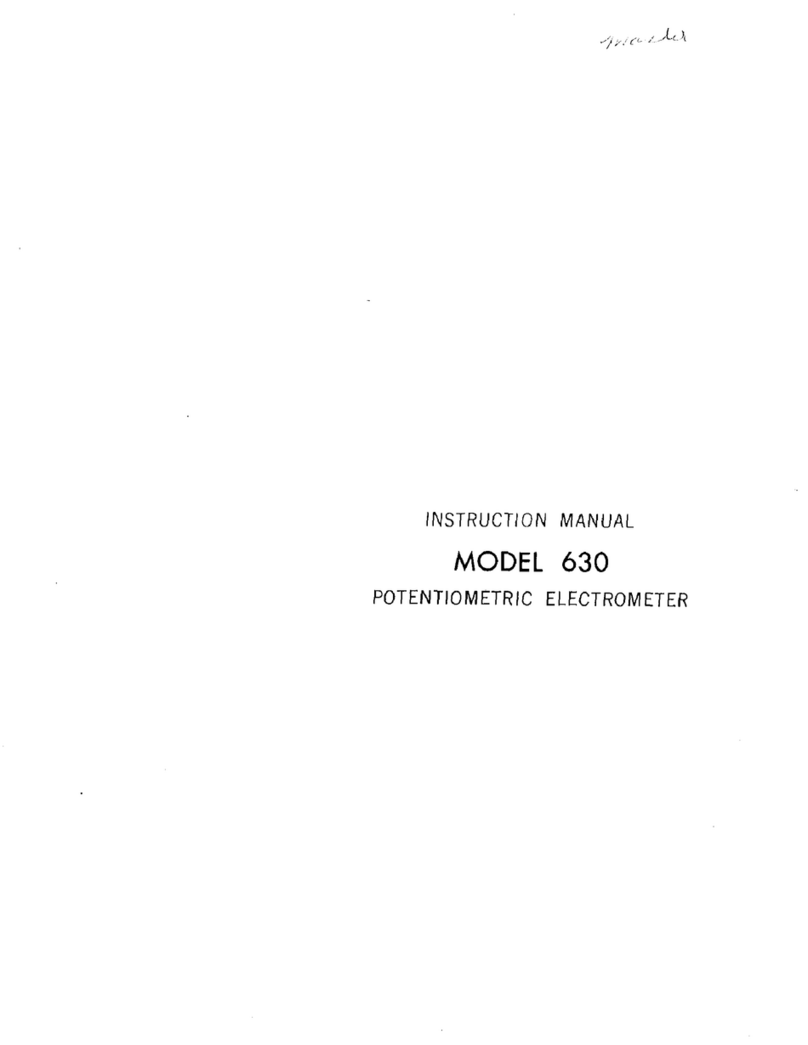Shinwa Blue Level Pro 2 User manual

BlueLevelPro2DigitalDust/Waterproof
InstructionManual
350mm(75313)/350mmwithMagnet(75316)
450mm(75314)/450mmwithMagnet(75317)
600mm(75315)/600mmwithMagnet(75318)
ThankyouforpurchasingShinwasBlueLevelPro2DigitalDust/Waterproof.
Beforeusingtheproduct,pleasereadtheinstructionscontainedinthis
manualtoensurecorrectuse.Afterhavingreadthismanual,alwayskeepit
withyouorinasafeplace.
■Use
●Forangleandgradientmeasurementwithpiping,construction,equipment
andcivilengineering,etc.
■Features
●IP65dustproof/waterproofperformance*1(digitalmeasurementunitonly)
●Alarmfunctionwith3soundsdependingoninclinationwhendeviceisnear
0°or90°(●Seehowtochangethealarmsoundduringmeasurement)to
easilymakefineadjustmentshorizontallyandvertically
●Ifthelevelbodyisusedinreverse,thedisplayautomaticallyshowsin
reverseaswell
●Largebuttonsthatareeasytooperate
●Withacovertoprotectthehorizontalvial.Covercanberemovedand
washedwhendirty.(Vialisnotwaterproof)
●Horizontalvialcanbeadjustedasrequired*2
●High-visibilityvialwithclearblueliquidandwhiteline.Horizontalvialhas
threebaselinesonbothsidestomeasurehorizontal,1/50and1/100
gradients.
●Digitalunitcanmeasurerise,angleandgradient
●Digitalmeasurementunitfunctionsincludecalibration,hold,relative
measurement(zeroset),backlight,autopoweroff,andbattery
consumptionwarning
●Pipemeasurementisalsopossibleusingmeasurementreferencesidewith
V-shapedgroove
●Handyforsteelframeworkthankstopowerfulmagnetwithyoke
*1
*2
Dustproofperformance:Dustwillnotpenetrate.
Waterproofperformance:Itwillnotbeharmfullyaffectedbywatersprayed
fromanydirection.
Ifyouremovethesealingstickernexttothehorizontalvialandadjustthe
accuracyyourself,theaccuracywespecifiedcannotbeguaranteed.
Theverticalvialand45°vialcannotbeadjusted.

ON
OFF HOLD
ゼロセット
オートパワーオフ(同時長押し)
ブザー
バックライト
校 正
(長押し) (長押し)
mm / m
度%
ON/OFFswitch
HOLDswitch
ZeroSet/Calibrateswitch
Presstoholdthemeasuredvalue mm/m・°・%switch
Changesthe
measurementunit
Alarm/Lightswitch
Switchesthealarm
soundON/OFF.
Pressandholdtoturnon
thebacklight.
Setzeroatanyangle.
Pressandholdtoentercalibrationmode.
●Digitalmeasurementunit(Front)
ON
OFF HOLD ゼロセット
オートパワーオフ(同時長押し)
ブザー
バックライト
校正
(長押し) (長押し)
mm / m
度
%
DigitalmeasurementunitHandle
(600mm
modelonly)
HorizontalvialHorizontalvialcover
Measurement
referenceplane
Liquidcrystaldisplay
Verticalvial
(450mm&600mm
modelsonly)
45°vial
(450mm&600mm
modelsonly)
■PartNames *ThedeviceillustratedinthisinstructionmanualisBlueLevel
Pro2Digital600mmDust/Waterproof
Adjustment
direction
indicator
Graduations
indicate
horizontaland
vertical
adjustment
directions
●
Digitalmeasurement
unit(Back)
●Liquidcrystaldisplay
Aprotectivestickerisattachedto
thedisplayatthetimeofshipment.
Peeloffbeforeusing.
Batterylife
indicator
HOLD
indicator
AlarmON/OFF
statusdisplay
Batterycover *IllustrationofallLCD
icons/numerals
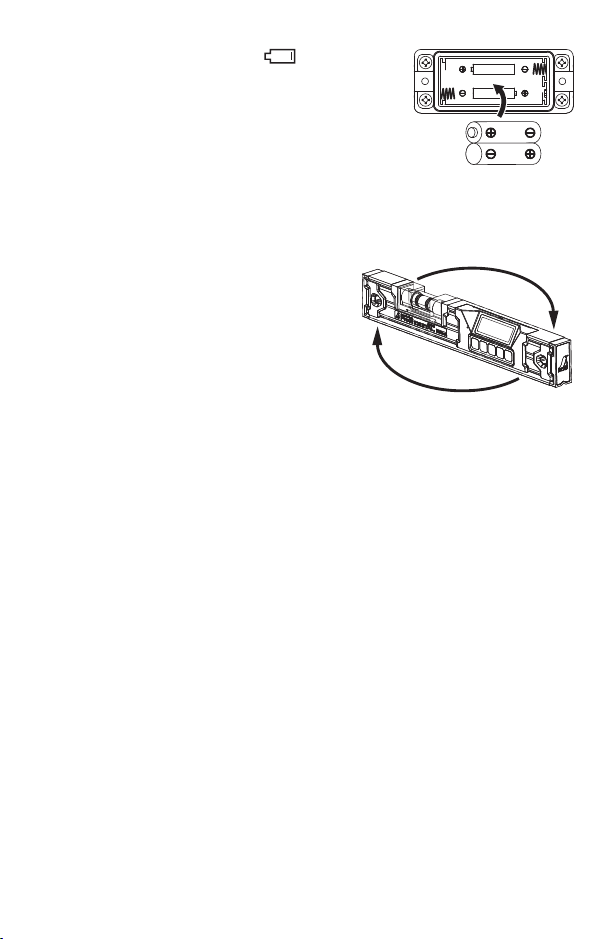
■ReplacingtheBatteries
■CheckingAccuracy(Mustbedonebeforeuse)
Makesurethatthereisneitherdebrisnorprotuberancesduetoscratches
onthemeasurementreferenceside.
●Checktheaccuracyofthehorizontalvial
Whenthebatteriesarelow,theiconwillflash,
indicatingthatitistimetoreplacebothbatteries
withnewbatteries.
1.Unscrewthetwoscrewsfortherearbattery
coverandopenthecover.
2.InserttwoAAAalkalinebatteries,paying
attentionto+and-orientation.
1.
2.
Placethedeviceonahorizontalsurface
andcheckthepositionoftheair
bubble.
Turnthedevicearound180°onthe
samesurface,andcheckthatthe
1.
2.
Placethedeviceonahorizontalplaceandthencheckthedisplayvalue
afterabout10seconds.
Rotatethedevicehorizontally180°onthesamesurface,andafter
about10secondscheckthatthedifferencebetweenthedisplayed
valuesiswithin0.10°(0.2%,2mm/m).
positionoftheairbubbledoesnotchange.
●Checktheaccuracyofthedigitalmeasurementunit

■Calibration
Besuretocalibratethedigitalmeasurementunitinthefollowingsituations.
●Whenthebatteryhasbeenchanged
●Ifthedeviceissubjectedtoastrongimpactsuchasfrombeingdropped
orbumped
●Iftheerrorexceeds0.10°(0.2%,2mm/m)whencheckingaccuracy
●Ifthetemperaturechangessignificantly
Withthepoweron,pressandholdthe
ZeroSet/Calibratebuttonforatleast
2seconds.
When"CAL1"isdisplayed,thedeviceis
incalibrationmode.
1.
PresstheZeroSet/Calibrate
button,then"CAL1"blinksand
calibrationstarts.
3.
PresstheZeroSet/Calibrate
button,then"CAL2"blinksand
calibrationstartsagain.
5.
When"CAL2"isdisplayed,rotate
thedevicehorizontally180°.
4.
Whenabeep-beepsoundsandthe
numericaldisplayreturns,calibration
iscomplete.
6.
2.
Whencalibrating,placethemeasurementreferenceplaneonaflatsurface
aslevelaspossible.
ON
OFF HOLD
ゼロセット
オートパワーオフ(同時長押し)
ブザー
バックライト
校 正
(長押し) (長押し)
mm / m
度%
Press
ON
OFF HOLD
ゼロセット
オートパワーオフ(同時長押し)
ブザー
バックライト
校 正
(長押し) (長押し)
mm / m
度%
Press
ON
OFF HOLD
ゼロセット
オートパワーオフ(同時長押し)
ブザー
バックライト
校 正
(長押し) (長押し)
mm / m
度%
*Donottouch,vibrateorshockdeviceduringcalibration(whiledisplayis
blinking).Calibrationmaynotbeperformedcorrectly.
*Tocancelcalibration,presstheON/OFFbuttontoexitcalibrationmode.
Beep-beep
ON
OFF HOLD
ゼロセット
オートパワーオフ(同時長押し)
ブザー
バックライト
校 正
(長押し) (長押し)
mm / m
度
%
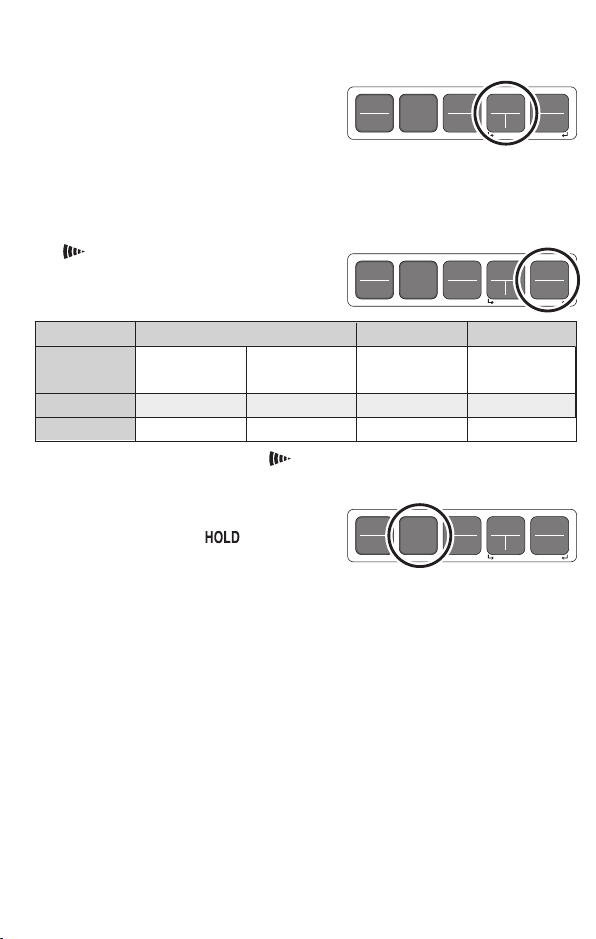
●Howtochangethedigitalmeasurementunit
■HowtoUse
Pressingthe"mm/m·°·%"switchwill
changethemeasurementunitinthe
orderofriseper1m(mm/m)→angle
(°)→gradient(%)per1m.
Whenalarmsoundsareoff,thedisappearsfromtheLCDscreen.
ON
OFF HOLD
ゼロセット
オートパワーオフ(同時長押し)
ブザー
バックライト
校 正
(長押し) (長押し)
mm / m
度
%
ON
OFF HOLD
ゼロセット
オートパワーオフ(同時長押し)
ブザー
バックライト
校 正
(長押し) (長押し)
mm / m
度
%
●HOLDfunction
Pressingthe"HOLDbuttonholdsthe
measuredvalueandisdisplayed
ontheLCDscreensleftside.Press
"HOLDagaintocancel.
ON
OFF HOLD
ゼロセット
オートパワーオフ(同時長押し)
ブザー
バックライト
校 正
(長押し) (長押し)
mm / m
度
%
●TurningtheAlarmON/OFF
EachtimeyoupresstheAlarm/Backlightbutton,thealarmsound
duringmeasurementwillswitchON/OFF.WhenthealarmsoundisON,
isdisplayedontheLCDscreen.
Seethetablebelowforthealarm
soundsthatcorrespondtomeasured
values.
AlarmSound
Beeeep
(continuous
sound)
Beep-beep
Beeeep,Beeeep
Angle
0.00° 90.00°
Gradient
0.0%
Rise
0mm/m
0.05-0.50°
0.55-1.00°
89.50-89.95°
89.00-89.45°
0.1-0.9%
1.0-1.7%
1-9mm/m
10-17mm/m

Exampledisplay
duringrelative
measurement
(angle)
●Relativemeasurement(zeroset)function
PresstheZeroSet/Calibratebuttonattheangleyouwanttouseasthe
reference(zeropoint).Relativemeasurementmodeisnowset,and/ is
displayedatthelowerleftoftheLCDscreen.Inrelativemeasurement
mode,theanglesetasthereferenceis0°andtheanglefromthatreference
isdisplayed.Thealarmdoesnotsoundduringrelativemeasurementmode,
andrelativemeasurementwillnotbecanceledevenifthedeviceisturned
off.PresstheZeroSet/Calibratebuttonagaintocancelandreturnto
normalmeasurement.
●Backlightfunction
ThebacklightwillswitchON/OFFeach
timeyoupressandholdthe
Alarm/Backlightbuttonforatleast2
seconds.
ON
OFF HOLD
ゼロセット
オートパワーオフ(同時長押し)
ブザー
バックライト
校 正
(長押し) (長押し)
mm / m
度
%
ON
OFF HOLD
ゼロセット
オートパワーオフ(同時長押し)
ブザー
バックライト
校 正
(長押し) (長押し)
mm / m
度
%
●Autopowerofffunction
Thisfunctionautomaticallyturnsoffthe
deviceifthereisnochangeinthe
valueandapproximately10minutes
passwithoutoperation.Autopoweroff
canbeactivated/deactivated
(activatedwhenbatteriesareinserted).
Pressthe"ChangeUnit"and
"Alarm/Backlightbuttons
simultaneouslytoshowwhetherauto
poweroffiscurrentlyactivated.
ON
OFF HOLD
ゼロセット
オートパワーオフ(同時長押し)
ブザー
バックライト
校 正
(長押し) (長押し)
mm / m
度
%
Displaywhenactivated
Displaywhendeactivated
Pressandholdsimultaneously

■Specifications
0.0±0.2
8.7±0.4
17.6±0.4
26.8±0.4
36.4±0.4
46.6±0.5
57.7±0.5
70.0±0.5
83.9±0.6
100.0±0.7
Gradient(%)
per1m
Riseper1m
(mm/m)
0±2
87±4
176±4
268±4
364±4
466±5
577±5
700±5
839±6
1,000±7
Angle(°)
0
5
10
15
20
25
30
35
40
45
MinimumUnitfor
DigitalDisplay
PowerSource
UseTemperature
Sensitivity0.35mm/m=0.0201°
Precision±1.0mm/m=lessthan±0.0573°
VialSensitivity,
Precision
DigitalDisplay
Precision
Material
Angle:0.05°
Gradient:0.1%
Rise:1mm/m
2×AAAAlkalinebatteries
−10-50℃
IP65dustproof/waterproofperformance*(digitalmeasuringunitonly)
Approx.10minutesafteroperation
Body,DigitalModule:Aluminum,
ABSresin,polycarbonateresin
Vial:Acrylicresin Liquid:Petroleumliquid
(Batteriesincludedarefortrialuseonlyandmaynotlastaslong)
Dust/waterProof
AutoPowerOff
*Dustproofperformance:Dustwillnotpenetrate.Waterproofperformance:Itwillnotbe
harmfullyaffectedbywatersprayedfromanydirection.
0°,90°:±0.1°
OtherDegrees:±0.2°
■ComparisonTable
●Gradient,Rise
0%,0mm/m
100%,1,000mm/m
50%,500mm/m
50%,500mm/m
0%,0mm/m
●Angle
90°
45°
0°

■Troubleshooting
Nothingisdisplayed
Accuracyispoor
Buttonsdonotwork
Solution
・Replacethebatteries,payingattentiontothe+
and-orientationofeachbattery
・Checkfordustorprotrusionsonthemeasurementsurface
・Calibratethedevice(See■CalibrationMethod)
・Removethebatteries,waitabout1minute,then
reinsertthem
・CheckifisdisplayedontheLCDscreen.
Ifnot,presstheAlarm/Backlightbuttonandturn
onthealarmsound.
・Checkif/ isdisplayedatthebottomleftofthe
number(s).
If/ isdisplayed,thereisnosoundduetorelative
measurementmode.
・Checkifisdisplayedatthebottomleftofthe
number(s).
Ifso,thealarmwillnotsound.
・Disabletheautopowerofffunction(See●Auto
powerofffunction)
・PressandholdtheON/OFFbuttonfor2seconds
orlonger
・Calibratethedevice.
・Calibratewiththemeasurementreferenceplane
facingdown.(See■CalibrationMethod)
・Placedeviceinanenvironmentofabout20°C,
thenwaitandseewhathappens
・Removestaticelectricityfromyourbody
Devicedoesnotturnoffeven
afterpressingON/OFFbutton
Displayisupsidedown
Bubbleinvialisenlarged
Bubblemoveswhen
yourbodycomesclose
Symptoms
Displaydisappears
duringoperation
Alarmdoesnotsound
Warning
●Ifthevialisdamagedandliquidleaksout…
・Ifliquidgetsintheeyes:Immediatelyrinsewithcleanwaterandseek
treatmentfromanophthalmologist.
・Ifliquidgetsontheskin:Takeoffanyaffectedclothing,thenusesoap
andplentyofwatertowashtheaffectedareaoftheskin.

●Donotuseotherthanasintended.
●Besuretochecktheaccuracybeforeuse(See■CheckingAccuracy).
●Thevariousaccuraciesofmeasuringinstrumentsarepredetermined.
Pleaseusethisdeviceforitsintendedpurpose.Seethe■Specifications
sectionforinformationaboutitsaccuracy.
●Theaccuracyofthevial(s)anddigitalmeasurementaredifferent,so
measuredvaluesmaynotmatch.
●Theaccuracyofthisproducthasbeenadjustedatthetimeofshipment.If
youremovethestickeronthesideofthehorizontalvialandadjustthe
accuracyyourself,accuracycannotbeguaranteed.
●Donotdroporsubjecttostrongimpactasthismaycausethedeviceto
operateincorrectly.
●Otherthanthedigitalmeasurementunit,thisdeviceisnotdustproofor
waterproof.Itcanbeusedintherain,butavoidintentionallysplashingor
washingdirectlywithwater.Ifitgetswet,wipeitoffwithadryclothand
letitdry.
●Ifthedevicebecomesdirty,wipeawayanygrimewithasoftcloth.Do
notwipethedevicewithanyalcoholorpetroleumproductsuchas
thinner.
●Neverdisassemblethedevice.Removingthewaterproofrubbergasketor
fastenerscrewsinsidethebatterycovermaycompromiseaccuracyand
waterproofperformance.Disassemblywillvoidthewarranty.
●Removethebatterybeforestoringthedevicewhennotusingforalong
period.
●Donotmixbatteriesofdifferenttypesorbrands,orpartiallyused
batteries.Thiscancausemalfunctionorinjuryduetobatteryleakage.
●Takecaretoavoidelectricshockasaluminumconductselectricity.
●Cannotmeasureoutsideofthemeasurement
referenceplane.
●Measurementcannotbeperformedby
tiltingthedevicebackandforth.
●Donotuseorstoretheproductinanenvironmentthatexceedsthe
operatingtemperaturerange.
●Avoidprolongedexposuretodirectsunlight,asthismaycausefluidcolor
lossorenlargementofthebubbles.
●Bubblesizemayvarywithtemperature.
●Donotstoreinplaceswithhightemperaturessuchasinsideavehicleas
thismaycausemalfunction.
●Keepoutofthereachofchildren.
●Keepthemagnetinthisdeviceawayfromcomputers,smartphones,
watches,precisioninstruments,anddirectionalcompasses,etc.asitmay
causemalfunction.
●Magnetadsorptionpowermayvarydependingonthesurface
finish/thicknessoftheironplate/material,etc.Useonlyafterconfirming
thatthedevicewillnotfalldown.
Caution
https://www.shinwasokutei.co.jp/english/
3-18-21Koya,Sanjo,Niigata,955-8577JAPAN
MADEINCHINA
Shinwa Rules Co., Ltd.
This manual suits for next models
6
Table of contents
Other Shinwa Measuring Instrument manuals