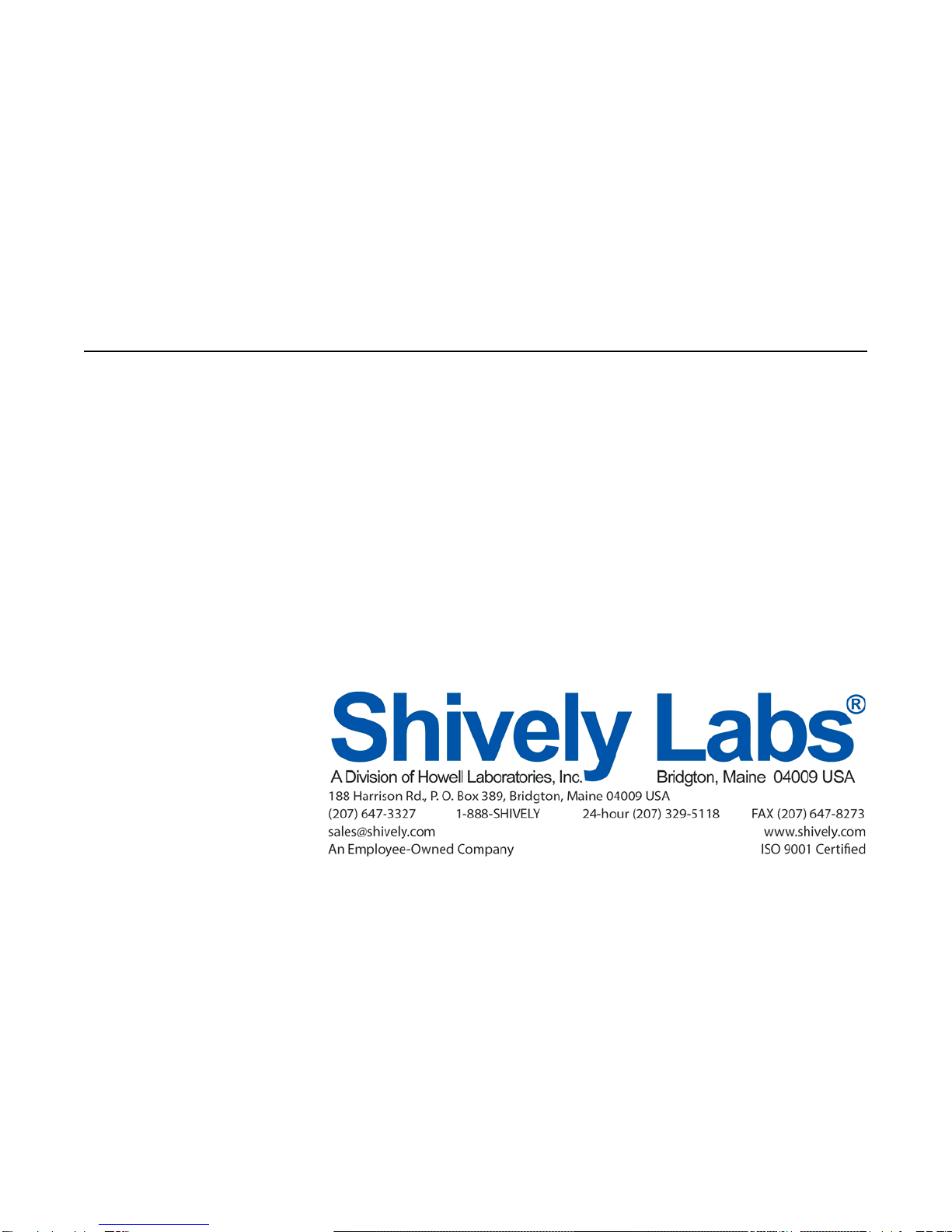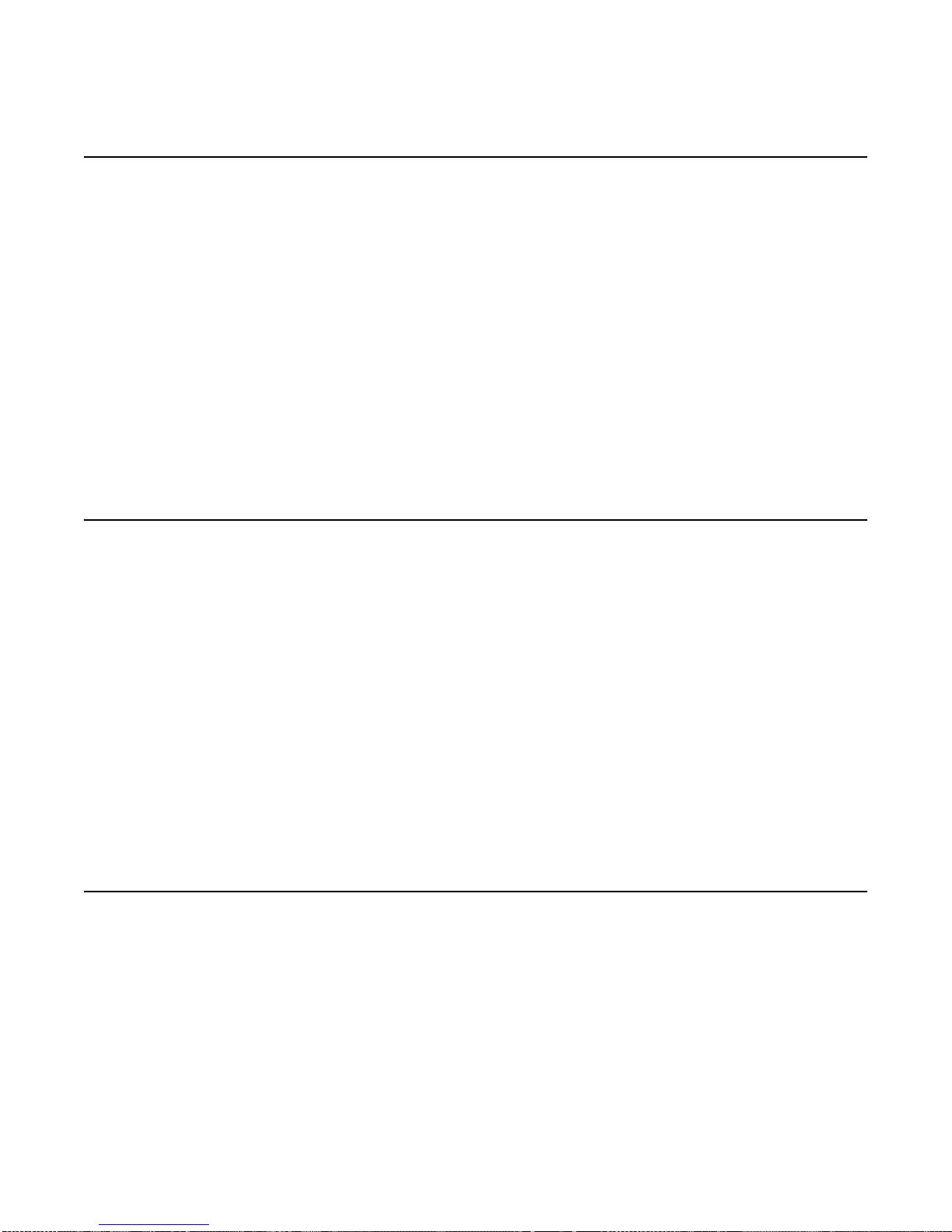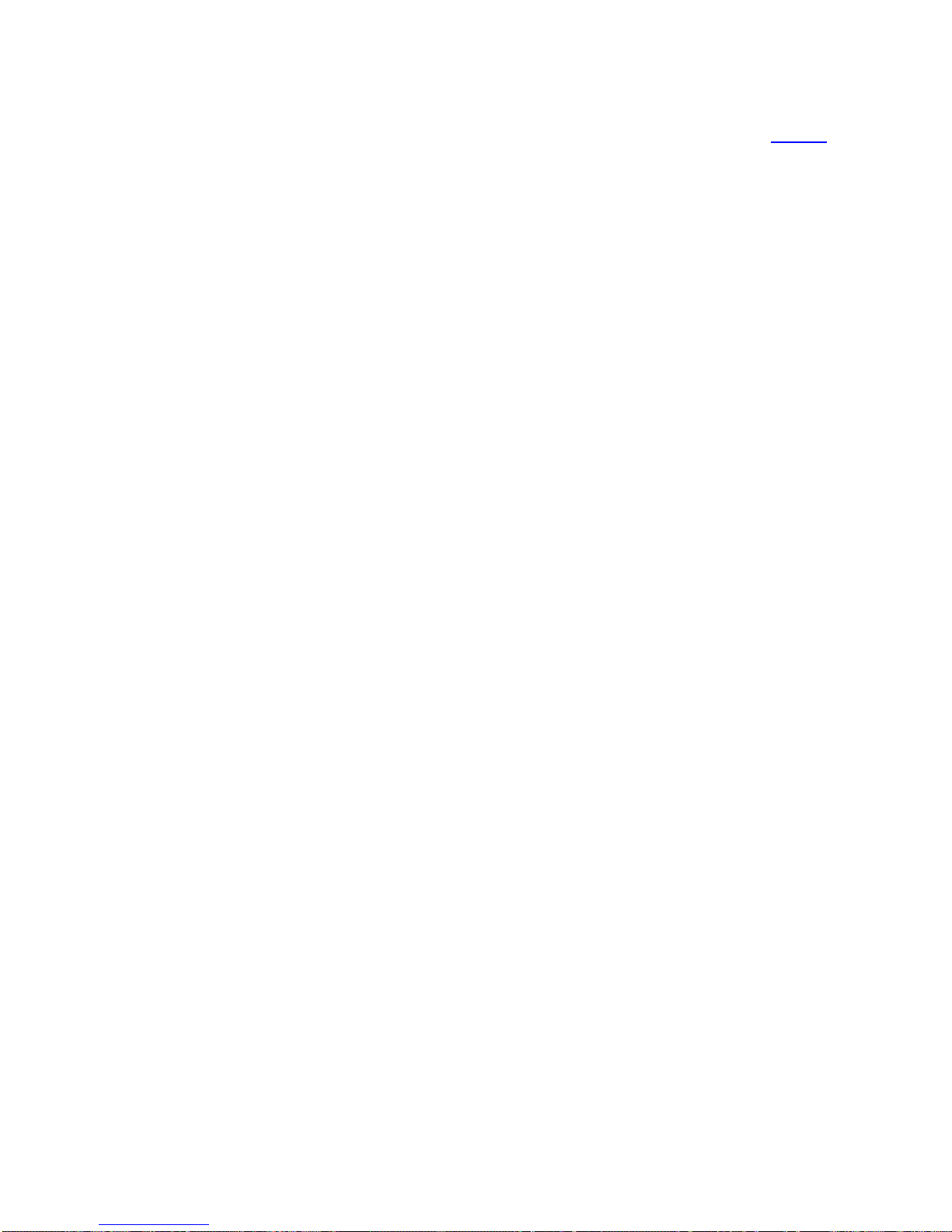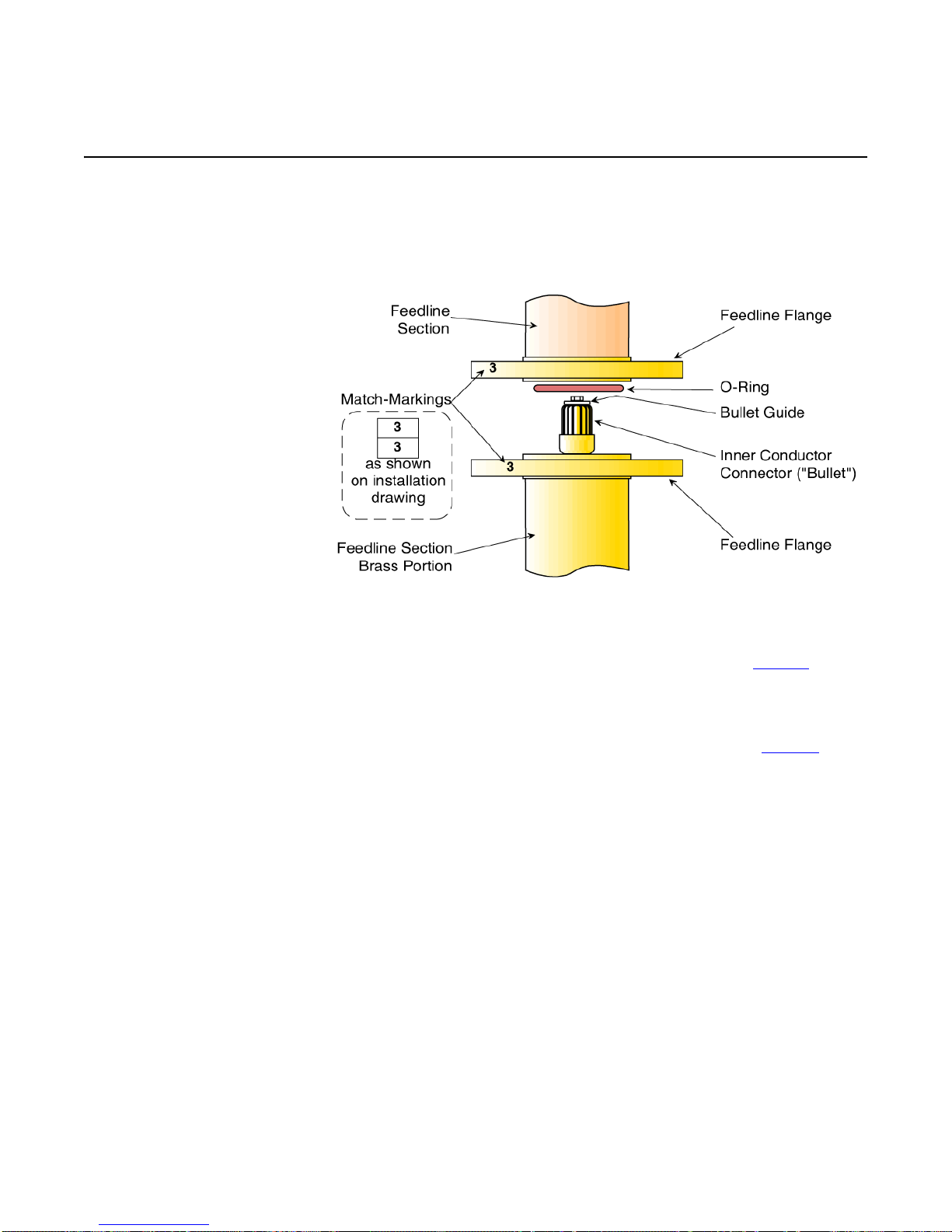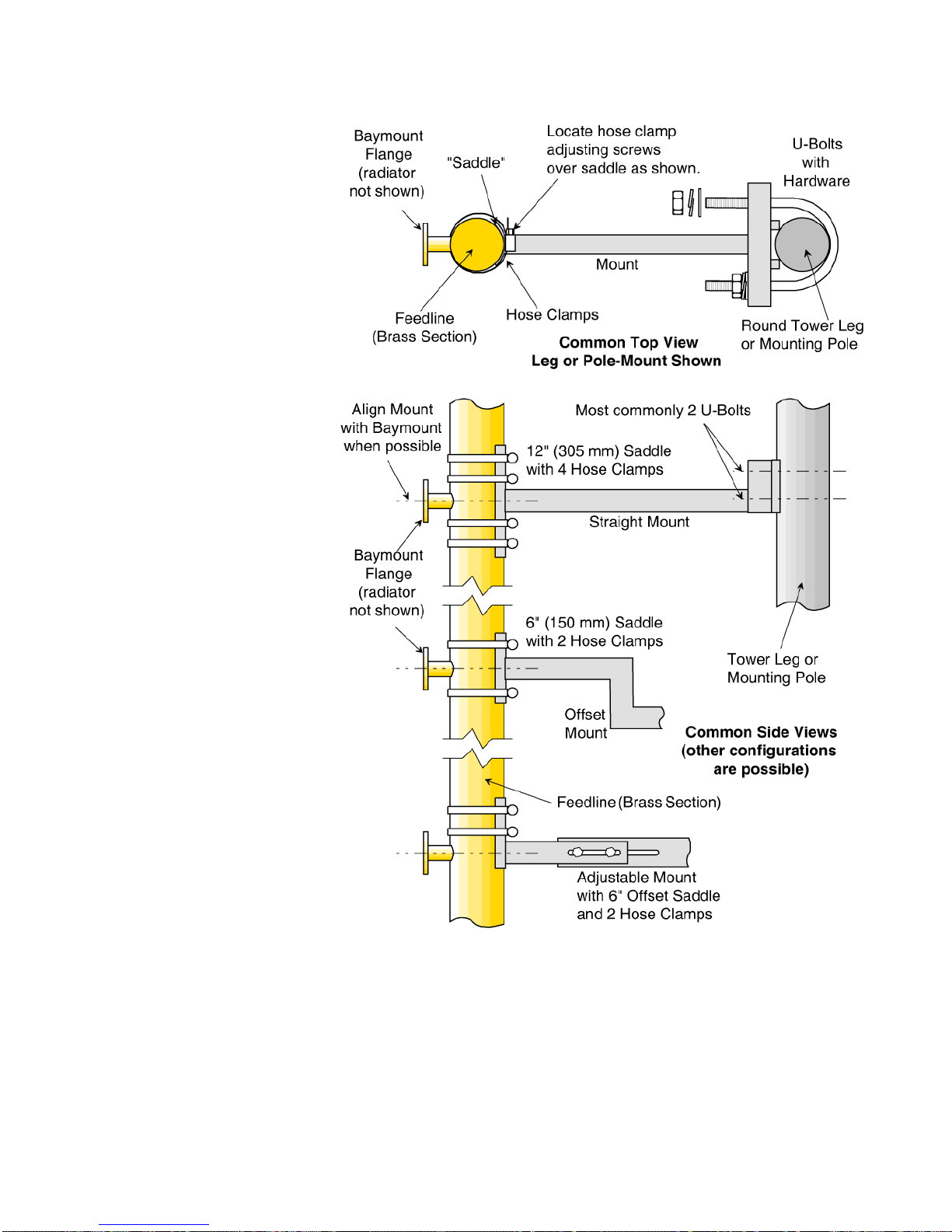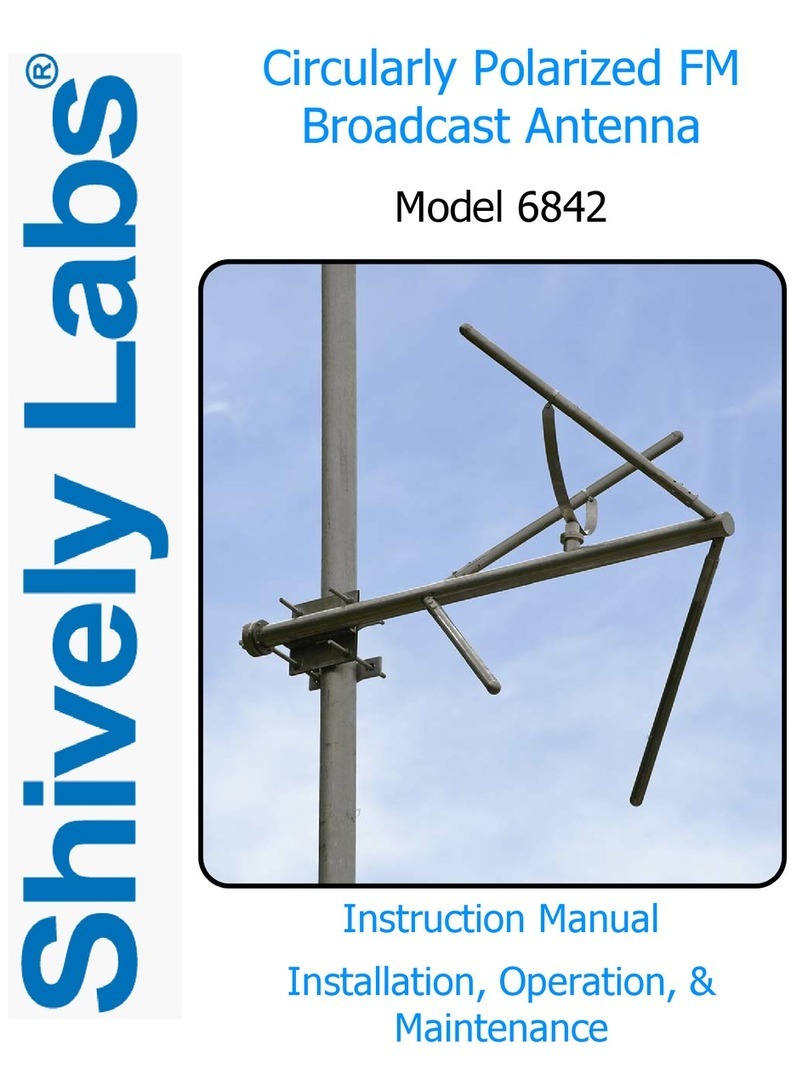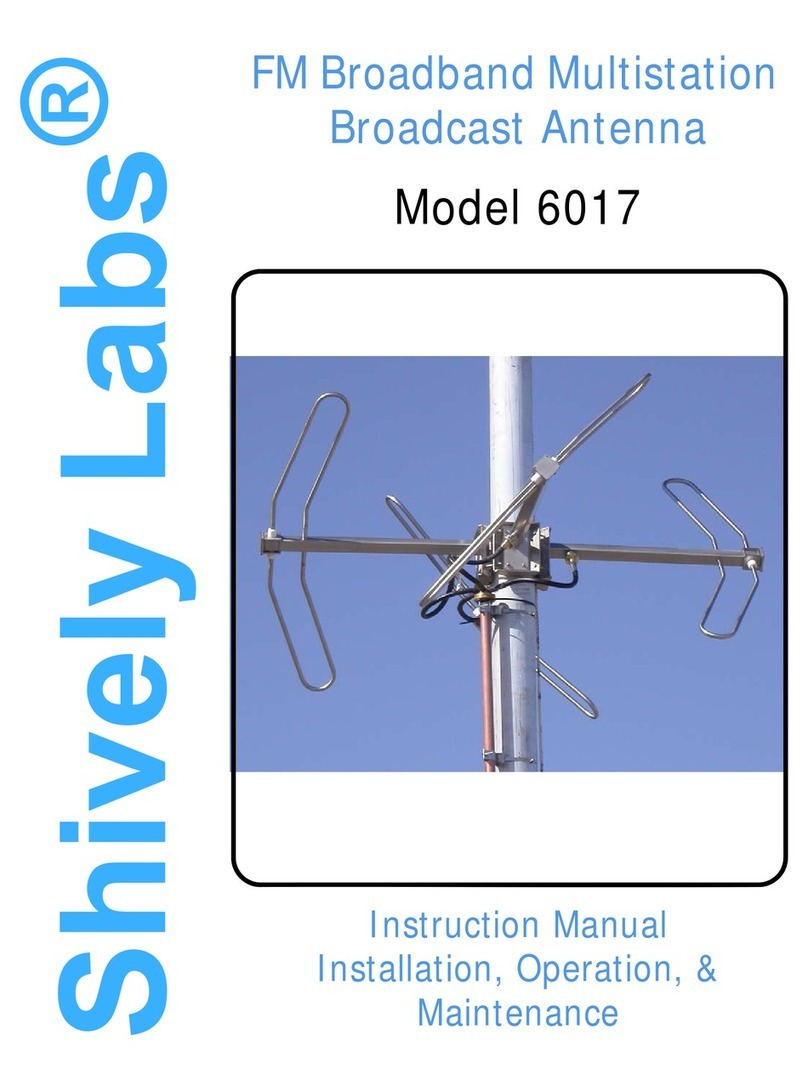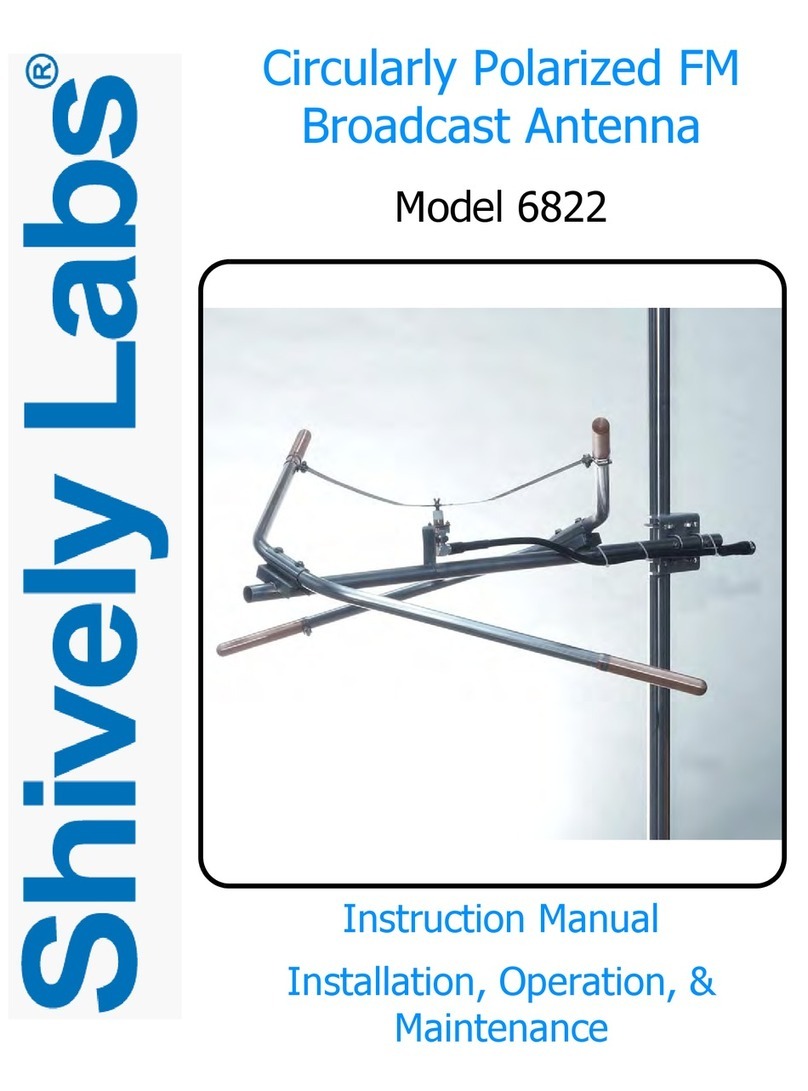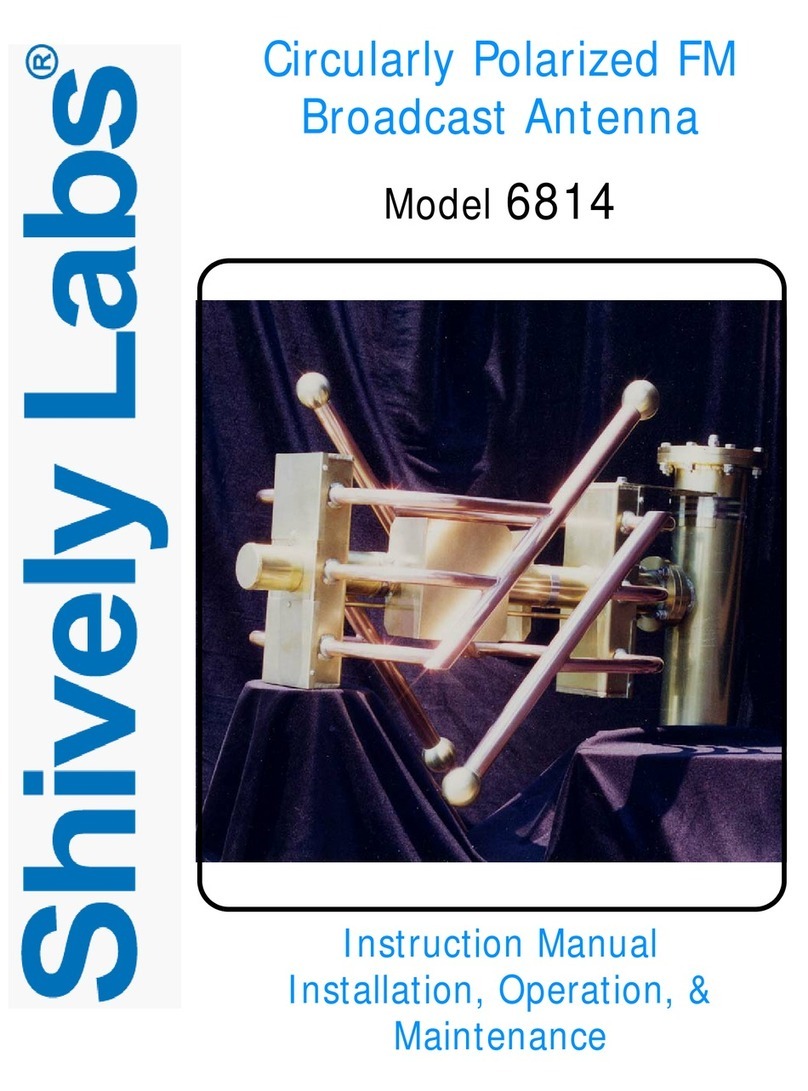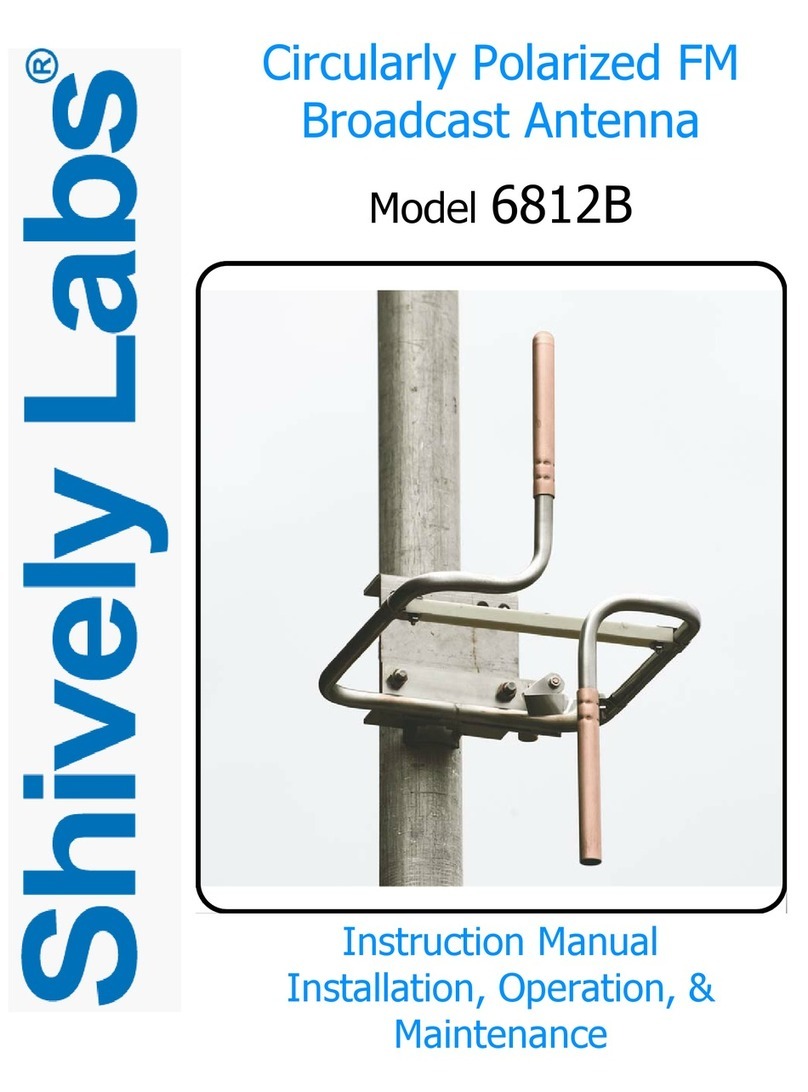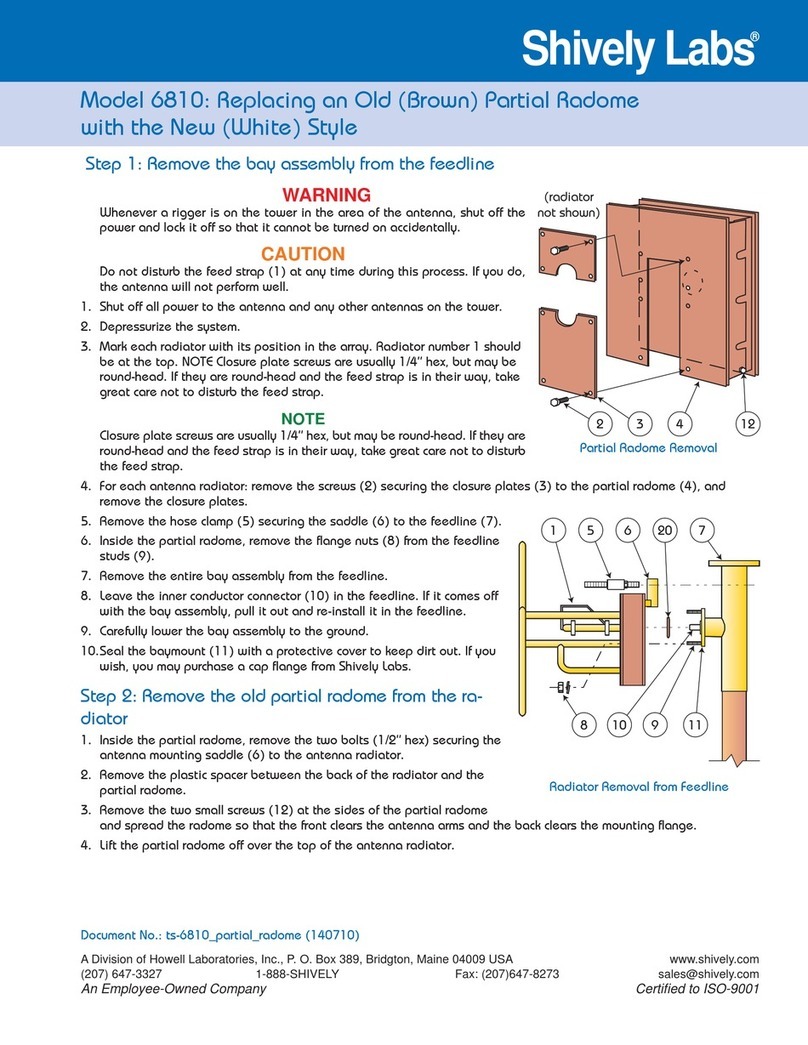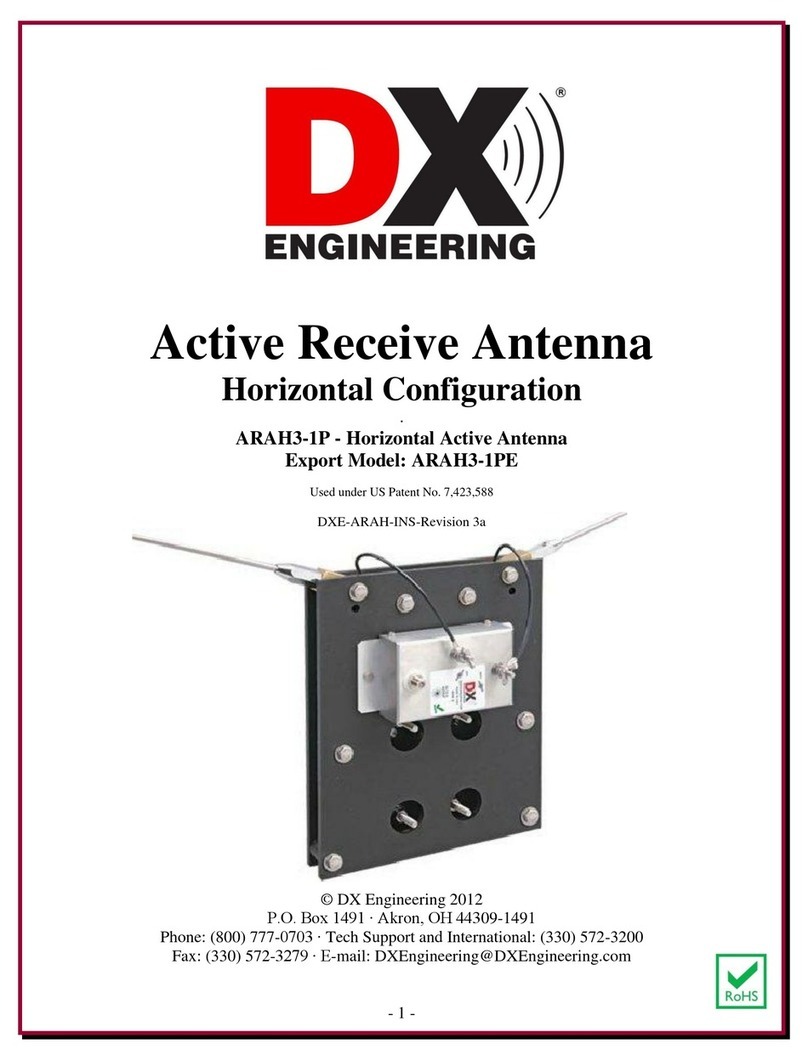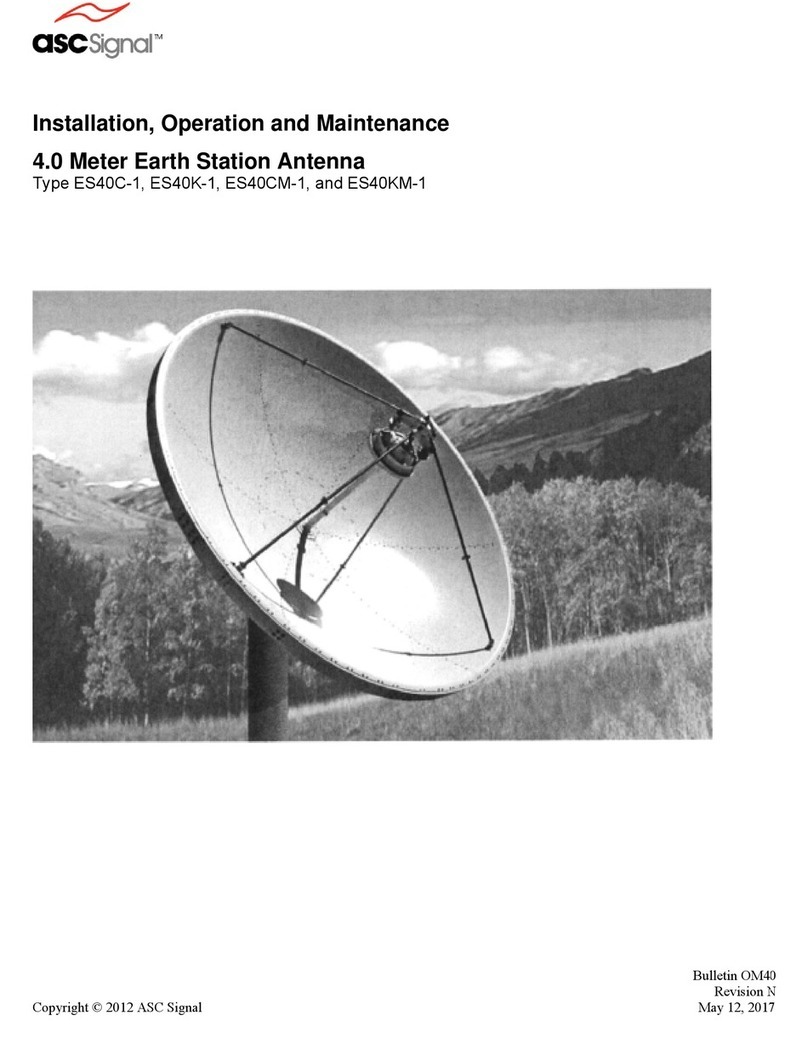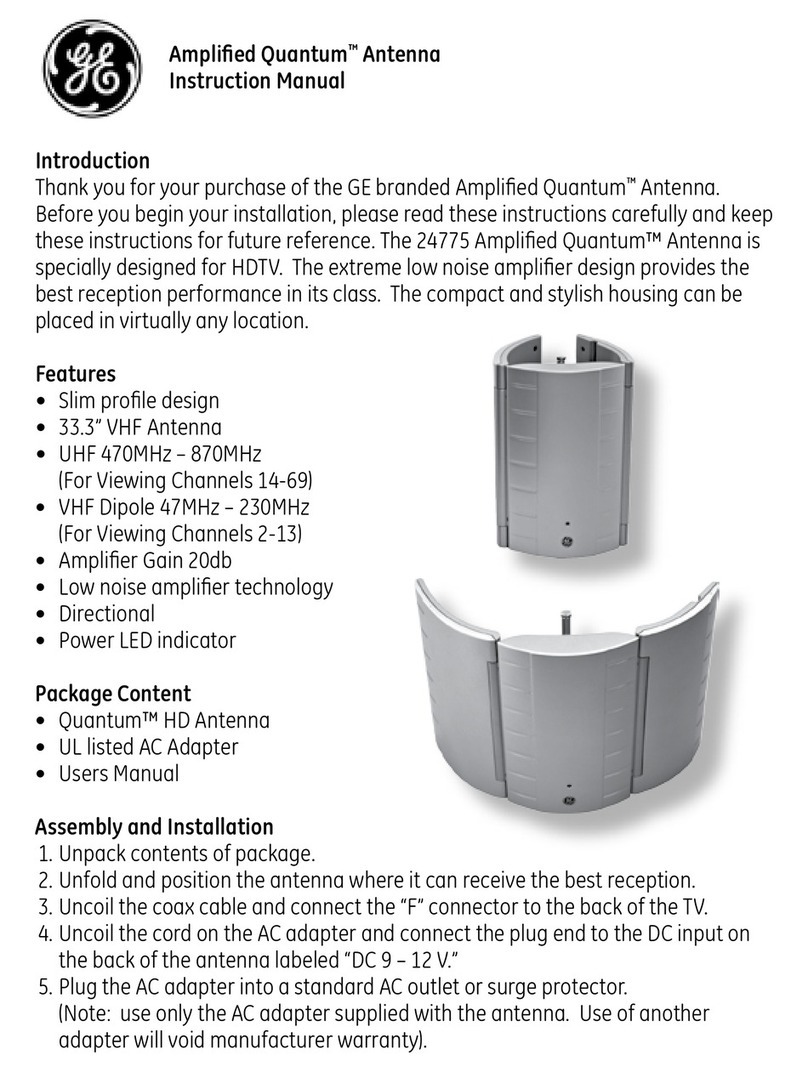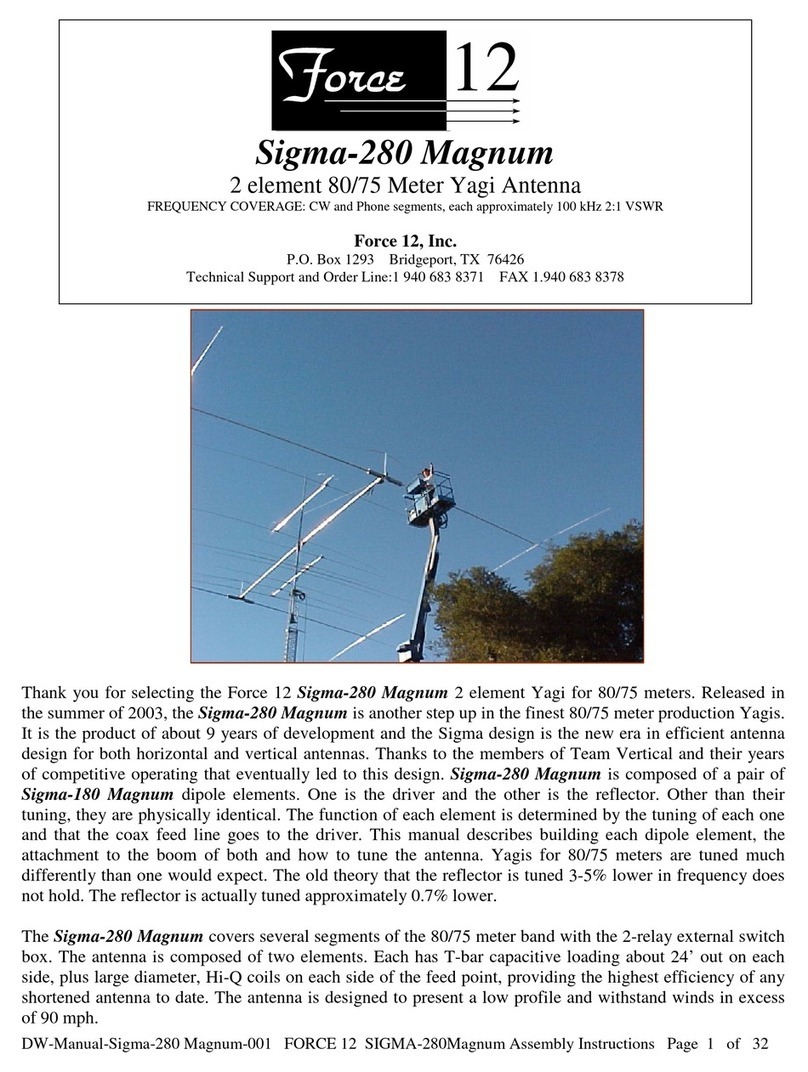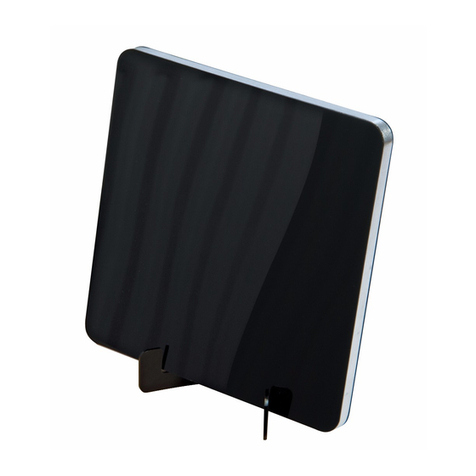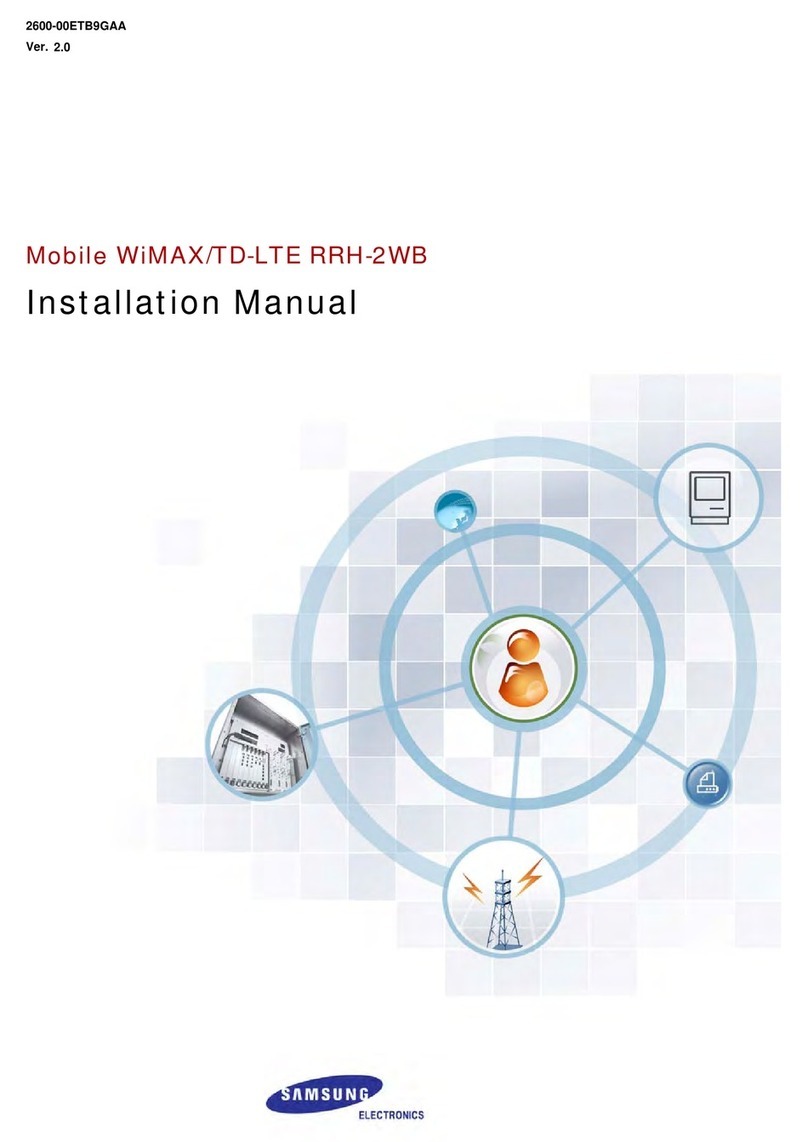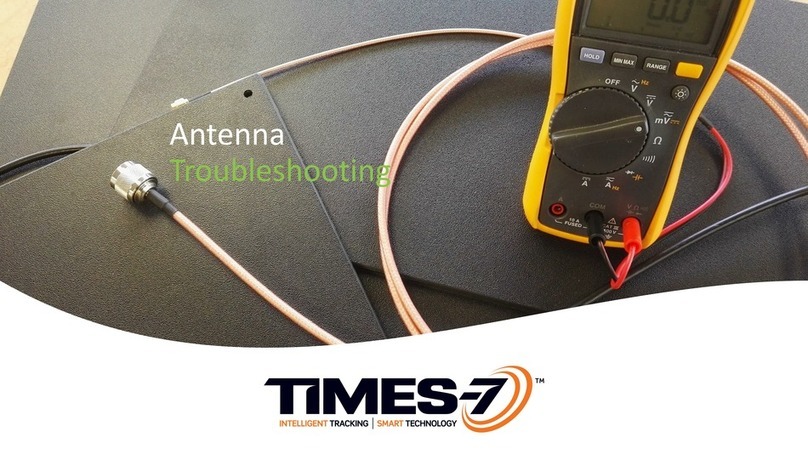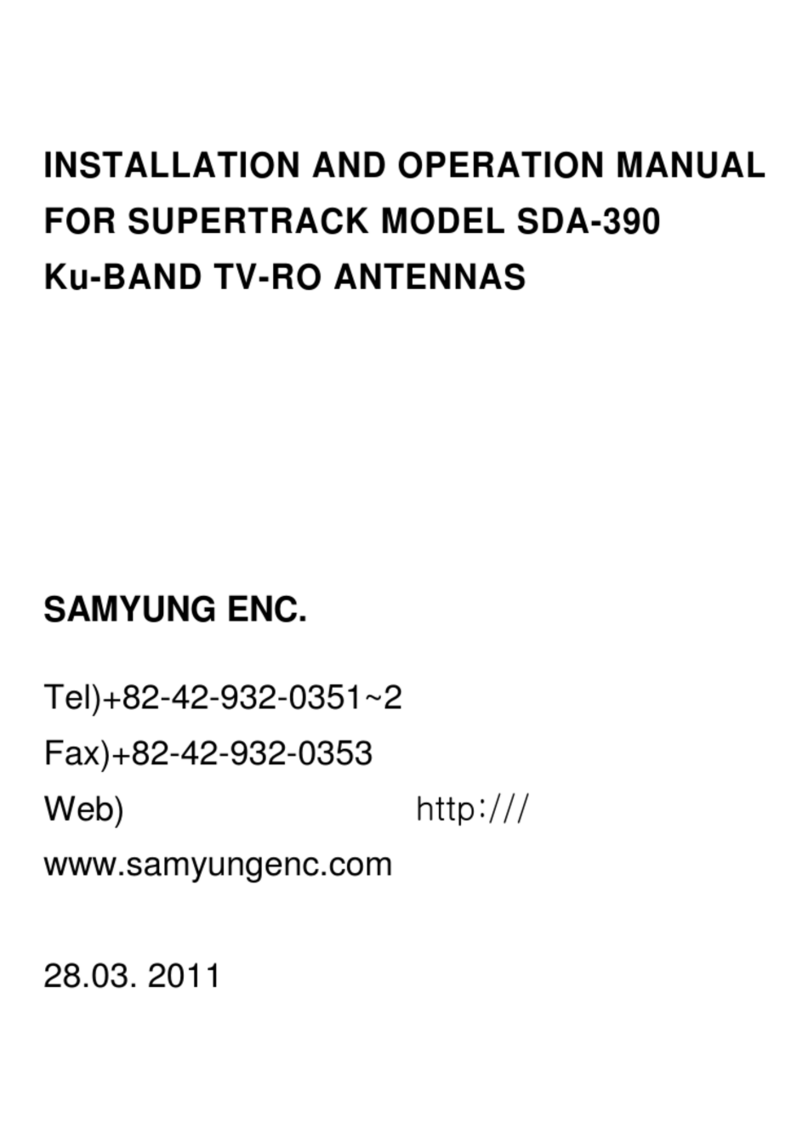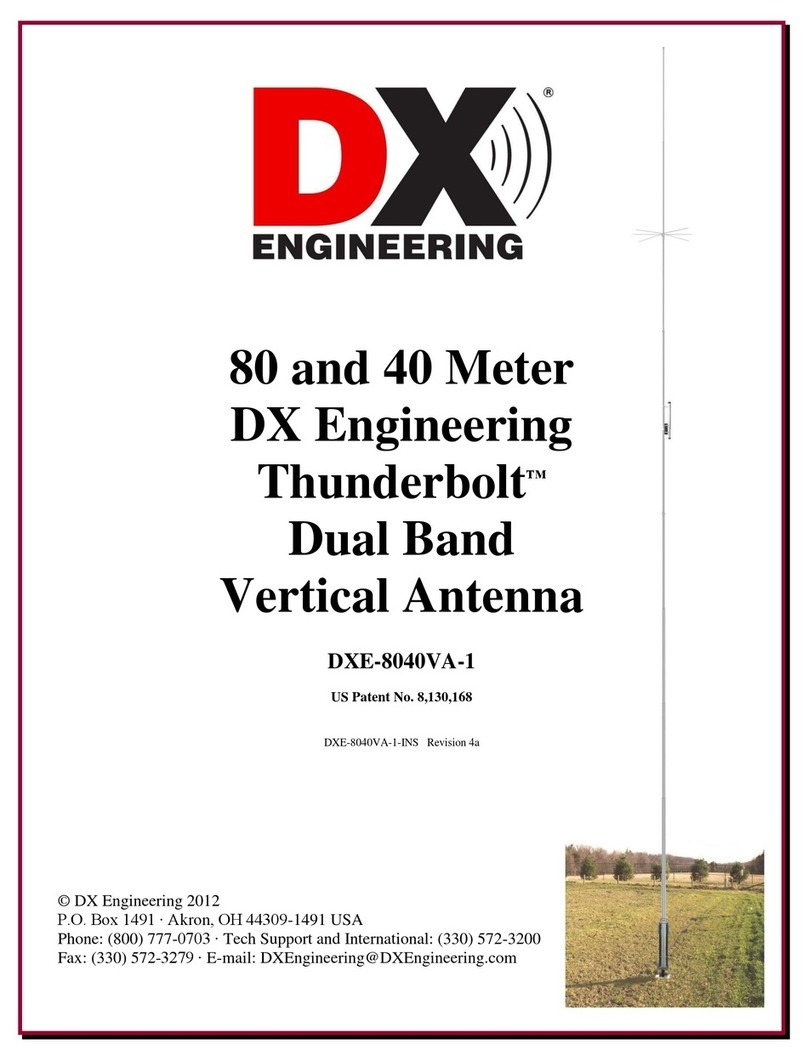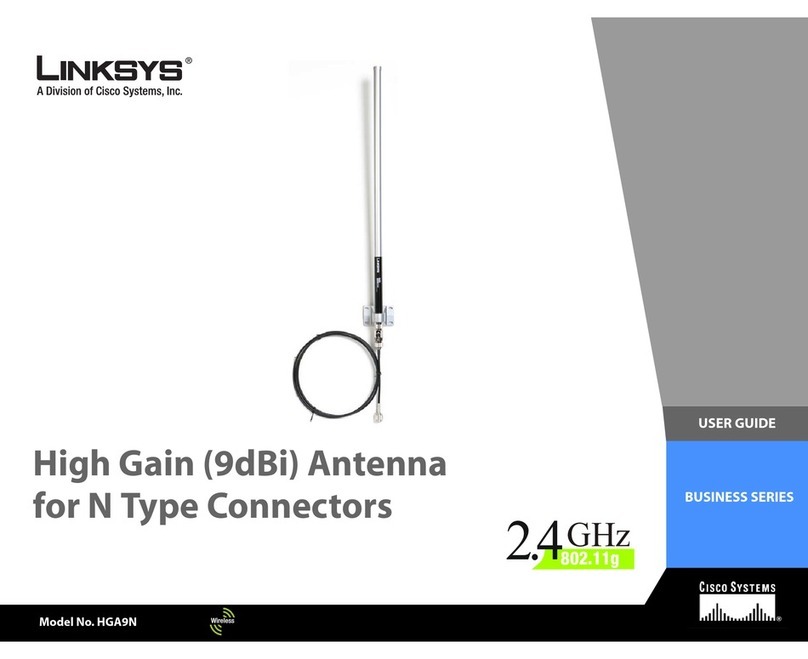i
Table of Contents
Chapter 1 Preparing for Installation..................................................1
Receiving..............................................................................................1
Unpacking ............................................................................................1
Check the System .................................................................................1
Chapter 2 Installing the Radiators.....................................................3
Before Beginning Radiator Installation:...................................................3
Installation Procedure............................................................................3
Figure 1 Baymount Detail................................................................ 4
Figure 2 Radiator Installation, exploded view.................................... 4
Figure 3 Flange Bolt Tightening Sequences ...................................... 5
Table 1 Torque Specifications, Flange Bolts...................................... 5
Chapter 3 Installing the Radomes (if applicable)..............................7
Before Beginning Radome Installation: ...................................................7
Installation of Radomes.........................................................................7
Figure 4 Radome Installation........................................................... 7
Chapter 4 Installing Feedline and Transformer ................................9
Before Beginning Feedline and Transformer Installation:..........................9
Figure 5 Feedline Flange Detail........................................................9
Installing the Feedline Mounts..............................................................10
Figure 6 Common Mounting Styles................................................. 10
Installing the Feedline Sections............................................................11
Figure 7 Common Feedline Mount Configurations ........................... 12
Installing the Transformer ...................................................................13
Figure 8 Transformer Installation, top view .................................... 13
Chapter 5 Installing the De-Icer System (if applicable)..................15
Before Beginning De-Icer Installation: .................................................. 15
Installation Procedure.......................................................................... 15
Figure 9 De-Icer Electrical Schematic............................................. 16
Figure 10 Bay Junction Box Installation.......................................... 17
Figure 11 Mounting of Bottommost Bay Junction Box (as needed) ... 17
Figure 12 Shively De-Icer Control Box Layout................................. 18
Figure 13 De-Icer Control Box Electrical Schematic ......................... 19
Table 2 Single Thermostat Readings ............................................. 20
Table 3 Tandem Thermostat Readings .......................................... 20
Table 4 De-Icer Specifications ....................................................... 21
Chapter 6 Startup.............................................................................23
Before Beginning Startup:....................................................................23
Pressurization ..................................................................................... 24
Leak Testing .................................................................................24
Figure 14 Pressurized Gas Schematic............................................. 25
Purging the System....................................................................... 25
Table 5 Volume of Coax per 1000 Feet of Length............................ 26
Leaving the System Pressurized......................................................26