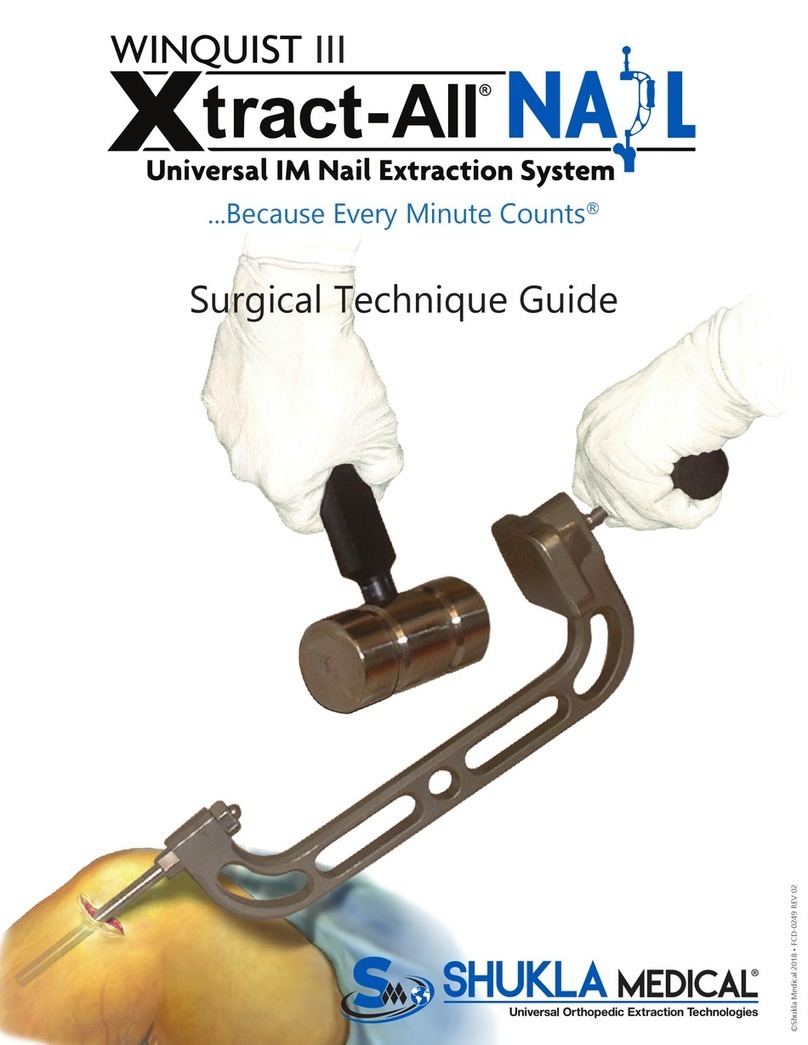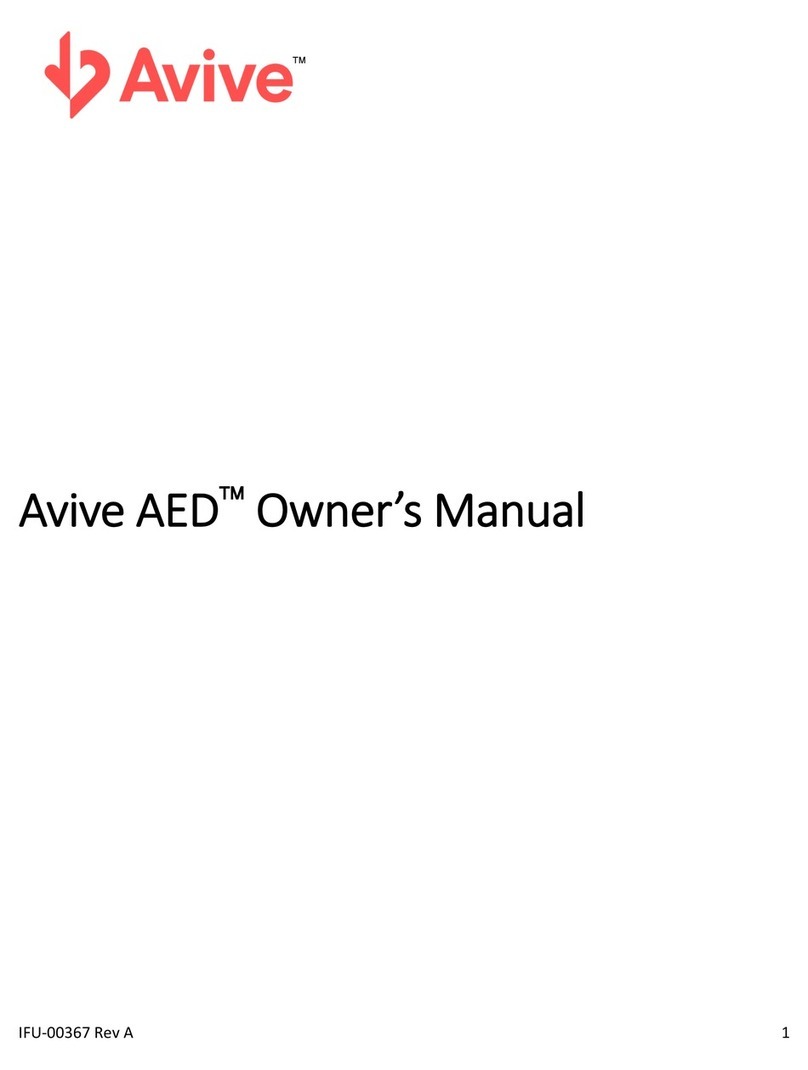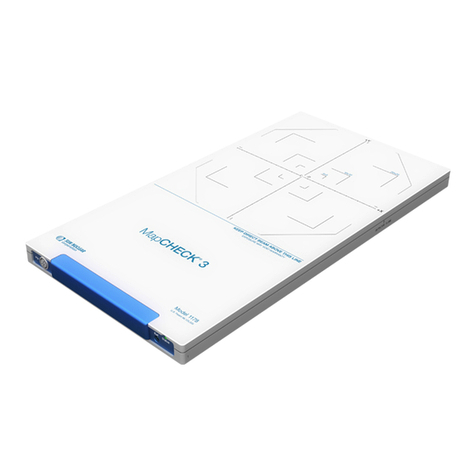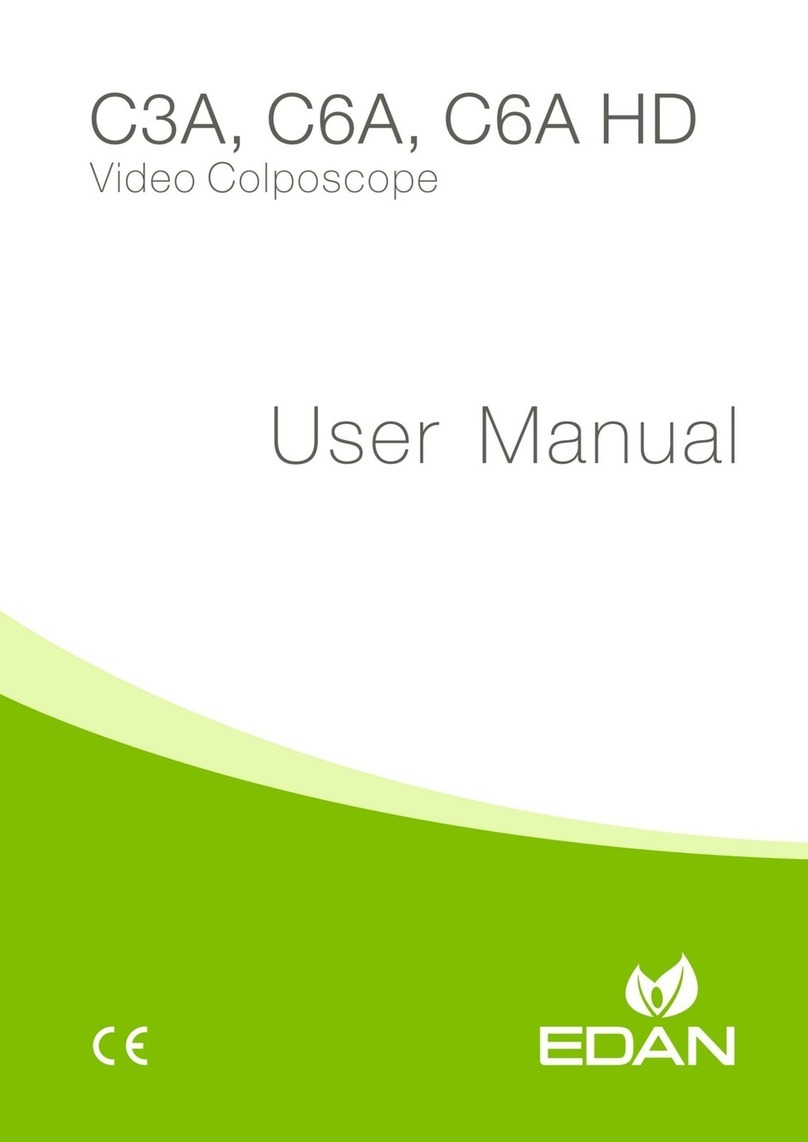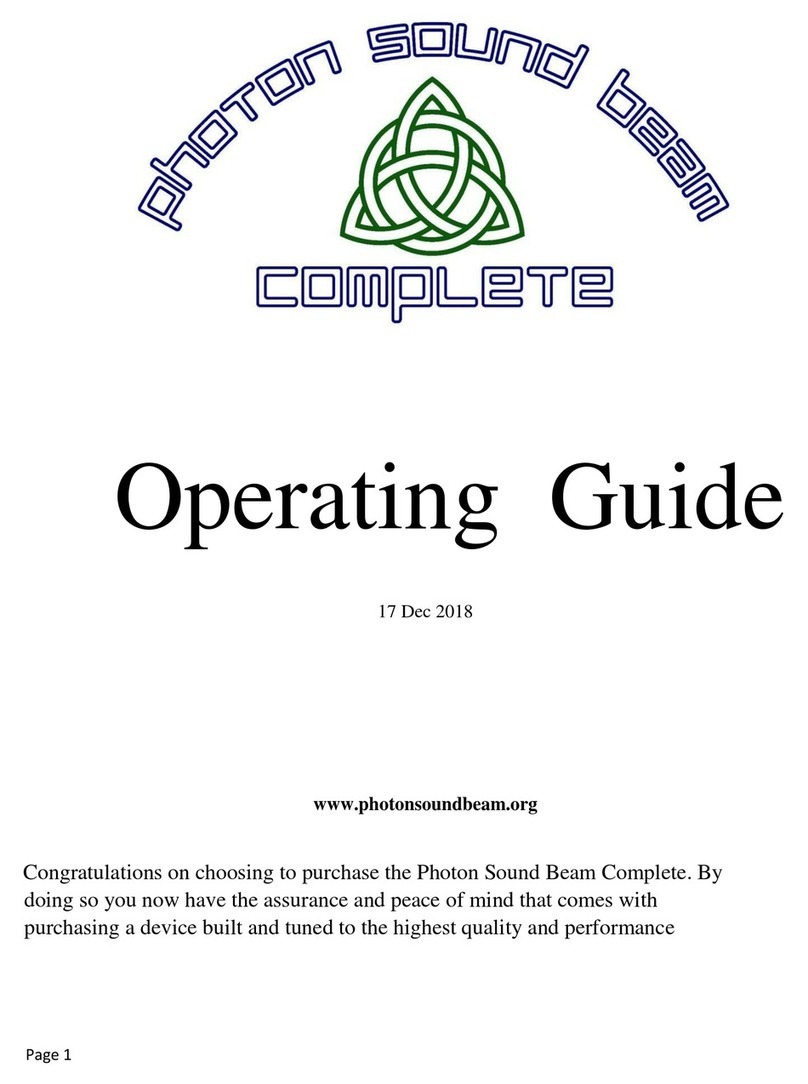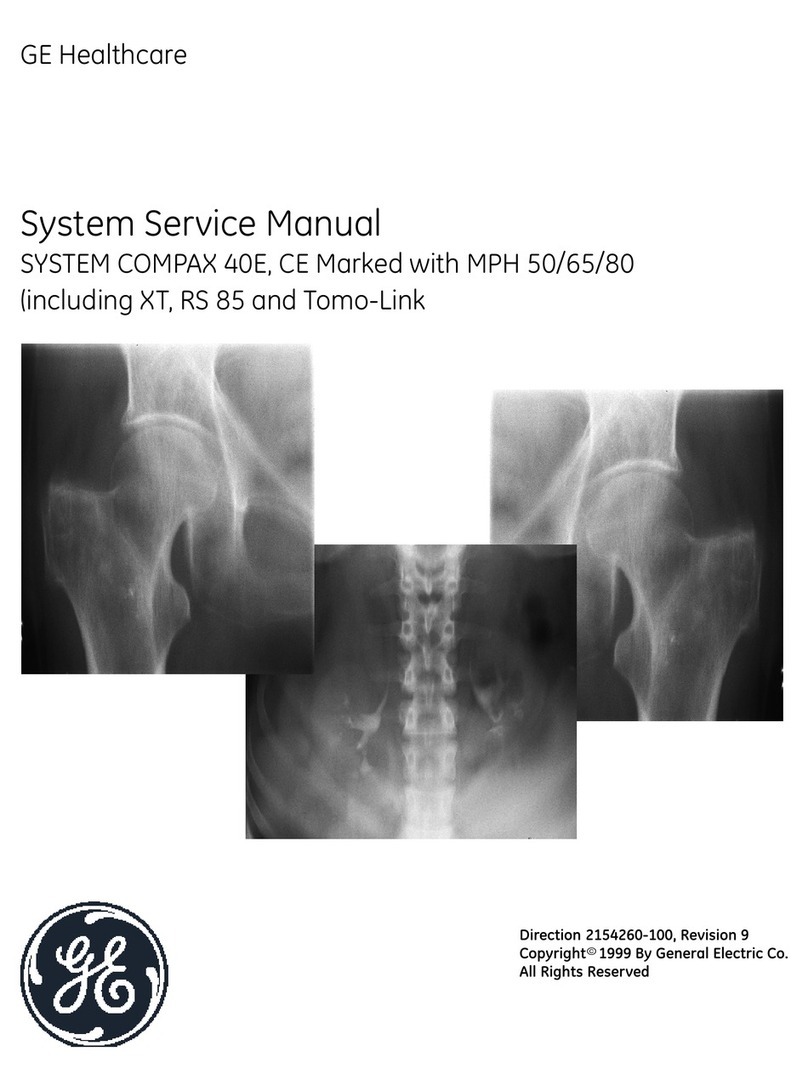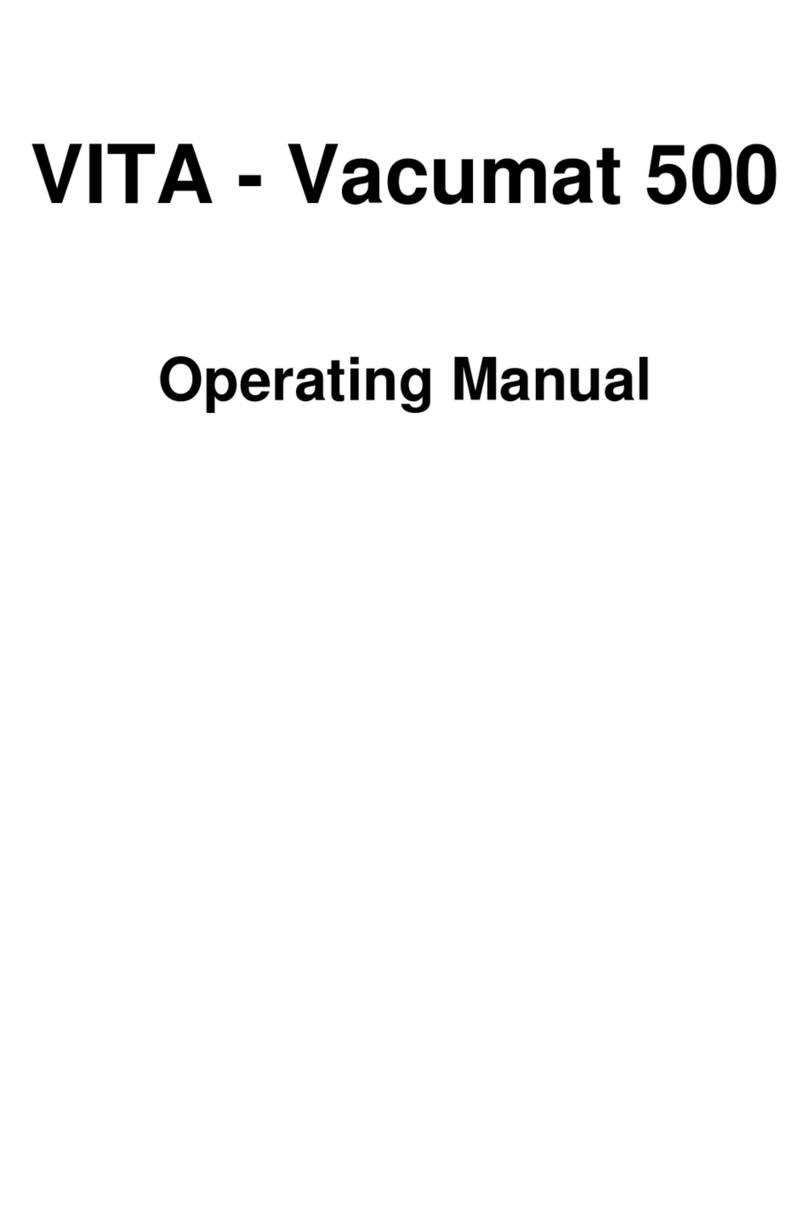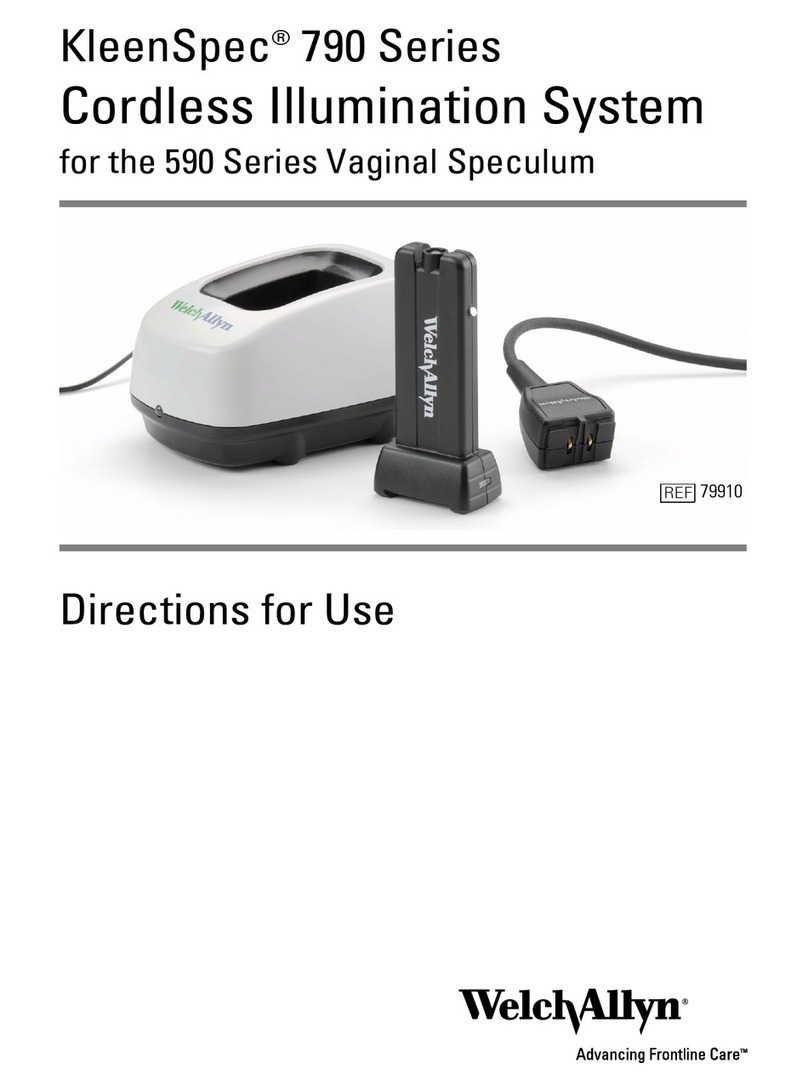Shukla Medical Xtract-All Maxi User manual

Surgical Technique Guide
...Because Every Minute Counts®
©Shukla Medical 2018 •FCD-17027 REV 01

2
®
FCD-17027 REV 01
Xtract-All® Maxi (S9MAXI) Universal Large Screw Extraction System
S9MAXI Screwdrivers
Introduction ........................................................................................................................................................ Page 3
List of Components ......................................................................................................................................... Page 4
Surgical Technique .......................................................................................................................................... Page 6
Contents

3
®
FCD-17027 REV 01
Xtract-All® Maxi (S9MAXI) Universal Large Screw Extraction System
Introduction Warning and Precautions
The Xtract-All® Maxi (S9MAXI) Universal Large
Screw Extraction System is designed to remove large
bone screws with minimal bone loss.
36 distinct drivers come in solid & exible versions,
allowing removal of any large screw in any location.
Use drivers manually with the Ratcheting Handle
(SSD240) or connect to power with the Hudson
Quick Connect Adapter (SAD001).
Driver Congurations:
8 sizes of hex driver (SDR240-247/SDR270-277)
6 sizes of torx driver (SDR248-253/SDR278-
283)
Medium & large cruciform drivers (SDR254-
255/SDR284-285)
Flat drivers (SDR256/SDR286)
Phillips drivers (SDR257/SDR287)
Preoperative
• Clear x-rays and surgical notes may be used to
identify manufacturer, brand, location, & condition
of implanted hardware.
• The surgeon should be familiar with general
principles and techniques for the removal of
orthopedic implants.
• The instruments should be inspected for visible
damage prior to use. Do not use the product if
damage is suspected.
• Only validated cleaning and sterilization procedures
should be used.
Operative
• Proper handling and storage of the instrumentation
is mandatory. Damage to the instrumentation may
produce stresses and cause defects, which could
become a focal point for failure.
For detailed sterilization instructions, please refer to industry standards ANSI/AAMI ST79:2012 & A1:2012
and ANSI/AAMI ST8:2001.
NOTE: All Shukla Medical surgical instruments require manual cleaning with a neutral pH cleanser. Open and
disassemble all instruments, making sure to remove all contamination during cleaning. Instruments must
be reassembled prior to sterilization. Machine washing is not recommended. Maintenance and care using
an autoclaveable lubricant on movable parts is required to preserve the life of the instrument. For more
cleaning, inspection, maintenance, and care tips, contact Shukla Medical directly.
For detailed cleaning and sterilization instructions, please visit www.ShuklaMedical.com/Sterilization
Cleaning and Sterilization

4
®
FCD-17027 REV 01
Xtract-All® Maxi (S9MAXI) Universal Large Screw Extraction System
Xtract-All®Maxi (S9MAXI) Universal Large Screw Extraction System
Emergo Europe
Prinsessegracht 20
2514 AP The Hague
The Netherlands
Shukla Medical
8300 Sheen Drive
St. Petersburg, FL 33709
USA
CONSULT
INSTRUCTIONS
FOR USE
NON-STERILE
PRODUCT
S9MAXI
EC REP REF NON
STERILE
i
SSD240
Ratcheting Handle
SAD001 Hudson Quick
Connect Adapter
S9MAXI Xtract-All® Maxi Universal Large Screw Extraction System
SCS240 Case & Lid
SSD240 Ratcheting Handle
SAD001 Hudson Quick Connect Adapter (1/4” Shaft)
ID Solid Drivers Qty Flexible Drivers Qty
ASDR240 Hex 3.0mm 1 SDR270 Hex 3.0mm 1
BSDR241 Hex 3.5mm 1 SDR271 Hex 3.5mm 1
CSDR242 Hex 4.0mm 1 SDR272 Hex 4.0mm 1
DSDR243 Hex 4.5mm 1 SDR273 Hex 4.5mm 1
ESDR244 Hex 4.7mm 1 SDR274 Hex 4.7mm 1
FSDR245 Hex 5.0mm 1 SDR275 Hex 5.0mm 1
GSDR246 Hex 5/32” 1 SDR276 Hex 5/32” 1
HSDR247 Hex 3/16” 1 SDR277 Hex 3/16” 1
ISDR248 T15 Torx 1 SDR278 T15 Torx 1
JSDR249 T20 Torx 1 SDR279 T20 Torx 1
KSDR250 T25 Torx 1 SDR280 T25 Torx 1
LSDR251 T27 Torx 1 SDR281 T27 Torx 1
MSDR252 T30 Torx 1 SDR282 T30 Torx 1
NSDR253 T40 Torx 1 SDR283 T40 Torx 1
OSDR254 Cruciform 3.8mm 1 SDR284 Cruciform 3.8mm 1
PSDR255 Cruciform 5.46mm 1 SDR285 Cruciform 5.46mm 1
QSDR256 Flat 1 SDR286 Flat 1
RSDR257 Phillips 1 SDR287 Phillips 1

5
®
FCD-17027 REV 01
Xtract-All® Maxi (S9MAXI) Universal Large Screw Extraction System
Solid Drivers
Hex
Phillips
Flat
Cruciform
Torx Torx
Cruciform
Hex
Flat
Phillips
Flexible Drivers
SDR240 Hex 3.0mm
SDR241 Hex 3.5mm
SDR242 Hex 4.0mm
SDR243 Hex 4.5mm
SDR244 Hex 4.7mm
SDR245 Hex 5.0mm
SDR246 Hex 5/32”
SDR247 Hex 3/16”
SDR248 T15 Torx
SDR249 T20 Torx
SDR250 T25 Torx
SDR251 T27 Torx
SDR252 T30 Torx
SDR253 T40 Torx
SDR254 Cruciform 3.8mm
SDR255 Cruciform 5.46mm
SDR256 Flat
SDR257 Phillips
SDR270 Hex 3.0mm
SDR271 Hex 3.5mm
SDR272 Hex 4.0mm
SDR273 Hex 4.5mm
SDR274 Hex 4.7mm
SDR275 Hex 5.0mm
SDR276 Hex 5/32”
SDR277 Hex 3/16”
SDR278 T15 Torx
SDR279 T20 Torx
SDR280 T25 Torx
SDR281 T27 Torx
SDR282 T30 Torx
SDR283 T40 Torx
SDR284 Cruciform 3.8mm
SDR285 Cruciform 5.46mm
SDR286 Flat
SDR287 Phillips

6
®
FCD-17027 REV 01
Xtract-All® Maxi (S9MAXI) Universal Large Screw Extraction System
Surgical Technique
Figure 2
Figure 1
Figure 3
Figure 4
Figure 5
Figure 6
Determine bone screw conguration & size (Fig. 1)
and corresponding driver from the S9MAXI system.
1
Choose solid or exible driver style. (Fig. 2)
Solid drivers are recommended for screws with a
straightforward approach.
Flexible drivers are recommended for use when
access to screw placement is more challenging.
2
Connect driver to Ratcheting Handle (SSD240) by
inserting the 1/4” hex driver base into handle until it
clicks into place. (Fig. 3)
3
Set drive mode (Fig. 4) for the ratcheting handle:
Center: Ratcheting disabled
Forward: Insert screws
Back: Remove screws
4
FORWARD:
Insert screws
BACK:
Remove screws
To remove the driver, press release button and pull
driver and handle apart. (Fig. 5)
5
Optional: Adapt for use under power
Attach driver to Hudson Quick Connect Adapter
(SAD001) to use under power. Slide outer sleeve towards
shaft to load or unload any driver. (Fig. 6)
P U L L A P A R T
P
R
E
S
S
S L I D E

7
®
FCD-17027 REV 01
Xtract-All® Maxi (S9MAXI) Universal Large Screw Extraction System
Notes

U
n
i
v
e
r
s
a
l
O
r
t
h
o
p
e
d
i
c
E
x
t
r
a
c
t
i
o
n
T
e
c
h
n
o
l
o
g
i
e
s
...Because Every Minute Counts®
T: 888-4-SHUKLA
T: 888-474-8552
F: 727-626-2770
Shukla Medical
8300 Sheen Drive
St. Petersburg, FL 33709
www.ShuklaMedical.com
For more information on the
Xtract-All®Maxi (S9MAXI) Universal Large Screw Extraction System
Call us at 888-4-SHUKLA (888-474-8552) or visit
www.ShuklaMedical.com
©Shukla Medical 2018 •FCD-17027 REV 01
This manual suits for next models
1
Other Shukla Medical Medical Equipment manuals