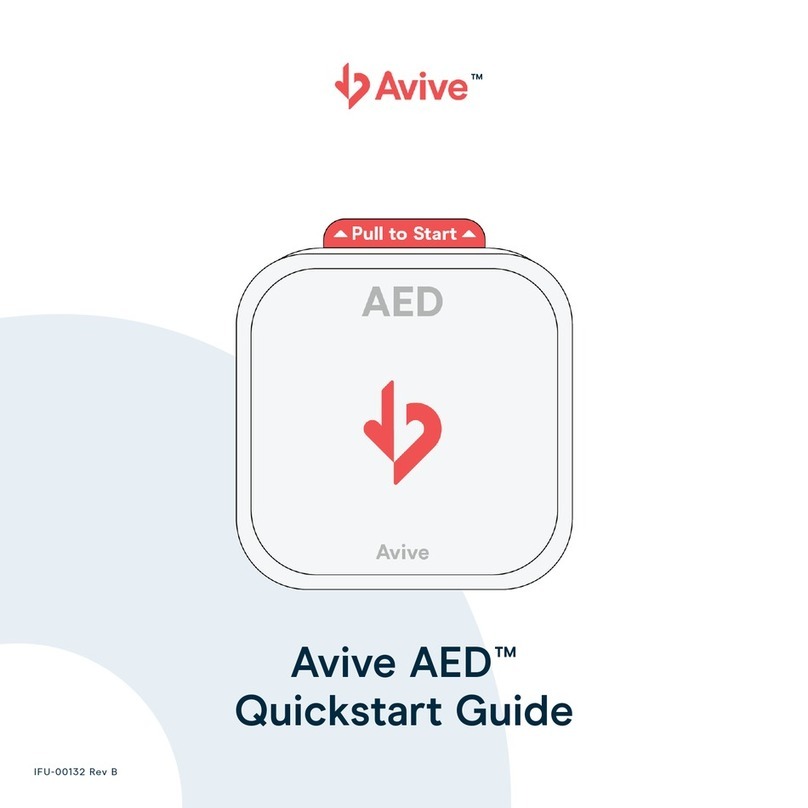IFU-00367 Rev A
Choking & Asphyxiation – Keep the Avive AEDä and its accessories out of reach of children to avoid the
potential risk of inhalation, swallowing of small parts or strangulation by cables.
Do Not Modify – Do not modify or attempt to disassemble the Avive AED.
Stacked Equipment – Use of this equipment adjacent to or stacked with other equipment should be avoided
because it could result in improper operation. If such use is necessary, this equipment and the other
equipment should be observed to verify that they are operating normally
Precautions
Device Handling – Do not intentionally drop, throw, mishandle, or apply excessive force to the Avive AED.
Rough handling can damage the device and its accessories and may invalidate the warranty.
Multiple Defibrillators - Do not apply a second defibrillator to the patient before removing the Avive AED.
Maintenance – Improper maintenance may damage the Avive AED or cause it to function improperly.
Maintain the Avive AED according to directions.
Skin Burns – Do not let the pads touch each other or other electrodes, lead wires, dressings, medicine
patches, etc. Such contact can cause skin burning and potentially reduce the efficacy of defibrillation.
Pad Adhesion - Do not use expired, previously used, or previously opened electrode pads because they may
not provide good contact with the skin, which may impact performance.
Patient Handling – Disconnect the patient from all non-defibrillator proof electrical medical equipment before
defibrillation. In addition, make sure the pads and patient are not in contact with electrically conductive
surfaces such as a metal bed frame or stretcher, and do not touch metal objects in contact with the patient.
Skin Irritation – Do not leave the electrode pads on a patient for more than 24 hours.
Cleaning - Do not sterilize the Avive AED or its accessories. Do not use harsh chemicals, flammable agents, or
solvents to clean the device. Clean the device according to directions.
Exposed Contacts – Do not touch exposed electrical contacts on the Avive AED, when no Aviveä Pad Cartridge
is installed. Do not touch exposed electrical contacts on the Avive Pad Cartridge during installation.
Pad Packaging – The Avive Pad Cartridge must be replaced after the sealed pad packaging has been opened.
Operating in a Hot Environment – If the Avive AED has been stored and being used in a hot environment the
product and its components may be hot to the touch, and cause discomfort.
Radio Frequency Interference: Equipment operating in close proximity to the Avive AED may emit
electromagnetic or radiofrequency interference. If use of equipment in close proximity is necessary, observe
the Avive AED to verify normal operation. Avoid operating the Avive AED near diathermy equipment,
cauterizers, security systems, or RFID sources.
Aircraft: Do not operate the Avive AED in an aircraft environment.