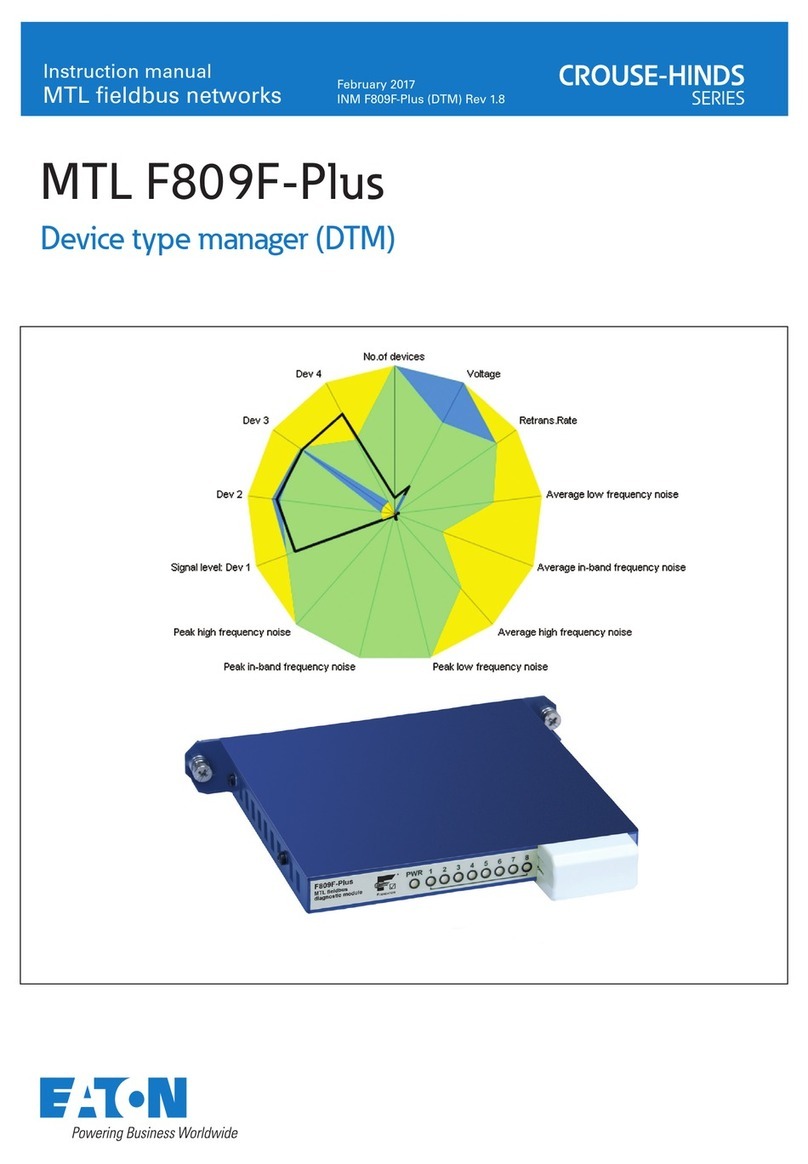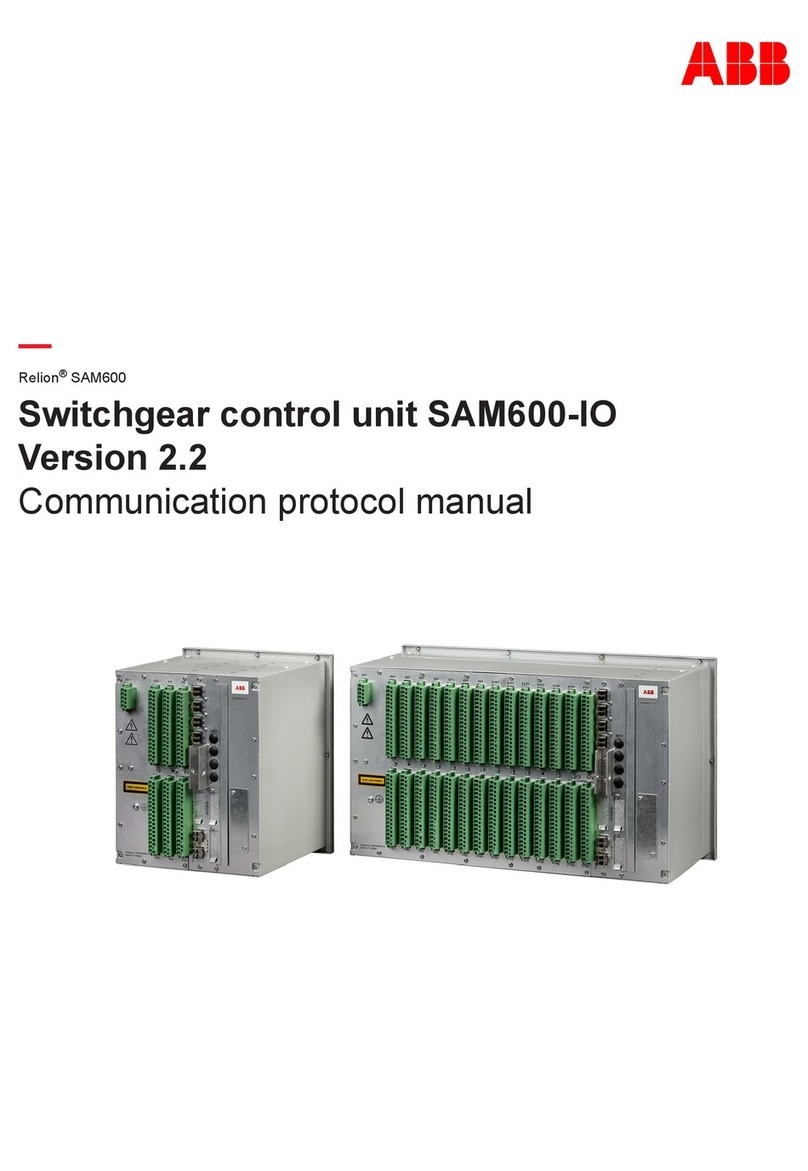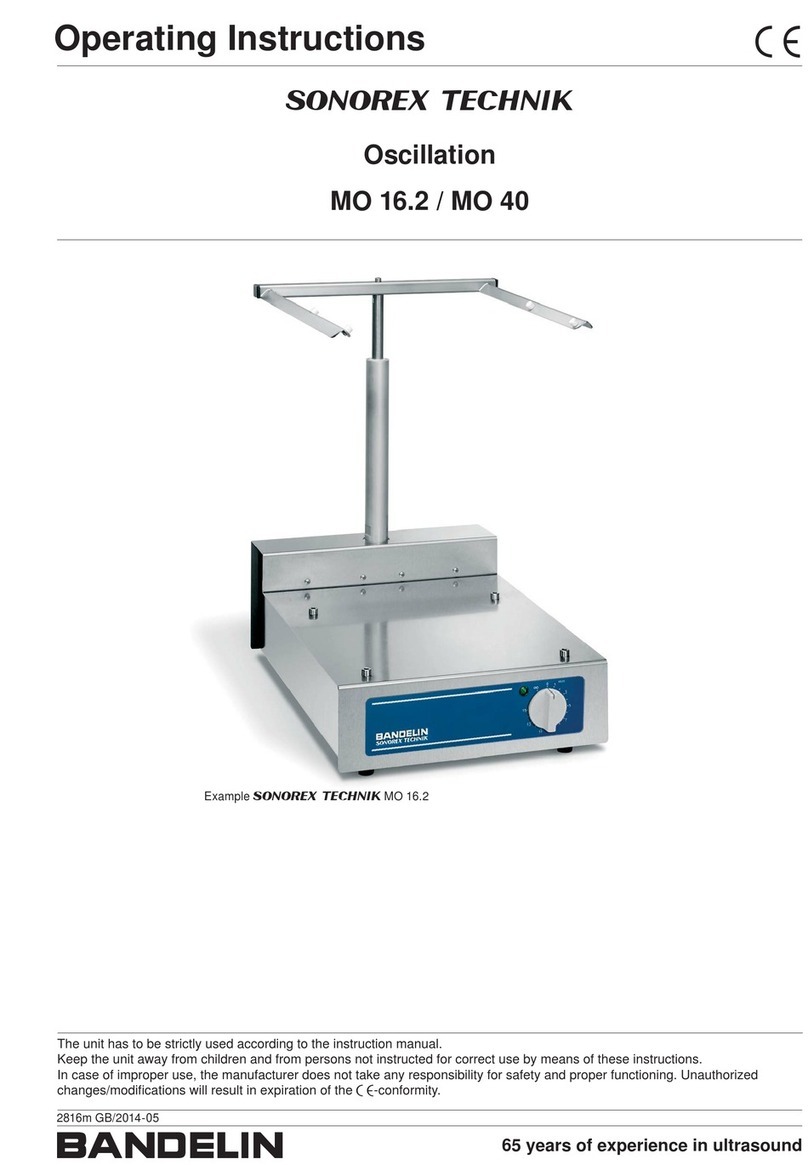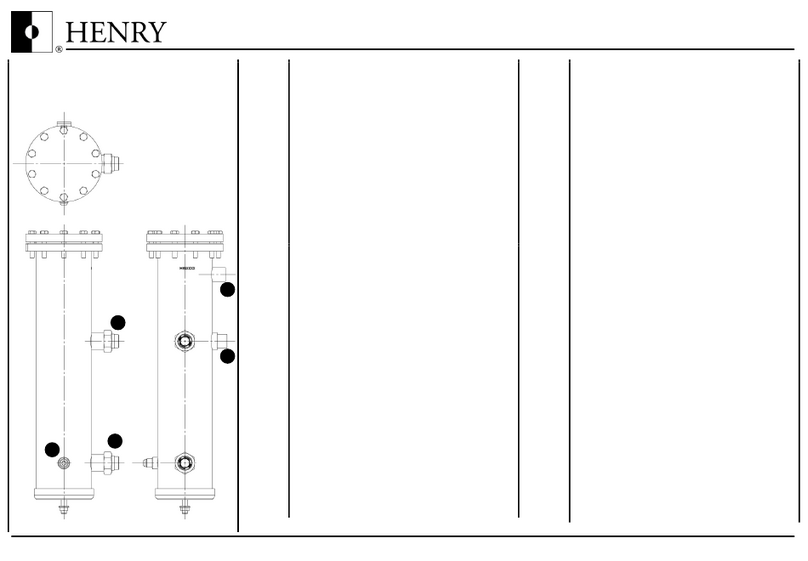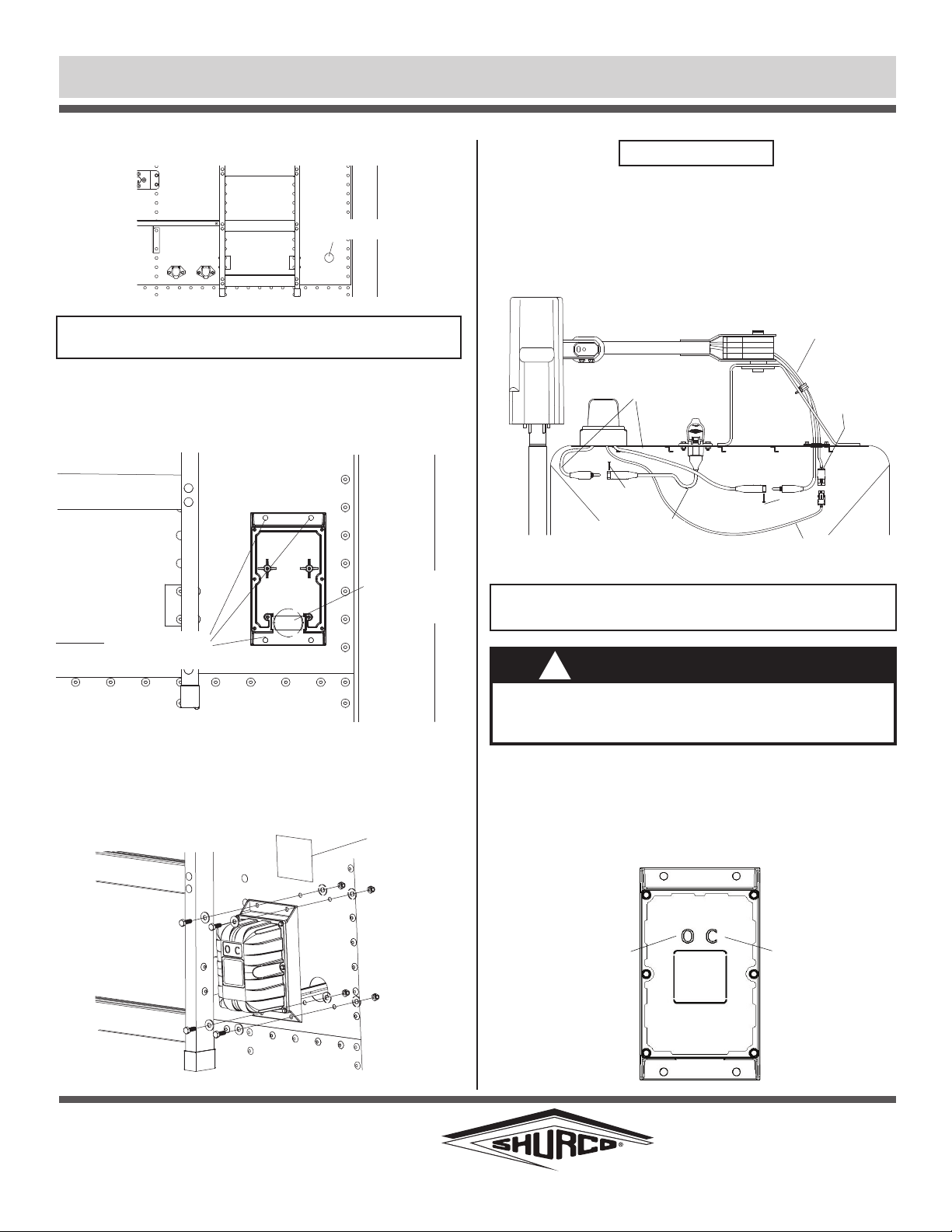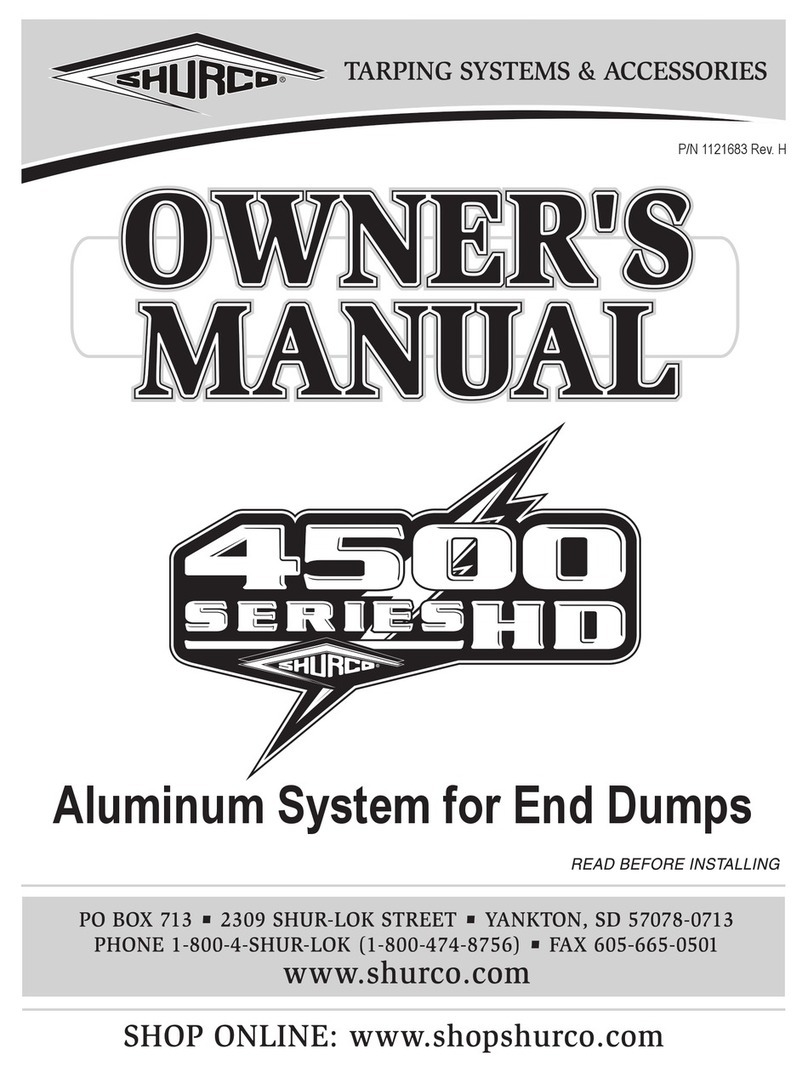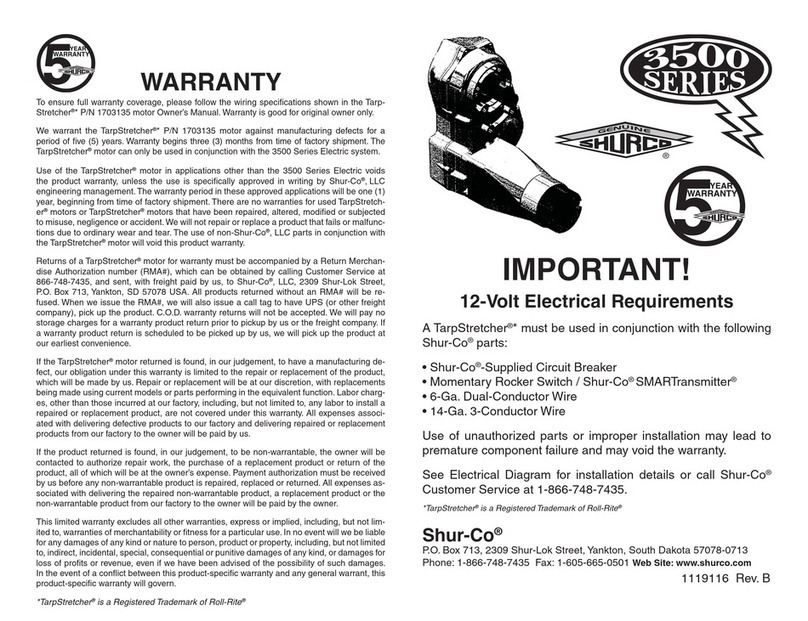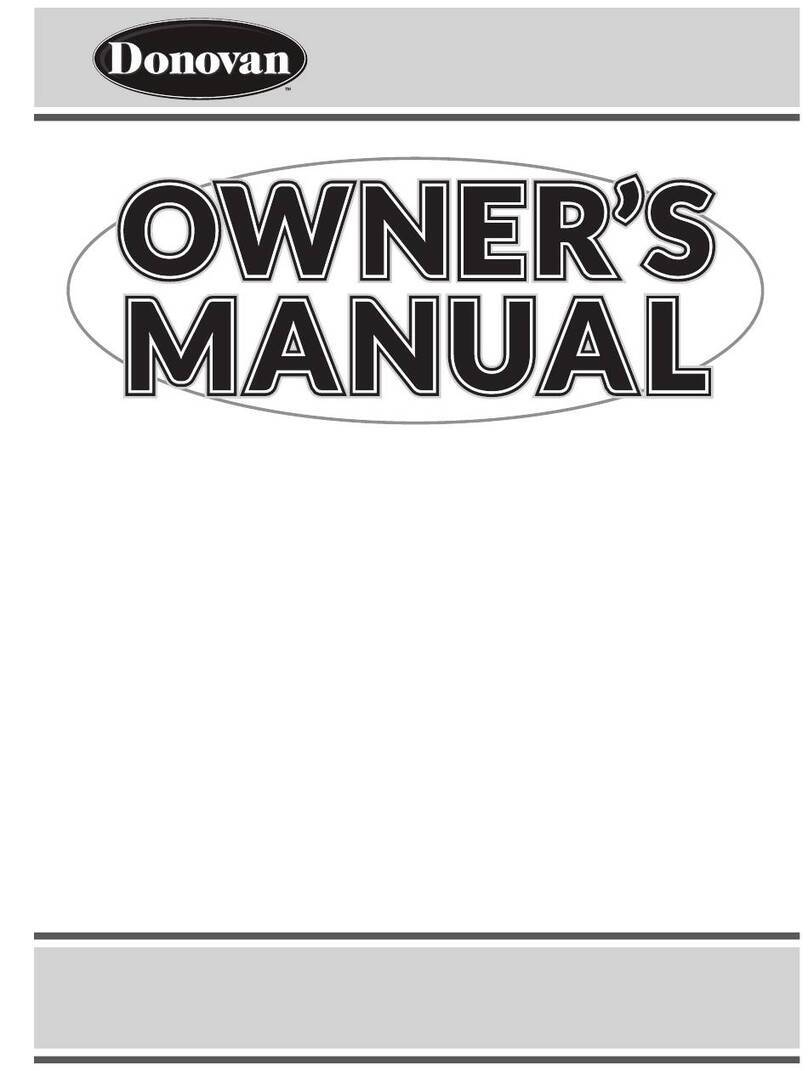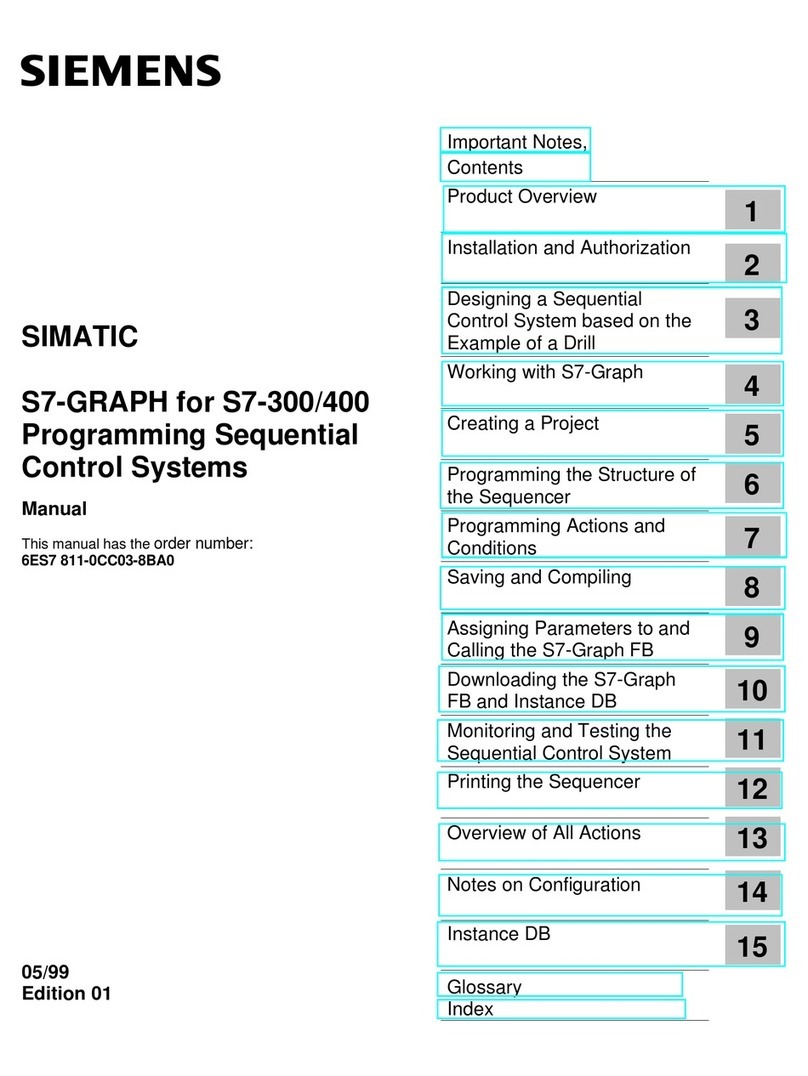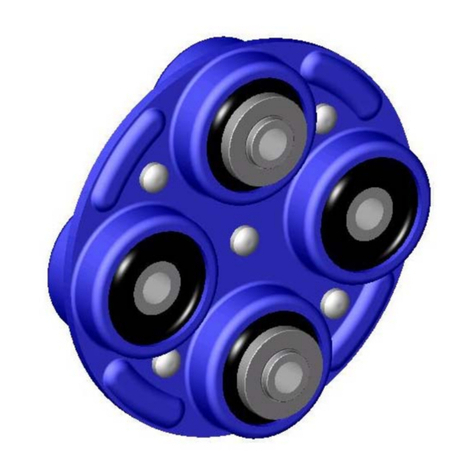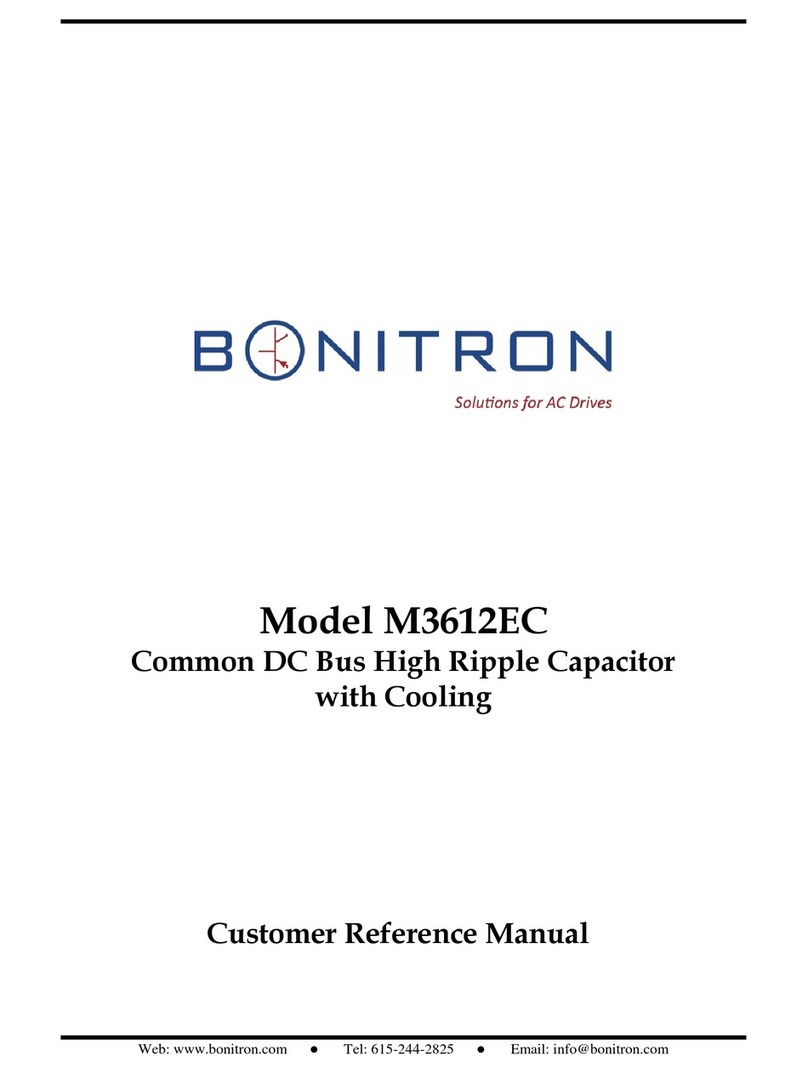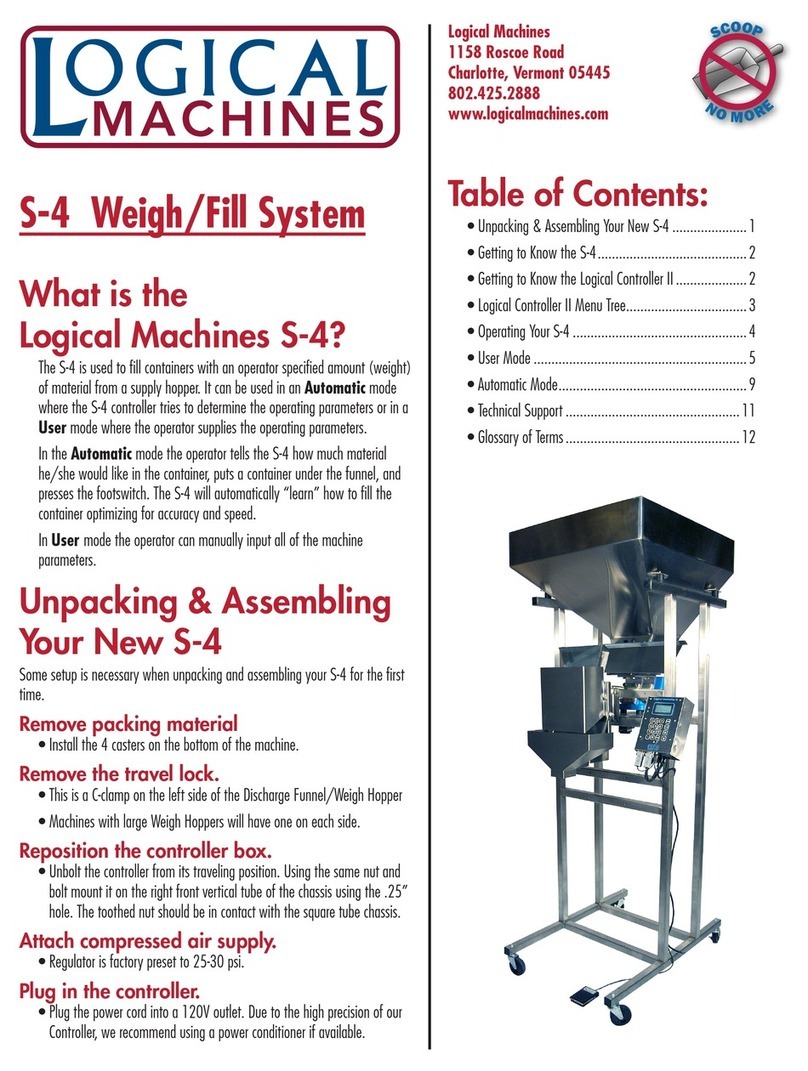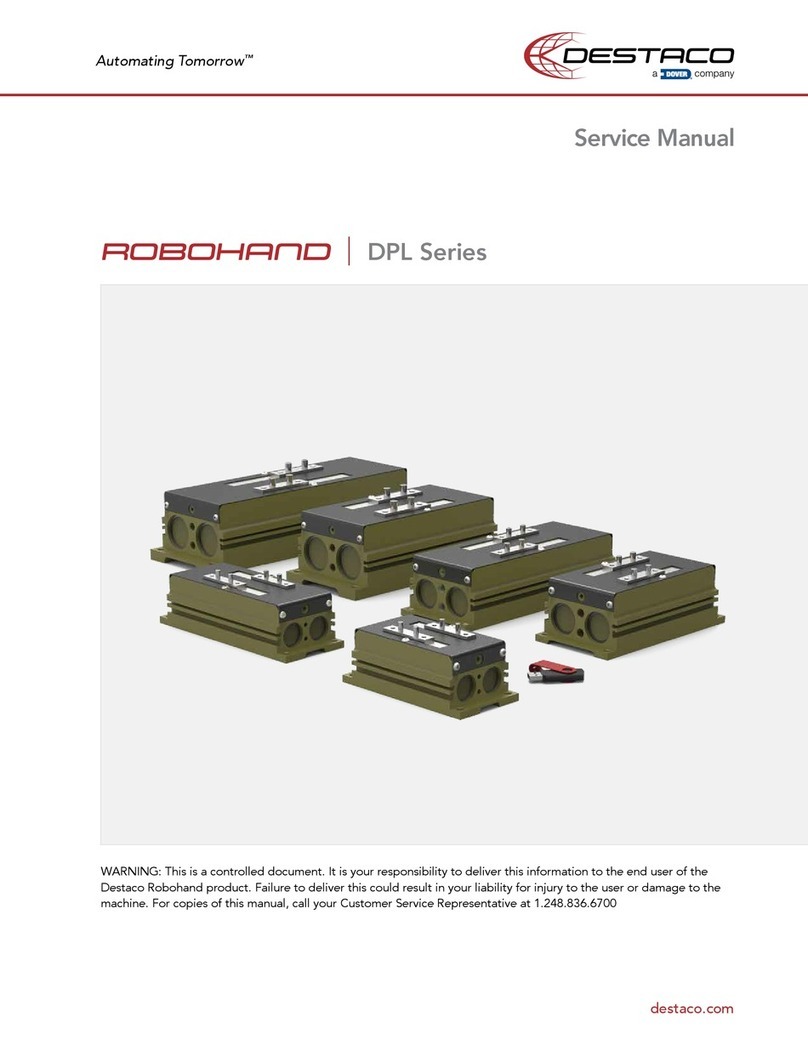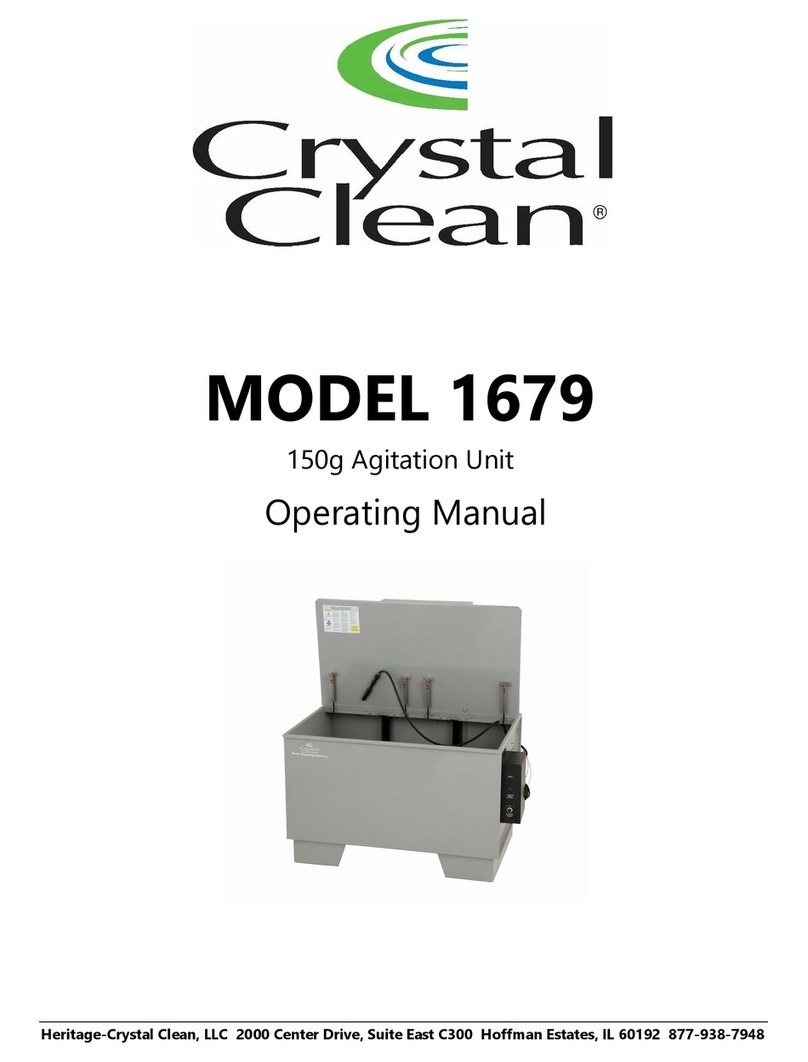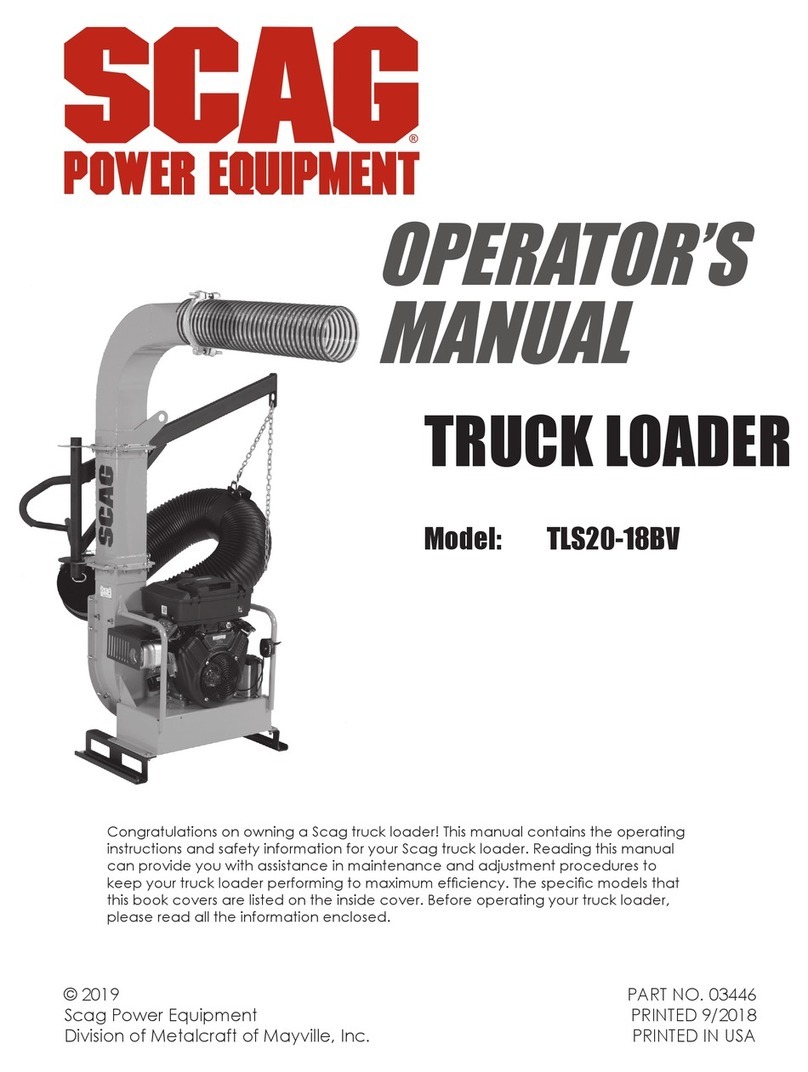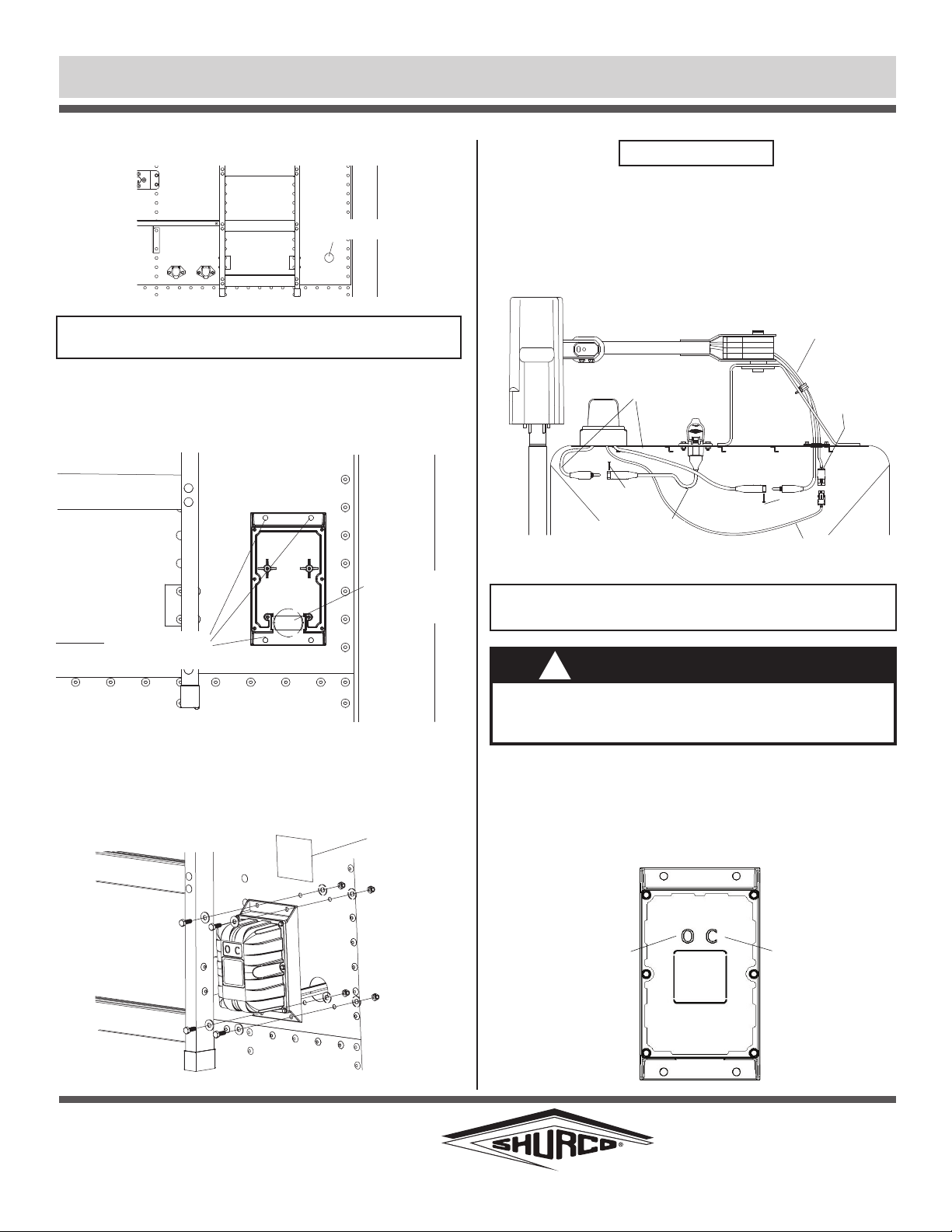
2309 SHUR-LOK STREET
YANKTON, SOUTH DAKOTA 57078-0713
PH. 800-474-8756 • FAX 605-665-0501
SHUR-CO®HELP LINE
CALL: 866-748-7435
www.SHURCO.com
P/N 1131573 Rev. A
Installation Instructions - 4500 HD Series Express Mode
CAUTION
Check all hardware for complete assembly before
operating. Inspect system at this time and adjust as
required.
!
STEP 1: Connect SMARTwire™ from wireless receiver to SMART-
wire™ from electric motor. Connect SMARTwire™ plug from wire-
less receiver to SMARTwire™ from dual-conductor socket. Secure
connections with lock pins. If you have a ShurLink™ system, con-
nect encoder wire from receiver to encoder wire from motor. Secure
wires to trailer with cable clips and screws. If needed, use cable ties.
NOTE: Coat each connection with dielectric grease
(P/N 1704378) to prevent corrosion.
SMARTWIRE™
FROM MOTOR
LOCK PIN
LOCK PIN
SMARTWIRE™ FROM
WIRELESS RECEIVER
SMARTWIRE™ FROM
CONDUCTOR SOCKET
STEP 2: Align hole in wireless receiver over 2" hole in trailer as
shown below. Using holes in flanges on receiver base as guide,
mark and drill four 5/16" holes as shown.
MARK & DRILL FOUR
5/16" HOLES
ALIGN HOLES
IN WIRELESS
RECEIVER W/HOLE
IN TRAILER
WIRING SCHEMATIC
STEP 2: Check motor direction by pressing either button. If button
is released and operation continues, system is in Express Mode.
To stop operation, press button again. If switch is running system
backwards, program remote to wireless receiver and rewire as
directed in troubleshooting guide in remote instructions.
SECURE
W/CABLE
TIE
ENCODER WIRE FOR
SHURLINK™ SYSTEMS
PRESS C TO
CLOSE TARP
PRESS O TO
OPEN TARP
DRILL 2" HOLE
STEP 1: Determine location and drill 2" hole through trailer skin.
STEP 3: Align holes on wireless receiver with holes on trailer. Fasten
receiver to trailer with 5/16" x 7/8" cap screws, lock washers and
nylon lock nuts. Adhere warning decal P/N 1705546 above receiver
in location shown.
APPLY WARNING
DECAL 1705546
NOTE: In order to clear travel area of front arm, locate Shur-
Co®wireless receiver as low as possible on front of trailer.