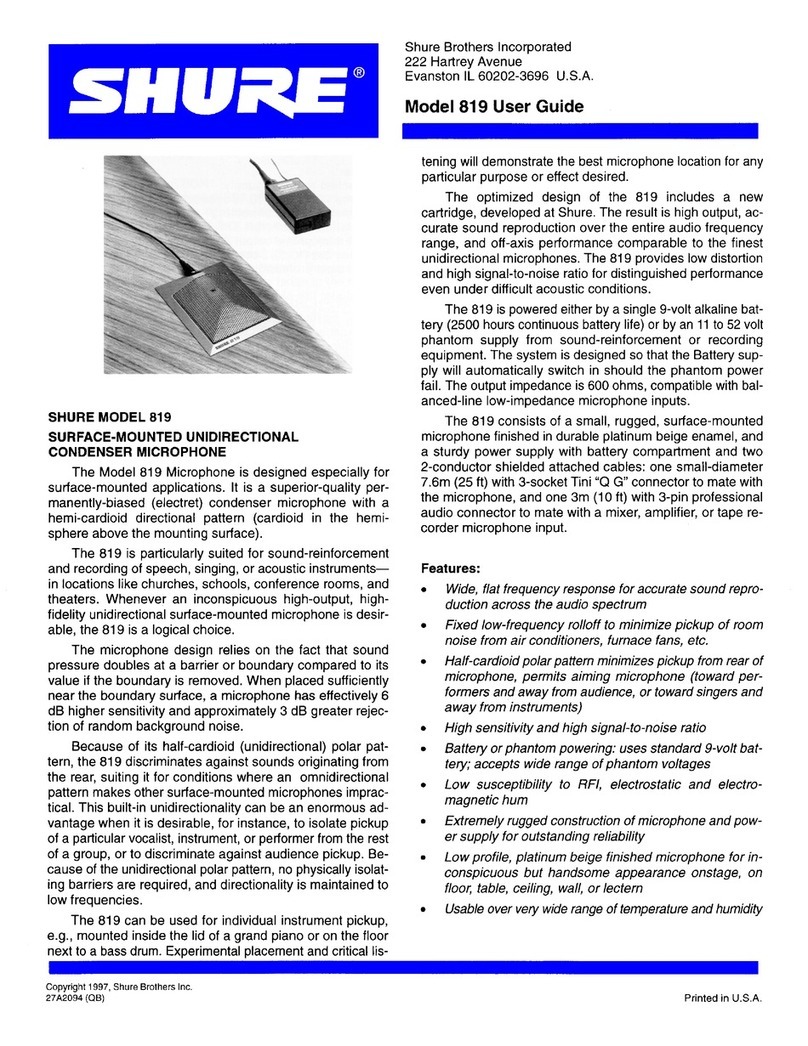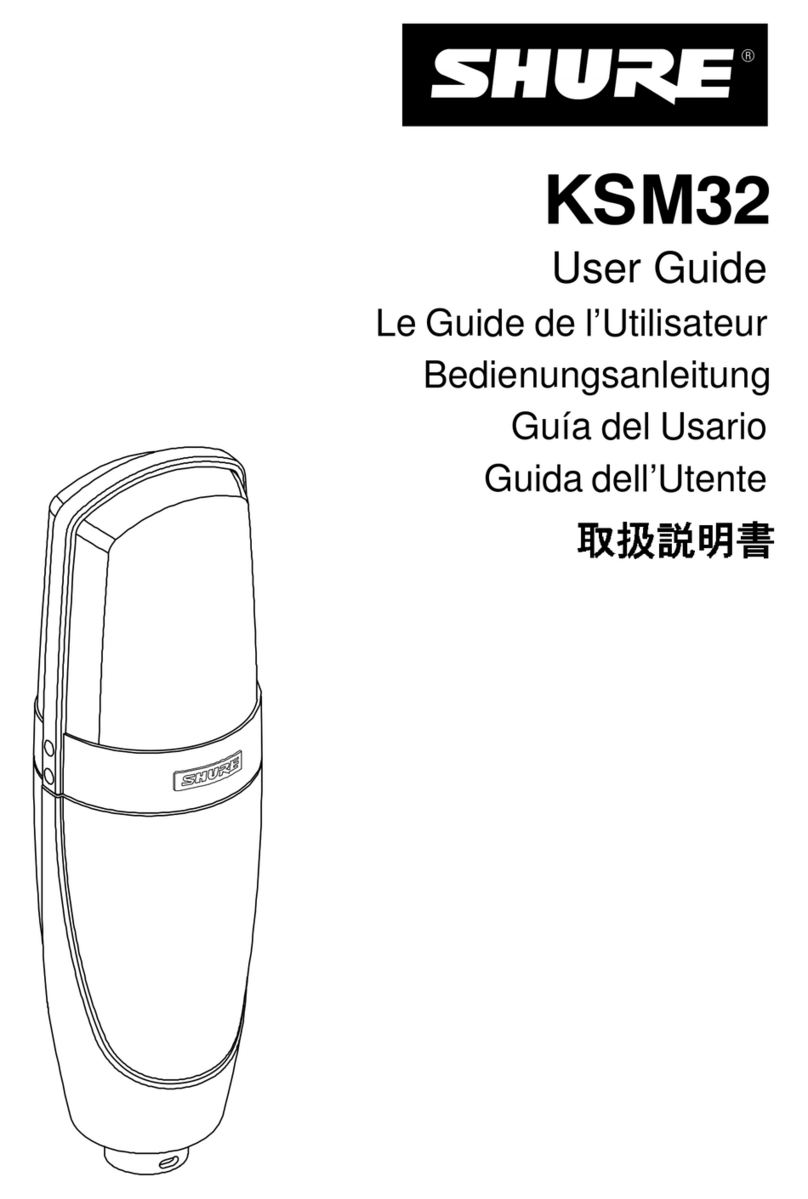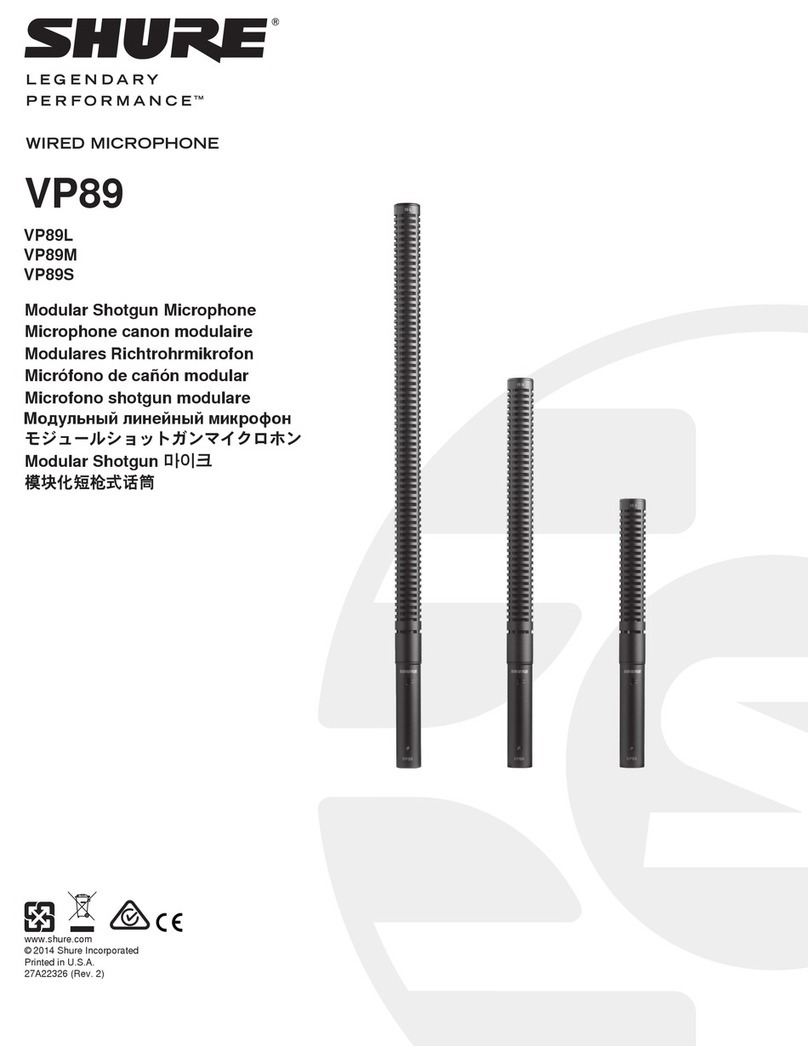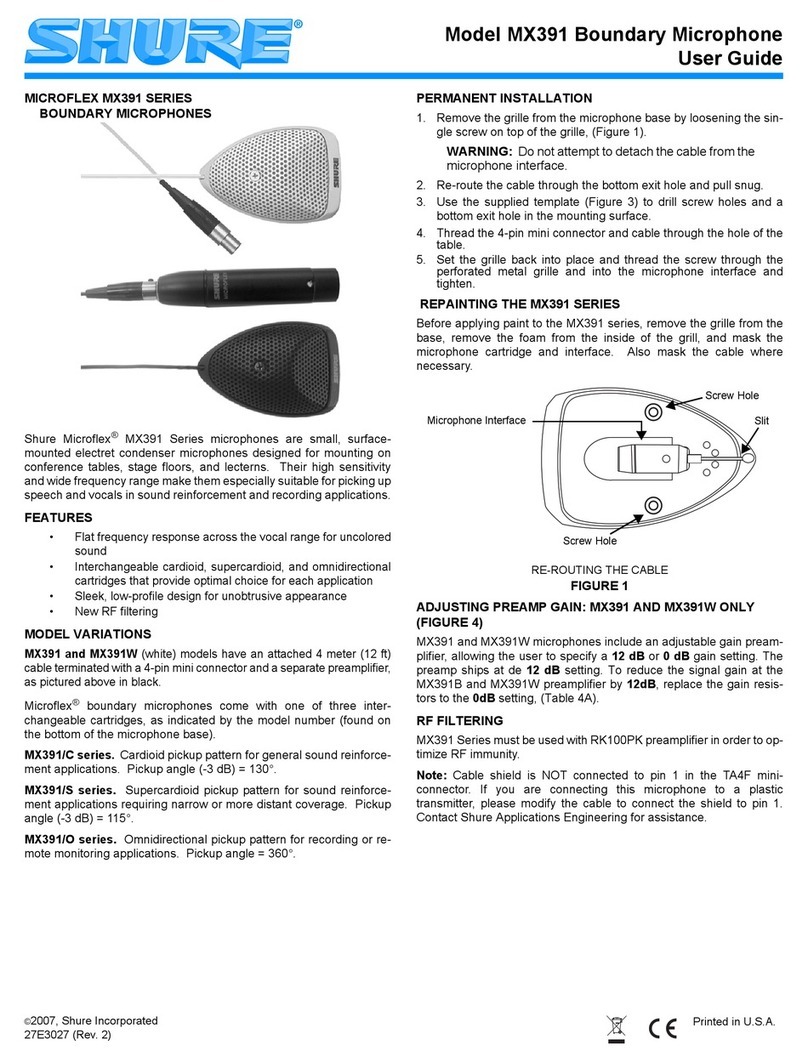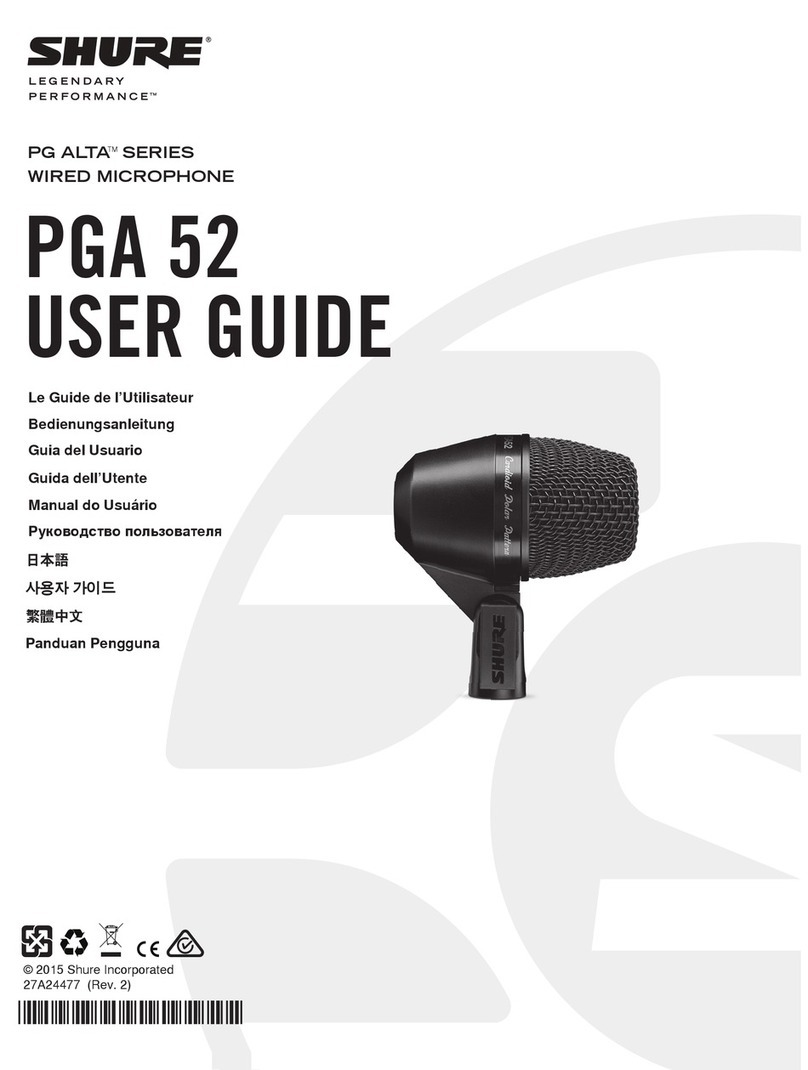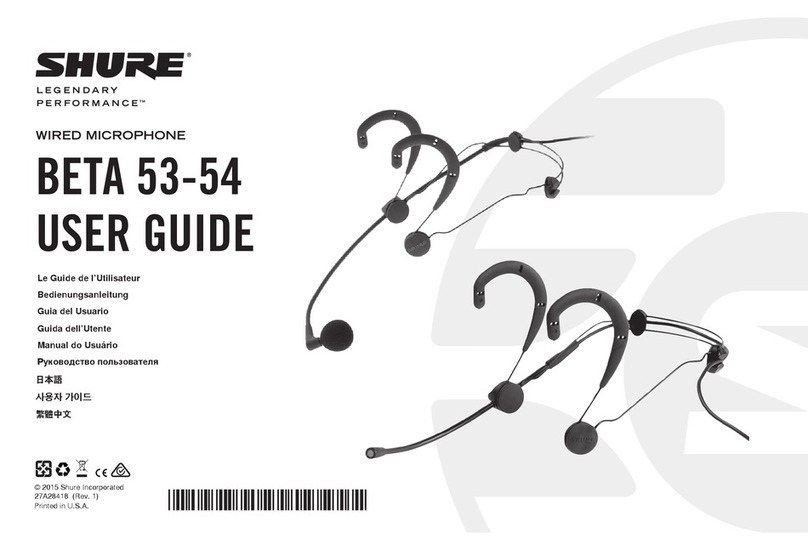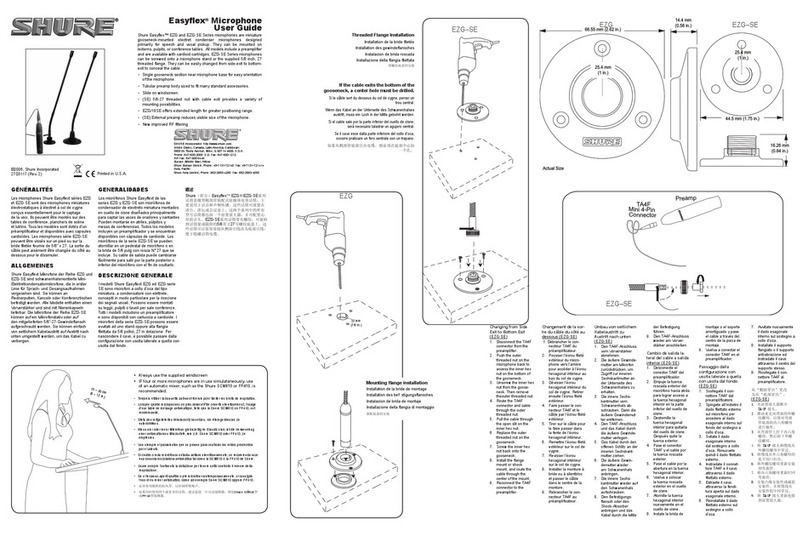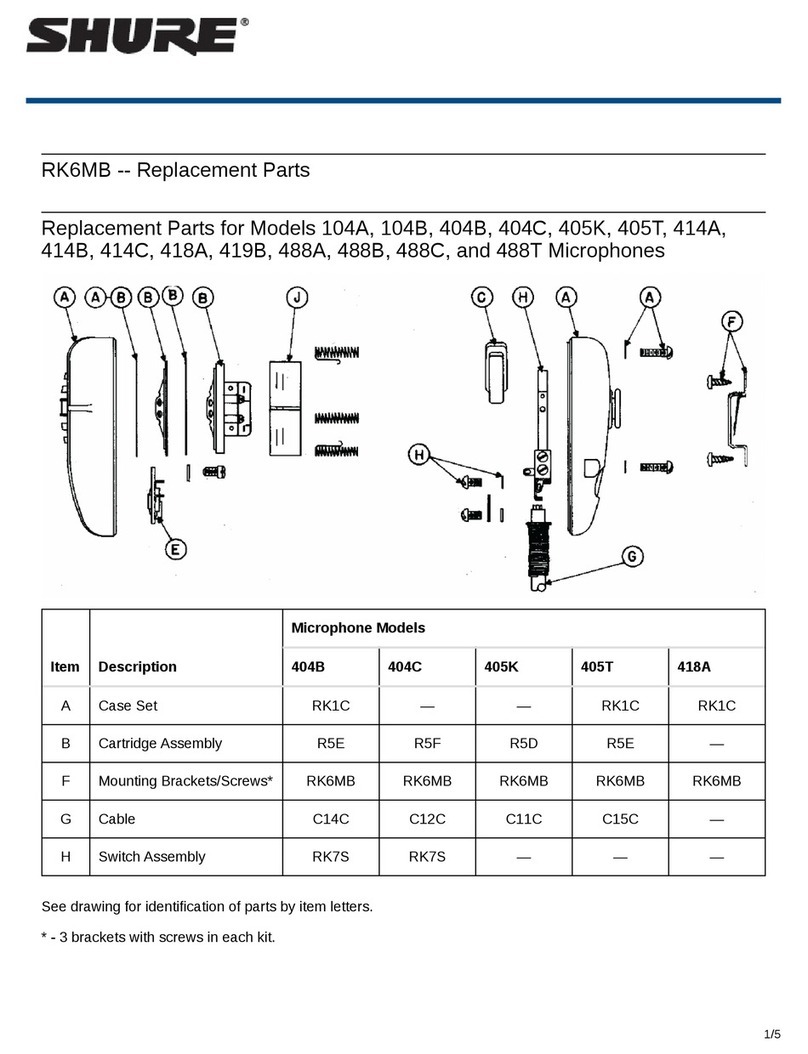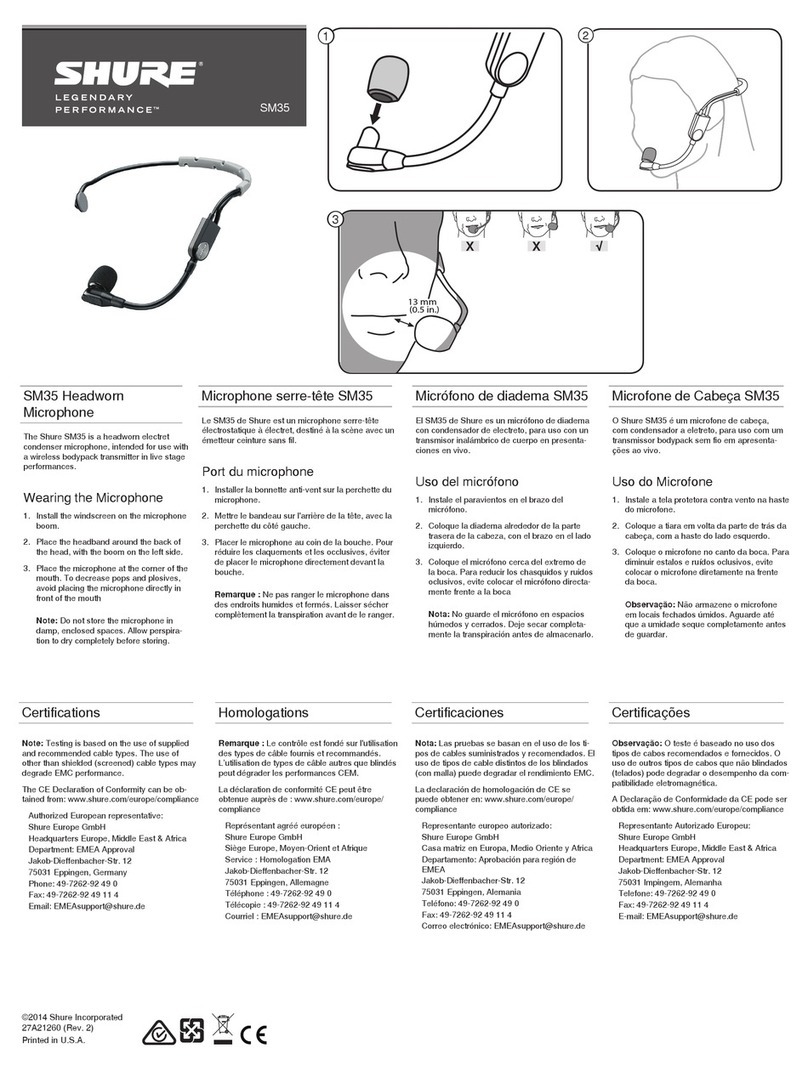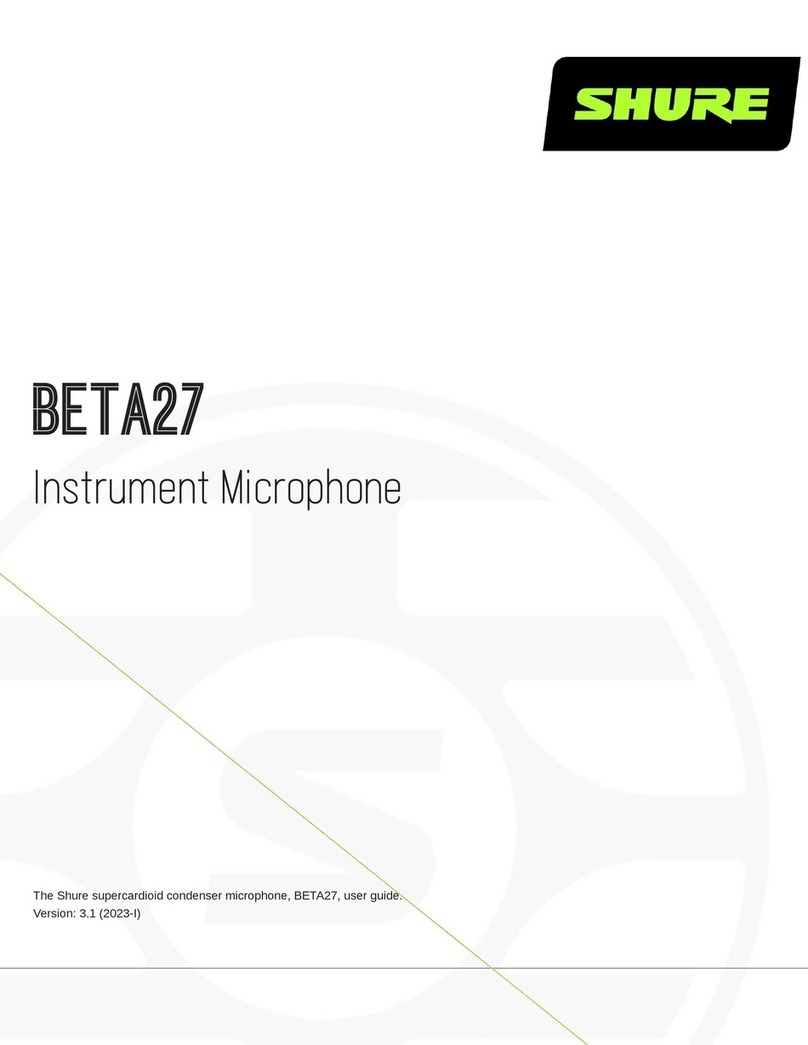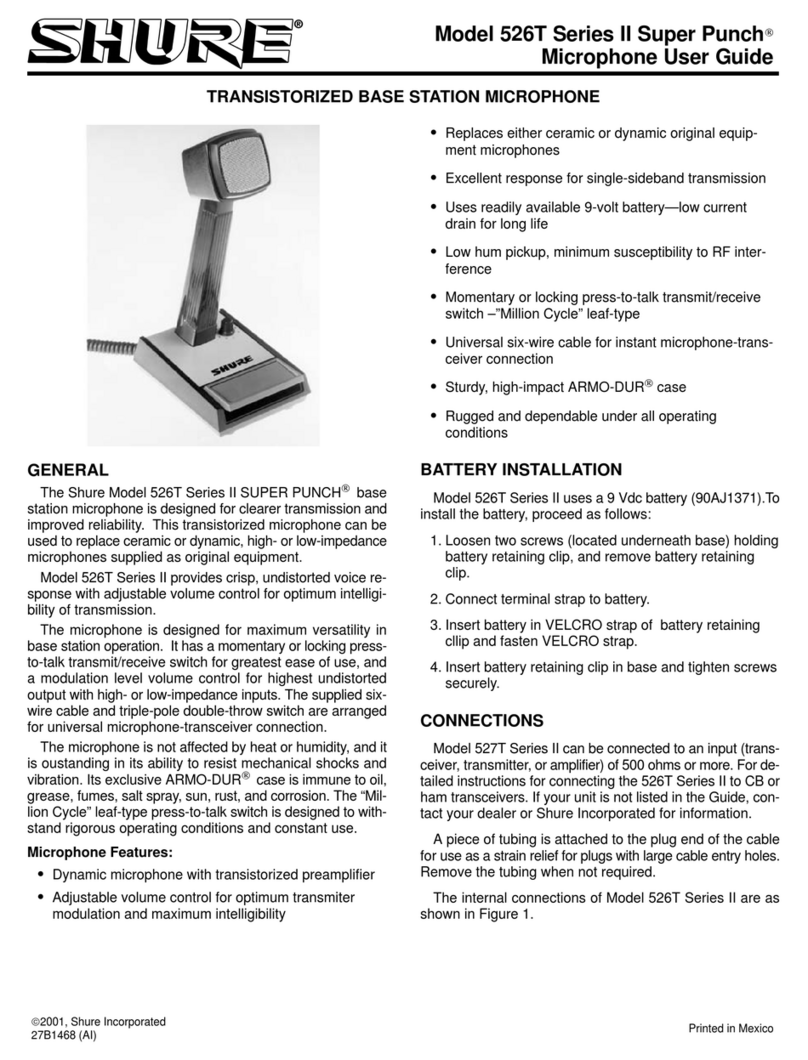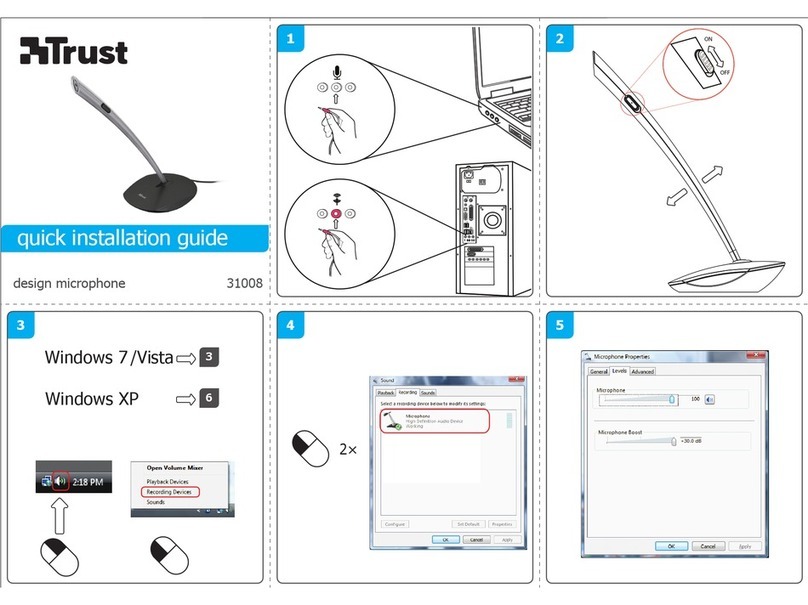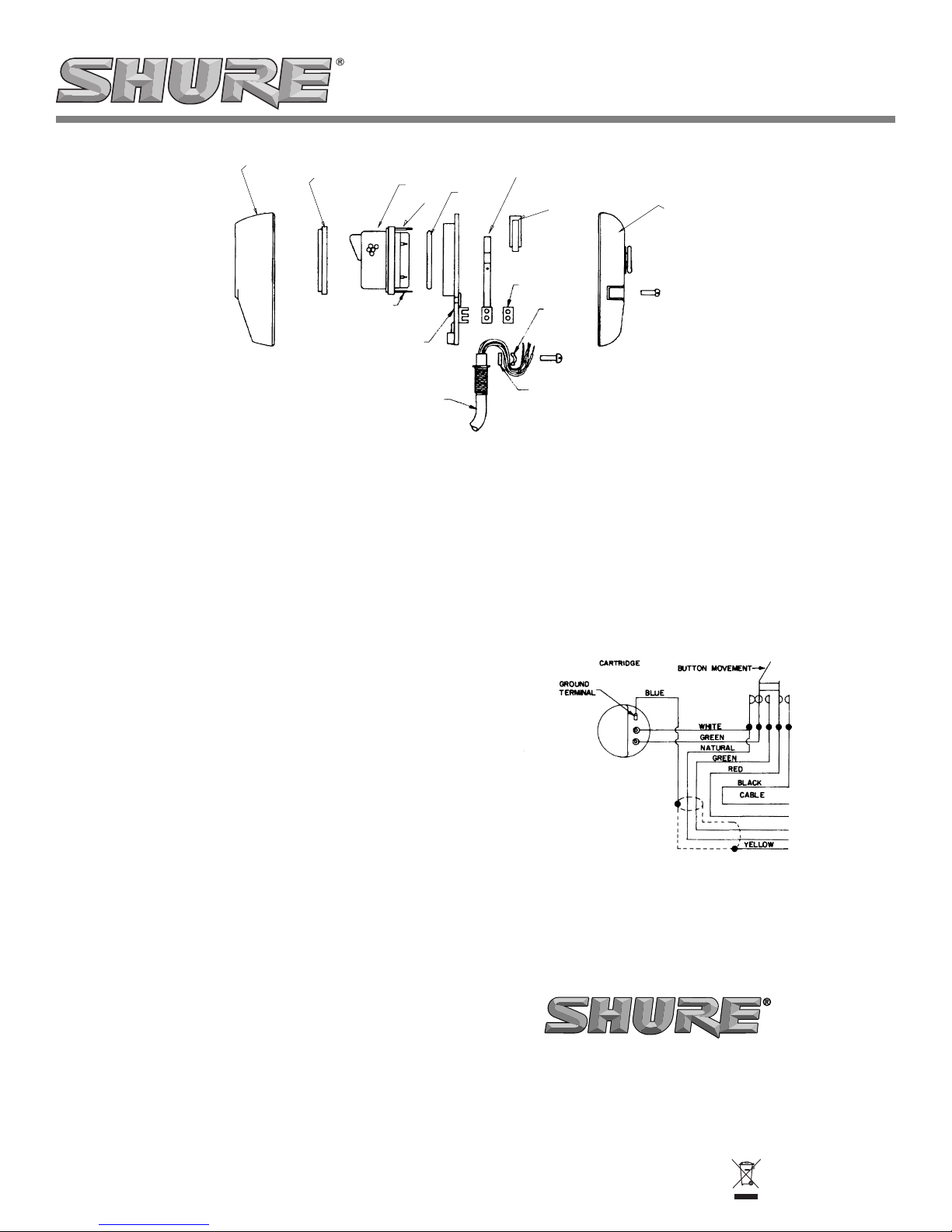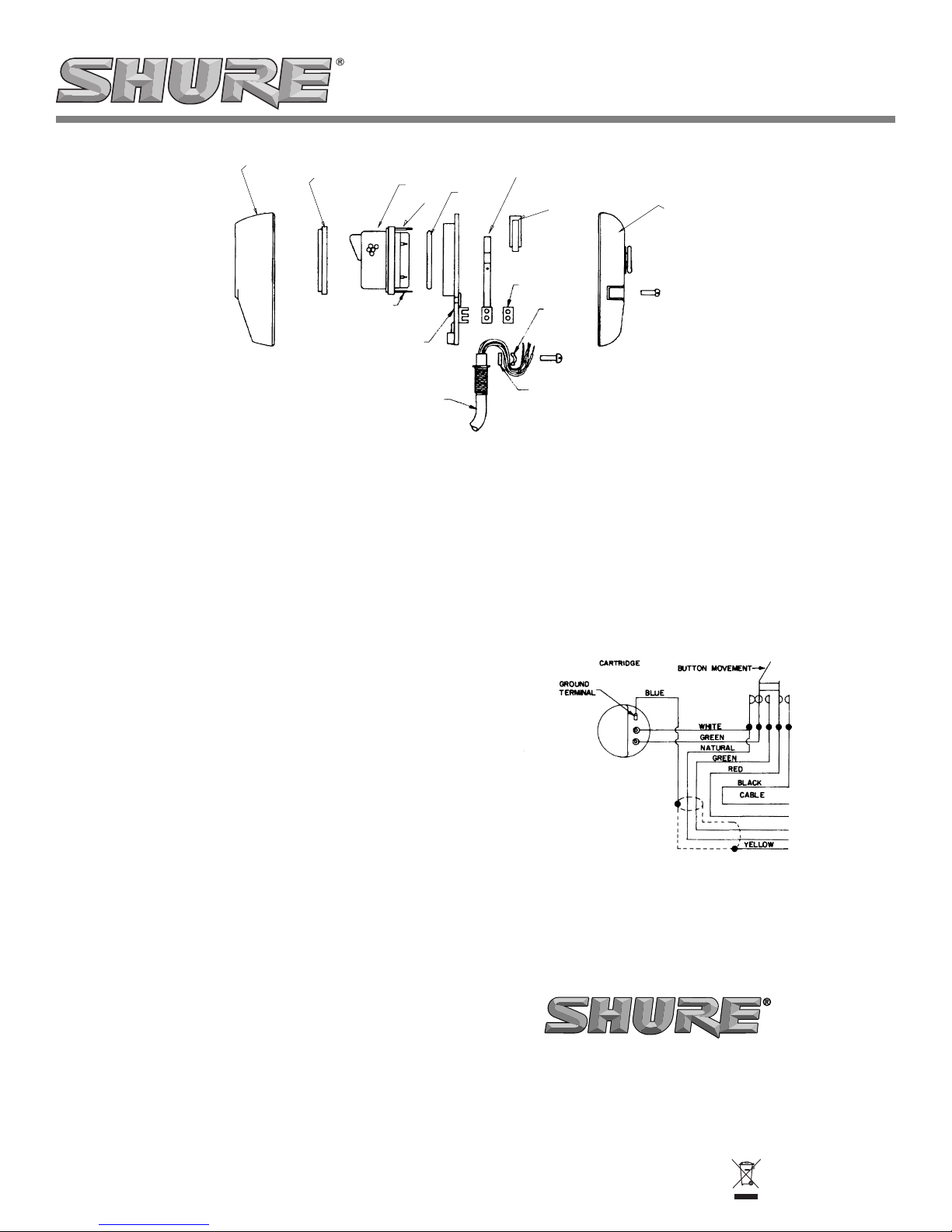
Model R98B Replacement Cartridge for
Model 577 Series Microphones
©2005, Shure Incorporated
27C1593 (Rev. 5)
Printed in U.S.A.
EXPLODED VIEW
FIGURE 1
DISASSEMBLY
Remove the three No. 6 Phillips head screws securing
the case assembly. Separate the case halves, remove the
switch button, and remove the case front from the chassis
module.
MODEL R98 CARTRIDGE
The R98B is a replacement microphone cartridge for the
577B microphone. To replace the present cartridge with
the R98:
1. Disassemble the case as described above.
2. Using a low-wattage (50 W or less) soldering iron,
unsolder the leads connected to the present cartridge.
3. Bend the two cartridge-retaining tabs inward (toward
cartridge).
4. Slide the cartridge out of the chassis module, remove
the retaining ring from around the screen, and remove
the O-ring from the rear of the cartridge.
5. Place the retaining ring and the O-ring on the replace-
ment cartridge and slide the replacement cartridge into
the chassis module.
6. Bend the cartridge-retaining tabs outward (away from
cartridge).
7. Solder the leads to the cartridge terminals. See Figure 2
for proper lead connections.
8. Insert chassis module in case front and switch button in
case back.
9. Fasten case halves with previously removed screws.
MODEL 577B INTERNAL WIRING DIAGRAM
FIGURE 2
TAB
CHASSIS
MODULE
CABLE
TWIN NUT
CASE FRONT
RETAINING
RING CARTRIDGE
TAB O–RING
CASE BAC
TOP
CABLE
CLAMP
BOTTOM
CABLE
CLAMP
SWITCH
ASSEMBLY
SWITCH
BOTTOM
SHURE Incorporated http://www.shure.com
United States, Canada, Latin America, Caribbean:
5800 W. Touhy Avenue, Niles, IL 60714-4608, U.S.A.
Phone: 847-600-2000 U.S. Fax: 847-600-1212 Intl Fax: 847-600-6446
Europe, Middle East, Africa:
Shure Europe GmbH, Phone: 49-7131-72140 Fax: 49-7131-721414
Asia, Pacific:
Shure Asia Limited, Phone: 852-2893-4290 Fax: 852-2893-4055