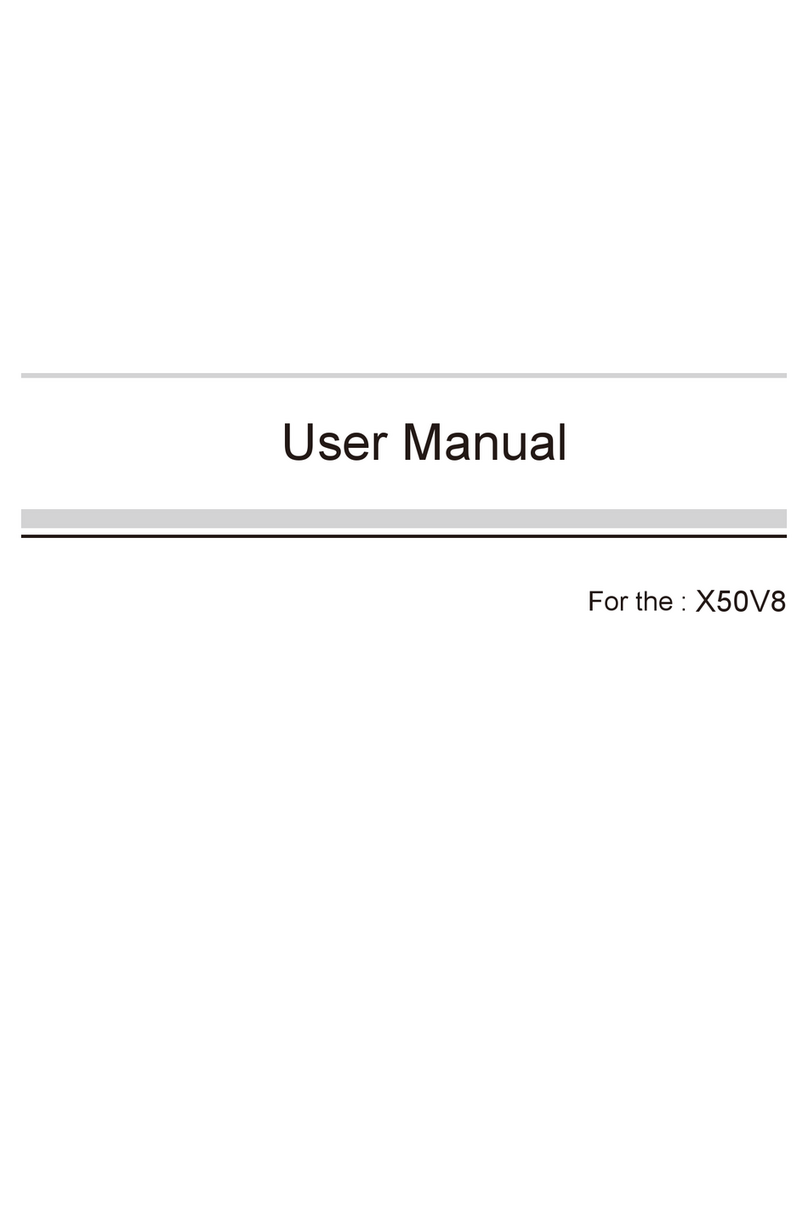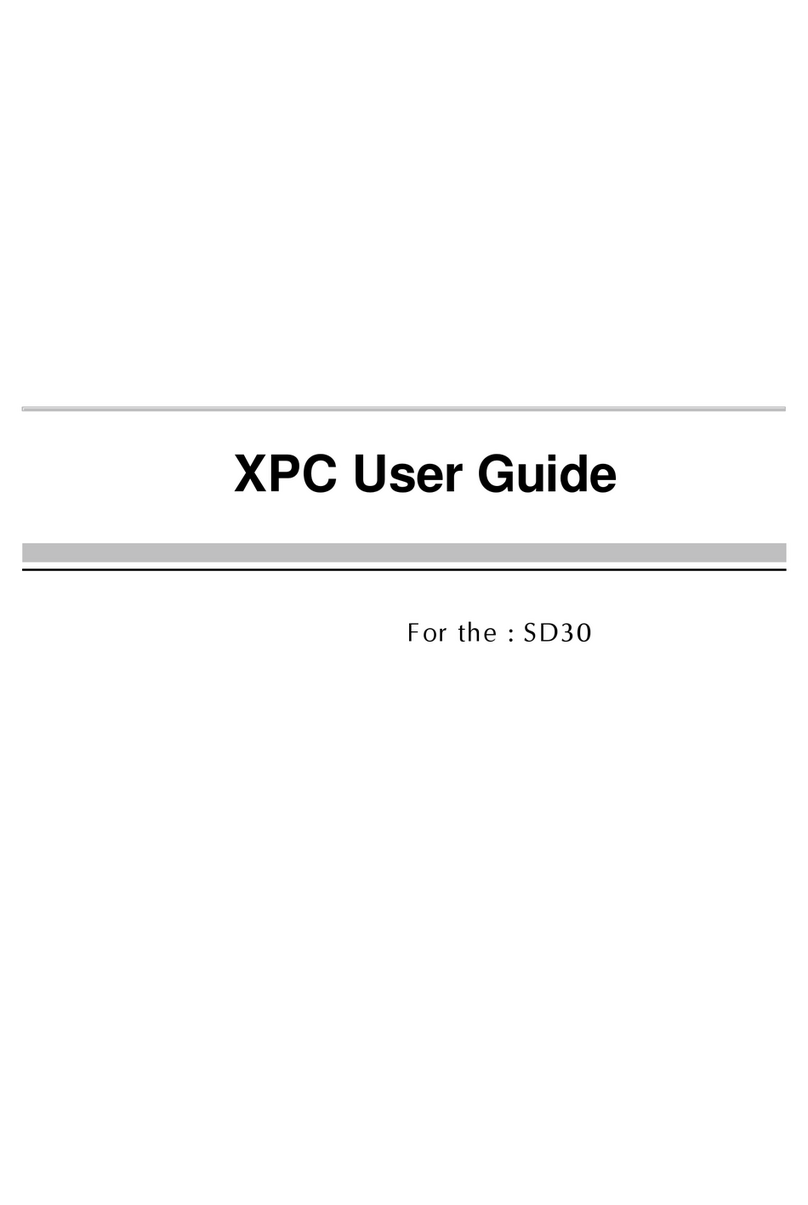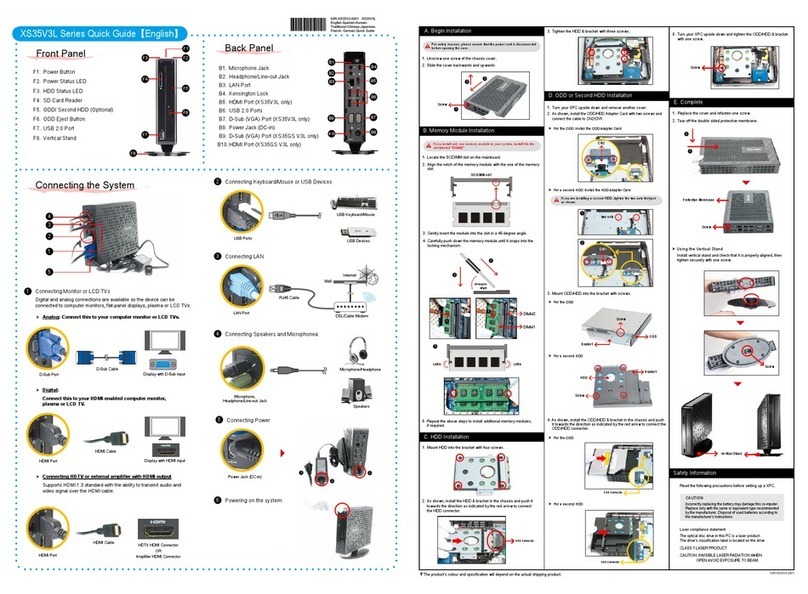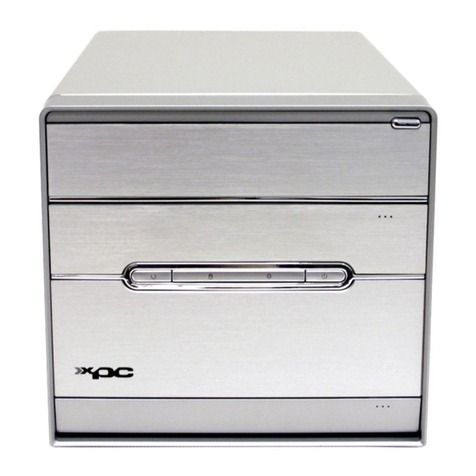cord is disconnected before opening the case.
Gerät vor dem Öffnen vom Stromnetz getrennt wird.
que le cordon d’alimentation est débranché avant
d’ouvrir le boîtier.
Appuyez sur la touche “Suppr” lors du démarrage pour entrer dans le BIOS. Chargez-y les paramètres optimisés
A.
1.
cover and remove the cover.
Entfernen Sie die vier Schrauben vom Gehäuse-
Desserrez et retirez les quatre vis du boîtier et
retirez le couvercle.
Retire los cuatro tornillos de la tapa de la carcasa y
!
The product's colour and specifications may vary from the actually
shipped product.
Die tatsächliche Farbe des gelieferten Produktes kann von diesen
Abbildungen abweichen.
Product Overview
Hardware Installation
1. Please replace and affix the case cover with four screws. Turn your DS50U upside down.
Schrauben Sie den Gehäusedeckel wieder mit vier Schrauben fest und drehen Sie DS50U herum.
Remettez en place le couvercle et resserrez les quatre vis. Retournez le DS50U.
!
1. USB 3.2 Gen 2 Ports
Prises USB 3.2 Gen 2
Puertos USB 3.2 Gen 2
10.
18. Kensington®
Kensington®
Kensington®
Encoche de sécurité Kensington®
Conector de seguridad Kensington®
®
Kensington®
6.
Prise micro
4.
Indicateur disque dur
12.
L
17.
8.
7. Headphones
Kopfhörer-Ausgang
Prise casque
Auriculares
15.
11. USB 2.0 Ports
Prises USB 2.0
Puertos USB 2.0
3.
Indicateur alimentation
5. Power Button
Bouton d'alimentation
14.
DC-Stromanschluss
Prise alimentation DC
Connexions pour antennes Wi-Fi
9. DisplayPort
DisplayPort-Anschluss
Prise DisplayPort
DisplayPort
DisplayPort
!
!
avec un module SATA.
!
DS50U
2. USB 3.2 Gen 1 Ports
Prises USB 3.2 Gen 1
Puertos USB 3.2 Gen 1
3. Connect the Serial ATA and power cable to the
HDD or SSD.
Festplatte oder der SSD.
sur le disque dur ou SSD.
Conecte el cable SATA y el cable de corriente con el
disco duro o la SSD.
4. Install the HDD or SSD & bracket in the chassis.
Instale el soporte del disco duro en la caja.
Retirez le rack.
four screws.
Befestigen Sie die Festplatte oder die SSD
mit vier Schrauben in der Halterung.
Fixez le disque dur ou SSD dans son berceau
à l'aide de quatre vis.
Sujete el disco duro o la SSD con 4 tornillos
en el soporte.
effectively reduce its temperature.
significativement diminuée.
Installieren Sie das erste Speichermodul in den
3. Align the notch of the memory module with the one
of the relevant memory slot.
Richten Sie die Kerbe des Speichermoduls nach
der Nase im Speichersockel aus.
Alignez l'encoche du module mémoire sur celle
4.
Gently insert the module into the slot in a 45-degree angle.
45-Grad-Winkel in den Steckplatz.
Insérez le module mémoire délicatement dans
l'encoche avec un angle de 45 degrés.
5. Carefully push down the memory module until it
snaps into the locking mechanism.
einrastet.
Appuyez sur le module vers le bas jusqu'à
enclenchement dans le mécanisme d'attache.
que encaje.
Installieren Sie das zweite Speichermodul in den
Das Wärmeleit-Pad wird wie gezeigt aufgeklebt.
Installez le second module mémoire dans le slot
almohadilla térmica como se muestra.
Carte mère compatible uniquement avec des modules