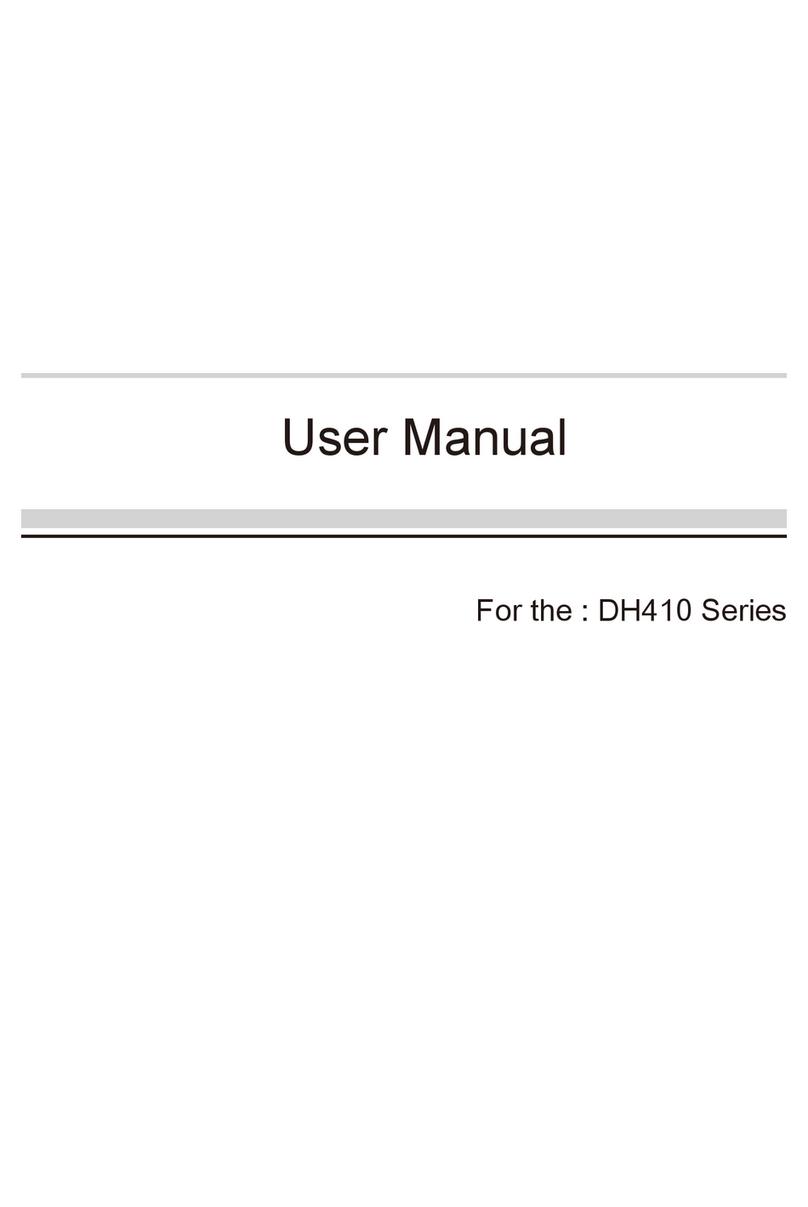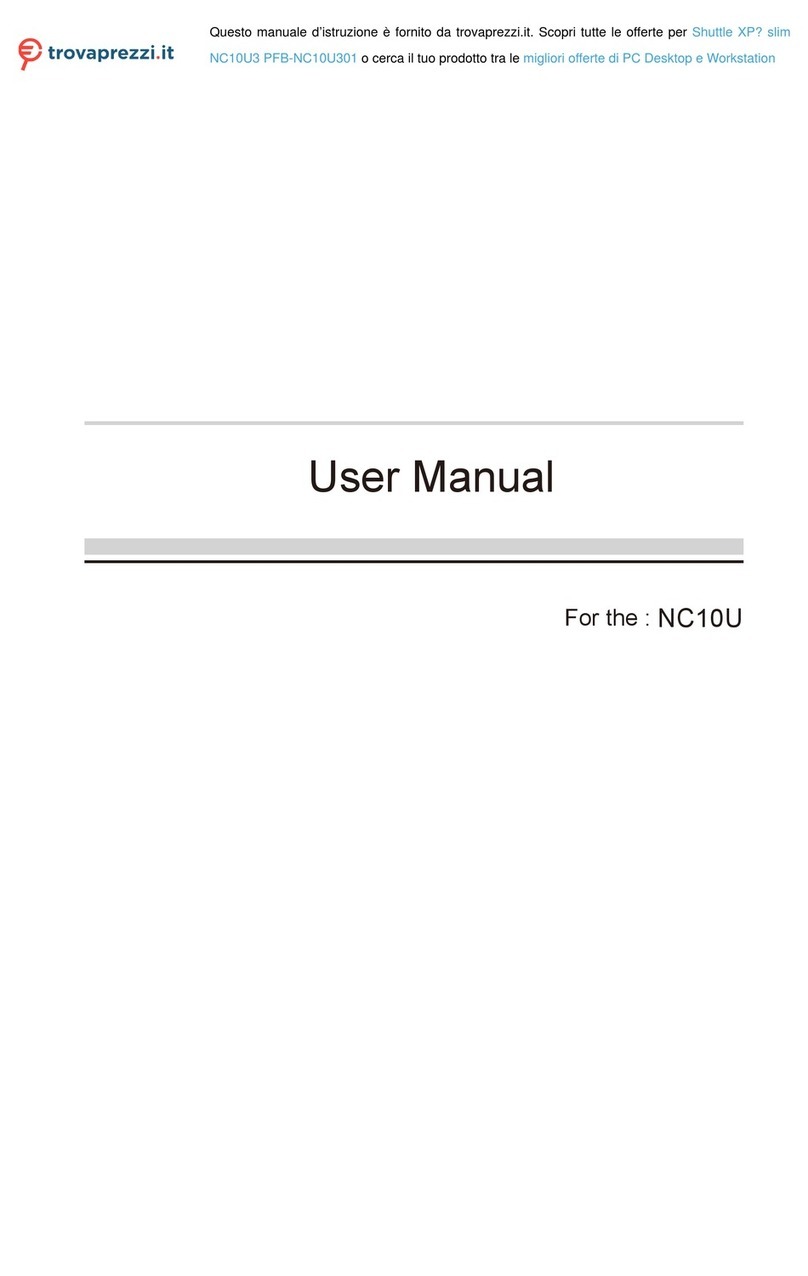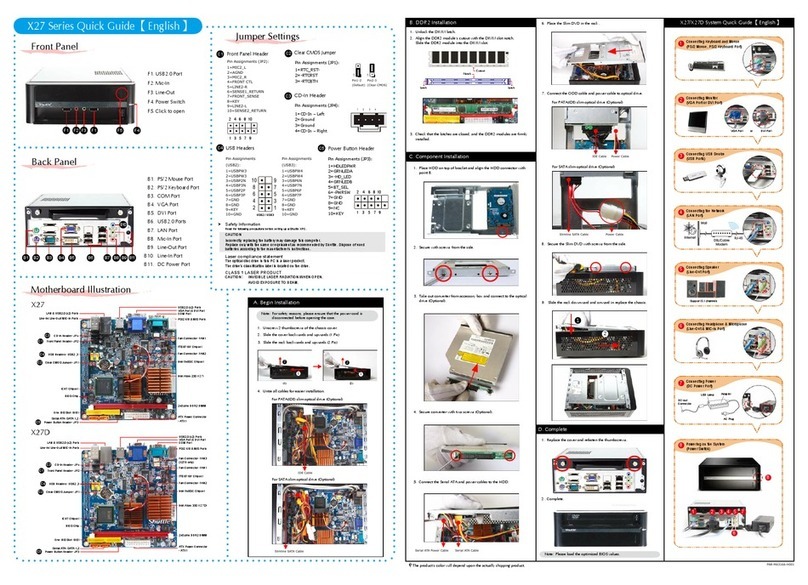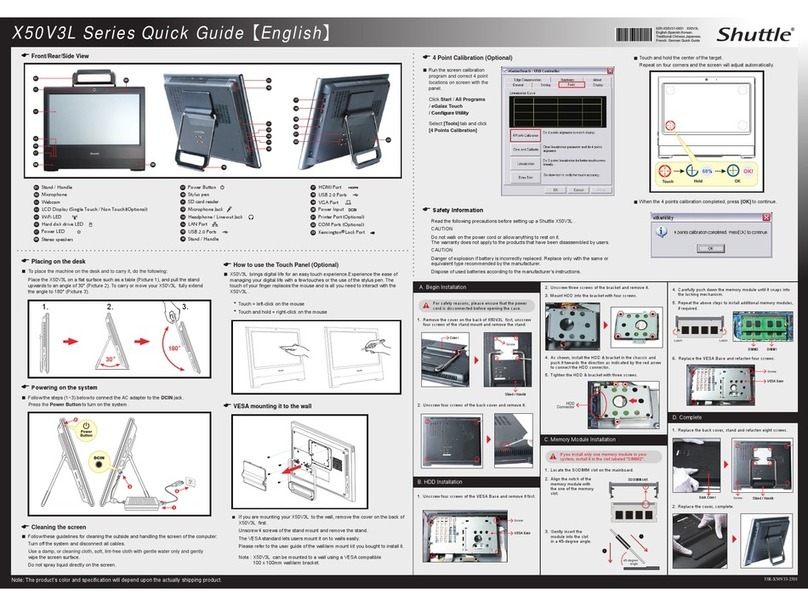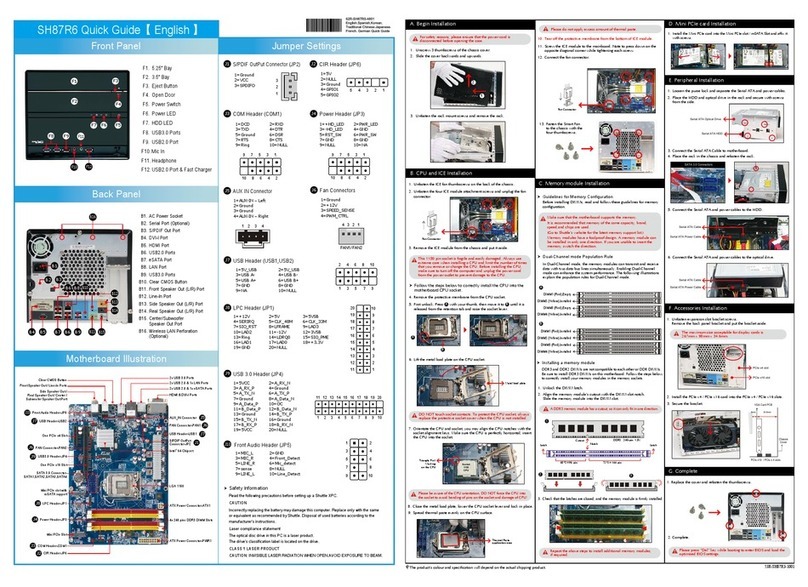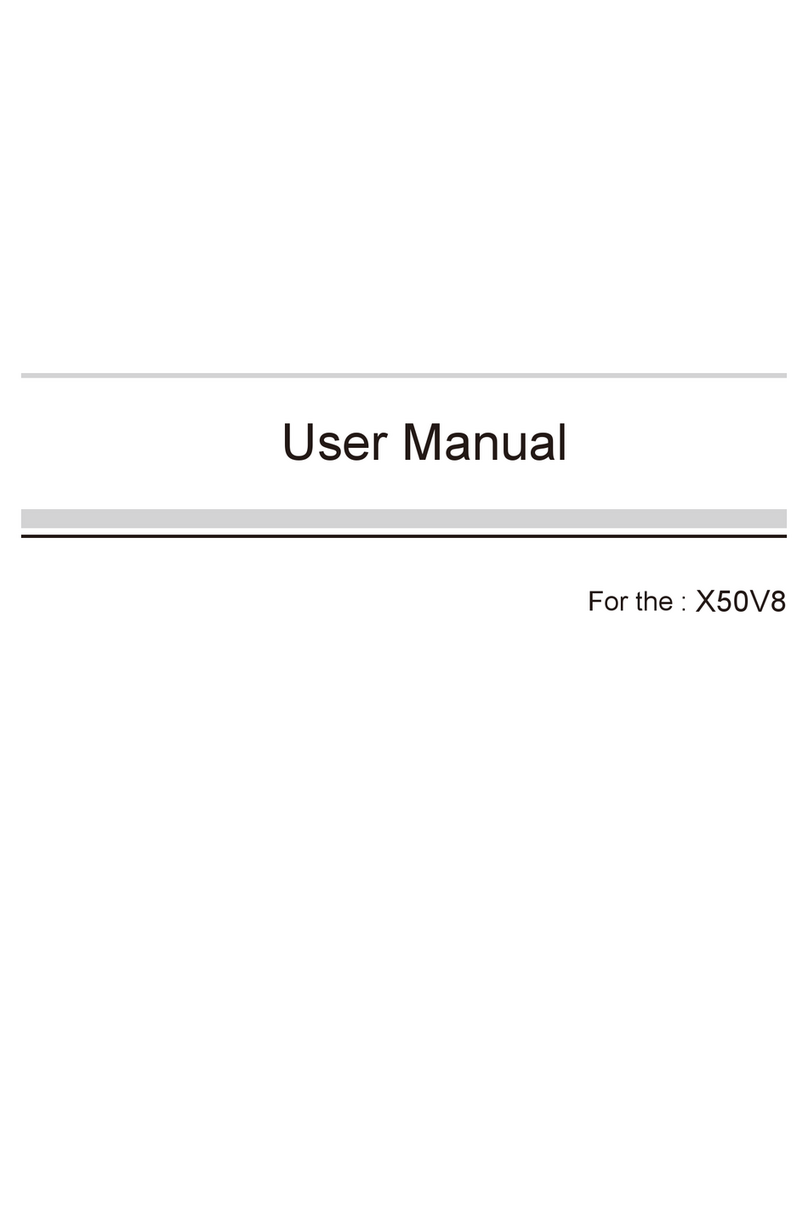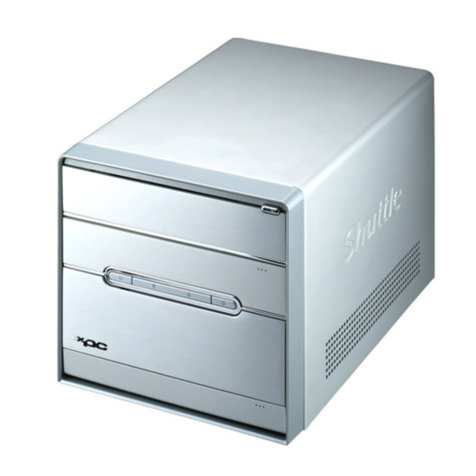TABLE OFCONTENTS
1Function Introduction ............................................................................................. 1
1.1XPCIntroduction ............................................................................................. 1
1.2ModelSpecifications........................................................................................ 2
1.3XPCExteriorDissection .................................................................................... 3
1.3.1XPCFront .............................................................................................. 3
1.3.2XPCBack.............................................................................................. 4
1.4Accessories...................................................................................................... 5
1.5XPCMainboard................................................................................................ 6
1.5.1SK21Gmainboardillustration ................................................................. 6
1.5.2JumperSettings....................................................................................... 7
FanConnectors(FAN1/FAN2) ................................................................ 7
FrontPanelConnector(JP3/JP9) ............................................................. 8
DualUSBHeader(JP4) ........................................................................... 8
SPDIF-OutConnector(JP8) ..................................................................... 8
LINE-IN(CN12)(Blue), CD-IN(CN11)(Black), miniCD-IN(CN14)(White)
Connectors............................................................................................ 9
ClearCMOS(JP1) ................................................................................ 10
ParallelPortHeader-EXT.PrinterPort(JP7) ............................................ 10
2XPCInstallation Guide.......................................................................................... 11
2.1Installation ..................................................................................................... 11
2.1.1Remove theCover............................................................................... 11
2.1.2Remove theRack................................................................................. 12
2.2CPU,DDRand ICEInstallation ....................................................................... 13
2.2.1Remove theICEModule....................................................................... 13
2.2.2Install theCPU..................................................................................... 15
2.2.3Install theICEModule........................................................................... 17
2.3DDRInstallation............................................................................................. 19
2.4Cableand Rack Installation ............................................................................ 20