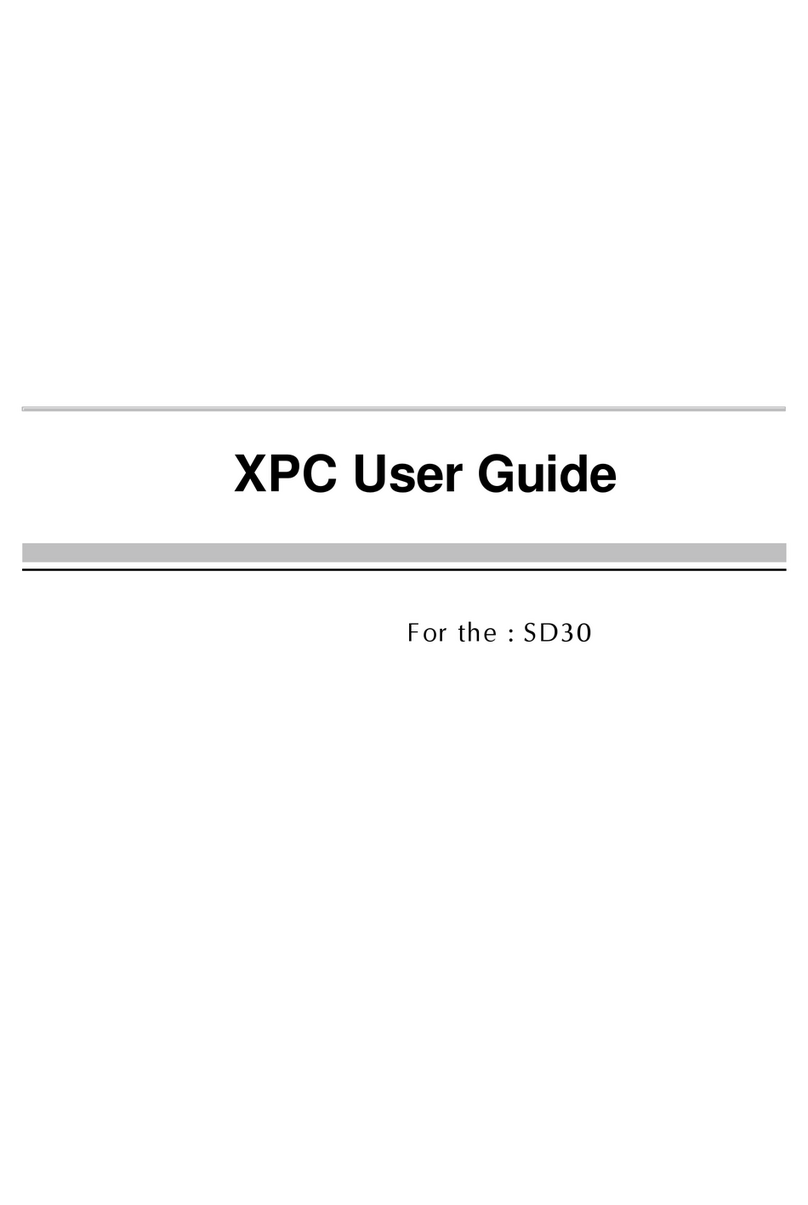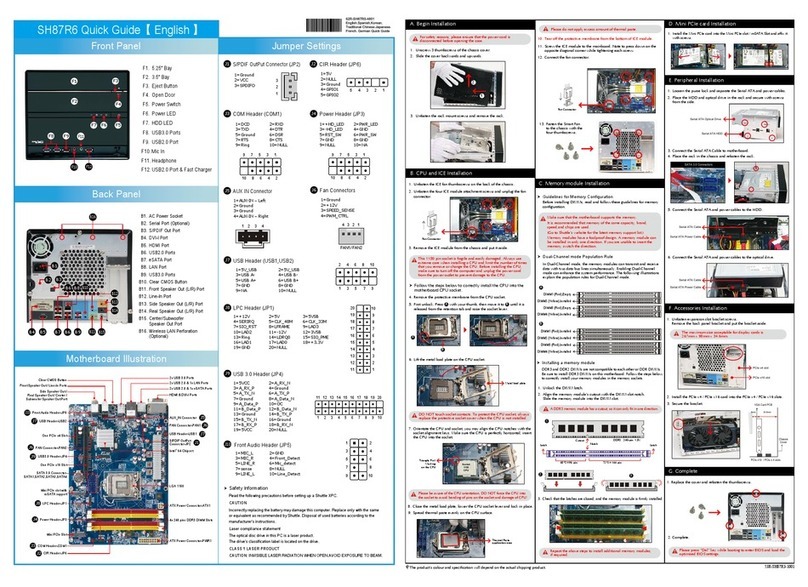2.4.1 Install the HDD.....................................................................................17
2.4.2 Install an Optical Drive .........................................................................18
2.5 Accessories Installation .................................................................................19
2.5.1 Install PCI Express x16 Graphics Card................................................19
2.5.2 Install eSATA HDD ...............................................................................20
2.6 Final Touches ................................................................................................21
2.6.1 Close the Chassis Cover .....................................................................21
2.6.2 Install Front Feet ..................................................................................21
2.6.3 Complete .............................................................................................21
2.7 XPC Accessories ...........................................................................................22
2.8 Tech Support .................................................................................................22
2.9 Technical Notes: Clear CMOS Button ...........................................................22
2.A Setup of ATI®CrossFireXTM/ NVIDIA®SLITM(Optional)...................................23
2.A.1 ATI®CrossFireXTM technology..............................................................23
2.A.2 NVIDIA®SLITM technology (Optional)...................................................25
2.B S/PDIF Cable Installation for HDMI Graphic card only(Optional)..................27
3 Driver and Software Installation.............................................................................29
3.1 Motherboard Driver DVD................................................................................29
3.1.1 Installing Motherboard Software...........................................................30
Appendix....................................................................................................................31
Enter the BIOS......................................................................................................31
The Main Menu.....................................................................................................32
Standard BIOS Features ..............................................................................34
Advanced BIOS Features .............................................................................36
Integrated Peripherals..................................................................................39
Power Management Features.......................................................................42
PnP / PCI Resource Management ............................................................... 44
Hardware Health Event Monitoring ...............................................................46
Frequency/Voltage Functions........................................................................48
Load Default Settings....................................................................................53
Set Supervisor/User Password .....................................................................53
Save & Exit Setup .........................................................................................54
Exit Without Saving ......................................................................................54
TROUBLESHOOTING SOP......................................................................................55