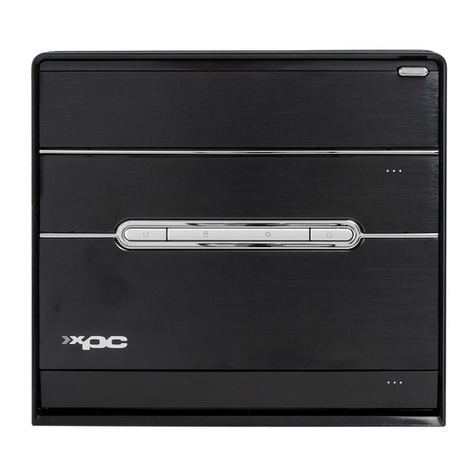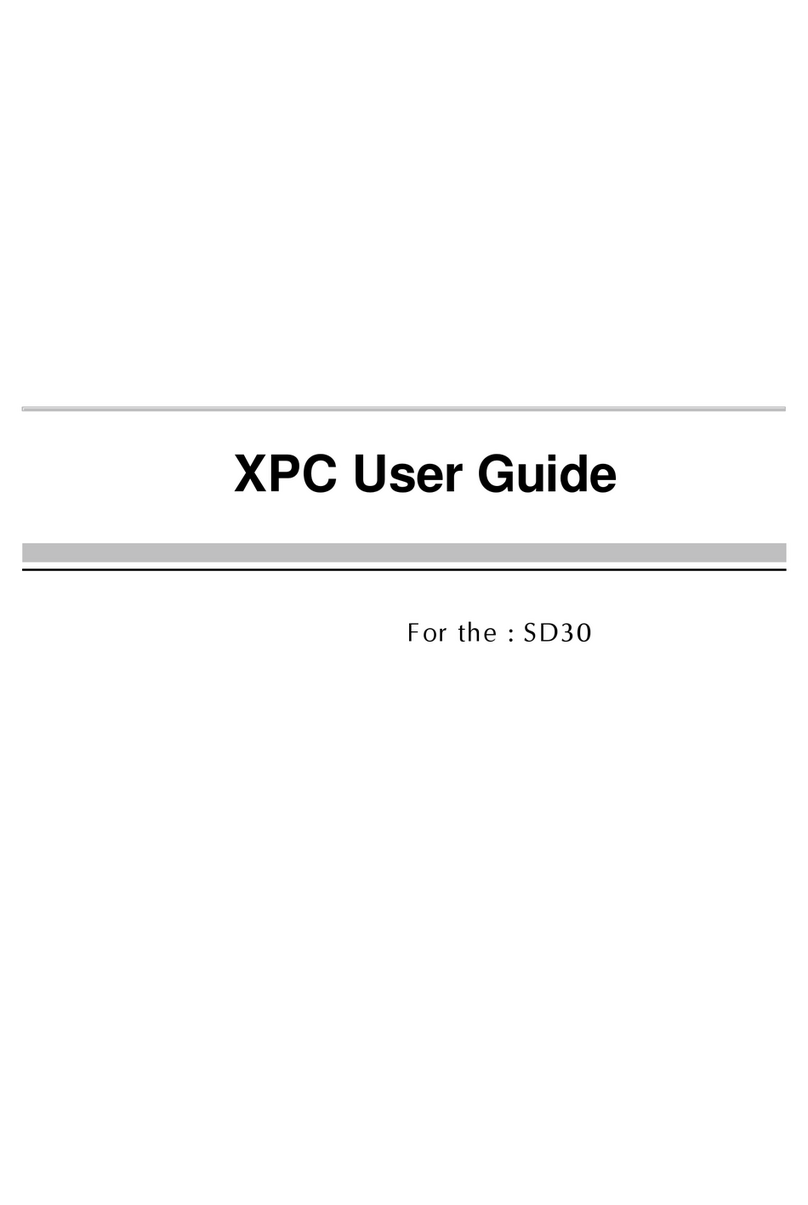X50V3L Series Quick Guide【English】
53R-X50V33-2501
To place the machine on the desk and to carry it, do the following:
PlacetheX50V3Lonaatsurfacesuchasatable(Picture1),andpullthestand
upwardstoanangleof30°(Picture2).TocarryormoveyourX50V3Lfullyextend
theangleto180°(Picture3).
EVESA mounting it to the wall
EPlacing on the desk
04
05
06
Power LED
07
01
Webcam
02 Microphone
03
LCD Display (Single Touch / Non Touch)(Optional)
EFront/Rear/Side View
Runthescreencalibration
program and correct 4 point
locations on screen with the
panel.
Click Start / All Programs
/ eGalax Touch
/CongureUtility
Select [Tools]tabandclick
[4 Points Calibration]
EHow to use the Touch Panel (Optional)
Whenthe4pointscalibrationcompleted,press[OK]tocontinue.
E4 Point Calibration (Optional)
X50V3Lbringsdigitallifeforaneasytouchexperience.Experiencetheeaseof
managingyourdigitallifewithafewtouchesortheuseofthestyluspen.The
touchofyourngerreplacesthemouseandisallyouneedtointeractwiththe
X50V3L.
Touchandholdthecenterofthetarget.
Repeatonfourcornersandthescreenwilladjustautomatically.
ECleaning the screen
Followtheseguidelinesforcleaningtheoutsideandhandlingthescreenofthecomputer:
Turnoffthesystemanddisconnectallcables.
Use a damp, or cleaning cloth, soft, lint-free cloth with gentle water only and gently
wipethescreensurface.
Donotsprayliquiddirectlyonthescreen.
・Touch=left-clickonthemouse
・Touchandhold=right-clickonthemouse
Followthesteps(1~3)belowtoconnecttheACadaptertotheDCINjack.
Press the Power Buttontoturnonthesystem.
EPoweringonthesystem
12
Stand / Handle
13
14
15
09
10
11
16
Stylus pen
Power Button
Power Input DCIN
20
21
17
USB 2.0 Ports
18
19
SD card reader
Microphone Jack
LAN Port
Note:X50V3LcanbemountedtoawallusingaVESAcompatible
100x100mmwall/armbracket.
IfyouaremountingyourX50V3Ltothewall,removethecoveronthebackof
X50V3Lrst.
Unscrew4screwsofthestandmountandremovethestand.
TheVESAstandardletsusersmountitontowallseasily.
Pleaserefertotheuserguideofthewall/armmountkityouboughttoinstallit.
Stereo speakers
Kensington® Lock Port
WiFi LED
COM Ports (Optional)
VGA Port
Note: Theproduct’scolorandspecicationwilldependupontheactuallyshippingproduct.
180
3.2.1.
30
Printer Port (Optional)
Hard disk drive LED
ESafetyInformation
ReadthefollowingprecautionsbeforesettingupaShuttleX50V3L.
CAUTION
Donotwalkonthepowercordorallowanythingtorestonit.
Thewarrantydoesnotapplytotheproductsthathavebeendisassembledbyusers.
CAUTION
Dangerofexplosionifbatteryisincorrectlyreplaced.Replaceonlywiththesameor
equivalenttyperecommendedbythemanufacturer.
Disposeofusedbatteriesaccordingtothemanufacturer’sinstructions.
Touch Hold OK
08
22
23
HDMI Port
USB 2.0 Ports
Stand / Handle
Headphone / Line-out Jack
A.BeginInstallation
1. RemovethecoveronthebackofX50V3Lrst,unscrew
fourscrewsofthestandmountandremovethestand.
Forsafetyreasons,pleaseensurethatthepower
cordisdisconnectedbeforeopeningthecase.
1. LocatetheSODIMMslotonthemainboard.
3. Gentlyinsertthe
moduleintotheslot
ina45-degreeangle.
SODIMMslot
5. Repeattheabovestepstoinstalladditionalmemorymodules,
ifrequired.
Latch Latch
B.HDDInstallation
2. Unscrewthreescrewsofthebracketandremoveit.
3. MountHDDintothebracketwithfourscrews.
4. Asshown,installtheHDD&bracketinthechassisand
pushittowardsthedirectionasindicatedbytheredarrow
toconnecttheHDDconnector.
5. TightentheHDD&bracketwiththreescrews.
1. Replacethebackcover,standandrefasteneightscrews.
D.Complete
2. Unscrewfourscrewsofthebackcoverandremoveit.
1. UnscrewfourscrewsoftheVESABaseandremoveitrst.
6.ReplacetheVESABaseandrefastenfourscrews.
2. Replacethecover,complete.
Cover
Screw
Screw
VESABase
C.MemoryModuleInstallation
2. Alignthenotchofthe
memorymodulewith
theoneofthememory
slot.
45-degree
angle
2
1
4. Carefullypushdownthememorymoduleuntilitsnapsinto
thelockingmechanism.
HDD
Connector
BackCover Screw
Screw
VESABase
Stand/Handle
Stand/Handle
02
04
03
05
06
07
08
17
18
19
20
23
21
22
09
10
11
13
15
14
12
16
01
08
Ifyouinstallonlyonememorymoduleinyour
system,installitintheslotlabeled"DIMM2".
DIMM1DIMM2