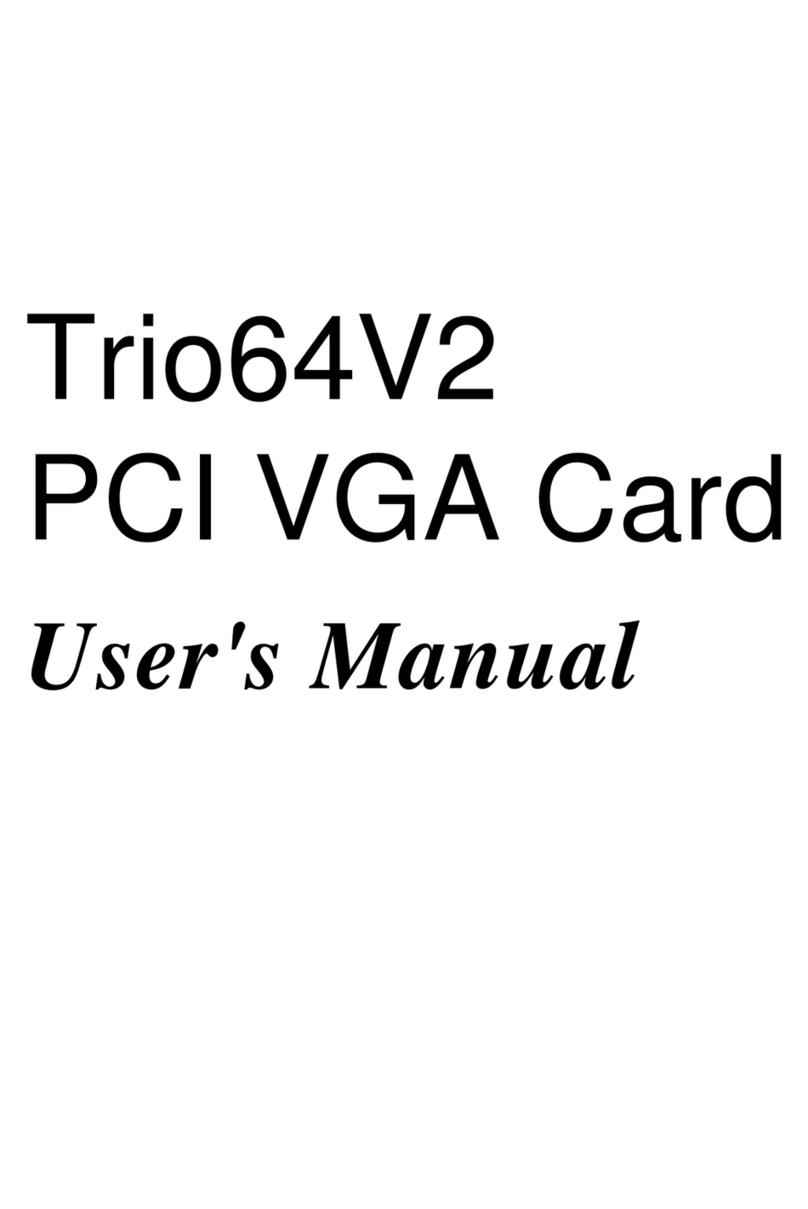4IGA1680 PCI VGA
To install the drivers under windows NT 3.1 ........................................................................................... 18
To install the drivers under windows NT 3.5 ........................................................................................... 19
OS/2 2.1 & Warp Drivers Installation ........................................................................................................... 20
Installing AutoCAD Drivers ........................................................................................................................... 23
Installing the Lotus 1-2-3 Drivers .................................................................................................................. 24
Installing PCAD Drivers ................................................................................................................................ 26
Installing WordPerfect 6.0 Drivers ............................................................................................................... 28
Installing IGA 1680 Utilities .......................................................................................................................... 30
Chapter 4 Windows Drivers SetupWindows Drivers Setup................................................................................................................................................................................31
IGA Windows Drivers Setup ......................................................................................................................... 31
Normal Setup ................................................................................................................................................ 32
Configure Virtual Desktop Environment ...................................................................................................... 34
Accept Selection ........................................................................................................................................... 36
Define Viewport Mode ................................................................................................................................. 37
Display Screen Centering ............................................................................................................................. 38
Virtual Desktop Control ................................................................................................................................ 39
Appendix A Video Mode TableVideo Mode Table....................................................................................................................................................................................................40
Appendix B Windows Drivers SetupWindows Drivers Setup........................................................................................................................................................................43