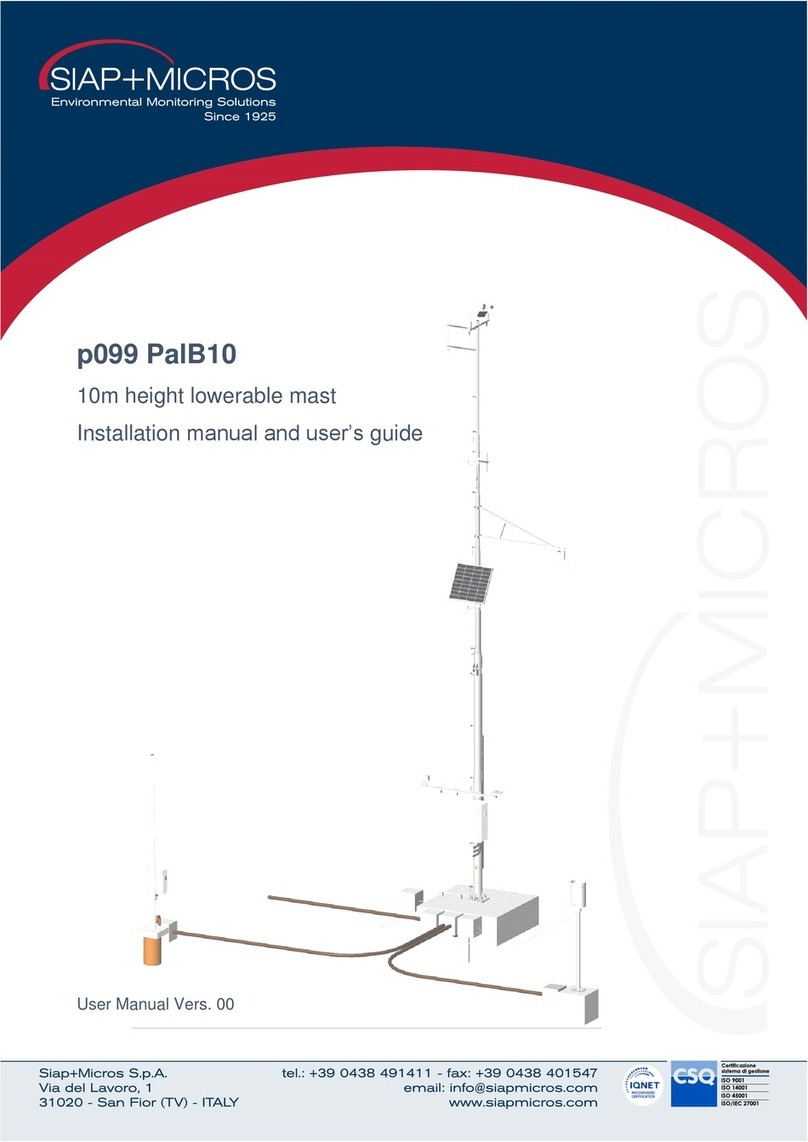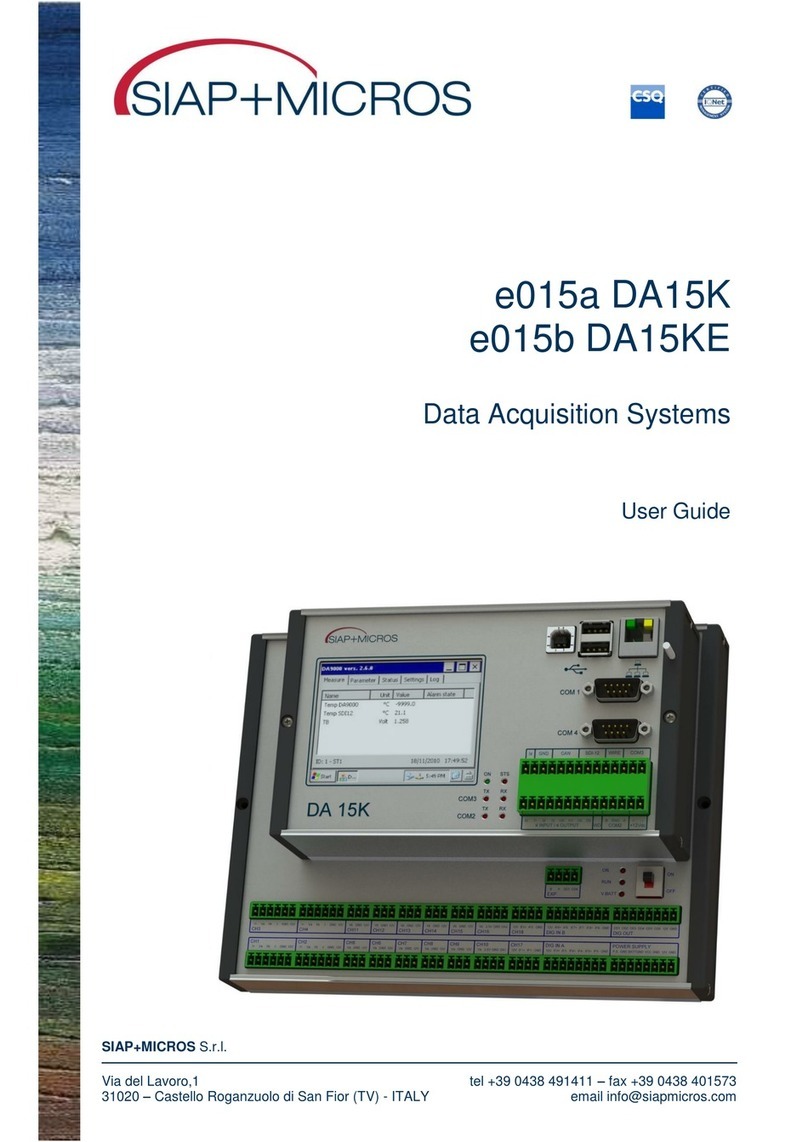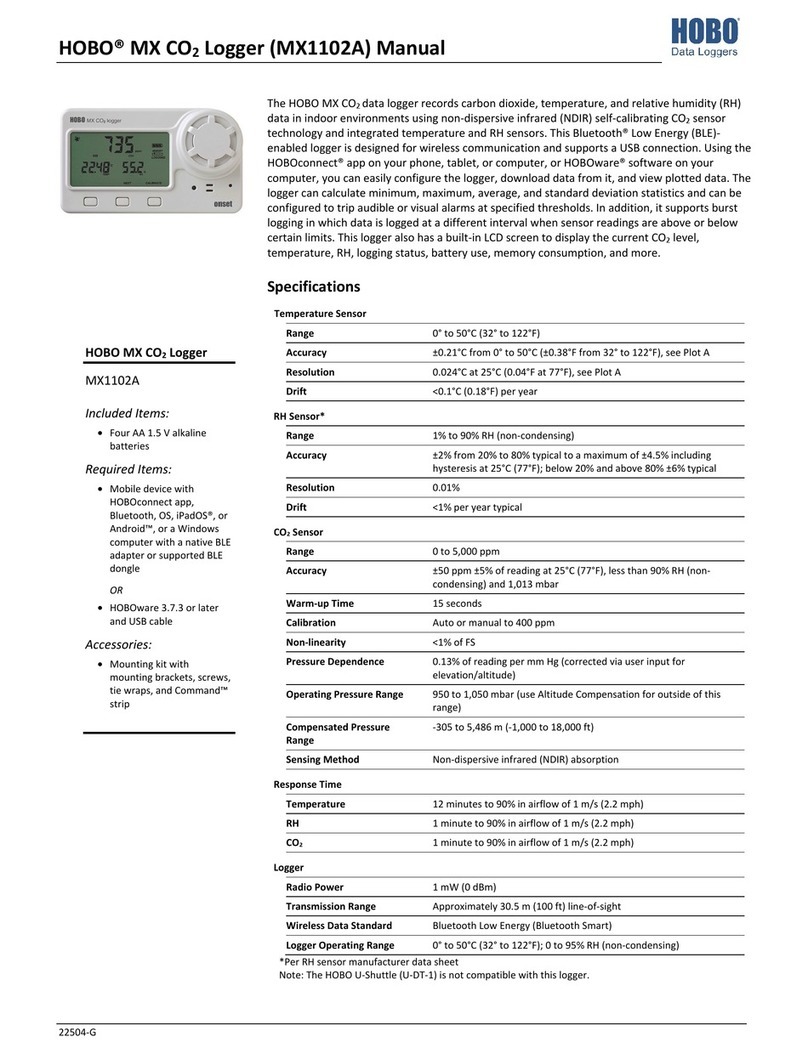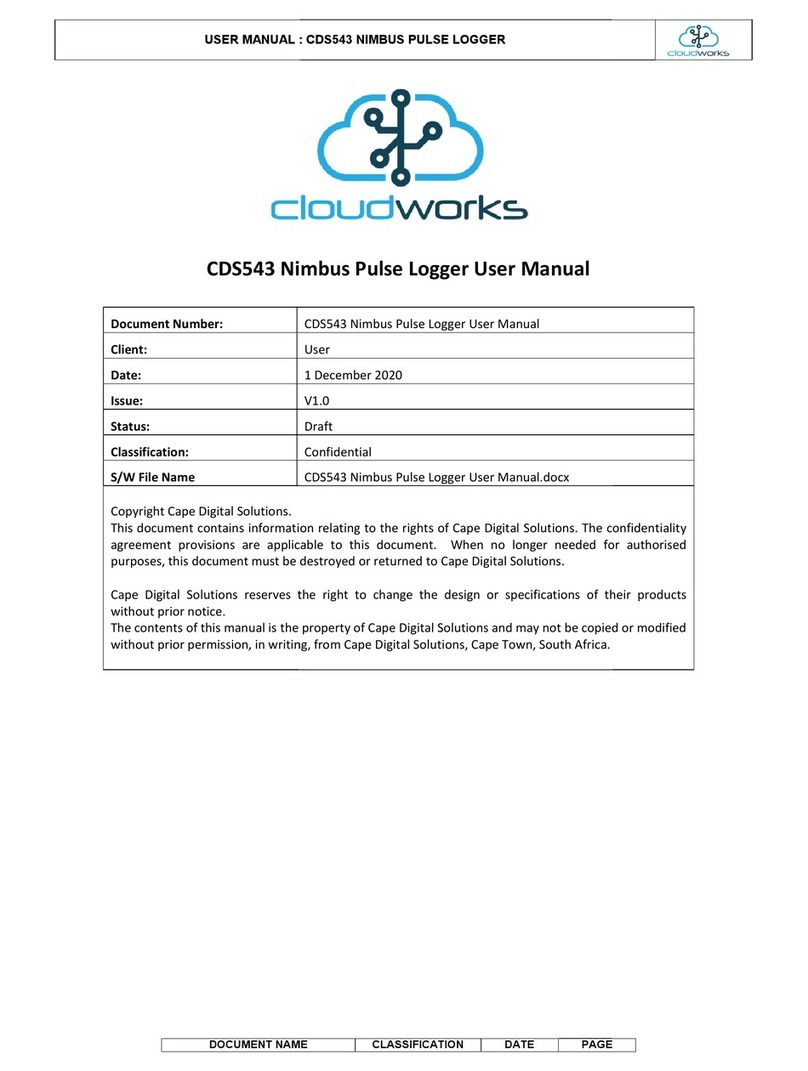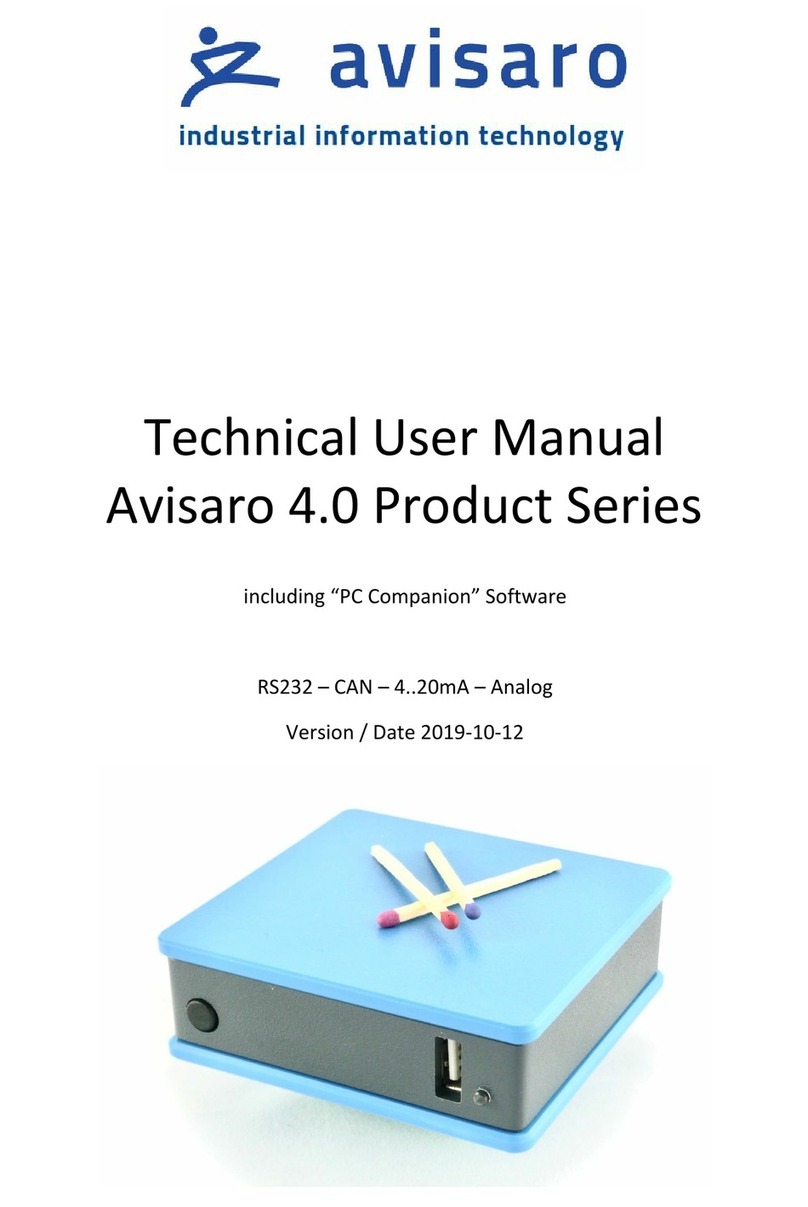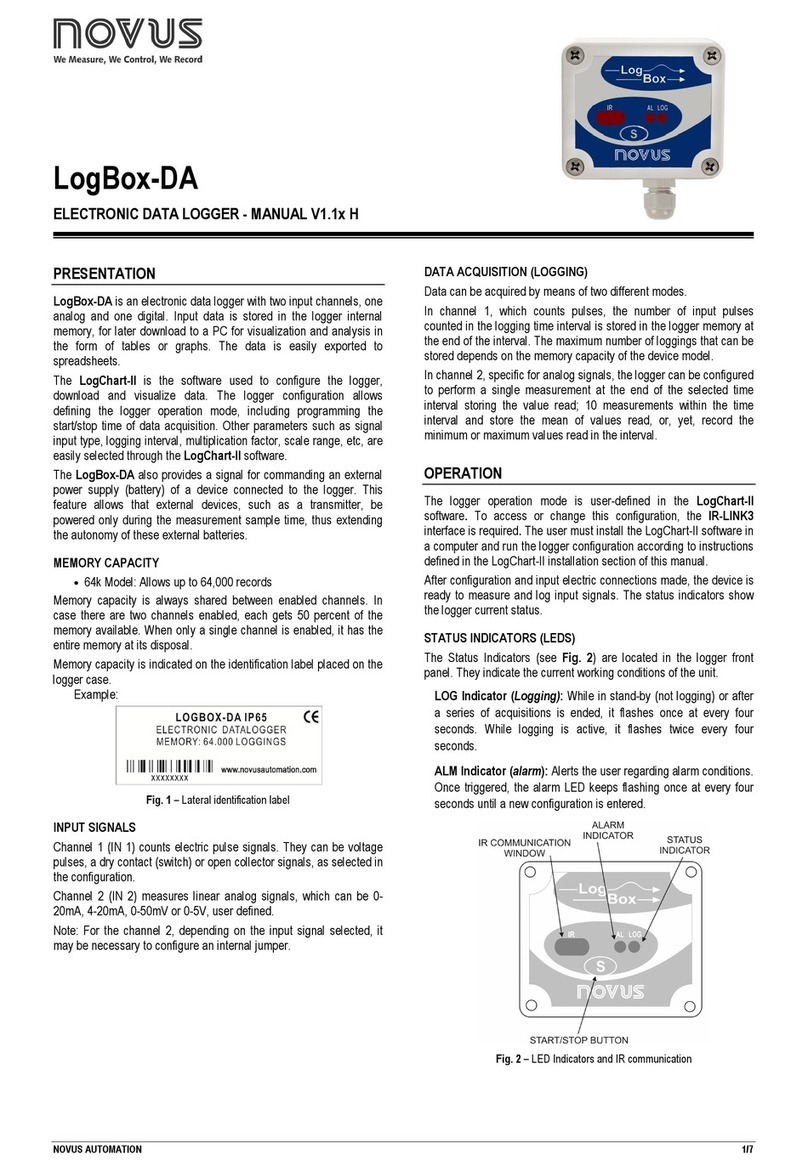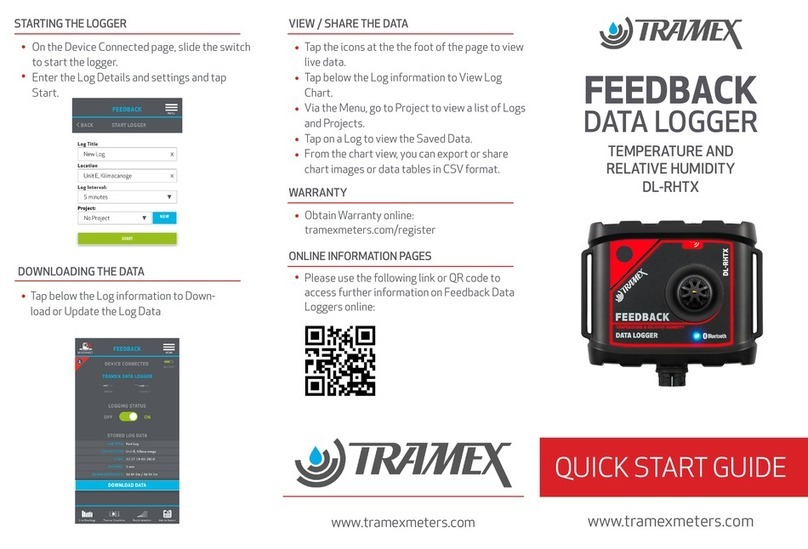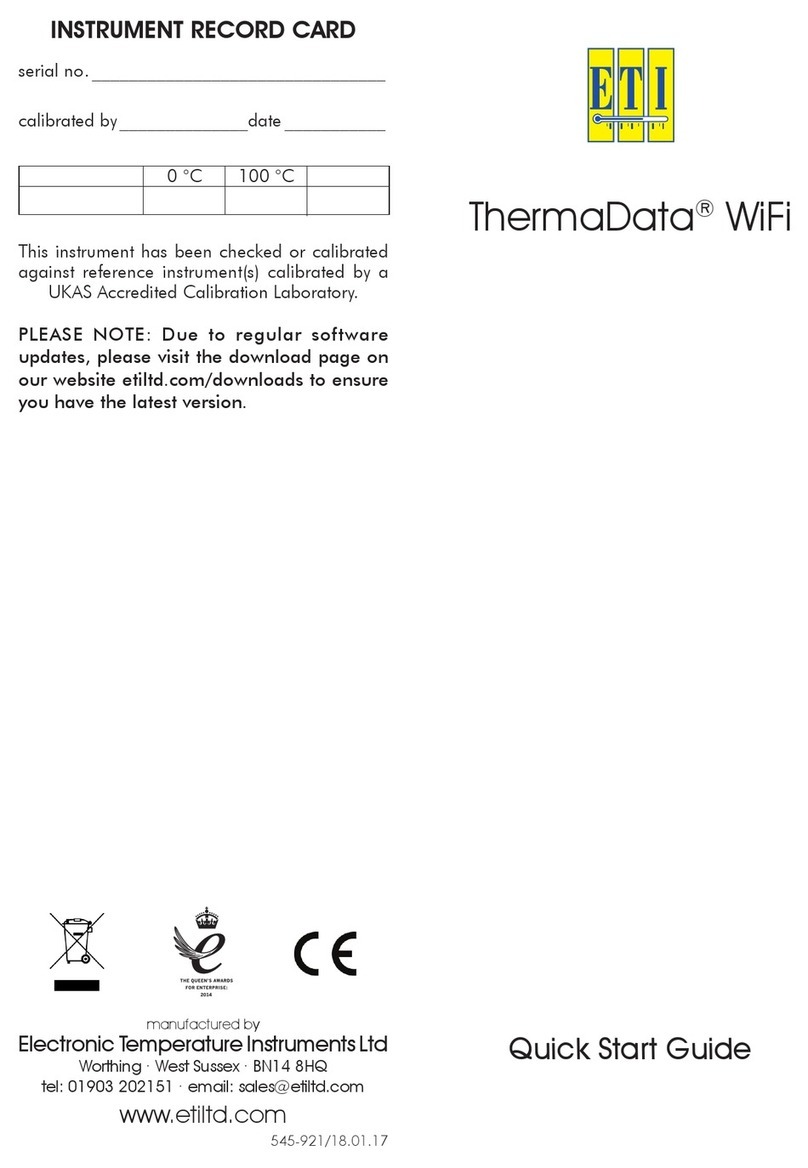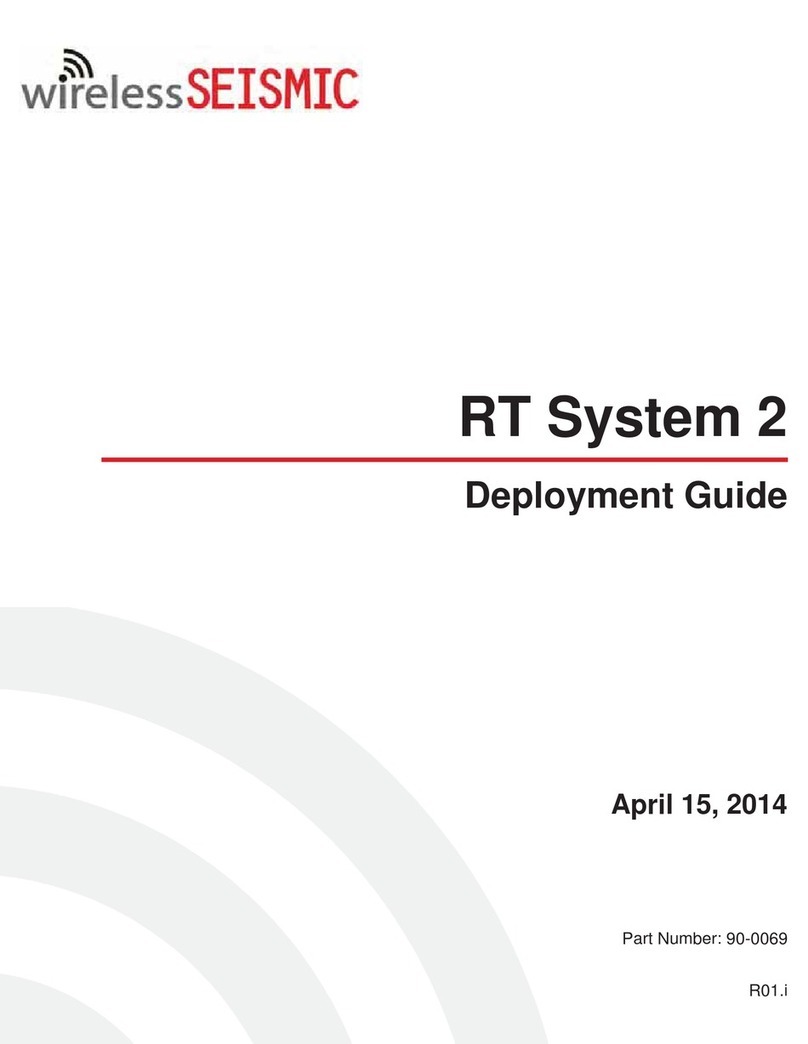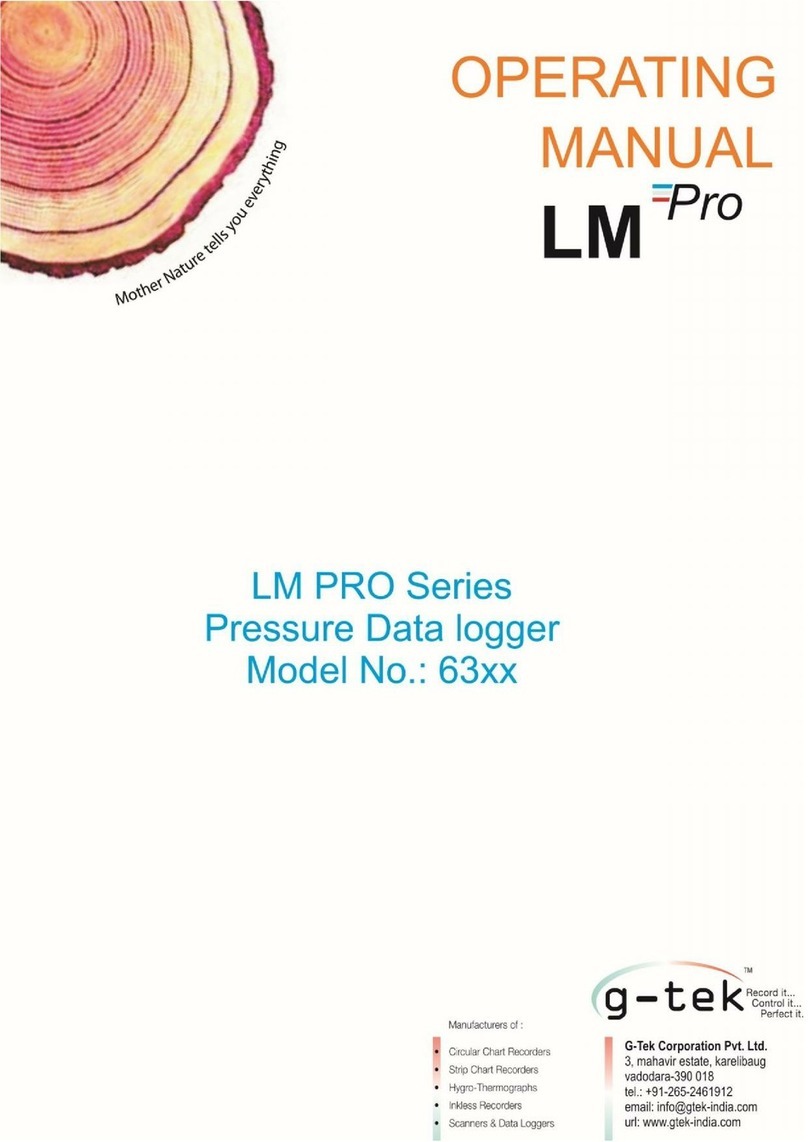SIAP+MICROS e005 OLIMPO User manual

e005 OLIMPO
Data Collection Unit
User’s Manual (ver. 5.12)
SIAP+MICROS S.r.l.
Via del Lavoro,1 tel +39 0438 491411 – fax +39 0438 401573
I – 31010 – Castello Roganzuolo email info@siapmicros.com
di San Fior (TV) www.siapmicros.com

e005 OLIMPO
ver. 00
Manuale utente Indice Stampato in
e005-di OLIMPO (eng).doc Siap+Micros S.r.l.
SUMMARY
1Precautions and safety measures......................................................................................................... 1
1.1 The aim of use ...................................................................................................................................... 1
1.2 Warnings ............................................................................................................................................... 2
1.3 Moving the unit...................................................................................................................................... 2
1.4 Unpacking ............................................................................................................................................. 2
1.5 During the functioning ........................................................................................................................... 2
1.6 Storage.................................................................................................................................................. 3
1.7 Maintenance.......................................................................................................................................... 3
1.7.1 Cleaning the unit .......................................................................................................................... 3
1.7.2 Substitution of the fuse................................................................................................................. 3
1.8 The panel description............................................................................................................................ 4
2The use of the Olimpo main unit ........................................................................................................... 5
1.9 Switching on the Olimpo main unit........................................................................................................ 5
1.10 Setup..................................................................................................................................................... 5
1.10.1 Setting the clock ........................................................................................................................... 5
1.10.2 Resetting the memory to zero ...................................................................................................... 6
1.10.3 Configuration of the parameters................................................................................................... 6
1.11 Acquisition cycle.................................................................................................................................... 6
1.12 The registration ..................................................................................................................................... 7
1.13 The registration autonomy .................................................................................................................... 8
1.14 Substitution of the MEMORY CARD..................................................................................................... 8
1.14.1 Data format................................................................................................................................... 8
1.15 Record format for Statiscal Data......................................................................................................... 10
1.15.4 An example of the statistical data record format........................................................................ 12
1.16 The record format of the Instant Data ................................................................................................. 12
1.16.4 An example of the Instant data in the record format ................................................................. 15
1.17 The record format of Data in Alert....................................................................................................... 16
1.17.4 An example of the record format of Data in Alert....................................................................... 19
3Technical features............................................................................................................................... 21
4Safety regulations ............................................................................................................................... 22
1EMC .................................................................................................................................................... 23
1.1 Environmental conditions of use ......................................................................................................... 24
5Conformity Declaration ....................................................................................................................... 25
6The schematic of the Main Unit’s........................................................................................................ 26
7Memory card drive (OLM-LMC) .......................................................................................................... 27
1.2 Downloading instructions .................................................................................................................... 27

e005 OLIMPO
ver. 00
User’s manual pag. 1 di 29 Printed in
e005-di OLIMPO (eng).doc Siap+Micros S.r.l.
1 Precautions and safety measures
Olimpo is a measuring instrument which allows you to acquire electrical measures , elaborate and memorize
them. This unit complies with the requirements set out by the Low Tension 73/23 CEE Directive, modified
according to the 93/68/CEE and the EMC 89/336/CEE Directives.
This unit has been designed to comply with the CEI EN 61010 Norm, to ensure the safety of the operator it is
necessary that all of the following instructions described in this manual are carried out accordingly and read
with special attention all notes preceded by these symbols:
(Be careful, refer to the documents)
(Be careful, risk of an electric shock)
Olimpo is an instrument which was invented to be used by trained staff for a specific use. The produced
declines any responsibility in the case of faults caused by disobeying the instructions,tampering,any use
which this manual does not indicate,improper use of the unit,operation of the unit by untrained staff.Only
authorized staff should be allowed access to the working area to carry out the standard maintenance
procedures.
-The unit should be connected to an electric earthing (or of safety) by using a three wired AC power
cable.This cable should be connected to Complied electric socket equipped with three contacts.
-The unit must not be used near inflammable gases,smoke or anyother surrounding where there is a risk
of explosion.
-Do not take any measurent if any fault or breakage has been noticed in this unit.
-Do not enter inside the unit without another person present who would be able to provide help if
necessary.
-Do not remove,modify or replace any electrical or mechanical part of the unit without authorization.
-The substitution of any spare parts and all internal checks must be carried out by qualified and trained
maintenance staff,after having disconnected the unit from the electric power supply.
-Pay attention to any warning notice against potentially dangerous procedures.
1.1 The aim of use
This manual is to provide all necessary instructions for the correct installation and use of the Olimpo product.
The Olimpo Main Unit may be used in the following fields:
1) The acquisition and memorization of the river and basins' level
2) The acquisition and memorization of the height of snow.
3) The acquisition and memorization of analog to digital parameters.
4) An integrated system of remote controlled water supplies.
Preserve with care this manual and always keep a copy avilable for the operators.

e005 OLIMPO
ver. 00
User’s manual pag. 2 di 29 Printed in
e005-di OLIMPO (eng).doc Siap+Micros S.r.l.
1.2 Warnings
The producer declines all responsibility if a fault is due to a disobedience of the instructions, tampering, any
use not stated in this manual, improper use of the unit, the use of the unit by untrained staff. Only authorized
and specially trained, qualified staff may have access to the working area for the standard maintenance and
operative purposes.
Safety measures
-This unit should be connected to an electric earthing (or of safety).
-The unit must not be used in the presence of inflammable gas, smoke or any other environmental risk of
explosion.
-Do not remove, modify or substitute any electrical or mechanical part of the unit without authorization.
-The substitution of any components and any internal intervention should be carried out only by qualified,
trained maintenance staff, after having disconnected the unit from the main power supply.
-Pay attention to any warning notice against dangerous procedures.
1.3 Moving the unit
In order to avoid damaging the unit during transport procedures we recommend that the unit be kept in an
upright vertical position without shaking it.
1.4 Unpacking
Before unpacking the unit and installing it ensure that the following precautions have been taken:
- Use protective gloves to avoid scratches and abrasions.
- If any damage due to the transport procedures carried out by the supplier return immediately to the
supplier.
- Once unpacked ,place the unit and its components on a flat surface.
- Avoid turning the unit upside down.
- Be careful with the electrical sockets placed at the front and back of the unit during the operations.
Before installing the unit check the following :
- The tension of the network of the installing area complies with the unit's requirements.
- Check the main switch of the unit is switched off.
- Avoid switching on the unit before having carefully read the installation instructions indicated in this
manual.
1.5 During the functioning
During the functioning never open the internal door without having switched off the specific switch indicated
as PWR . After having switched off the unit open the internal door.
And deactivate the power line 220Vac by turning the magneto thermal switch situated on the right.
However, always wear suitable protective clothing necessary for such a working environment.

e005 OLIMPO
ver. 00
User’s manual pag. 3 di 29 Printed in
e005-di OLIMPO (eng).doc Siap+Micros S.r.l.
1.6 Storage
If the unit is not used for long periods (at least one year) all cables of the unit should be disconnected, kept in
a transparent plastic bag and tied with adhesive tape. Label the bag suitably to indicate the contents and
weight (15kg) of the unit , indicate that this bag should be "HANDLED WITH CARE".
Keep the unit in an environment which has a temperature which varies between 0 to 60 °c with an humidity
level below 80%.Ensure that the unit is placed in a stable position and where it can't damaged or moved due
to inexperience or distraction. Do not place any other objects or things which weigh more than a few
kilograms on top of the unit. Do not place the unit on top of anything, ensure the stability of the supporting
platform below.
1.7 Maintenance
1.7.1 Cleaning the unit
Before cleaning the unit disconnect all power cables of the unit. Use a soft, dry cloth to clean the unit. Never
use wet cloths, solvents, water or other liquids for cleaning purposes.
1.7.2 Substitution of the fuse
Before carrying out the substitution of the fuses disconnect all power cables. Extract the fuses drawer placed
near the SAIET discharger and substitute the fuse with a fuse of 1.0 A dimension 5x20mm,as indicated on
the label situated on the back of the unit.

e005 OLIMPO
ver. 00
User’s manual pag. 4 di 29 Printed in
e005-di OLIMPO (eng).doc Siap+Micros S.r.l.
1.8 The panel description
Display
Membrane
keyboard
Memory
card
Red Led
PWR
COM1 - RS232
Connection to PC
PWR Switch
COM2 - RS232
Connection to GSM

e005 OLIMPO
ver. 00
User’s manual pag. 5 di 29 Printed in
e005-di OLIMPO (eng).doc Siap+Micros S.r.l.
Digit ‘S’ for 2 seconds to start setup procedures
Resetting procedures in action for the start up process
Press "S" for 2 seconds for start up process
Menù OLIMPO 14:55:17 29/08/2001
T=PR. TIME A=RES. MEMORY C=CONFIGURATION
HH MM SS GG MM AA =
2 The use of the Olimpo main unit
1.9 Switching on the Olimpo main unit
The Olimpo Main unit is switched on by pressing the switch situated at the front of the Main unit next to the
LCD display. The LCD light will immediately come on and after a few seconds the OLIMPO allows you to
enter the SETUP procedures by pressing the button indicated as "S" as written on the display:
If no letters are digited the Olimpo Main Unit will carry out the preset acquisition procedures.
1.10 Setup
At any moment of the acquisition cycle it is possible to have access to the SETUP module and layout the
variables of measurement and deal with them as described below, the meaning of these various layouts from
the configuration menu is shown below:
Press the button "S" which will appear on the display:
After a few seconds the wording "Press S for 2 seconds for SETUP" will appear:
Like this you have access to the menu for the SETUP module as indicated with the wording below:
1.10.1Setting the clock
T = PR. ORA : Menu to set the clock which is inside the main unit.
Digit the button "T" to have access to this menu and on the display will appear :

e005 OLIMPO
ver. 00
User’s manual pag. 6 di 29 Printed in
e005-di OLIMPO (eng).doc Siap+Micros S.r.l.
Clock programming OK
Resetting the memory 0=RAM-ATA 1=RAM 2=ATA
To set the clock it is necessary to follow the structure indicated on the display with two numbers for each
field, where :
HH = hour MM = minutes SS = seconds GG = day MM = month AA = year
Between each pair of numbers it is required that you insert a space, the digital values are visualized as
equal. If during the insertion the operator should realise that he has forgotten or mistaken a value he can, by
digit the backspace button ( ), can correct the mistaken value. After having completed the insertion of all
fields digit RETURN, if the values digited are correct, on the display the following wording will appear:
Otherwise you will be asked to reinsert the clock layout values.
1.10.2Resetting the memory to zero
A = Resetting the memory : Allows you to reset the internal memory data to zero and/or the Memory card.
Digit the button "A" to gain access to the menu and on the display will appear:
Choose from the memory area to reset to zero by digiting the relative number:
0 = internal memory (RAM) and the memory card (ATA) internal memory (RAM) e memory card (ATA)
1 = Internal memory (RAM)
2 = Memory card (ATA)
The digited value will appear after the equal sig, press the RETURN button and the operation will be carried
out . Afterwards the Olimpo Main Unit will carry out the set acquisition cycle. In the case you should not want
to carry out the resetting of the memory simply press the RETURN button.
1.10.3Configuration of the parameters
C = Configuration : This function is effective only if activated by the OLIMPO SW interface programme and
allows to change the parameters set out by itself directly from the local keyboard.
1.11 Acquisition cycle
If no characters are digited at the start up the OLIMPO Main Unit will automatically start the acquisition Cycle
for data. Such a cycle will be carried out at the preset intervals generated by the OLIMPO SW configuration.
The acquisition and registration intervals of the various data are normally set by the OLIMPO SW as
follows:
•Instant Data every 10 seconds
•Average Data every 30/60 minutes
•Minimum and Maximum Data every 30/60 minutes

e005 OLIMPO
ver. 00
User’s manual pag. 7 di 29 Printed in
e005-di OLIMPO (eng).doc Siap+Micros S.r.l.
1.12 The registration
The Olimpo Main Unit deals with two different types of solid state memories to register the acquired data:
•internal memory of a RAM type situated in the mother circuit board.
•(optional) memory of a memory card type (ATA Flash) which is extractable, inserted into the
PCMCIA connector placed at the front of the Olimpo Main Unit.
Herewith, we indicate a typical subdivision of the internal memory of Olimpo (RAM):
File 1 = 5 Kbyte
File 2 = 5 Kbyte
File 3 = 5 Kbyte
File 4 = 5 Kbyte
File 5 = 5 Kbyte
File 6 = 300 Kbyte
File 7 = 1 Kbyte
File 8 = 1 Kbyte
File 9 = 1 Kbyte
The acquired data taken by the Olimpo Main Unit are memorized on File 6 while the instant data are usually
memorized on File 1
Below is shown a typical subdivision of the auxiliary memory (optional) memory card (ATA Flash):
File 10 = 7500 Kbyte
File 11 = 1 Kbyte
File 12 = 1 Kbyte
File 13 = 1 Kbyte
File 14 = 1 Kbyte
File 15 = 1 Kbyte
File 16 = 1 Kbyte
File 17 = 1 Kbyte
File 18 = 1 Kbyte
File 19 = 1 Kbyte
File 10 contains a copy of the historical data memorized in the internal File 6 and may have a double use:
1. To be used as a backup in the case of malfunctioning.
2. A hugh memory capacity to be used if the Olimpo Main Unit is unreachable or under control for long
periods.

e005 OLIMPO
ver. 00
User’s manual pag. 8 di 29 Printed in
e005-di OLIMPO (eng).doc Siap+Micros S.r.l.
The data held in the memory card may be downloaded onto a Personal Computer equipped with a RS232 by
using the suitable LMEMC driver (see relative paragraph)
When the memory card is read by the driver, it will be automatically predisposed to be reset at zero when it is
installed in any other OLIMPO station.
The reading phases, canceling and formatting of the memory card are dealt with by the OLIMPO SW
Software.
1.13 The registration autonomy
Considering a registration with a dynamic record format (see the relative paragraph) a station which acquires
5 parameters ad memorize an average every 30 minutes would have a capacity of :
file 6 300K internal memory = approx. 60gg
file 10 7500K memory card = approx. 1500gg
1.14 Substitution of the MEMORY CARD
To substitute the memory card you have to carefully follow the instructions below:
1. Switch off the OLIMPO Main Unit
2. Extract the MEMORY CARD by using the specific button.
3. Insert the new MEMORY CARD.
4. Switch on again the unit (wait for approx.10-15 seconds before verifying the acquisitions.
N.B. : The insertion or the extraction of the MEMORY CARD without having switched off the unit could
cause a malfunctioning of the Main Unit.
1.14.1Data format
The data memorized in the files of the OLIMPO Main Unit have been formatted according to a MICROS
standard defined in the Dynamic Record format.
The Dynamic Record Format contains all of the information regarding the station (station number),the date
and time of the data memorization and the type of data memorized.
In the Format records with dynamic structuring, the length of the format is variable, depending on the number
and of the type of data contained. However, n such situations where the data to be inserted into the Record
are minimum, the length of the Format itself and consequently the space occupied by the data will result in
being quite full.
This Record Format adapts in order to accept the instant data (constantly being supplied to the Main Unit)the
statistical data ( made available to the Main Unit by the Scanner programme.) and the data of the alarm and
of calibration (made available to the Main Unit when this event occurs).
The Record Format consists in three parts each individual from the other are referred to as:
•HEAD •BODY •TERMINATOR

e005 OLIMPO
ver. 00
User’s manual pag. 9 di 29 Printed in
e005-di OLIMPO (eng).doc Siap+Micros S.r.l.
Each part of this Record Format is subdivided within itself into separate fields of the characters "," (ASCII
44). All of the data (instant data, statistical data, data in alert, Calibration data, etc) managed by the system
are all recorded in the internal memory (RAM) of the Main Unit and, if present, in the external memory
(memory card).
Depending on the type of data that has been registered/recorded it is carried out in precise areas of the
memory. The subdivision of the area is governed ,as described below, by precise recording procedures.
•Area n°1
⇒
05 Kbyte, for the memorization of the Instant Data
•Area n°2
⇒
05 Kbyte, for the memorization of the new Messages in Arrival (Teleprogrammed)
•Area n°3
⇒
05 Kbyte, for the memorization of the Exiting Messages (Teleprogrammed)
•Area n°4
⇒
05 Kbyte, for the memorization of the Data in Alert
•Area n°5
⇒
05 Kbyte, Auxillary
•Area n°6
⇒
300 Kbyte, for the memorization of the Statistical Data
•Area n°7
⇒
01 Kbyte, Auxillary
•Area n°8
⇒
01 Kbyte, Auxillary
•Area n°9
⇒
01 Kbyte, Auxillary
•Area n°10
⇒
7500 Kbyte, an optional on the memory card which allows you to memorize the backup of
the Statistical Data.
The data is recorded in the suitable memory area. They are recorded in a sequence of characters ASCII.
The memorizing procedures of the data depend on the specific type of data in question. These modules are
described in the Record Format which define the structures. Four different recording methods have been
devised ,one for each type of data.
The 4 types are explained in detail as follows:
•Statistical Data Record Format
•Instant Data Record Format
•Record Format Data in Alert
•Record Format Calibration Data
The Center carries out the reading requests of the data by using the OLIMPO SW programme or the
Network handling programme, the communication module replies with the data recorded in the files .
In the following we explain in detail these 4 Record Formats used. In order to explain this we use the
following points:
•The row of characters are all written with capitals
•Every variable field is identified with a name (printed in small letters/low type) and indicate the
values they could allow.
•The decimal point, when present in the measurement, is identified by the characters ","
•To effect a separation between a field and the following one the comma "," is always used.
N.B.: In the following points when we speak about Analogic input we mean all inputs, Tension, counter,
portable perimeter, Frequency meter, but when we refer to Digital Input we mean exclusively the
input of the on/off type (logical state high or low).

e005 OLIMPO
ver. 00
User’s manual pag. 10 di 29 Printed in
e005-di OLIMPO (eng).doc Siap+Micros S.r.l.
1.15 Record format for Statiscal Data
The Statistical Data is available with this format in File n° 6(internal memory) or in the File n° 10 (memory
card).
1.15.1HAED
The Head of the Record Format contains the information which allows for the identification of the record
based on the event of a storm and of the station of origin. Its format in detail is as follows:
STid_station , 6 , hh.nn.ss , gg , mm , aa , 0 , Mnum_input ,
the meaning of the various fields is summarized in the following table:
STid_station A Header which identifies the beginning of the Head of the record. It is composed of
"ST" characters plus a number which indicates the code (ID) of the station.
For example the Header STO1 identifies the record of station 1.
6 A constant code which identifies three record format of the Dynamic Structure.
hh.nn.ss Hour, minute and second of the event in the following format: hh.nn.ss. As an
alternative since we are dealing with Statistical Data, it is possible to use the hh.nn
format.
gg Day of the event memorized in the record with the :gg format.
mm Month of the event memorized in the record with the :mm format.
aa Year of the event memorized in the record with the :aa format.
0 A constant code which identies this type of record Format for the Statistical Data.
Mnum_input A header which identifies the end of the Head of the record. It is composed of the
character "M"+ a number indicating the total number of parameters (analogic input
and/or the digital ON/OFF) held in the Body of the record format.
For example M9 indicates the total of 9 parameters, whereas M50 indicates a total of
50 parameters.
1.15.2BODY
The Body of the Record Format contains the Statistical Data (average, minimum, maximum, standard
deviation, standard, variation etc) regarding every parameter of measurement. The Body of three record
format is therefore the repetition of a block of information which has been repeated as many times as the
parameters it represents.
Especially the format of the Body is as follows:
RECORD BODY = block_1 + “,” + block_2 + “,” + block_3 + ......
Each block is composed of several sections which altogether make up the anagraph of the parameter
represented. The block has a dynamic structure, so there can be many sections which represent it. In the
specific case of thee Statistical Data, there is not a fixed number of sections, but these may vary according to
precise necessities.
Each block is structured like this :
BLOCCK_1 = id + “,” + constant + “,” + value

e005 OLIMPO
ver. 00
User’s manual pag. 11 di 29 Printed in
e005-di OLIMPO (eng).doc Siap+Micros S.r.l.
Where the various fields assume the following meaning:
id Numerical code which identifies in an univocal way the parameter (analogical input
or digital input ON/OFF) to which the following refer to.
constant ASCII characters ( From ASCII 65 to ASCII 90) which expresses the meaning of the
following "value" field .
value The numerical value which represents the characteristic of the parameter being
examined. Such characteristic may be the value of the measurement of the
parameter, a special code, a special state etc…
The following table provides a description of the values which the "constant" field might assume and the
next field (value) in the specific application of Statistical Data:
constant the meaning undertaken by the next field (Value)
A ISTANT VALUE
of the parameter (taken at the moment the record was
Memorized), identified by the field as id.
B AVERAGE VALUE of the parameter, identified by the field as id.
C MINUM VALUE of the parameter, identified by the field as id.
D MAXIMUM VALUE of the parameter ,identified by the field as id.
E COUNT of the parameter, identified by the field as id.
F STANDARD DEVIATION of the parameter, identified by the field as id.
G VARIANCE of the parameter, identified by the field as id.
H SUMMATION of the parameter, identified by the field as id.
L MINUTE OF THE MINIMUM (shown in minutes from midnight on).
M MINUTE OF THE MAXIMUM (shown in minutes from midnight on).
R ERROR of the parameter, identified by the field as id.
I INVALIDATION PERCENTAGE of the parameter ,identified by the field as Id.
N.B.: The letters Z, X, and Y are reserved.
From the above table you can see that field "Value" takes on different meanings depending on the field that
it precedes. Therefore, a block which represents a parameter of measurement may be structured like this:
id + “,” + B + “,” + average value
id + “,” + C + “,” + minimum_value
id + “,” + D + “,” + maximum_value
The sections which have been represented are not necessarily of a fixed position thus meaning that they do
not have to be positioned in a precise order, the number may also vary according to the information that they
should provide to the represented parameter. It is therefore possible to supply a parameter with an average
statistical data or the minimum or the maximum by inserting the id of the measurement (the block which
corresponds is formed by id + "," constant + "," value“).
In situations where the field "Value" of any section is not valid numerical value, it will be replaced by a
specific character which is the "∗
∗∗
∗" (ASCII 42). This character is often referred to as "missing data".

e005 OLIMPO
ver. 00
User’s manual pag. 12 di 29 Printed in
e005-di OLIMPO (eng).doc Siap+Micros S.r.l.
1.15.3TERMINATOR
Finally, the Terminator is a field which indicates the end of the record format. The Terminator is made up of
character “#” (ASC11 35) + a number which indicates the total number of record (fields) between the starting
header ST and the terminator # inclusive. For example #50 indicates that the record is composed of a total of
50 fields with the header ST and the terminator # included.
1.15.4An example of the statistical data record format
The monitoring station number 2 on the day, 4th February 1996 at 14.00 memorized the record format of the
Statistical Data relative to Temperature and one for the Humidity similar to the following .
ST02 , 6 , 14.00 , 04 , 02 , 96 , 0 , M03 , 1 , B , 18.5 , 1 , C ,17.1 , 1, D , 20.1, #18
where:
ST02 Station number 2 STid_station
6 The constant code of the dynamic structured record format 6
14.00 Hour and minute of the event hh.nn
04 Day of the event Gg
02 Month of the event Mm
96 Year of the event Aa
0 The constant code identified by the Statistical Data 0
M03 Means that 3 Blocks which represent 3 parameters will follow Mnum_input
1 Id of the parameter (Temperature) Id
B Indicates that the following parameter is an Average Statistical Data constant
18.5 The Average Statistical Data of the Temperature value
1 Id of the parameter (Temperature) Id
C Indicates that the following parameter is a Minimum Statistical Data constant
17.1 The Minimum Statistical Data of the Temperature value
1 Id of the parameter (Temperature) Id
D Indicates that the following parameter is a Maximum Statistical Data constant
20.1 Maximum Statistical Data of the Temperature value
#18 Terminator terminator
1.16 The record format of the Instant Data
The Instant Data is available with this record format in file n.1 of the internal memory of the OLIMPO Main
Unit.
1.16.1Head
The Head of the Record Format contains general information which allows you to identify the record based
on the event of a storm and the station which it belongs to. Its format is shown in detail as follows.
STid_station , 6 , hh.nn.ss , gg , mm , aa , 1 , Mnum_input ,

e005 OLIMPO
ver. 00
User’s manual pag. 13 di 29 Printed in
e005-di OLIMPO (eng).doc Siap+Micros S.r.l.
the meaning of the various fields is summarized in the following table
STid_station A header which identifies the start of the Head of the record. It is composed of Letter
ST plus a number indicating the ID code of the station.
For example the Header STO1 identifies the record of station number 1.
6 A constant code which identifies the record format in a Dynamic Structure
hh.nn.ss The hour, minute and seconds of the event in a format of : hh.nn.ss
gg The day of the event memorized by the record in the format of: gg
mm The month of the event memorized by the record in the format of: mm
aa The year of the event memorized by the record in the format of: aa
1 A constant code which identifies this type of record format for Instant Data.
Mnum_input A header which identifies the end of the Head of the record. It is composed of the
letter “M” plus a number indicating the total number of parameters (analogic input
and or the digital (ON /OFF) contained in Body of the record format.
For example M9 indicates a total of 9 parameters, while M50 indicates a total of 50
Parameters.
1.16.2THE BODY
The Body of the record format contains Instant Data relating to every parameter of measurement. The Body
of the record format is therefore made up by repeating a block of information as many times as the
parameters which are to be represented.
The format of the Body would show like this:
BODY RECORD = block_1 + “,” + block_2 + “,” + block_3 +......
Each block is composed of many sections which together make up the anagraph of the parameter
represented. The block has a dynamic structure, and so there can be many sections which represent it. In
the specific case of Instant Data, 3 sections are sufficient.
Each block would be structured like this:
BLOCK_1 = id + “,” + section _1 + “,” + section _2 + “,” + section_3
Herewith it is shown in detail where the various fields undertake the following meaning:
id a numerical code which identifies in an univocal way the parameter (anologic input or
digital (ON/OFF) to which the following sections refer to.
sezione_1 Alphanumerical code composed by two fields containing one single information
regarding the parameter of measurement.
sezione_2 Alphanumerical code composed by two fields containing one single information
regarding the parameter of measurement.
sezione_3 Alphanumerical code composed by two fields containing one single information
regarding the parameter of measurement.
However, each section is divided into two fields which together compete to provide the single information
regarding the parameter. Each section is structured as shown:
SECTION_N = constant + “,” + value

e005 OLIMPO
ver. 00
User’s manual pag. 14 di 29 Printed in
e005-di OLIMPO (eng).doc Siap+Micros S.r.l.
The two fields undertake the following meaning:
constant The characters ASCII (from ASCII 65 to ASCII 90 ) which express the meaning of the
following field "VALUE".
value A numerical value which represents the characteristics of the parameter being
examined. Such characteristic may be value of the parameter of measurement, a
special code, a special state etc…
The following table provides a description of the values which the field "Constant" might undertake and the
next field (value) in the specific application of Instant Data:
constant the meaning the next field has undertaken (value).
T TYPE (analogic or digital) of the parameter, identified by the id field.
A ISTANT VALUE of the parameter, identified by the id field.
S STATUS of the parameter, identified by the id field.
From the table you will notice that the field "Value" undetakes various meanings according to the field it
precedes. The tables which follow show a description of the values which the "Value" field might undertake
for every type of "Constant":
constant value
0 To identify an analogic parameter
T1 To identify a digital ON/OFF parameter
constant value
A
Any numerical value (The instant data of the parameter being named)

e005 OLIMPO
ver. 00
User’s manual pag. 15 di 29 Printed in
e005-di OLIMPO (eng).doc Siap+Micros S.r.l.
constant value
0 Instant data of the parameter acquired correctly
1 An error of electric acquisition
2 A parameter in the out of monitor condition
3 Instant data in the over-range condition
4 Instant data invalid due to a variation of the associated digitial input
5 Instant data invalid due to an invalidation of the associated anologic input.
6 Instant data in the condition of minimum alarm
7 Instant data in the minimum prealarm condition
8 Instant data in the maximum prealarm condition
9 Instant data in the condition of maximum alarm
10 Data unavailable awaiting reconditioning
11 Test
12 Alarm ( only for a digitial On/Off parameter)
13 Reference for the zero calibration
14 Data awaiting zero calibration
15 Data being calibrated to zero
16 Data awaiting the calibration of the span
17 Data being calibrating at the span
S
18 Data in the clearing phase
Therefore, a block which represents the Instant Data of a parameter of measurement may be structured like
this:
id + “,” + T + “,” + value_1 + “,” + A + “,” + value_2 +”,” + S + “,” + value_3
The three sections shown do not have to be positioned in a precise order, but it would be advisable to
position as shown above. Depending on the Status in which the parameter exists (in acquisition, in alarm, in
calibration, etc) defined by section S+","+Value 3,its corresponding instant data defined in section
A+","+Value1, may be invalidated. In such a situation the Value_1 is no longer a numerical data, but would
be replaced by a specific character which is "∗
∗∗
∗" (ASCII 42) This character is also defined with the name
"missing data".
1.16.3TERMINATOR
To Conclude the Terminator is a field which identifies the end of the record format.The terminator is
composed of characters "#" (ASCII 35) + a number indicating the total number of fields of the record
between the starting header "ST" and the terminator "#" included. For example #50 indicates the record is
composed of a total of 50 fields with a "ST" header and a "#" terminator included.
1.16.4An example of the Instant data in the record format
The N°2 monitoring station on the 4th February 1996 at 13.45.15 memorized a record format of Instant data
similar to the following:
ST02 , 6 , 13.45.15 , 04 , 02 , 96 , 1 , M02 , 1 , T , 0 , A , 13.5 , S , 0 , 2 , T , 0, A , * , S , 1 , #23
section_1 section_2 section_3

e005 OLIMPO
ver. 00
User’s manual pag. 16 di 29 Printed in
e005-di OLIMPO (eng).doc Siap+Micros S.r.l.
where:
ST02 Station n°2 STid_station
6 The constant code of the record format with a dynamic structure 6
13.45.15 Hour, minute and seconds of the event hh.nn.ss
04 The day of the event gg
02 The month of the event mm
96 The year of the event aa
1 The constant code identified by the Instant Data 1
M02 Means that 2 block represent 2 parameters Mnum_input
1 The ID of the first parameter id
T Specifies that the next field is the type of parameter constant
0 An analogic parameter value
A Indicates that the next field is the Instant Data of the parameter constant
13.5 The Instant Data of the parameter with id=1 value
S Specifies that the next field is the status of the parameter constant
0 Indicates that the Instant data has been acquired correctly value
2 The ID of the second parameter id
T Specifies that the next field is the type of the parameter constant
0 An analogic parameter value
A Indicates that the next field is the Instant Data of the parameter constant
* Missing data (impossible to acquire the data) value
S Specifies that the next field is the status of the parameter constant
1 Indicates that the Instant data has not been acquired correctly
due to an electrical error
value
#23 Terminator terminator
N.B.: the format used is which the data has been filed as , without any notes.
1.17 The record format of Data in Alert
The Data in Alert are available with this format in file N°1 of the internal memory of OLIMPO D2T.
1.17.1HEAD
The Head of the record format contains the general information which allows the record to be identified on
the basis of a storm event and on the station it belongs to. Its format is shown in detail below:
STid_station , 6 , hh.nn.ss , gg , mm , aa , 2 , Mnum_input ,

e005 OLIMPO
ver. 00
User’s manual pag. 17 di 29 Printed in
e005-di OLIMPO (eng).doc Siap+Micros S.r.l.
the meaning of the various fields are shown in the following table:
STid_station A header which identifies the start of the Header of the record. It is composed of
characters "ST" plus a number indicating the code (id) of the station.
For example the Header STO1 identifies the record format in a dynamic structure.
6 A constant code which identifies the record format in a dynamic structure
hh.nn.ss The hour, minute and the seconds of the formatted event: hh.nn.ss. Alternatively, it
is possible to use the format hh.nn
Gg The day of the event record memorized in the format of: gg
Mm The month of the event record memorized in the format: mm.
Aa The year of the event record memorized in the format: aa.
2 A constant code which identifies that this type of record format is for data in alert
Mnum_input A header which identifies the end of the Head of the record. It is composed of
characters "M"+ a number indicating the total number of parameters in alert
(analogic input and/or digital ON/OFF) contained in the Body of the record Format.
For example M1 indicates that there is only 1 parameter in alert, while M2 indicates
that there are 2.
1.17.2BODY
The Body of the record format contains the Data in Alert regarding each parameter in alarm. The Body of the
record format is therefore composed of a repetition of a block of information which has been repeated many
times and the parameters in alert are represented.
The format of the Body would show as the following:
RECORD BODY = block_1 + “,” + block_2 + “,” + block_3 +......
Each block is composed of several sections which altogether makes up the anagraph of the parameter
represented. The block has a dynamic structure, and so there may be many sections to be represented. A
parameter in alert specifically requires 4 sections.
Each block is thus structures:
BLOCK_1 = id + “,” + section _1 + “,” + section _2 + “,” + section_3 + “,” + section_4
Where the various fields undertake the following meaning:
id A numerical code that identifies in an univocal way the parameter (analogic input or
Digital ON/OFF) to which of the following sections they refer to.
sezione_1 An alphanumerical code composed of two fields that contain one single information
regarding the parameter of measurement.
sezione_2 An alphanumerical code composed of two fields that contain one single information
regarding the parameter of measurement.
sezione_3 An alphanumerical code composed of two fields that contain one single information
regarding the parameter of measurement.
sezione_4 An alphanumerical code composed of two fields that contain one single information
regarding the parameter of measurement.

e005 OLIMPO
ver. 00
User’s manual pag. 18 di 29 Printed in
e005-di OLIMPO (eng).doc Siap+Micros S.r.l.
Each time every section is broken down into two fields which together compete to provide the single
information regarding the parameter in alarm.
Each section would be structured in detail like this:
SECTION_N = constant + “,” + value
Where the two fields would undertake the following meaning:
constant The characters ASCII (from ASCII65 to ASCII90) which express the meaning of the
next field "value".
value The numerical value which represents the characteristic of the parameter being
examined. Such haracteristic may be the value of the measurement of the
parameter, a special code, a special state, etc…
The following table provides a description of the values which the field "constant" and the following field
(value) might undertake in the special application of Data in Alert:
constant The meaning that the following field has undertaken (value)
T TYPE (analogic or digital) of the parameter, identified by the id field.
W TYPE OF ALERT of the parameter, identified by the id field
A INSTANT VALUE of the parameter, identified by the id field
V THE THRESHOLD OF THE ALERT of the parameter, identified by the id field
From the table you can see that the field "value" undertakes various meanings depending on the preceding
parameter. The tables which follow provide a description of the values which a "value" field may undertake
for every type of "constant".
constant value
0 To identify an analogic parameter
T1 To identify a digital ON/OFF parameter
constant value
4 Over range
3 Acquisition error
2 Maximum alarm
1 Maximum pre-alarm an threshold
0 Deactivation of the alert
-1 Minimum pre-alarm or the threshold of attention
W
-2 Minimum alarm
Table of contents
Other SIAP+MICROS Data Logger manuals