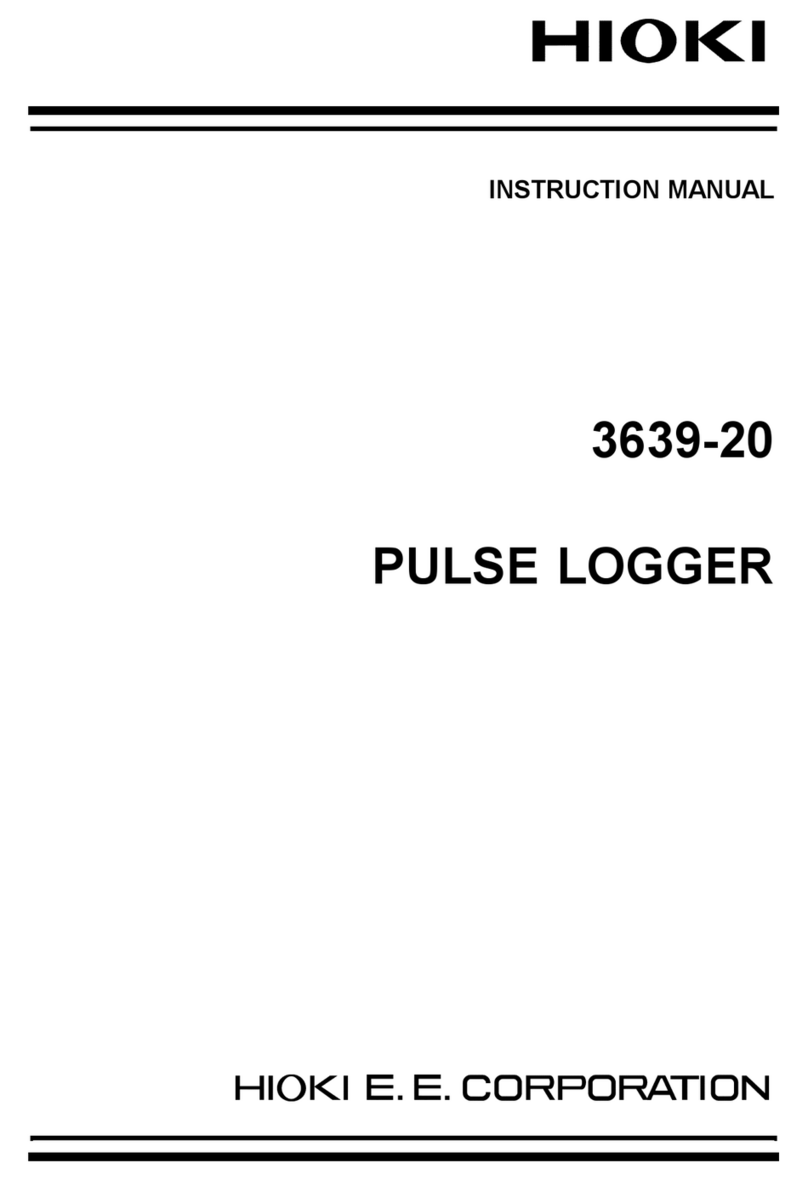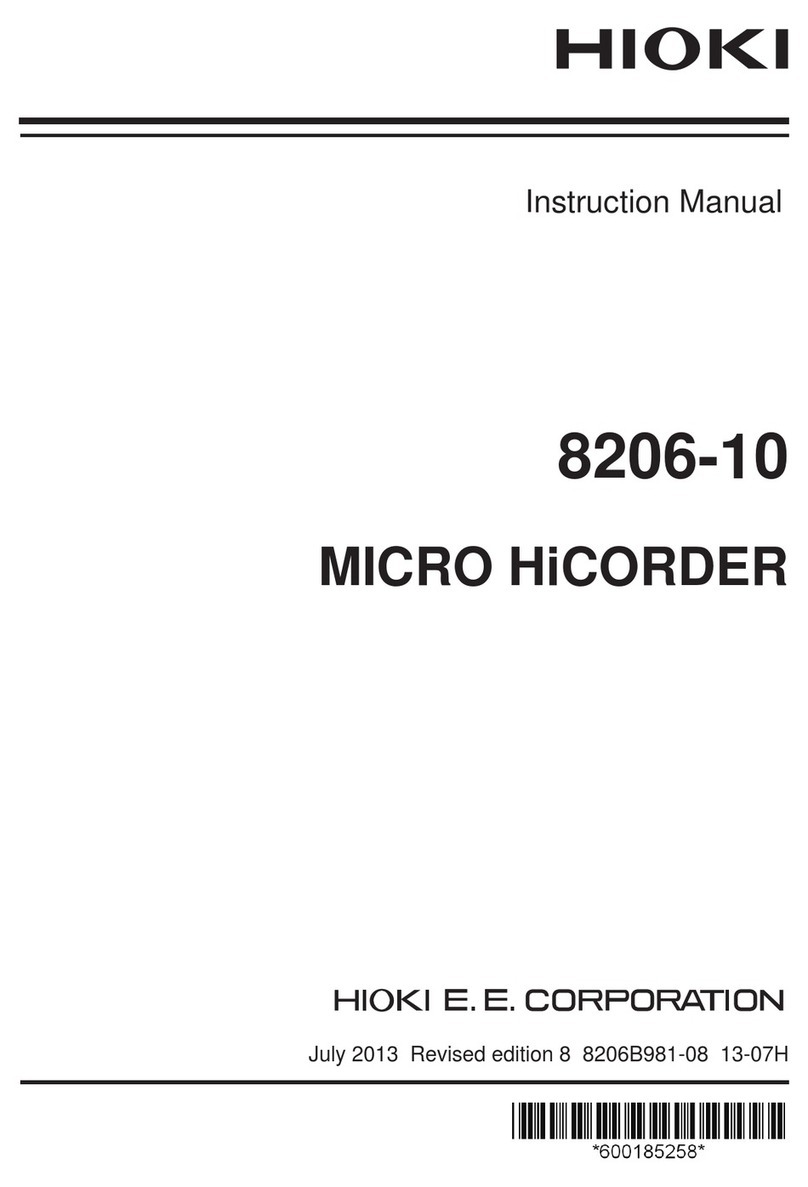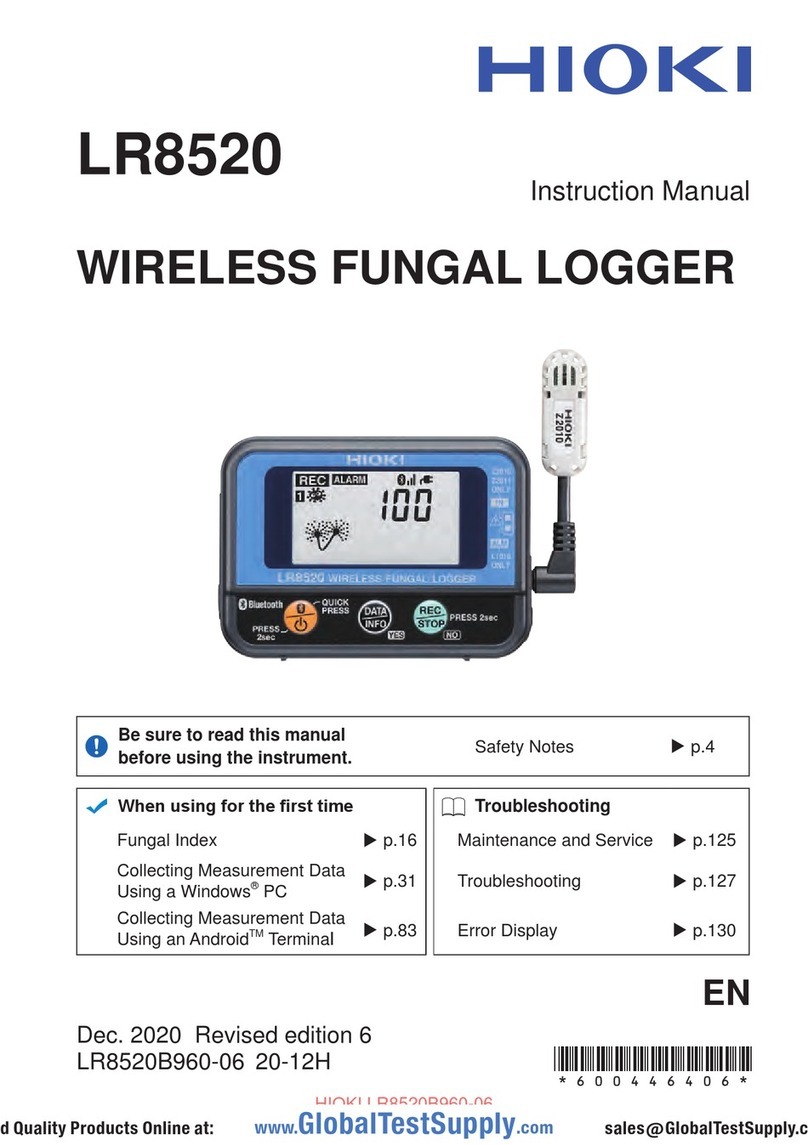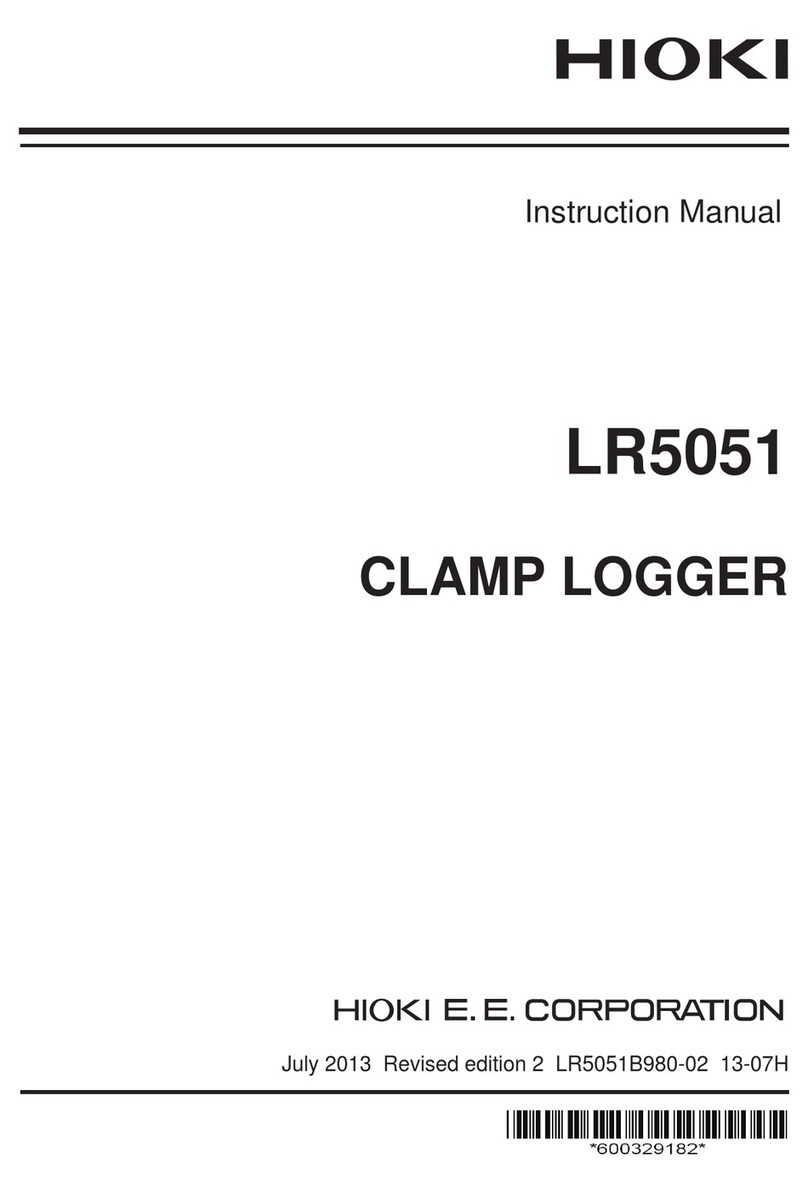Contents
iii
Resistance Measurement Settings ..................................81
Integration (Count) Measurement Settings ......................82
Revolution Measurement Settings ...................................84
Logic Measurement Settings ............................................86
Current Measurement Settings ........................................ 87
Fungal Index and Fungal Growth Projection Settings ......89
3.4 Alarm Settings .........................................................90
3.5 Data Saving Settings ...............................................90
3.6 Waveform Display Settings (as needed) ...............91
Key Setting Procedure ..................................................... 91
Selecting Waveform Display Color ................................... 91
Specifying Vertical Display Range by Magnification and
Zero Position (vertical axis expansion/compression) .......92
Specifying the Vertical Display Range by Upper and
Lower Limits (expansion/compression) ............................93
Setting the Display Time Base
(horizontal axis magnification) ..........................................94
3.7 Scaling Settings (as needed) ..................................95
3.8 Entering Titles and Comments (as needed) ..........98
3.9 Suppressing Noise (Enable Digital Filtering) ......100
3.10 Viewing and Editing with
the All-Channel Settings List ................................101
Batch Copying Channel Settings ...................................102
Batch Setting Waveform Display/Hide and
Waveform Color Settings for All Channels .....................104
Initializing Settings (to factory defaults) ..........................105
Aligning Zero Positions on the Grid ................................106
Setting CH1 of UNIT1 Value as a Scaling Value
(Inter-Channel Compensation function) ......................... 107
Chapter 4
Observing Measurements and Data ______ 111
4.1 Confirming Measured Values,
and Starting Measurement ....................................111
If the power goes out during measurement ....................111
If communications fail temporarily .................................. 111
Handling of waveform display and data when
data cannot be acquired..................................................112
Synchronization and acquired data discrepancies .........112
4
3
2