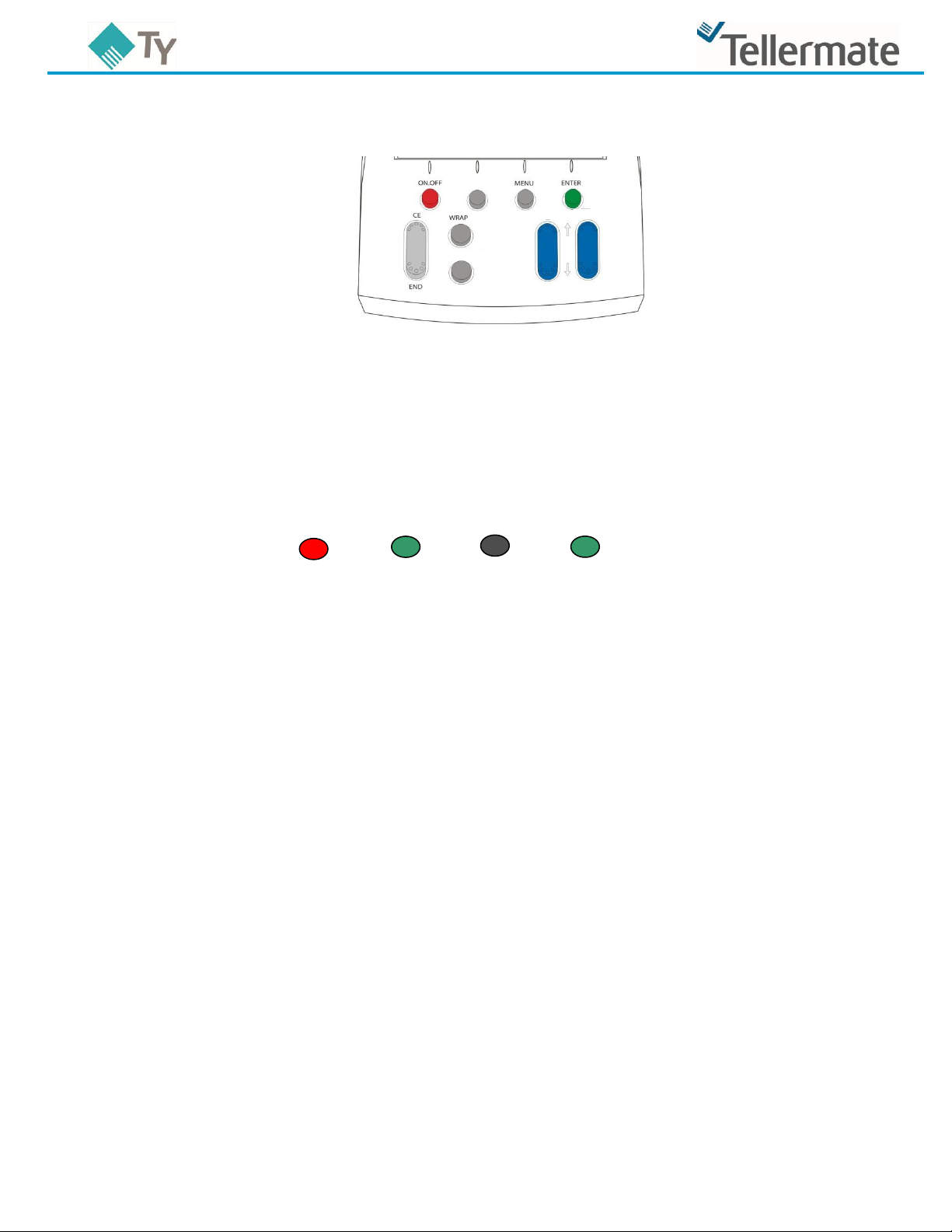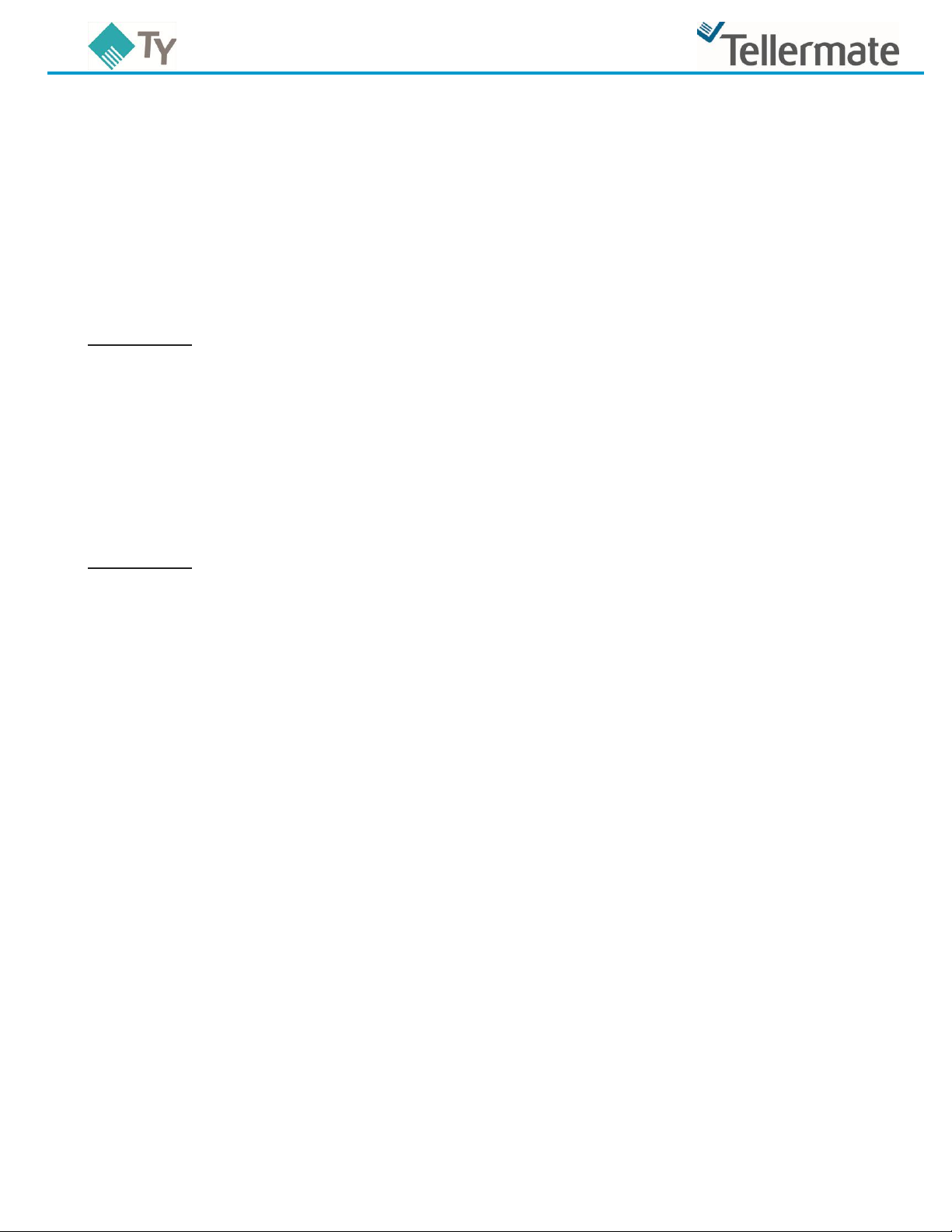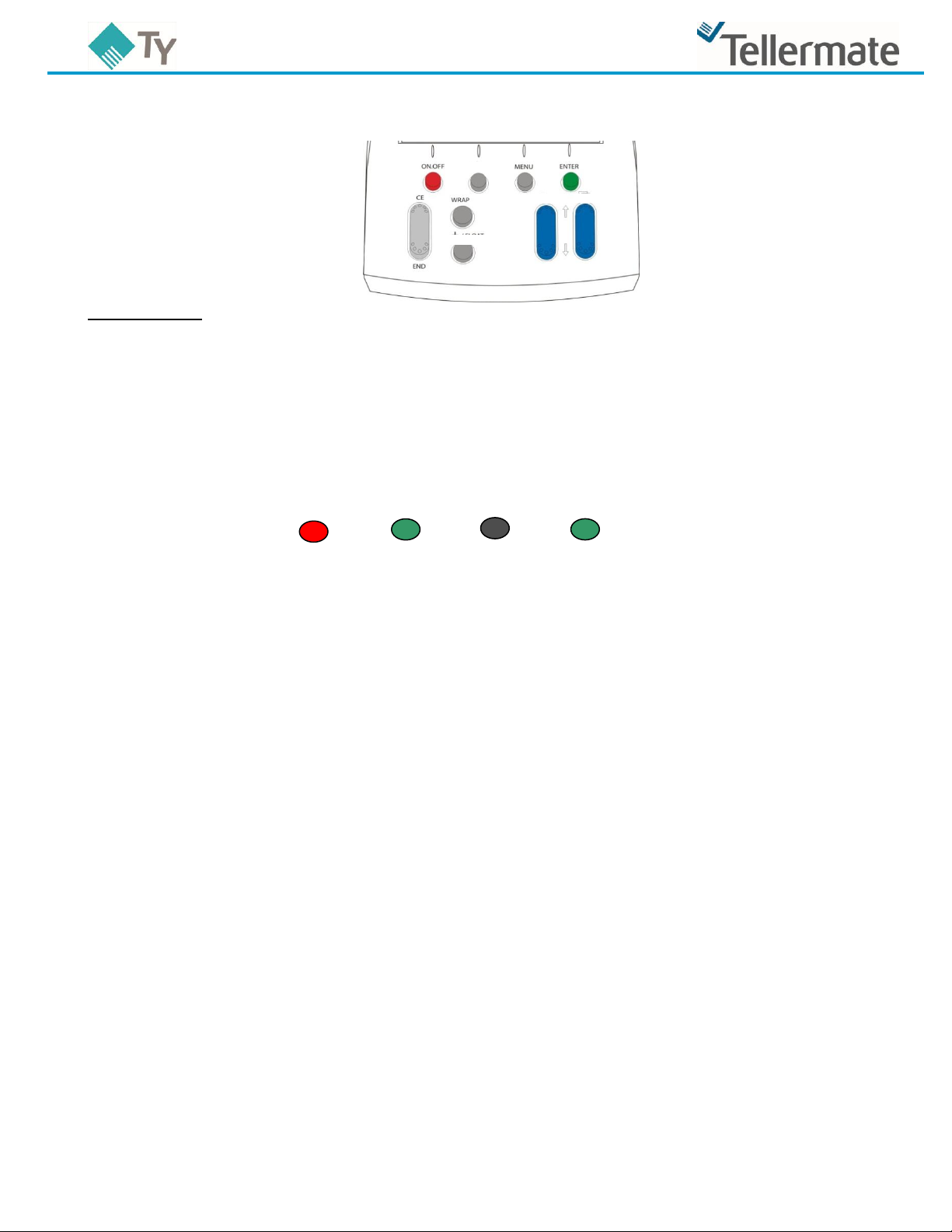TY Instructions 3 3/20/12
TY Counting Guidelines for New $1 & $2 CAD Coins
The Canadian Mint has issued 2 new coins $1 (Loonies) and $2 (Toonies) and you will begin to see
increasing numbers of these coins in circulation.
The new coins will be difficult to differentiate and separate from the older coins, and must be counted on a
calibrated Tellermate TY machine to avoid miscounts.
As soon as you begin to receive the new $1 and $2 coins, you must calibrate your machine and
follow the count guidelines below. Calibration instructions are on the following pages.
$1 CAD Coin
When counting a mix of new and old coins:
Select the $1 denomination
Empty the coin cup containing the $1 coins into another shallow container
Place 5-7 mixed coins in the coin cup and place the coin cup on the Tellermate
After the beep, add another 5-7 coins
Continue to add 5-7 coins after each beep until all coins are in the coin cup on the Tellermate
Remove the coin cup and count the next denomination
$2 CAD Coin
When counting a mix of new and old coins:
Select the $2 denomination
Empty the coin cup containing the $2 coins into another shallow container
Place up to 14 mixed coins in the coin cup and place the coin cup on the Tellermate
After the beep, add up to another 14 coins
Continue to add up to 14 coins at a time after each beep until all coins are in the coin cup on the
Tellermate
Remove the coin cup and count the next denomination
Although this process takes longer than with other coins, it still takes much less time than it takes to count the
coins by hand.
Please Note: It will not be possible to weigh rolled coins of any denomination using the Full Roll count
process. However, full rolls of coins can be manually entered in the Roll Review option.
If you require assistance, please call the Tellermate Help Desk:
1-800-TELMATE