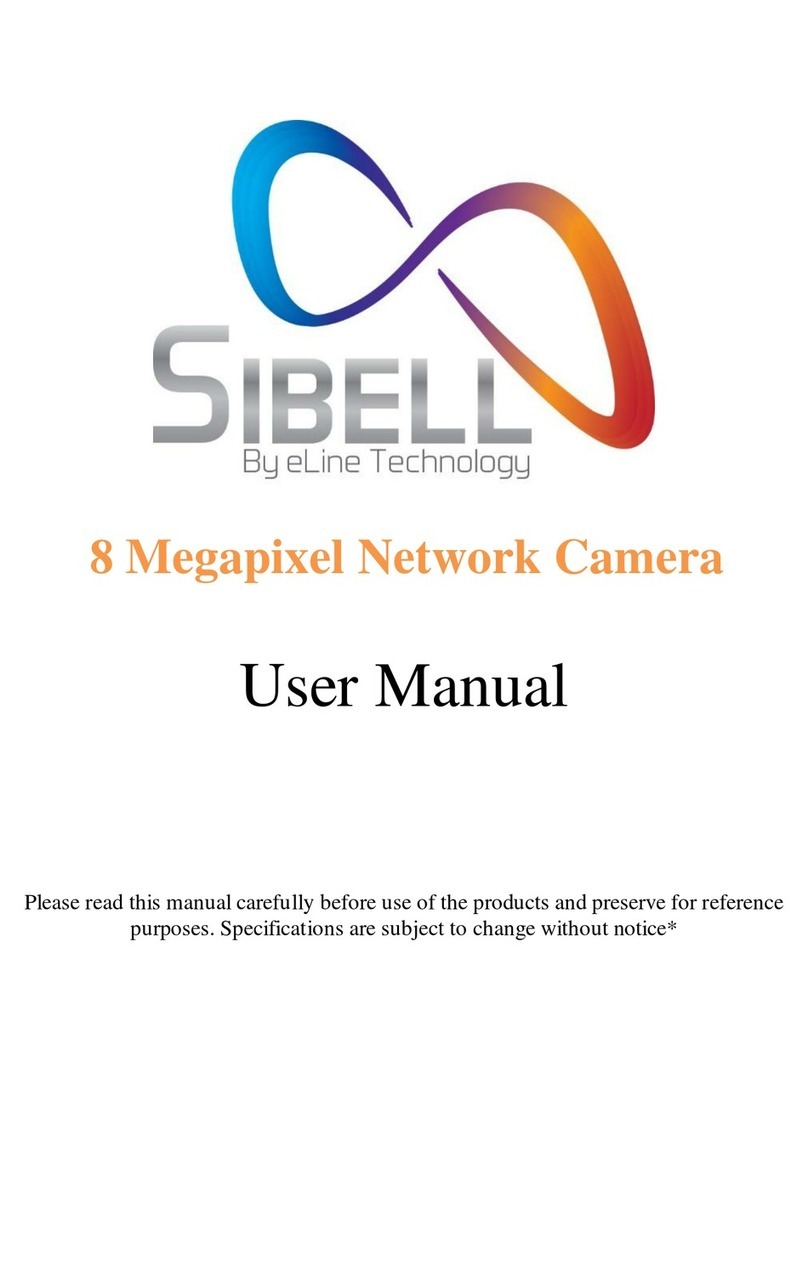SIBELL IPVD-SB5IRVA User manual

5 Megapixel Network Camera
User Manual
Please read this manual carefully before use of the products and preserve for reference
purposes. Specifications are subject to change without notice*
Notes on Safety

Please use the specified power supply to connect.
Do not attempt to disassemble the camera; in order to prevent electric shock, do not
remove screws or covers.
There are no user-serviceable parts inside. Please contact the nearest service center as
soon as possible if there is any failure.
Avoid misuse and incorrect operation, avoid physical damage by force or vibration, and
avoid applying heavy pressure which can cause damage to product.
Do not use corrosive detergent to clean main body of the camera. If necessary, please
use soft dry cloth to wipe dirt; for hard contamination, we recommend screen or lens
cleaner and a microfiber cloth.
Avoid aiming the camera directly towards extremely bright objects, such as the sun, as
this may damage the image sensor.
Please follow the setup, installation and care instructions
Please operate the camera at the recommended temperatures and humidity. Do not
install the camera in an environment that is too hot, too cold or too wet.
Do not reverse the camera or the reversing image will be received.
Do not power the camera beyond the power supply’s stipulations.
Keep away from heat sources such as radiators, heat registers, stove, etc. which may
expose the camera to extreme heat.
Do not expose the product to the direct airflow from an air conditioner for the camera
may become too wet and cold.
Product Instructions and Specifications are subject to change without notice. We may
reserve the rights of amending any typographical errors and/or any inconsistencies with
the latest version, software upgrades and product improvements, interpretation, and
modifications. These changes will be published in the latest version of the manual
without special notification. See product manufactures for additional information.
In this product manual the company names of Microsoft, Apple and Google will be
used. The pictures and screenshots in this manual are used ONLY to explain the usage
of our product. The ownerships of trademarks, logos and other intellectual properties
related to Microsoft,Apple and Google belong to the above-mentioned companies.
This manual is suitable for Sibell’s IR water-proof network camera. All pictures and
examples used in the manual are for reference only.

Table of Contents
1Introduction .............................................................................................................6
2IE Remote Access ...................................................................................................7
2.1LAN.....................................................................................................................................7
2.1.1Access through IP-Tool ...........................................................................................7
2.1.2Directly Access through IE.......................................................................................8
2.2WAN.................................................................................................................................. 10
3Remote Preview.....................................................................................................12
3.1The Remote Preview Interface .......................................................................................... 13
3.2Playback............................................................................................................................ 14
3.3Snap Pictures.................................................................................................................... 14
4Remote Live Surveillance.....................................................................................15
4.1System Configuration......................................................................................................... 16
4.1.1Basic Information.................................................................................................. 16
4.1.2Date & Time .......................................................................................................... 16
4.1.3SD Card................................................................................................................ 17
4.2Video Configuration ........................................................................................................... 17
4.2.1Camera................................................................................................................. 17
4.2.2Video Stream........................................................................................................ 18
4.2.3OSD Configuration................................................................................................ 19
4.2.4Video Mask........................................................................................................... 19
4.2.5ROI Configuration ................................................................................................. 20
4.3PTZ Configuration.............................................................................................................. 21
4.3.1Protocol ................................................................................................................ 21
4.3.2Preset Configuration ............................................................................................. 22
4.4Alarm Configuration ........................................................................................................... 22
4.4.1Motion DetectionArea........................................................................................... 22
4.4.2Motion Detection Trigger ....................................................................................... 23
4.4.3Motion Detection Schedule.................................................................................... 24
4.4.4Alarm Input Trigger ............................................................................................... 24
4.4.5Alarm Input Schedule............................................................................................ 25
4.4.6Alarm Out.............................................................................................................. 26
4.4.7Alarm Server......................................................................................................... 26
4.5Network Configuration........................................................................................................ 26
4.5.1Port....................................................................................................................... 26
4.5.2IPAddress ............................................................................................................ 27
4.5.3Server Configuration............................................................................................. 27
4.5.4IP Notify................................................................................................................ 28
4.5.5DDNS Configuration.............................................................................................. 28
4.5.6RTSP.................................................................................................................... 29
4.5.7UPNP.................................................................................................................... 30
4.5.8Mail configuration.................................................................................................. 30

4.5.9FTP Setting........................................................................................................... 31
4.6Advanced Configuration..................................................................................................... 32
4.6.1User Configuration................................................................................................ 32
4.6.2Security Configuration........................................................................................... 33
4.6.3Configure Backup & Restore ................................................................................. 34
4.6.4Reboot.................................................................................................................. 34
4.6.5Upgrade................................................................................................................ 35
5Video Search..........................................................................................................36
6Q & A.......................................................................................................................38
Appendix..................................................................................................................40
Appendix 1 —Installation of Water-proof Rubber Plug.......................................40
Appendix 2 —Specifications .................................................................................40

5
1Introduction
This IP-CAMERA is designed for high performance CCTV security solutions. It adopts state
of the art video processing chips. It utilizes some of the most advanced technologies in the
market, such as video encoding and decoding technology, complies with the TCP/IP protocol,
SoC, and more, in order to create a security system that is both stable and reliable.
This product is widely used in security solutions such as banks, telecommunication systems,
electrical power plants, judicial systems, factories, warehouses, suburban communities and
more. In addition, it is also is an ideal choice for surveillance sites with mid-grade to high
risks surveillance situations.
Main Features
5MP(2592 × 1944)full real time coding
Max. resolution: 2592 × 1944
ICR auto switch, true day/night
3D DNR, digital WDR
ROI coding
Supports smart phone, iPad, remote monitoring
Surveillance Application
Table of contents
Other SIBELL Security Camera manuals

SIBELL
SIBELL IPOB-SB4IRZA User manual

SIBELL
SIBELL IPOB-SB2IR User manual

SIBELL
SIBELL IPOD-SB3IREV User manual
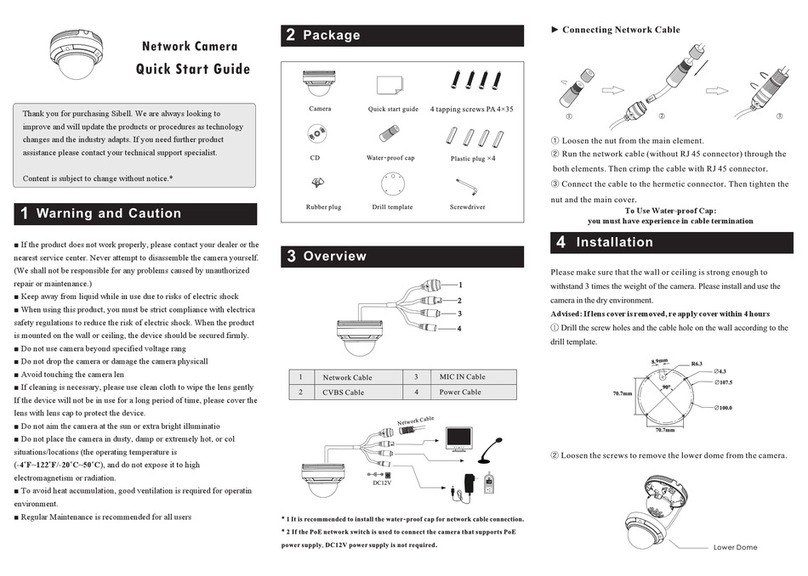
SIBELL
SIBELL IPVD-SB4IR User manual

SIBELL
SIBELL IPVD-SB4IRZA User manual
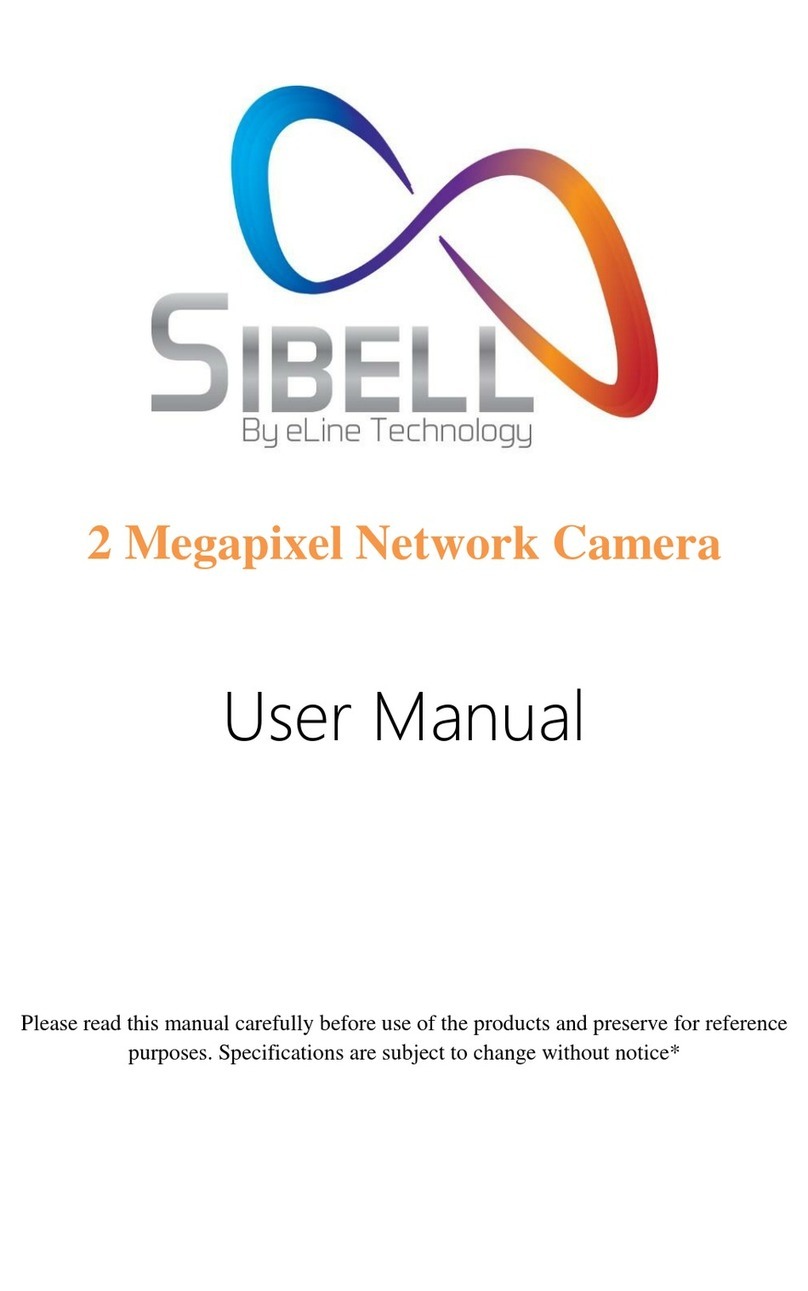
SIBELL
SIBELL IPOD-SB2IRE User manual
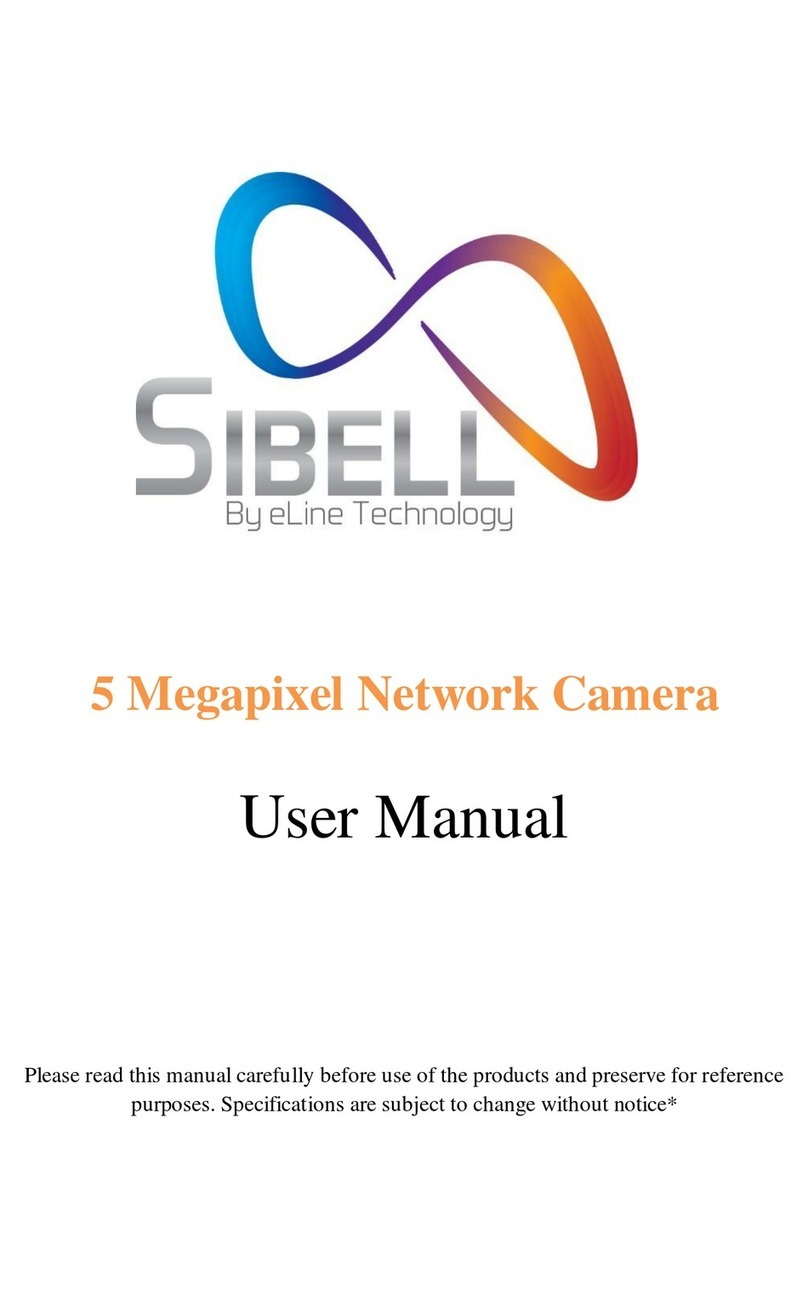
SIBELL
SIBELL Vandal proofDom43e Network Camera User manual
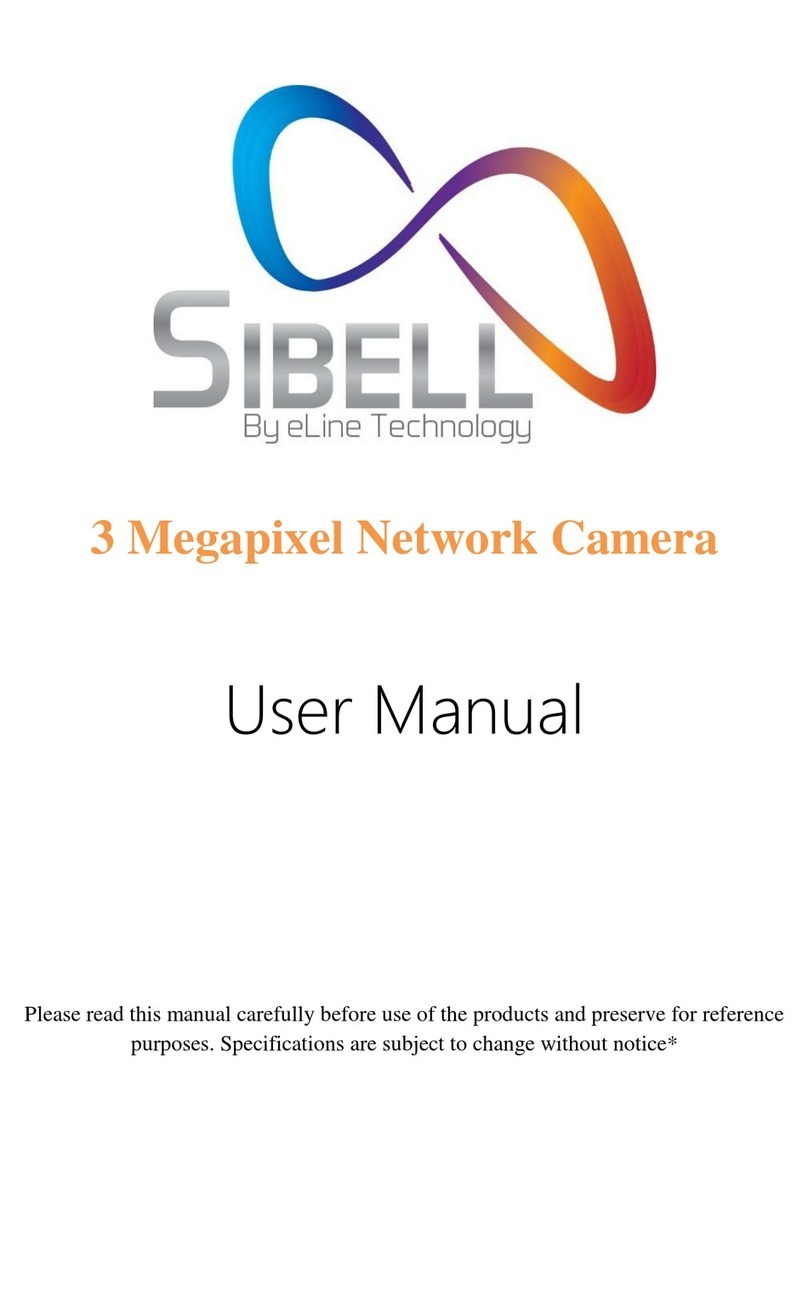
SIBELL
SIBELL SB3IREV User manual
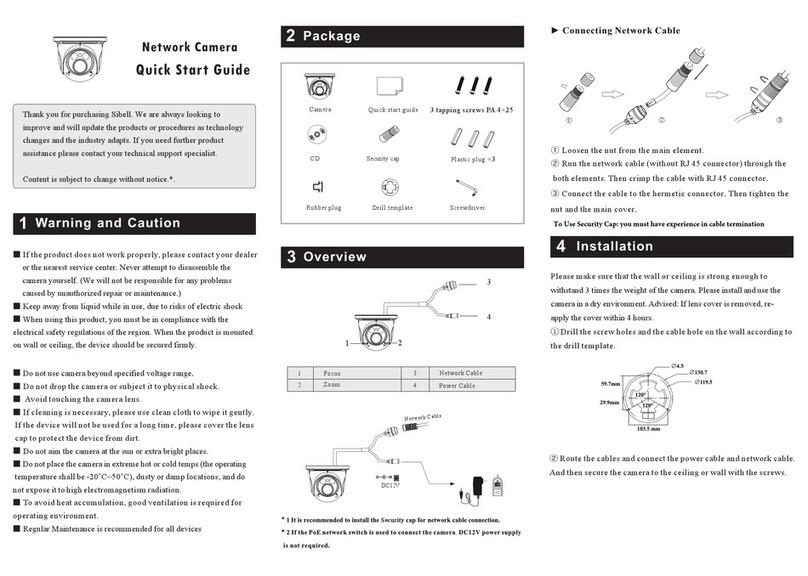
SIBELL
SIBELL IPOD-SB3IREV Operating and maintenance instructions
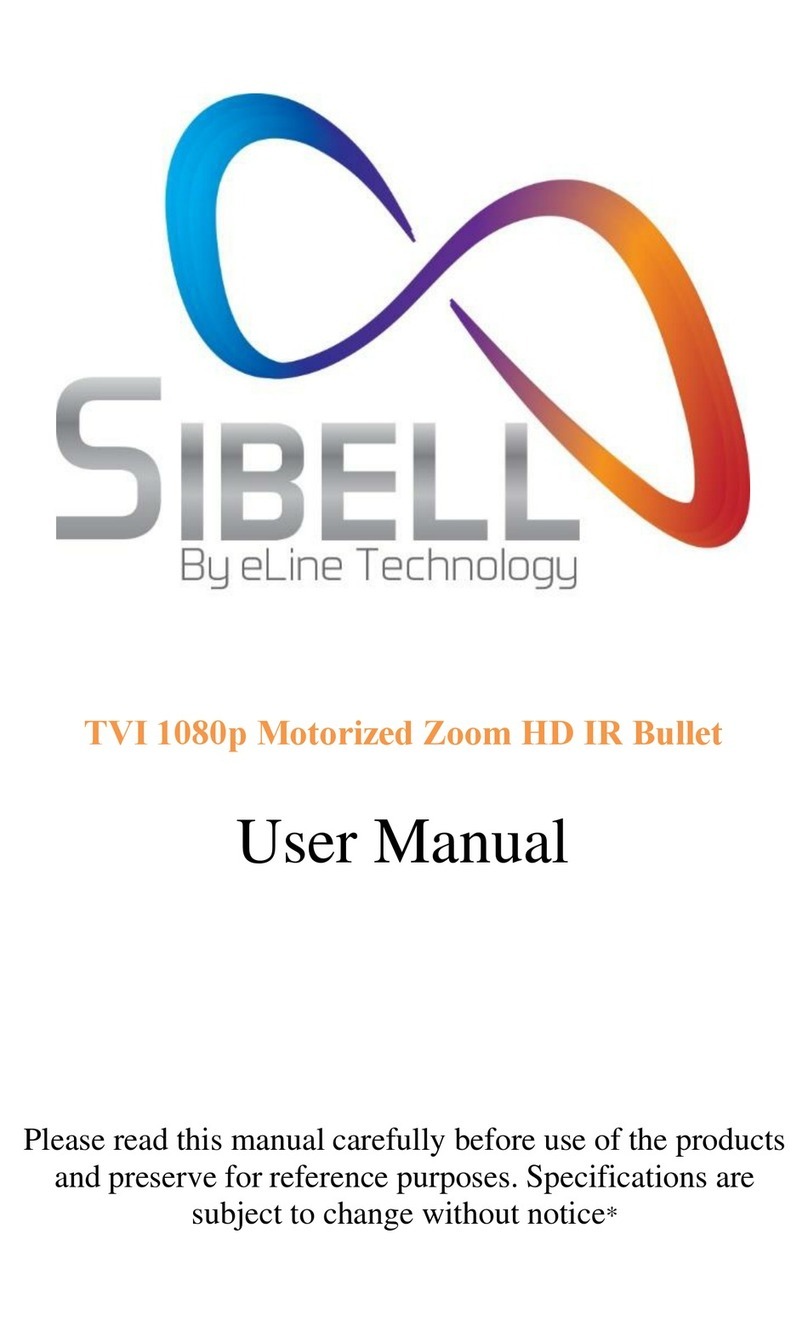
SIBELL
SIBELL TVIOB-SB2IRZW User manual