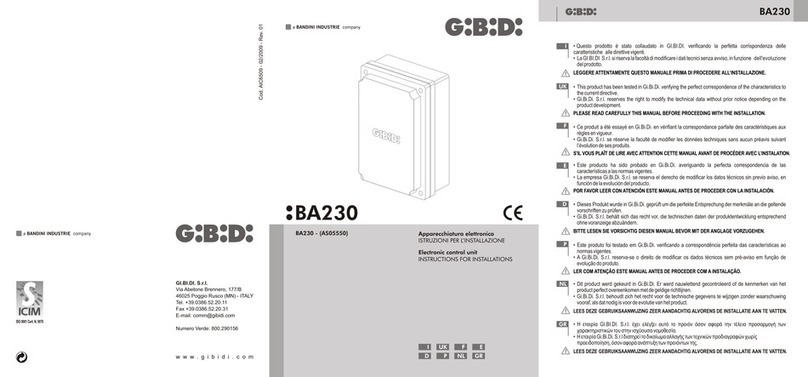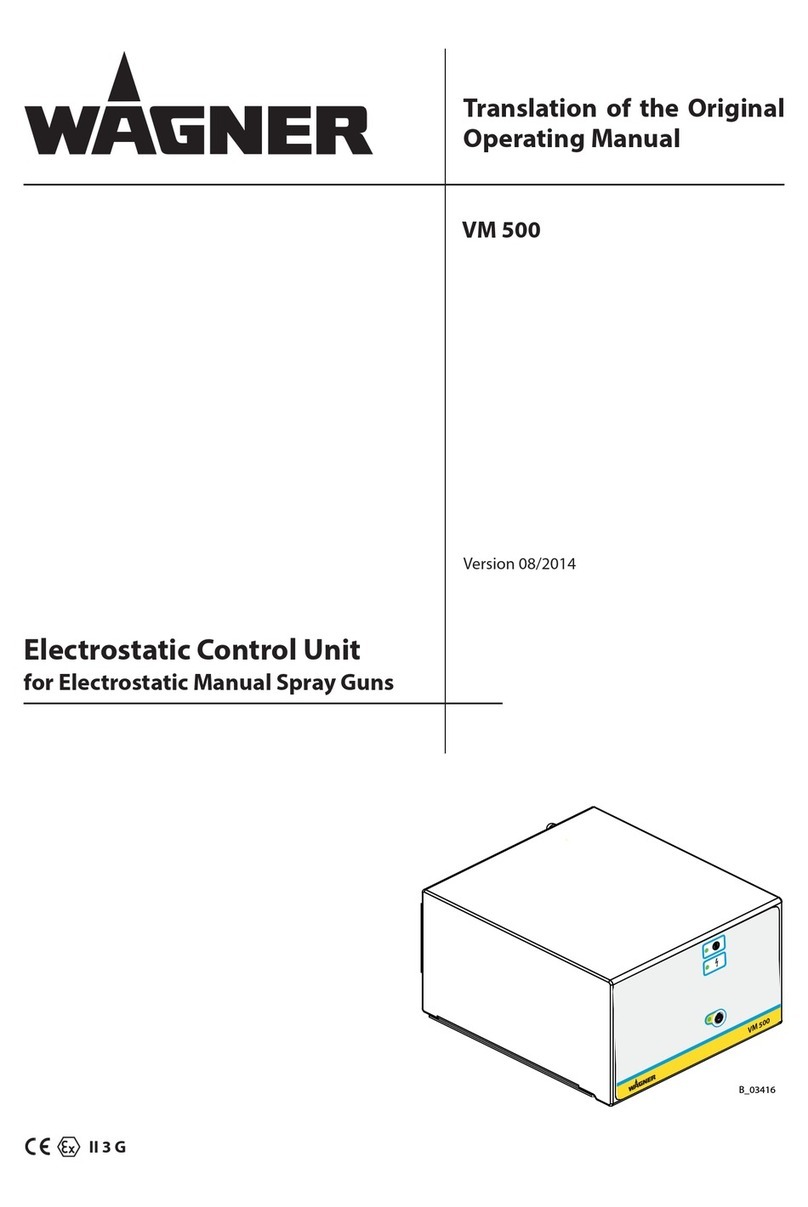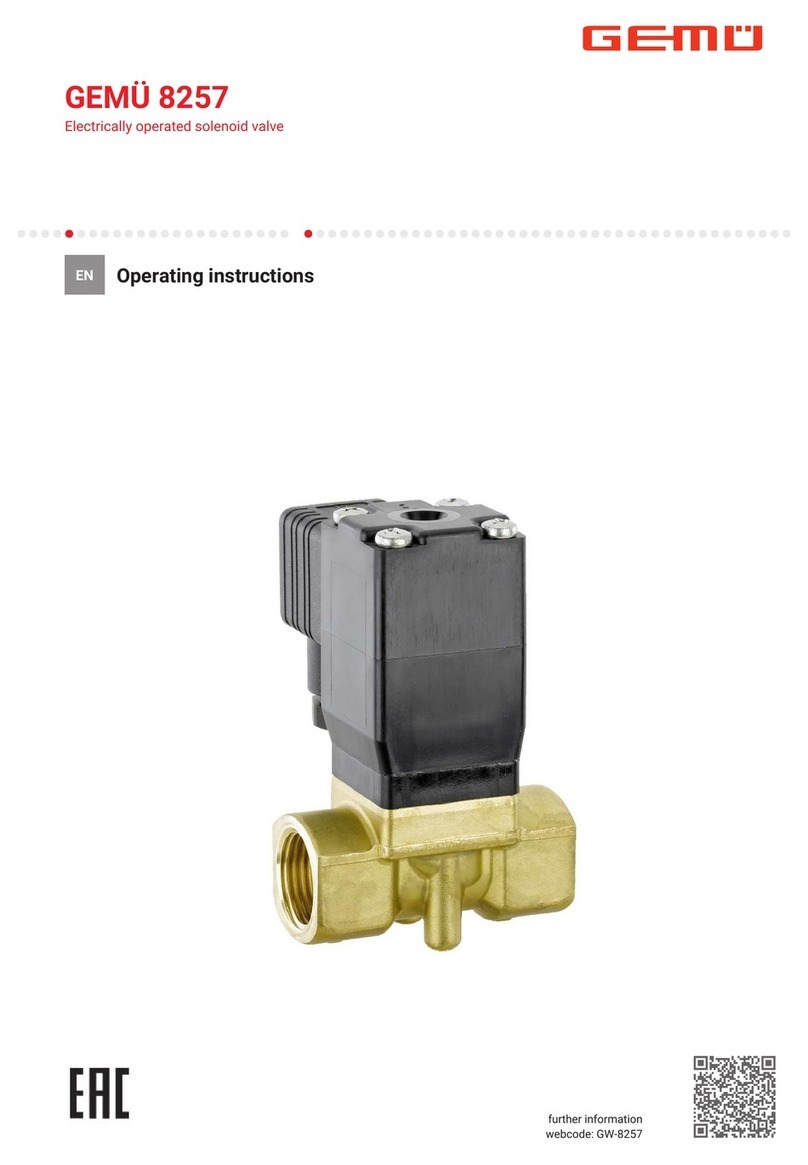SIBER WIRELESS MULTICONTROL v.8 User manual

Installation Manual
SIBER®
WIRELESS
MULTICONTROL v.8

Children over 8 years old, people with reduced physical or mental abilities and those with little
knowledge or experience can use this system provided that they are under supervision or
have received instructions on how to use the system safely and know the associated hazards.
Children under 3 years old should keep away from the system, unless they are constantly supervised.
Children between 3 and 8 years old must only turn the system on and off, and always under supervision or if they
have received clear instructions on how to use the system safely and know the possible hazards, and provided
that the system has been positioned and installed in the normal position for use. Children between 3 and 8 years
old must not insert the plug into the socket, clean the system, make changes in its settings or carry out any of the
maintenance tasks that are usually done by the user. Children must not play with the system.
If a new power cable is required, always ask Siber Zone S.L.U. for the spare part. To avoid creating hazards, only
qualified experts should replace damaged connections to the electrical mains.
Keep the manual close to the device in a safe place.
SIBER®WIRELESS MULTICONTROL
Country: ES

CONTENTS
1 ABOUT THIS MANUAL......................................................................................... 4
1.1 How to use this manual ..................................................................................... 4
1.3 Key symbols and words used............................................................................ 4
2 SAFETY................................................................................................................ 5
2.1 Directives........................................................................................................... 5
2.2 Signs on the unit............................................................................................... 5
2.3 General saftey instructions................................................................................. 5
3 DESCRIPTION OF THE DEVICE ........................................................................... 5
3.1 Intended Use..................................................................................................... 5
3.2 Operating Principle ............................................................................................ 5
3.3.1 Capacitive buttons.......................................................................................... 6
3.3.2. Icons on the LCD screen ............................................................................... 6
4 OPERATION AND MENUS ................................................................................... 6
4.1 Operation And Menus........................................................................................ 6
4.2 Menus .............................................................................................................. 6
4.2.1 Filter Restart Mode ......................................................................................... 6
4.2.2. Select the correct mode ................................................................................ 7
5 INSTALLATION ..................................................................................................... 7
5.1 Preparation for the installation............................................................................ 7
5.2 Installation Procedure ........................................................................................ 8
5.2.1. Connecting The Wires ................................................................................... 8
5.2.2. Install the device............................................................................................ 8
5.3. Damage to the device....................................................................................... 8
5.4. Start-Up ........................................................................................................... 9
6 CONFIGURATION................................................................................................. 9
6.1. Establish the LINK ............................................................................................ 9
6.2 Service Menu And Changing Settings................................................................ 9
6.2.1. Go To The Service Menu ............................................................................... 9
6.2.2. Changing A Configuration.............................................................................. 10
6.2.3. Keeping A Configuration................................................................................ 10
7 TECHNICAL DATA................................................................................................ 10

I 4
SIBER®WIRELESS MULTICONTROL / INSTALLATION AND OPERATING MANUAL
1 ABOUT THIS MANUAL
1.1 HOW TO USE THIS MANUAL
This document belongs to the Siber Wireless Multicontrol. In this document, reference is also made to the Wireless
Multicontrol as the “device”. It is intended for end-users and qualified installers. Ensure that you have read and understood
this document before installing or using the device.
1.2 ORIGINAL INSTRUCTIONS
1.3 KEY SYMBOLS AND WORDS USED
The original text of this manual is written in English. The versions of this document in other languages are translations of the
original text.
NOTE
Is used to highlight additional information.
IMPORTANT
Means that damage to the device or in its vicinity may occur if the instructions are not followed.
HAZARD
Means that death, serious injury or damage to the device will occur if the instructions are not followed.
CAUTION
Means that minor injury or damage to the device may occur if the instructions are not followed.
AOK Button
BBack Button
CButton +
DButton -
EMenu Button

I 5
SIBER®WIRELESS MULTICONTROL DFEVOCTRL08
The manufacturer declares that the Wireless Multicontrol complies with the requirements and provisions of directives:
EMC Directive 2014/30/EU
Low voltage directive 2014/35/EU
RED Directive 2014/53/EU
RoHs Directive 2002/95/EC
WEEE Directive 2002/96/EC
2 SAFETY
2.1 DIRECTIVES
3.3. GENERAL DESCRIPTION OF THE DEVICE
The device is equipped with an interface that has five capacitive buttons and one screen.
2.2 SIGNS ON THE UNIT
2.3 GENERAL SAFETY INSTRUCTIONS
Comply with the local safety, labour and environmental regulations.
Comply with all the safety signs on the device.
Be alert and use common sense when working with the device.
Disconnect the power supply when installing or reinstalling the device.
Do not expose the device to humidity or water.
The device is designed solely for use indoors.
Operate the device within its ambient limits.
Only clean the device with a soft, damp cloth. Never use abrasives or chemical cleaners.
Do not paint the device.
3 DESCRIPTION OF THE DEVICE
3.1 INTENDED USE
The device is a user interface and installation for monitoring and configuring the connected heat recovery unit. Any other or
additional use is not the intended use.
3.2 OPERATING PRINCIPLE
The device sets and monitors an interior heat recovery unit (HRU).
This unit controls the interior air quality by varying the speed of the fan.
The device uses wireless communication (RF) to communicate with the HRU.
The capacitive touch buttons on the device can be used to change the HRU configuration.
The liquid crystal display (LCD) screen shows the current operating status of the unit.
When the HRU malfunctions or has a problem, the screen displays the system fault.
Warning: Review the operating instructions as a precaution.
Hazard: Electrical shock risk.
IEC 61140 Protection
CE conformity marking
Dispose of in accordance with the European Community Directive: 2002/96/EC (WEEE)

I 6
SIBER®WIRELESS MULTICONTROL / INSTALLATION AND OPERATING MANUAL
3.3.1 CAPACITIVE BUTTONS
3.3.2. ICONS ON THE LCD SCREEN
4.2 MENUS
4.2.1 FILTER RESTART MODE
The device can be controlled with just five capacitive touch buttons.
IMPORTANT
This mode is only visible when the filter is dirty. Replace the filter in the HRU before resetting the filter on the
device.
4 OPERATION AND MENUS
4.1 OPERATION AND MENUS
Tap any capacitive button to turn on the device. The screen shows the actual configuration of the HRU.
BACK BUTTON:
Tap to return to the preset screen.
BUTTON OK:
Tap to start or activate the selected mode.
BUTTON +:
Tap to increase the number or the element on the screen.
BUTTON -:
Tap to reduce the number or the element on the screen.
MENU BUTTON:
Tap to return to the preset screen.
AUTO
m /h
C
3
00
0
1 2 3 4 5 6 7
J
G
I
H
K
L
A B C D E
M
N
O
F
P
A Time programming menu
B “On” programme enabled / “Off “ program disabled
C Timer mode
D Maximum Mode
E Bypass Indicator
F Away Mode
G Change lter / Reset lter
H Fan speed
Can be seen on one of these 4 icons:
I AUTO mode of the ventilation unit.
When AUTO is not displayed, the fan speed is in MANUAL mode.
J 4 digit display of the actual value
K 2 digit display of the actual value
L Fault indicator (can be combined with other icons)
M Programming activation periods (date/time menu)
N Conguration mode
O Link mode
P Days of the week
Speed High At home Low Away
Icon

I 7
SIBER®WIRELESS MULTICONTROL DFEVOCTRL08
5 INSTALLATION
5.1 PREPARATION FOR THE INSTALLATION
1. Briefly tap the MENU button
2. Tap the MENU button repeatedly to run through the menus on the screen.
3. Stop when the filter RESET ICON flashes.
4. Tap the ACCEPT button to reset the filter mode.
5. Tap the BACK button to exit the menu.
4.2.2. SELECT THE CORRECT MODE
The modes are only available when the HRU supports the mode. To select the correct mode, start with the preset screen.
If it is not on the preset screen, tap the BACK button
To start the AUTO mode, tap the UP button or the DOWN button button repeatedly until the AUTO mode icon
comes on
AUTOMATIC MODE
When in AUTO mode, use the UP button or the DOWN button to stop the AUTO mode.Tap the
UP or DOWN button repeatedly to select the correct speed of the fan. See 3.3.2 for fan speed settings.
MANUAL MODE
To start the AWAY mode, tap the UPbutton or the DOWN button repeatedly until
the AWAY mode icon appears
AWAY MODE
To start the MAXIMUM mode, tap the UP button or the DOWN button repeatedly until the MAXIMUM icon is
activated.
MAXIMUM MODE
To start the TIMER mode, tap the UP button or the DOWN button repeatedly until the
TIMER mode icon is activated.
TIMER MODE
HAZARD
Ensure that the electrical power supply is off before installing the device.
Do not install the device in a metal housing.
Ensure that the mains voltage is 230 VAC, 50 Hz.
AUTO

I 8
SIBER®WIRELESS MULTICONTROL / INSTALLATION AND OPERATING MANUAL
NOTE
AWG12-24 wires of 0.2-2.5 mm2 must be used to connect the power supply.
IMPORTANT
To install the device, use 10 x 10 PT10 or M2.2 x 12 hardened galvanised crosshead screws of the plas-fix45 * type.
5.2 INSTALLATION PROCEDURE
5.3. DAMAGE TO THE DEVICE
5.2.1. CONNECTING THE WIRES
5.2.2. INSTALL THE DEVICE
1. Fix the wall plate (F) to the mounting box (G).
Use the correct screws (E).
2. Pull the power supply wires through the face
plate (D).
3. Insert the wires in the correct connection in the
device. See 5.2.1.
4. Fix the device (C) with the correct screws (B)
to the wall plate (F). Ensure that the face plate
(D) is correctly located between the device and
the plate (F).
5. Position and push the cover (A) on the
device (C).
1. Connect Nto the neutral or blue wire from the power supply.
2. Connect Lto the live or brown wire from the power supply.
Install the device in accordance with local requirements. The installation must be carried out by a professional.
If the device housing shows signs of damage or parts are missing, the device should be disconnected from the power supply.

I 9
SIBER®WIRELESS MULTICONTROL DFEVOCTRL08
6 CONFIGURATION
NOTE
To establish the connection of the HRU, see the HRU menu.
NOTE
For an explanation of the index number and the values, see the HRU manual. When a value is not available, the 4
digit value display shows four dashes.
CAUTION
Ensure that the power supply is correctly connected. See 5.2.1.
6.1. ESTABLISH THE LINK
5.4. START-UP
6.2 SERVICE MENU AND CHANGING SETTINGS
6.2.1. GO TO THE SERVICE MENU
1. Tap the MENU button repeatedly to run through the menus.
2. Tap the Accept button when the link icon appears. The link starts to flash.
3. Tap the Accept button again. The device connects to the HRU automatically.
a. If the link is made correctly, the screen displays BND.
b. If the link is not made correctly, the screen displays NO BND.
4. Tap the BACK button to return to the configuration menu.
5. Tap the BACK button again to exit the configuration menu.
The device can only be configured on the Installer menu.
To start the installer menu, tap the MENU button for 10 seconds or more. The menus that can be configured will then
be available. There are two: the LINK menu and the SERVICE menu.
1. Switch on the device's power supply.
a. All the icons on the screen will be displayed for three seconds.
b. After three seconds, the device software version will be displayed on the bottom right-hand side corner of the screen.
c. The device automatically starts the RF link for communications with the unit.
2. The icon starts to flash as it looks for the Ventilation Unit.
a. If the link is made correctly, the screen displays BND. The device is ready to use.
a. If the link is not made correctly, the screen displays NO BND. Tap the OK button to start a new link.
1. Tap the MENU button repeatedly to run through the menus.
2. Tap the ACCEPT button when the service menu icon appears.
3. The 2 digit value display on the left shows an index number that flashes. The corresponding value and this setting's unit
are shown on the 4 digit value display on the right.
4. Tap the UP button or the DOWN button to run through the index numbers.

I 10
SIBER®WIRELESS MULTICONTROL / INSTALLATION AND OPERATING MANUAL
7 TECHNICAL DATA
SIBER®MULTICONTROL
CERTIFICATIONS LVD and EMC Directive
Rohs and WEEE compliant
TOTAL DIMENSIONS 55 mm x 55 mm x 35 mm (height x width x depth)
AMBIENT
CONDITIONS
Temperature In operation: 0 to 40 °C
Relative humidity 5 - 95%, with no condensation
Dispatch and transport conditions from -20 to -60 °C
ELECTRICAL
SPECIFICATIONS
POWER SUPPLY 230VAC, 50 Hz
Energy consumption Less than 1 watt (in standby mode)
Electrical protection rating IP44
OTHER Screen activation Gestural movement IR sensor
6.2.2. CHANGING A CONFIGURATION
1. To change a configuration, go to the service menu. See 6.2.1.
2. Select the correct index number.
3. Tap the ACCEPT button . The 4 digit value display starts to flash.
4. Tap the UP button or the DOWN button to change the configuration value.
5. Tap the Accept button to maintain the correct configuration. The 2 digit value display flashes.
6. Repeat steps 2 to 5 to change any other configuration.
7. Tap the BACK button to exit the configuration menu.
6.2.3. KEEPING A CONFIGURATION
1. Tap the BACK button keep a configuration that has not been modified
v. 11.21
Siber Zone, S.L.U. reserves the right to make any change to the information on the device and components without prior notice.
Table of contents
Popular Control Unit manuals by other brands
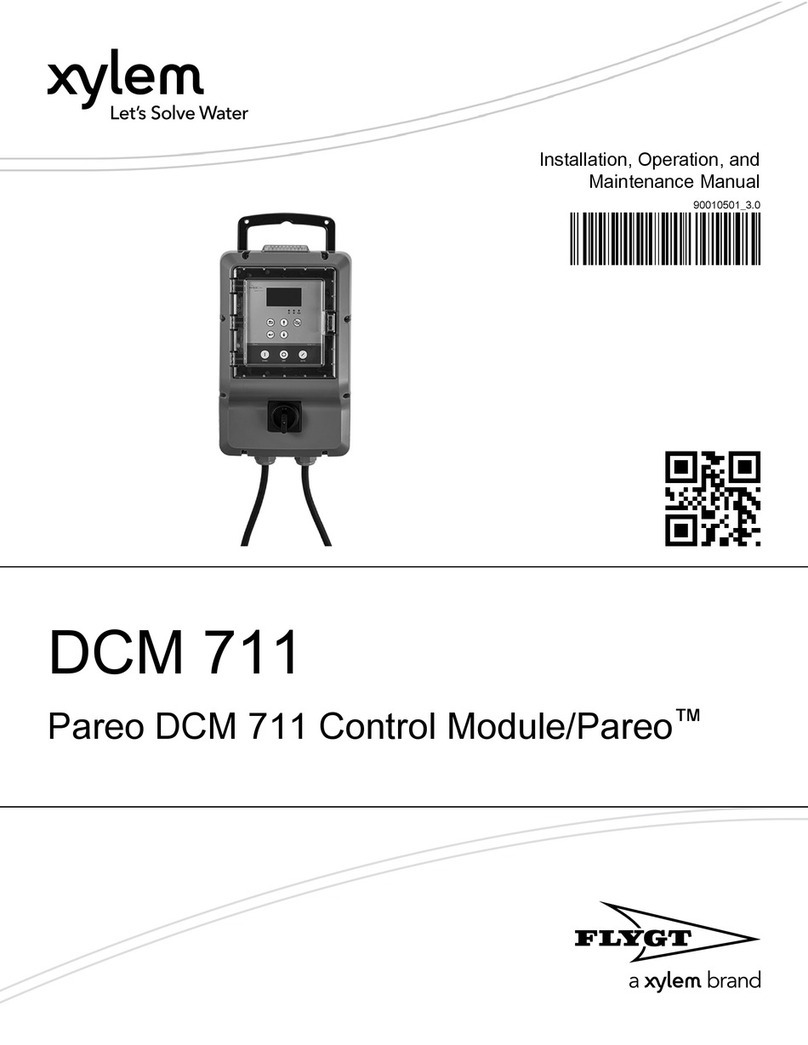
Xylem
Xylem FLYGT Pareo DCM 711 Installation, operation and maintenance manual

Richmat
Richmat HJC56 Ble manual

Thermotech
Thermotech ICR1 Installation instruction

Monmouth Scientific
Monmouth Scientific CAM1000 operating & maintenance manual

American Standard
American Standard 6045.101 installation instructions

Harvia
Harvia CF9 manual