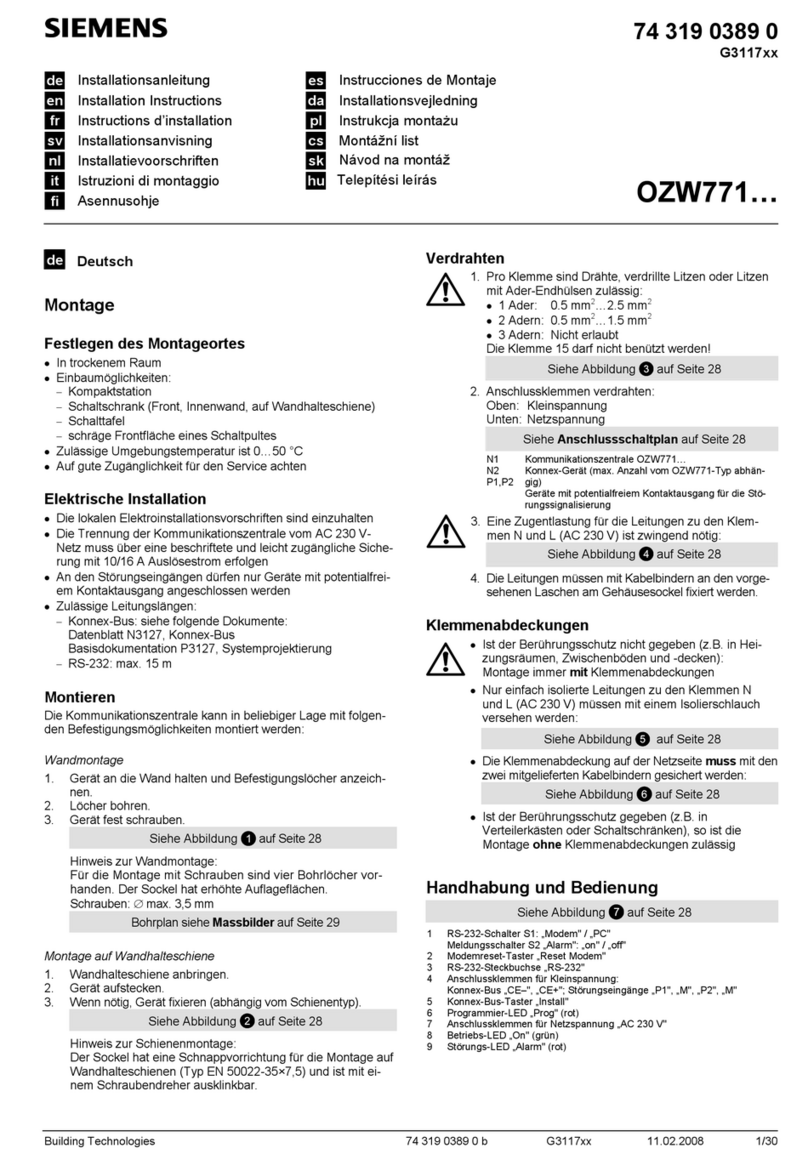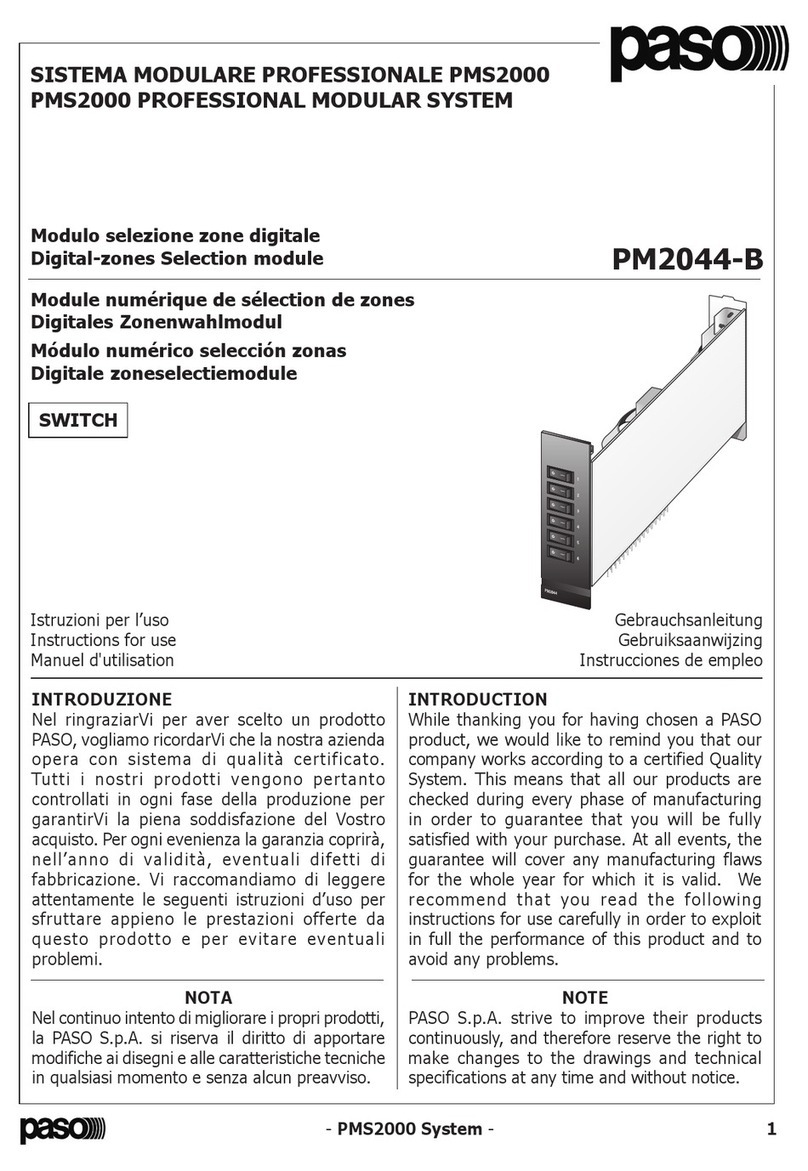Sices REWIND User manual

Filename: EAAM047401EN.docx
Rev. 01 Date: 17/01/2018
ID Document: EAAM0474
Product: REWIND 2

ii REWIND User’s Manual
Revision
Date
Pages
Comment
00
01/10/2014
46
First version of the manual, released for the version
01.07 of the controller.
01
17/01/2018
46
Update for the version 01.17 of the controller.
Update paragraph 1.1, 1.1.1, 3, 5.2.1, 9.1.1
Added paragraph 1.6, 1.7, 1.8

REWIND User’s Manual 3
INDEX
1. Introduction..............................................................................................................5
1.1 General info..........................................................................................................5
1.2 Reference documents...........................................................................................6
1.3 Prerequisites.........................................................................................................6
1.4 Conventions..........................................................................................................6
1.5 Software Revisions...............................................................................................6
1.6 Safety information.................................................................................................7
1.7 Maintenance and cleaning....................................................................................7
1.8 Information concerning disposal...........................................................................7
2. Views of the device..................................................................................................8
3. Technical Features..................................................................................................9
4. Installation..............................................................................................................11
4.1 Package content.................................................................................................11
4.2 Device Dimensions.............................................................................................11
5. Connections...........................................................................................................12
5.1 J1 Connector (Ref. 11) .......................................................................................14
5.1.1 Device supply...............................................................................................14
5.1.2 External Backup battery ...............................................................................14
5.1.3 0-5Vdc Analogue input.................................................................................15
5.2 J2 Connector (Ref. 13) .......................................................................................15
5.2.1 Relay Outputs...............................................................................................15
5.2.2 WAKE-UP Input............................................................................................16
5.2.3 Non-insulated RS485 interface.....................................................................16
5.3 J3 Connector (Ref. 12) .......................................................................................16
5.4RS232 Connector (Ref. 3)..................................................................................17
5.5 USB Connector (Ref. 1)......................................................................................18
5.6 GSM (Ref.9) and GPS (Ref.6) Connectors.........................................................19
6. Indicators (Ref. to fig. 1)........................................................................................20
7. Pushbuttons and DIPSWITCHES (ref. to fig. 1)...................................................22
8. Boot procedure......................................................................................................22
8.1 SIM Card ............................................................................................................22
8.1.1 How to insert the SIM card in the Rewind ....................................................24
8.1.2 How to extract the SIM card from the Rewind..............................................24
9. Parameters configuration .....................................................................................25
9.1 REWIND Configuration modes...........................................................................25
9.1.1 Parameters configuration via Board PRG ....................................................25
Refer to chapter 5.4 RS232 Serial Connector (Ref. 3) or to chapter 5.5 USB Connector
(Ref. 1) to define the type of cable to use.....................................................................25
9.1.2 SMS Configuration.......................................................................................32
9.1.3 Web Configuration (only providing the first data transmission of the
REWIND).................................................................................................................35
9.2 Use of the REWIND device as GSM Modem......................................................35

4 REWIND User’s Manual
10. Lithium Ion internal battery ..................................................................................36
11. External tank management...................................................................................36
12. Energy saving........................................................................................................38
12.1 Power Save..................................................................................................38
12.2 Sleep Mode..................................................................................................38
13. Auxiliary data management..................................................................................39
14. SMS Commands ....................................................................................................42
15. Troubleshooting ....................................................................................................45

REWIND User’s Manual 5
NOTES: Ensure to read this manual carefully before operating the device.
This manual describes the technical, functional and use characteristics of the device REWIND 2
(Remote Wireless Network Device).
Article Code:
E61121331xxyy -REWIND II VER.xx REV.yy
Options:
E62121331xxyy - REWIND II BATTERY OPTION VER.xx REV.yy
Accessories:
E61119091xxyy –FUEL LEVEL CONVERTER INPUT 0-500R OUTPUT 0-5Vdc
E090000000048 CROSS OVER CABLE RS232 DB9P F/F MT2 AT
E700000001028 - GSM+GPS ANTENNA MOD.FCPG SMA 3MT
The purpose of this device is to provide customers the possibility of monitoring the gensets operation
status through a database continuously updated by the devices via mobile GRPS phone line.
In addition, it allows localizing the machine via the GPS positioning system.
Moreover, you may configure the device for sending/receiving signal and control SMS and e-mails.
Furthermore, using a PSTN or GSM modem and the program SICES SUPERVISOR installed on a
PC, you can directly connect to REWIND and use it as a GSM modem. Simply install on REWIND a
SIM card enabled with the GSM DATA number.
Each device can be interfaced to all SICES controllers, as well as other manufacturers controllers
through a RS232 or RS485 serial port via Modbus RTU protocol.
The connection through serial line allows to acquire different statuses and operating measurements
of the genset. In addition, there are eight digital inputs for the acquisition of statuses and commands
and two relay outputs with dry contact.
REWIND communicates with the system either periodically or on event, so that all the existing
machinery database is updated.
This operation requires a SIM board enabled for data exchange, and a GSM/GPS antennas (even
integrated) with SMA male connector.
The device works in the same way with both 12 and 24Vdc as nominal voltage, in any case between
8 and 32 Vdc; as option, it can be supplied with a Lithium Ion internal rechargeable battery, which is
able to ensure its working, data transmission and localization for some hours in case of lack of the
main supply.
The device is able to automatically enter a Sleep Mode status in order to further decrease its
consumptions and increase its operating time.
Additionally, there is a dedicate input available for the connection of another external backup
rechargeable battery (max. 6Ah Lead battery). This battery works in case of lack of the REWIND
supply or when the supply decreases under the external backup battery.
A cladding system allows to keep this backup battery always ready to use.
The nominal voltage of the external backup battery must be equal to the supply nominal voltage.

6 REWIND User’s Manual
[1] SICES EAAM0470xxXA (REWIND parameters table).
[2] SICES EAAM0477xxZD (instructions for the configuration of Rewind via SMS).
[3] SICES EAAS0341xxIT (serial communication and SMS protocol).
[4] SICES EAAM00458xx (BoardPrg 3.xx Guide).
[5] SICES EAAP0457xxXA (USB driver installation guide).
The device can be configured and modified through the PC program SICES Board
Programmer 3 [4] hereinafter called “BoardPrg3”, supplied on CD together with the device or
downloadable for free from our websites Www.sices.eu and www.sicesbrasil.com.br/, after
registration.
BoardPrg3 can be used on all SICES devices; the connection to the PC can be direct through Serial
RS232 and USB Ports, or remote by modem, Serial RS485 Port or Ethernet. Refer to the related
manual. Refer to the related manual.
In addition, it allows to save the file of the configuration in order to reuse it for future uses on equal
devices.
In this document, there is no detailed description of all programming parameters: see [1]. The
document [1] is to be considered part of this manual.
Important: The REWIND device is designed to be used together with the SICES SIMONE
(SICES MONITOR NETWORK) system.
Alternatively, the device can be configured also to send SMS and remotely connect to the
Supervision (with no need of using the SIMONE software).
In order to visualize and/or configure the REWIND devices in the SIMONE database, you need to
have an account and a password given by SICES Srl.
Along the manual, a vertical bar at the right of the paragraphs shows the modifications with respect
to its previous version. In tables, modifications are showed with a grey background.
Throughout the manual there will be references to the software revisions of the controller. These
revisions will be indicated with the SICES code assigned to them, which is on the side of the
controller. The code format is the following: EB0250241XXYY, where “XX” is the main revision of
the software, while “YY” is the secondary revision. So, the code EB02502410107 refers to the
software revision “1.07” of the controller.

REWIND User’s Manual 7
Many accidents are caused by poor knowledge and the non-observance of safety regulations, which
must be observed when operating and/or servicing the machine.
To prevent accidents, before using or servicing the machine you should read, understand and
observe the precautions and warnings in this manual.
The following indications have been used to identify the safety messages in this manual:
WARNING! This indication is used in the safety messages for risks which, unless
avoided, can cause malfunction or damage to property or persons.
INFORMATION! INFORMATION!: This term implies the message provides
information useful for performing the current operation, or explanations or -
clarifications for procedures.
The maintenance of this device must be carried out by qualified personnel, in observance of the law
in force, in order to prevent from damages to persons or things.
The cleaning of the front panel can be carried out exclusively with a soft cloth. Do not use abrasing
products, detergents or solvents.
INFORMATION! On the disposal of old electrical and electronic equipment (applicable in
European countries that have adopted separate waste collection systems).
Products bearing the barred wheeled waste container symbol cannot be disposed of with
normal urban waste. Old electrical and electronic equipment should be recycled in a facility
authorized to process these items and dispose of the components. Contact your local authority
for information on where and how to deliver such products to the authorized site nearest you.
Proper recycling and disposal helps conserve resources and prevents detrimental effects for
health and the environment.

8 REWIND User’s Manual
Front view:
Upper view:
Lower view:

REWIND User’s Manual 9
VBATT Supply voltage
8...32VDC
Protection against polarity inversion with integrated self-resetting
fuse.
Resolution of the voltage measurement of 12 bit battery.
Max current consumption with
GPS,GSM activated
Max. 150mA @ 13.5 VDC
Max. 75mA @ 27.0 VDC
Digital inputs:
8 opto-insulated digital inputs with terminal in common, connectable
to both supply positive and negative;
The maximum voltage applicable between the common terminal and
the single input is ±32VDC. The maximum insulation voltage with
reference to GND is 250 Vrms or VDC.
When they are open, the voltage on input terminals is equal to the
voltage common terminal.
Activation/Deactivation threshold 1,2VDC
Typical current with closed contact:
5mA @ VBATT= 13.5VDC
10mA @ VBATT= 27.0VDC
Relay Outputs
Two relay outputs with dry contacts NO, max. 500mA @30VDC.
The maximum voltage applicable with reference to GND is 30 VDC.
Higher voltages or currents need an external relay with proper
characteristics.
Each relay output is reconfigurable by parameter.
Analogue input
One analogue input with range 0..5V
Input impedance: 330kohm
Resolution: 12 bit.
The input offers the possibility of differential measurement to
compensate measurement negative differences with respect to GND.
Compensation range:
Input 0..5V -3,5 /+5,5VDC
RS232 Serial port:
A standard port TIA/EIA RS232 not insulated
TX, RX, DTR, DSR, GND
Baud rate selectable by s/w: 300, 600, 1200, 2400, 4800, 9600*,
19200, 38400, 57600, 115200
Parity: None*, Even, Odd
Stop bit: 1,2
Transmission mode: Modbus RTU Master*, Modbus RTU Slave
Connector DB 9 poles male type CANON
* Default Setting
RS485 Serial port
A standard port TIA/EIA RS485 not insulated
DATA+ (A) , DATA–(B)
Half Duplex
Baud rate selectable by s/w: 300, 600, 1200, 2400, 4800, 9600*,
19200, 38400, 57600, 115200
Parity: None*, Even, Odd
Stop bit: 1,2
Transmission mode: Modbus RTU Master
External necessary terminal resistance (120R)
* Default Setting
USB 2.0 Port
USB2.0 Port for the connection with PC
Connector: Mini-USB B type
Transmission mode: Modbus RTU Slave
Max distance 6m (20 feet)
Input for external backup lead
battery
One input for the connection with a lead battery with nominal voltage
12 or 24V or equal to the nominal supply voltage of the device
supplied on the terminal J1-1.
The battery is stopped automatically with 540mA as maximum current
supplied.
Resolution of the voltage measurement of 12 bit battery.

10 REWIND User’s Manual
Characteristics of GSM/GPRS
module
Quad-band GPRS class 10
EGSM 850 / 900 / 1800 / 1900Mhz
GSM/GPRS protocol stack 3GPP Release 4 compliant
Output power
- Class 4 (2W) @ 850/900 MHz
- Class 1 (1W) @ 1800/1900 MHz
Sensitivity:
≤ -108 dBm (typ.) @ 850/900 MHz
≤ -107 dBm (typ.) @ 1800/1900 MHz
Characteristics of GPS module
Standards: NMEA
48 Channel GPS architecture
Sensitivity:
- Acquisition: -147 dBm
- Navigation: -160 dBm
- Tracking: -163 dBm
Positional Accuracy (CEP50):Autonomos Positional Error <2.5m
Accuracy:
- Speed: <0,01 m/s
- Heading: <0,01 deg
Time to First Fix (90%@-130dBm)
- Hot Start: 1,s
- Cold Start: <35 s
Characteristics of movement
inertial sensors
Accelerometer 3D:
- Linear acceleration measurement range: ±2 g/±4 g/±8 g/±16 g
- Linear acceleration sensitivity
FS = ±2 g 1 mg/digit
FS = ±4 g 2 mg/digit
FS = ±8 g 4 mg/digit
FS = ±16 g 12 mg/digit
Gyroscope 3D:
- Angular rate measurement range: ±250/±500/±2000 dps
- Angular rate sensitivity
FS = ±250 dps 8.75 mdps/digit
FS = ±500 dps 17.50 mdps/digit
FS = ±2000 dps 70 mdps/digit
Temperature
Without internal battery
From -30°C to +80°C
With internal battery
From -20°C to +45°C (for less than 1 month)
From -20°C to +35°C (for less than 6 month)
Temperature
From -30°C to +70°C without internal battery
From -20°C to +60°C with internal battery*
* the battery is recharged only from 0°C to +50°C
Dimensions:
106(L)x90(H)x58(P)mm
Protection degree
IP20 EXTERNAL
Mounting
DIN guide (EN60715) according to DIN 43880 regulations
Material
Blend PC/ABS self-extinguishing
Weight:
232g Without internal battery
254g With internal battery
Compliant
EN 60950-1:2006+ A1:2009 + A11:2010 + A12:2011+ A2:2013
EN 62311:2008
EN 61326-1:2013
EN 301 489-1 V2.1.1
Draft EN 301 489-19 V2.1.0
Draft EN 301 489-52 V1.1.0
EN 301 511 V.12.5.1
EN 303 413 V.1.1.0

REWIND User’s Manual 11
•1 REWIND (Remote Wireless Network Device).
•1 x GSM and GPS (if requested) combined antenna.
•1 x Rapid Guide
•1 x 2m serial RS232 f/f Crossover cable (on request).
The device is designed to be mounted on a DIN 43880 guide in upright position. Proper operation
requires adequate ventilation. Avoid mounting over and/or close to heat sources.

12 REWIND User’s Manual
REWIND KEY
1. USB2.0 Function
2. AUX Button
3. RS232 Serial Port
4. Dip Switches
5. Led Indicators
6. GPS antenna SMA
7. SIM Holder
8. SIM Eject Button
9. GSM antenna SMA
10. On/Off Switch for
internal battery
11. J1 Connector: Supply,
Analogue Input, External
backup battery
12. J3 Connector: Digital
inputs:
13. J2 Connector: Digital
Outputs, Serial RS485,
Canbus*
*optional

REWIND User’s Manual 13

14 REWIND User’s Manual
•Female connector 6 poles, step 3.81, green colour
•Solid wire section: 0.05 ÷ 1.5 mm² (IMQ) 30÷14 AWG (UL)
•Strands wire section: 0.05 ÷ 1.5 mm² (IMQ) 30÷14 AWG (UL)
•Max tightening: 0.2/0.25 Nm (1.77/2.21 lbf in)
•Stripping length: 5 ÷ 6 mm (.20 ÷ .24 in)
Connector
Terminal Nr.
Pin
Function
J1
Ref. 11
1
+BATT.
Positive input main supply (8...32 Vdc)
2
+BATT.
BACKUP
Positive input 6Ah external backup lead
battery at 12 or 24Vdc or equal to the
voltage applied on J1 terminal 1.
3
GND
Negative input main supply and/or backup
battery
4
GND
Negative input main supply and/or backup
battery
5
IN 0..5V
Analogue measure input in voltage from 0 to
5V with dedicate ground reference on J1
terminal 6
6
IN GND
Dedicate ground input at analogue input IN
0..5V
Connect the device DC supply to the terminal 1 of J1 (positive input, +Vbatt) and terminal 3 of J1
(negative input, GND). Even if the device is protected by an internal self-resetting fuse, it’s
compulsory to use a 1A protection fuse at J1 terminal 1 (+Vbatt).
The supply voltage when using the device is the one of the genset starting battery; it can be
supplied also by a specific power supply.
WARNING! In compliance with the safety rules, you must guarantee a mains
insulation not lower than a transformer one, in conformity with the rule IEC61558-2-6 or
equal.
INFORMATION! During the installation, connect the battery positive as last operation.
Connect the external backup battery to the terminal 2 of J1 (positive input, +Vbatt) and of the
terminal 4 of J1 (negative input).
An internal circuit allows to keep the backup battery always protected.

REWIND User’s Manual 15
The nominal voltage of the backup battery (12Vdc or 24Vdc) must be equal to the supply nominal
voltage of the device.
The external battery must have maximum capacity of 6Ah.
The device is equipped with an analogue input for voltage signals; the measurement range is
included between 0 and 5VDC.
Connect the positive input of the analogue measure to the terminal 5 of J1 and the ground
reference to the terminal 6 of J1. The voltage to measure must be referred to the same potential
of the supply negative J1-3, GND; it is better to supply the device or the transducer with the same
source that supplies Rewind.
WARNING! In compliance with the safety rules, you must guarantee a mains
insulation not lower than a transformer one, in conformity with the rule IEC61558-2-6 or
equal.
•Female connector 9 poles, step 3.81, green colour
•Solid wire section: 0.05 ÷ 1.5 mm² (IMQ) 30÷14 AWG (UL)
•Strands wire section: 0.05 ÷ 1.5 mm² (IMQ) 30÷14 AWG (UL)
•Max tightening: 0.2/0.25 Nm (1.77/2.21 lbf in)
•Stripping length: 5 ÷ 6 mm (.20 ÷ .24 in)
Connector
Terminal Nr.
Pin
Function
J2
Ref. 13
1
OUT1
Open clean contact relay 1 (max 0.5A 30V)
2
OUT1
Common clean contact relay 1 (max 0.5A 30V)
3
OUT2
Open clean contact relay 2 (max 0.5A 30V)
4
OUT2
Common clean contact relay 2 (max 0.5A 30V)
5
WAKE-UP
INPUT
Sleep Mode Reserved digital input
6
RS485 B
Inverting Receiver Input A/Driver Output A
7
RS485 A
Noninverting Receiver Input A/Driver Output A
8
CAN_L*
LOW-level CAN voltage input/output
*Optional
9
CAN_H*
HIGH-level CAN voltage input/output
*Optional
The device is equipped by two clean contact relay outputs NO (max 0.5A 30V) The maximum
voltage applicable with reference to GND is 30VDC; higher voltages or currents need an external
relay with proper characteristics.

16 REWIND User’s Manual
The device is set with a non-insulated digital input that ca be activated with a connection to the
Rewind supply negative (J1-3 GND)
In the future FW revisions, this input will be available to be used to wake up Rewind from the
Sleep Mode, with an external electrical signal that can be acknowledged even in case of no
battery voltage.
Indeed, in case of no external battery voltage, the Rewind opto-insulated digital inputs may not
work.
Rewind, supplied by the sole Lithium Ion internal battery (optional), would be able to wake up by
means of this input and exit the Sleep Mode.
The device is equipped with a non-insulated RS485 interface. On terminal 7 and 6 of J2, connect
the signal A (Noninverting Receiver Input A/Driver Output A) and the signal B (Noninverting
Receiver Input B/Driver Output B) of RS485.
Connect the devices on the data line, avoiding star connections; ensure that the first and last
device on the line have a 120 ohm termination resistor. In case REWIND is the first or last device,
ensure to connect a 120 ohm 1/2 W resistor on terminals 6 and 7 of J2.
This electrical connection also requires a 120 ohm shielded cable.
The default serial port is set as: Modbus RTU Master, 9600,N,8,1.
The use of this serial line is allowed only for the devices of the same control panel or, alternatively,
for devices that are not subject to external overvoltage and supplied by the same DC supply
power of Rewind.
WARNING! Otherwise, you must carry out proper precautions, such as the galvanic
insulation of the signal with capacity of at least 1kV.
WARNING! Only one Master port can be selected. By the parameter “P.1101 Master serial
port”, it is possible to select the ports COM1 (RS232) or COM2 (RS485).
•Female connector 9 poles, step 3.81, blue colour
•Solid wire section: 0.05 ÷ 1.5 mm² (IMQ) 30÷14 AWG (UL)
•Strands wire section: 0.05 ÷ 1.5 mm² (IMQ) 30÷14 AWG (UL)
•Max tightening: 0.2/0.25 Nm (1.77/2.21 lbf in)
•Stripping length: 5 ÷ 6 mm (.20 ÷ .24 in)
Connector
Terminal Nr.
Pin
Function
J3
Ref. 12
1
IN1
Digital input Nr.1
2
IN2
Digital input Nr.2
3
IN3
Digital input Nr.3
4
IN4
Digital input Nr.4
5
IN5
Digital input Nr.5

REWIND User’s Manual 17
Connector
Terminal Nr.
Pin
Function
6
IN6
Digital input Nr.6
7
IN7
Digital input Nr.7
8
IN8
Digital input Nr.8
9
COMM.
INPUT 1
Digital input common connectable to the
main supply positive or negative.
On this connector there are 8 opto-insulated digital inputs.
The digital inputs common is available on terminal 9 of J3, and it is possible to connect both
positive and negative of the REWIND main supply voltage and both positive and negative of an
external DC second source.
If the common terminal 9 of J3 is connected to positive, the inputs will be activated by connecting
the input terminals 1..8 of J1 to negative (IN1..IN8).
If the common terminal 9 of J3 is connected to negative, the inputs will be activated by connecting
the input terminals 1..8 of J1 to positive (IN1..IN8).
The maximum voltage applicable between the common terminal 9 of J3 and the single inputs
(terminals 1..8 of J3) is max ±32VDC.
The maximum insulation voltage, with reference to the device supply negative (terminals 3 or 4
of J1-GND) is max. 250 Vrms or VDC.
•Serial standard port TIA/EIA RS232 not insulated.
•Connector DB 9 poles male type CANON
•Max distance 12m (39 feet).
Rewind is equipped with a serial port suitable with the specifications EIA-RS232. It can be externally
accessed through the connector DB 9 poles male of the same type of the ones used on PC. This
serial port can be used for the MODBUS RTU communication towards the SLAVE device or the PC
for Programming/Settings: by default, it is set as Modbus RTU Master, 9600,N,8,1.
The connector pinout is standard, as shown below:
Pinout
Function
1
N.C.
2
RxD
3
TxD
4
DTR
5
GND
6
DSR
7
N.C.
8
N.C.
9
N.C.

18 REWIND User’s Manual
In order to connect directly a PC or another RS232 equipment to the devices, you need to use a
crossover cable CANON 9 poles female on both terminals, as the following connection diagram:
Alternatively, it is possible to use a Crossover cable available with the following SICES code
E090000000048 CROSS OVER RS232 DB9P F/F MT2 AT CABLE.
•USB2.0 Port for the connection with PC
•Mini-USB B type connector
•Max distance 6m (20 feet)
Rewind is equipped with a USB 2.0 Function port (Slave).
The specifications of the USB protocol do not allow its use in permanent industrial field, because of
the limited cable length and the high sensibility to electrical disturbances also on the PC. For this
reason, the USB connection cable has to be inserted only when it is necessary to work on the
device and it has to be removed from the connector when the operation is over.
For the USB connection, it is necessary to use a cable USB-A male/USB Mini-B male.
The connection through the USB line with a PC is used for two purposes:
- Insertion of the device firmware
- Parameters programming

REWIND User’s Manual 19
The insertion/replacement of the device firmware is a specific SICES Srl operation; besides the
operating FW to insert, it requires a particular procedure and proper programs and usually it must
not be carried out by the installer, except for specific cases in agreement with SICES.
The USB port can be used for the parameters programming with the program BoardPrg3, as
alternative to the RS232/RS485 serial connection or Ethernet.
It is necessary to install the driver CDC_Sices_Win.inf supplied by SICES on the PC; for the driver
installation, refer to document [5].
Once the driver is installed, the PC will acknowledge the REWIND device as a new serial port, which
has to be used exactly as a RS232 serial port.
•RF SMA male Connectors
•Typical impedance 50 ohm
The device is equipped with two RF connectors that are used for the connection of the external
GSM and GPS antennas.
The connectors are SMA female with nominal impedance 50 ohm.
J3
Ref.
9
GSM
Female SMA connector for mounting GSM
(Global System for Mobile) antenna 900/1800
MHz, 850/1900 MHz.
J4
Ref.
6
GPS
Female SMA connector for mounting GPS
(Global Position System) antenna 1575.42 MHz
(L1) and 1227.6 MHz (L2).
Warning: The wrong connection of the antennas to the device may cause the permanent
failure of both antennas and GSM and/or GPS modules. Pay attention, as the two connectors
are equal.
To connect the external antenna proceed as follows:
Ensure the REWIND is Off, and disconnect power. In case an optional internal battery is installed,
ensure also to switch off the device through the switch S1 (Ref.10).
Connect the two SMA male connectors of the GSM and GPS external antennas to the related SMA
female connectors screwing them clockwise.
Warning:In case of problems, do not force the connector, but check the proper
placement.
Place the antennas according to manufacturer instructions, looking for a position suitable for the
optimal reception of the GPS and GSM signals.
NOTE: the GPS signal might not be available in closed environments.

20 REWIND User’s Manual
LED Off
LED steady On
LED flashing
Signaling
Function
POWER ON
Ref. 5
Board powered.
Board not powered.
Two rapid flashes each 10 seconds indicate the “Sleep Mode” mode (Period
10s, Time On 0 s)
Two rapid flashes each 5 seconds indicate the “Power Save” mode (Period 5s,
Time On 0,2 s)
STATUS
Ref. 5
It signals a call in progress.
The GSM/GPRS module is not powered and/or broken.
50% flashing (Period 1 sec, Time On 0.5 sec) when searching for and/or
accessing the GSM/GPRS network.
Flashing 15% glowing (Period 3 sec, Time On 0.3 sec) when connecting to the
GSM/GPRS network.
LED 4
“MODE”
Ref. 5
When flashing, it signals the view mode set to “GSM SIGNAL”. The glowing
LEDs “LED1, LED2, LED3” indicate, from low to high, the received GSM signal.
LEDs can have 4 statuses: OFF, flashing 25% on, flashing 75% on, ON. In this
way, it is possible to have up to 12 levels of signal. When the 3 LEDs are all on,
the maximum level of signal is reached. Examples:
LED1 OFF, LED2: OFF, LED 3: OFF No signal, modem not connected
LED1: lamp.75%, LED2:OFF, LED3: OFF Low signal, insufficient
LED1 ON, LED2: lamp. 25%, LED3:OFF Medium signal, sufficient
LED1 ON, LED2: ON; LED3: lamp.25% High signal, good
LED1 ON, LED2:ON; LED3:ON Maximum signal, excellent
It indicates the view mode set to “DISPLAY STATUS”. The LEDs “LED1, LED2,
LED3” indicate the operational status of the GPRS, GPS and MODBUS
modules.
LED 3
“GPS”
Ref. 5
GPS is operational and receiving. Signals from GPS satellites are sufficient.
When flashing, it indicates the research attempts for signals from GPS satellites.
The flashing condition will continue until receiving GPS signals sufficient to
define the position.
GPS module is not communicating. POWER SAVE status. SLEEP MODE status.
LED 2
“GPRS”
GPRS connection Active (linked to APN), data successfully sent.
2 rapid flashes repeated each 1 sec. SIM not inserted or not valid. Check if the
SIM is present and inserted correctly (see Paragraph 8.1).
LED2
LED3
LED4
STATUS
PWR ON
Table of contents
Popular Control Unit manuals by other brands

Ista
Ista optosonic u 3 radio net Device manual

Parker
Parker D1FB EE Series operating instructions

Warren rupp
Warren rupp Sandpiper HDF1 Service & operating manual

Reflex
Reflex Reflexomat Series operating manual

EVA
EVA EVAstream & Piezo Quick start installation manual
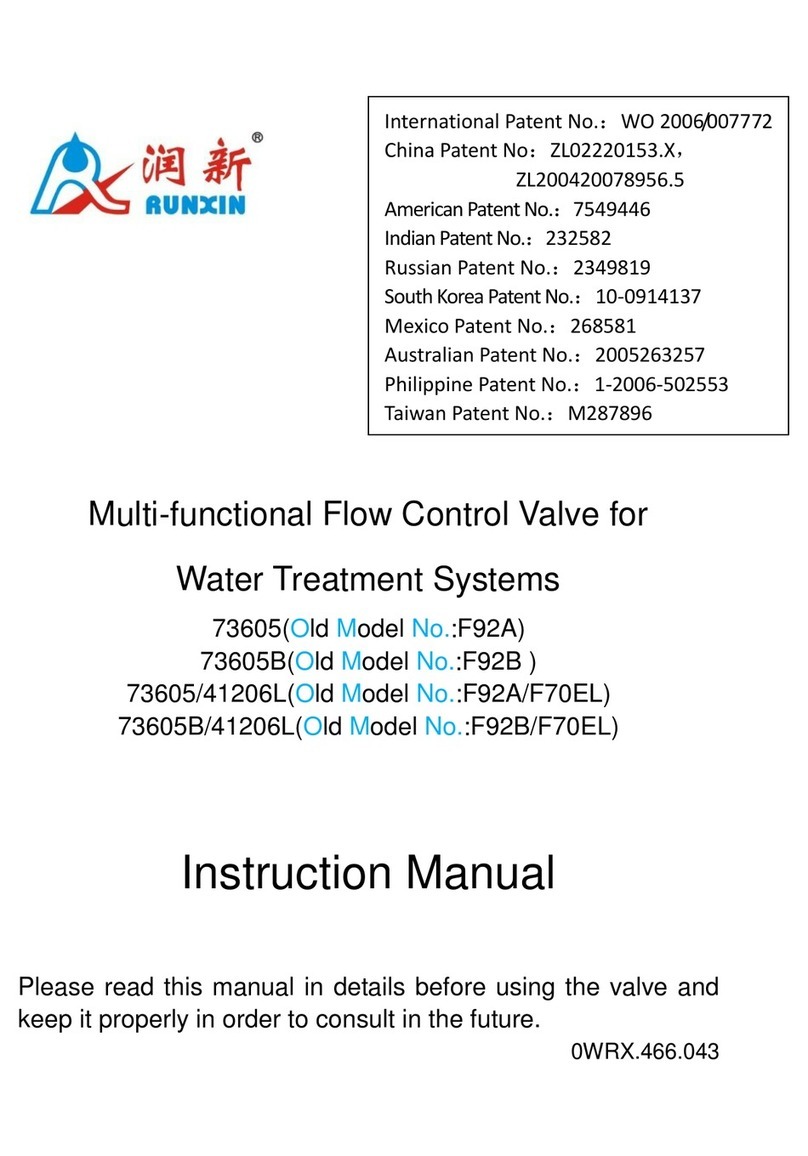
Runxin
Runxin 73605 instruction manual
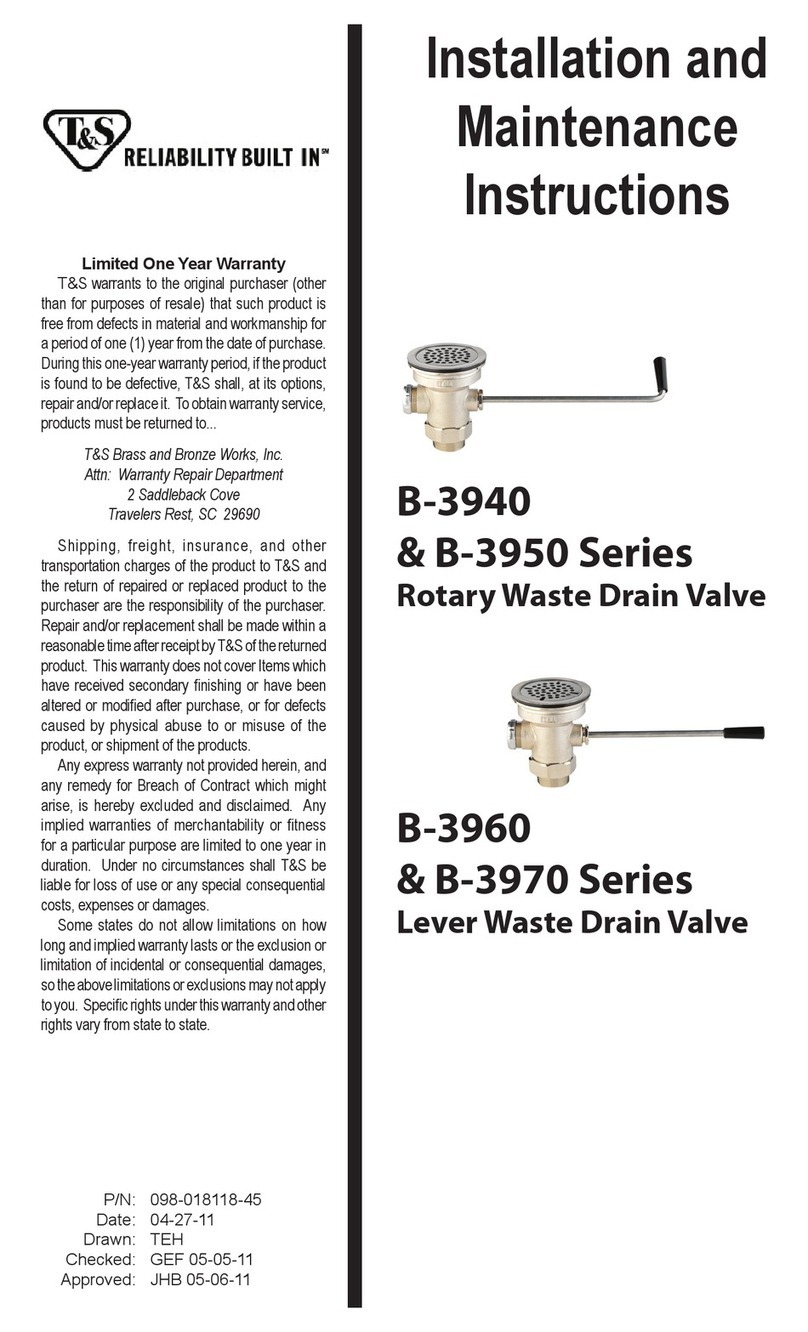
T&S
T&S B-3950 Series Installation and maintenance instructions
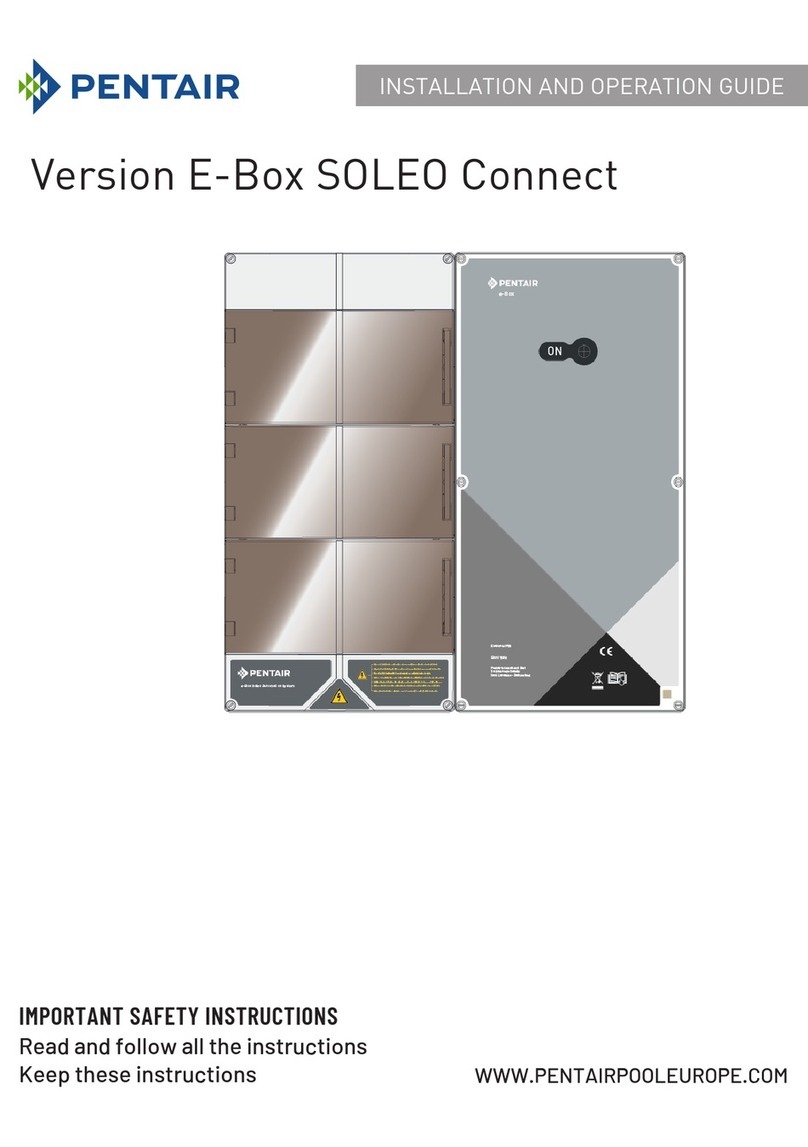
Pentair
Pentair E-Box SOLEO Connect Installation and operation guide
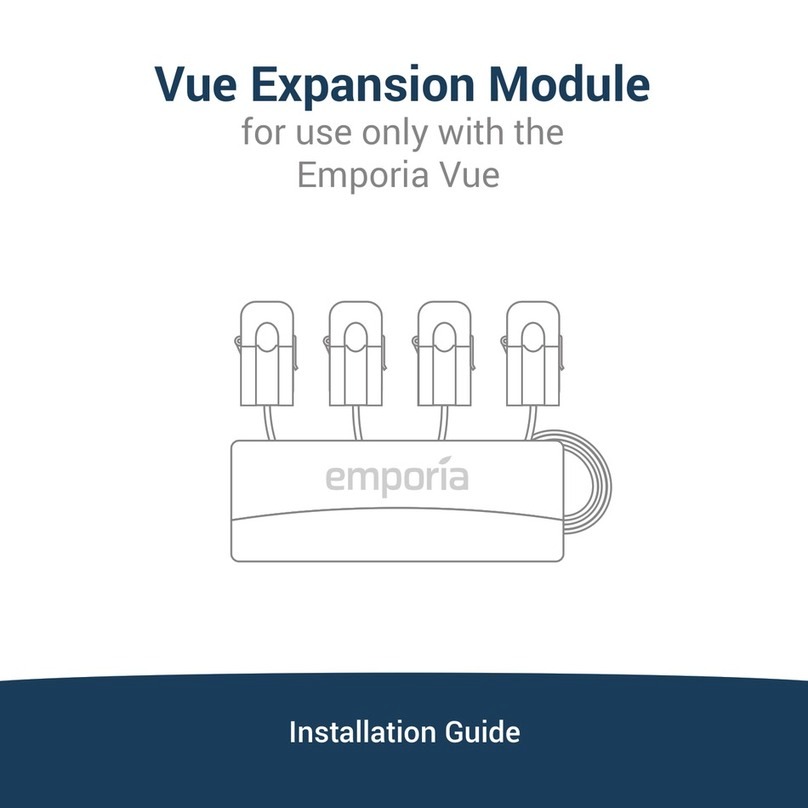
EMPORIA
EMPORIA Vue Expansion Module installation guide

Infineon
Infineon SMU IR Alarm 1 manual
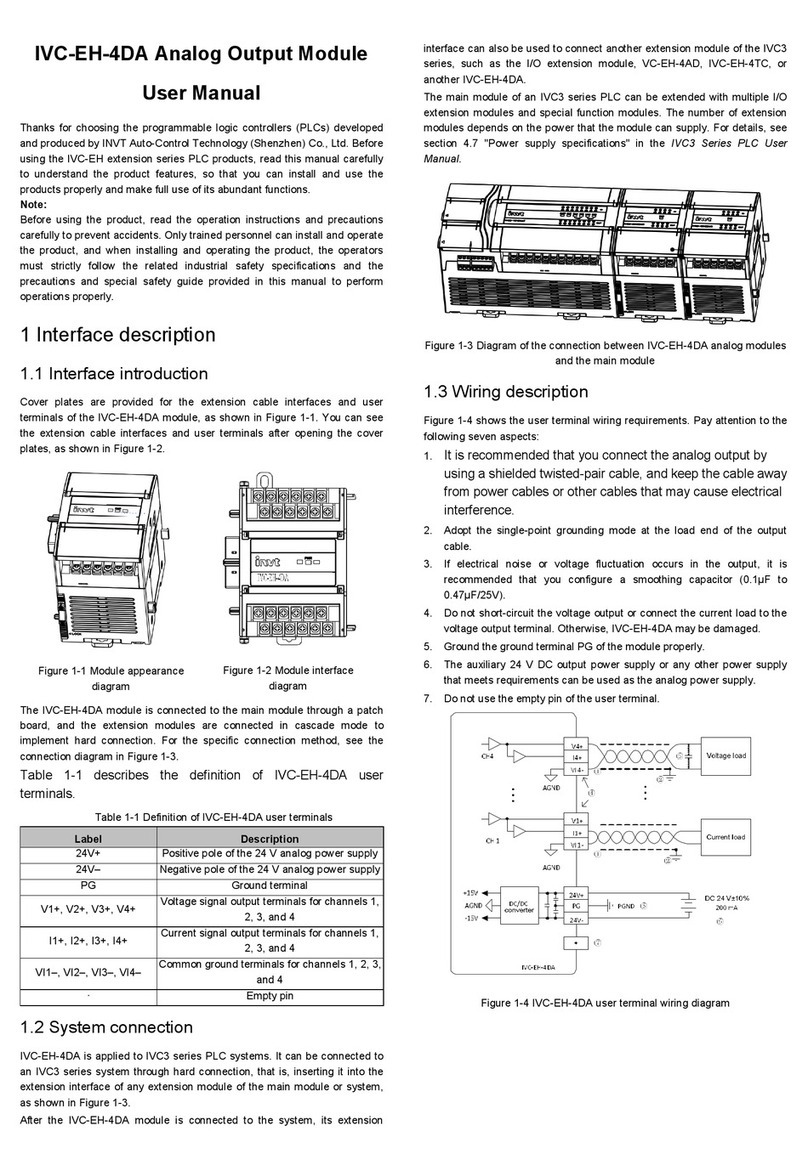
INVT
INVT IVC-EH-4DA user manual
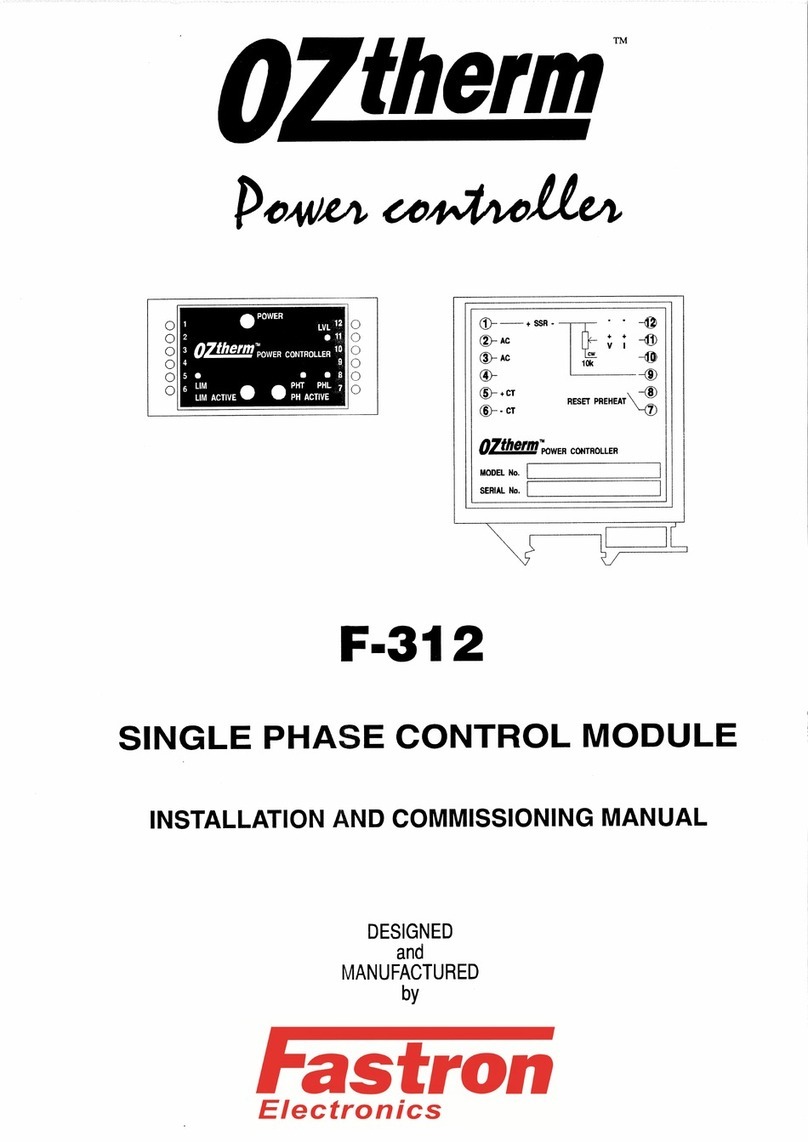
FASTRON.
FASTRON. OZtherm F-312 Installation and commissioning manual