SICK Prime KTX-WS91142242 Series User manual
Other SICK Security Sensor manuals
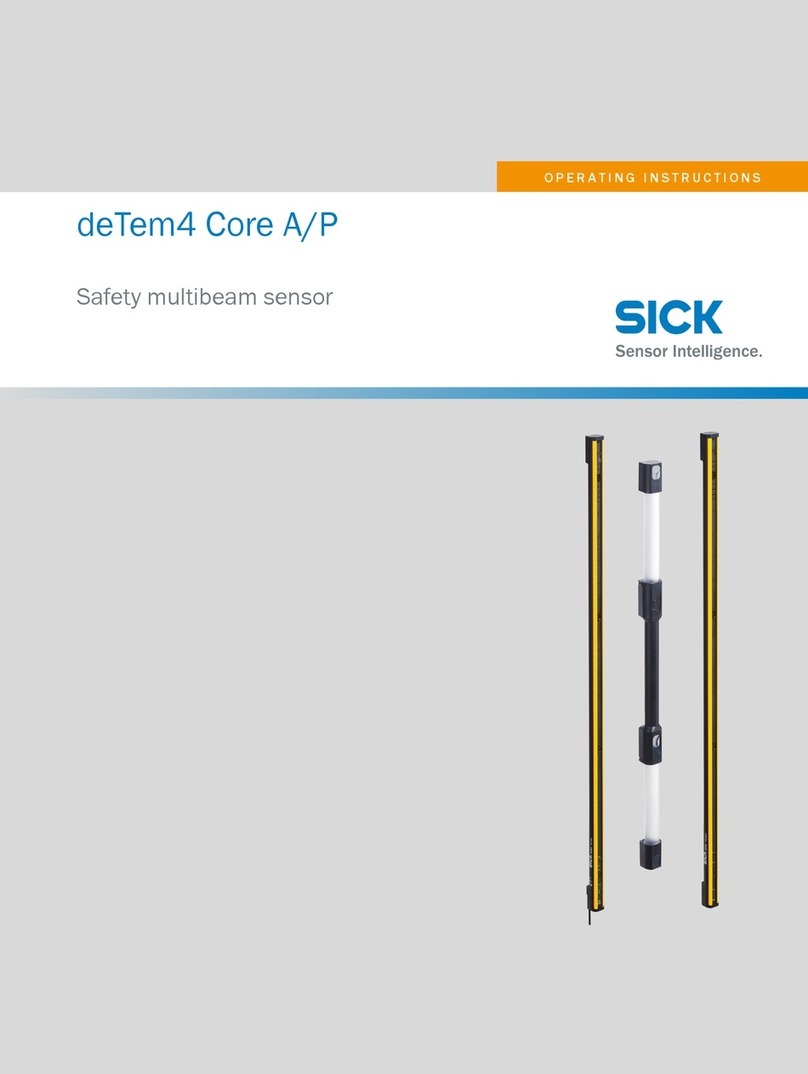
SICK
SICK deTem4 Core A/P User manual

SICK
SICK Prime KTX-WP91341252ZZZZ User manual

SICK
SICK Prime KTX-WN91241242ZZZZ User manual

SICK
SICK SIM4 00 Series User manual

SICK
SICK KTX Prime User manual
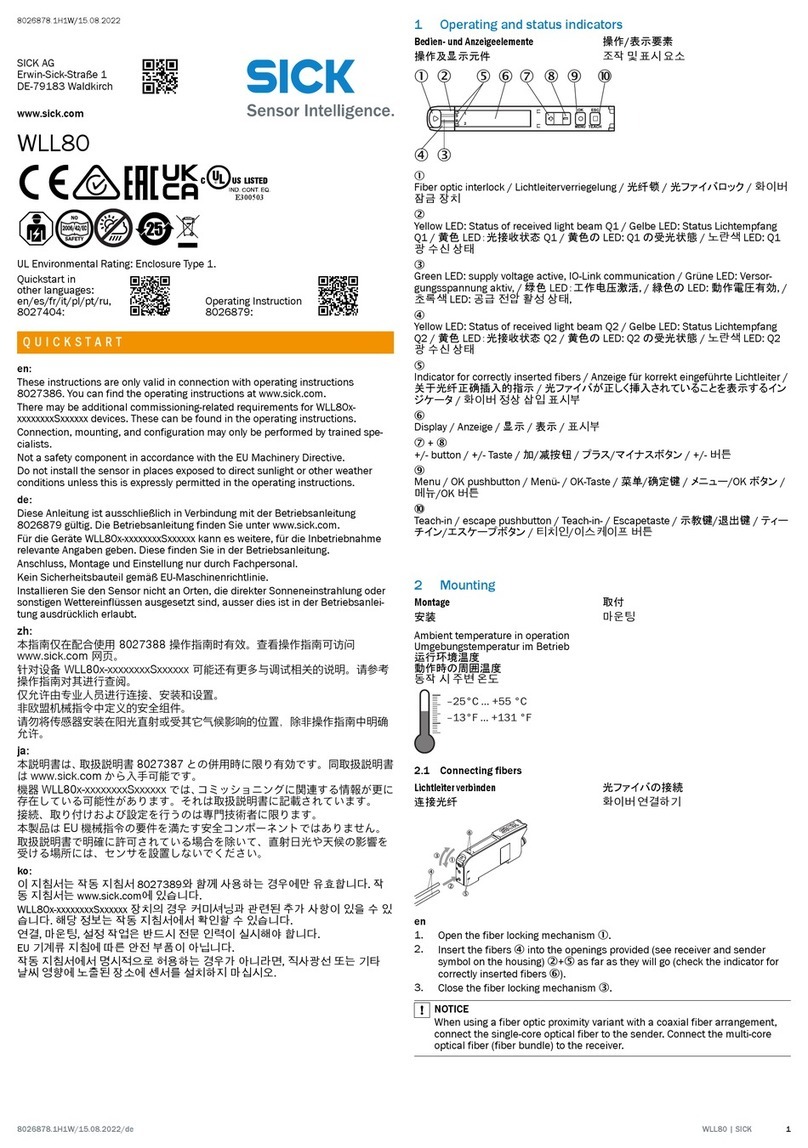
SICK
SICK WLL80 Analog User manual

SICK
SICK Prime KTS-WS91141142ZZZZ User manual

SICK
SICK Prime KTX-WP91342252ZZZZ User manual

SICK
SICK Prime KTX-WN91141242 Series User manual

SICK
SICK Prime KTS-WB9A34115A Series User manual

SICK
SICK OLM200 User manual

SICK
SICK KTS-WB51141142ZZZZ User manual
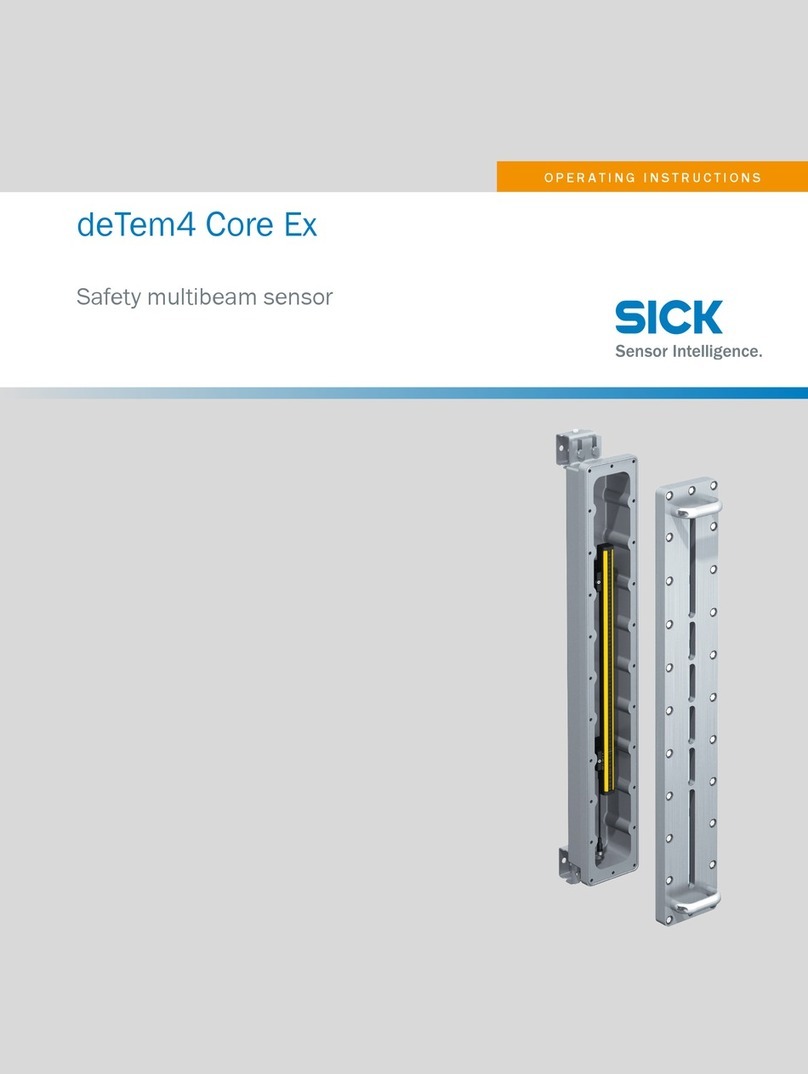
SICK
SICK deTem4 Core Ex User manual

SICK
SICK Prime KTX-WP91241252 Series User manual

SICK
SICK Prime KTX-WP92241242ZZZZ User manual

SICK
SICK GL6 V Series User manual

SICK
SICK NAMUR IM08-01B-N-ZWO User manual
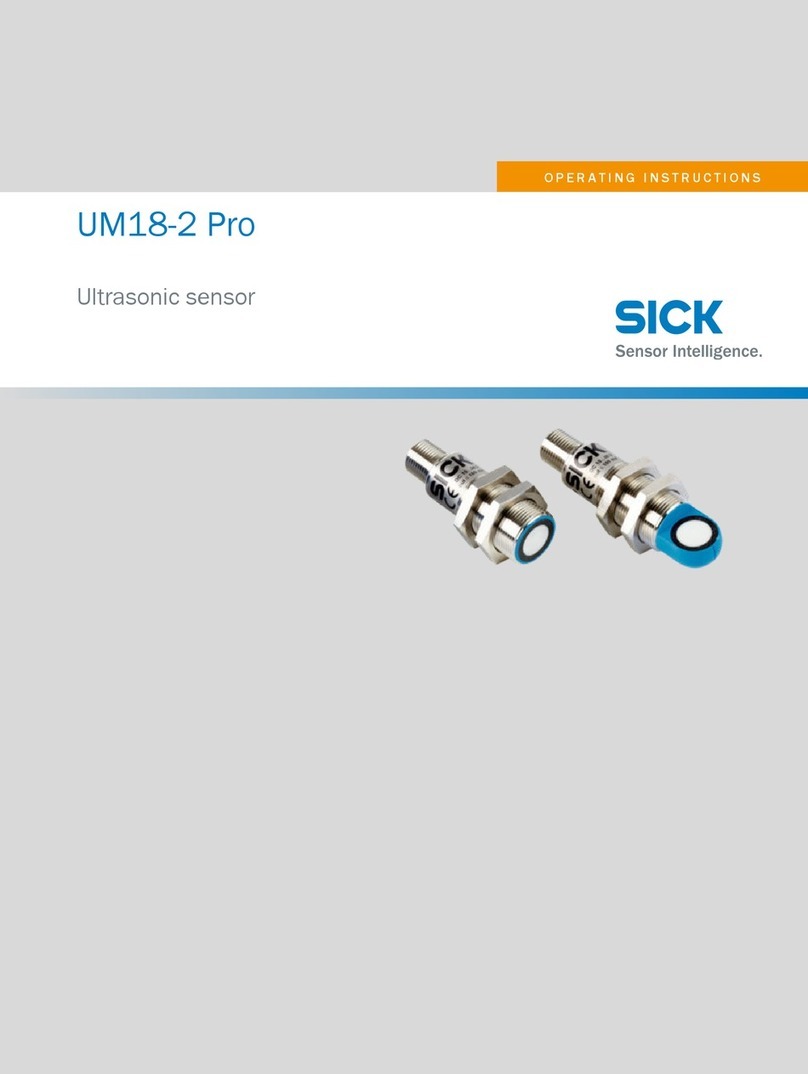
SICK
SICK UM18-2 Pro User manual

SICK
SICK Prime KTS-WB9214115UZZZZ User manual

SICK
SICK AS30 Prime Edge User manual





























