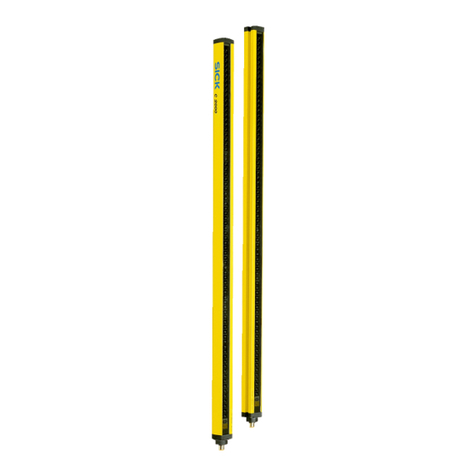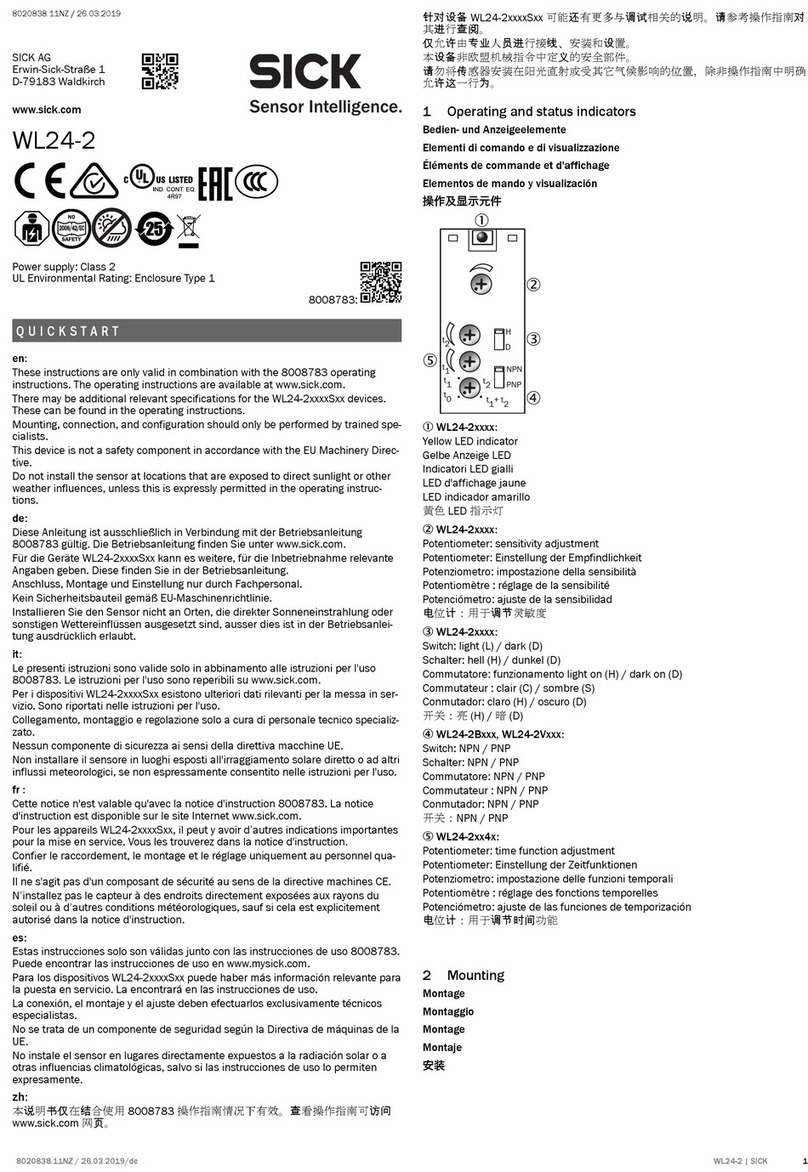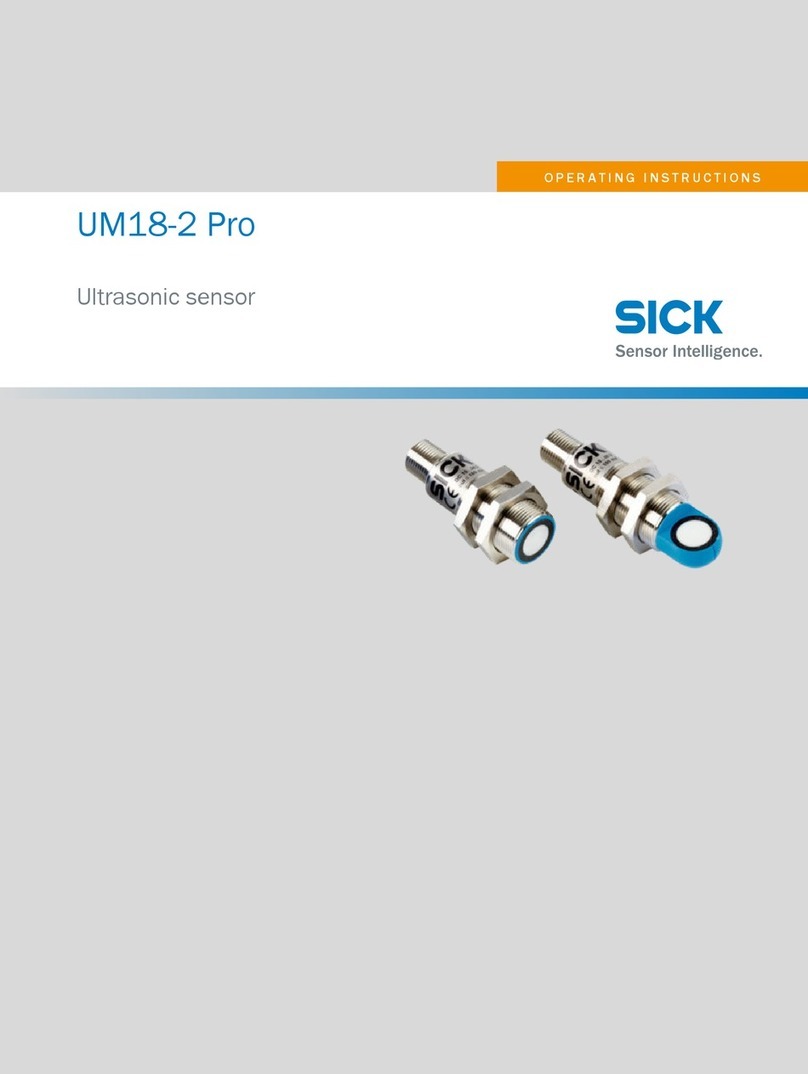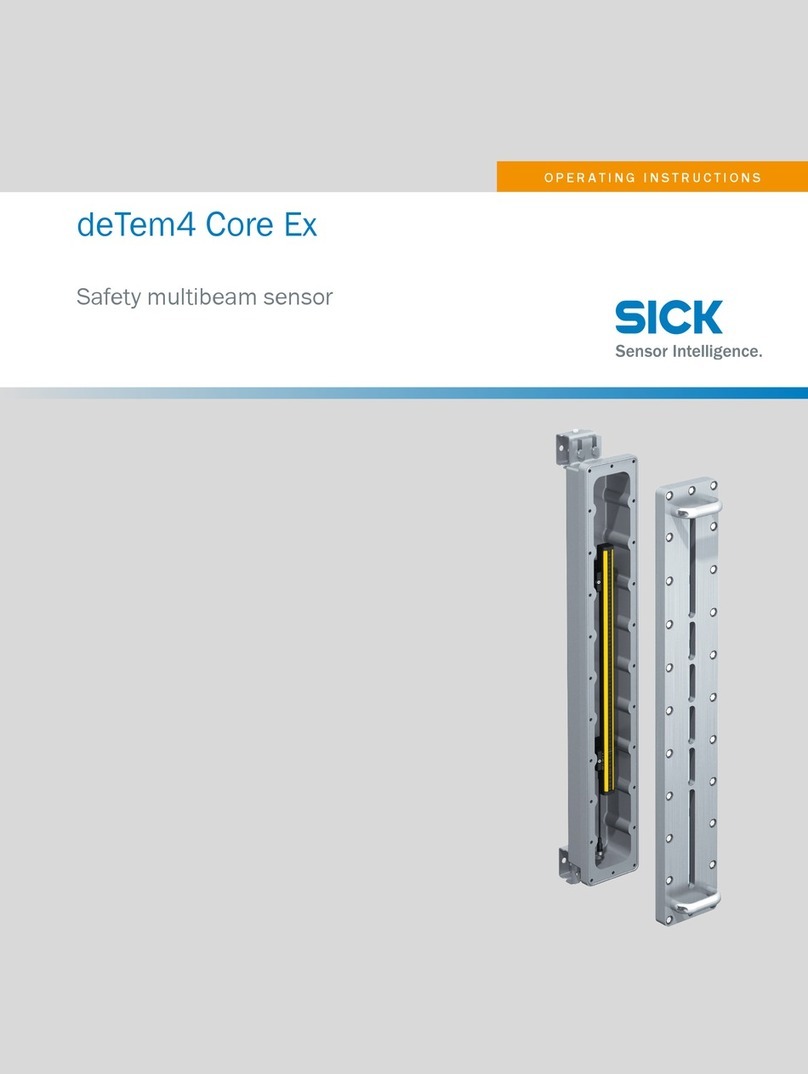6 Troubleshooting
Störungsbehebung Resolución de problemas
Eliminazione difetti 故障排除
Élimination des défauts
en:
LED/fault pattern Cause Measures
Green LED does not light up or
flickers Voltage interruptions Check the power supply,
check all electrical connec‐
tions (cables and plug con‐
nections)
Yellow LED lights up, no object
in the path of the beam Distance between the sensor
and the background is too
short
Reduce the sensing range
Object is in the path of the
beam, yellow LED does not
light up
Distance between the sensor
and the object is too long or
sensing range is set too short
Increase the sensing range
Object is in the beam path.
Yellow LED does not light up or
flickers.
Depolarizing property of the
object surface (e.g., tape),
reflection
Check operating mode, con‐
figuration and operating con‐
ditions.
Yellow LED flashes Distance between sensor
and object is too long / Light
spot is not correctly aligned
with the object.
Check sensing range / Check
alignment
Teach-in has displayed errors
on 3 consecutive attempts Sensor mounting unstable Check assembly and settings
A return to the factory settings is possible at any time via the Return to Factory Settings
button .
de:
LED / Fehlerbild Ursache Maßnahme
Grüne LED leuchtet nicht bzw.
flackert Spannungsunterbrechungen Spannungsversorgung prü‐
fen, den gesamten elektri‐
schen Anschluss prüfen (Lei‐
tungen und Steckerverbin‐
dungen)
Gelbe LED leuchtet, kein
Objekt im Strahlengang. Abstand zwischen Sensor
und Hintergrund ist zu gering Schaltabstand verringern
Objekt ist im Strahlengang.
Gelbe LED leuchtet nicht. Abstand zwischen Sensor
und Objekt ist zu groß oder
Schaltabstand ist zu gering
eingestellt
Schaltabstand vergrößern
Objekt ist im Strahlengang.
Gelbe LED leuchtet nicht oder
flackert.
Depolarisierende Eigenschaft
der Objektoberfläche (z.B.
Folie), Umspiegelung
Betriebsart, Konfiguration
und Einsatzbedingungen prü‐
fen.
Gelbe LED blinkt Abstand zwischen Sensor
und Objekt ist zu groß. /
Lichtfleck ist nicht korrekt auf
das Objekt ausgerichtet.
Schaltabstand prüfen / Aus‐
richtung prüfen
Teach-in hat bei 3 aufeinan‐
derfolgenden Versuchen Feh‐
ler angezeigt
Sensormontage instabil Montage und Einstellungen
prüfen
Eine Rückkehr zu den Werkseinstellungen ist über den Button jederzeit möglich.
fr:
LED / image du défaut Cause Mesure
La LED verte ne s'allume pas
ou vacille Coupures d'alimentation
électrique Contrôler l'alimentation élec‐
trique, contrôler tous les
branchements électriques
(câbles et connexions)
La LED jaune s'allume, pas
d'objet dans la trajectoire du
faisceau
La distance entre le capteur
et l'arrière-plan est trop fai‐
ble
Réduire la portée
L'objet est dans la trajectoire
du faisceau, la LED jaune ne
s'allume pas
La distance entre le capteur
et l'objet est trop grande ou
la portée est trop faible
Augmenter la portée
L’objet se trouve dans la tra‐
jectoire du faisceau. La LED
d’alimentation jaune ne s’al‐
lume pas ou clignote.
Propriété dépolarisante de la
surface de l'objet (par ex.
film), réflexions
Vérifier le mode de fonction‐
nement, la configuration et
les conditions de fonctionne‐
ment.
La LED jaune clignote Distance trop longue entre
capteur et objet / Un spot
lumineux n’est pas aligné
correctement sur l’objet.
Vérifier la distance de com‐
mutation / Vérifier l’aligne‐
ment
L’apprentissage a affiché des
erreurs sur 3 tentatives consé‐
cutives.
Montage du capteur instable Vérifier l’assemblage et les
réglages
Un retour aux réglages par défaut est possible via la touche Rétablir les réglages par défaut
.
it:
LED / figura di errore Causa Provvedimento
Il LED verde non si accende
ovvero lampeggia Interruzioni di tensione Verificare la tensione di ali‐
mentazione e/o il collega‐
mento elettrico
il LED giallo si accende, nes‐
sun oggetto nella traiettoria
del raggio
La distanza tra sensore e
sfondo è inferiori alle capa‐
cità di funzionamento
Diminuire la distanza di com‐
mutazione
L'oggetto è nella traiettoria
del raggio, il LED giallo non si
accende
La distanza tra sensore e
oggetto è troppo grande o
la distanza di commutazione
ha un'impostazione troppo
bassa
Aumentare la distanza di
commutazione
L’oggetto si trova nel percorso
del raggio. Il LED giallo non si
accende o sfarfalla.
Proprietà depolarizzante
della superficie dell'oggetto
(ad es. pellicola), riflesso
Controllare modalità di fun‐
zionamento, configurazione e
condizioni di funzionamento.
il LED giallo lampeggia Distanza tra il sensore e l’og‐
getto eccessiva / Il punto
luminoso non è allineato cor‐
rettamente con l’oggetto.
Controllare la distanza di
lavoro / Controllare l’allinea‐
mento
Il teach-in ha mostrato degli
errori per 3 tentativi consecu‐
tivi
Supporto sensore instabile Controllare assembly e impo‐
stazioni
È possibile ritornare alle impostazioni di fabbrica in qualsiasi momento tramite il pulsante
Torna alle impostazioni di fabbrica .
es:
LED / imagen de error Causa Acción
El LED verde no se ilumina o
parpadea Interrupciones de tensión Comprobar la fuente de ali‐
mentación, comprobar toda
la conexión eléctrica (cables
y conectores)
El LED amarillo se ilumina, no
hay ningún objeto en la tra‐
yectoria del haz
La distancia entre el sensor y
el fondo es insuficiente Reducir la distancia de con‐
mutación
El objeto se encuentra en la
trayectoria del haz, el LED
amarillo no se ilumina
La distancia entre el sensor y
el objeto es excesiva o la dis‐
tancia de conmutación ajus‐
tada es insuficiente
Aumentar la distancia de
conmutación
El objeto está en la trayectoria
del haz de luz. El LED amarillo
no se enciende o parpadea.
Propiedad despolarizante de
la superficie del objeto (p.
ej., lámina plástica), reflexión
Compruebe el modo de ser‐
vicio, la configuración y
las condiciones de funciona‐
miento.
El LED amarillo parpadea Distancia entre sensor y
objeto es excesiva / El spot
no está correctamente ali‐
neado con el objeto.
Comprobar la distancia de
conmutación / Comprobar la
alineación
El aprendizaje ha mostrado
errores en 3 intentos consecu‐
tivos.
Montaje inestable del sensor Compruebe el ensamblaje y
los ajustes
Es posible restaurar los ajustes de fábrica en cualquier momento con el botón de Restaurar
ajustes de fábrica .
zh:
LED / 故障界面 原因 措施
绿色 LED 未亮起或闪烁 电压中断 检查电源,检查整体电气连接
(导线和插头连接)
黄色 LED 亮起,光路中无物体 传感器和背景之间的间距过小 降低开关距离
光路中有物体,黄色 LED 未亮
起
传感器和物体之间的间距过大
或开关距离设置的过小
增大开关距离
光束路径中有物体。黄色 LED
不亮或闪烁。
物体表面的去极化特性(例
如:薄膜),折射
检查运行模式、配置和运行条
件。
黄色 LED 闪烁 传感器和物体之间的距离过
长 / 光点未与物体正确对齐。
检查触发感应距离 / 检查对准
状态
连续 3 次示教都显示错误 传感器安装不稳定 检查构件和设置
可随时通过恢复出厂设置按钮恢复出厂设置 。
8028778/2023/11/07/de WTM10L | SICK 4