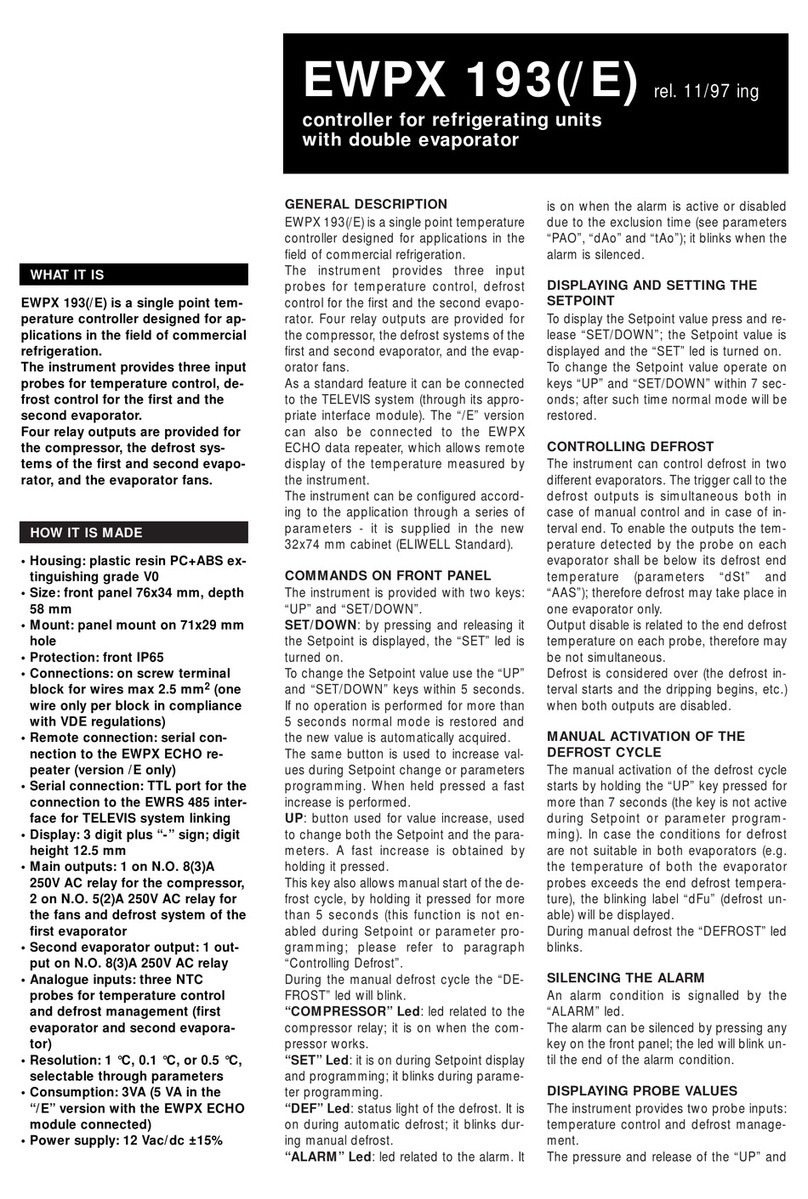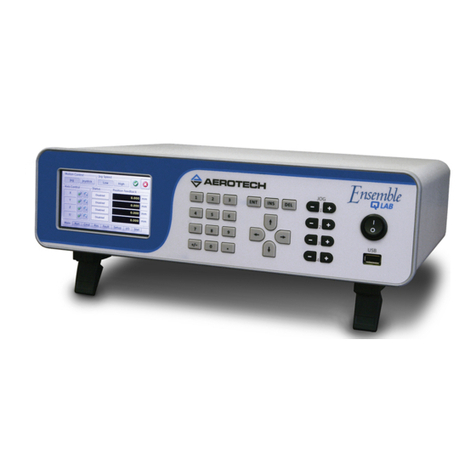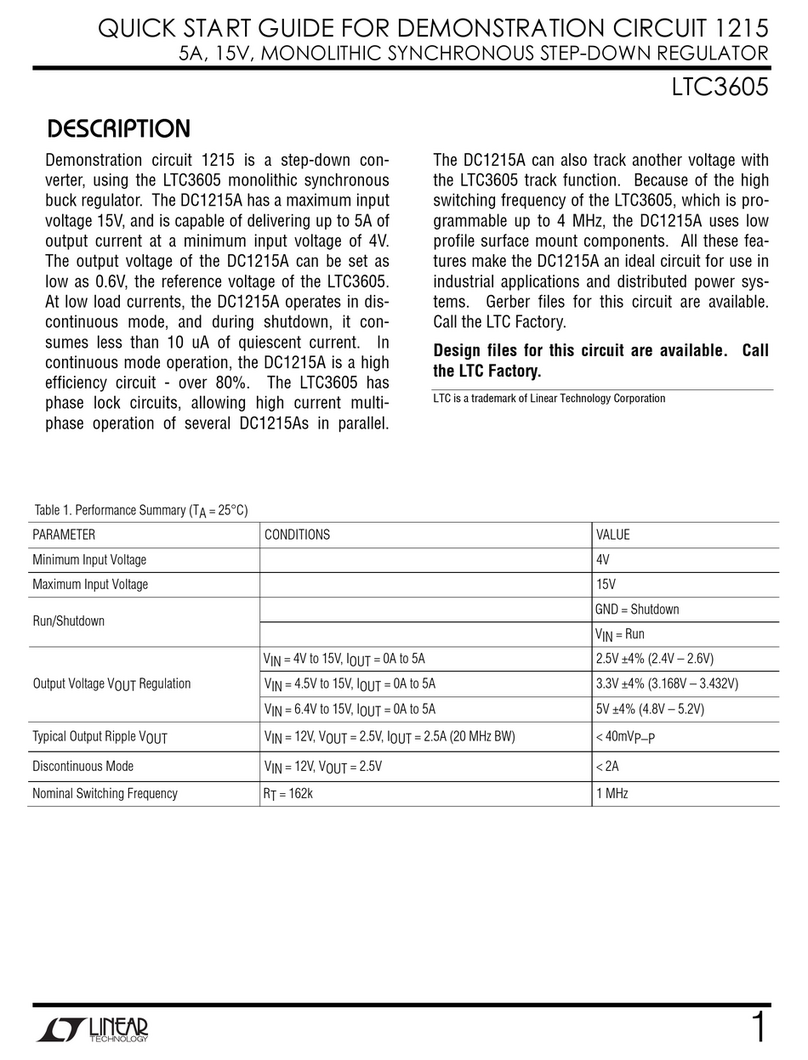SIEBE MPC-4CO-CE Instruction sheet



TABLE OF CONTENTS
APPLICATION . . . . . . . . . . . . . . . . . . . . . . . . . . . . . . . . . . . . . . . . . . . . . . . . . . . 1
SPECIFICATIONS . . . . . . . . . . . . . . . . . . . . . . . . . . . . . . . . . . . . . . . . . . . . . . . . 1
FCC GUIDELINES . . . . . . . . . . . . . . . . . . . . . . . . . . . . . . . . . . . . . . . . . . . . . . . . 1
PRE-lNSTALLATION . . . . . . . . . . . . . . . . . . . . . . . . . . . . . . . . . . . . . . . . . . . . . . 3
INCLUDED IN THIS PACKAGE
OTHER COMPONENTS . . . . . . . . . . . . . . . . . . . . . . . . . . . . . . . . . . . . . . . . . . . .
3
3
POWER REQUIREMENTS . . . . . . . . . . . . . . . . . . . . . . . . . . . . . . . . . . . . . . . . . 3
INSTALLATION 3
WIRING INSTRUCTIONS AND SETUP INFORMATION . . . . . . . . . . . . . . . . . . . 3
Contactlnputs ................................................. 3
ContactOutputs.. .............................................. 4
MAINTENANCE .................................................. 6
SPECIAL INSTRUCTIONS .......................................... 6


The contact input/contact output module
(MPNCO) is an expansion module that plugs
directly into any of the four option slots available
on the MicroSmart Multi-purpose Controller
(MSGMPC), providing additional contact inputs
and contact outputs to the MSGMPC.
Designed for use in packaged-unit and similar
HVAC applications, the MPG4CO provides four
SPDT contact outputs (with load override
switches and LED indicator) and four contact
inputs for status monitoring.
MODEL NO.: MPC4CO
AGENCY LISTINGS:
- UL-916 (Energy Management Equipment)
CSA certified.
Complies with FCC Class “A” requirements.
CONTACT OUTPUTS: 4 SPDT, each with .
override switch and LED indicator. Position of
override switch is monitored.
CONTACT RATINGS: 4 SPDT, 24 Vac/dc, 3 amp.
pilot duty.
CONTACT INPUTS: 4 for status monitoring of dry
contacts.
OPERATING ENVIRONMENT: 32 to 122OF
(0 to 50° C), 585% RH (no+condensing).
POWER REQUIREMENTS: MPC-4CO-CE derives
all operating from associated MSC-MPC-XXX
series controller. A separate 1EC-742 compliant
transformer is required for loads.
DOMENSIONS: 5” x 6.25”
WEIGHT: Net; 1 lb., l/2 oz.
.
elm 1 lb., 1 oz.
To reduce risk of fire or electrical shock, install in
a controlled environment relatively free of
contaminants.
FCC GUIDELINES
This equipment has been tested and found to
comply with the limits for a Class “A” digital
device, pursuant to Part 15 of the FCC rules.
These limits are designed to provide reasonable
protection against harmful interference when the
equipment is operated in a commercial
environment. This equipment generates, uses
and can radiate radio frequency energy and, if not
installed and used in accordance with the
instruction manual may cause harmful
interference to radio communications. Operation
of this equipment in a residential area is likely to
cause harmful interference in which case the user
will be required to correct the interference at his
own expense.
MSG4CO-CE Installation Guidelines

BACKPLATE
I CONNECTIONTO
LOAD
OVERRIDE
SWITCHES
CONTACT
INPUTS
MSGMPC CONTROLLER
SIZE WITH BACKPLATE:
5” X 6.25”
NO C NC
0.0
SWITCHI, LEDI, AND
LEDS l-4, CORRESPONDING / CO1 REPRESENT A
TO CONTACT OUTPUTS 1-4 TYPICAL RELATIONSHIP
MOUNTING
HOLE
WHEN INSTALLING THE MP-CO, BE SURE THAT THE CONTROLLER
IS FULLY SEATED TO THE BACKPLATE BEFORE AND AFTFR THE
BACKPlATE IS FASTENED TO THE ENCLOSURE.
_ CONTACT
OUTPUTS
MicroSmart MPHCO Contact Input/Contact Output Module
Figure 1
MSC-4CO-CE Installation Guidelines

PRWNSTALLATION
Before beginning the installation process for the
MPC_4CO, visually inspect the unit for any
obvious defects and to make sure all parts are
included. If any flaws are detected, contact your
local Siebe office or authorized representative
immediately.
Programming information is contained in this
document. For further details regarding software
configuration, please refer to the appropriate
User’s Guide and the MicroSmart Operator
Interface User’s Guide.
INCLUDED IN THIS PACKAGE
The MPMCO is supplied with:
1. One Nl-I 089 MPCACO module circuit
board.
2. Two 4-position connectors (N100-410553)
for connection to contact inputs Cl1 - C14.
3. Two &position connectors (N100-410535)
for connection to contact outputs CO1 - C04.
4. One output identification label (Nl O&430500)
to identify switch function.
The MPC-4CO requires direct connection to a
MicroSmart MSC-MPC Multi-purpose controller.
POWER REQUIREMENTS
CAUTION
Risk of electrical shock- more than one
disconnect switch may be required to
de-energize this equipment before servicing.
Disconnect power sup ly from the MSC-MPC
controller before instal ing MPG4CO to
P
prevent elevtrical shock and equipment damage.
The MPC-4C0 is powered on when connected to
a functional MSGMPC. No additional power is
required.
INSTALLATION
The MPMCO is a printed circuit board that fits
into any of the four option slots on the
MSGMPC. To install, remove power from the
MSGMPC and insert the MPG4CO into the
desired option slot on the MSC-MPC. Wiring
instructions , diagrams, and software assignments
are provide below.
.
NOTE
When installin the MPG_4CO, be sure that the
controller is fui!y seated to the backplate before
and after the backplate is fastened to the
enclosure.
WIRING INSTRUCTIONS AND
SETUP INFORMATION
Contact Inputs
The contact input circuitry on the MPC-4CO
accommodates normally open dry contact inputs
for monitoring status. These contact inputs
cannot be used for pulse monitoring. Terminate
the white wire(positive) to terminal A, the black
wire (negative) to terminal B, and the shield to
any convenient ground screw in the enclosure.
Cut and tape the shield at the field device. Refer
to Figure 2 below.
Status feedback for loads controlled by the
MPC-4CO must be terminated to the same
MSGMPC that originates the control action.
Do not attempt to power the unit ON until
installation is complete.
MSG4CO-CE Installation Guidelines

INPNT = CI# (AS SHOWN BELOW) NRM RUN
CUTSHIELDATENDOFWIRE
JACKET ANDJAPETOPREVENJ
GROUNDLOOP
CONTACTINPUT
TERMINAL BELDEN STATUS
200’ MAX.
GROUND SCREW ON
ENCLOSURE CHASSIS
Contact Input Wiring Information
Figure 2
The software assignment numbering scheme for
the contact inputs is dependent on two items: the
slot that the MPG4CO is connected to on the
MSGMPC and the number of the contact input
being referenced.
For example, any contact input that is on an
MPHCO connected to slot #2 on the
MSC-MPC will always have a “2” as its first
numerical entry. The second number is the actual
contact input. Therefore, the first contact input
used with slot #2 will have a software assignment
of Cla, the second contact input will have an
assignment of C122,and so on. The software .
assignments for the contact inputs are provided in
Table 1 below.
OPTION SLOT#ONJHE
MSGMPCCONJROLLER
CI# 1 2 3 4 1
. ,
Cl1 Cl 11 Cl 21 Cl 31 Cl 41 ,
Cl2 Cl 12 Cl 22 Cl 32 Cl 42
L 1
Cl3 Cl 13 Cl23 Cl 33 Cl43
I I
Cl4 Cl 14 Cl 24 Cl 34 Cl 44 *
Software Assignments for Contact Inputs
Table 1
Contact Outputs
The MPWCO-CE accommodates four SPDT pilot
duty contact outputs rated at 3 A, at either 24 Vat or
24 Vdc. Each of these outputs can be individually
overridden ON or OFF.
Four LEDs (LED1 -LED4) are located between
the two green connectors. The status of each
relay output is indicated by its corresponding
LED. LED1 (COl) indicates the status of the first
output; LED2 (C02) indicates the status of the
second output, and so forth. The LED is on when
its associated contact is on.
Each output is a Form-C type relay with normally
open (NO) and normally closed (NC) contacts.
Terminate the common (C) terminal to the
appropriate voltage source (hot side), and either
the NC or NO terminal to one side of the field
device. The other side of the field device should
be terminated to the neutral side of the voltage
source. Use wire of a size sufficient for the
current draw of the motor or device being
controlled. Refer to Figure 3 below for a wiring
diagram.
MSC=4CO-CE Installation Guidelines

Load Override
Located just below the contact output connector
are four 3-position slide switches. Each switch is
used to manually control its respective contact
output, overriding the output relay. Move the
switch to the G-NC position (closing the NC to C
contact) or to the C-NO position (closing the NO
to C contact). Move the switch to the center
position to restore automatic operation of the
relay. Refer to Figure 1 for proper positioning of
the switches.
The software assignment numbering scheme for
the contact outputs is dependent on two items:
the slot that the MPC-QCO is connected to on
the MSGMPC and the number of the contact
output being referenced.
For example, any contact output that is on an
MPUCO connected to slot ##2on the
MSGAAPC will always have a “2” as its first
numerical entry. The second number is the actual
contact output. Therefore, the first contact output
used with slot #2 will have a software assignment
of CO21, the second contact output will have an
assignment of C022, and so on. The software
assignments for thecontact outputs are provided
in Table 2 below.
The override switches are “output side” switches,
meaning they do not rely on the relay coil to
control the output. Switch position is monitored by
the controller
STRCO = CO##(AS SHOWN BELOW) /NRM
OPTION SLOT # ON THE
MSC-MPC CONTROLLER
CONTACT OUTPUT
TERMINAL MOTOR
SAFETIES
CO# 1 2 3 4 l
CO1 ll/NRM 21/NRM 31/NRM 41/NRM
1 CO2 1 12/NRMI 22/NRM 132/NRM 1 42/NRF;il
1 CO3 1 13/NRM 1 23/NRM f 33/NRM 1 iiiii-j
CO4 14/NRM 24/NRM 34/NRM 44/NRM \
HAND/OFF/AUTO
SWITCH
Software Assignments for Contact Outputs
Table 2
Contact Output Wiring Diagram
Figure 3
MSG4CO-CE Installation Guidelines

Regular maintenance of the total system is
needed to assure sustained optimum
performance. The MPG_4CO, however, requires
no specific periodic maintenance procedures. If
the module is defective, replace with a functional
module.
The following program parameters (elements)
have been referenced throughout this document.
Each element name is described below.
For more information, please refer to the point
configuration information in the appropriate User’s
Guide and the MicroSmart Operator Interface
User’s Guide.
INPNT For Start/Stop and Status Inputs -
“1st Contact Input”: Defines the hardware
address for the status input as either binary or
supervised; defines the actual input terminal;
defines the contact logic; and defines runtime
accumulation.
STRCO For Regular Start/Stop Points -
“Start/Start/Local Address”: Specifies the
hardware address for the contact output used to
control a motor starter, lighting contactor, etc.
Defines the output terminal number and contact
logic.
MSC-4CO-CE Installation Guidelines


F-26368 BK
SIFRE ENVlRONMEN7IAL CONTROLS
1354 CMbrd Avenue
PO. Box 2940
Loves Park, IL U.S.A. 67732-2940
Printed in U.S.A.
Table of contents
Other SIEBE Controllers manuals
Popular Controllers manuals by other brands

Disaster Area Designs
Disaster Area Designs DMC.micro user manual

Avlite
Avlite AV-OL-CTRL-T2 Installation & service manual
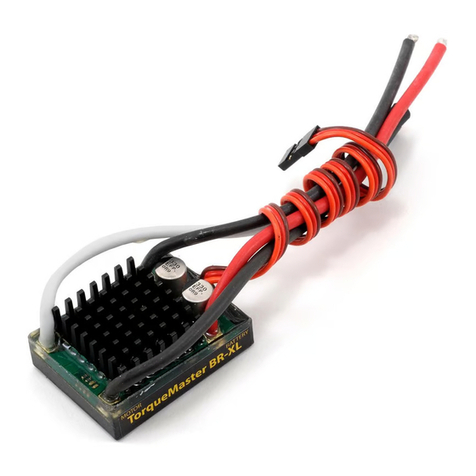
Holmes Hobbies
Holmes Hobbies TorqueMaster BR-XL user guide

LAUREL Electronics
LAUREL Electronics MAGNA RS485 Installation & operating manual
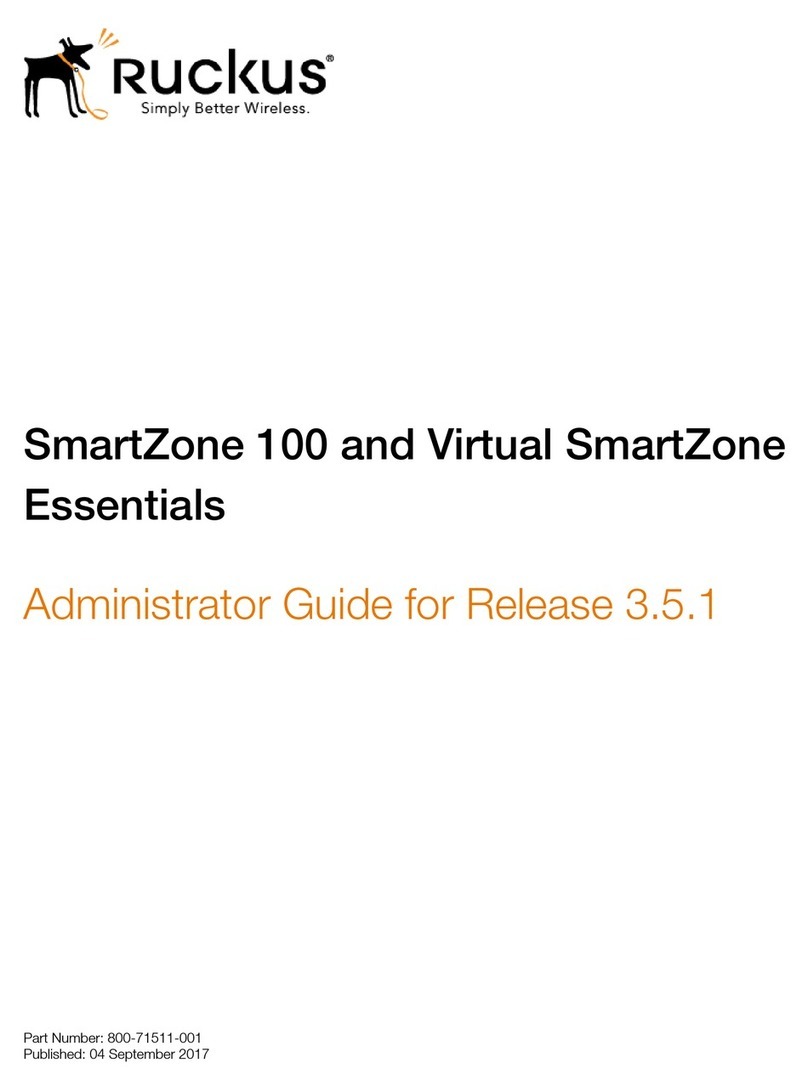
Ruckus Wireless
Ruckus Wireless SmartZone 100 Administrator's guide
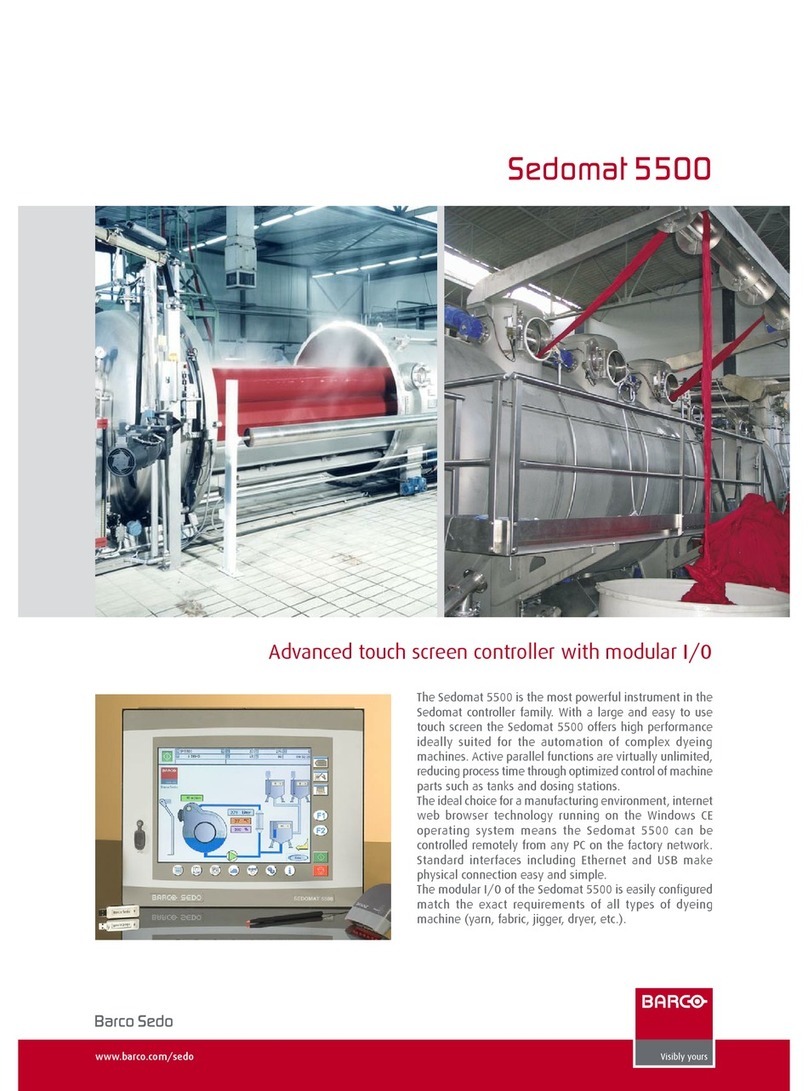
Barco
Barco Sedomat 5500 Specifications

Camille Bauer
Camille Bauer APLUS-LED Device handbook

Texas Instruments
Texas Instruments TMS320C2000 quick start guide

Siemens
Siemens SSA911.01TH quick guide

Traxxas
Traxxas XL-5 instructions

SMC Networks
SMC Networks FC3W5 Series Operation manual

FlowCon
FlowCon FN.0.2 Installation and operation instruction