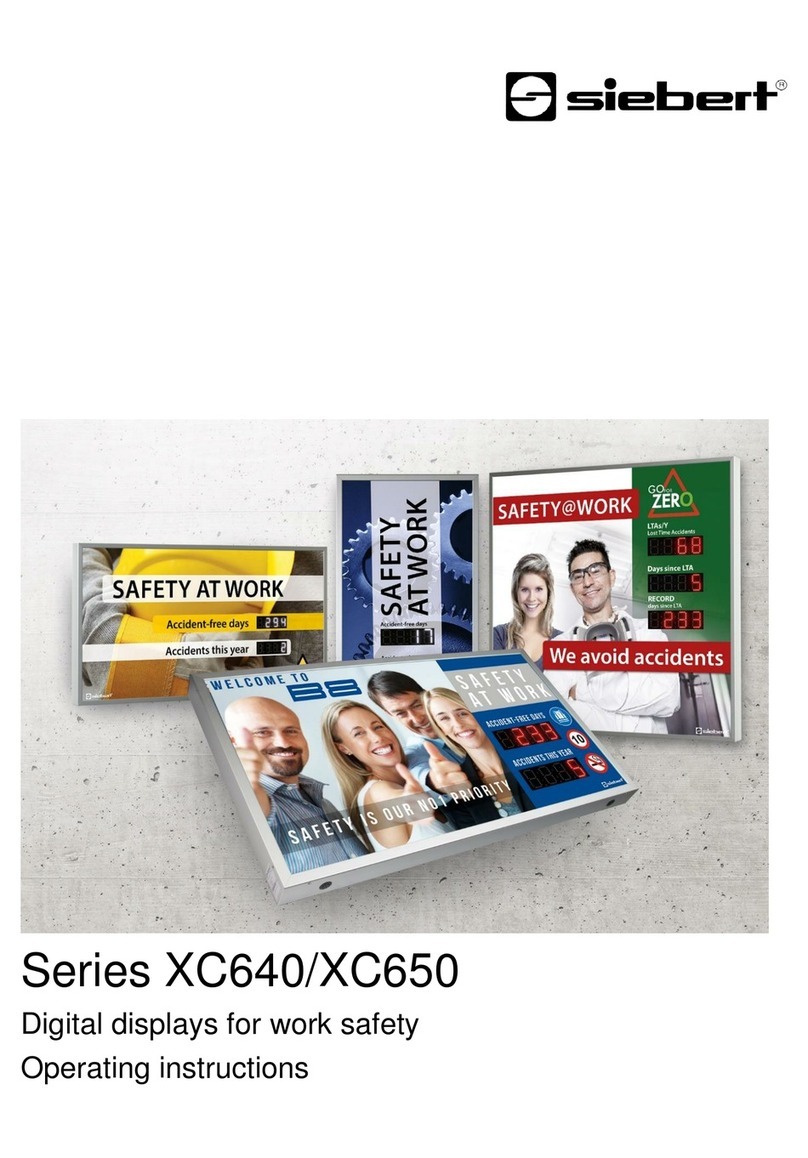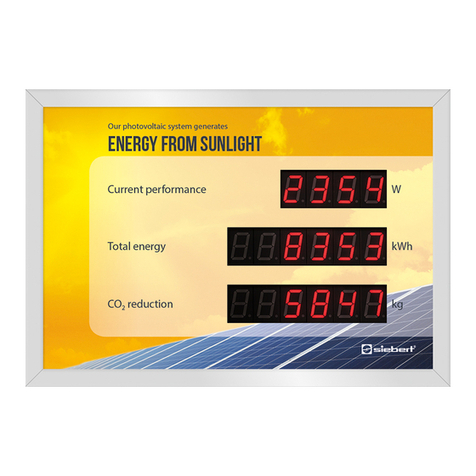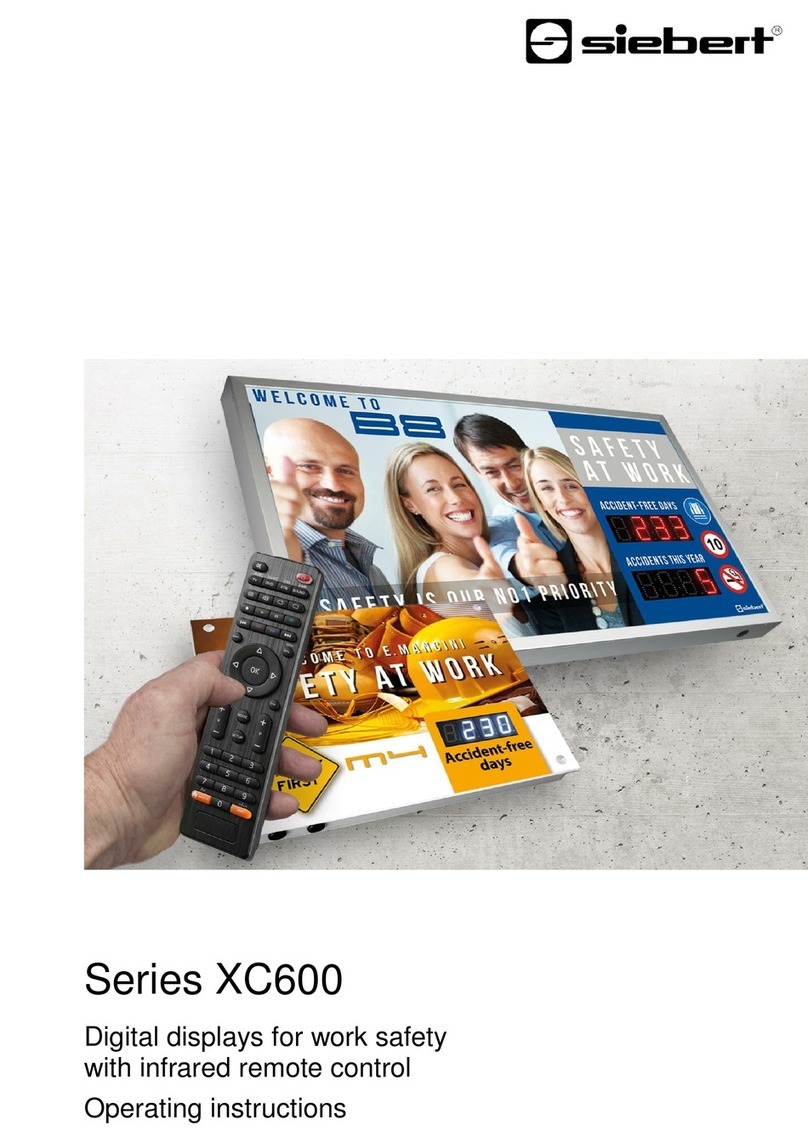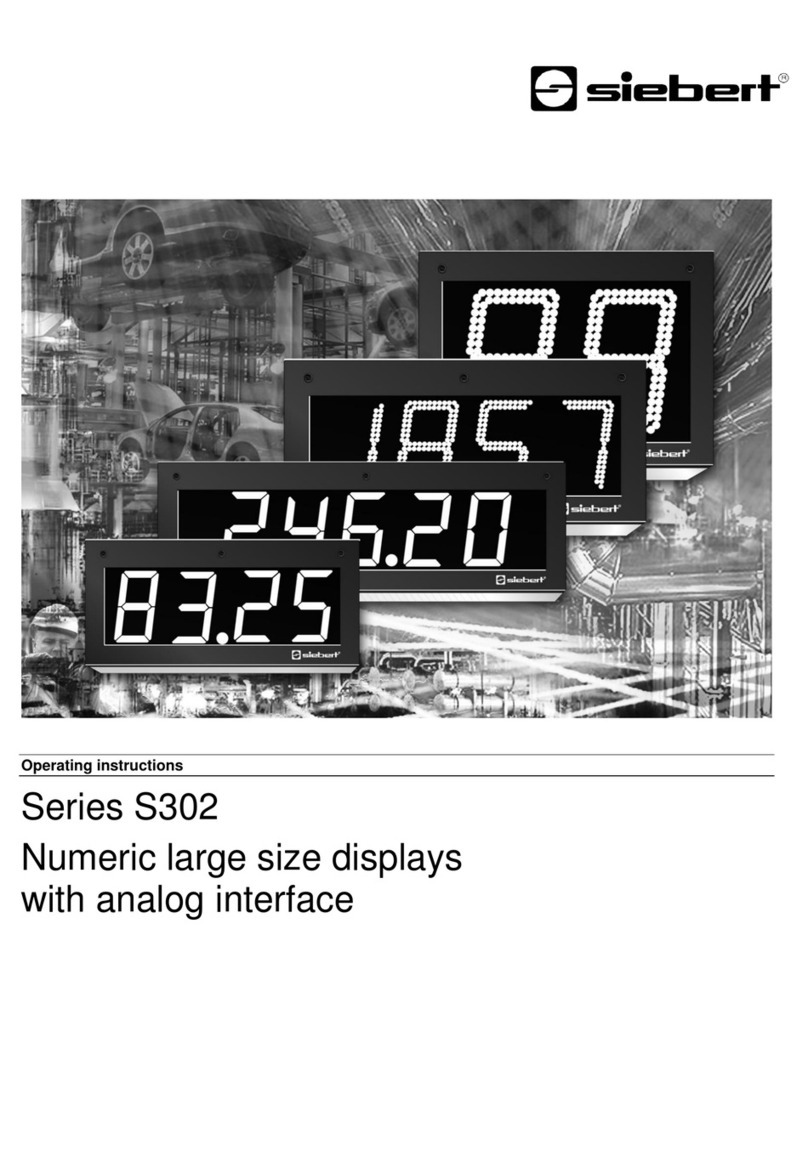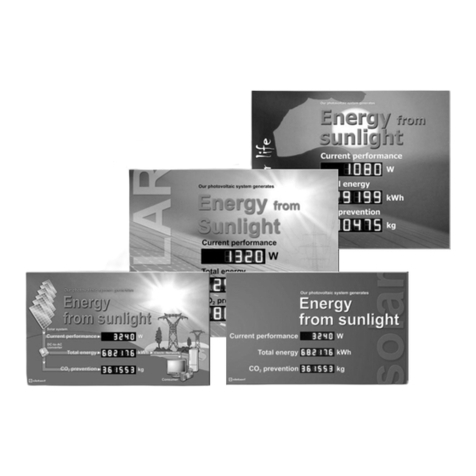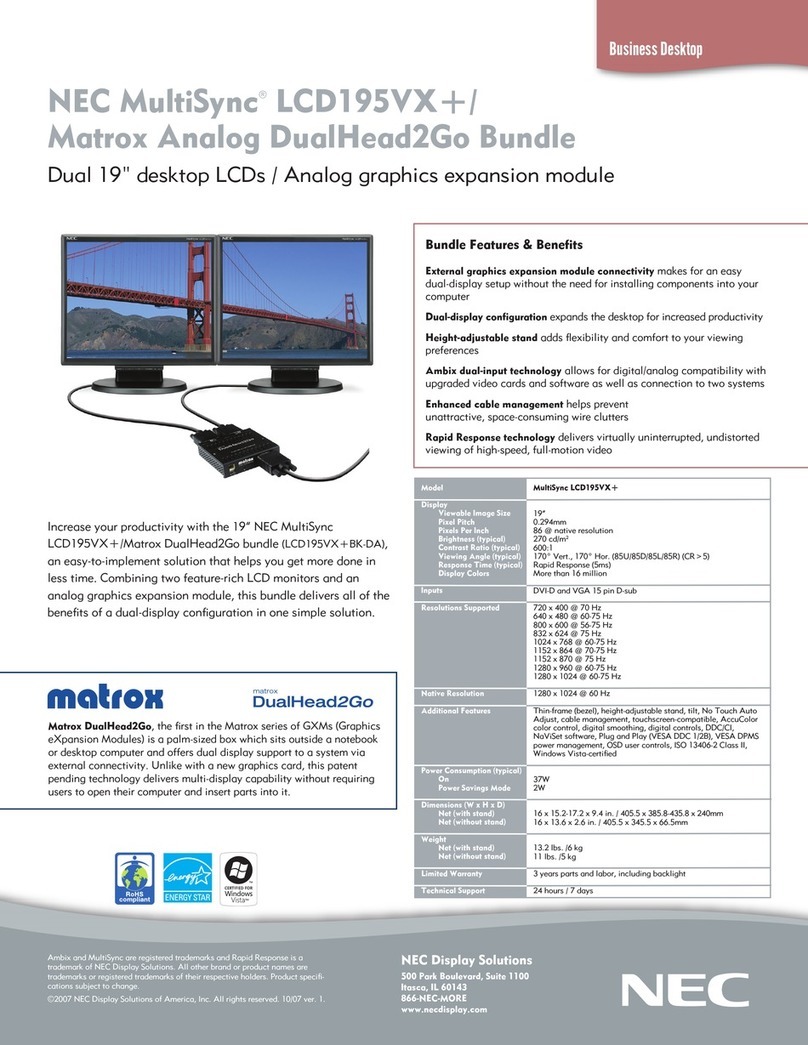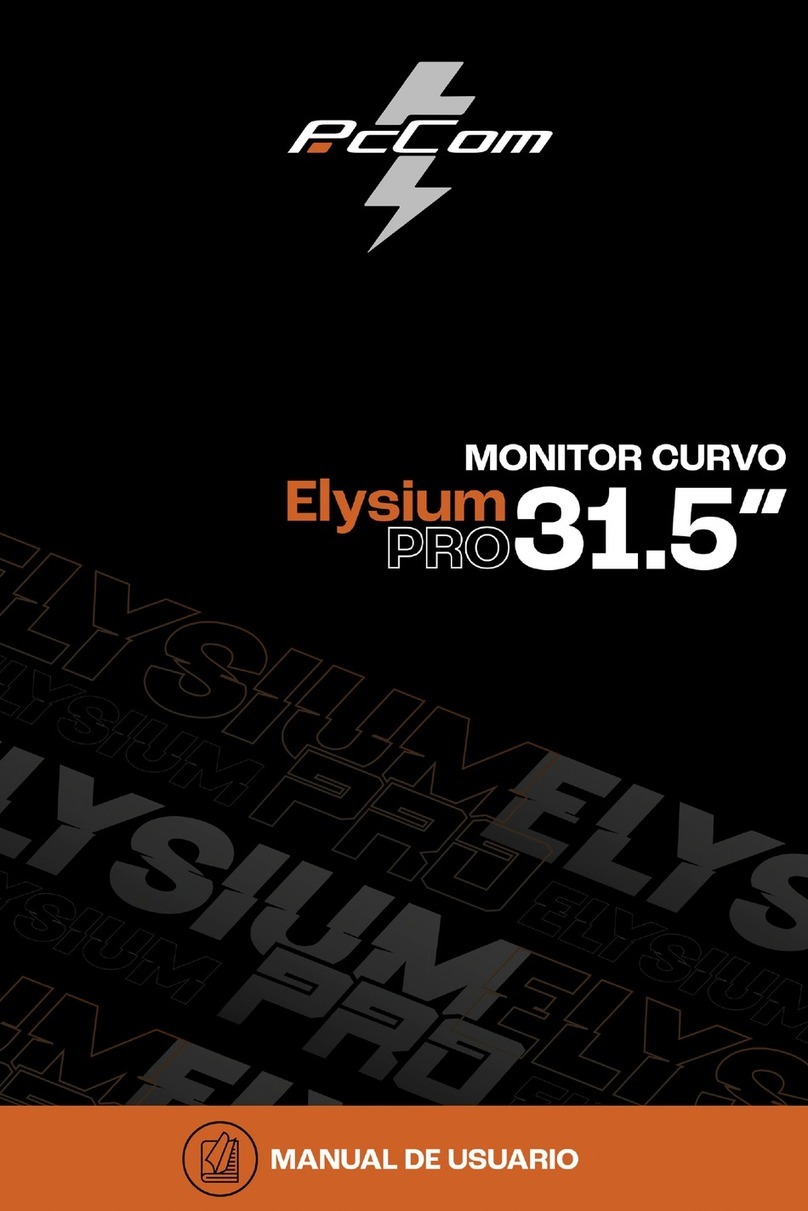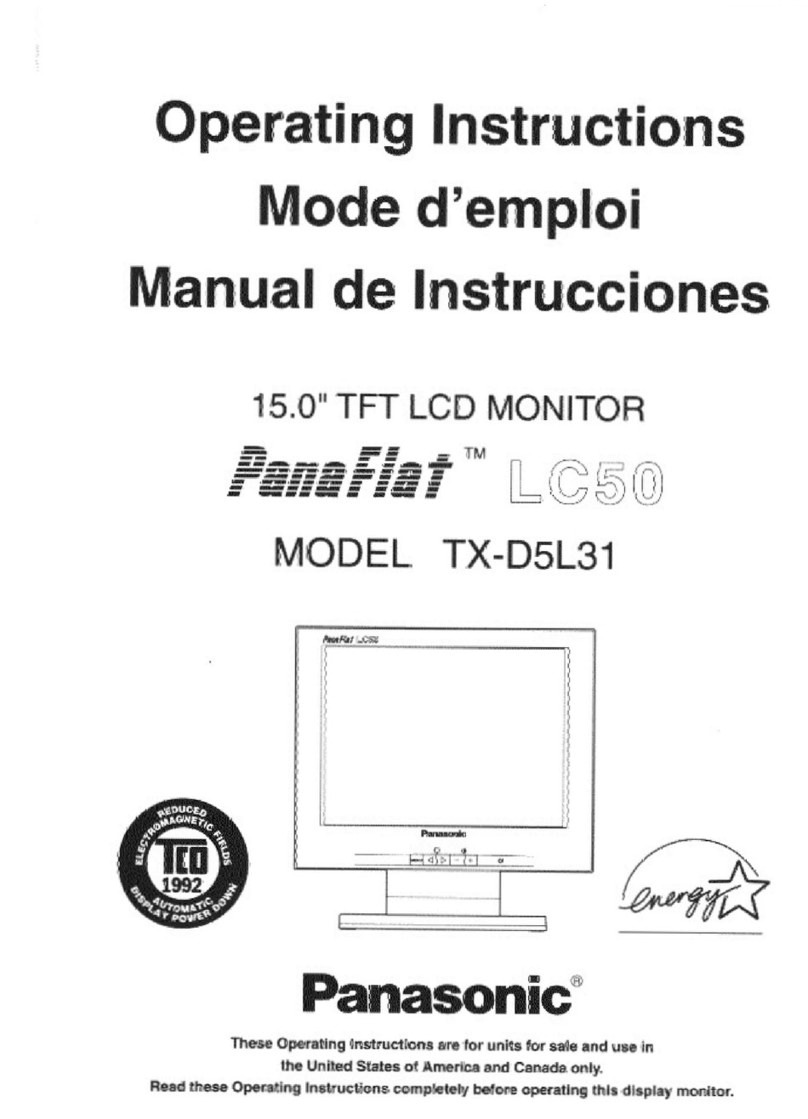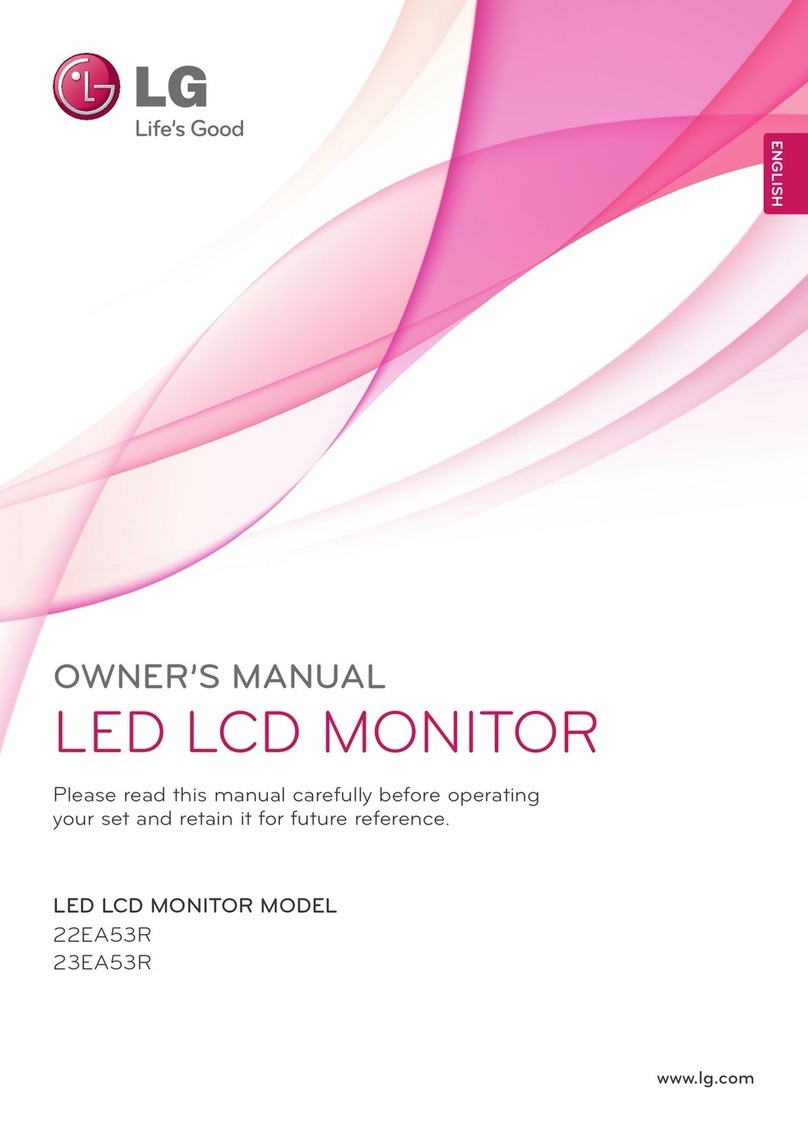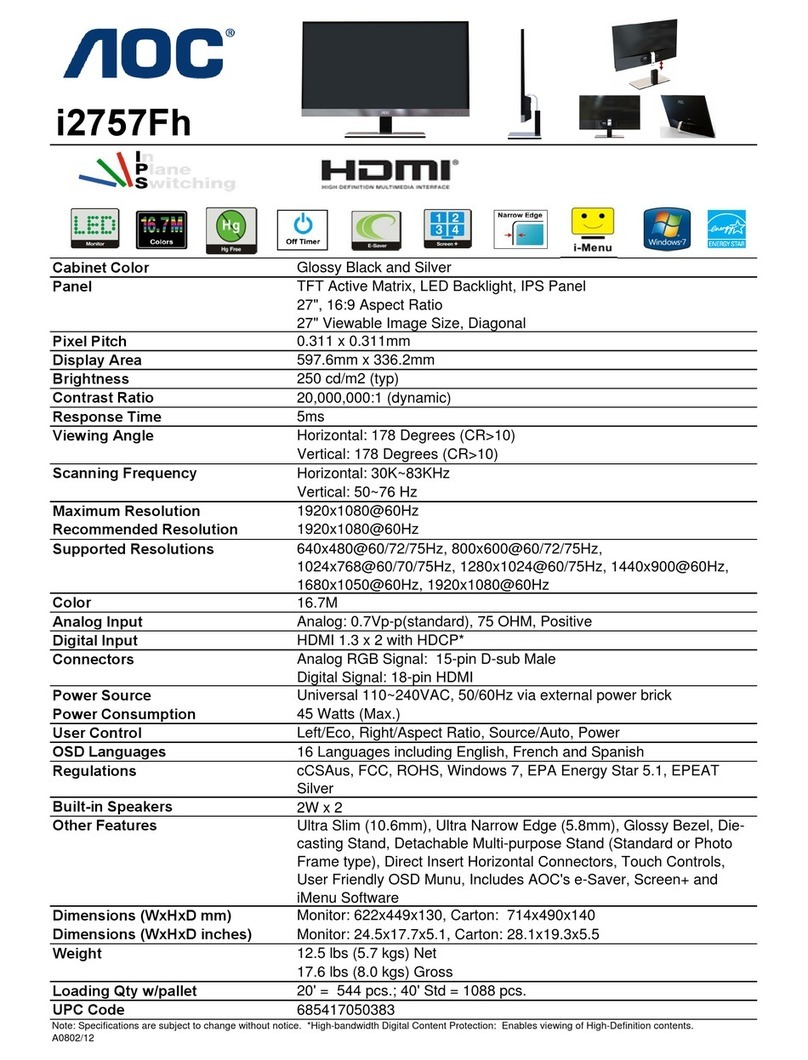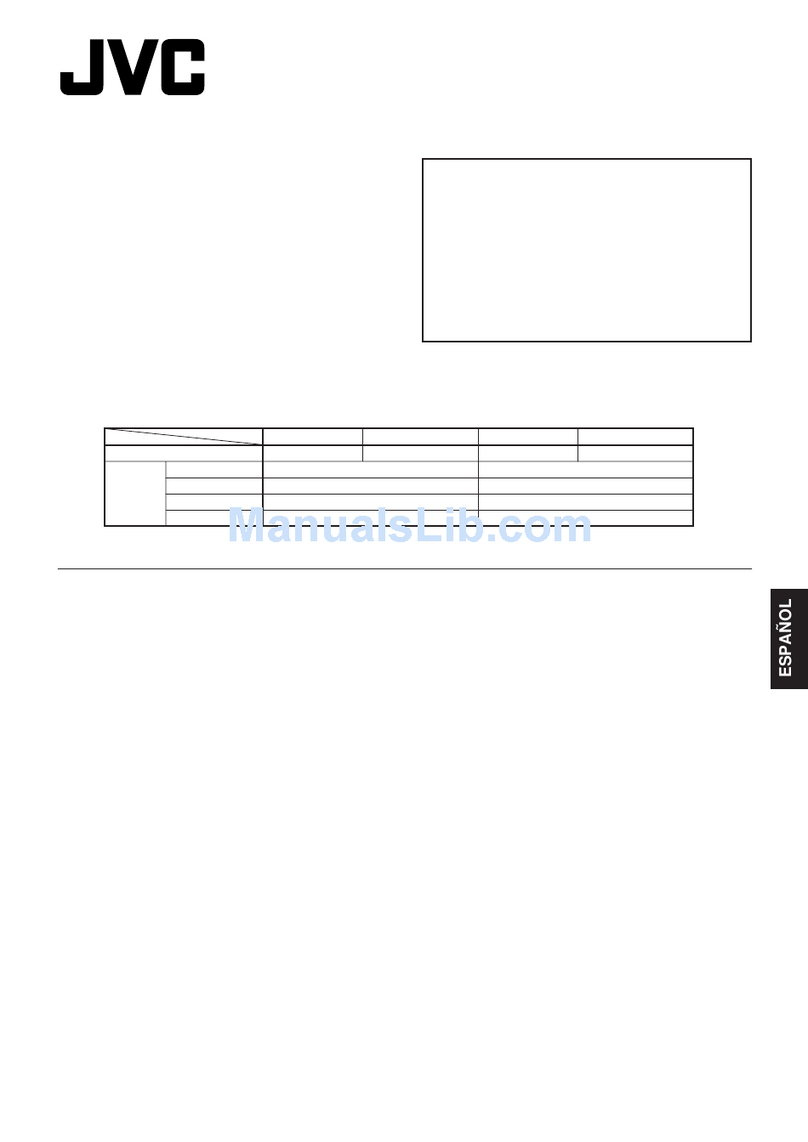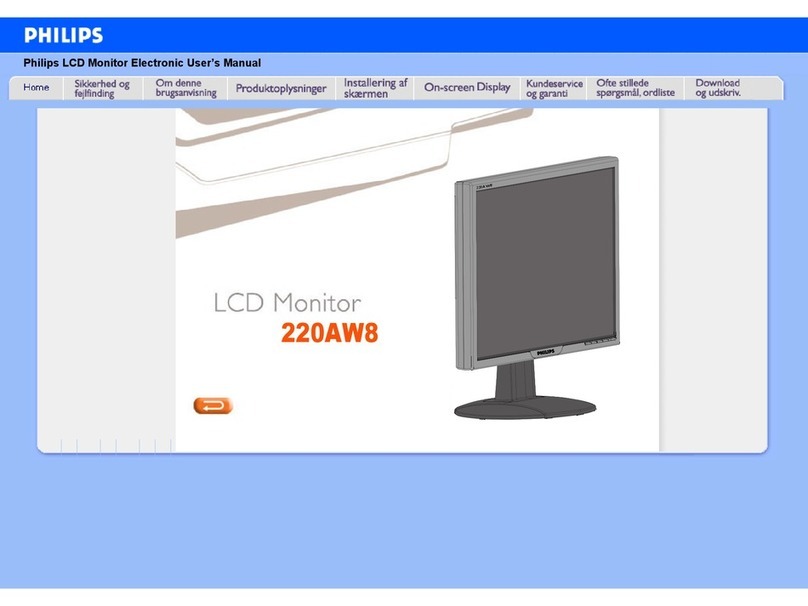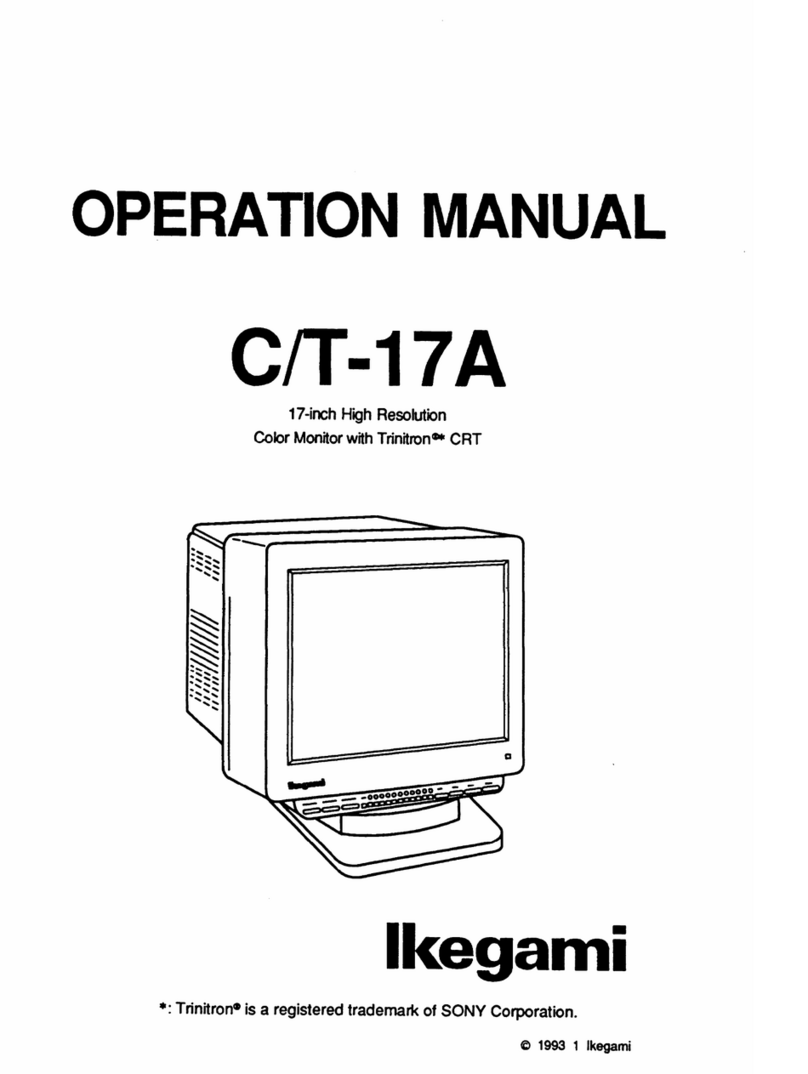BAL XC610 2.01 2/35
Table of contents
1Safety instructions 4
Important information .........................................................................................................................................4
Warning notice....................................................................................................................................................4
Intended use.......................................................................................................................................................4
Special safety precautions for installation..........................................................................................................4
Qualified staff......................................................................................................................................................4
Protective low voltage ........................................................................................................................................5
Mounting and installation....................................................................................................................................5
Transport............................................................................................................................................................5
Disposal..............................................................................................................................................................5
Batteries and rechargeable batteries .................................................................................................................5
2Important information 6
Copyright............................................................................................................................................................6
Disclaimer...........................................................................................................................................................6
Liability................................................................................................................................................................6
Cleaning .............................................................................................................................................................6
Display accuracy ................................................................................................................................................6
3Installation 7
Requirements to the installation site ..................................................................................................................7
Installation material ............................................................................................................................................7
Opening the display............................................................................................................................................7
Mounting the unit................................................................................................................................................8
Power supply connection ...................................................................................................................................8
Connection of the Ethernet cable.......................................................................................................................9
4Important notes on commissioning 10
Interfaces..........................................................................................................................................................10
Displays with infrared remote control (XC6xx-xxx-x-02)..................................................................................10
Displays with USB interface (XC6xx-xxx-x-03)................................................................................................10
Displays with Ethernet interface (XC6-xx-xxx-x-05).........................................................................................10
5Product description 11
Brightness control.............................................................................................................................................11
Energy saving mode.........................................................................................................................................11
6Start-up and configuration 12
Configuration of the display..............................................................................................................................12
Start-up and test...............................................................................................................................................12
7Configuration of the displaywith infrared remote control 13
Meaning of the buttons.....................................................................................................................................13