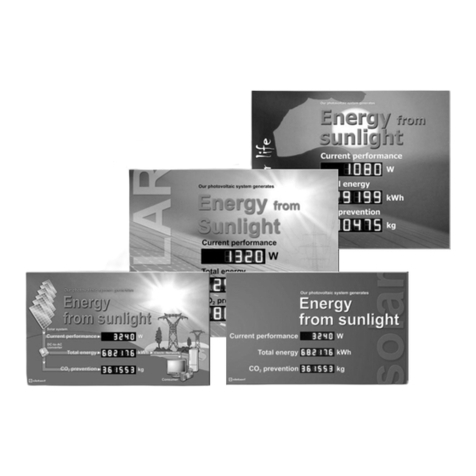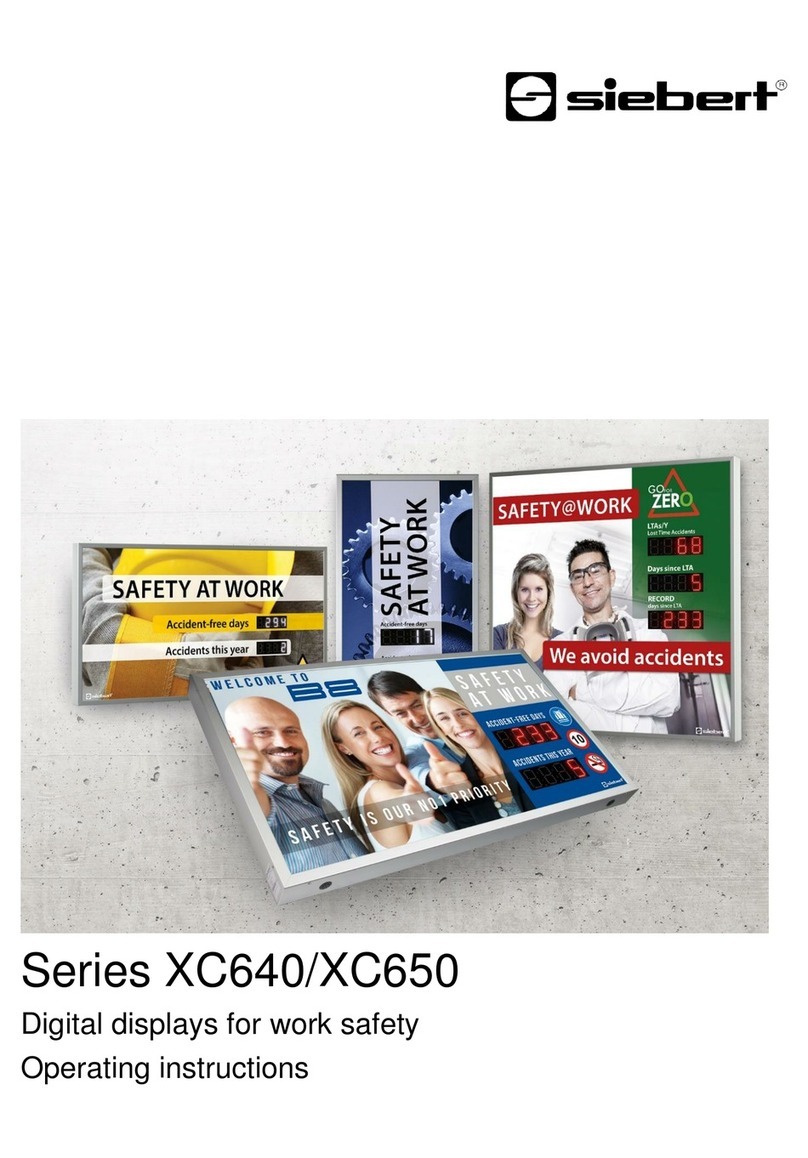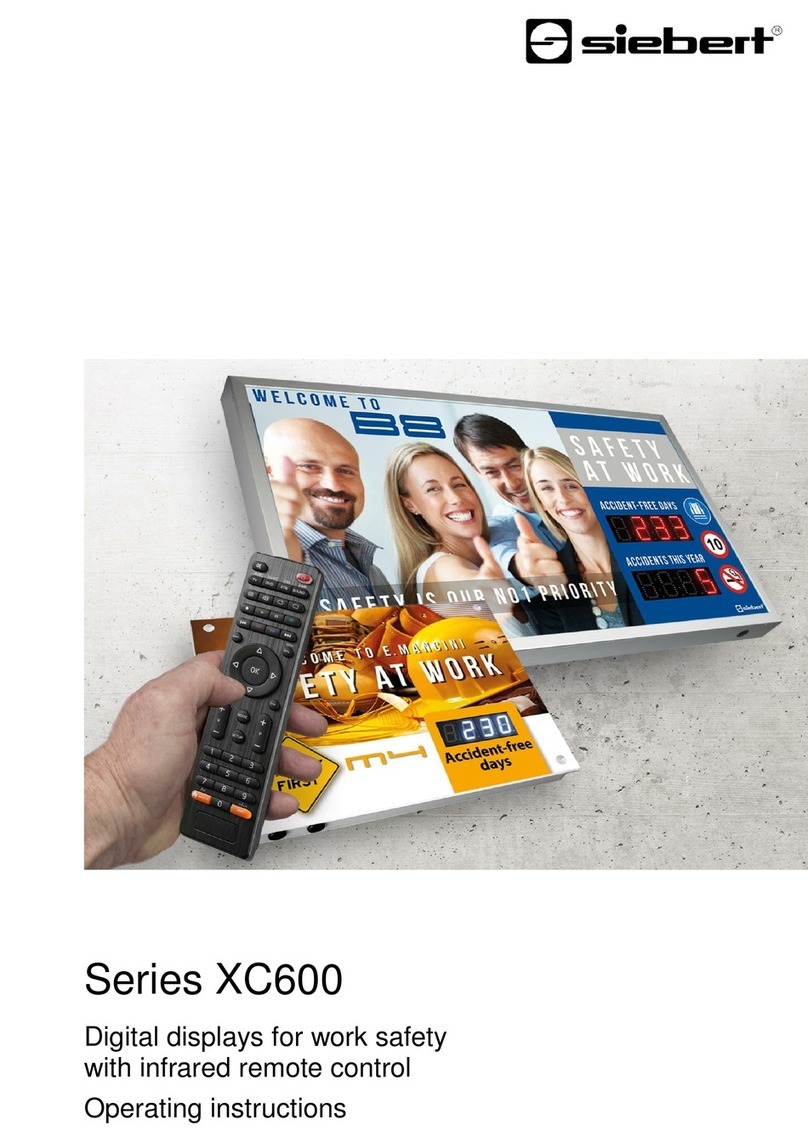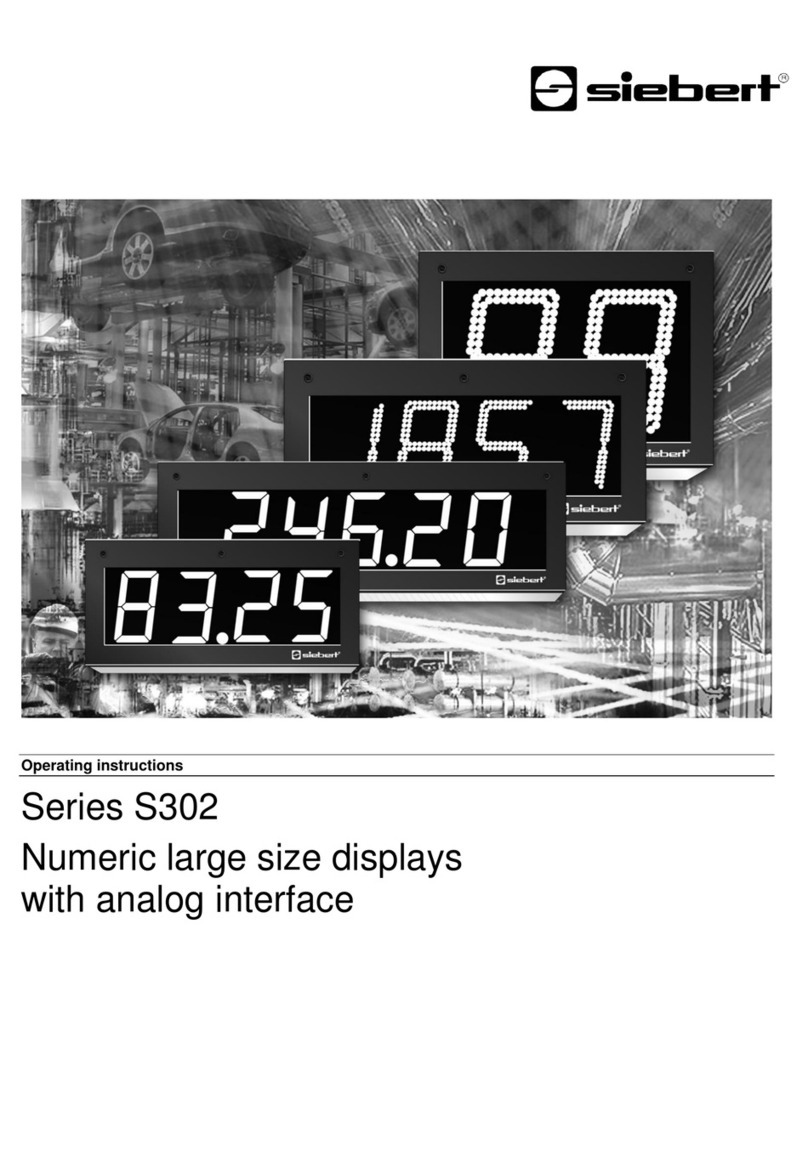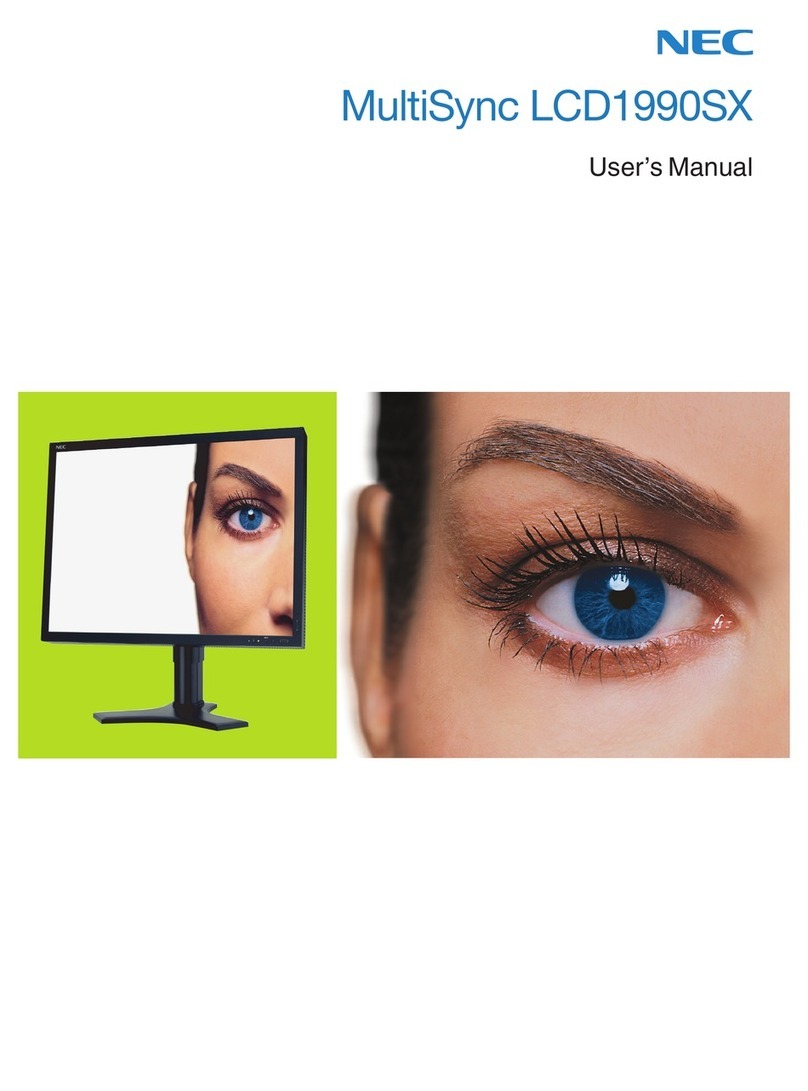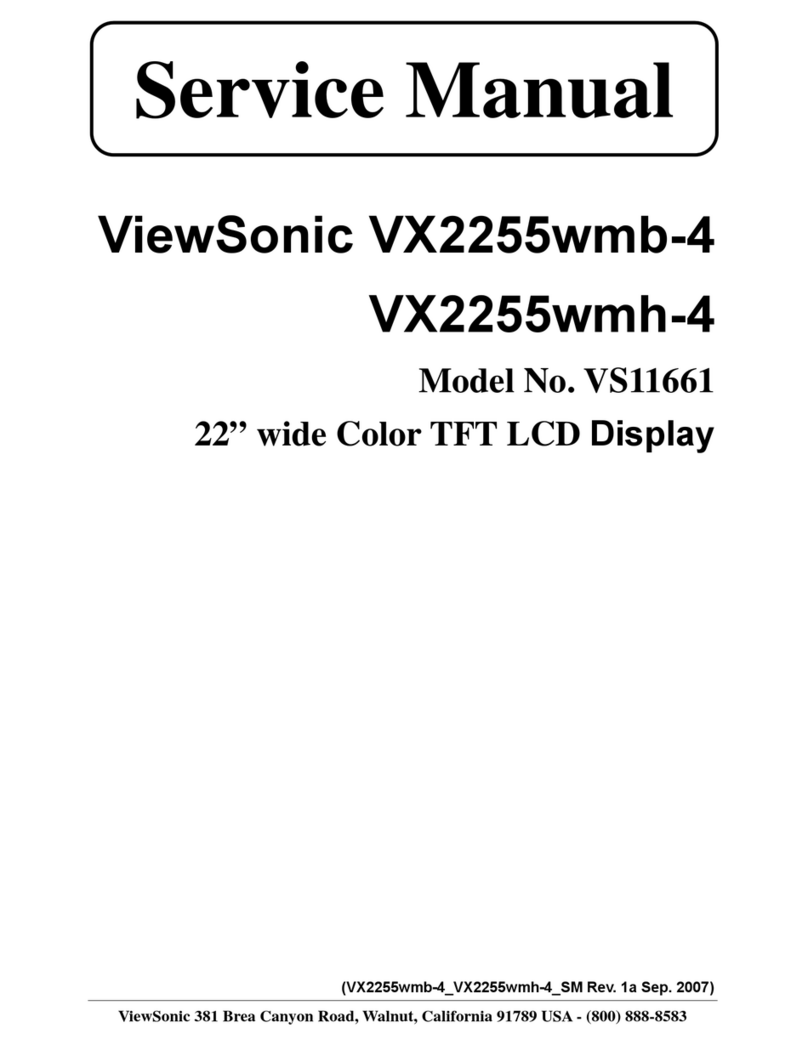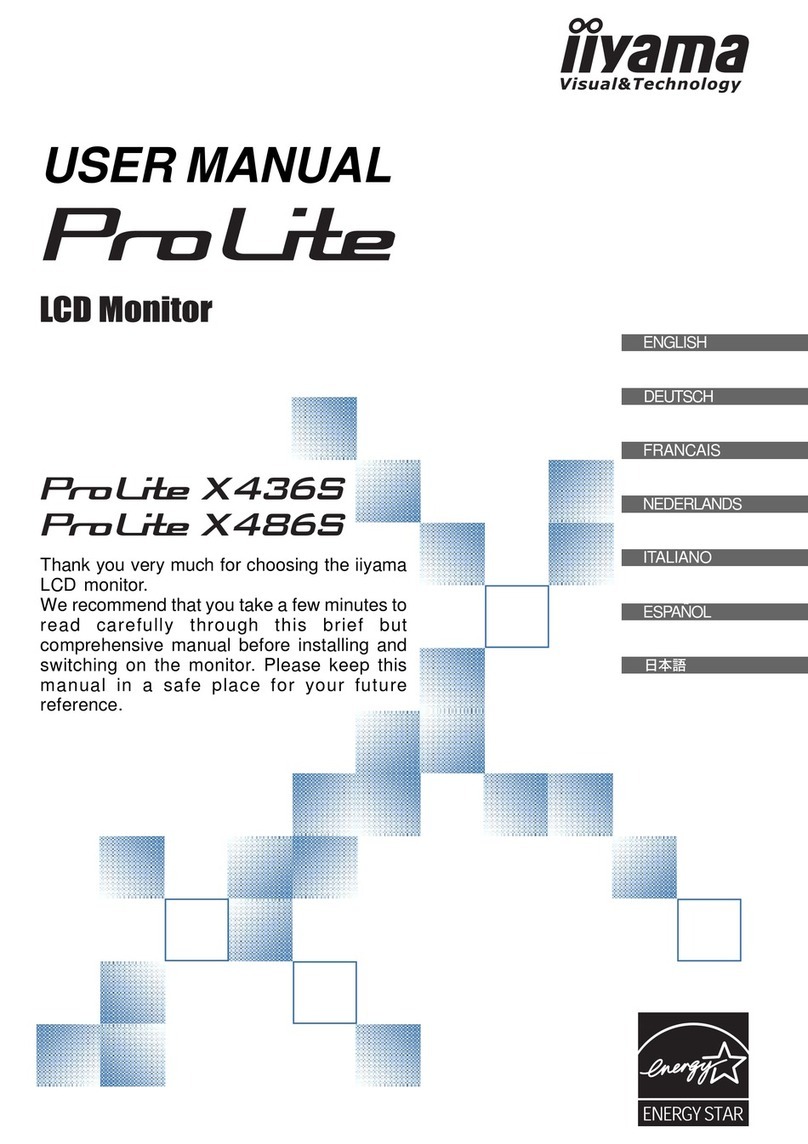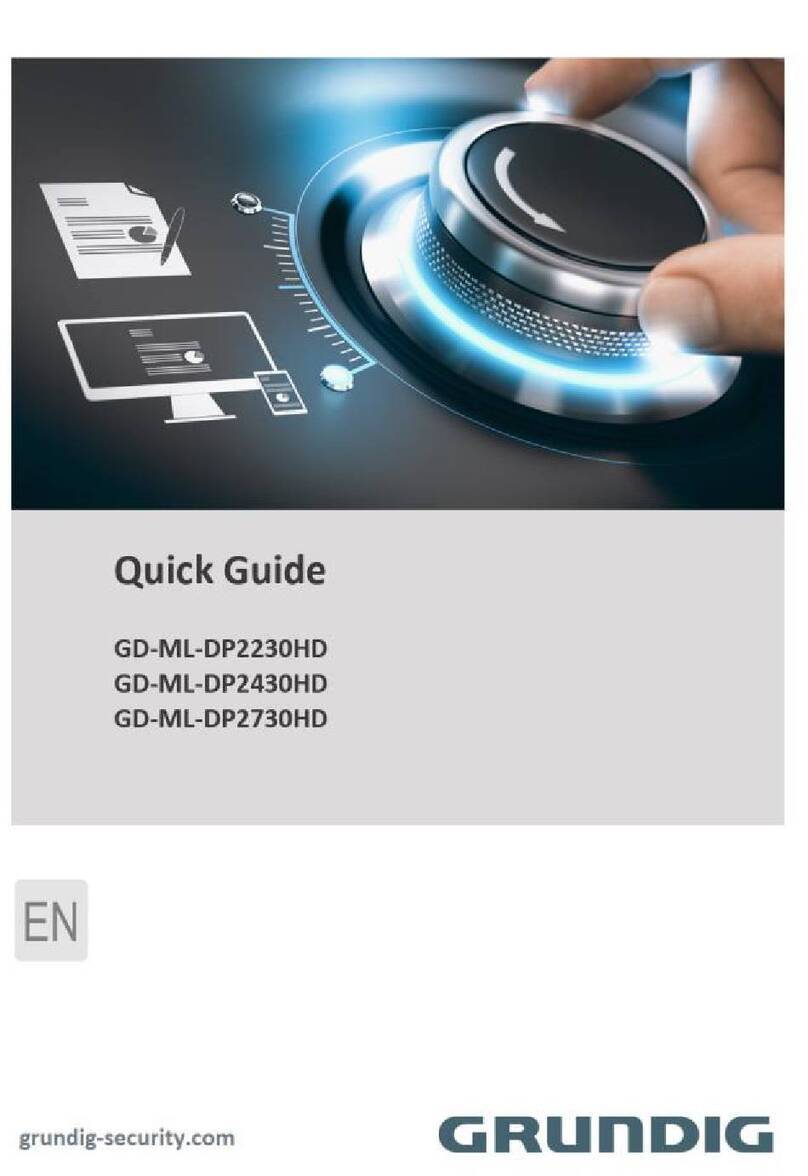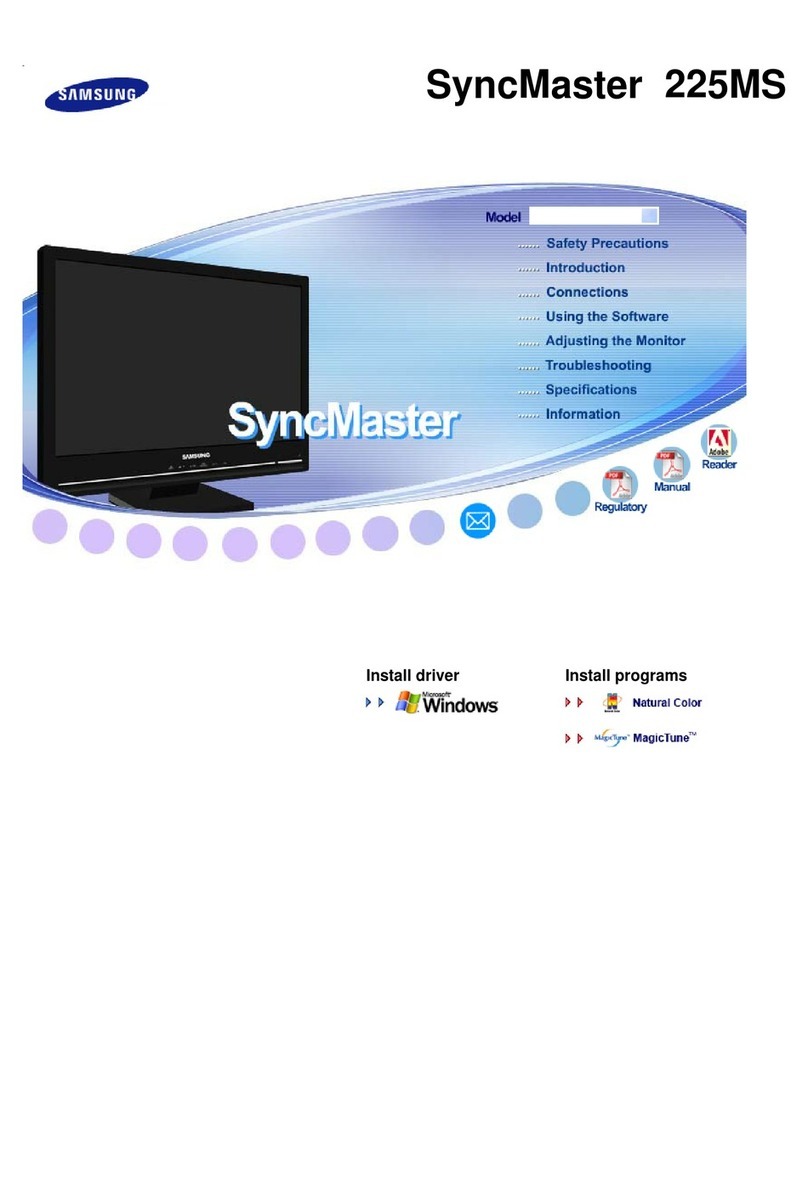BAL S302 PFN RT 1.00 4/27
Table of contents
1Contact 2
2Legal note 3
3Safety precautions 6
Important information .........................................................................................................................................6
Safety .................................................................................................................................................................6
Intended use.......................................................................................................................................................6
Mounting and installation....................................................................................................................................6
Grounding...........................................................................................................................................................6
EMC measures...................................................................................................................................................7
Disposal..............................................................................................................................................................7
4Model designation 8
Model designation ..............................................................................................................................................8
Unit construction.................................................................................................................................................8
5Quick start for numerical operation mode (INT32 format) 9
Step 1: Open project ..........................................................................................................................................9
Step 2: Switch to project view ............................................................................................................................9
Step 3: Install the GSDML file of the ad and add the display.............................................................................9
Step 4: Establish a connection to the display...................................................................................................10
Step 5: Add sub-module to the display and define address range ..................................................................10
Step 6: Assign a PROFINET device name to the display................................................................................11
Step 7: Download configuration in the controller..............................................................................................11
Step 8: Transmit data to the display.................................................................................................................12
6Quick start for alphanumeric operation mode (ASCII format) 13
Step 1 to 4: See quick start for numeric operation mode (INT32 format) ........................................................13
Step5: Add sub-module to the display and define address range ...................................................................13
Step 6 and 7: See quick start for numeric operation mode (INT32-Format)....................................................13
Step 8: Transmit values and texts to the display..............................................................................................13
7Messages on the display 15
8Further settings 16
9Setting the display settings during initialization (numeric operation mode only) 17
Decimal points .................................................................................................................................................17
Offset, scale factor (multiplier) and divisor ......................................................................................................17
Threshold values Range .................................................................................................................................17
Flags ................................................................................................................................................................17
Attributes for flashing and blinking ...................................................................................................................18
Format..............................................................................................................................................................18
10 Flashing modes and display attributes 19