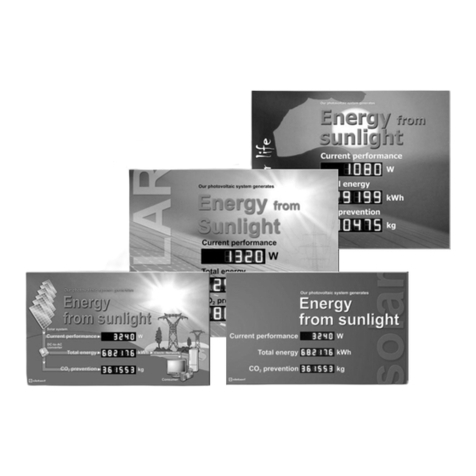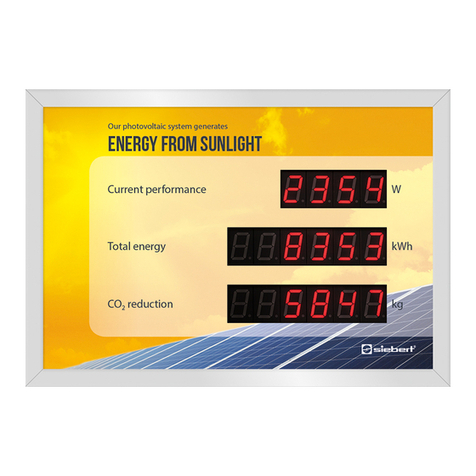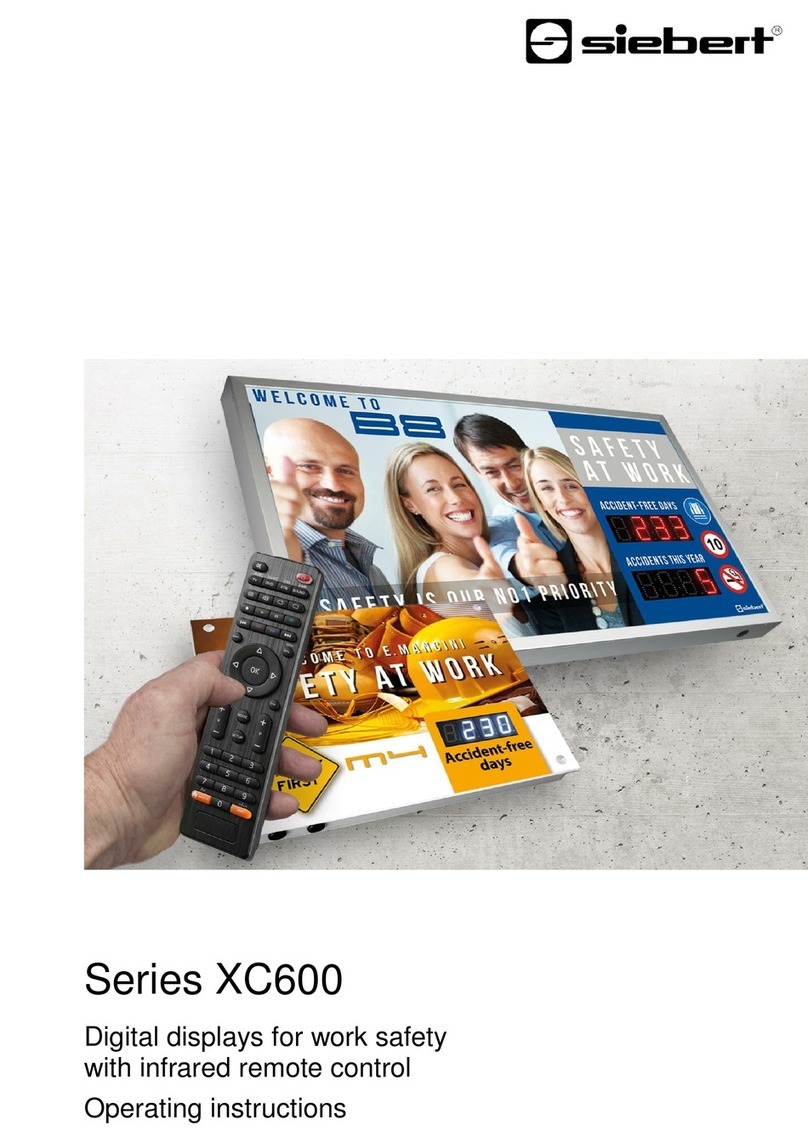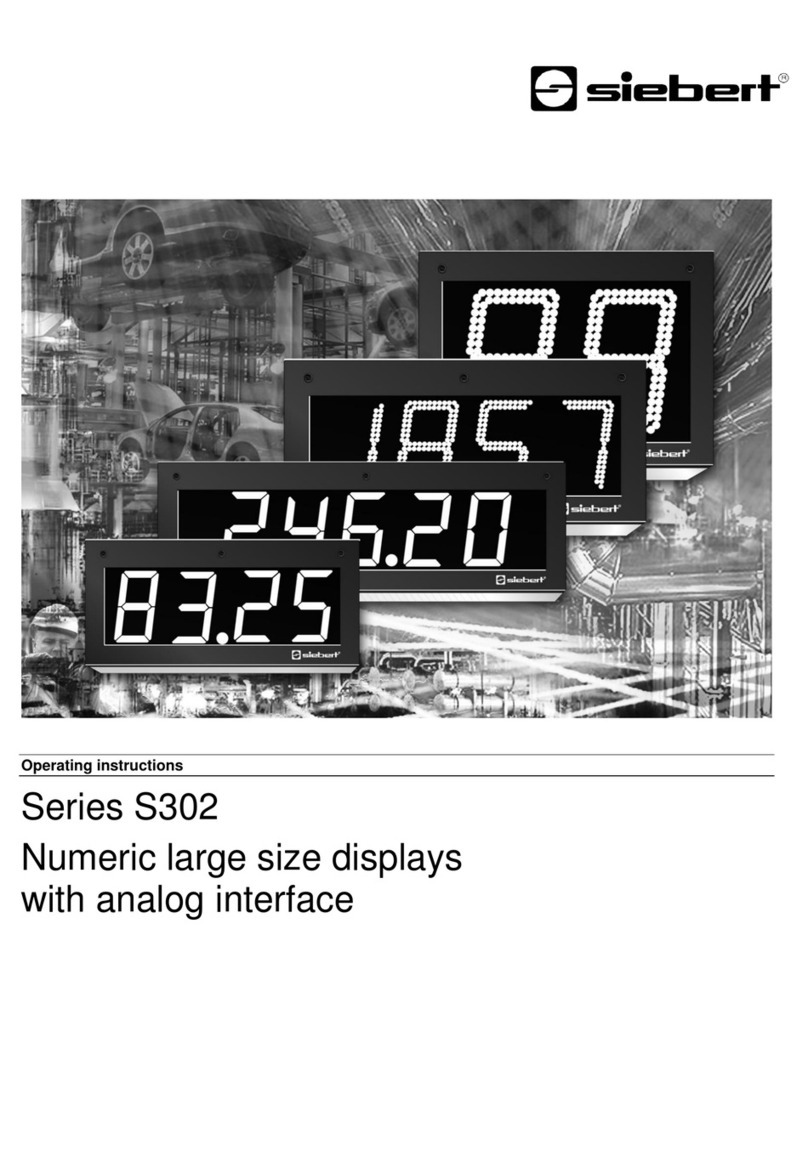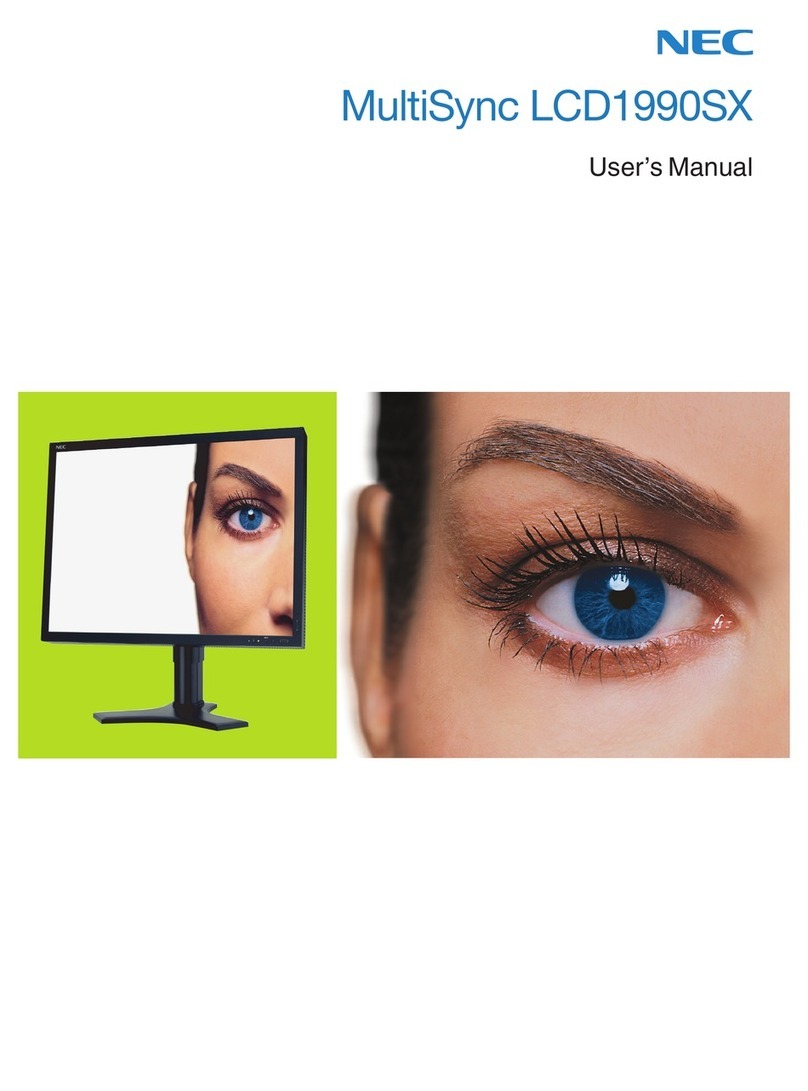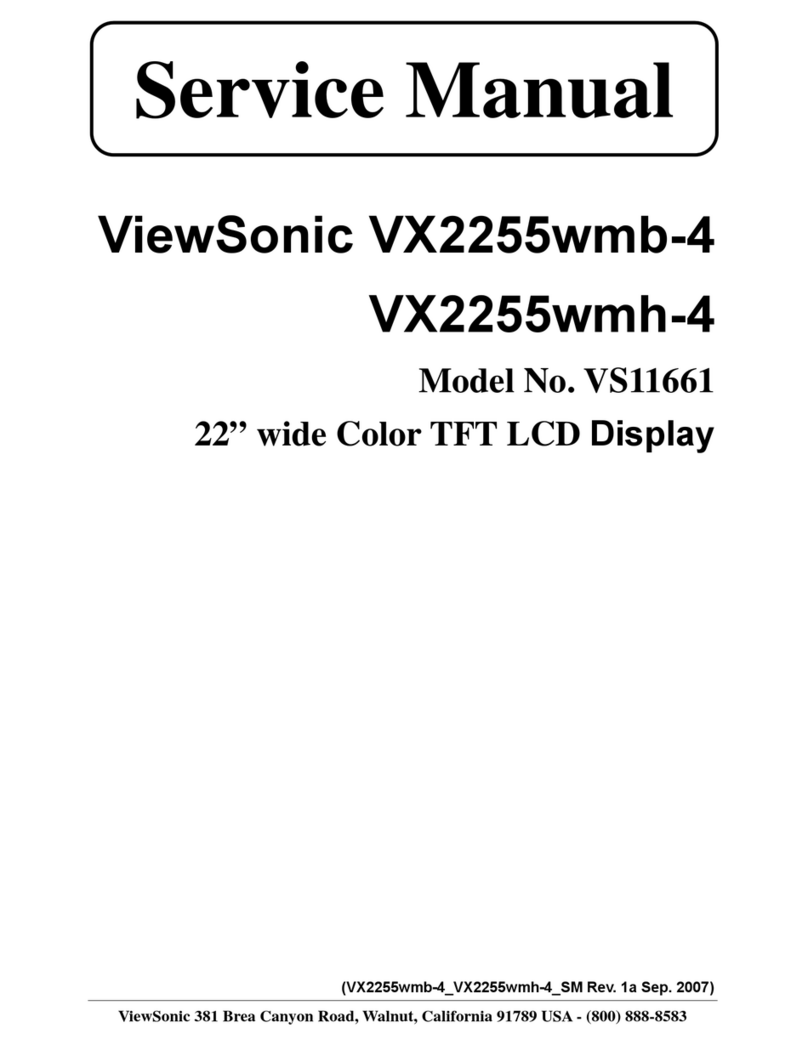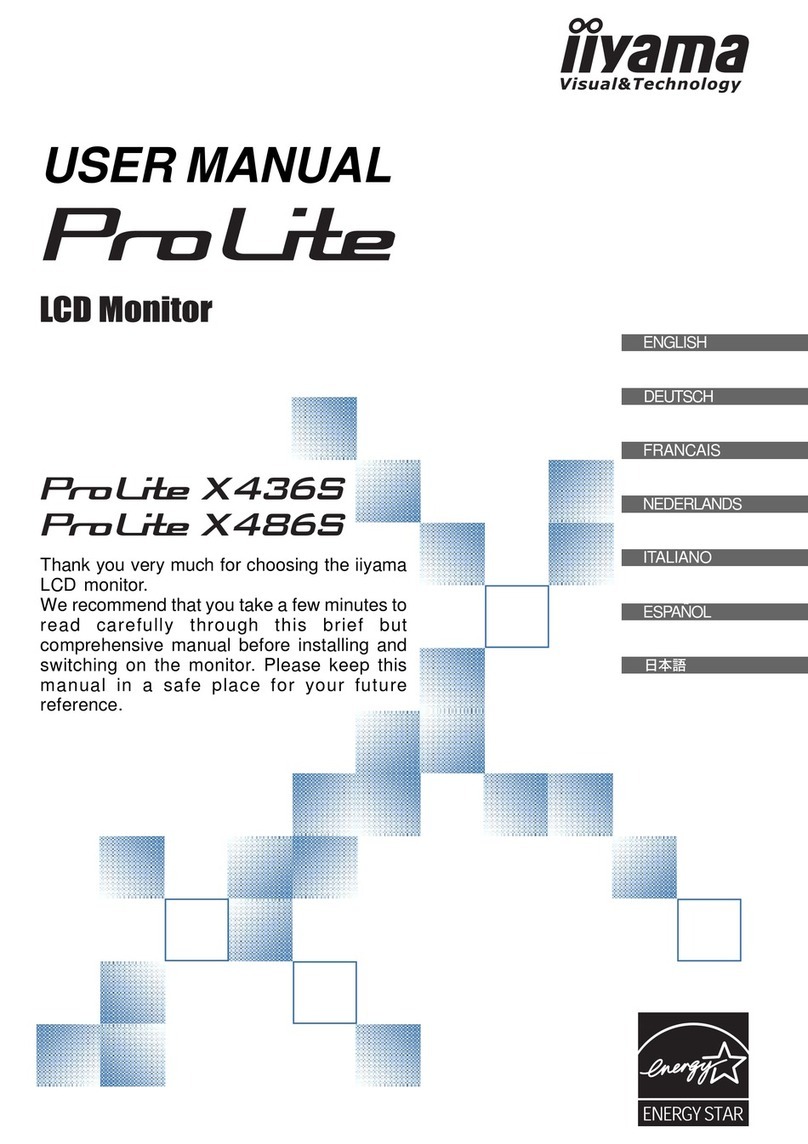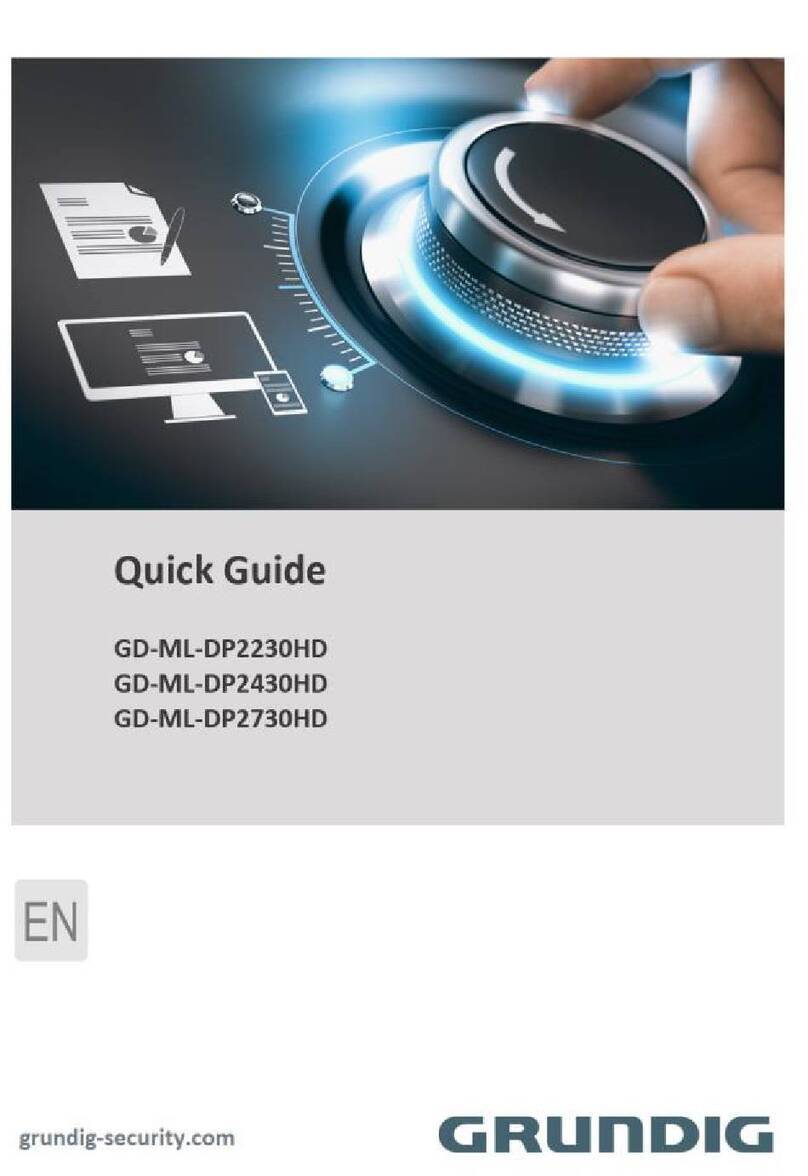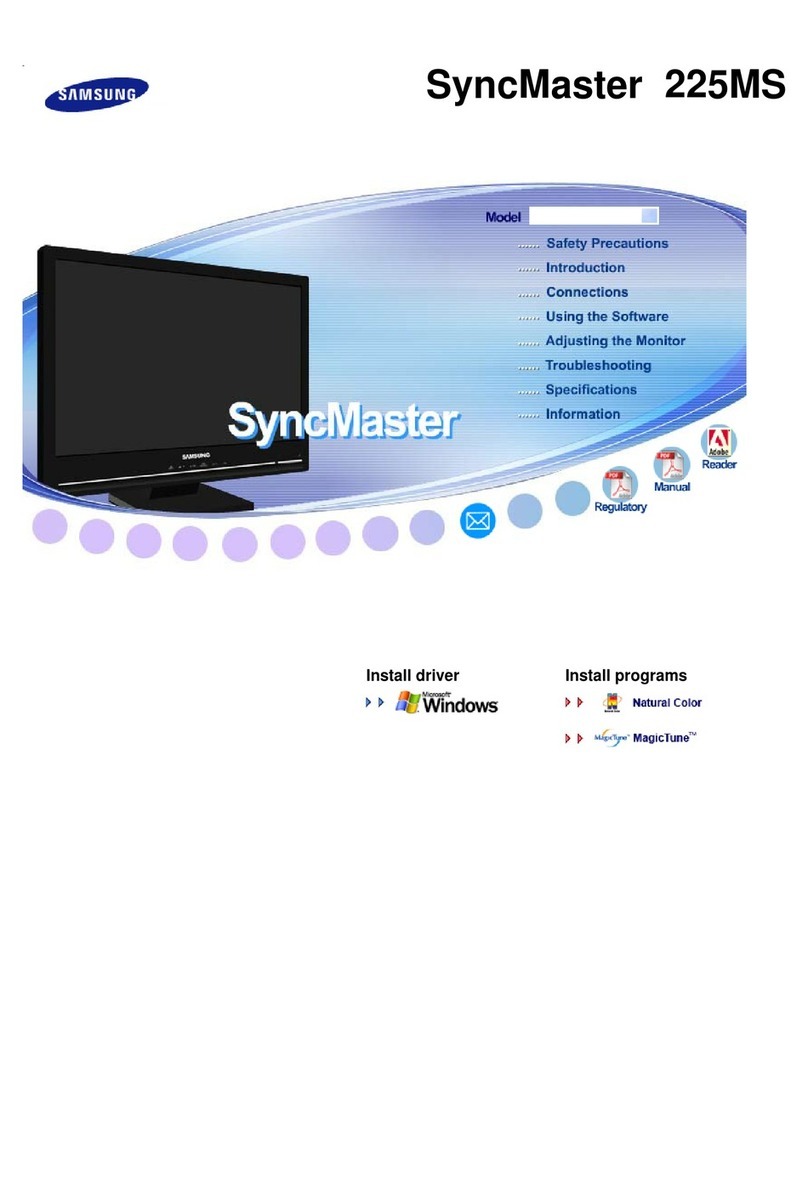BAL XC640/XC650 2.00 3/40
7Configuration of the display with infrared remote control 17
Meaning of the buttons.....................................................................................................................................17
Change batteries..............................................................................................................................................17
Change the shown numbers ............................................................................................................................18
Setting the brightness.......................................................................................................................................19
8Troubleshooting notes 20
The display does not answer............................................................................................................................20
No remote control receipt.................................................................................................................................20
The remote control does not work....................................................................................................................20
The remote control does not respond to all buttons.........................................................................................20
Start-up and test...............................................................................................................................................20
9Closing the display 21
Closing the display for indoor use....................................................................................................................21
Closing the display for outdoor use..................................................................................................................21
10 Technical data 22
11 SafetyDisplayConfigutator 24
Installation ........................................................................................................................................................24
System requirements ..................................................................................................................................24
Starting the installation................................................................................................................................24
Deinstallation...............................................................................................................................................25
Configuration of the display..............................................................................................................................26
Connecting the display................................................................................................................................26
Control concept ...........................................................................................................................................26
Configuration mode.....................................................................................................................................27
Interface ......................................................................................................................................................27
Selection of display .....................................................................................................................................28
Network settings..........................................................................................................................................30
Define the display........................................................................................................................................31
Brightness ...................................................................................................................................................32
Power saving mode.....................................................................................................................................33
Set values....................................................................................................................................................33
Complete configuration ...............................................................................................................................34
Bluetooth connection........................................................................................................................................35
Installation ...................................................................................................................................................35
Coupling via Windows 10............................................................................................................................35
Bug fixing..........................................................................................................................................................39
12 Service and Support 40