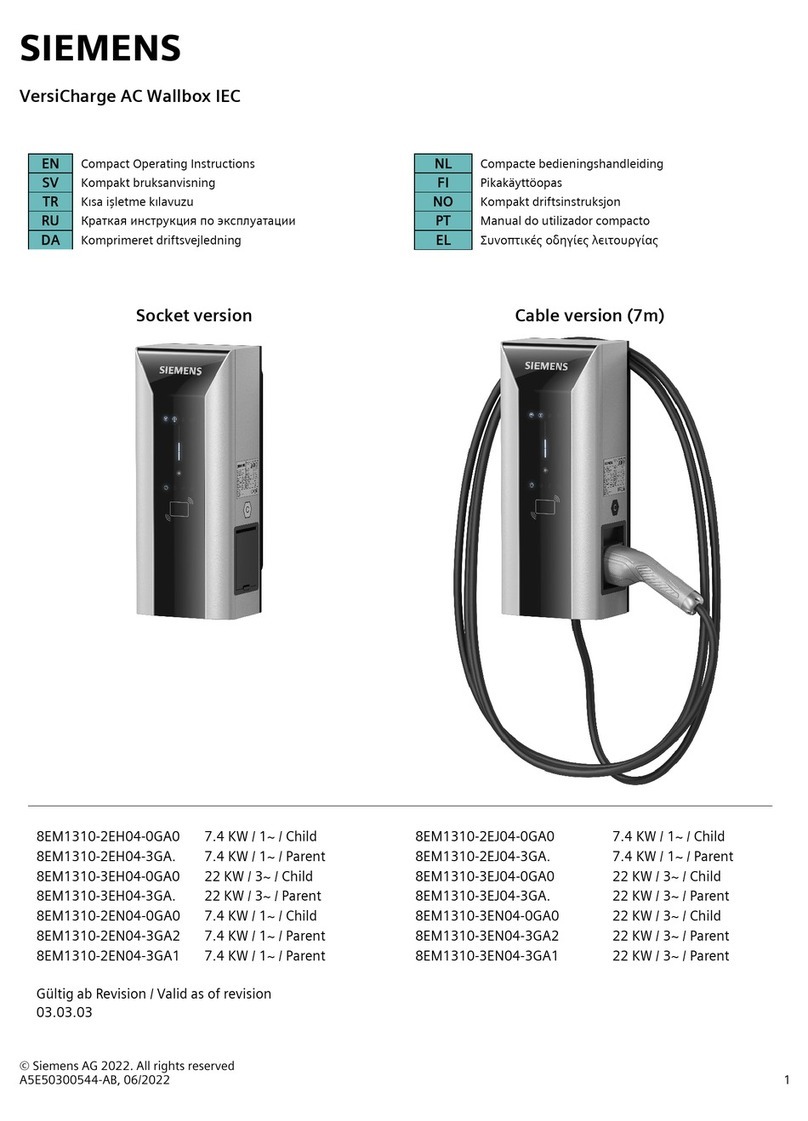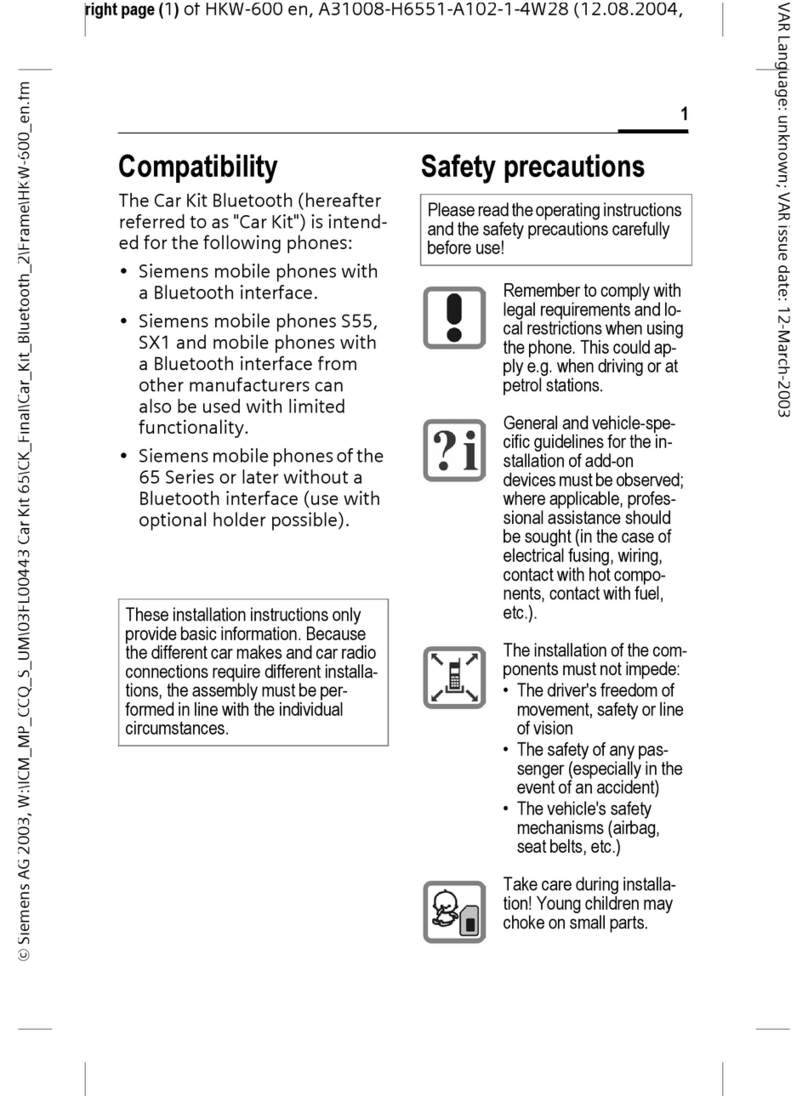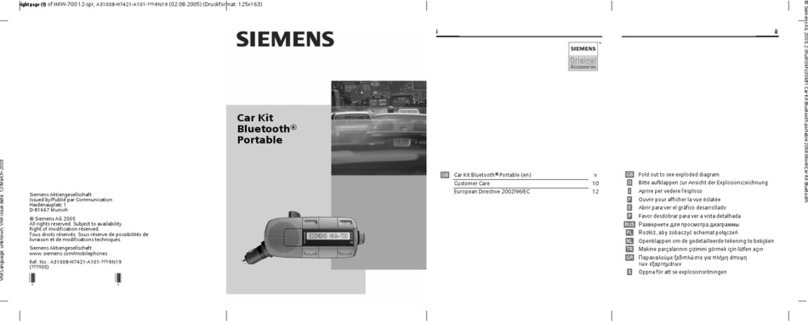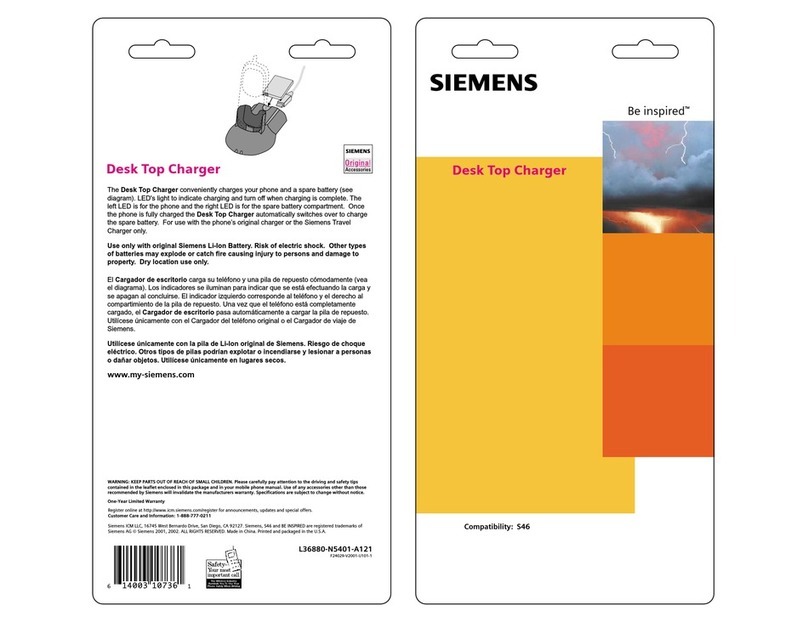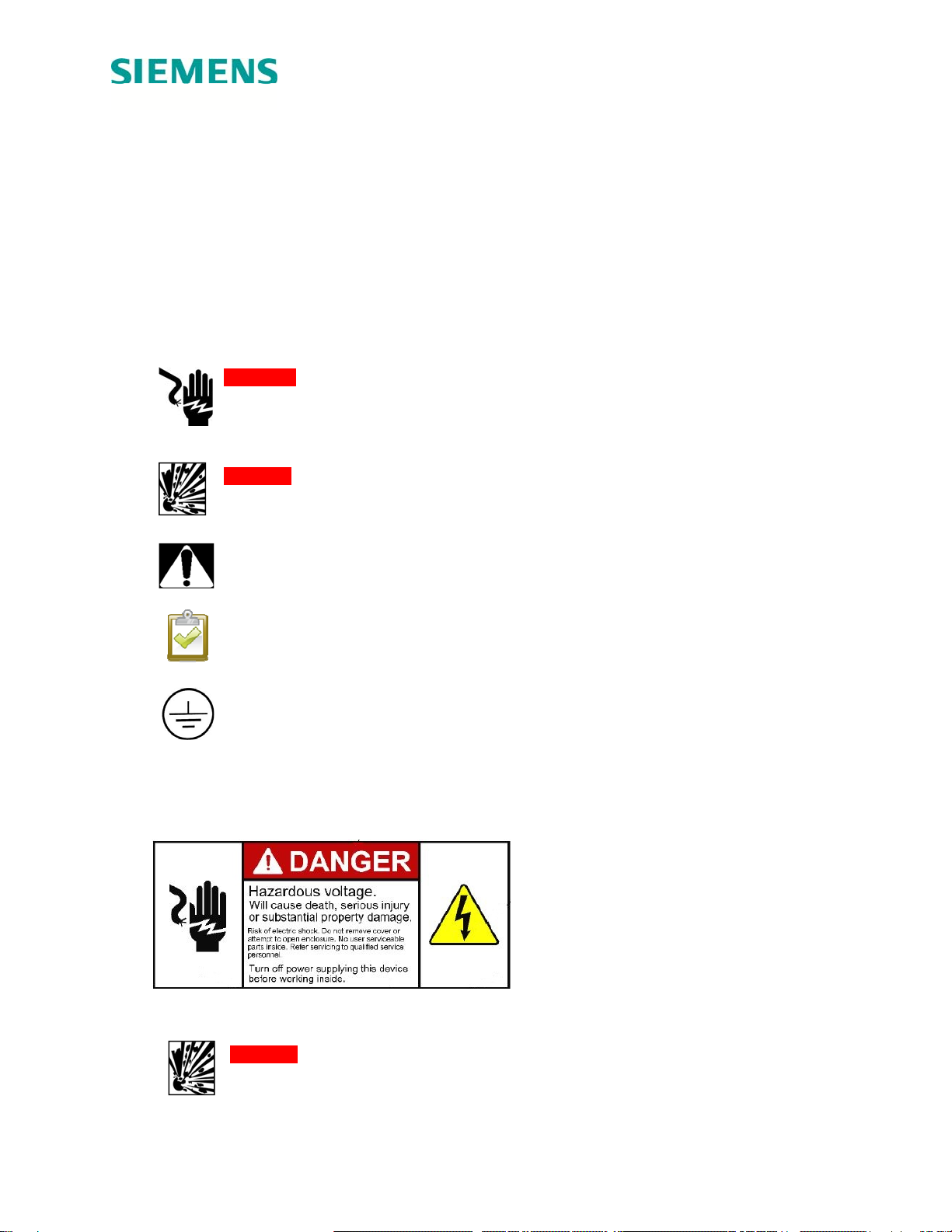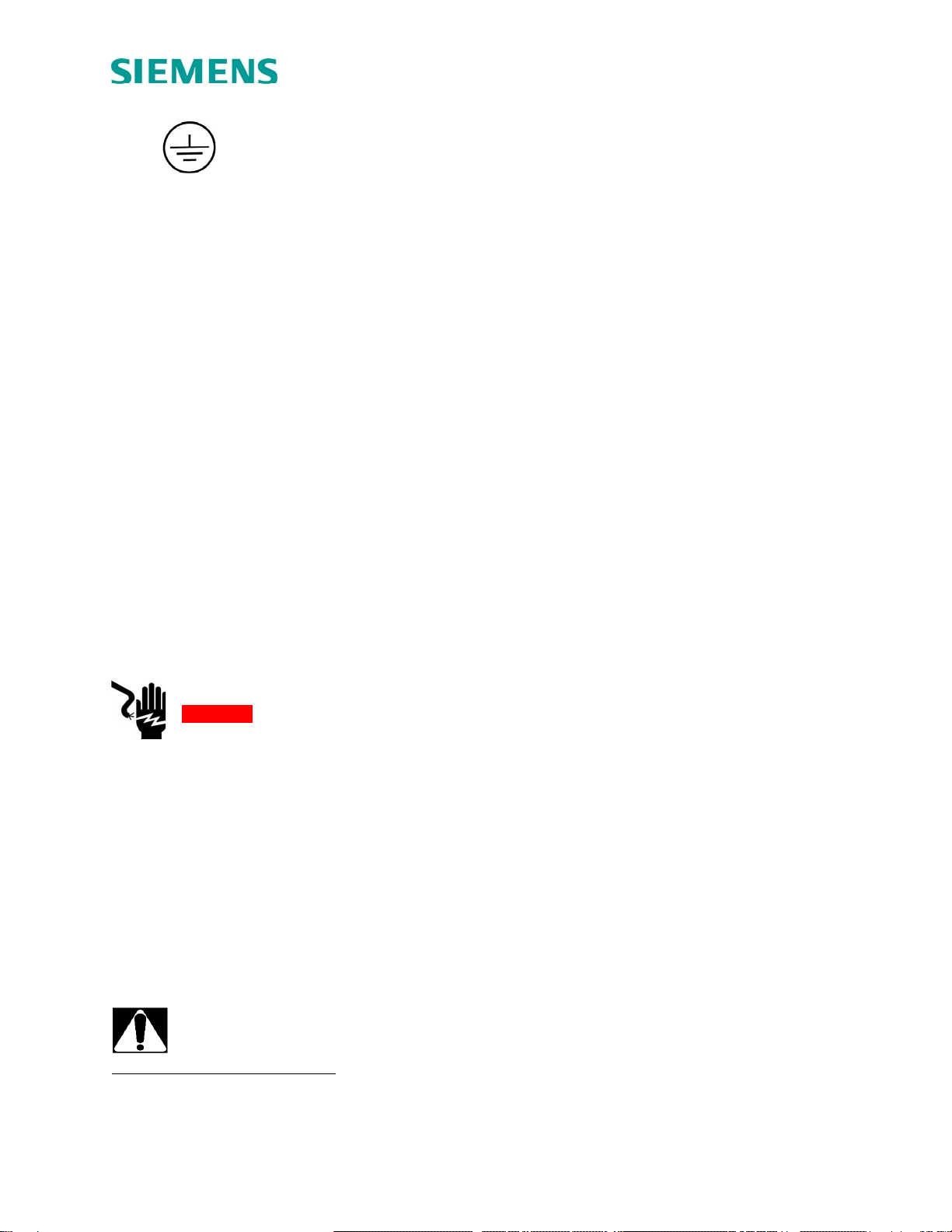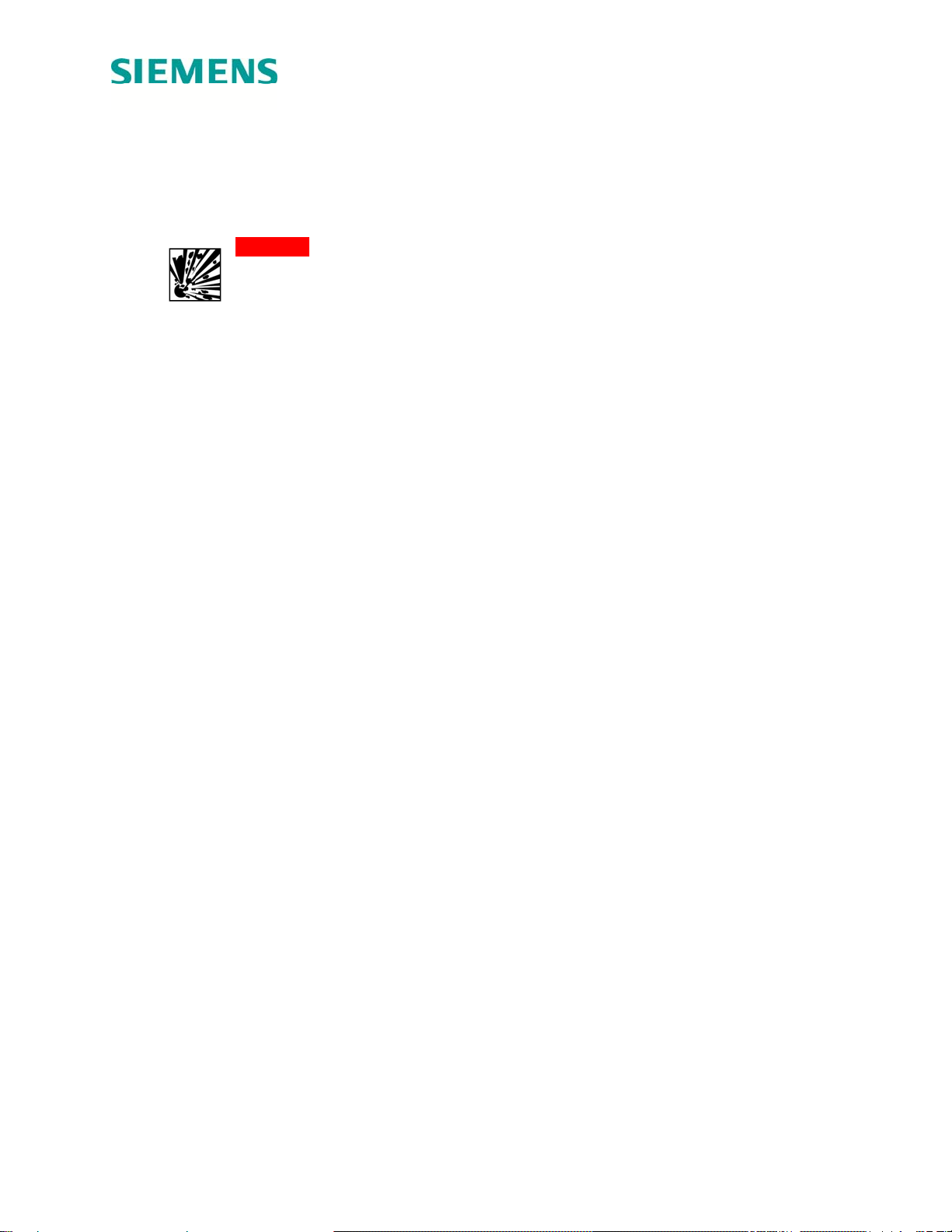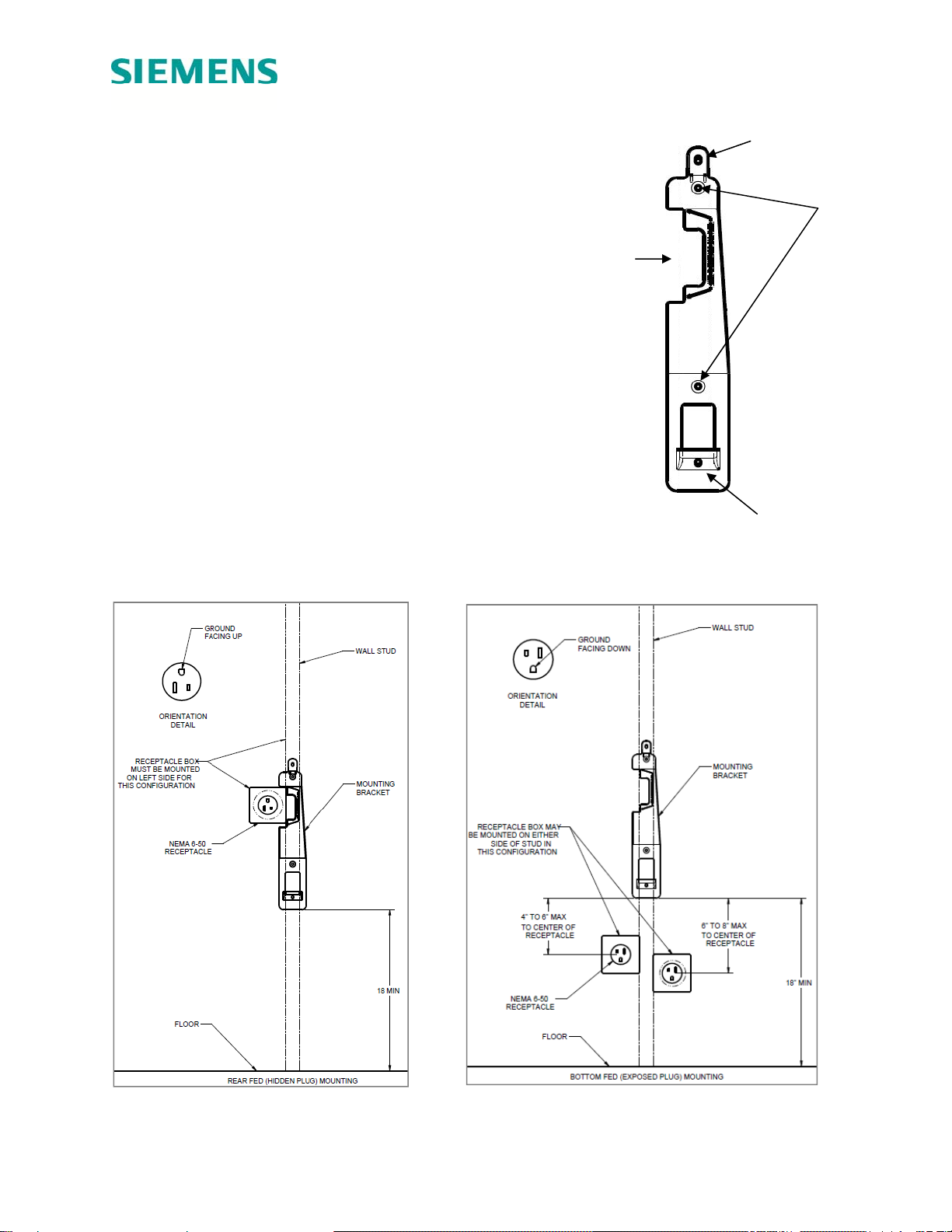7 ©2015 Siemens Industry, Inc. R814365 Rev05
1.6 Instructions Pertaining to a Risk of Fire or Electric Shock
WARNING! When using electric products, basic precautions should always be followed,
including the following. This manual contains important instructions for the Universal Unit that
shall be followed during installation, operation and maintenance of the unit:
- Read all of the instructions before using this product.
- Failure to follow these instructions may lead to death, serious injury or property damage.
- Any electrical wiring required to install this device shall conform to applicable codes and
standards (ANSI/NFPA 70). A qualified electrician is recommended to perform these
tasks.
- To reduce the risk of electric shock, never service, install or uninstall this device from
service while energized.
- This equipment has arcing or sparking parts that should not be exposed to flammable
vapors. This equipment should be located at least 18 inches above the floor.
- This device is equipped with an auto reset feature
oIf this device is connected to a vehicle at the time that power is restored following an
outage, charging may automatically resume.
oIf this device is connected to a vehicle and a ground fault trip occurs, charging may
automatically resume after a delay period.
- This device should be supervised when used around children.
- Do not put fingers into the electric vehicle coupler.
- Do not use this product if the flexible power cord or EV cable is frayed has broken
insulation, or any other signs of damage.
- Do not use this product if the enclosure or the EV coupler is broken, cracked, open, or
shows any other indication of damage.
- A torque driver shall be used to make power connections to ensure that adequate contact
pressure is applied. See the installation section of this manual for additional details.
- A device provided with a wire connector for field installed wiring shall be provided with
instructions specifying that the connector provided shall be used in making the field
connection.
- When installing this device in the hard wired configuration, power connections shall be
made at line terminals with 14.5 lb-in torque.
- An insulated grounding conductor that is identical in size, insulation material, and
thickness to the grounded and ungrounded branch-circuit supply conductors, except that
it is green with or without one or more yellow stripes, shall be installed as part of the
branch circuit that supplies the device or system.
- The grounding conductor shall be grounded to earth at the service equipment or, when
supplied by a separately derived system, at the supply transformer.
- Do not attempt to operate this device if the ambient temperature is greater than
50C(122F)
- Use 6-8 AWG, 75°C copper wire to connect to supply circuit.
- CAUTION: To reduce the risk of fire, connect only to a circuit provided with 40 amperes
maximum branch circuit over current protection in accordance with the ANSI/NFPA 70
National Electrical Code.
1.7 Code and Standard References
- This device has been designated to meet the requirements in section 626 of the National
Electric Code (NEC®).
- UL Listing with Listing Number – Siemens VersiCharge Devices are listed in UL file #
E348556
- Complies with the following UL Standards: 2594, 2231-1, 2231-2
- EV interface compliant to SAE J-1772 Level II