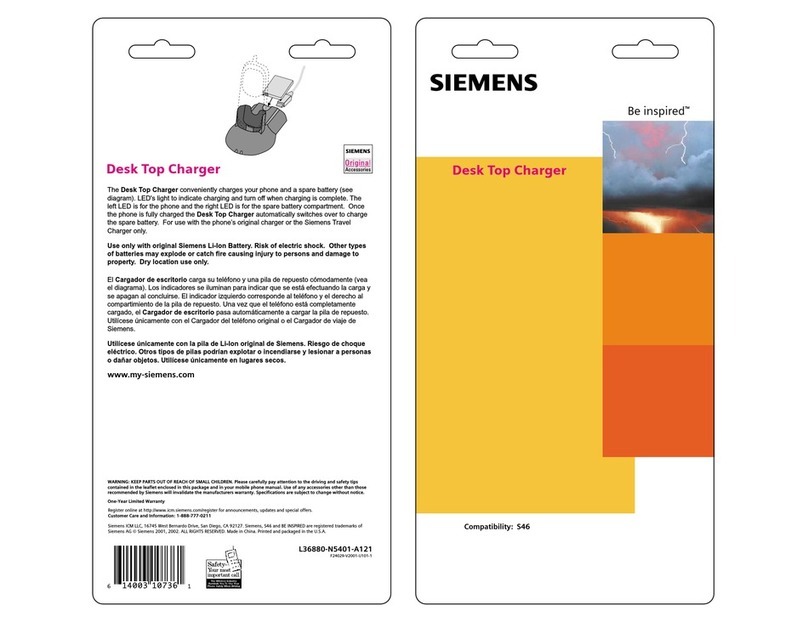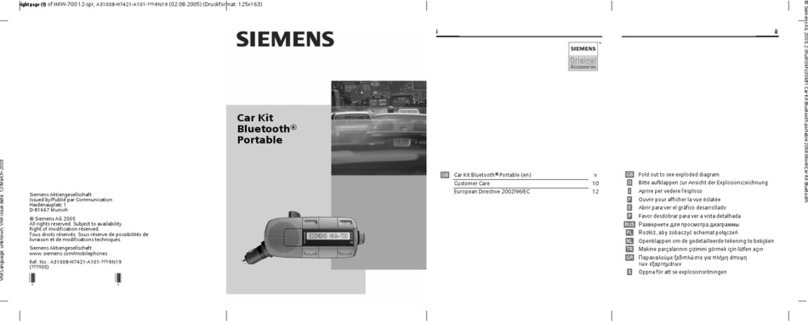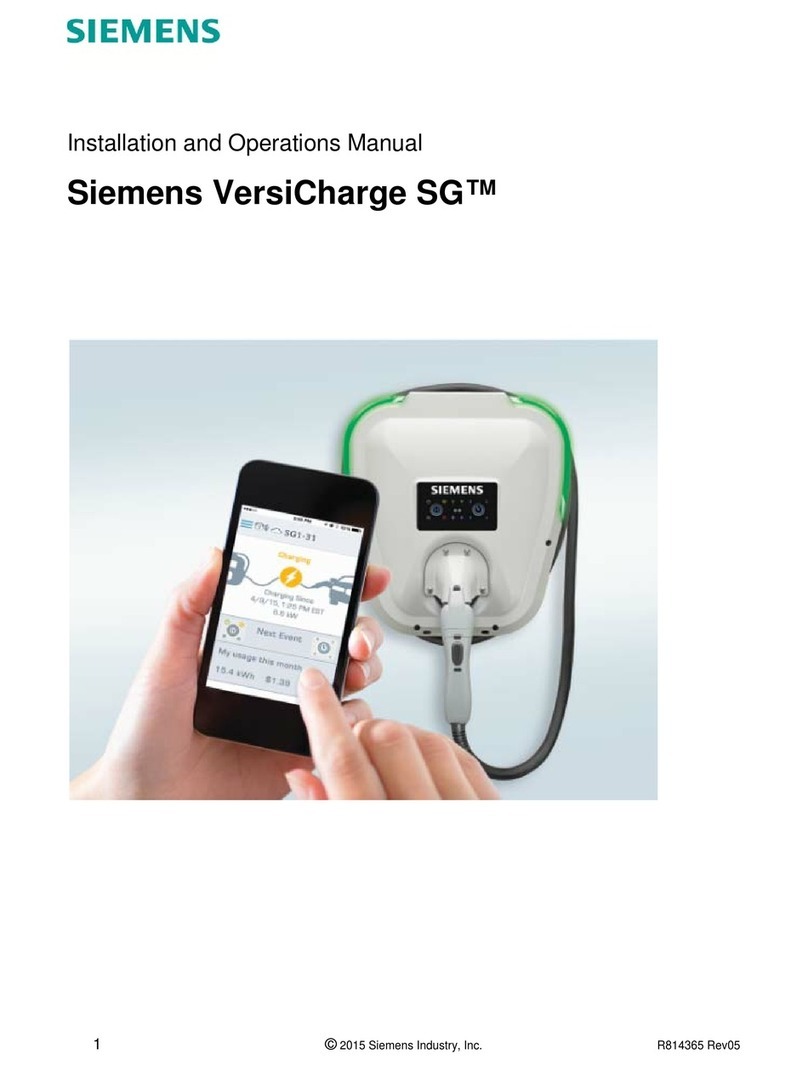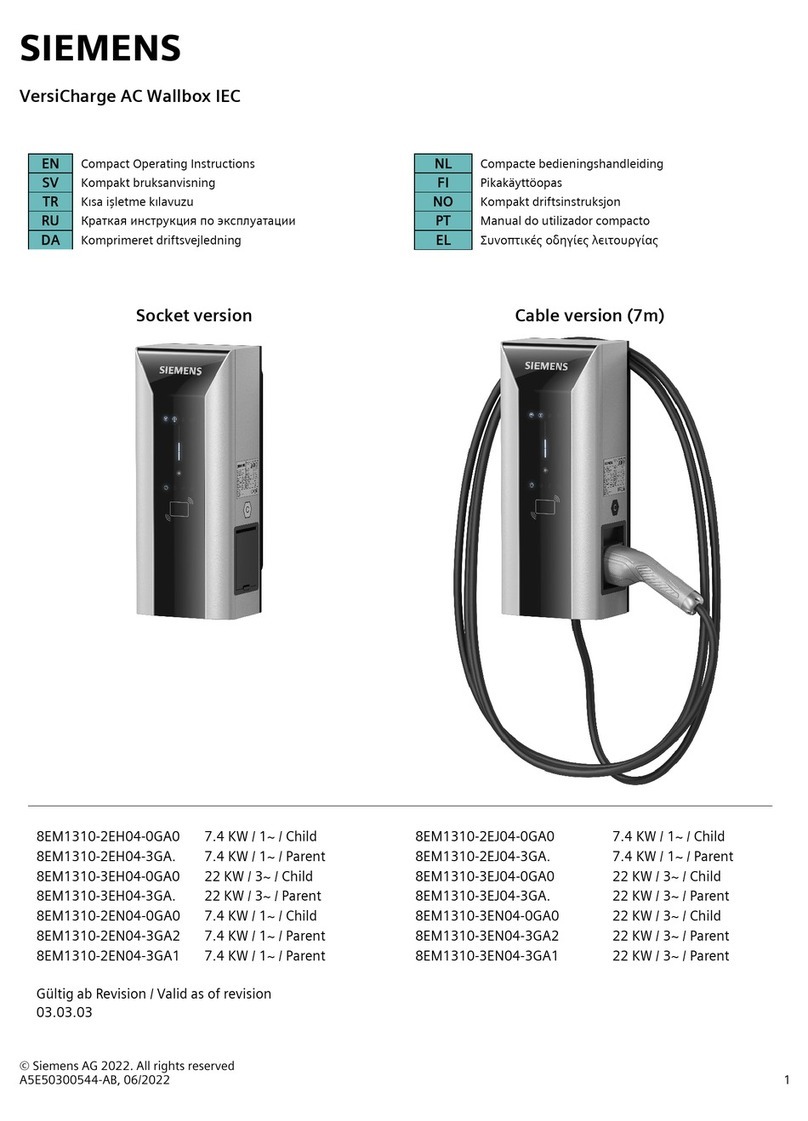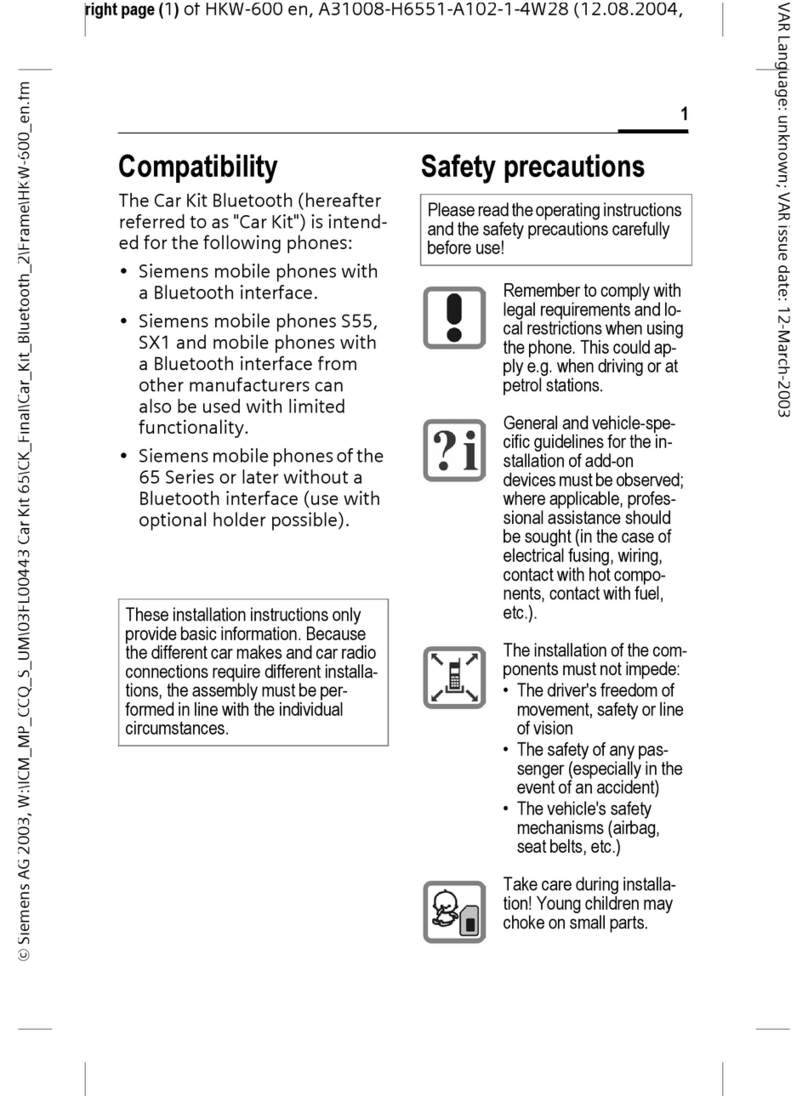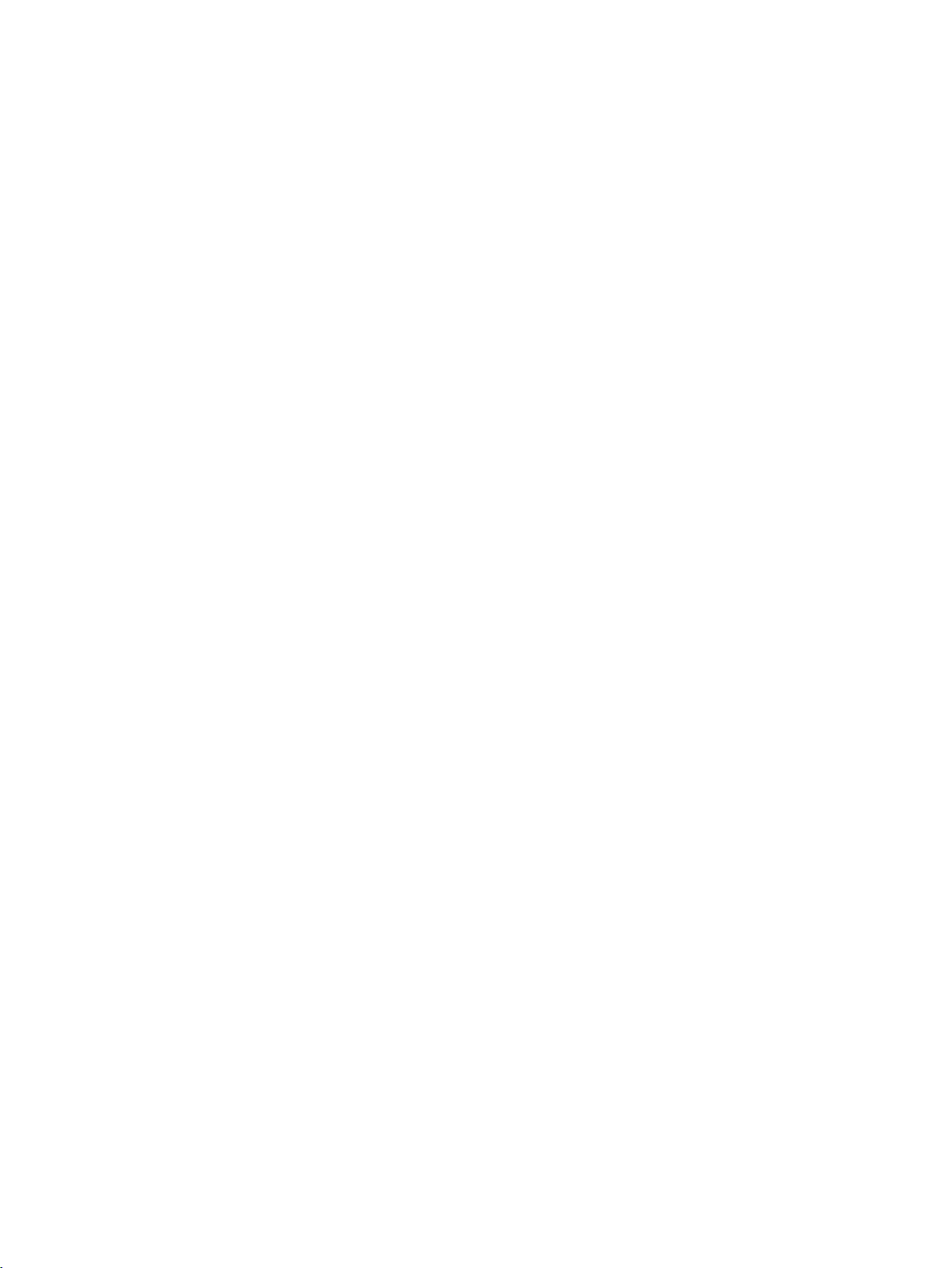Table of contents
SICHARGE D
4Operating Instructions, 02/2021, 8EM5907-0AA00-1AA7.01
5 Installation and mounting................................................................................................................... 48
5.1 Safety instructions ............................................................................................................. 48
5.2 Installation location ........................................................................................................... 50
5.3 Base area........................................................................................................................... 54
5.4 Goods acceptance.............................................................................................................. 56
5.4.1 Checking the delivery for completeness and correctness .................................................... 56
5.4.2 Checking the transport packaging ...................................................................................... 56
5.4.3 Report missing delivery components or transport damage.................................................. 57
5.5 Setting up the charging station.......................................................................................... 58
5.5.1 Preparing cables ................................................................................................................ 58
5.5.2 Positioning the charging station......................................................................................... 59
5.5.3 Inserting the power cable into the cabinet ......................................................................... 61
5.5.4 Securing the charging station ............................................................................................ 61
5.5.5 Install the cable gland plate ............................................................................................... 62
5.5.6 Installing baseboards ......................................................................................................... 64
5.6 Connecting the charging station ........................................................................................ 65
5.6.1 Safety instructions ............................................................................................................. 65
5.6.2 Mains connection .............................................................................................................. 66
5.6.3 Dispenser .......................................................................................................................... 70
5.6.4 Mounting the roof and filter cover ..................................................................................... 73
6 Commissioning .................................................................................................................................... 74
6.1 Safety precautions before initial commissioning................................................................. 74
6.2 Switch on charging station................................................................................................. 74
6.3 Switching off the charging station ..................................................................................... 76
7 Operation............................................................................................................................................. 77
7.1 Safety instructions ............................................................................................................. 77
7.2 Starting the charging process............................................................................................. 78
7.3 Monitoring the charging process........................................................................................ 81
7.4 Stopping the charging process ........................................................................................... 82
7.5 Calling the help function.................................................................................................... 83
8 Behavior in the event of errors and error messages ........................................................................... 84
8.1 "Emergency Stop pressed" error message ........................................................................... 85
8.2 "Out of service" error message ........................................................................................... 86
8.3 "Outlet not available" error message................................................................................... 87
8.4 "Reinsertion of charging cable" error message .................................................................... 88