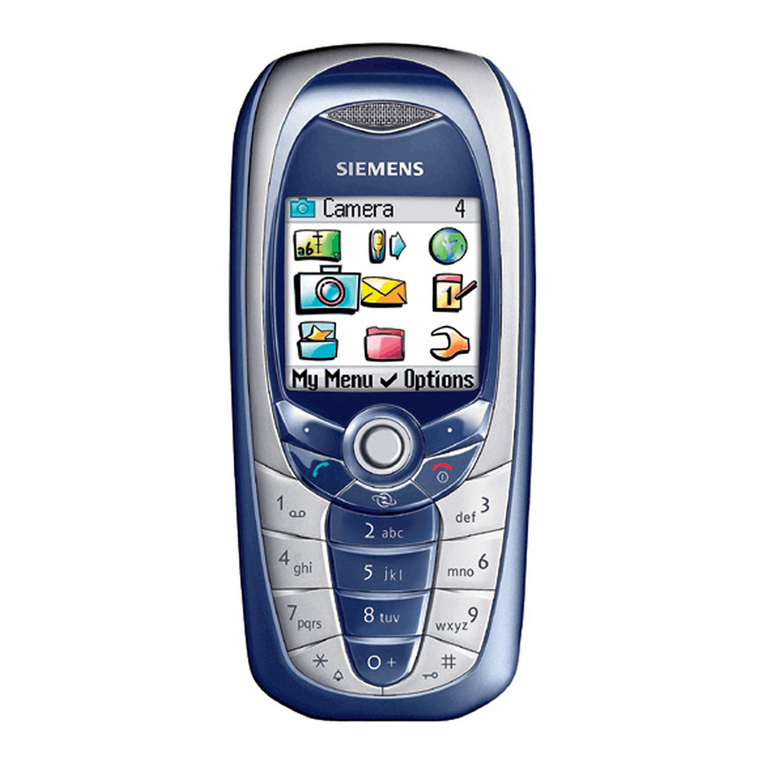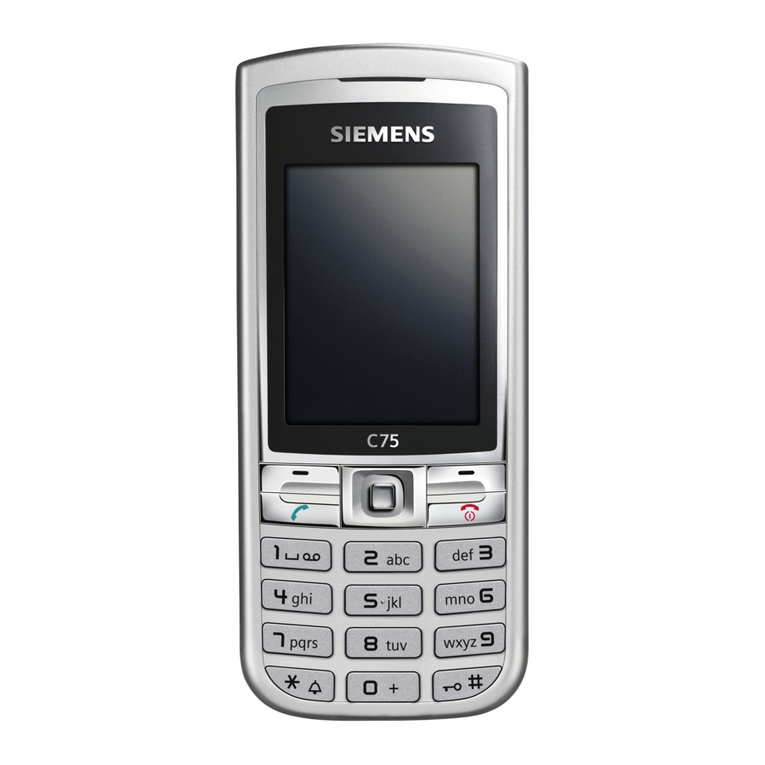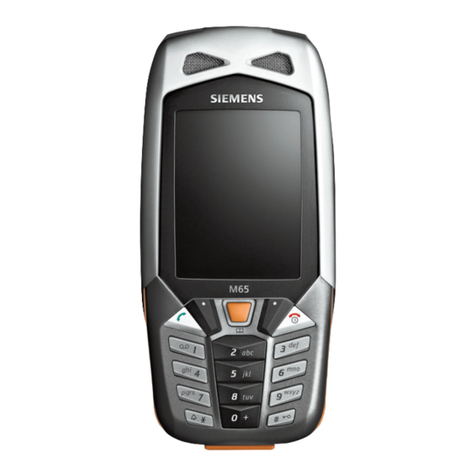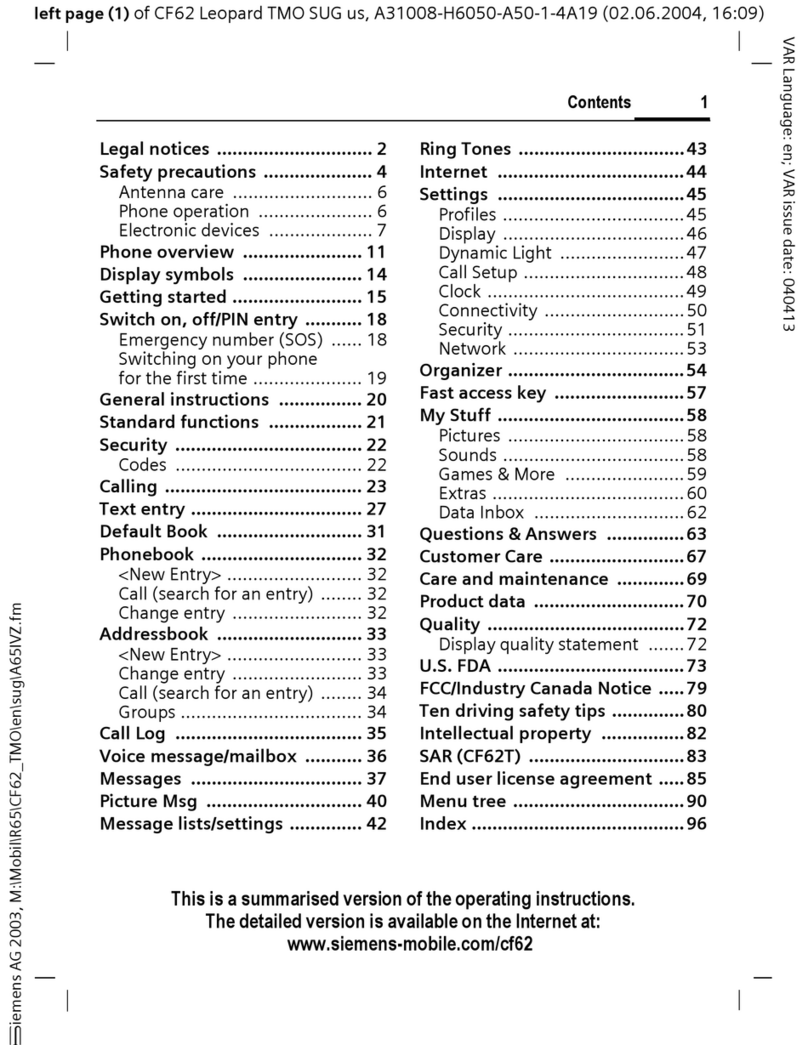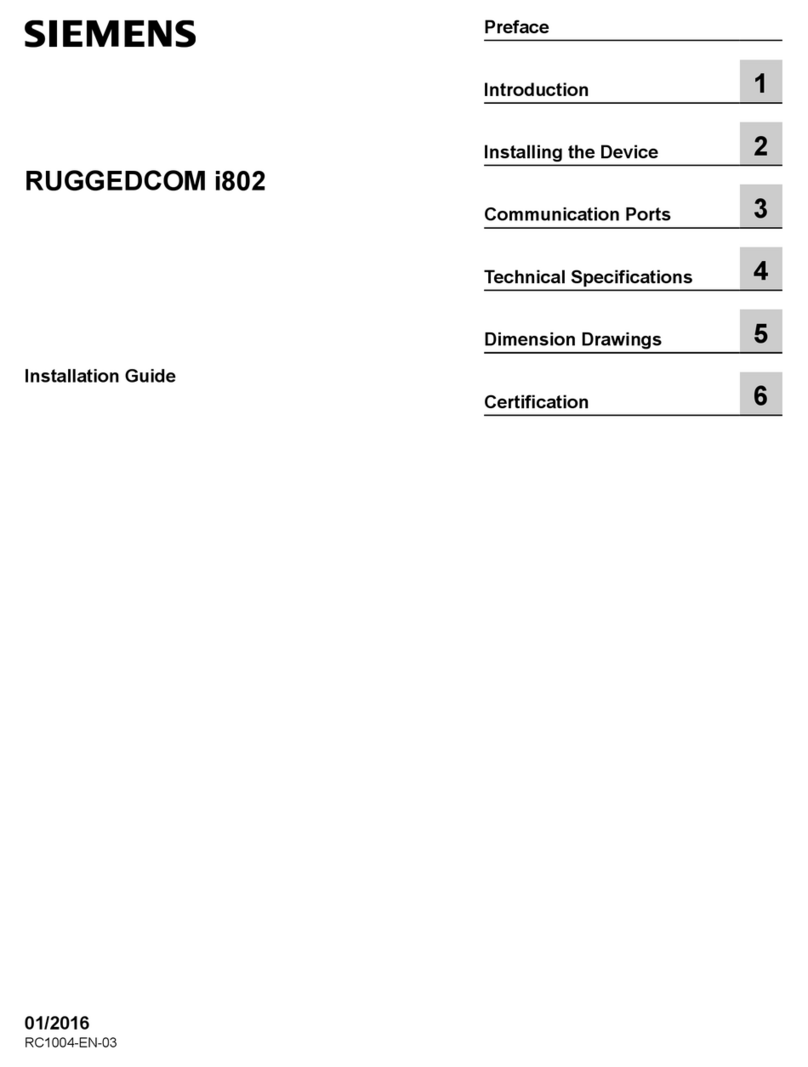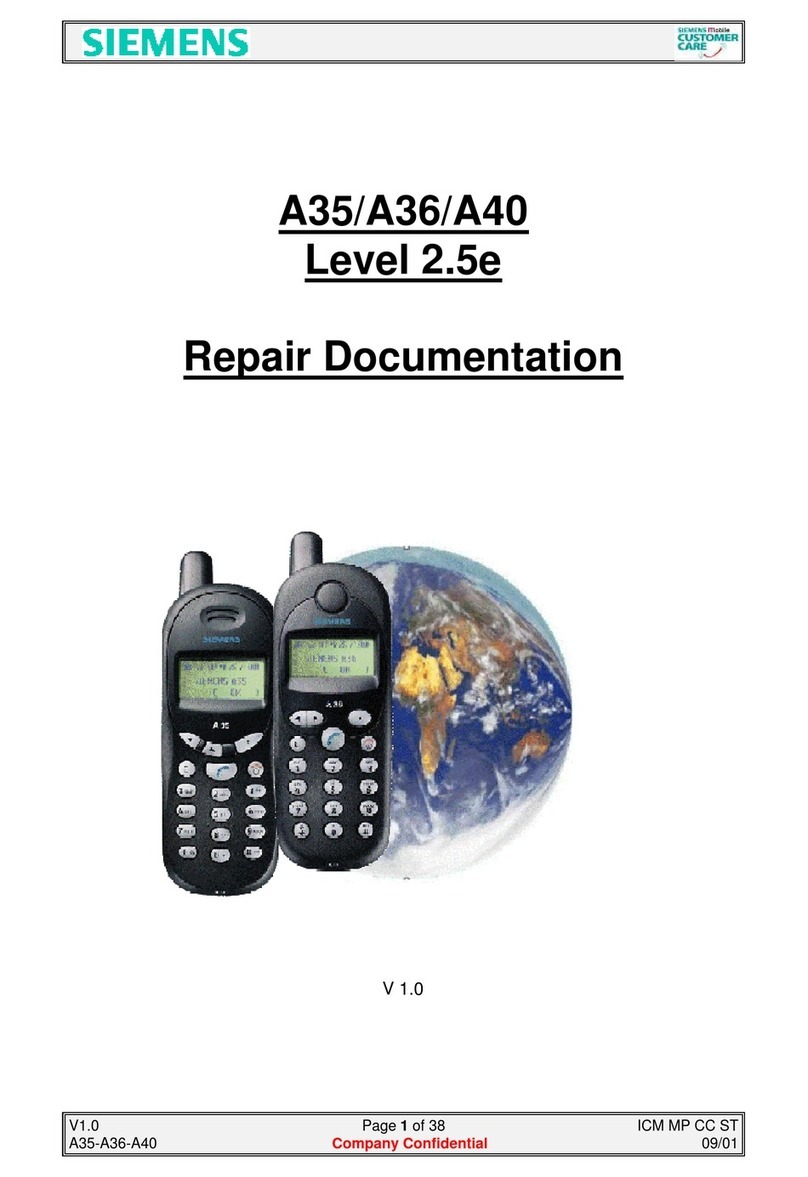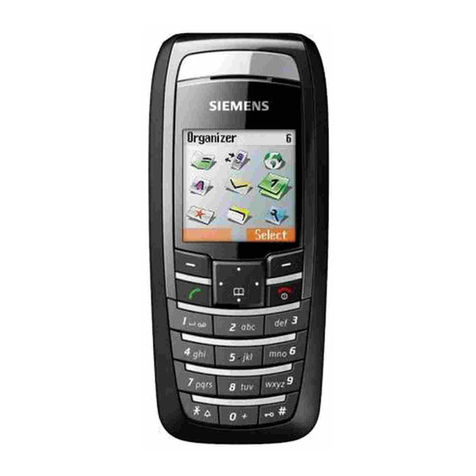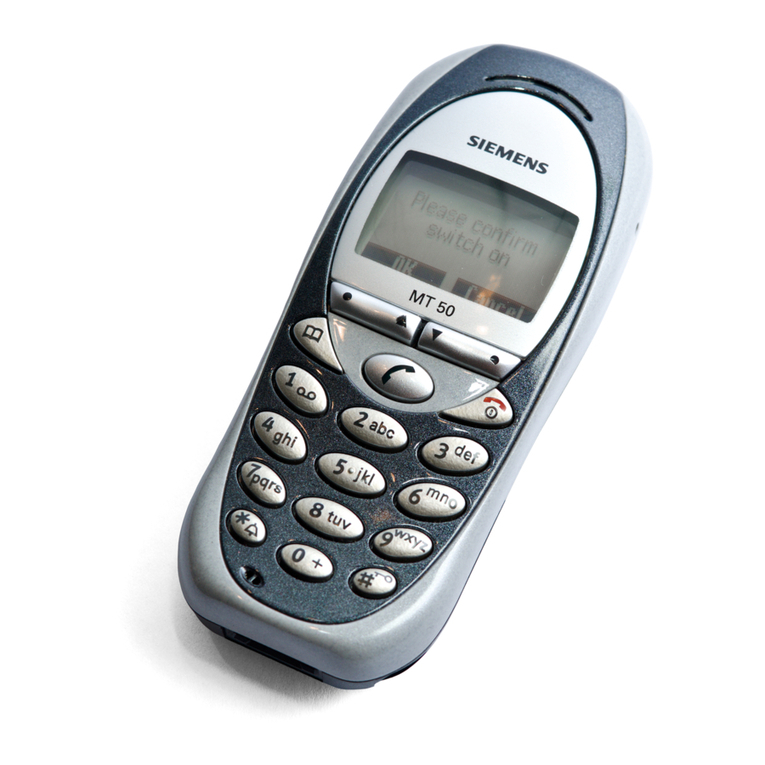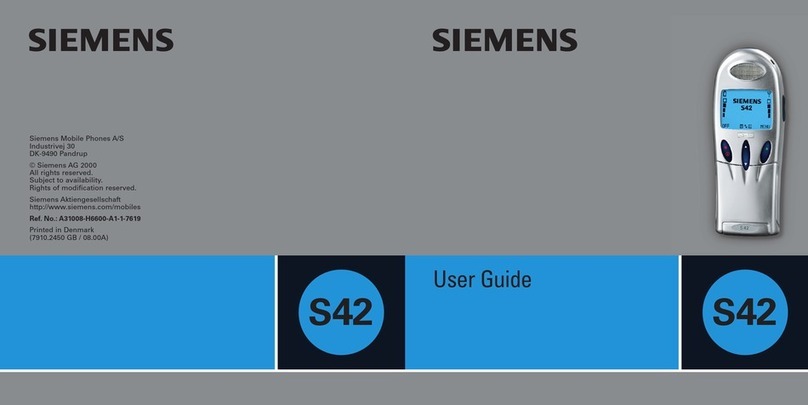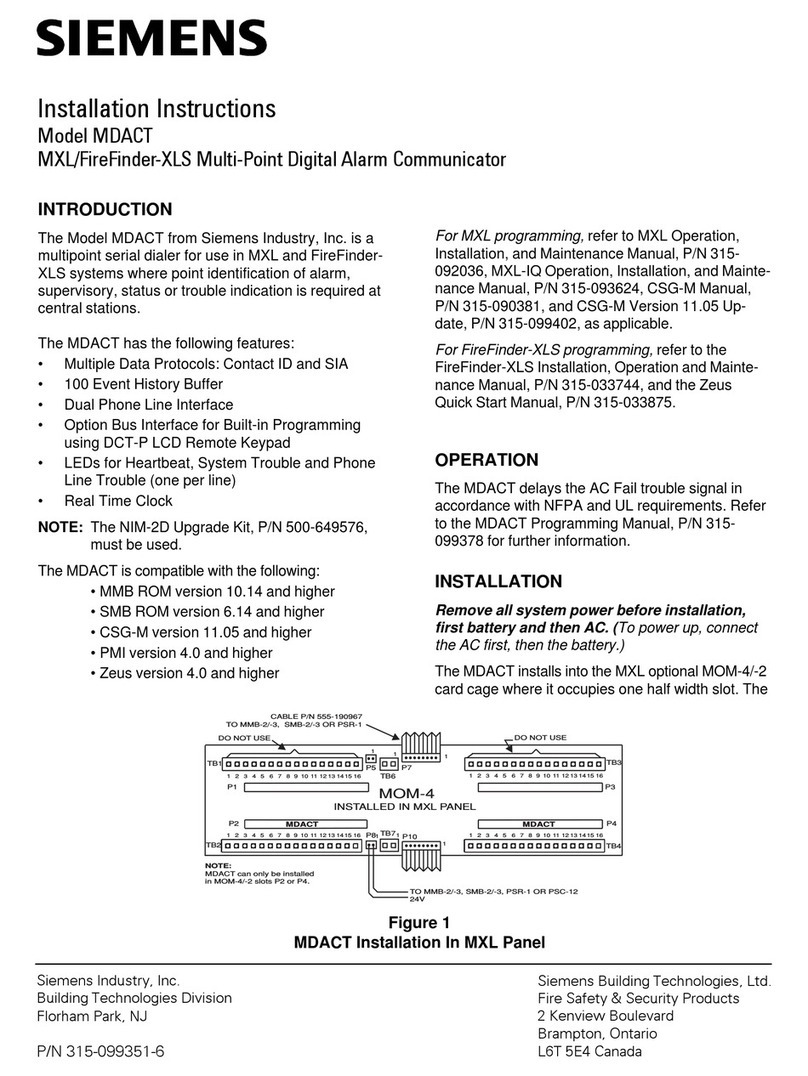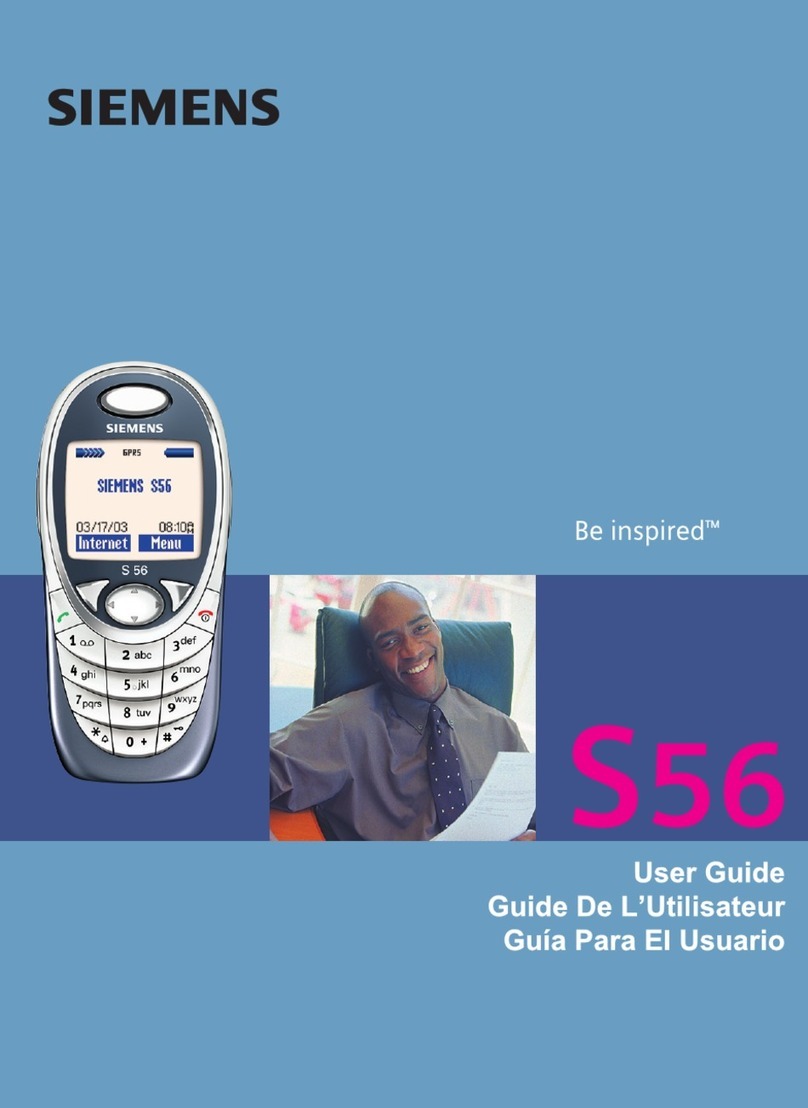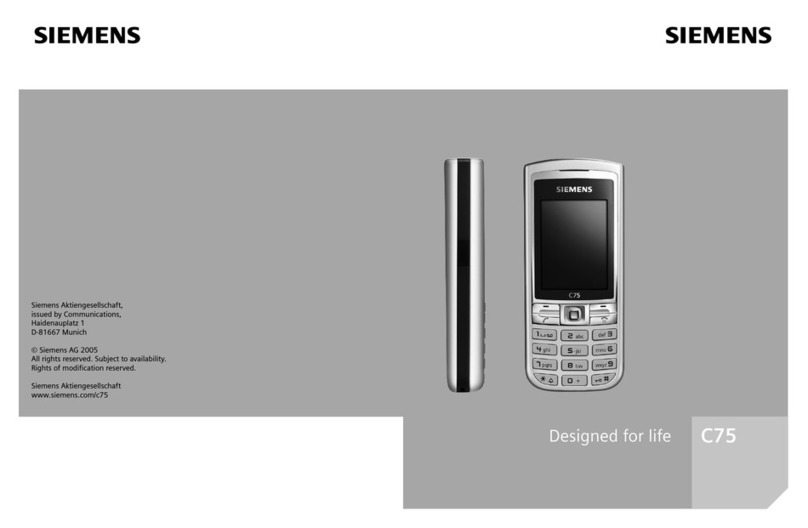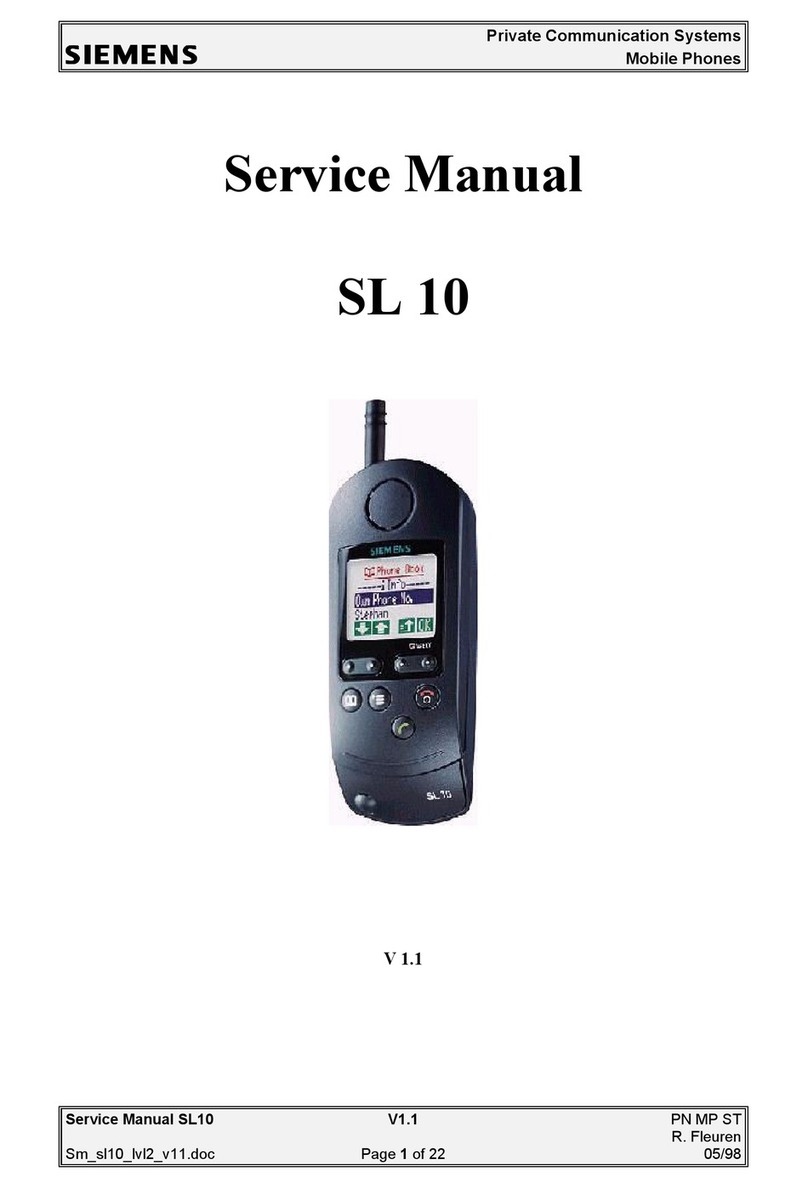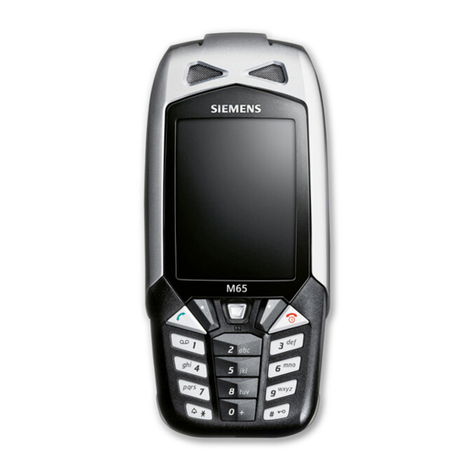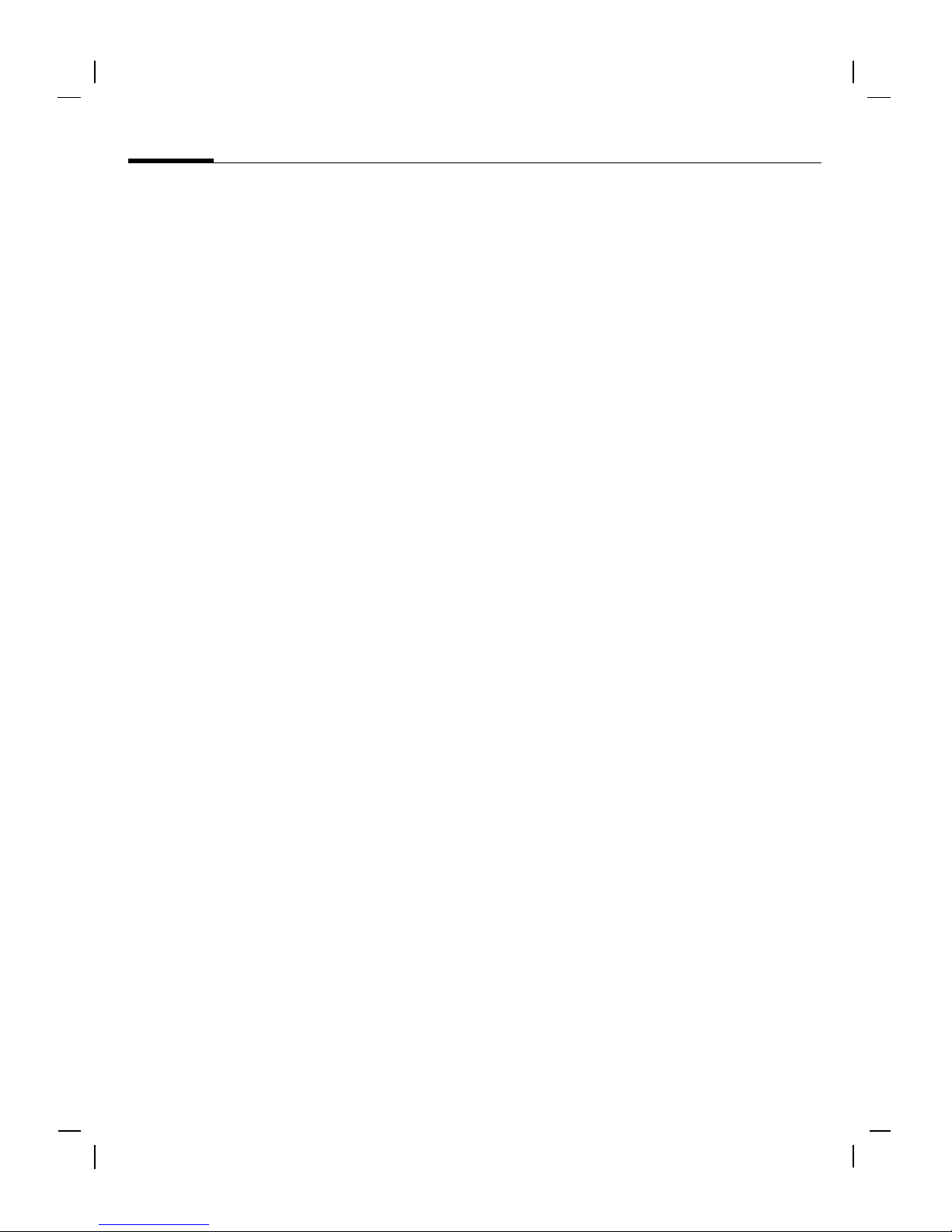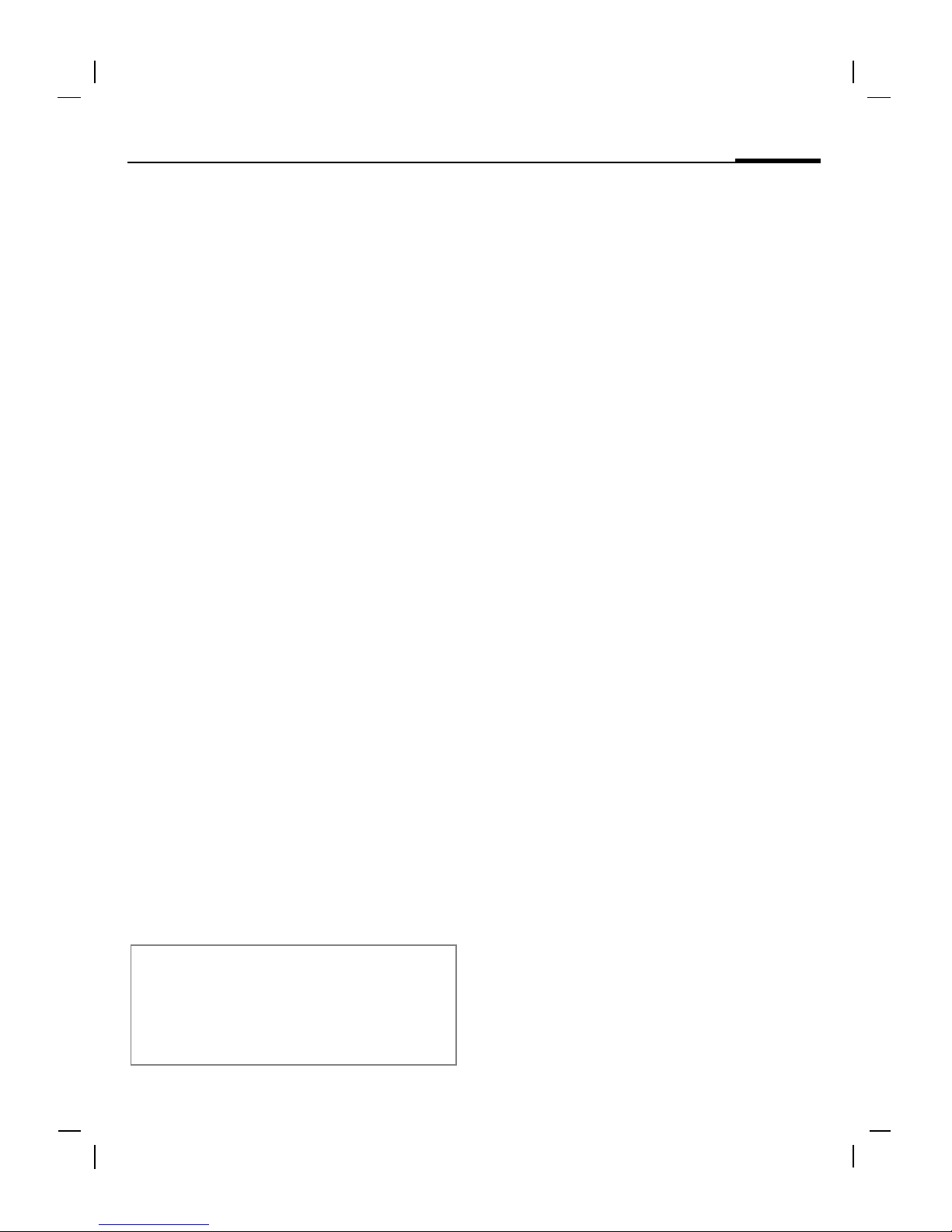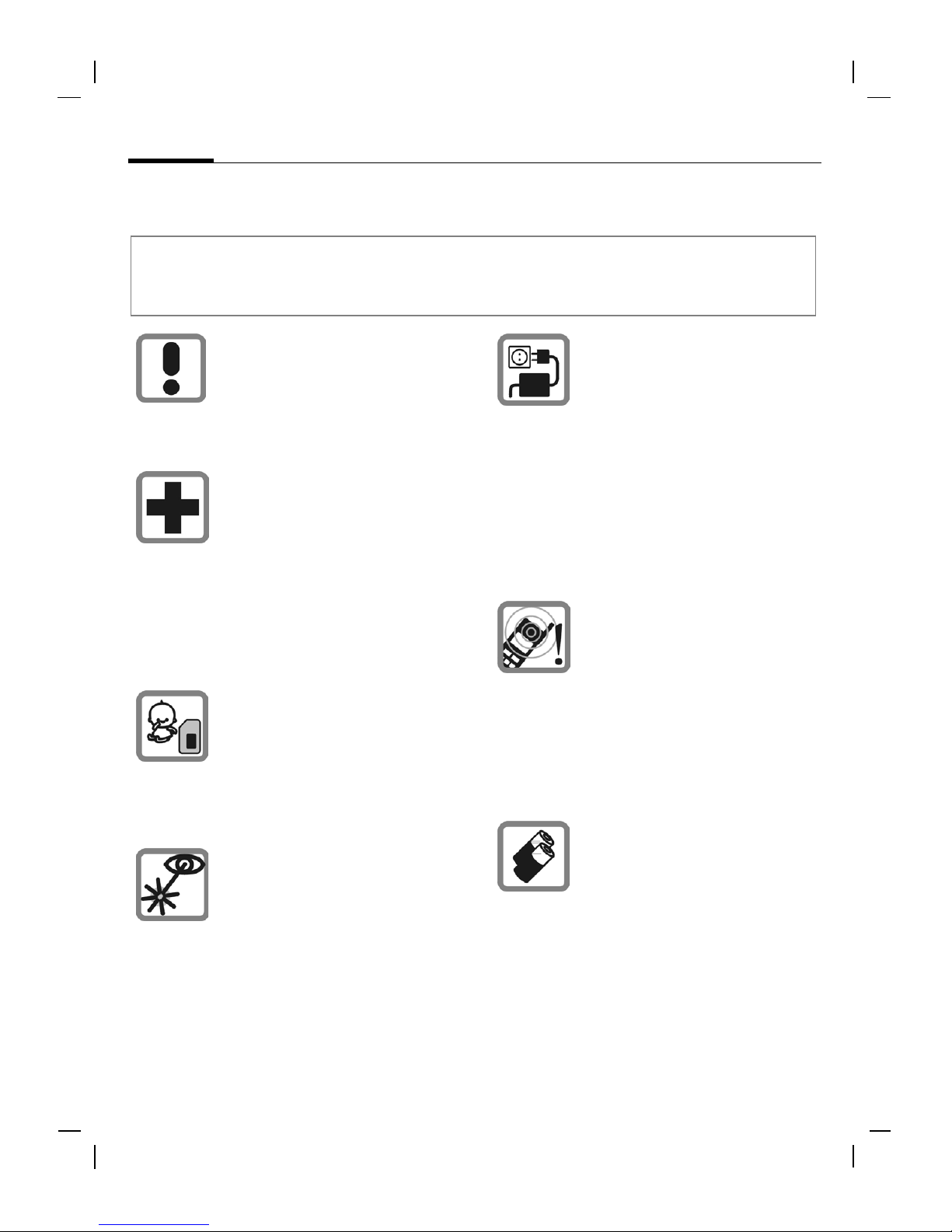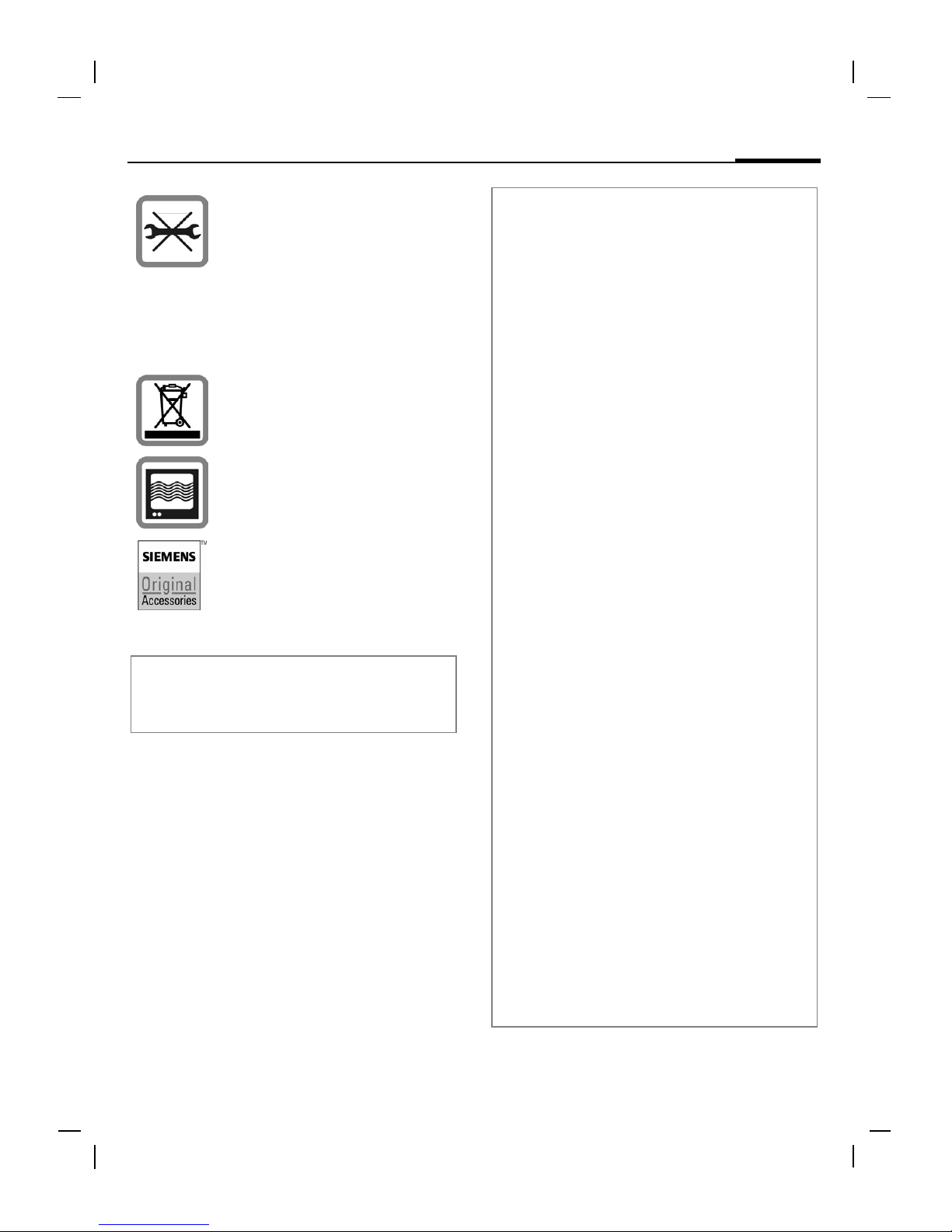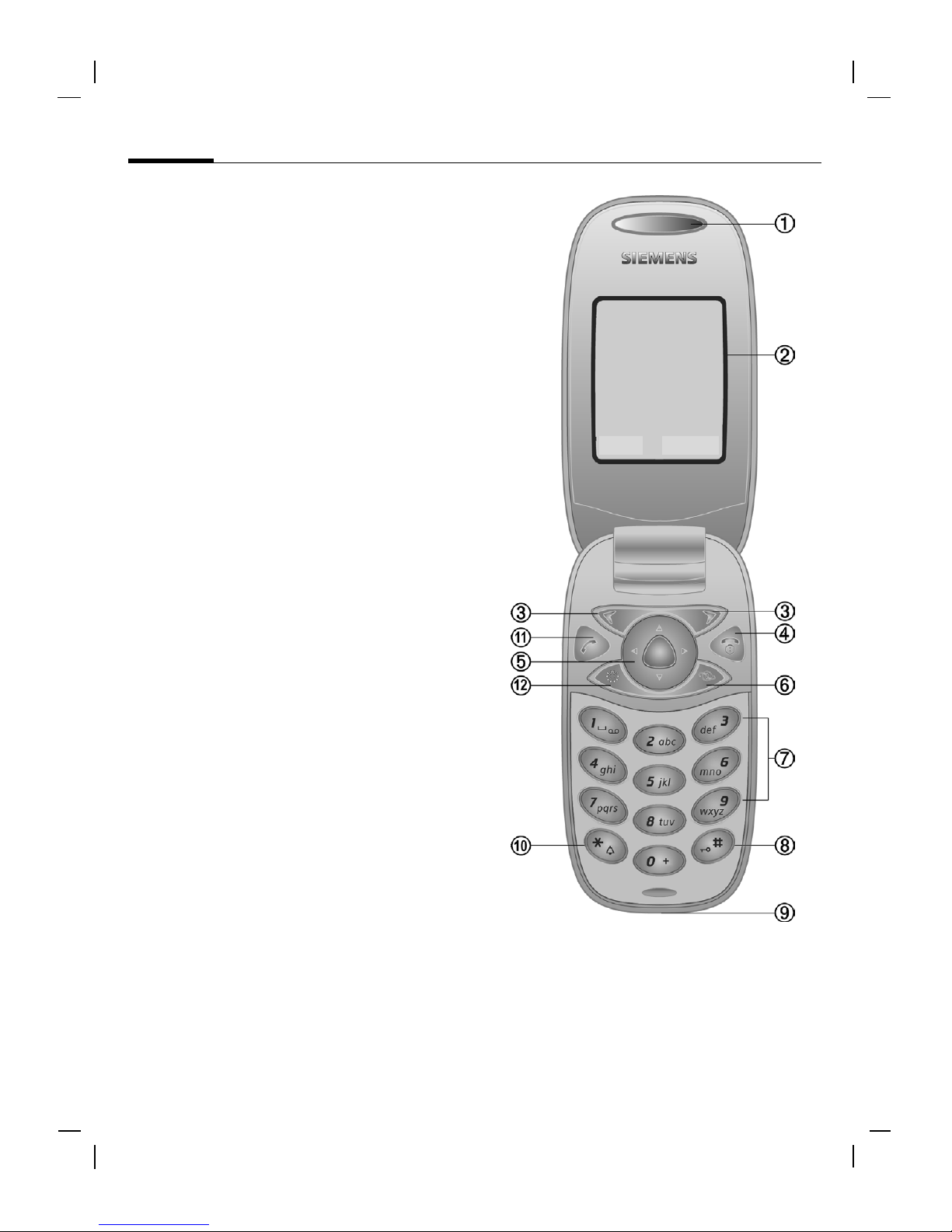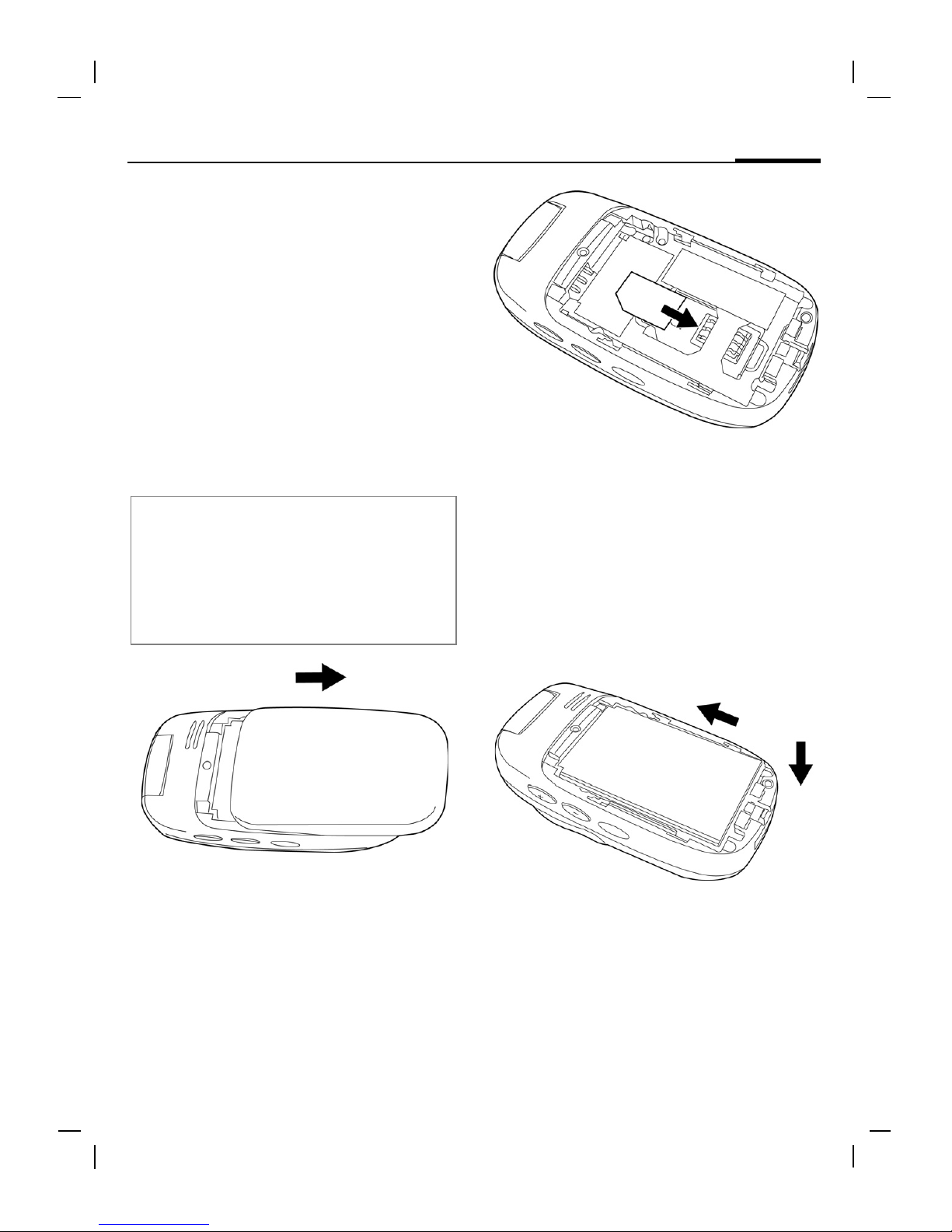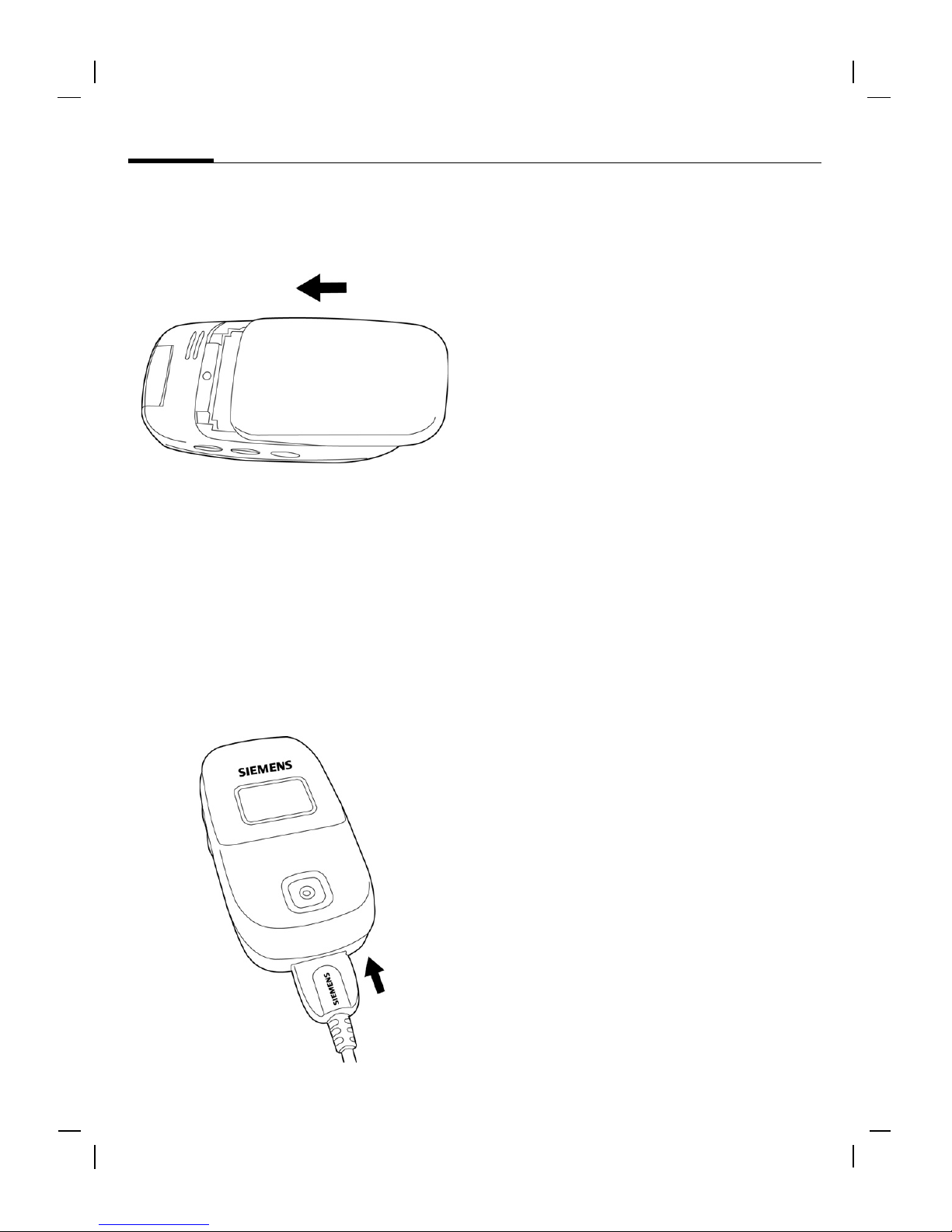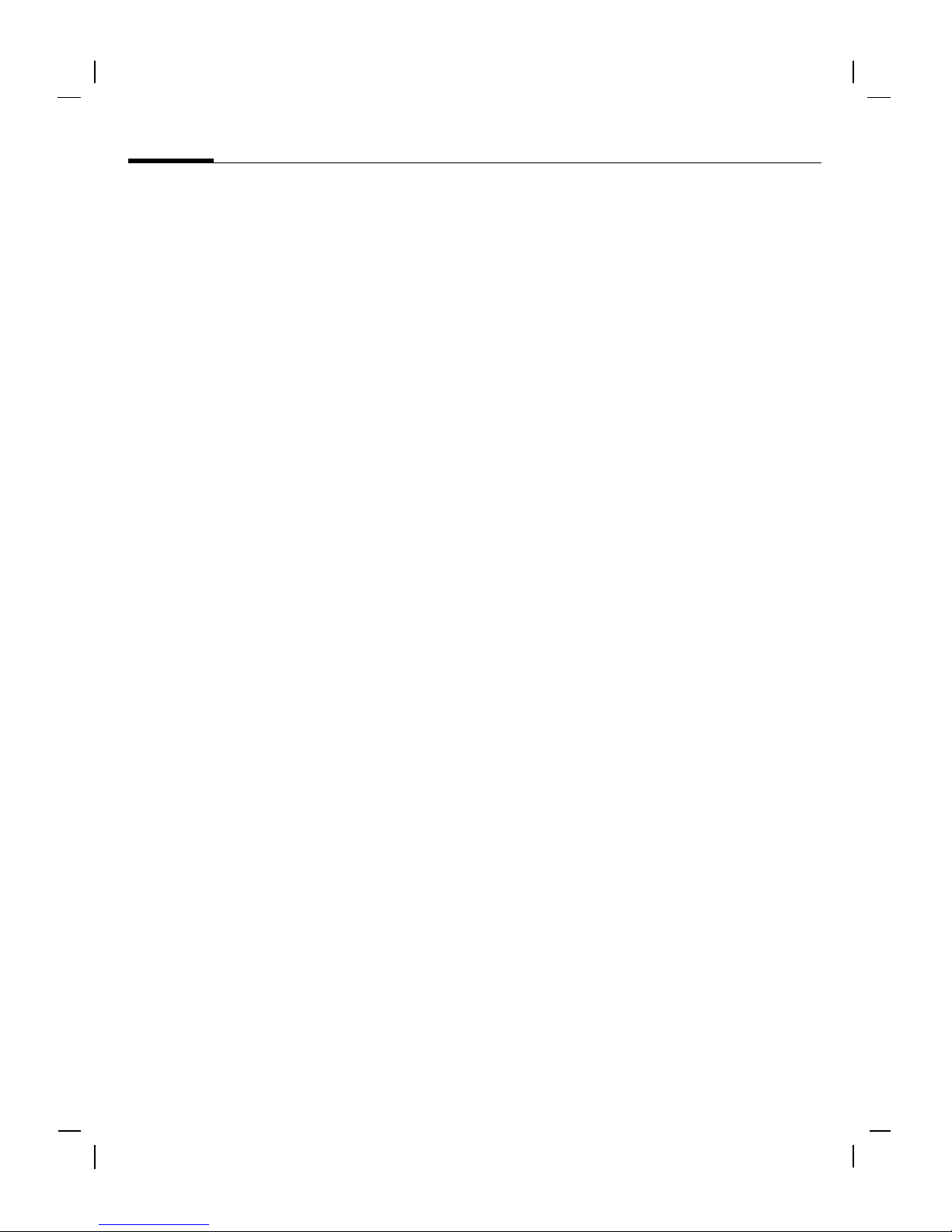
© Siemens AG 2003, D:\Werkstatt\CL75 am fcc\LegalNotices.fm
Legal notices2
VAR Language: en; VAR issue date: 050210
left page (2) of S_Wega CL75 am, A31008-H1550-A40-1-7619 (10.03.2005, 14:32)
Legal notices
The mobile phone described in this guide is approved for use on the GSM and
GPRS networks operating on the GSM 850, 1800 (DCS/PCN) and 1900 (PCS)
bands. It is approved for use in the country where it was originally sold and
may be approved for use in other countries.
© 2004 Siemens Information and Communication Mobile, LLC.
All rights reserved.
Siemens and the CL75 model phone are
trademarks or registered trademarks of
Siemens AG and/or its affiliates in the United
States and/or other countries.
T9® is a registered trademark of America
Online, Inc. in the United States. Java and all
Java-based trademarks and logos are trade-
marks or registered trademarks of Sun
Microsystems, Inc. in the U.S and other
countries. The names of actual companies
and products mentioned herein may be the
trademarks of their respective owners.
Disclaimer
The information contained in the User Guide
is written for the CL75 phone. Siemens
reserves the right to make changes and
improvements to the products and any of the
features of the products described in this
document without prior notice. The contents
of the user guide are provided "AS IS".
Except as required by applicable law, no
warranties of any kind, either express or
implied, including, but not limited to, the
implied warranties of merchantability and fit-
ness for a particular purpose, are made in
relation to the accuracy, reliability or con-
tents of this document. Siemens reserves
the right to revise the user guide or withdraw
it at any time without prior notice. Under no
circumstances shall Siemens be responsible
for any loss of data or income or any special,
incidental, consequential or indirect dam-
ages howsoever caused.
Export Information
The mobile phone may be subject to export
regulation of the United States and other
countries. Diversion contrary to law is pro-
hibited. You must comply with all applicable
export laws, restrictions and regulations of
the United States foreign agencies or
authorities, and may not export, or transfer
for the purpose of re-export, the mobile
phone or any part of the phone in violation of
any applicable restrictions, laws or regula-
tions, or without all necessary approvals.
Network Services
A number of features included in this guide
are called Network Services. They are spe-
cial services provided by wireless service
providers. In order to use any of these Net-
work Services, you must subscribe to these
service(s) from your service provider and
obtain instructions for their use. Some of
these Network Services may not be avail-
able when roaming on a network other than
your home network.