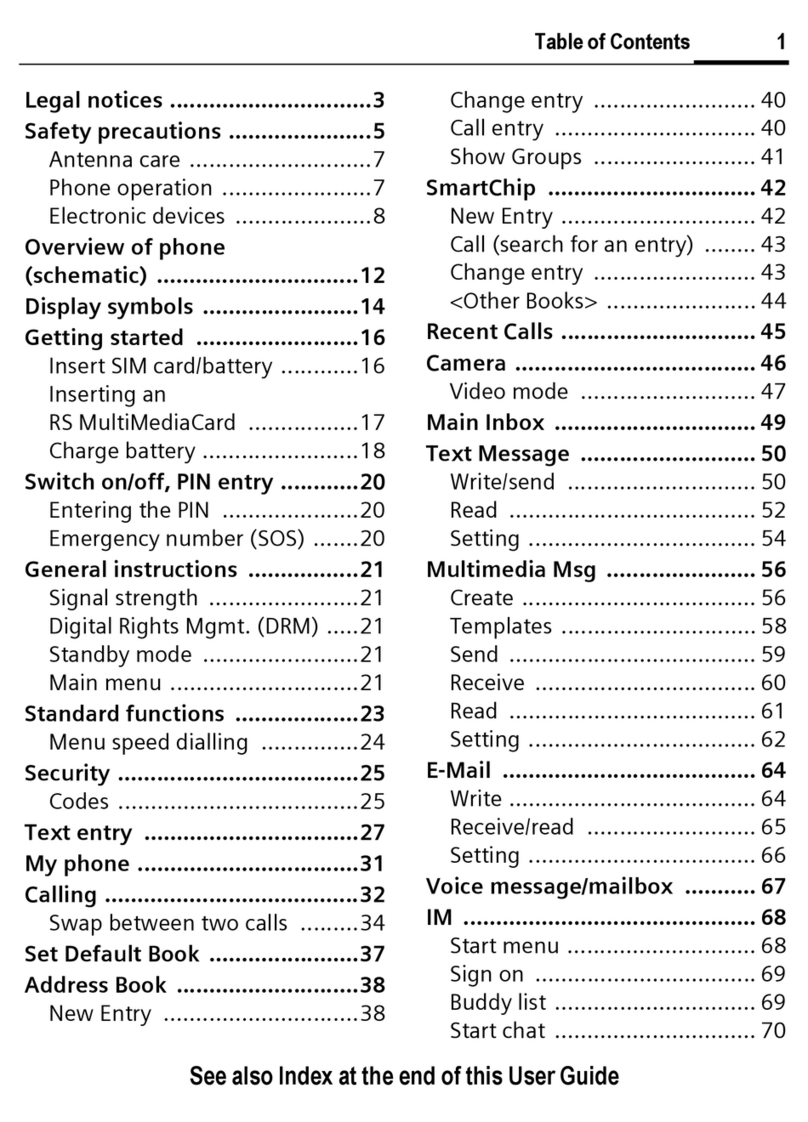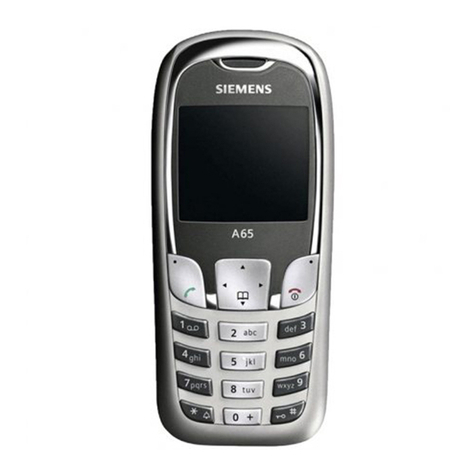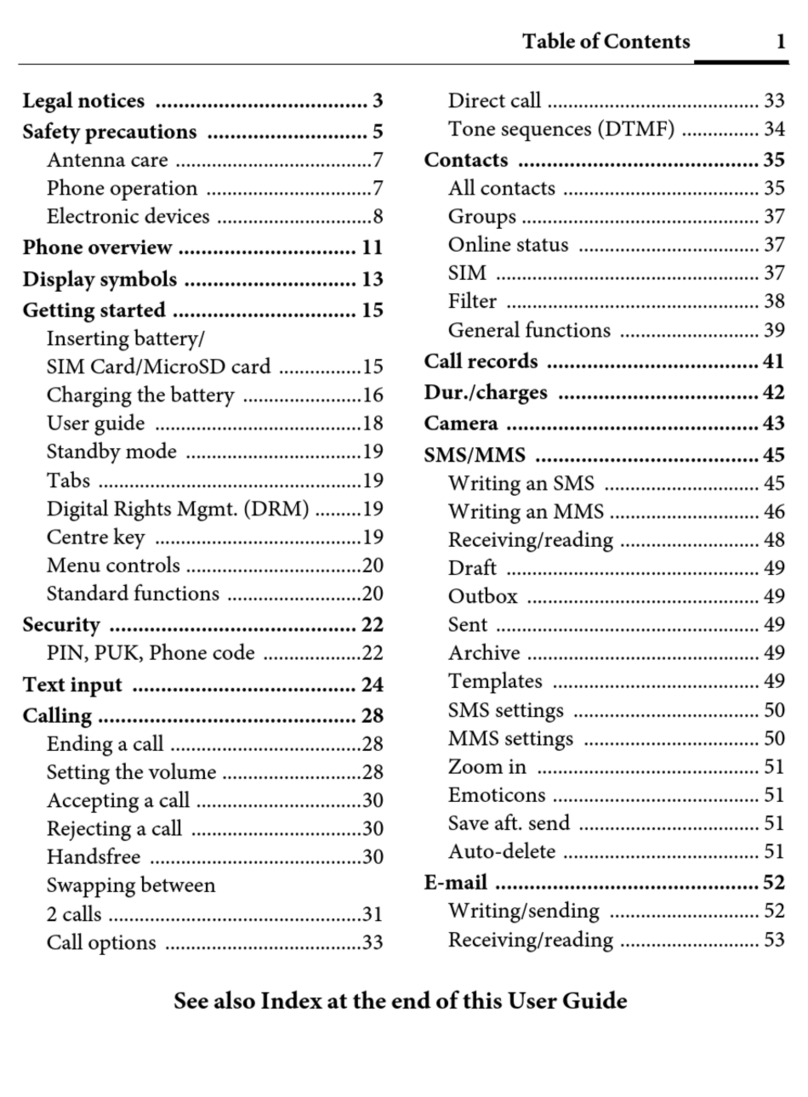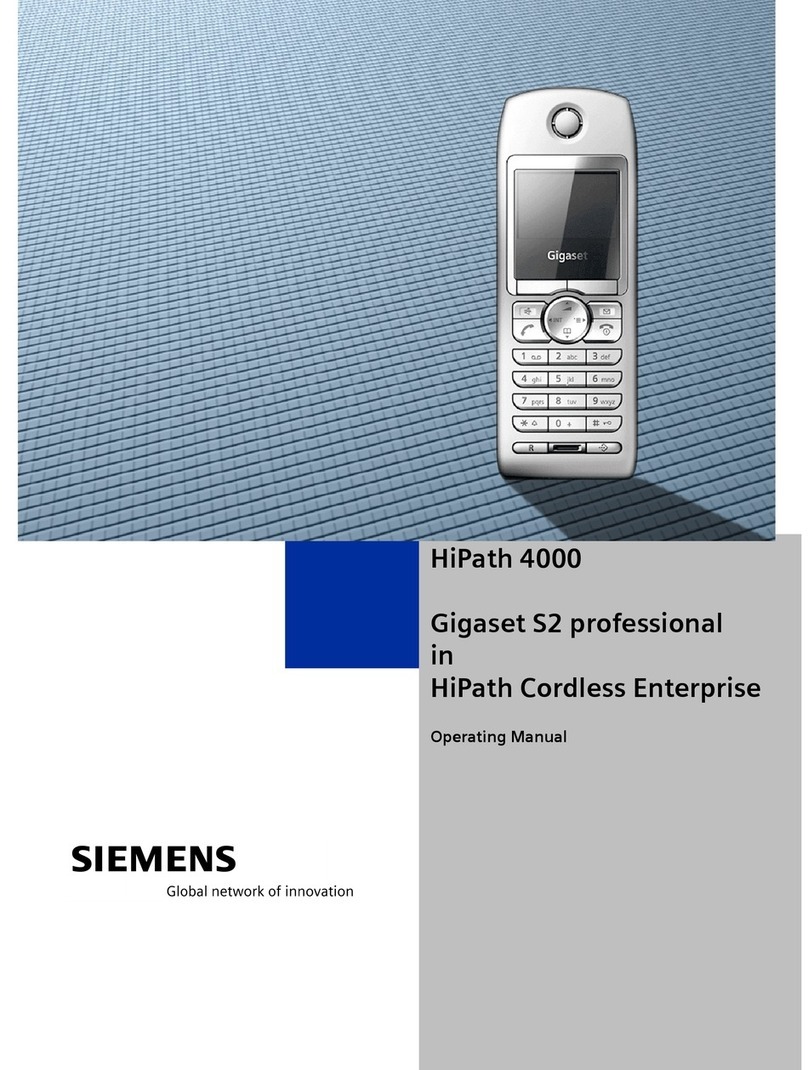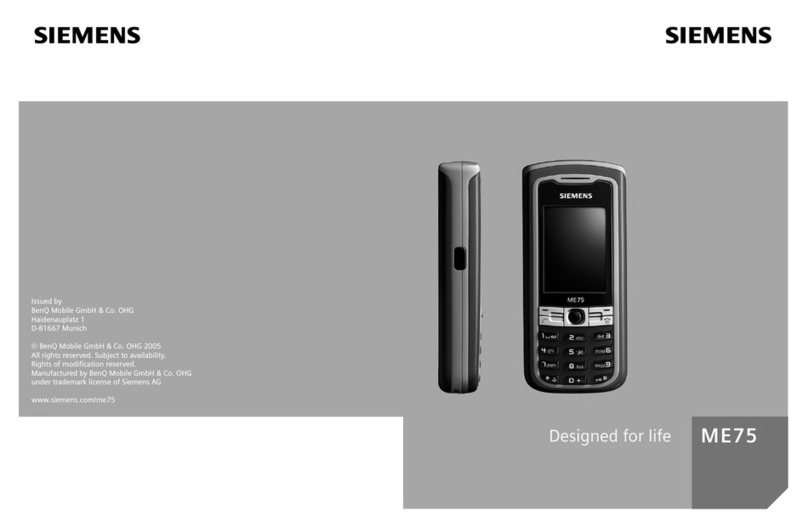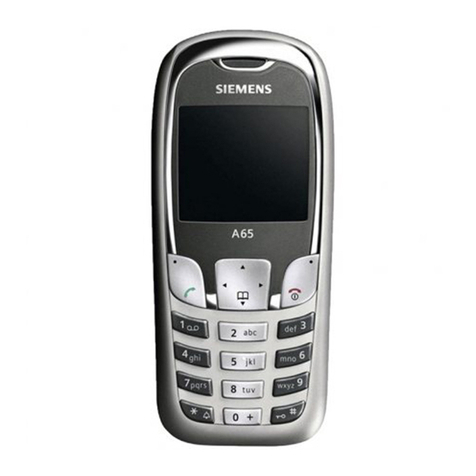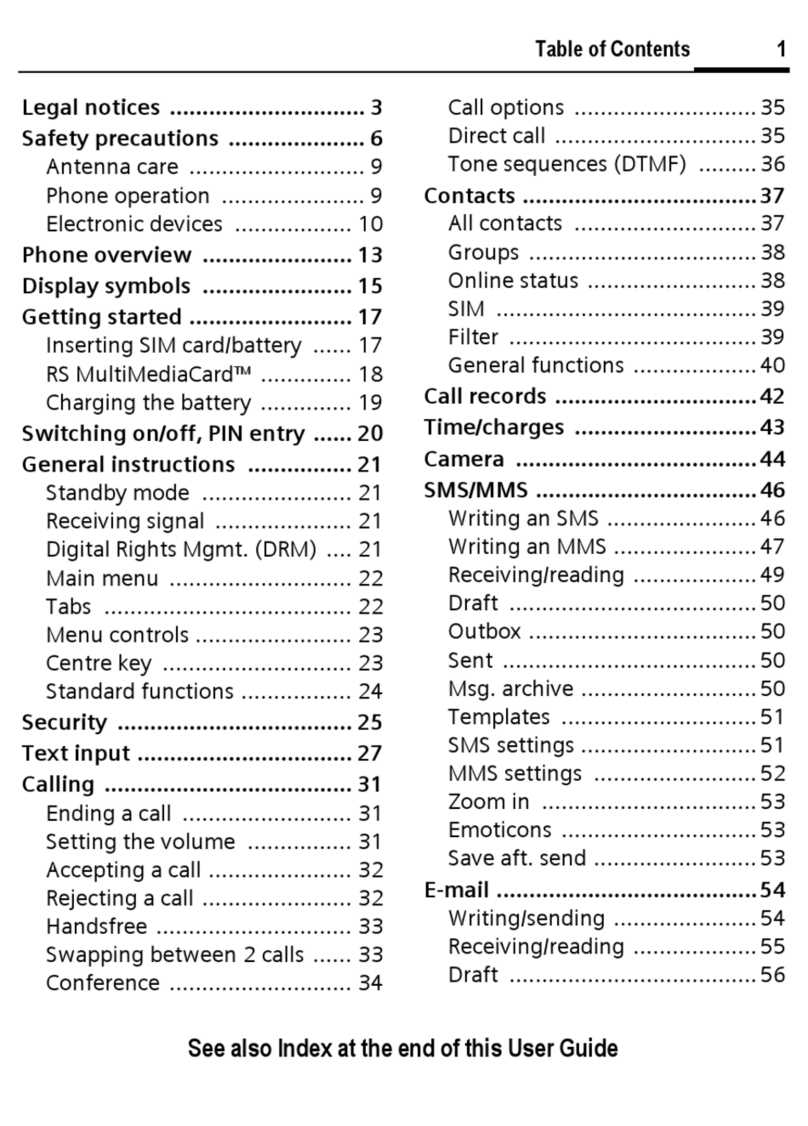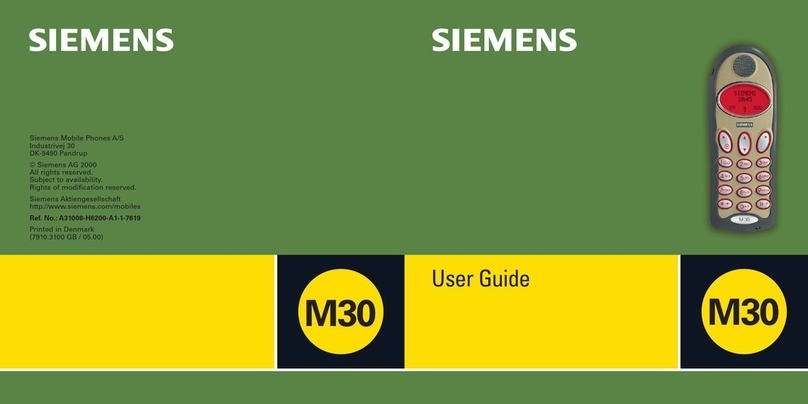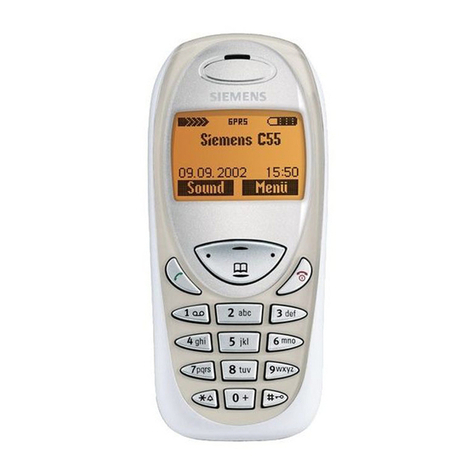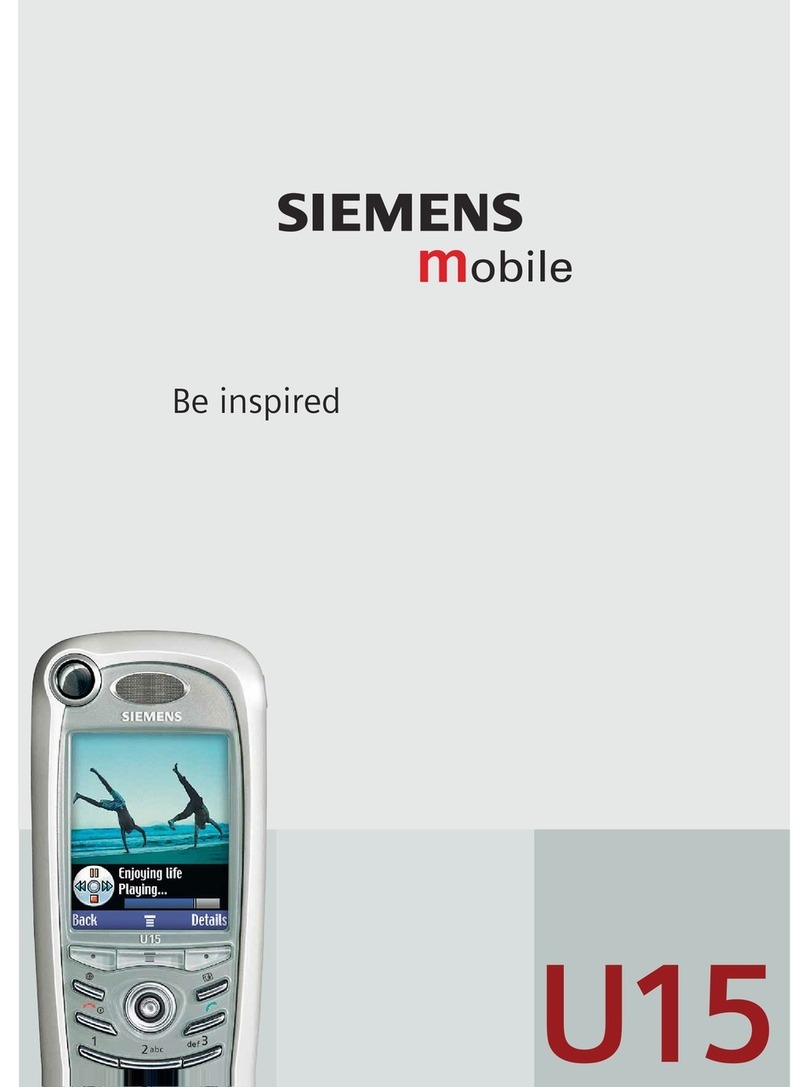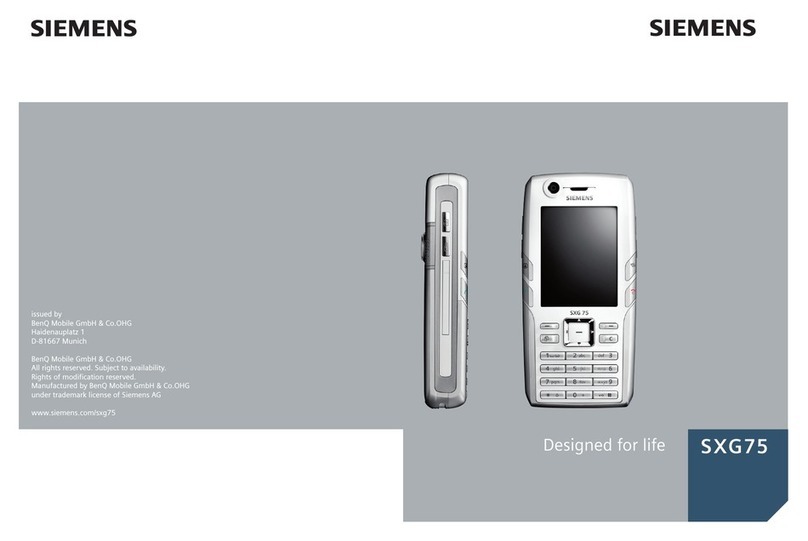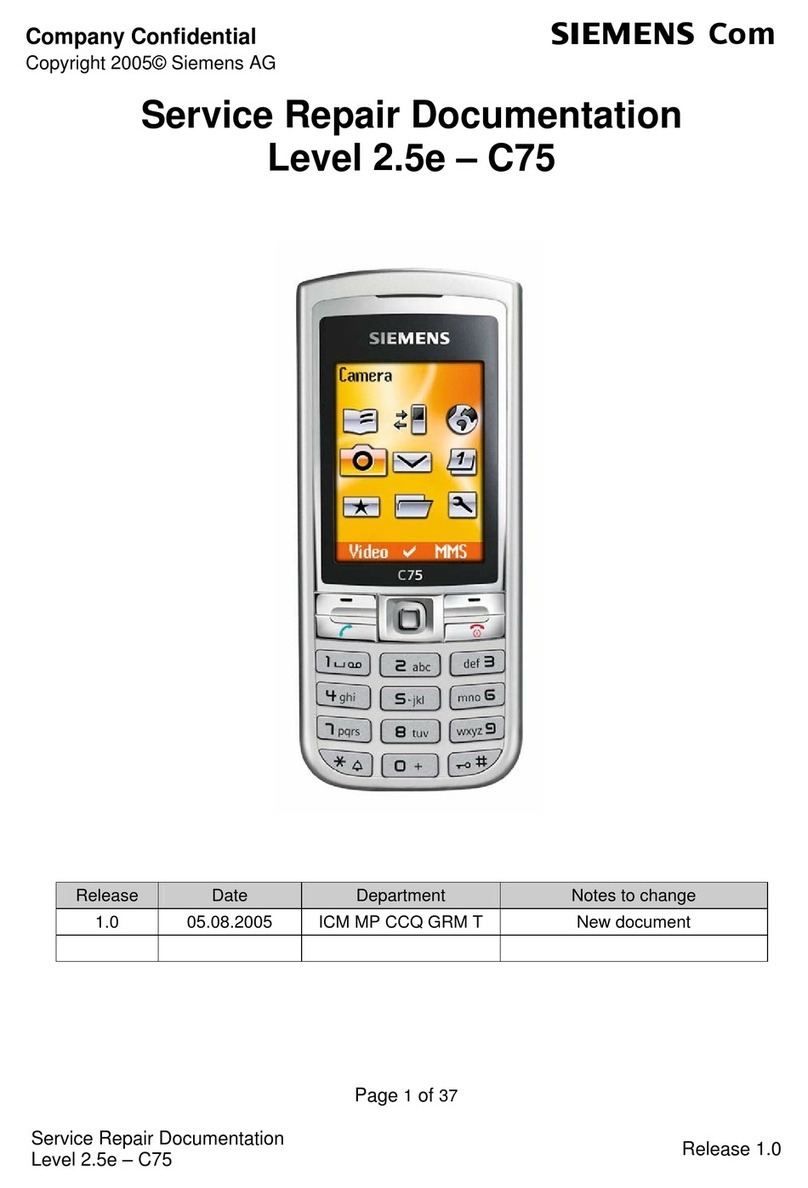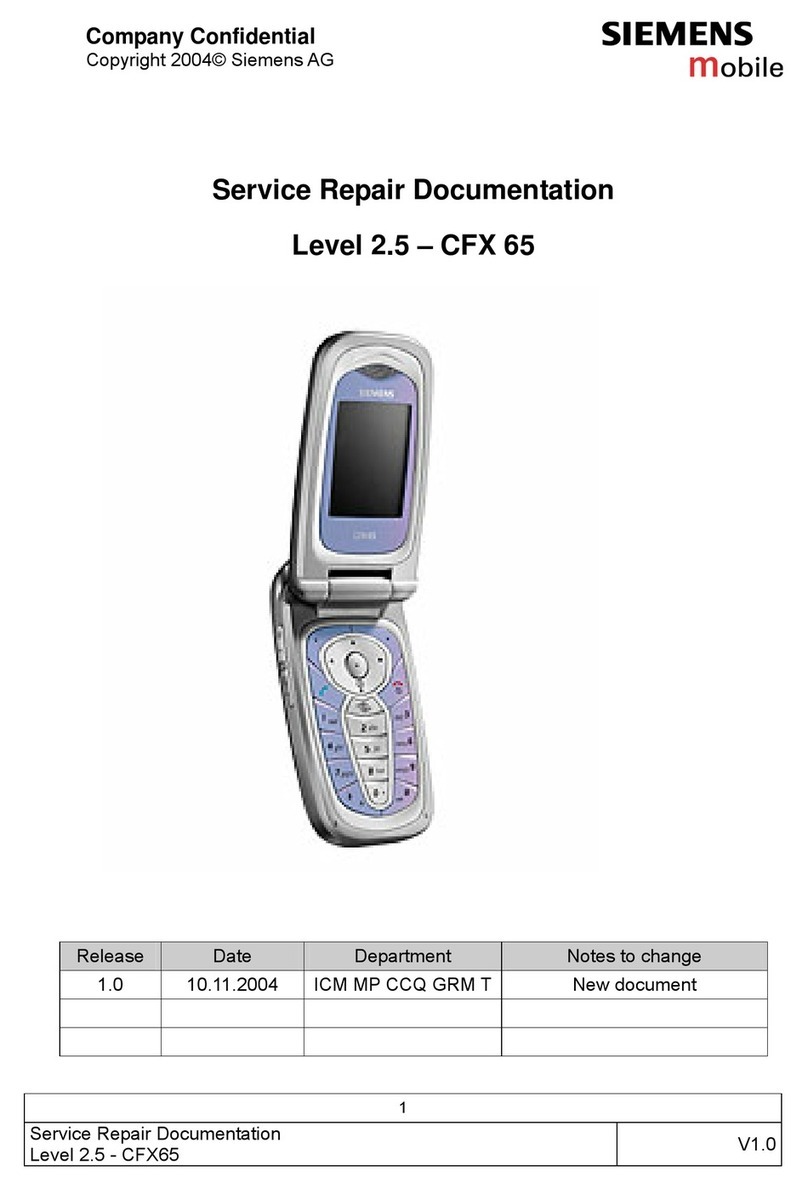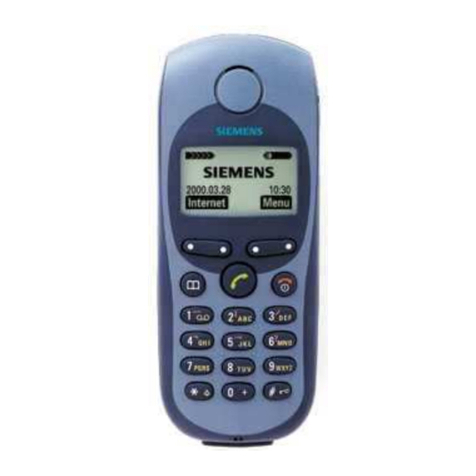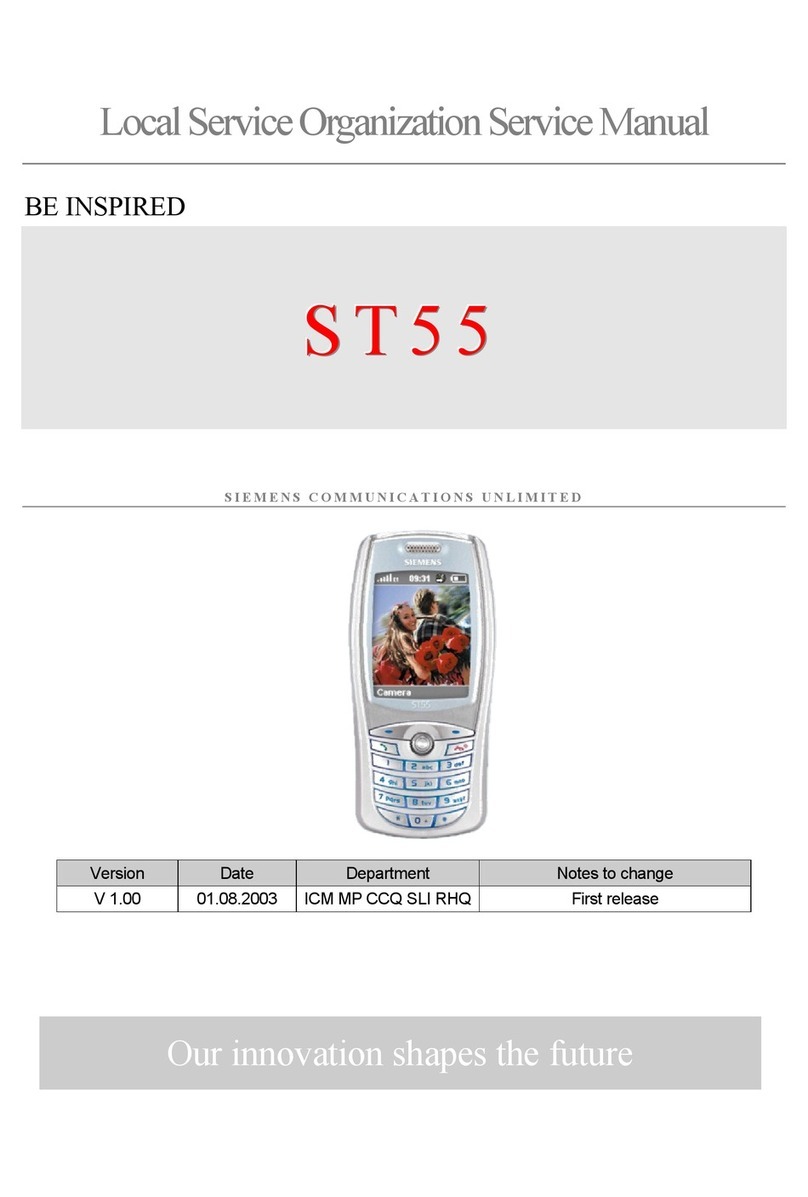Contents 1
This is a short version of the User Guide.
Please find the full version on the CD-ROM.
S55 en, A31008-H5700-A1-2-7619 (22. October 2002, 15:19)
© Siemens AG 2002, D:\Pool\L55\S55\en\Kurzanleitung_MB\S55K_MarlinIVZ.fm
Safety precautions ..................... 2
Overview of the phone .............. 3
Getting started ........................... 5
Insert SIM card/battery ............. 5
Charge battery ......................... 6
Switch on, off / PIN entry ........... 7
Switching on your phone
for the first time ....................... 7
General instructions ................... 9
Security .................................... 10
Calling ...................................... 11
Handsfree .............................. 12
Swap ..................................... 13
Conference ............................ 13
Phonebook or Addressbook ..... 14
Phonebook ............................... 15
Addressbook ............................ 16
Voicedialling .......................... 17
Groups ................................... 18
Records ..................................... 19
Organiser ................................. 20
Calendar ................................ 20
Alarm ..................................... 20
Tasks ..................................... 20
Notes ..................................... 20
Dictating machine .................. 21
Time zones ............................ 21
Message lists and profiles ........ 22
SMS .......................................... 23
MMS ......................................... 24
E-mail ........................................25
Voice mail/Cell broadcast .........26
Surf & fun .................................27
Internet browser (WAP) ..........27
Games & more ........................28
Profiles ......................................29
Extras ........................................30
Alarm clock ............................30
Calculator ...............................30
Currency converter .................30
Stopwatch ..............................30
Countdown ...........................31
Camera (Accessories) ..............31
Voice command ......................32
Fast access key .........................33
Filesystem .................................34
Setup ........................................35
Print via.../Send via .... ..............42
Infrared (IrDA) ........................42
Bluetooth™ ............................42
Text entry .................................44
Highlighting mode ...................48
Display symbols (selection) ......49
Customer Care ..........................50
Specifications / maintenance ...51
Guarantee certificate ...............52
Battery quality statement ........53
SAR (European Union) ..............54
SAR (international) ...................55
Index .........................................56
Contents
This is a short
version of the
User Guide.
Please find
the full version
on the CD-
ROM.