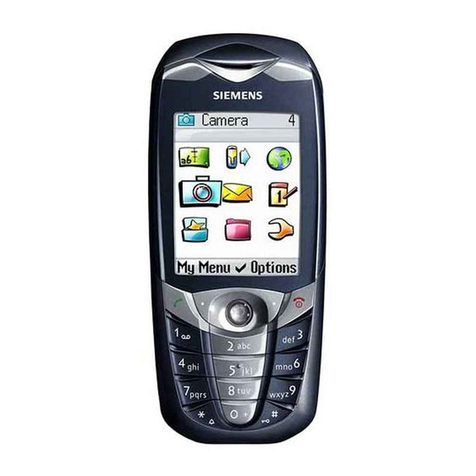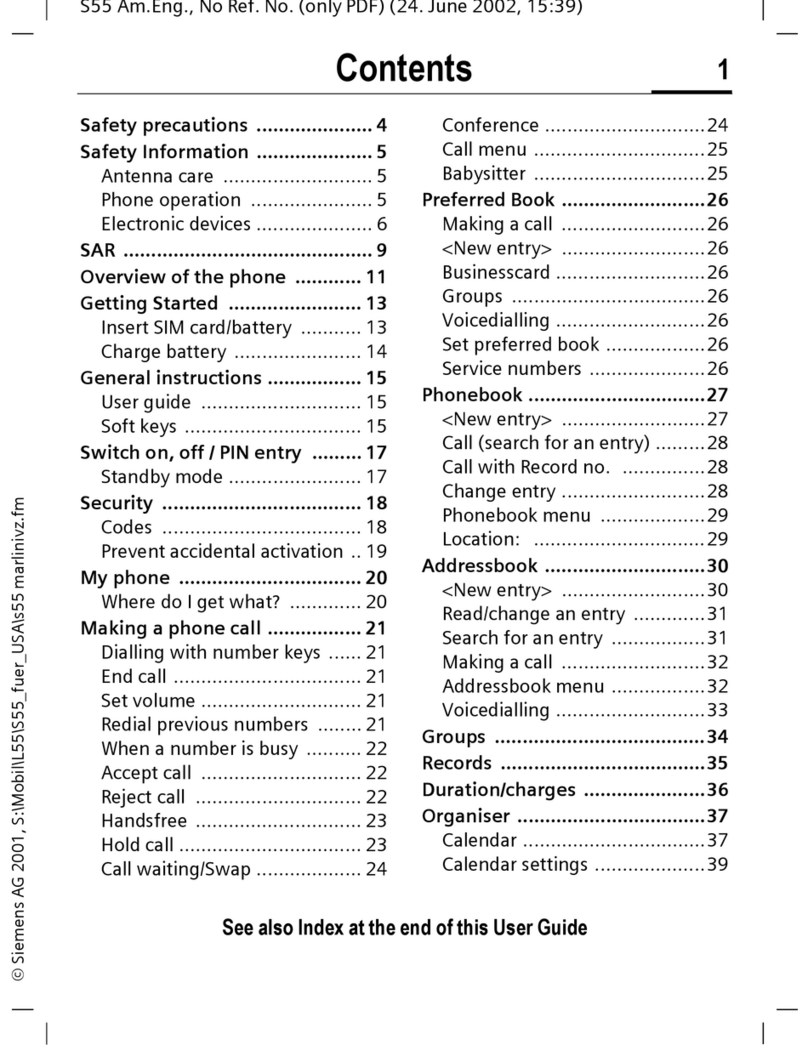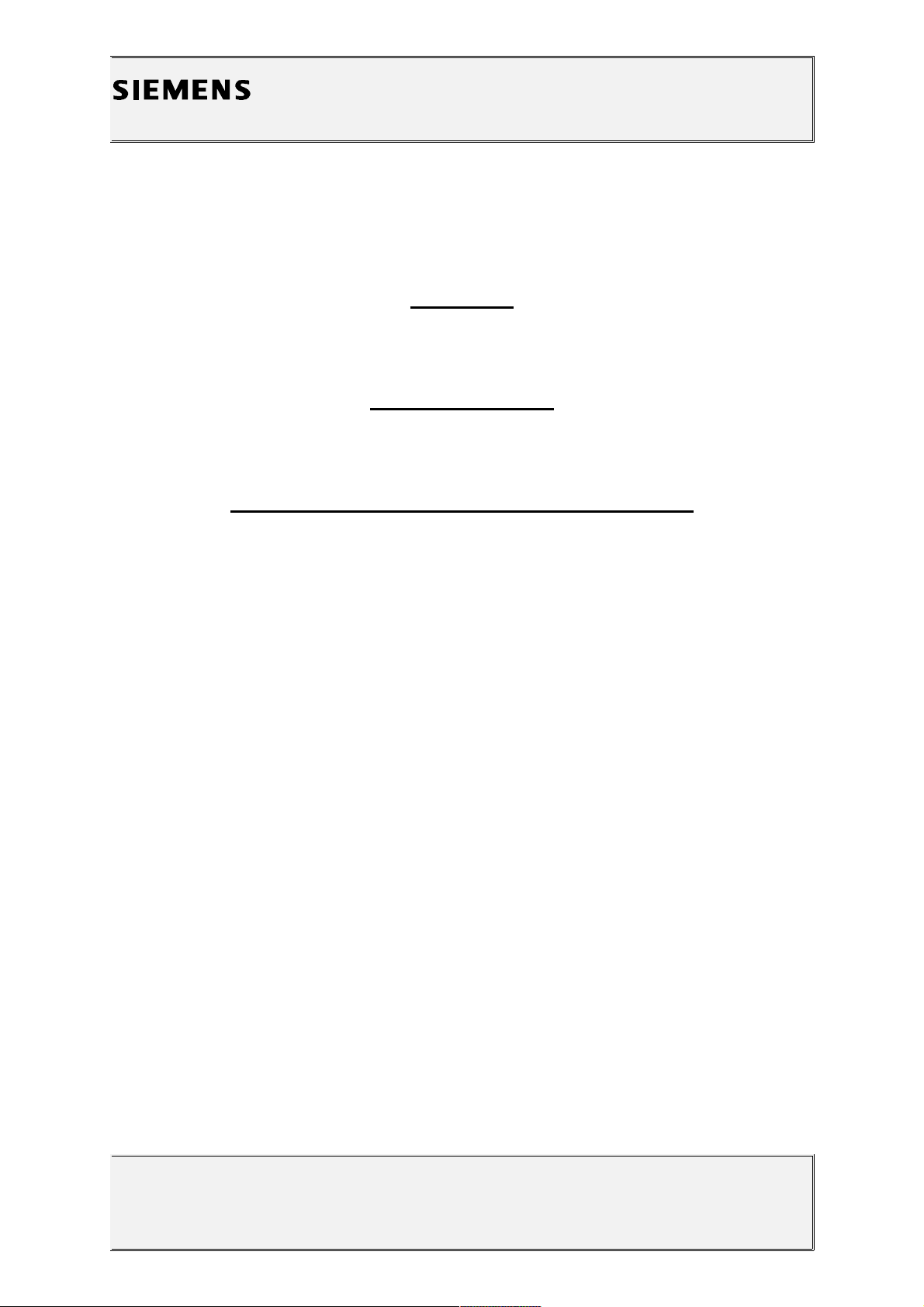Siemens SL10 Operator's manual
Other Siemens Cell Phone manuals
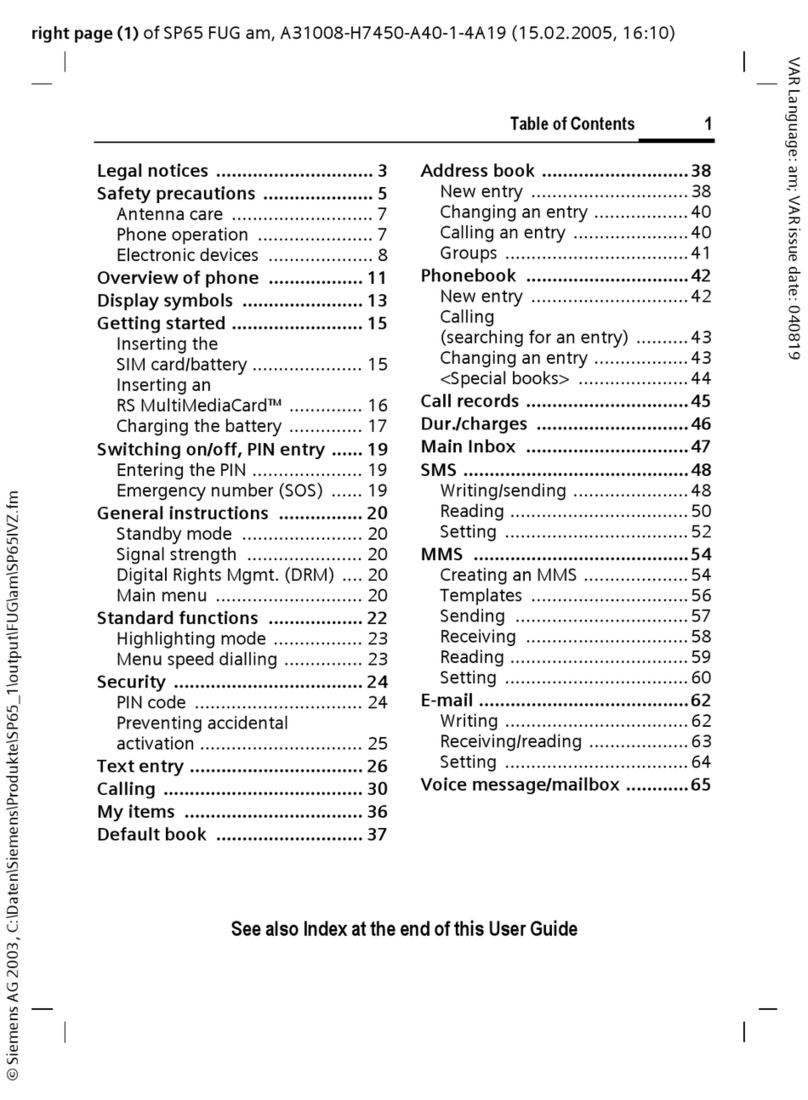
Siemens
Siemens SP65 User manual
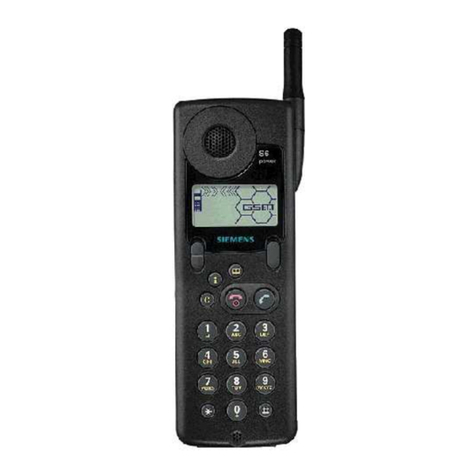
Siemens
Siemens S6 User manual

Siemens
Siemens mobile phone User manual

Siemens
Siemens GSM 900, GSM 1900 User manual
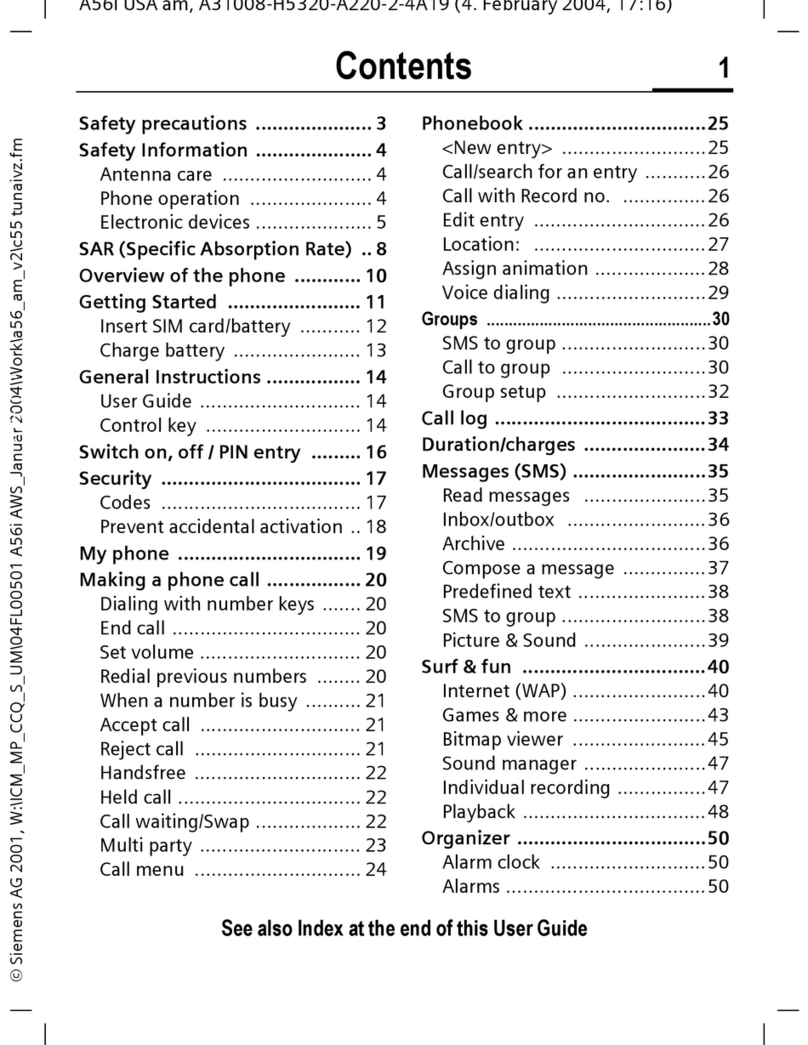
Siemens
Siemens A56i User manual
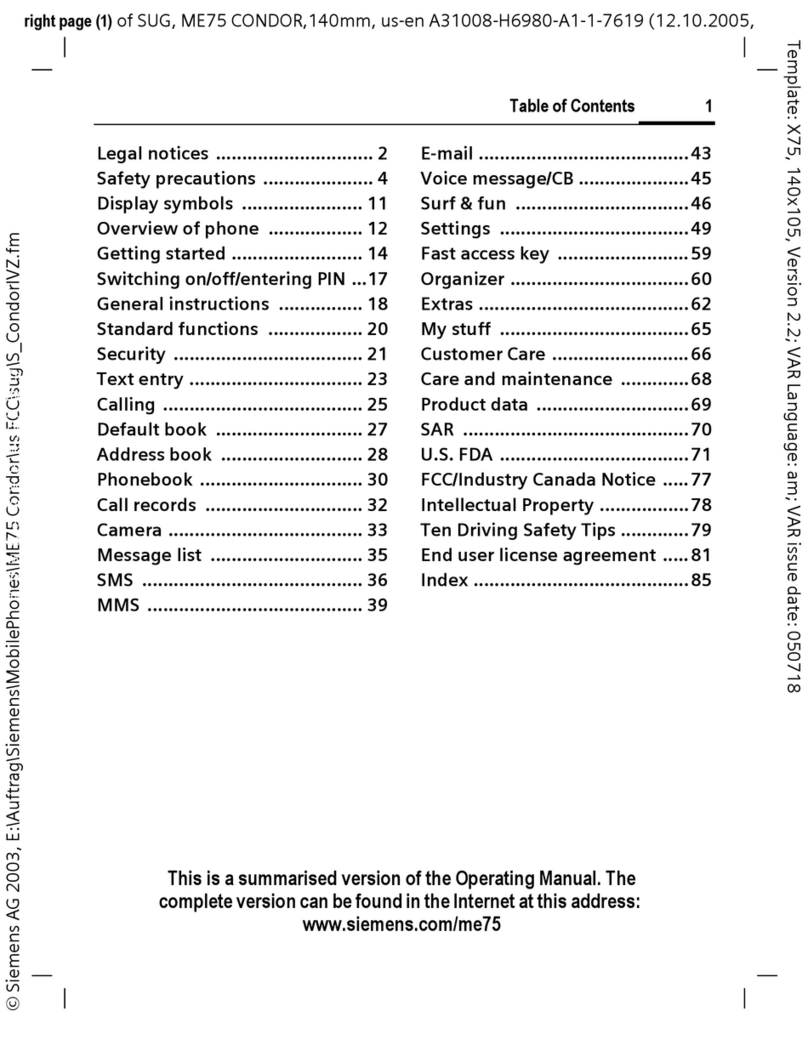
Siemens
Siemens ME75 User manual
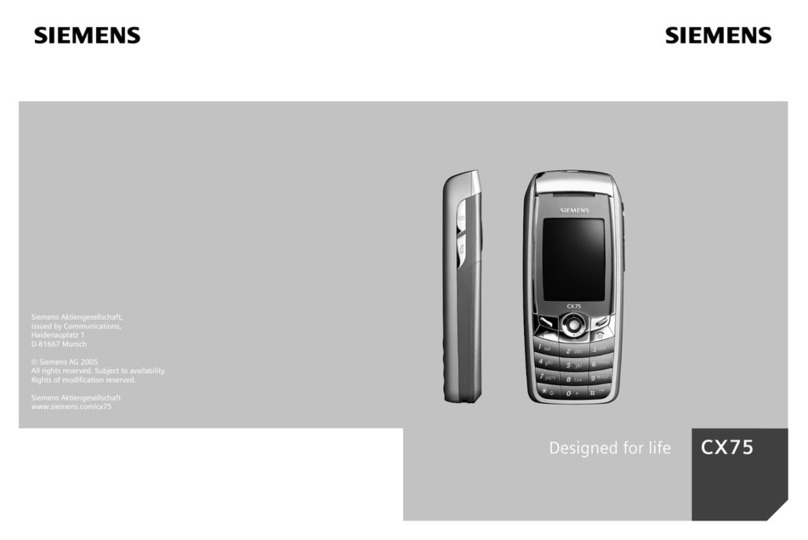
Siemens
Siemens CX75 User manual
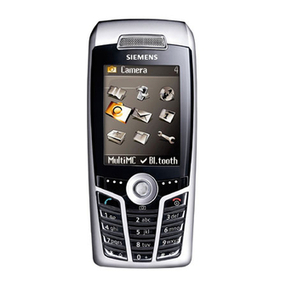
Siemens
Siemens S66 User manual

Siemens
Siemens SFG75 User manual
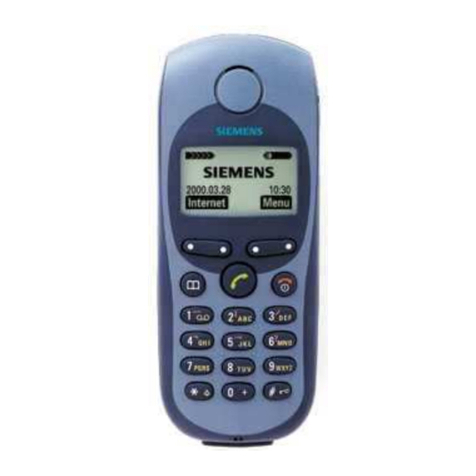
Siemens
Siemens M35 User manual
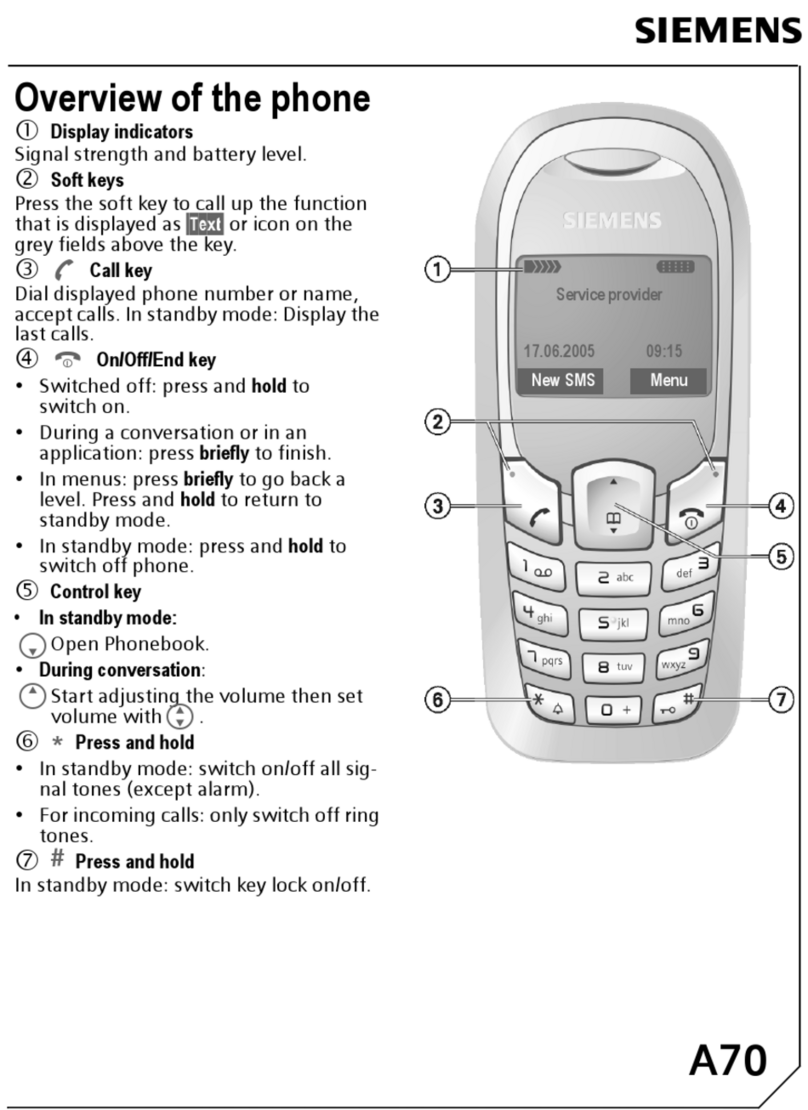
Siemens
Siemens A70 User manual
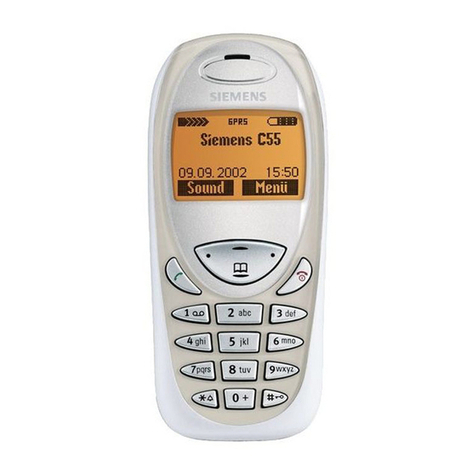
Siemens
Siemens C55 User manual
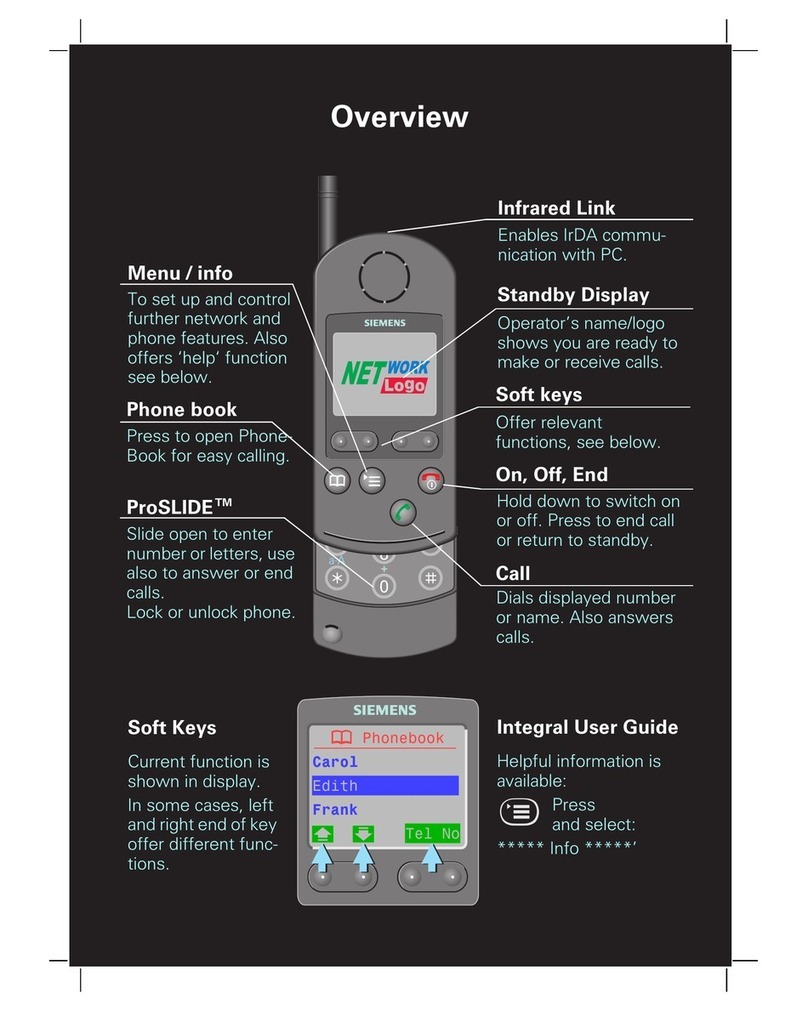
Siemens
Siemens SL10 User manual
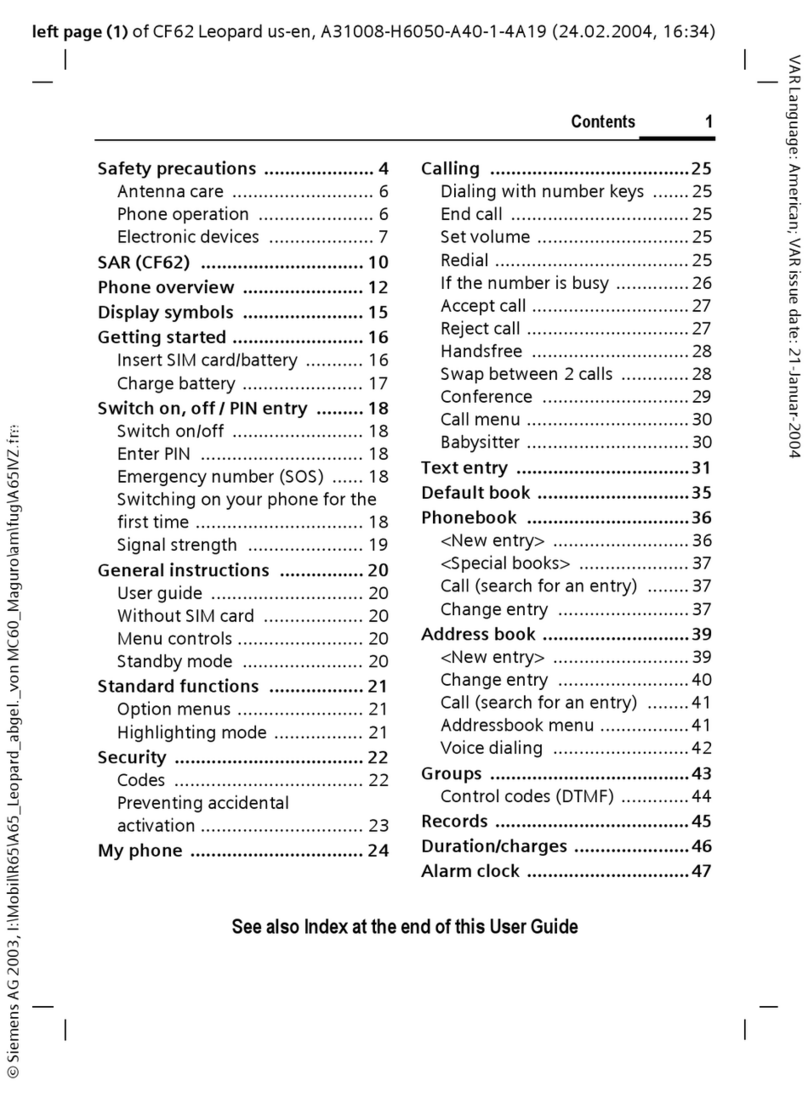
Siemens
Siemens CF62 User manual
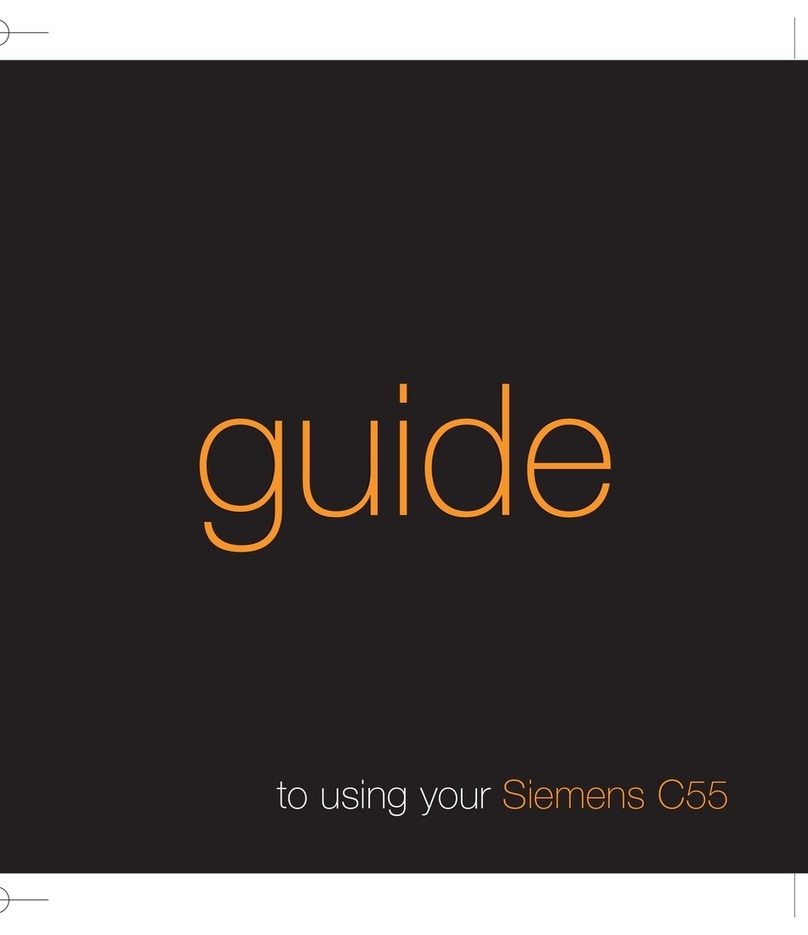
Siemens
Siemens C55 User manual
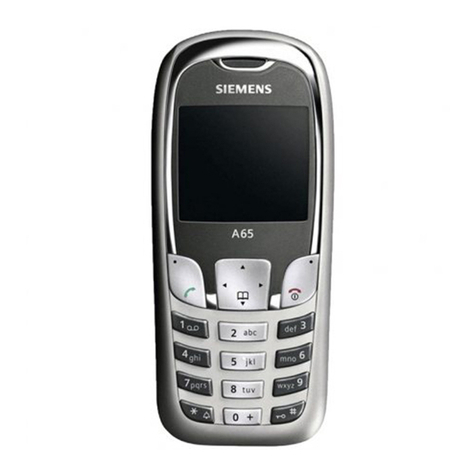
Siemens
Siemens A65 User manual

Siemens
Siemens M65 User manual
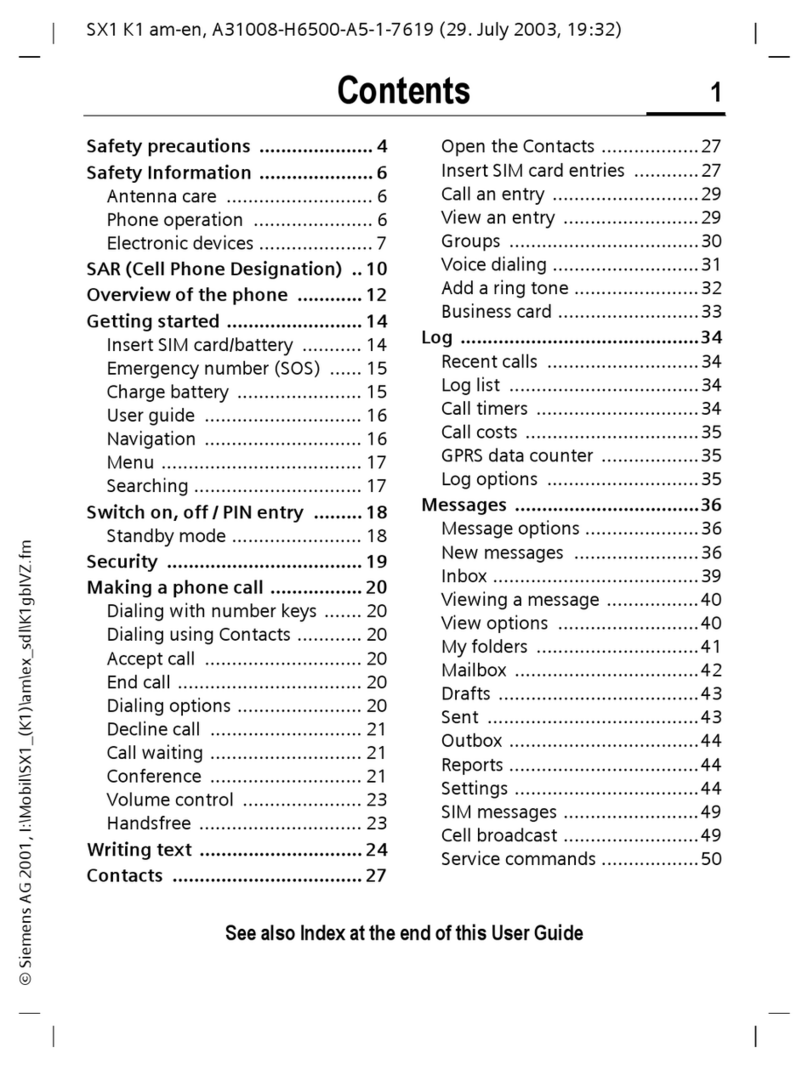
Siemens
Siemens SX1 User manual
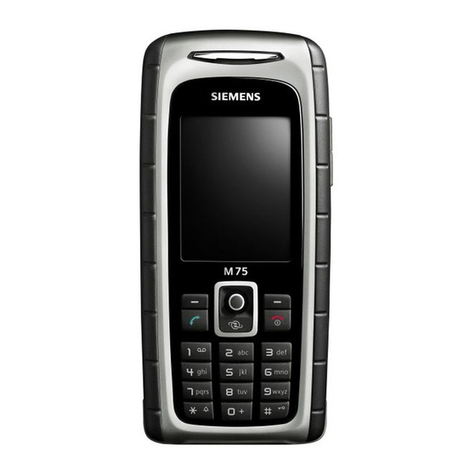
Siemens
Siemens CX75 Setup guide

Siemens
Siemens ST60 User manual