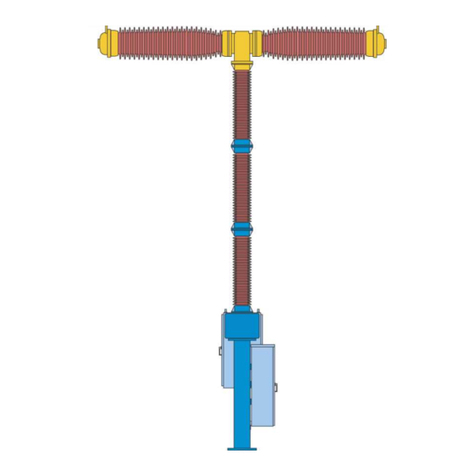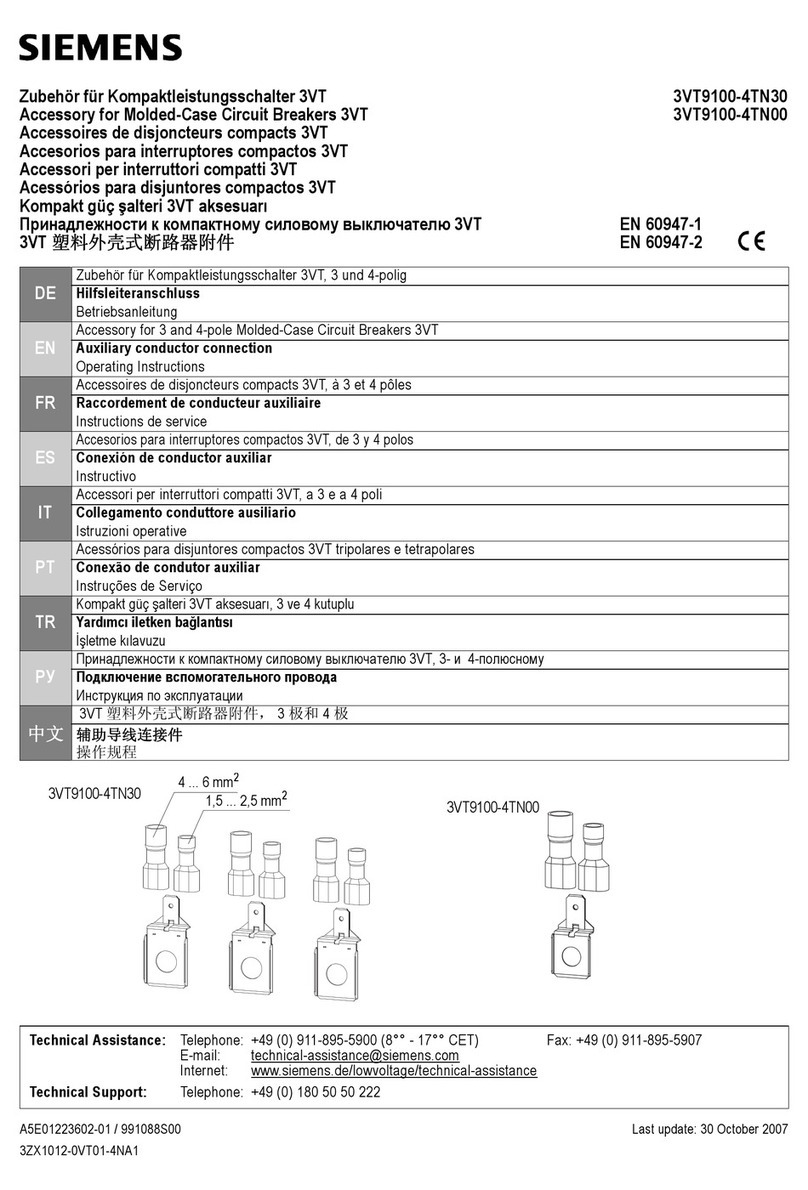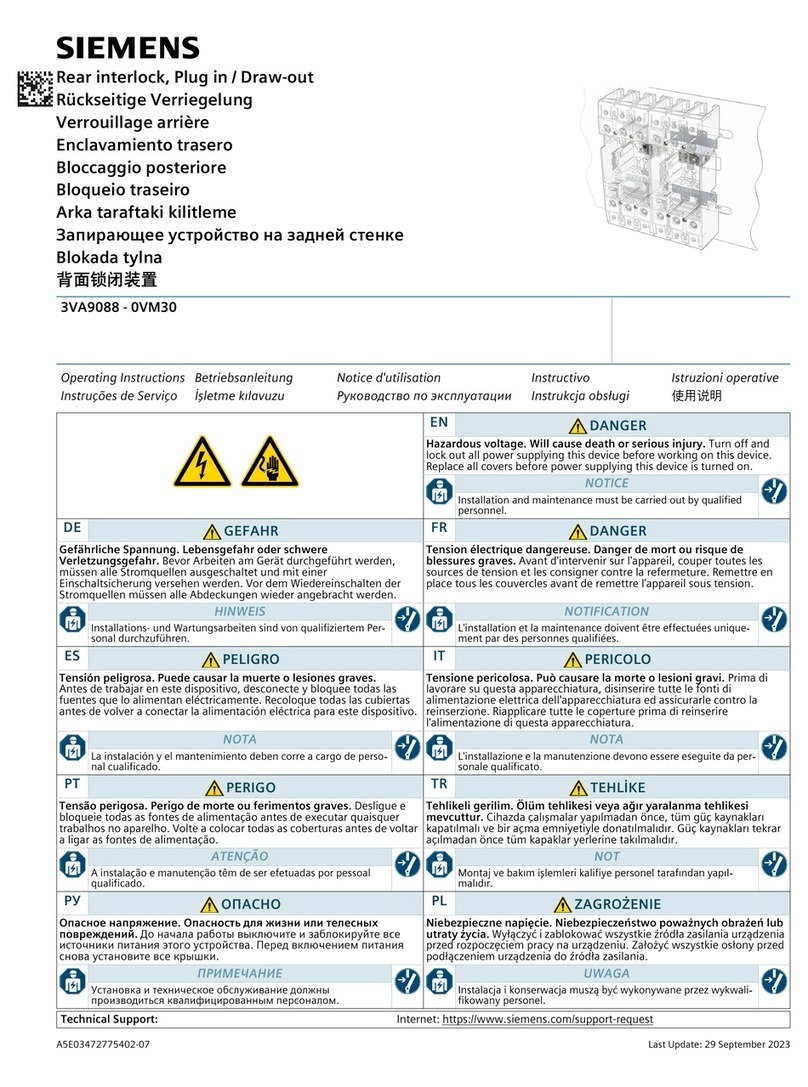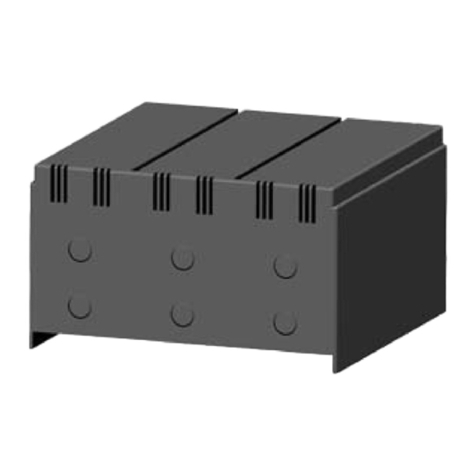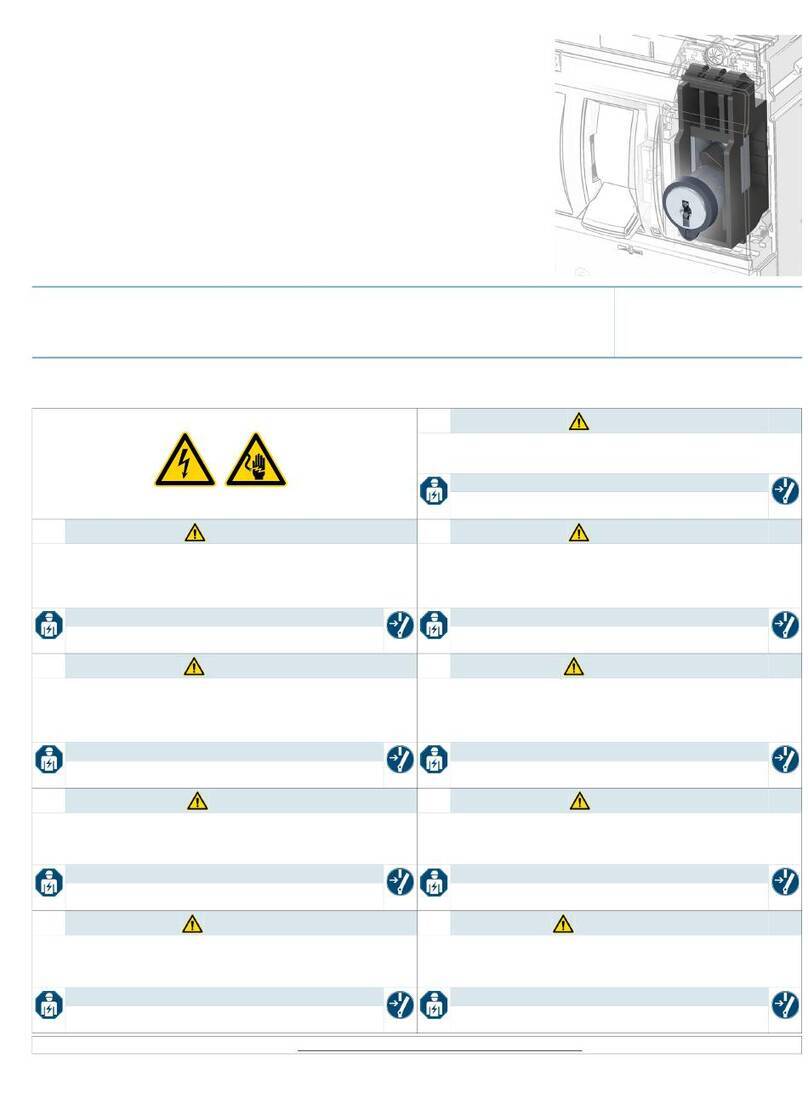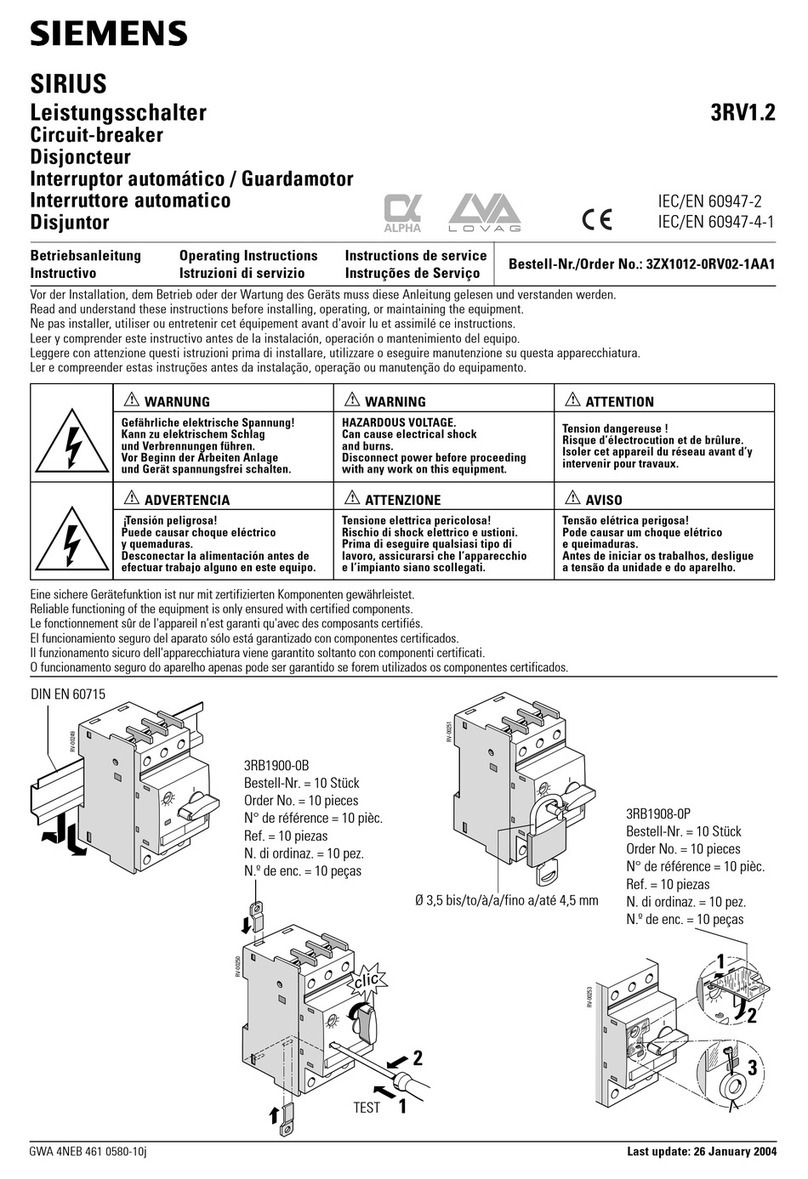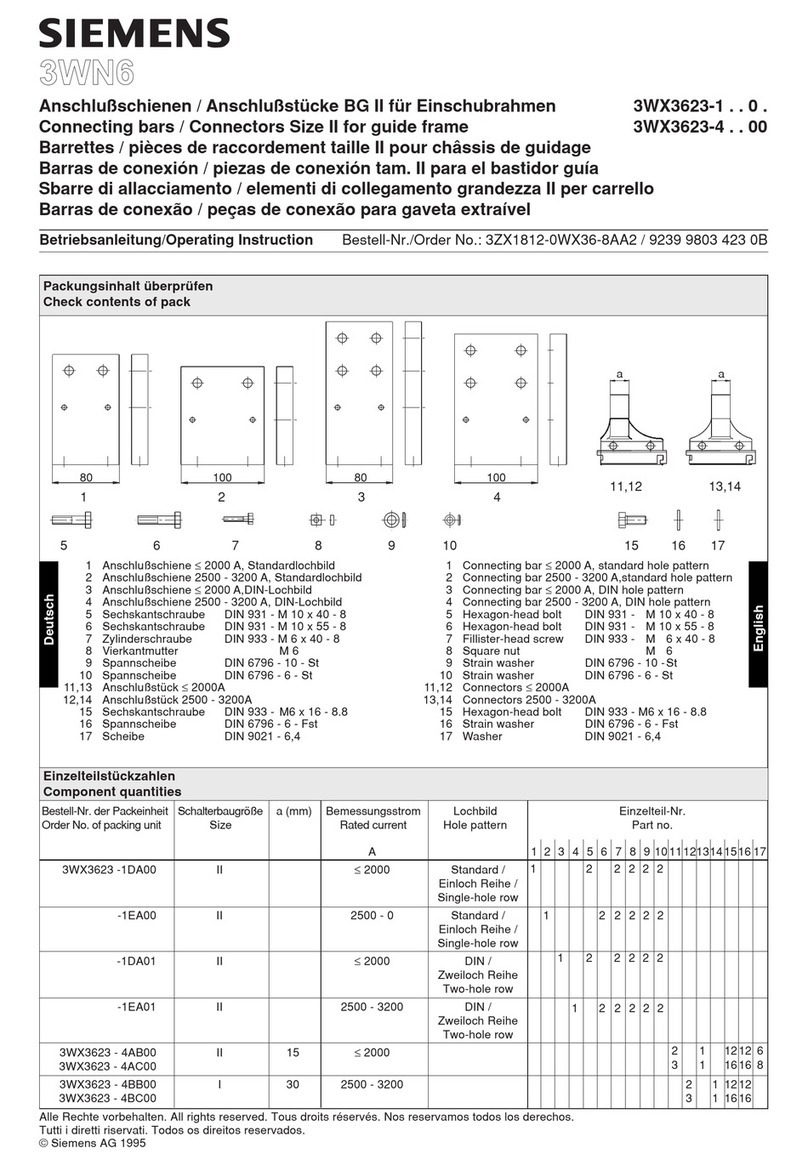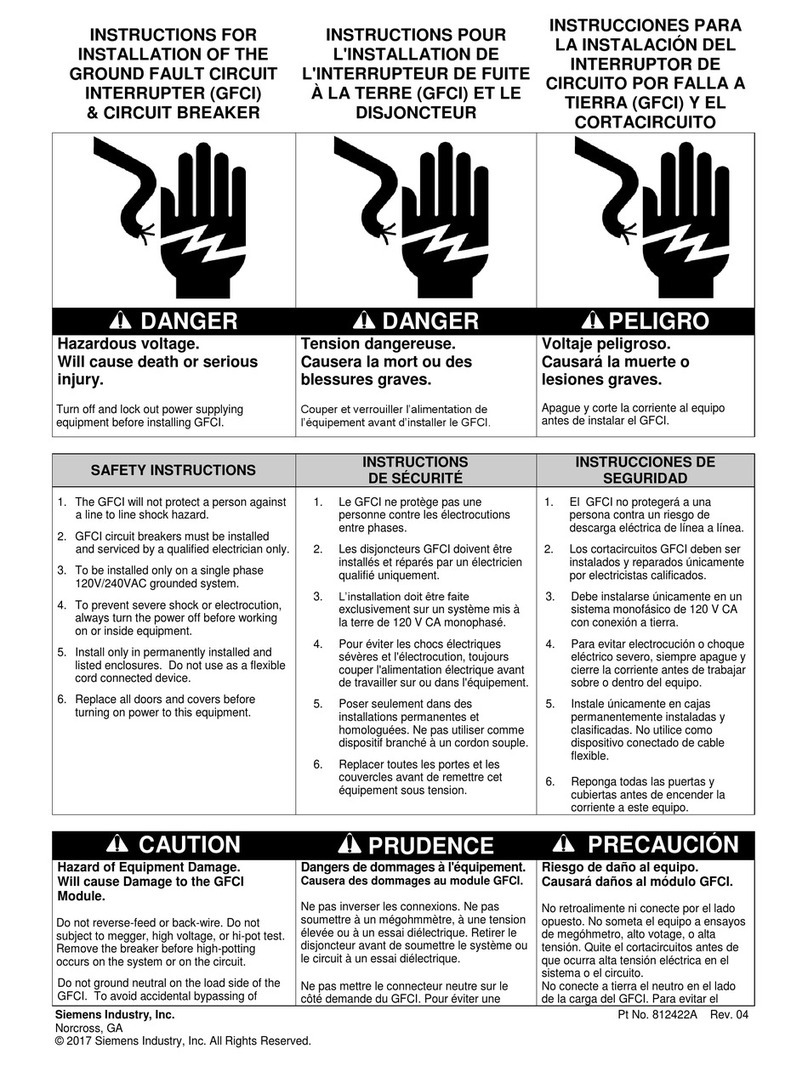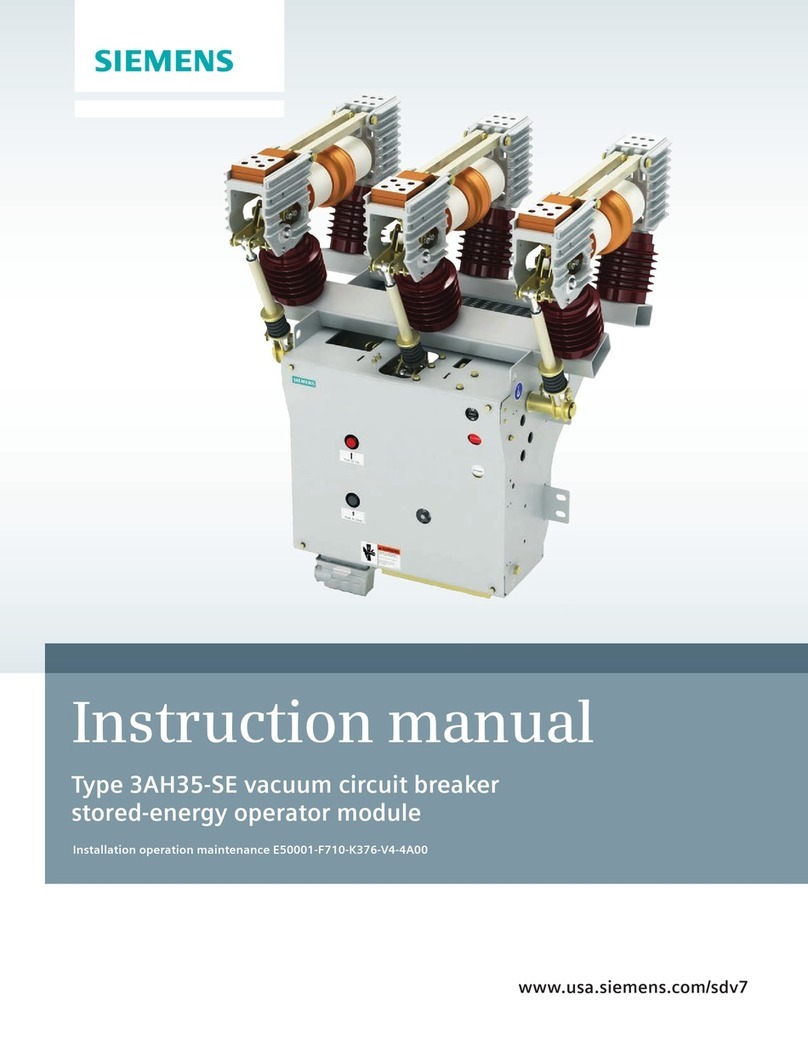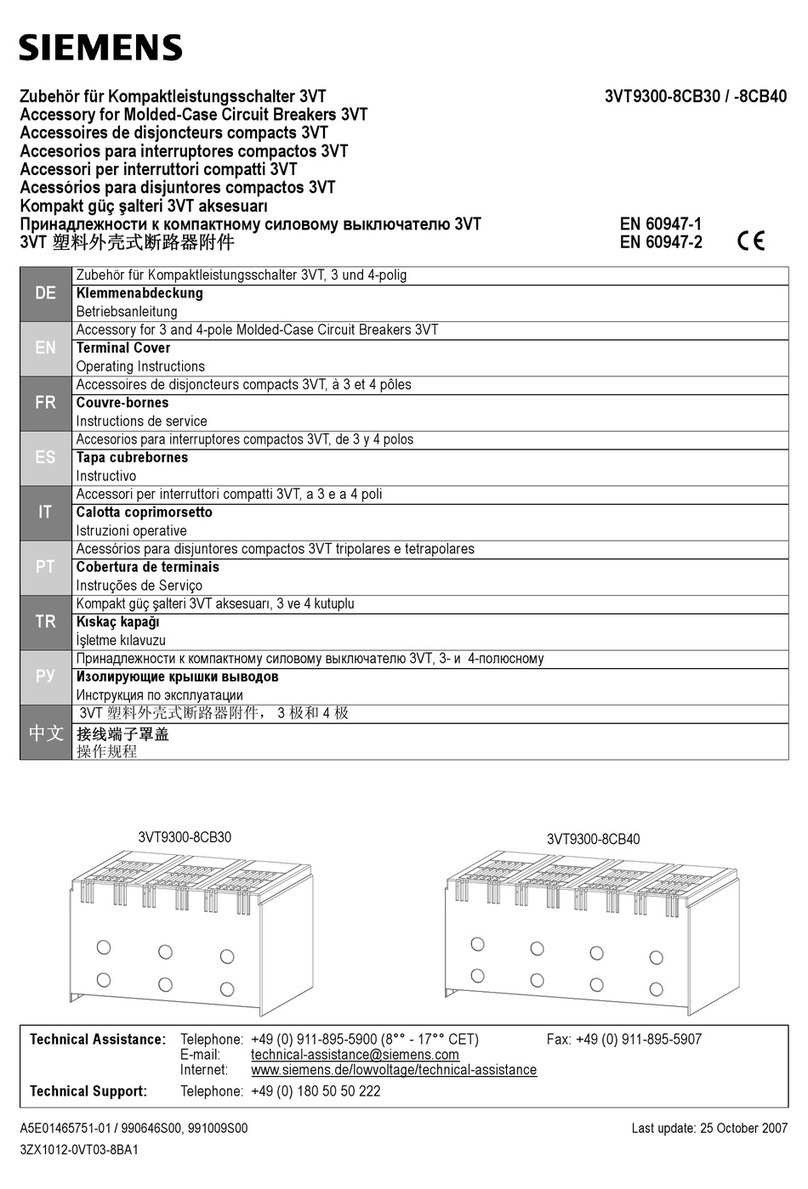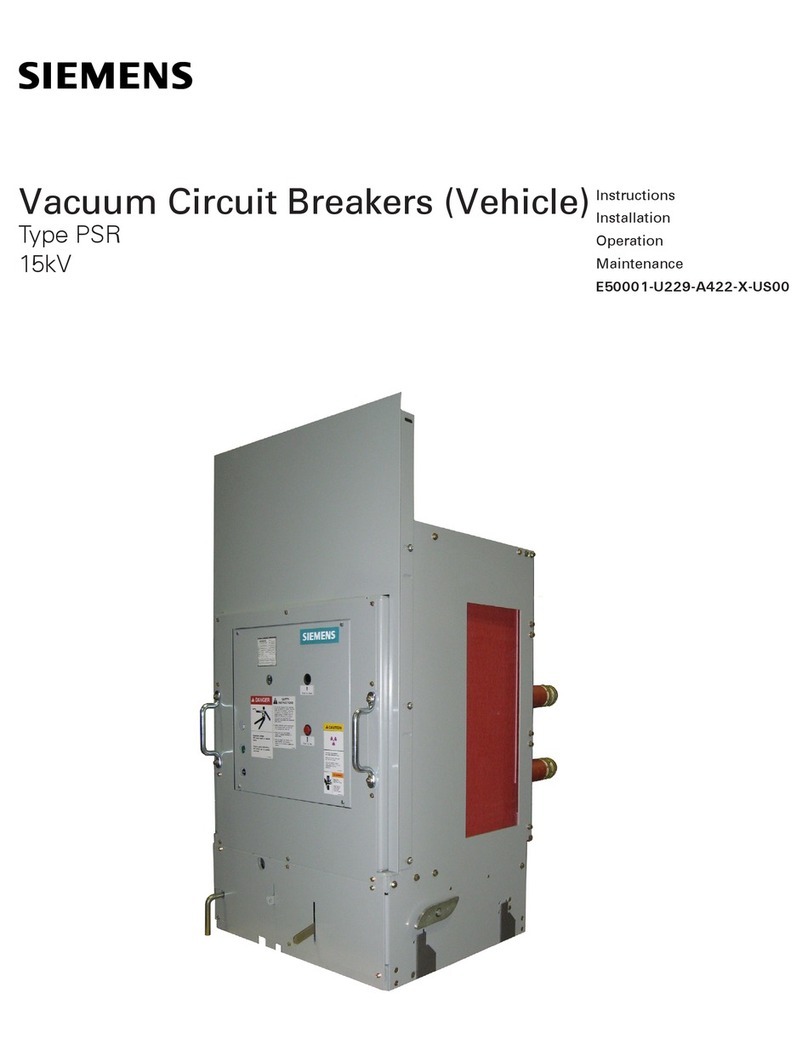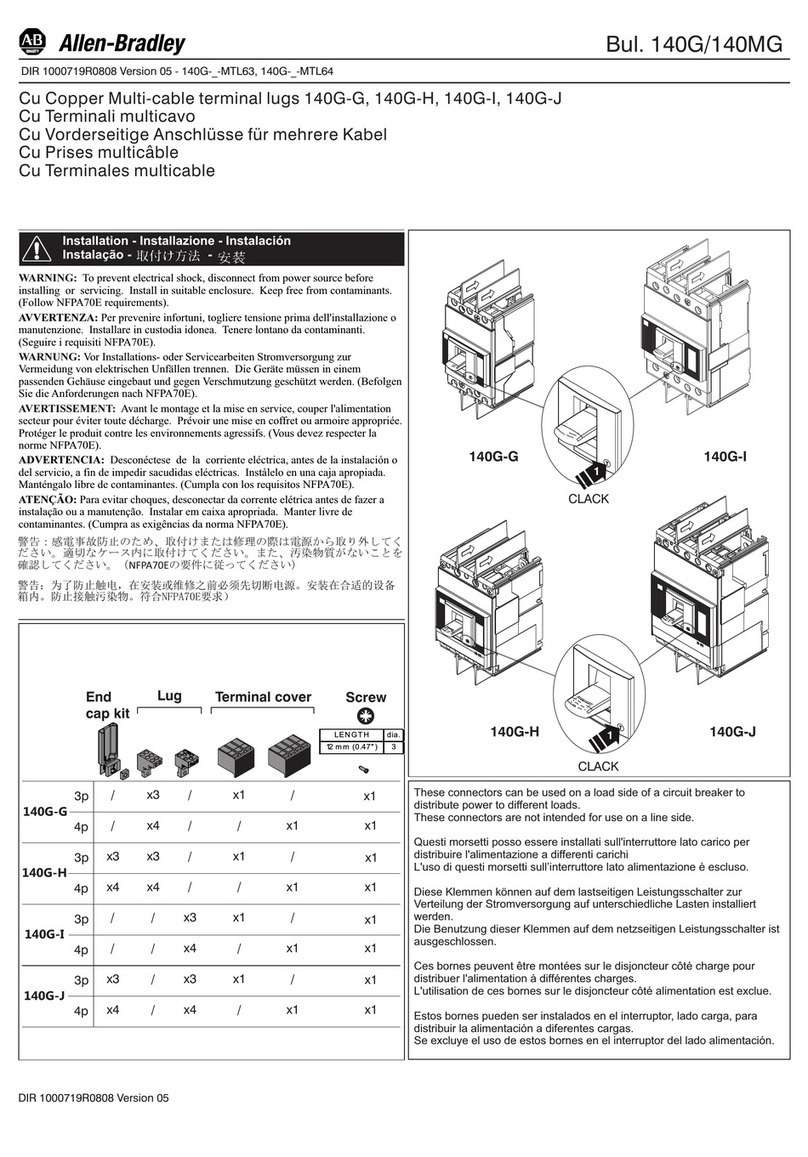Fusesaver | Installation and operation manual 9
4 Installation procedure
Fusesaver installation can be achieved using
live-line or dead-line (under isolation) processes.
4.1 Connecting cables
The preferred method for connecting to the Fusesaver is with a cable that has a
two-hole NEMA palm crimped to one end. Aluminium cables and palms connected
with galvanized steel bolts are recommended wherever possible. If the connecting
cable is not aluminium, an appropriate bi-metallic lug classified for use with
aluminium terminals is required.
The cable used to connect to the Fusesaver should have the following typical values
by model type to achieve full current rating of the model:
Model Aluminium Copper
Low range > AWG 2 (30 mm²) > AWG 5 (15 mm²)
Standard range > AWG 0 (50 mm²) > AWG 3 (25 mm²)
High range > AWG 0000 (100 mm²) > AWG 000 (70 mm²)
The cable may be bare or insulated. Water blocking is not required. The same cable
used to connect the fuse to the main line is normally adequate for connecting to
the Fusesaver.
4.2 Fusesaver mounting
The Fusesaver is an electrically floating
device so it requires no grounding and
can be installed using three different
approaches. In all cases, the Fusesaver
should be mounted horizontally.
For mounting options not covered here
contact a Siemens Service Center.
The Siemens Service Center has
available general arrangement
drawings and solid models of various
configurations of the following
installation options, that the end user
can utilize to create their customized
pole top construction drawings.
4.2.1 Line mount installation
The most common method for
mounting of the Fusesaver is to
hang it directly from a suitably sized
conductor. The line clamp assembly
provides a mechanical mounting point
and is not an electrical connection as
it has an insulating sleeve between
the clamp and the line. A cable is still
required to provide an electrical
connection from the Fusesaver terminal
to the line.
Do not hang the Fusesaver device from an
undersized conductor. This may result in
conductor fatigue and failure of the conductor.
It is the user’s responsibility to determine whether
the size and type of conductor or dead-end that the
Fusesaver is being mounted from is mechanically
capable of supporting the weight of the Fusesaver.
As a guide, if the mounting of the Fusesaver causes
a kink in the conductor, then the conductor is not
suitable for line hanging of Fusesaver.