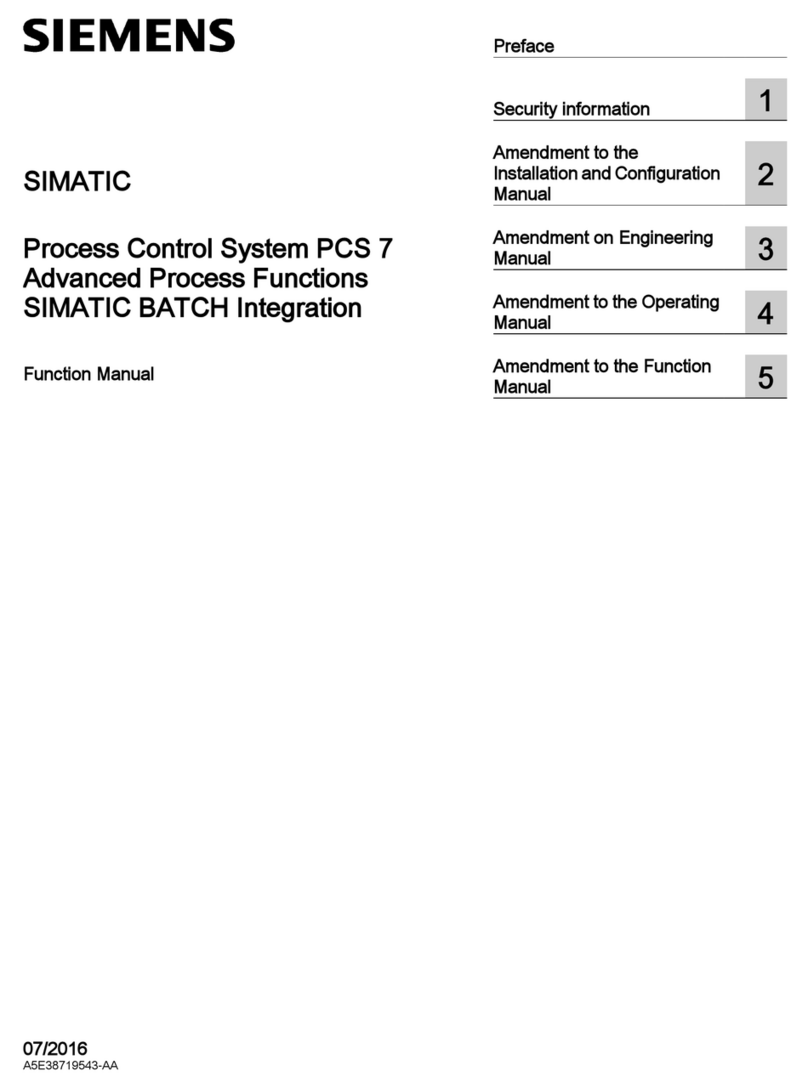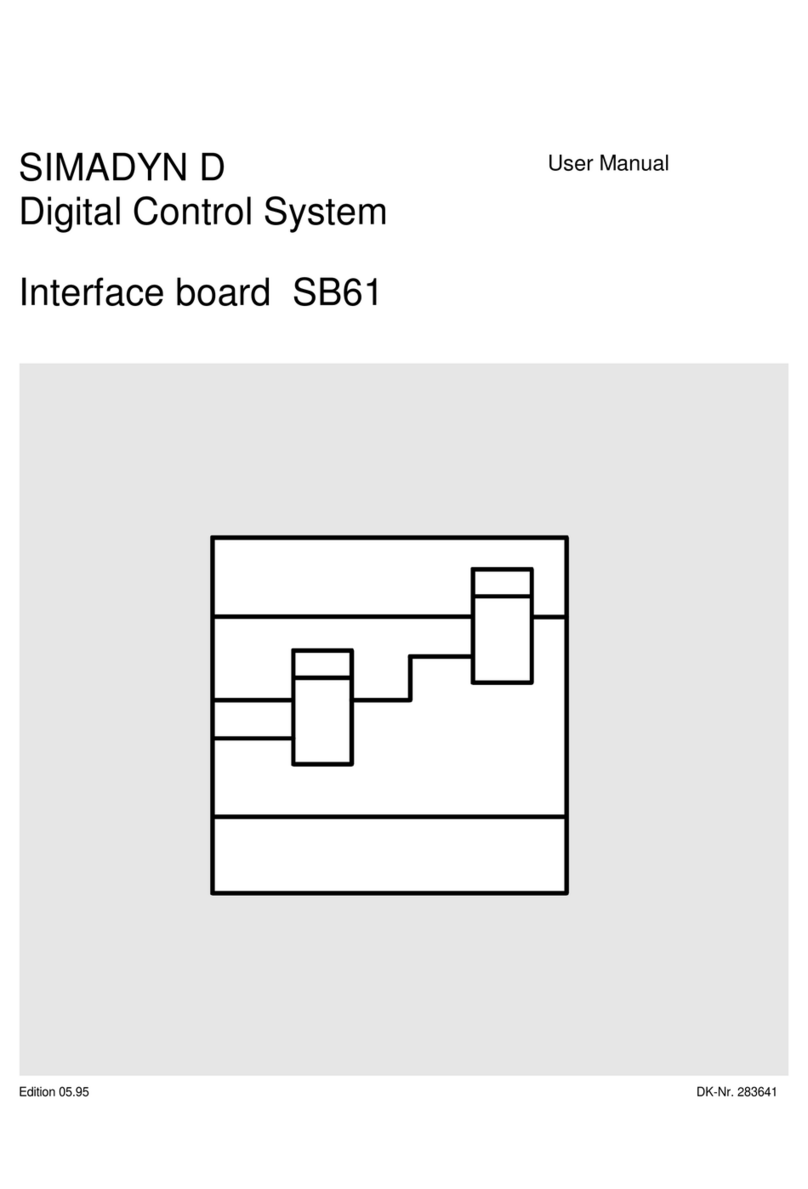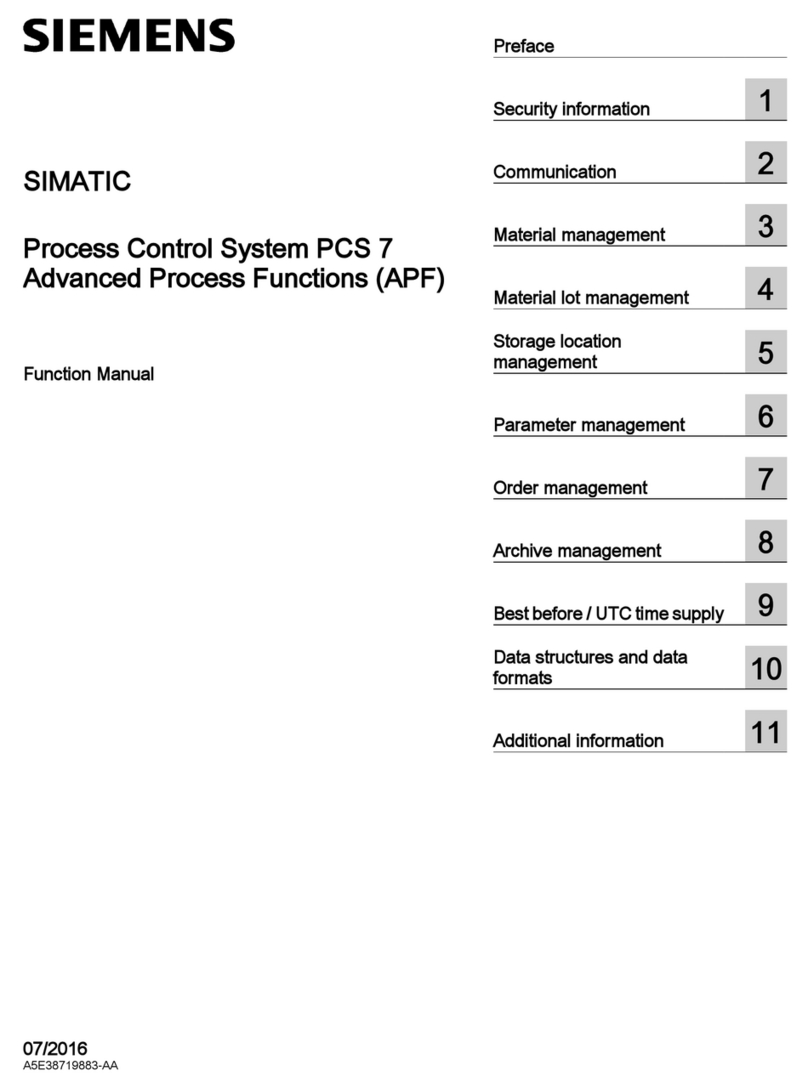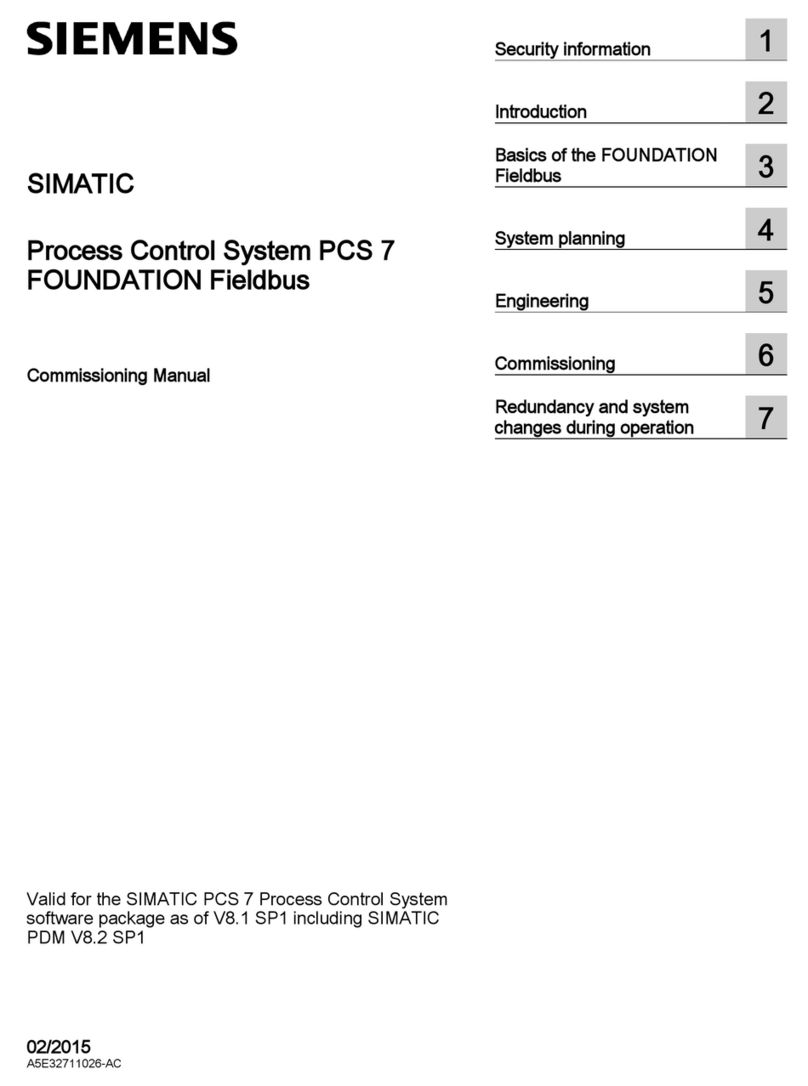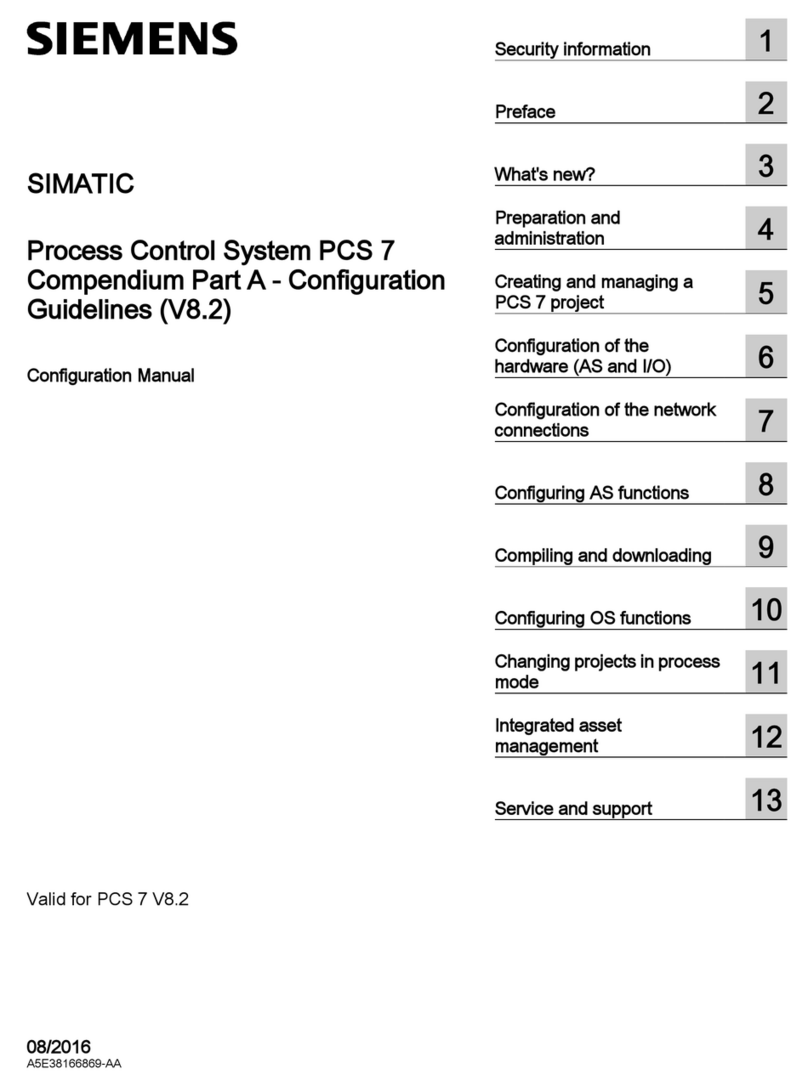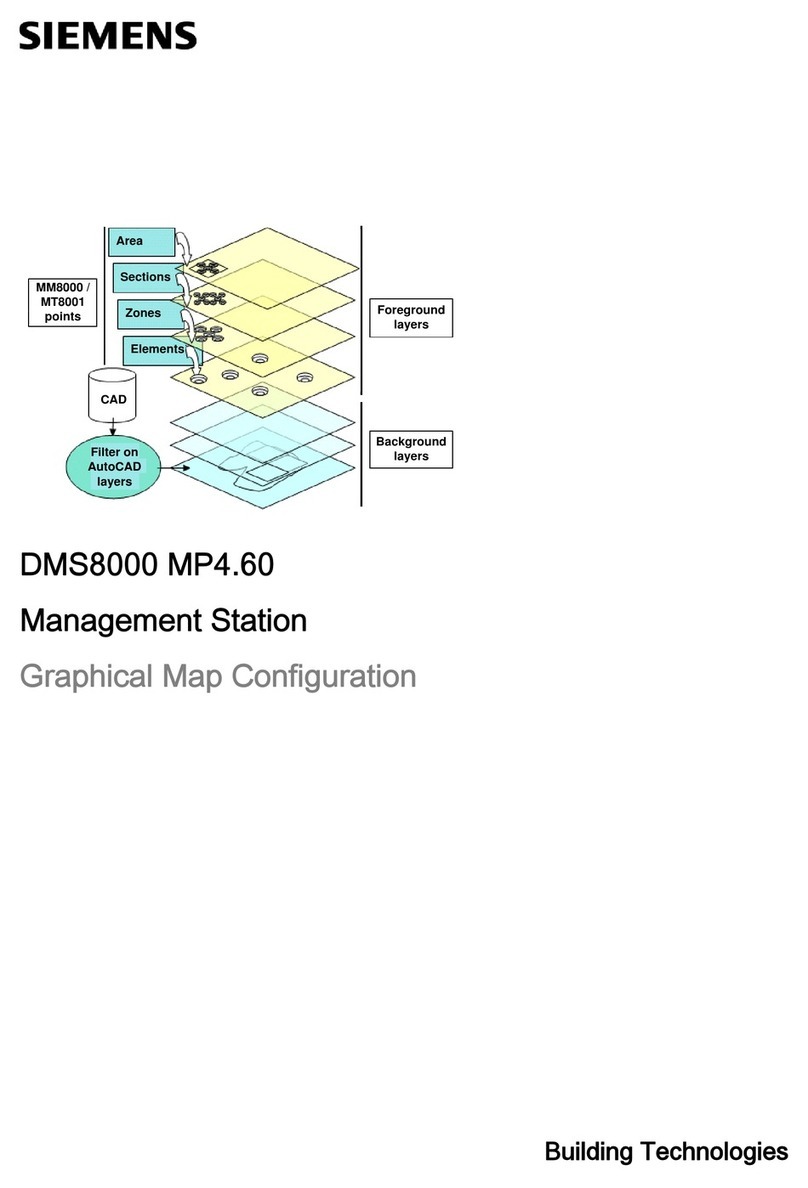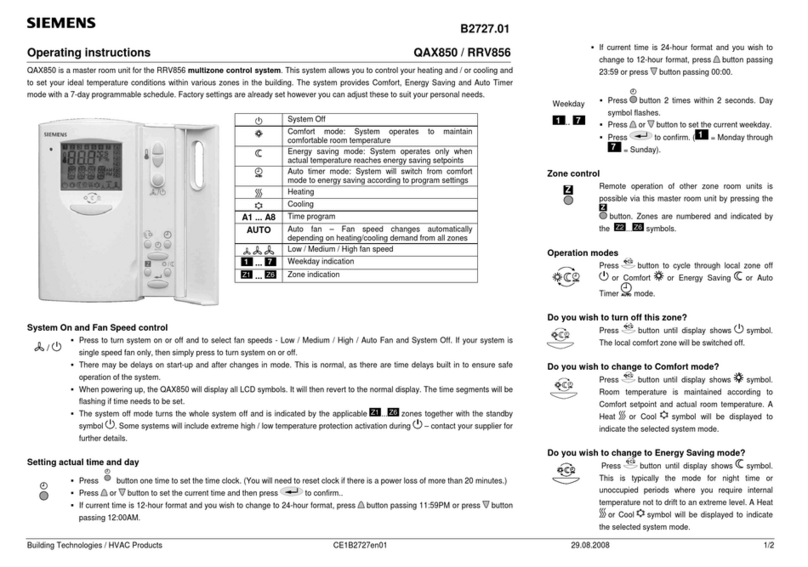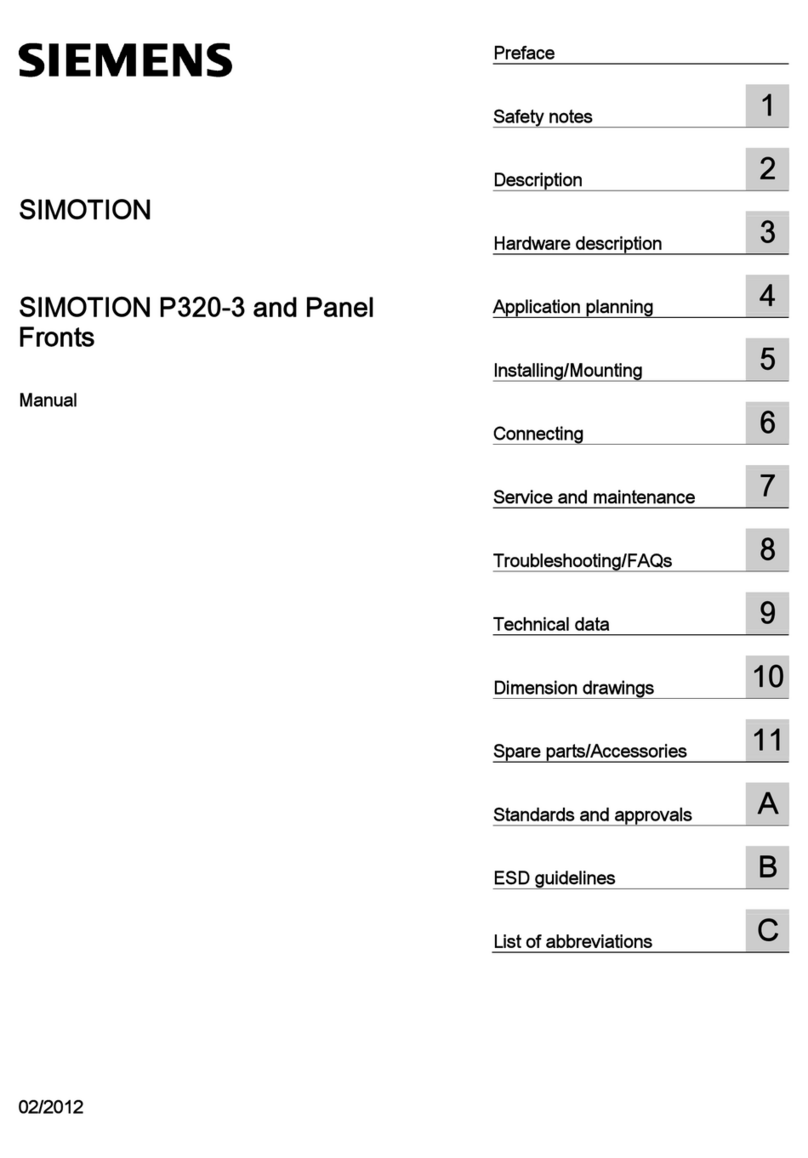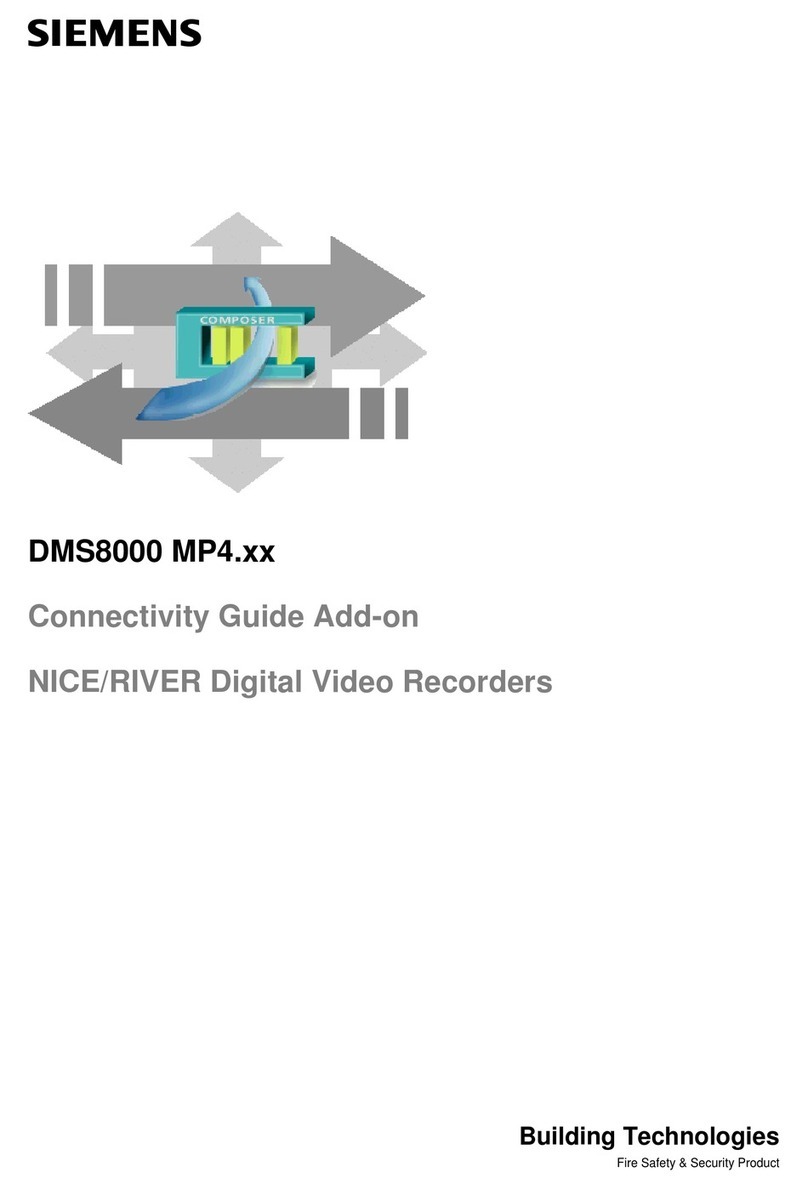Table of contents
Commissioning HMI-Embedded (IM2)
4 Commissioning Manual, 01/2008, 6FC5397-8CP10-1BA0
3.10 Set tool offset to active immediately ........................................................................................... 37
3.11 Selecting tools with D number .................................................................................................... 37
3.12 Analog spindles........................................................................................................................... 38
3.13 Use a workpiece template........................................................................................................... 38
3.14 Zero point shift ............................................................................................................................ 39
3.14.1 Access protection for basic softkey offset................................................................................... 39
3.14.2 Fine zero offset and base offset.................................................................................................. 39
3.14.3 Preset actual value memory, preset, scratching......................................................................... 40
3.14.4 Hiding machine axes................................................................................................................... 42
3.14.5 Displaying geometry axes........................................................................................................... 43
3.15 Specifying the machine and rotary axis position......................................................................... 43
3.16 Program simulation ..................................................................................................................... 45
3.16.1 Turning simulation and program test .......................................................................................... 45
3.16.2 Turning/milling simulation............................................................................................................ 45
3.16.3 Milling simulation 3D graphic ...................................................................................................... 45
3.17 Measuring cycle support in the G code editor............................................................................. 46
3.18 Expanding user displays from the operator interface ................................................................. 47
3.19 Set Wide Display......................................................................................................................... 47
3.20 Coordinate systems .................................................................................................................... 48
3.20.1 Actual value display .................................................................................................................... 48
3.20.2 Position of coordinate system ..................................................................................................... 49
3.21 Available display machine data................................................................................................... 51
4 Creating user-specific alarm texts............................................................................................................ 73
4.1 Alarm, user, message text files................................................................................................... 73
4.1.1 Introduction ................................................................................................................................. 73
4.1.2 Storing the text files..................................................................................................................... 74
4.2 Number ranges of alarms and messages................................................................................... 75
4.3 Syntax of the text file................................................................................................................... 76
4.3.1 File name..................................................................................................................................... 76
4.3.2 Example of an alpu.txt file........................................................................................................... 76
4.4 Supported languages.................................................................................................................. 80
4.5 Bitmaps and icons....................................................................................................................... 80
4.5.1 Storing bitmaps and icons........................................................................................................... 80
4.5.2 Configuring the user status display............................................................................................. 81
4.6 Editing user-specific text files...................................................................................................... 83
4.7 Plaintext for PLC machine data .................................................................................................. 84
5 Tool management.................................................................................................................................... 87
5.1 Introduction ................................................................................................................................. 87
5.2 Structure of the commissioning file ............................................................................................. 88
5.3 Brief description of the most important variables........................................................................ 88
5.4 Example of a commissioning file................................................................................................. 91
5.5 Loading and activating commissioning file.................................................................................. 94