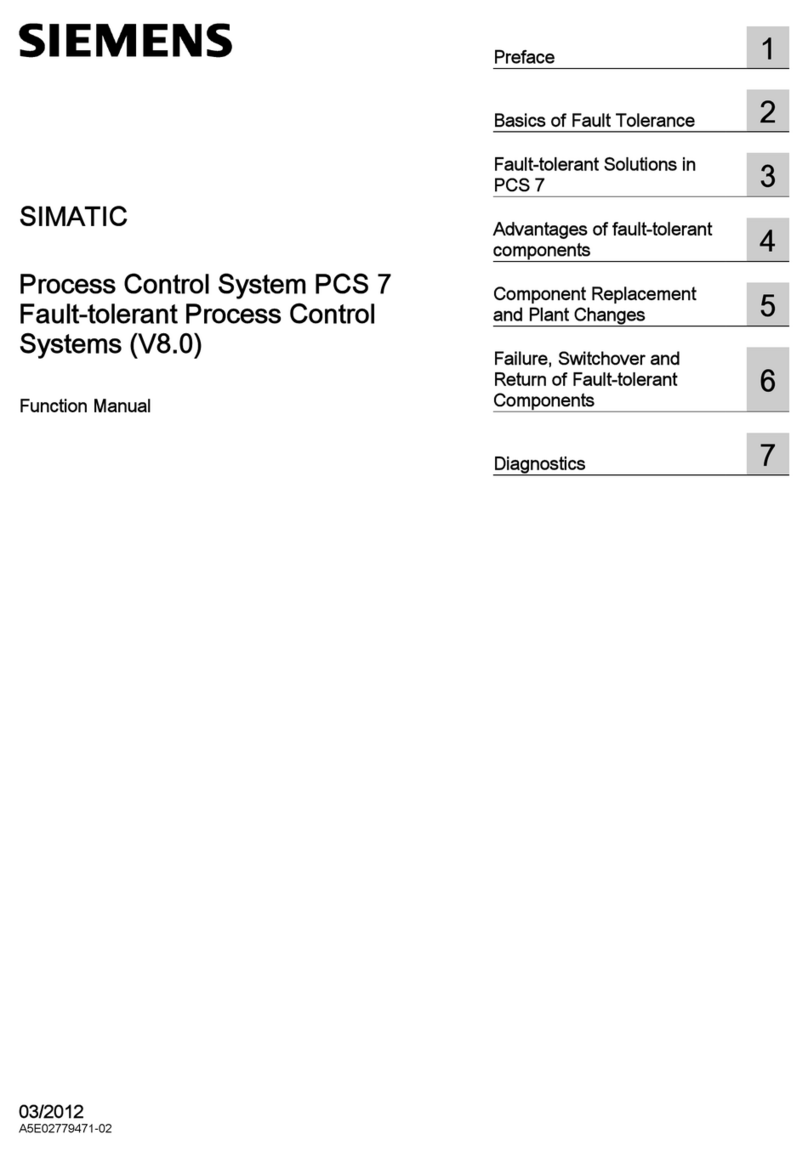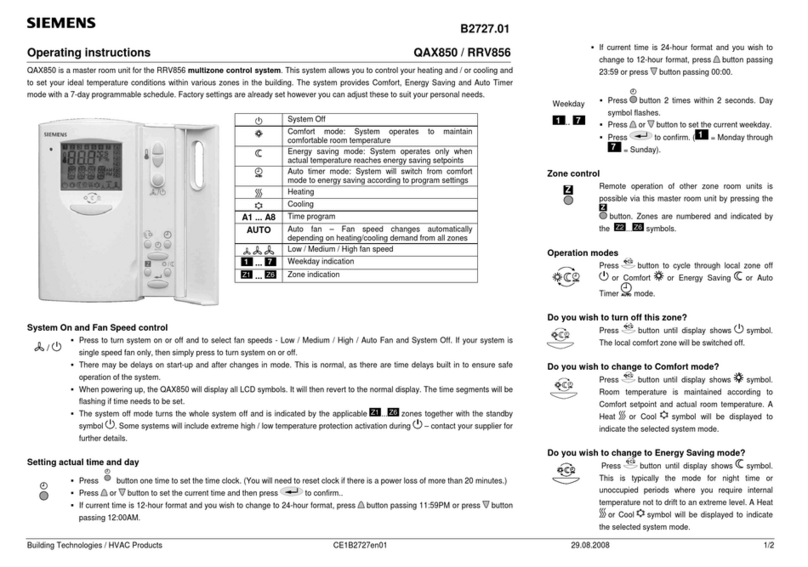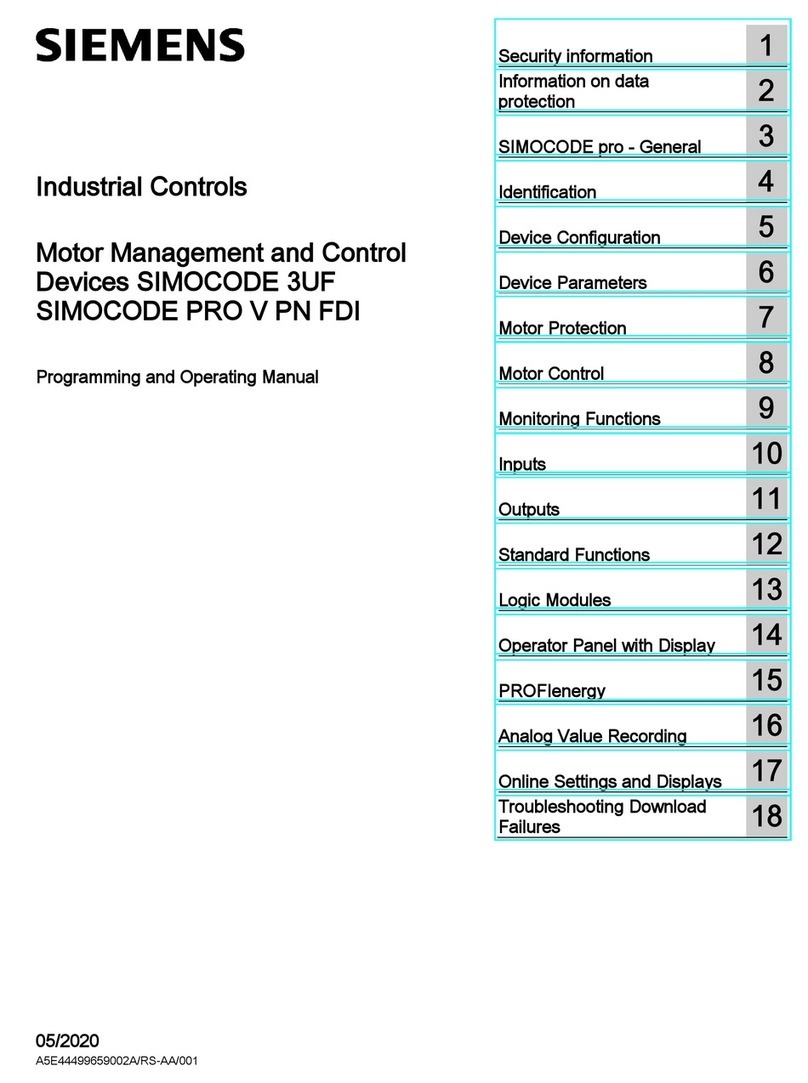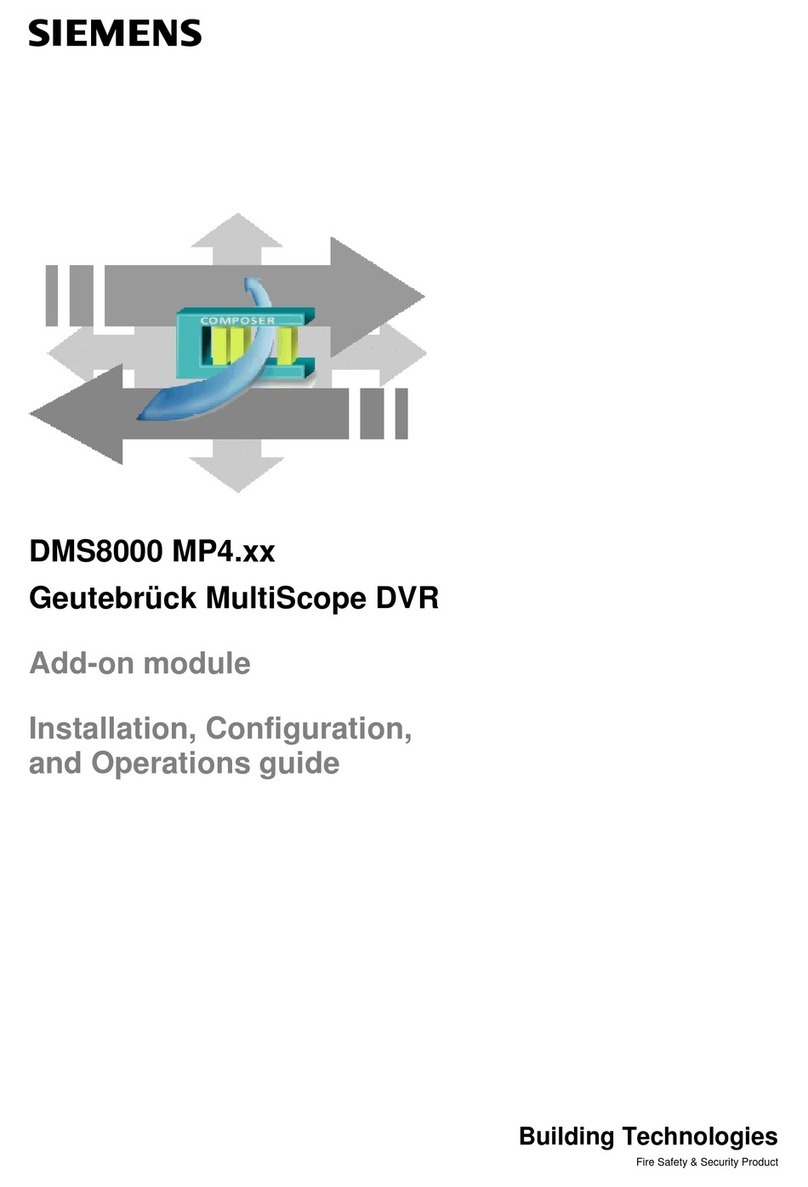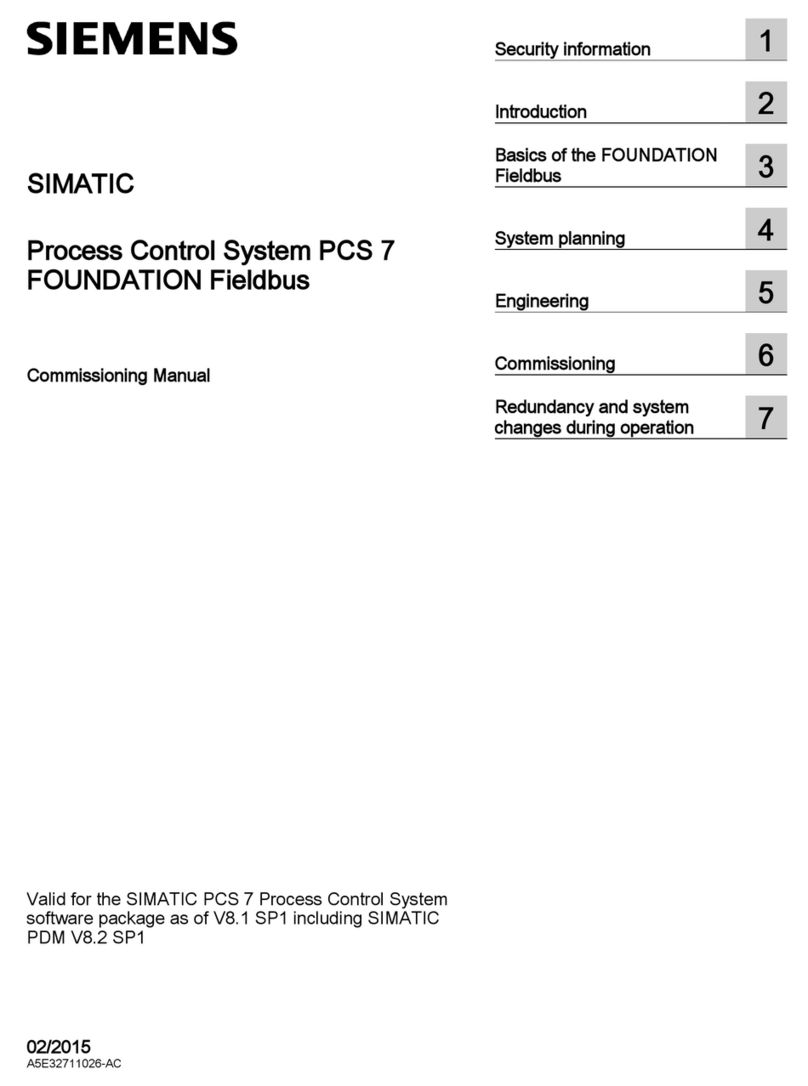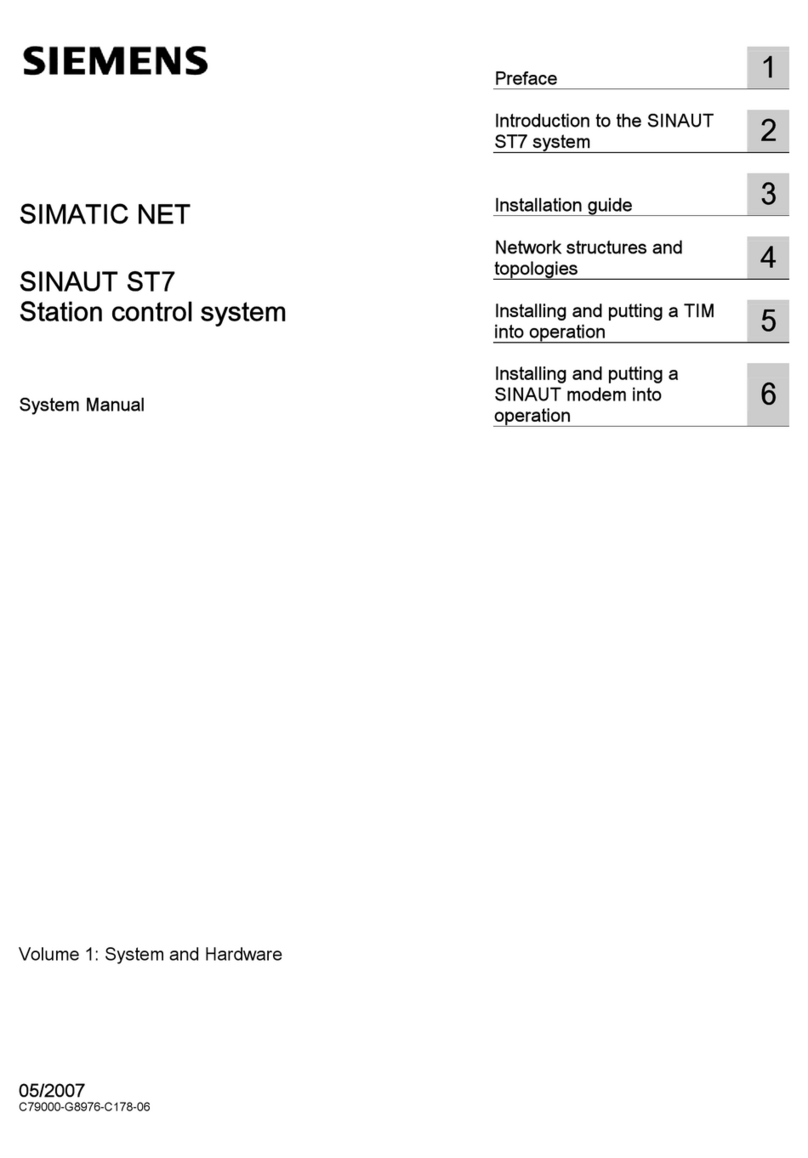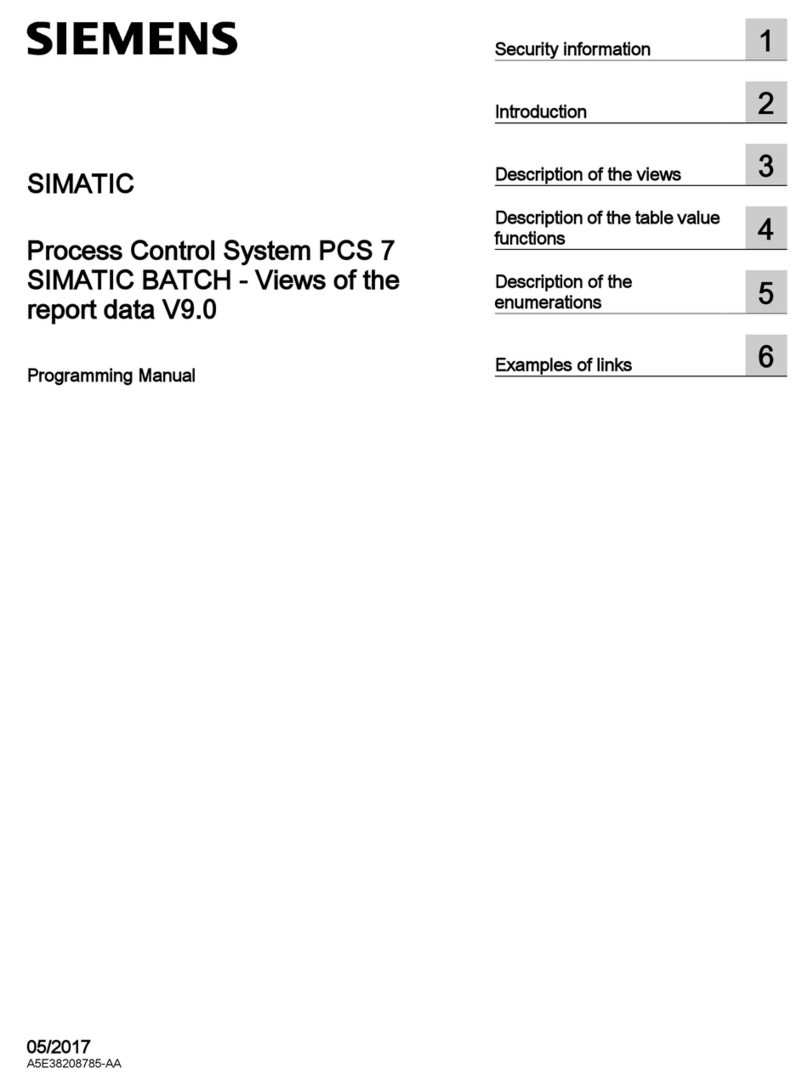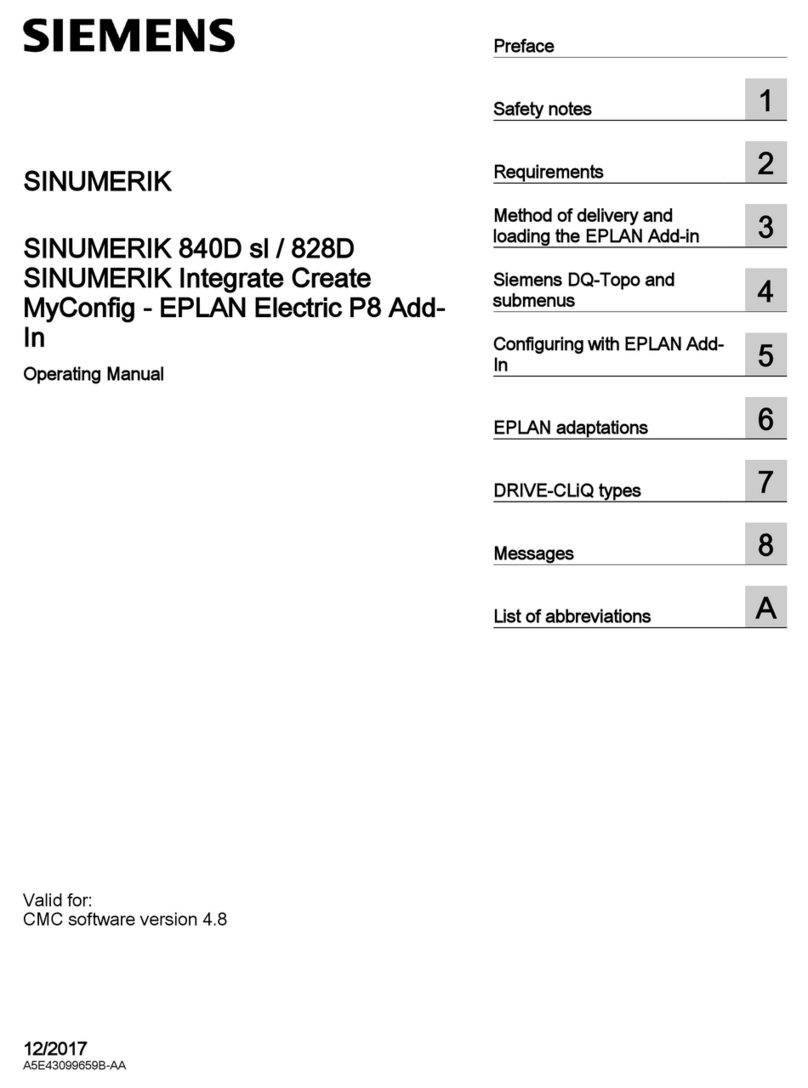A 03/99 Contents
First Steps with the C7-621 3
6ZB5610-0AF02-0BA0
Contents
Introduction.............................................................................................................................................5
Hardware............................................................................................................................................6
Checklist for startup............................................................................................................................7
Example machine: Quickmix..................................................................................................................8
Preparations for programming..............................................................................................................10
Start STEP 7.....................................................................................................................................10
Online help........................................................................................................................................10
General settings................................................................................................................................10
Create a project................................................................................................................................12
Define the hardware .........................................................................................................................13
Program development..........................................................................................................................15
Insert a block ....................................................................................................................................16
Edit the block....................................................................................................................................16
Insert a network................................................................................................................................17
Save the block..................................................................................................................................18
Set the operating mode ....................................................................................................................18
Clear the C7 CPU memory / reset the C7 OP...................................................................................18
Load blocks.......................................................................................................................................19
Extend the program..........................................................................................................................20
Copy RAM to ROM...........................................................................................................................22
Preparations for OP configuration........................................................................................................23
Start ProTool, create a configuration................................................................................................23
Online help........................................................................................................................................24
Display and enter values in screens.....................................................................................................25
Configure texts..................................................................................................................................25
Transfer the configured data.............................................................................................................26
Extend the configuration...................................................................................................................27
Link the screens and enable navigation via softkeys........................................................................31
Include standard screens in the configuration......................................................................................35
Configure event messages...................................................................................................................36
Symbolic addressing............................................................................................................................40
Set symbolic representation..............................................................................................................41
Use symbolic names in ProTool .......................................................................................................41
How to operate the C7-621..................................................................................................................46
Example program.................................................................................................................................47
Microsoft and Microsoft MS are registered trademarks, and Windows is a mark of Microsoft Corporation in the United States and
other countries.
SIMATIC is a registered trademark of SIEMENS AG.