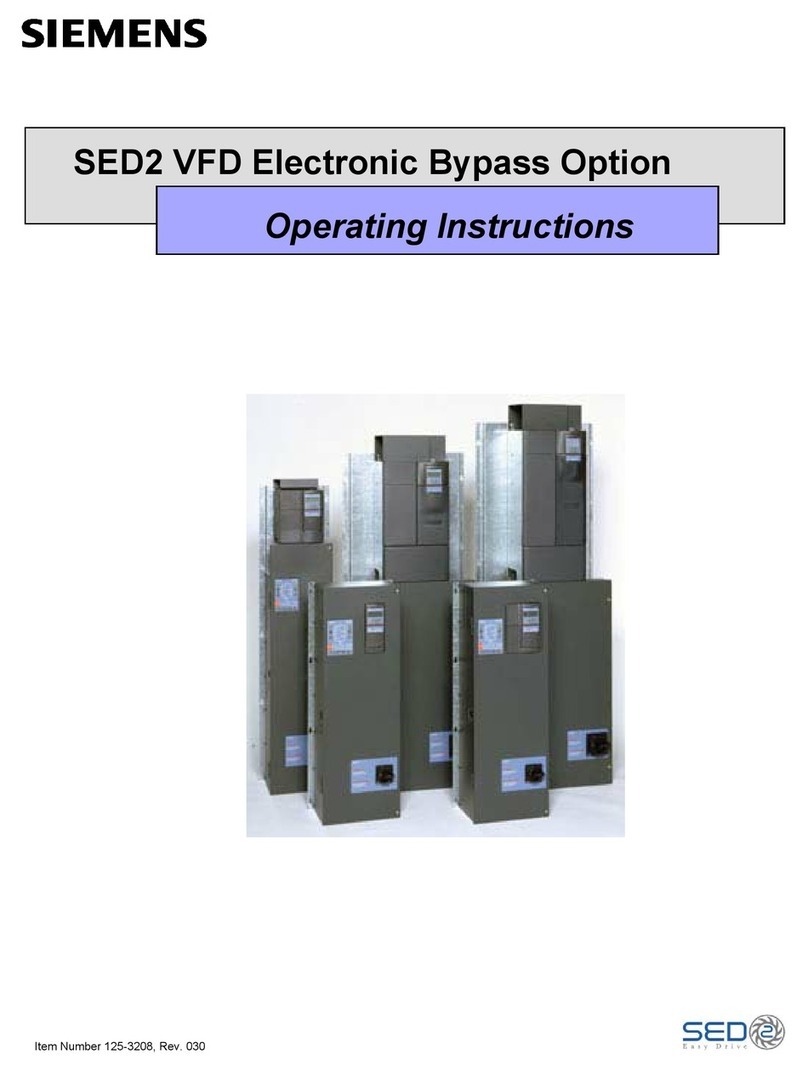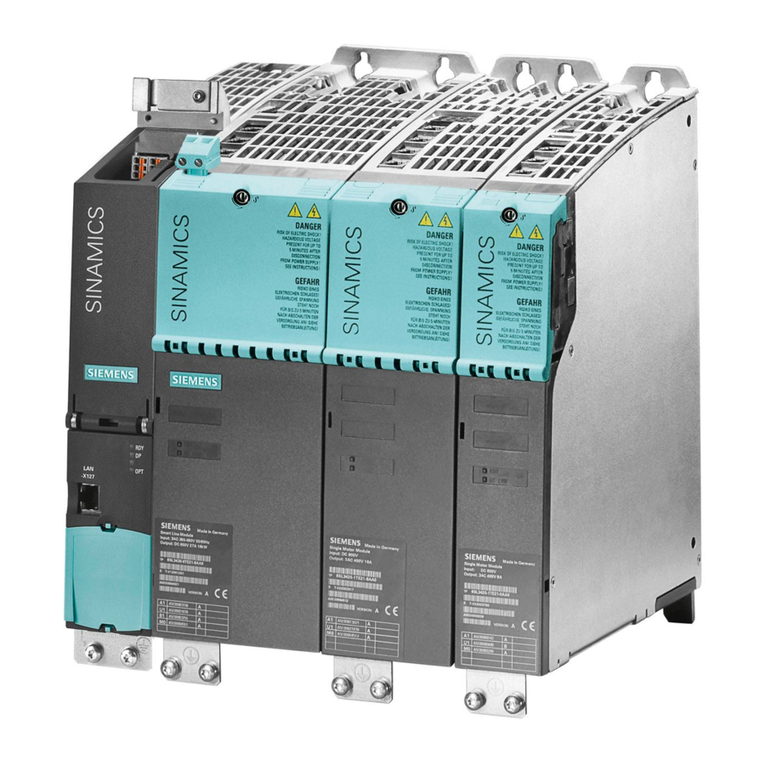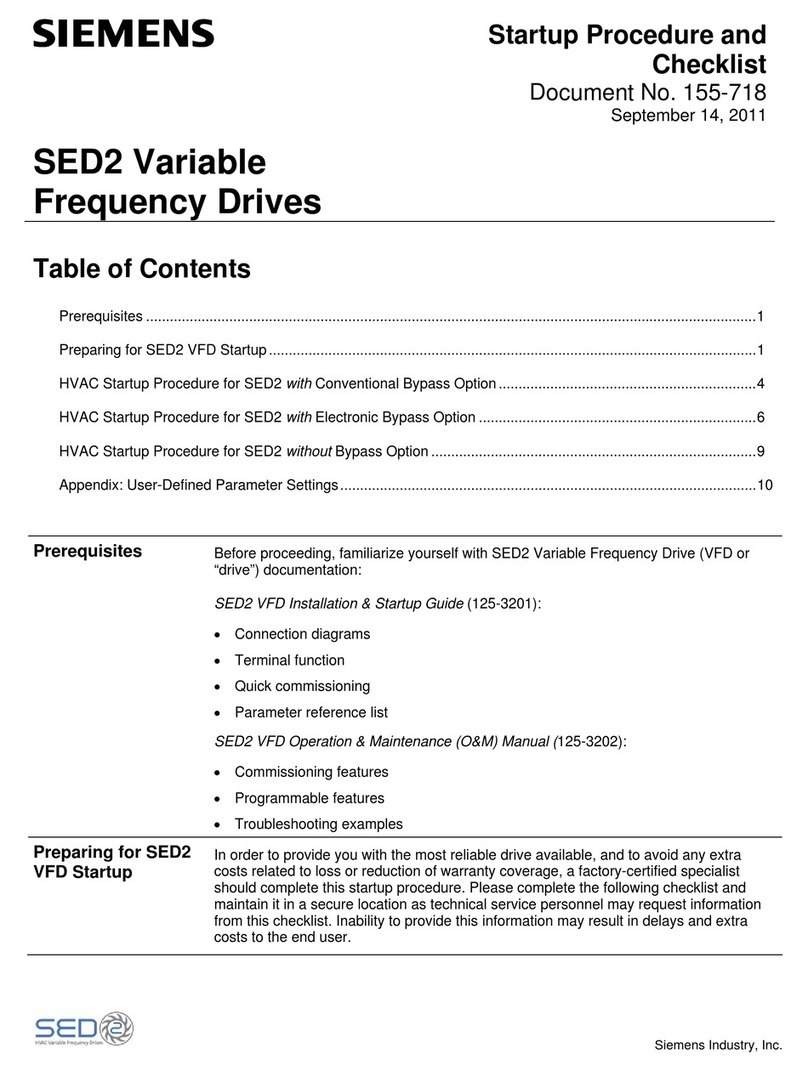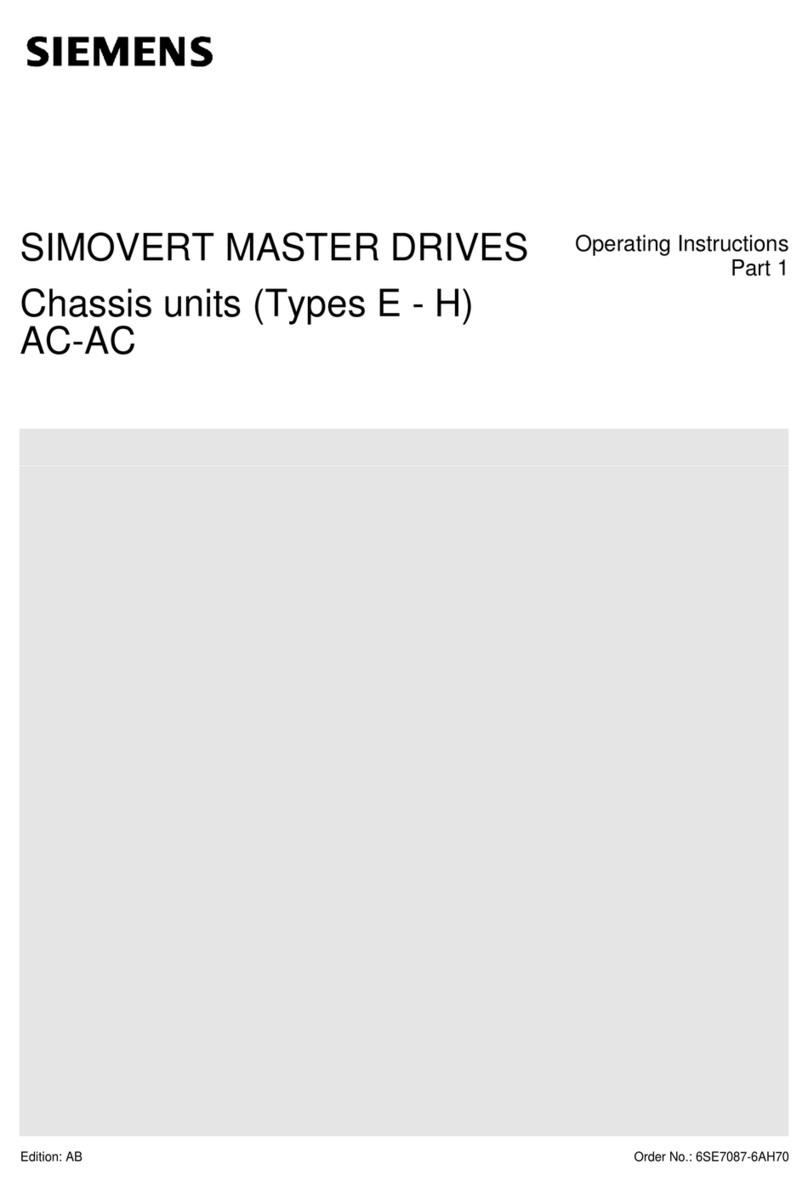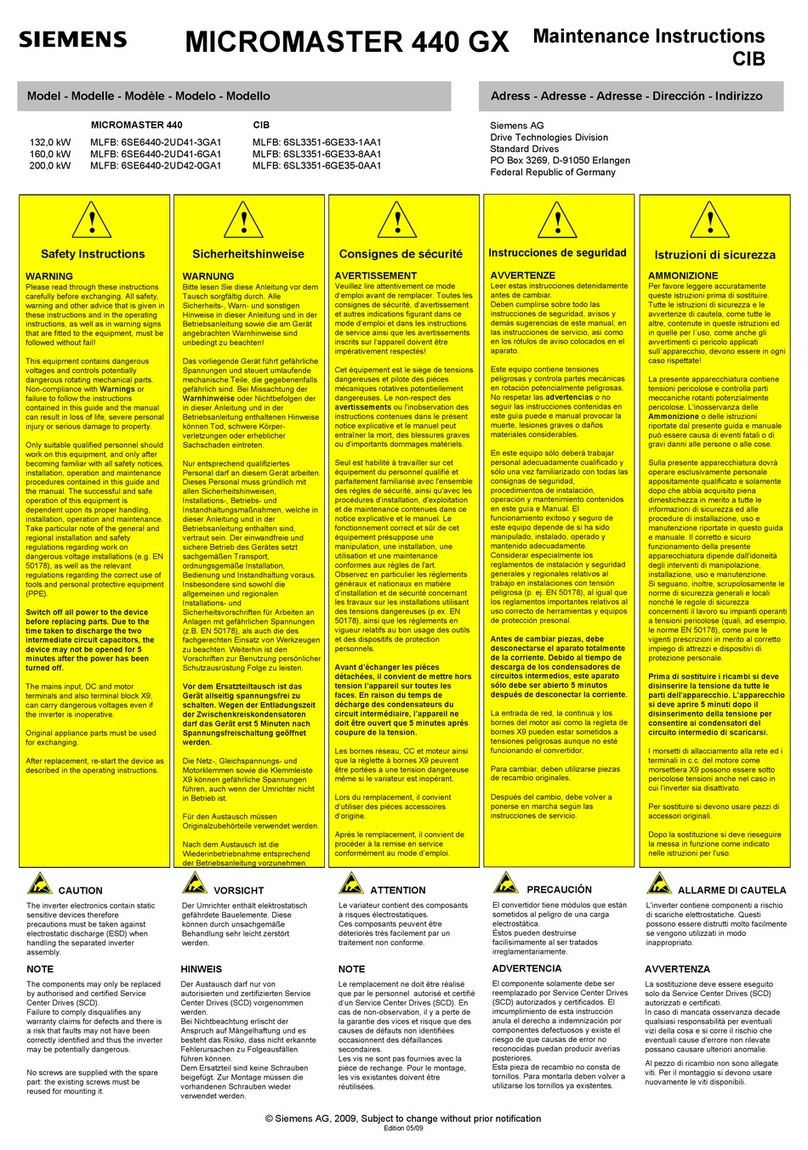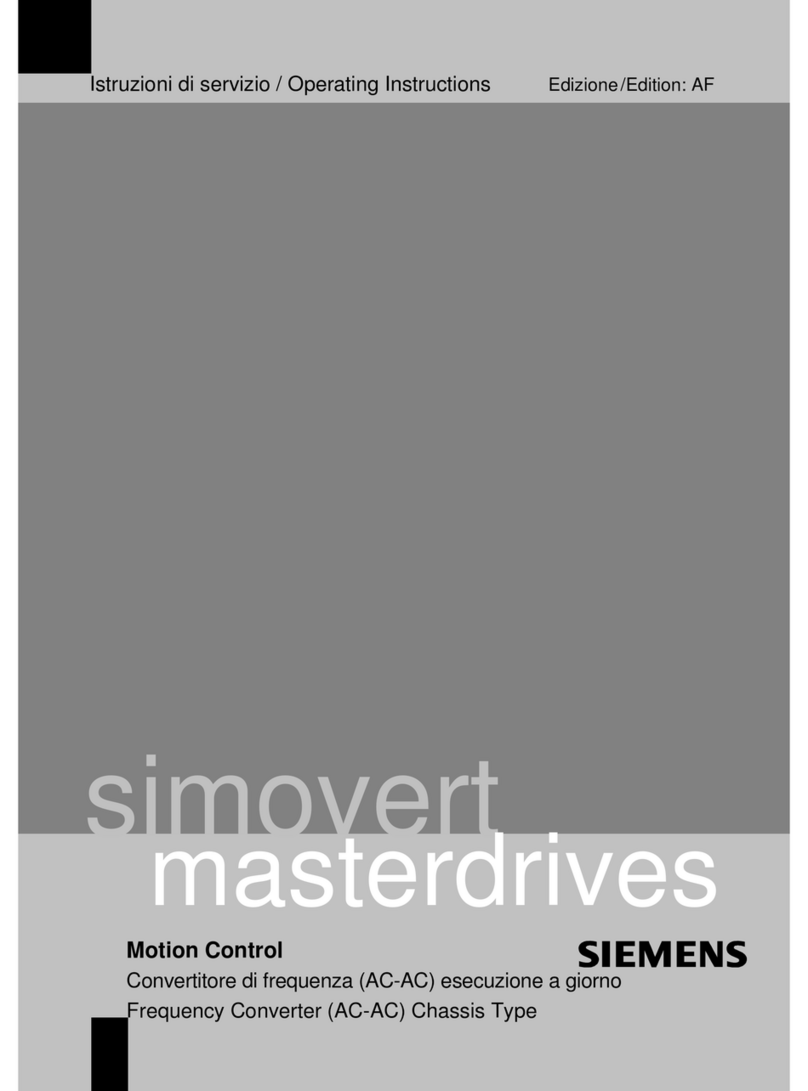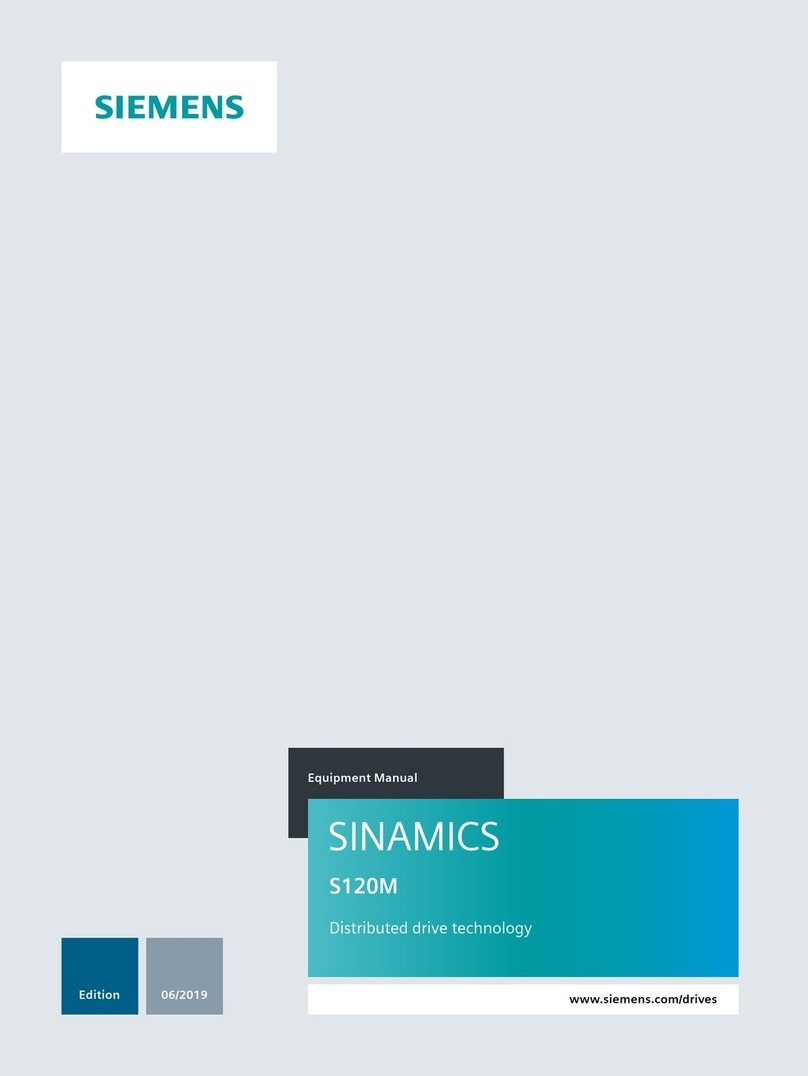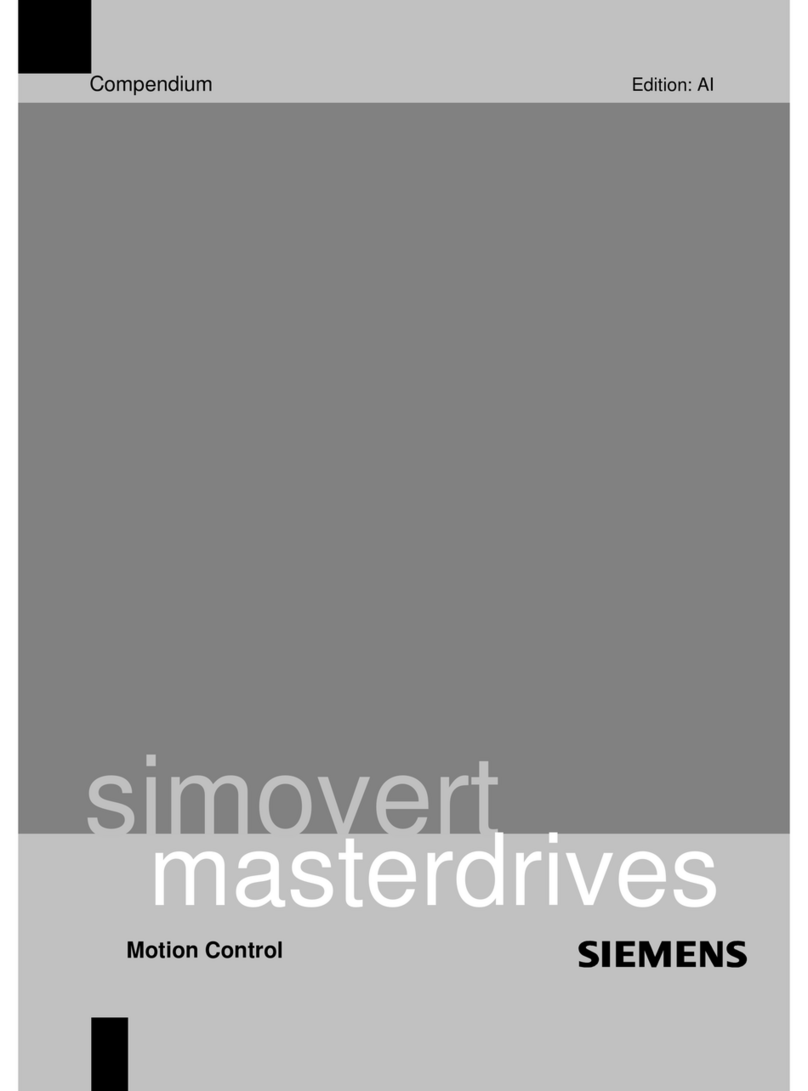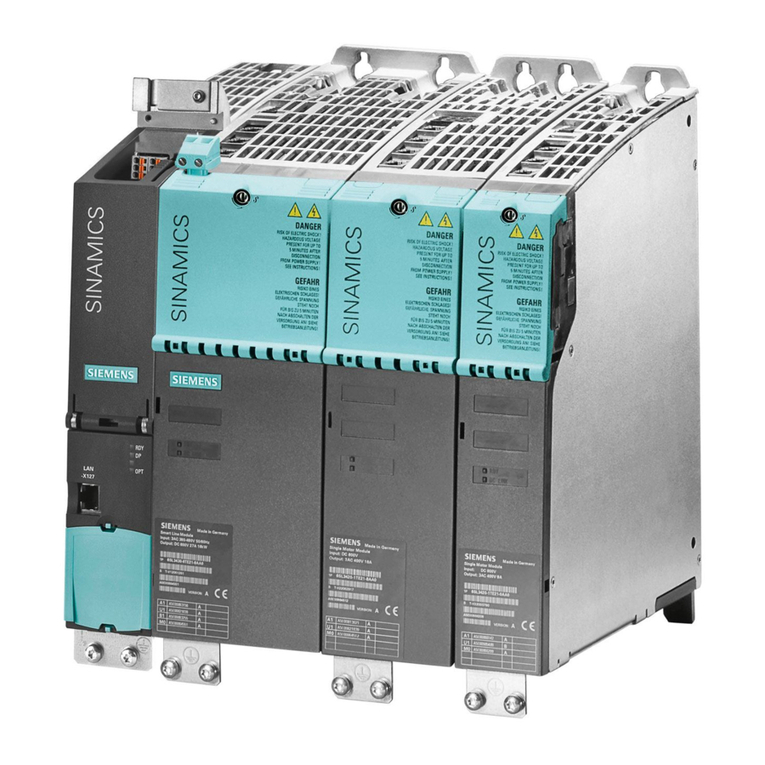Table of contents
Hardware and Software
8 Service Manual, 03/2011, 6FC5397-5DP40-0BA0
4.1.2 This is how you remove the PPU................................................................................................ 77
4.1.3 This is how you install the PPU................................................................................................... 78
4.2 Replacing the system CompactFlash Card................................................................................. 79
4.2.1 This is how you remove the system CompactFlash Card........................................................... 79
4.2.2 This is how you insert the system CompactFlash Card.............................................................. 81
4.3 SINAUT modem .......................................................................................................................... 84
4.3.1 LED status displays..................................................................................................................... 84
4.3.2 This is how you insert the SIM card............................................................................................ 85
4.3.3 This is how you load the factory settings .................................................................................... 91
4.4 Machine control panels ............................................................................................................... 92
4.4.1 Status displays MCP 310C PN ................................................................................................... 92
4.4.2 This is how you remove the MCP 310C PN................................................................................ 93
4.4.3 This is how you install the MCP 310C PN ..................................................................................95
4.4.4 Status displays, MCP 483C PN .................................................................................................. 96
4.4.5 This is how you remove the MCP 483C PN................................................................................ 97
4.4.6 This is how you install the MCP 483C PN ..................................................................................99
4.5 I/O modules............................................................................................................................... 101
4.5.1 Status displays PP 72/48D PN ................................................................................................. 101
4.5.2 This is how you remove the PP 72/48D PN.............................................................................. 102
4.5.3 This is how you install the PP 72/48D PN.................................................................................104
4.5.4 Status displays PP 72/48D 2/2A PN ......................................................................................... 105
4.5.5 This is how you remove the PP 72/48D 2/2A PN ..................................................................... 107
4.5.6 This is how you install the PP 72/48D 2/2A PN ........................................................................ 109
4.6 Expansion module NX10.3........................................................................................................ 110
4.6.1 NX10.3 status displays.............................................................................................................. 110
4.6.2 NX10.3 connections.................................................................................................................. 111
4.6.3 This is how you remove the NX10.3 ......................................................................................... 112
4.6.4 This is how you install the NX10.3............................................................................................ 113
4.7 Installing SINAMICS components.............................................................................................115
4.7.1 Releasing with a screwdriver .................................................................................................... 115
4.7.2 Protective conductor connection and shield support ................................................................ 116
4.8 SINAMICS S120 Combi............................................................................................................ 117
4.8.1 S120 Combi status displays...................................................................................................... 117
4.8.2 Connections, 3-axis module...................................................................................................... 119
4.8.3 Connections, 4-axis module...................................................................................................... 121
4.8.4 How to mount an S120 Combi Power Module.......................................................................... 123
4.8.5 This is how you remove the front panel .................................................................................... 124
4.8.6 This is how you open the DC link cover.................................................................................... 126
4.8.7 This is how you connect the DC link busbars and 24 V busbars.............................................. 128
4.8.8 To connect the second component........................................................................................... 130
4.8.9 This is how you remove the internal fan ................................................................................... 133
4.8.10 This is how you install the internal fan ...................................................................................... 136
4.8.11 This is how you install the external fan ..................................................................................... 136
4.8.12 This is how you clean the heat sink of the S120 Combi ........................................................... 141
4.9 Motor Module Booksize Compact format.................................................................................. 144
4.9.1 Motor Module Booksize Compact status displays .................................................................... 144
4.9.2 Motor Module connections........................................................................................................ 145
4.9.3 This is how you mount a Motor Module Booksize Compact..................................................... 147