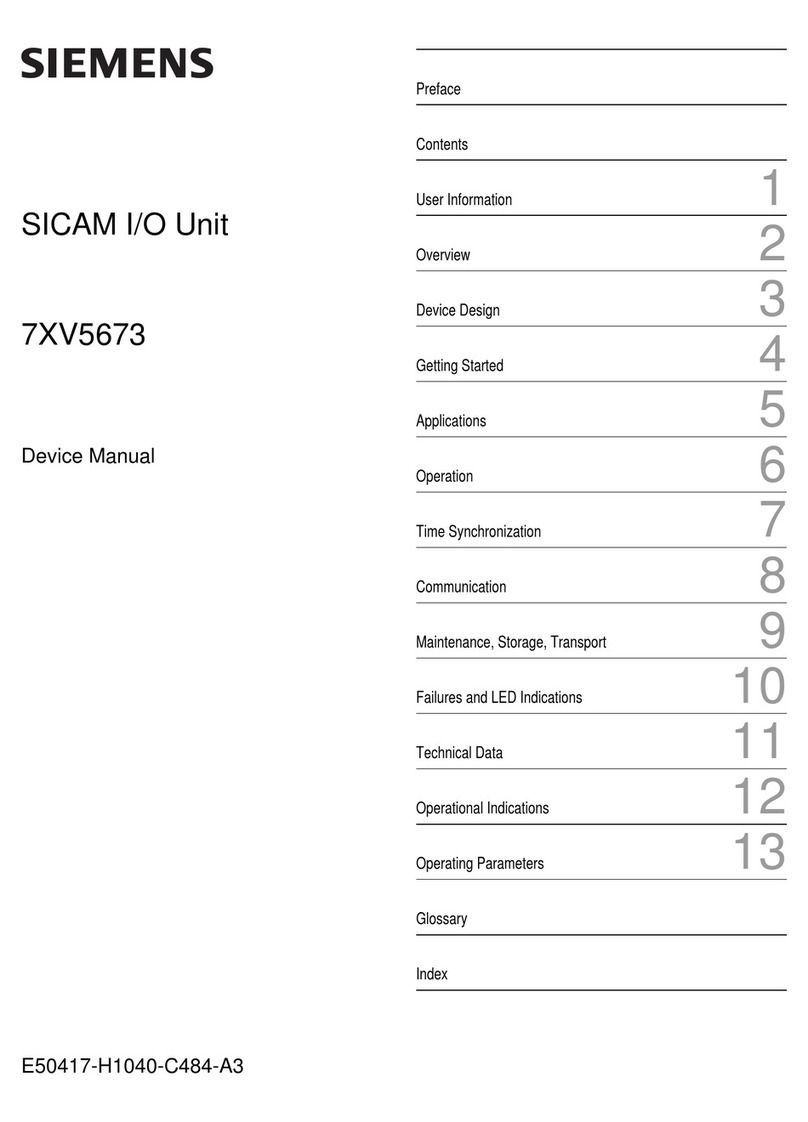GAMMA instabus
Technical Product Information
November 2014
Binary input device N 263E11 5WG1 263-1EB11
16x AC 12…230 V / DC 12...115 V
Technical Manual N 263E11, 4 pages Siemens AG
Building Technologies
Update: http://www.siemens.de/gamma-td ãSiemens AG 2014 Control Products and Systems
Subject to change without further notice P.O. Box 10 09 53, D-93009 Regensburg
2.7.4.1/2
Installation notes
·The device can be used for permanent installation in
dry interior rooms and for insertion in control cabinets
or small distribution boards.
ΥDANGER
·The device must only be installed and commissioned
by an authorized professional electrician.
·Unoccupied sections of DIN rail with data rail inserted
must be protected with the cover 5WG1 192-8AA01.
·When connecting the device, care should be taken that
the device can be isolated from the mains.
·The device must not be opened.
·When planning and installing electrical equipment the
relevant guidelines, regulations and specifications of
the respective country must be considered.
Technical data
Power supply
·Bus voltage: via the bus line
·Bus current: 5 mA (only half standard bus load!)
·Electronics:
- integrated power supply for AC 230V, +10%/-15%,
50 / 60 Hz
- Mains connection: 2-pole (N, L)
- power consumption: max. 1.7 W
Operating elements:
·1 learning pushbutton:
for toggling between normal mode / addressing mode
Display elements
·1 red LED: for checking the bus voltage and displaying
normal mode / addressing mode
·1 green LED: for displaying the 230 V operating
voltage
·1 red LED per binary input for status display;
LED = ON: voltage is present at the input
Inputs
·16 inputs (each input can be connected to any phase
L1, L2 or L3 or a FELV signal)
·Input voltage: AC 12 V ... 230 V, DC 12 V ... 115 V
(Uin = 0...2 V: voltage not present = log. 0;
Uin > 9 V: voltage present = log. 1)
Note: For DC voltage the negative pole should be con-
nected in each case to the terminal designated “N”.
·Input current:
at max. AC 253 V: typically 1.5 mA (RMS)
at max. DC 127 V: typically 2.7 mA
·Input signal delay:
- at rising edge of input signal:
max. 60 ms for DC
max. 100 ms for AC
- at falling edge of input signal:
max. 140 ms for DC
max. 100 ms for AC
·Input signal ON-time: min. 60 ms at DC
min. 100 ms at AC
·Input signal OFF-time: min. 140 ms at DC
min. 100 ms at AC
·Max. detectable switching frequency: 5 Hz
·Input function: can be selected
·Max. length of connecting cable: 100 m
Connections
·Mains connection and inputs:
-Plug-in terminals, insulation strip length 9...10 mm
·The following conductor cross-sections are permitted:
-0,5 ... 2.5 mm2single-core
-0,5... 2.5 mm² finely stranded with plug connector,
sealed crimp connection
-0,5 ... 1.5 mm³ finely stranded, with connector sleeve
-1.0 and 1.5 mm² finely stranded, untreated
·KNX bus line:
-Pressure contacts on data rail,
-Screw-less bus terminal, 0.6 … 0.8 mm Ø single-core,
insulation strip length 5 mm
Mechanical data
·Housing: plastic
·Dimensions: DIN rail mounted device in N-system di-
mensions, width 6 Module Units (1 MU = 18 mm)
·Weight: approx. 325 g
·Fire load: approx. 6113 kJ +/ -10%
·Mounting: Snap-on mounting on DIN rail
EN 60715-TH35-7.5
Electrical safety
·Degree of pollution (according to IEC 60664-1): 2
·Type of protection (according to EN 60529): IP 20
·Overvoltage category (according to IEC 60664-1): III
·Bus: Safety extra-low voltage SELV DC 24 V
·Device complies with EN 50090-2-2
EMC requirements
·Complies with EN 50090-2-2 and EN 61000-6-2
Environmental conditions
·Climatic withstand capability: EN 50090-2-2
·Ambient operating temperature: - 5 ... + 45 °C
·Storage temperature: - 25 ... + 70 °C
·Rel. humidity (not condensing): 5 % to 93 %