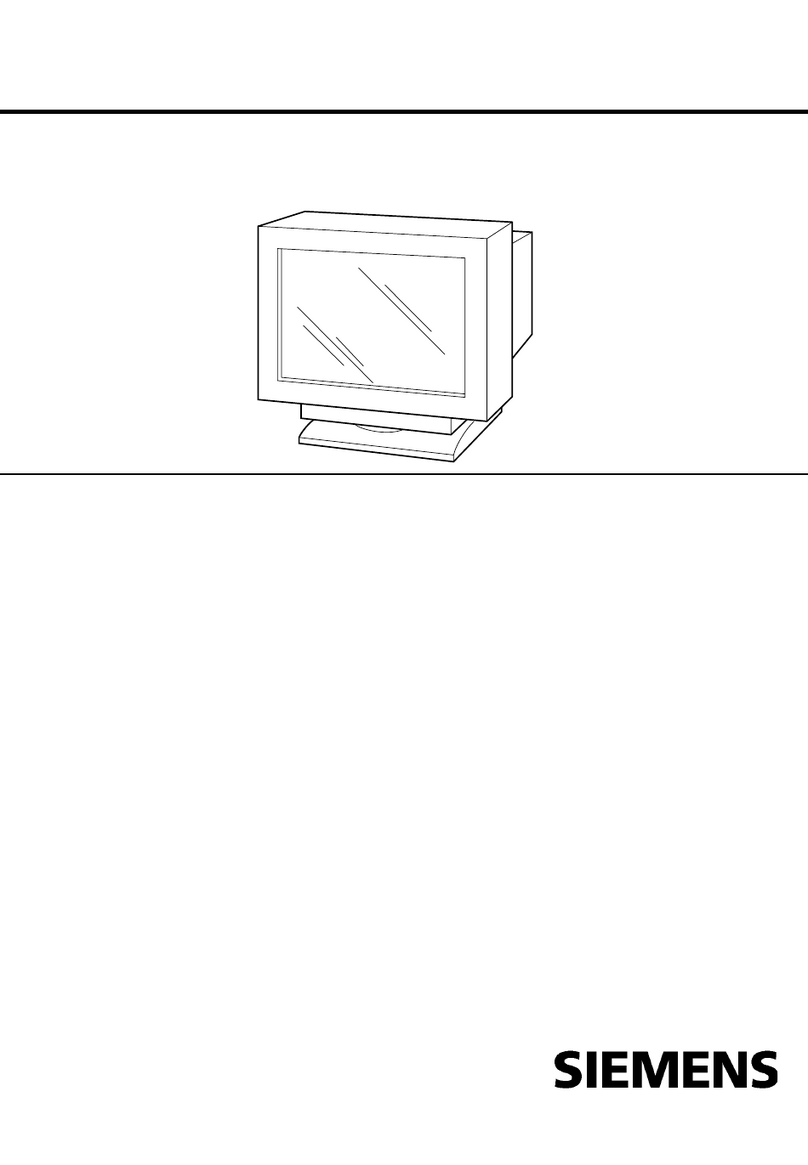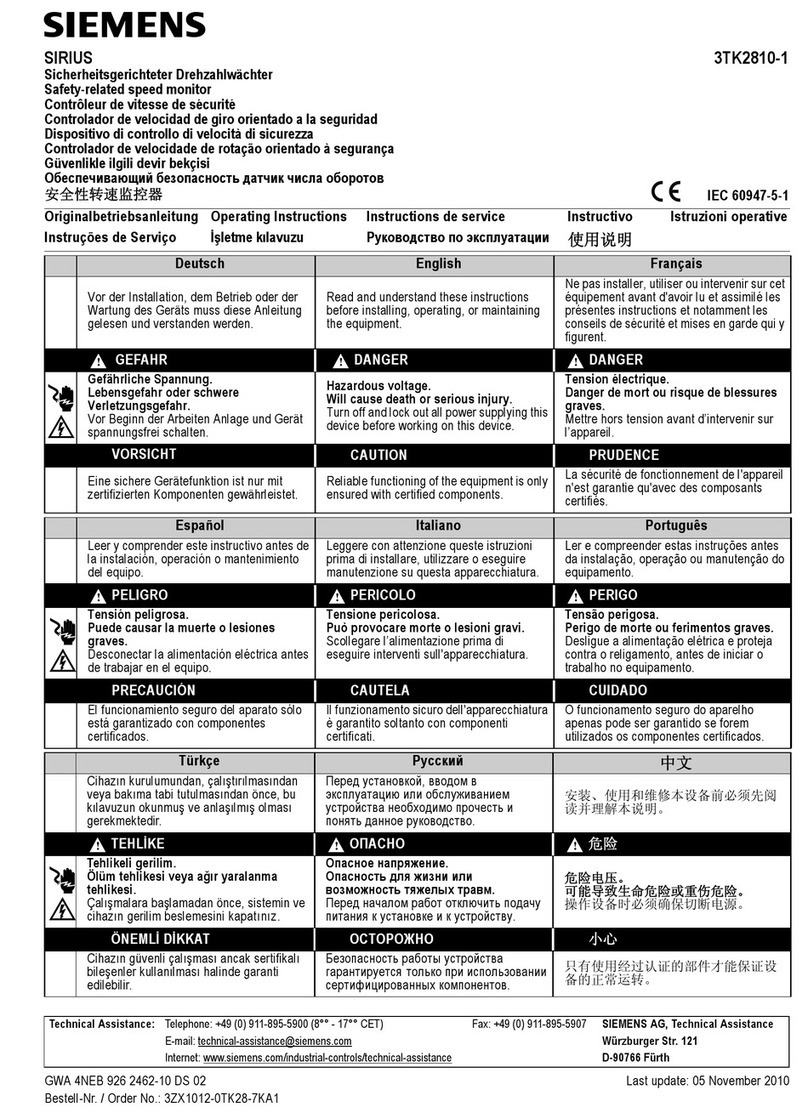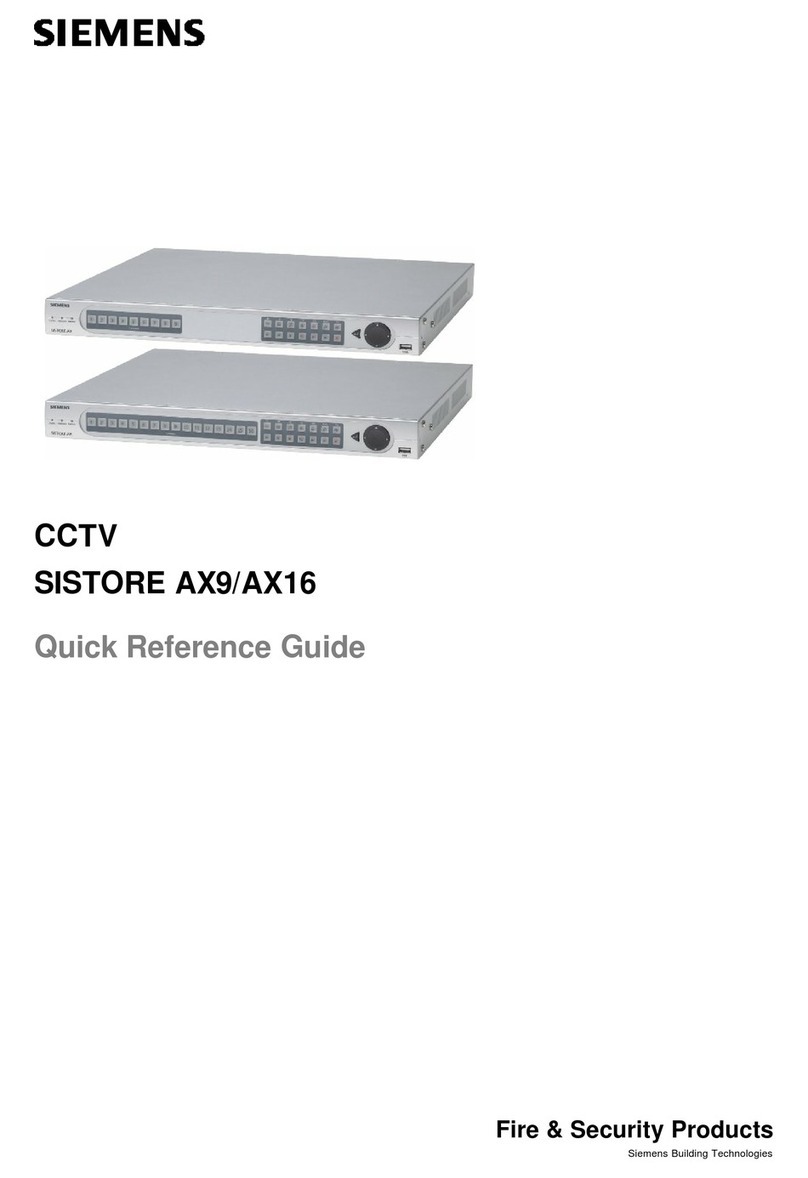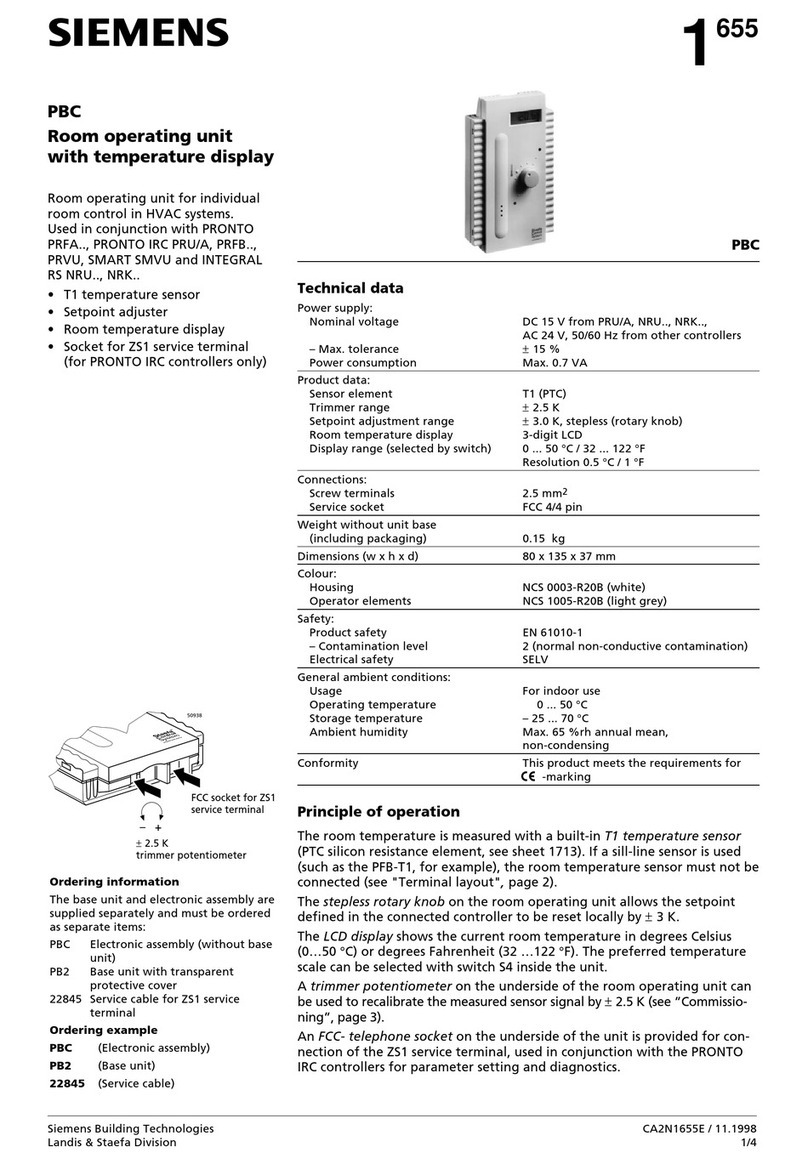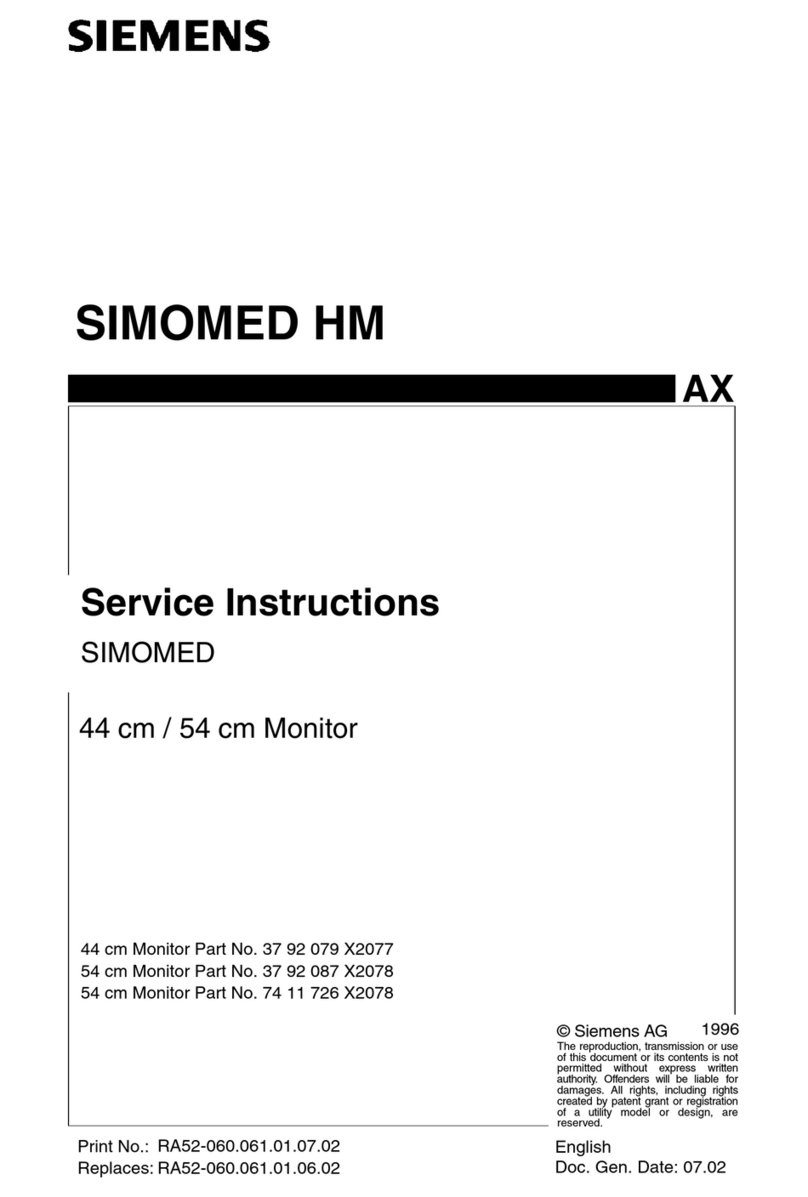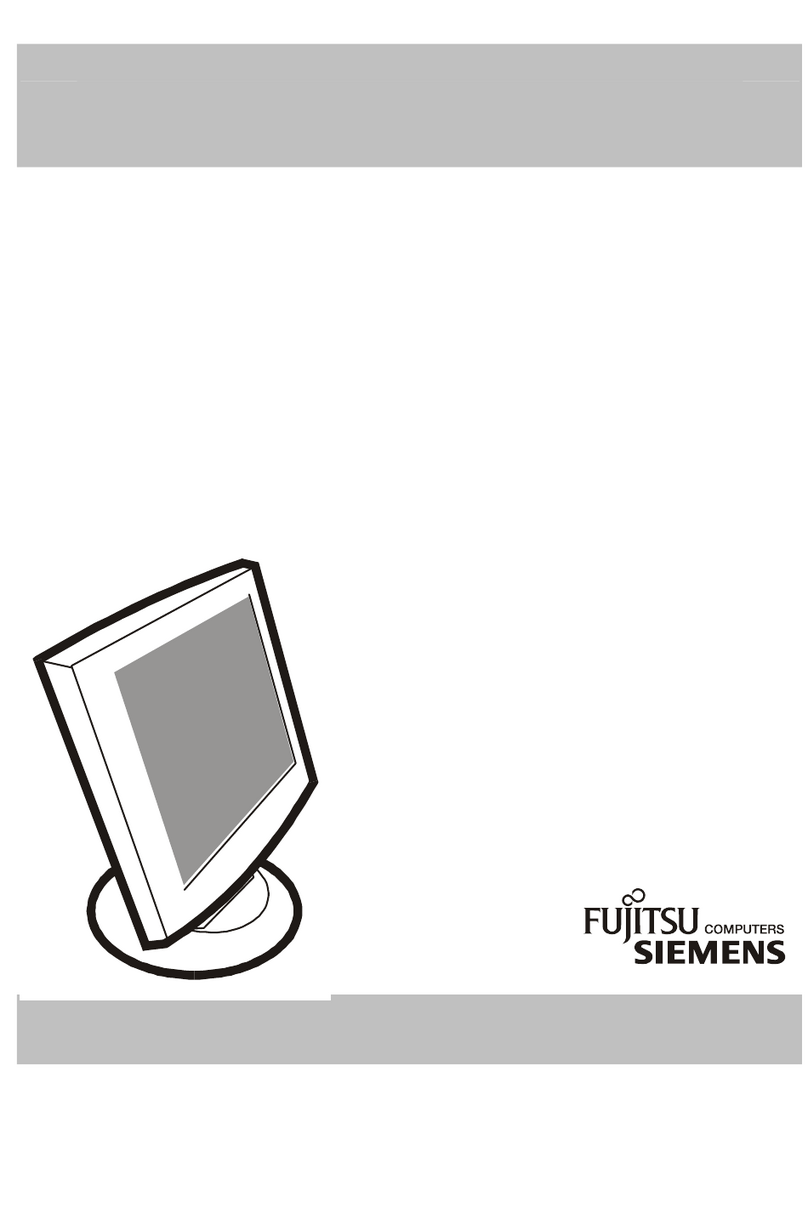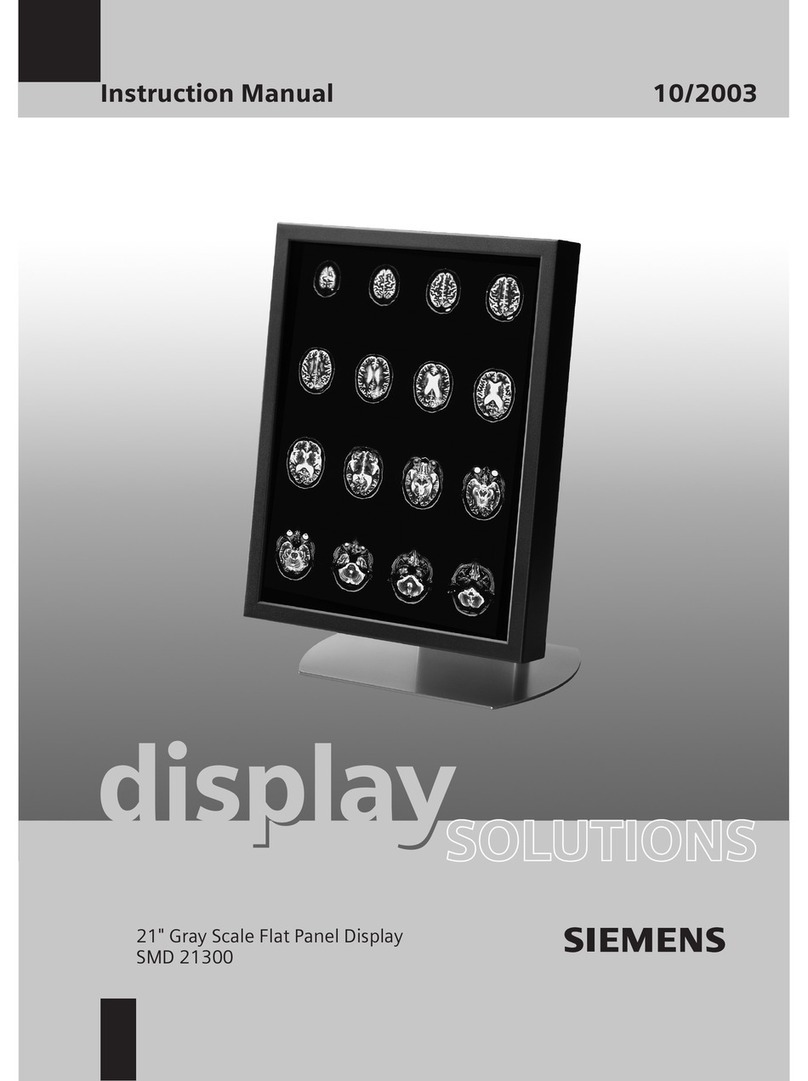1.1 Qualifiziertes Personal – Qualified Personnel
1.2
1.3 Gerät installieren – Installing the device
2.2 Stromversorgung anschließen – Connecting the power supply
2.3 Leitungen sichern – Securing the cables
Gerät einbauen
Mounting the device
1
Gerät anschließen
Connecting the device
2
2.1 Funktionserde anschließen – Connecting functional ground
Zulässige Einbaulagen – Valid Mounting positions
Informationen zu weiteren Gerätevarianten
Information on additional device variants
45 °C
0 °C
24 VDC
0°... 45° 0°... 45°
4 screws M6
Torque: refer to support
arm documentation
VESA-System / VESA systemDrittanbieter-System / 3rd party system
4 Schrauben M6
Drehmoment: siehe
Tragarm-Dokumentation
WICHTIG: Beachten Sie alle dem
Gerät beiliegenden Dokumente und
die Betriebsanleitung, bevor Sie das
Gerät einbauen und anschließen. Die
vollständige Dokumentation des
Geräts finden Sie auf der beiliegenden
DVD "Documentation and Drivers" und
im Internet (https://www.siemens.de/
simatic-ipc-doku-portal).
IMPORTANT: observe all documents
enclosed with the device and the
operating instructions manual before
mounting and connecting the device.
You find the complete documentation
of the device on the enclosed "Documentation and Drivers" DVD and on the internet
(https://www.siemens.com/simatic-ipc-doku-portal).
Das Handbuchsymbol weist auf detaillierte Informationen in der Betriebsanleitung hin.
The manual symbol refers to detailed information in the operating instructions.
4
5
6
5
6
4
Verwenden Sie für die DC 24 V-Versorgung nur Netzgeräte mit sicherer
elektrischer Trennung nach IEC 61010-2-201 oder IEC 60950-1 gemäß
dem Standard SELV/PELV.
Die Versorgungsspannung darf nur innerhalb des angegebenen
Spannungsbereichs liegen.
Use only power supply units with safety isolation complying with
IEC 61010-2-201 or IEC 60950-1 according to the SELV/PELV standard,
for the 24 V DC supply.
The supply voltage must be within the specified voltage range.
ML+
1
0/OFF
1
6 mm
M4
2
3
Drehmoment/torque = 1.5 Nm
4 mm²
4
TX 20
3
2
ML+
5
Informationen zu weiteren Montagevarianten
Information on additional mounting variants
1
2 Gewindestifte/threaded pins M8; Drehmoment/torque = 8 Nm
Cover with
grease suitable
for NBR seals
Einfetten, für
NBR-Dichtungen
geeignetes Fett
verwenden
Check seal position
Lage der Dichtung
prüfen
3
2
2 Schrauben/screws T20 Rundrohradapter/Flange mount, optional,
6AV7674-1KF00-0AA0
16 mm²
5
Cat. 6A Ethernet cable required
for extended operation, connect
shield to equipotential bonding rail.
Cat. 6A Ethernet-Leitung für Extended-Betrieb erforderlich, Schirm mit
Potenzialausgleichsschiene verbinden.
PC
4
Für
Extended-
Betrieb > 5 m den
mitgelieferten Ferrit
im Anschlussfach
montieren.
Mount enclosed
ferrite inside the
connection compart-
ment for extended
operation > 5 m.
PC
Sichern Sie die angeschlossenen Leitungen zur Zugentlastung mit Kabelbindern an den markierten
Befestigungselementen. Achten Sie darauf, dass die Leitungen durch die Kabelbinder nicht gequetscht
werden. Die folgende Abbildung zeigt ein Beispiel für ein IFP, angeschlossen für Standard-Betrieb.
Use cable ties to secure the connected cables to the selected fixing elements for strain relief.
Make sure that the cables are not crushed by the cable tie. The following figure shows an example of
an IFP connected for standard operation.
Weitere Beispiele
Additional examples
C
M
Y
CM
MY
CY
CMY
K
ifp_v2_pro_cp_quick_install_guide_page_1.eps 1 09.08.2019 10:29:46ifp_v2_pro_cp_quick_install_guide_page_1.eps 1 09.08.2019 10:29:46