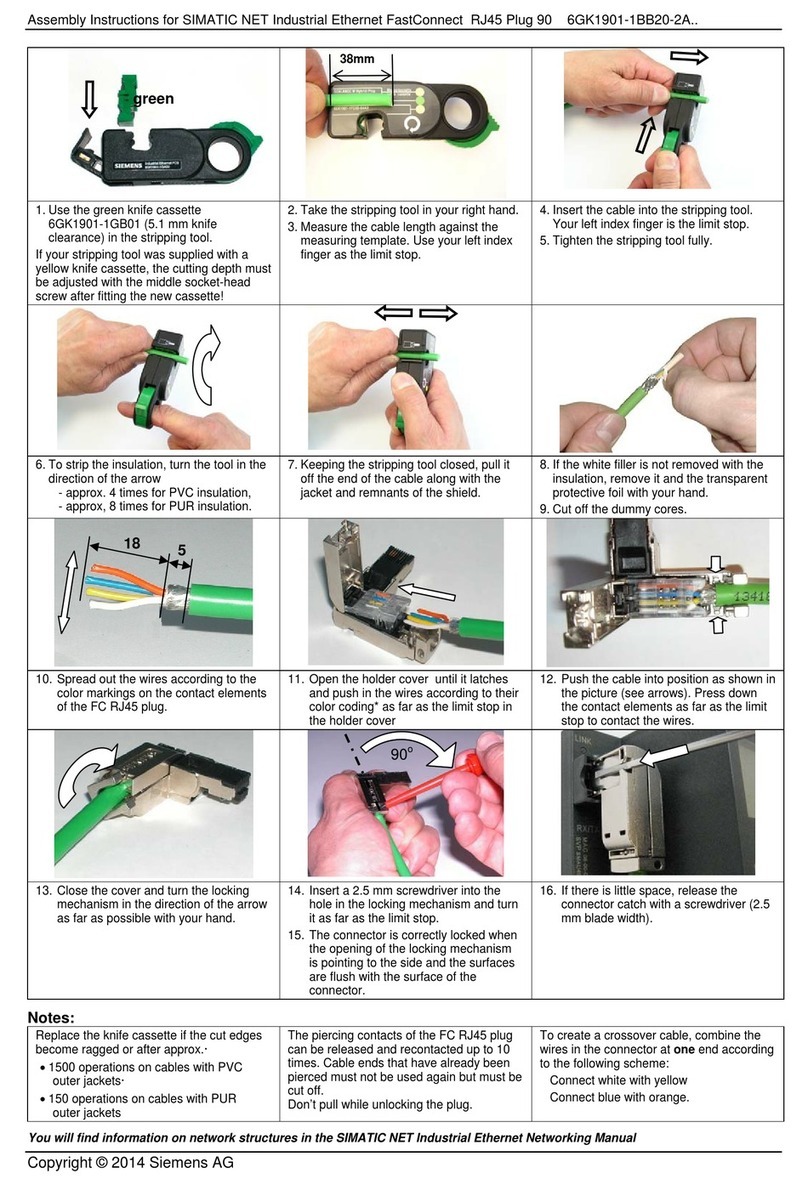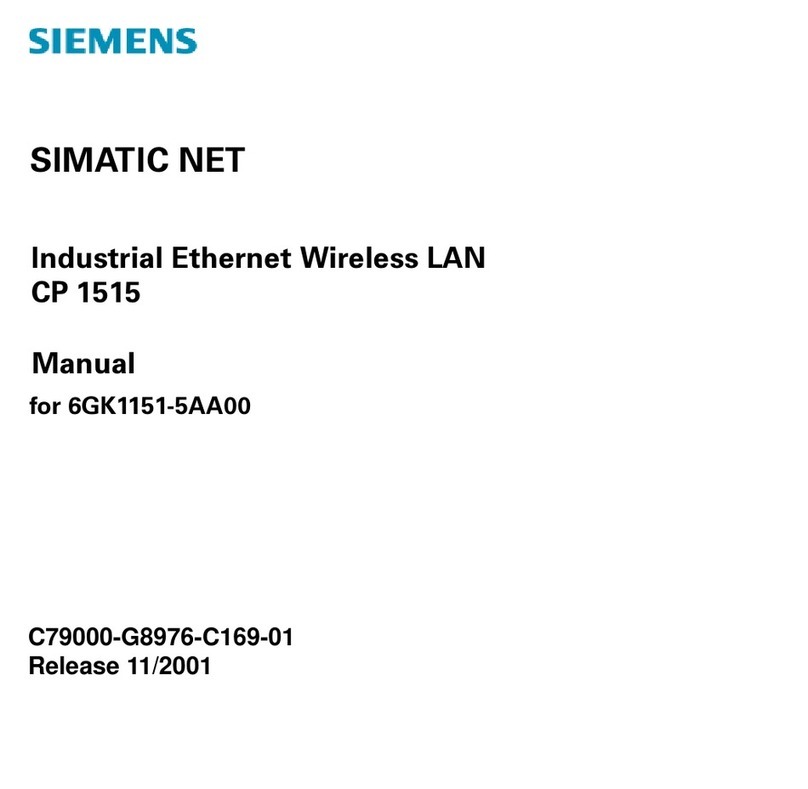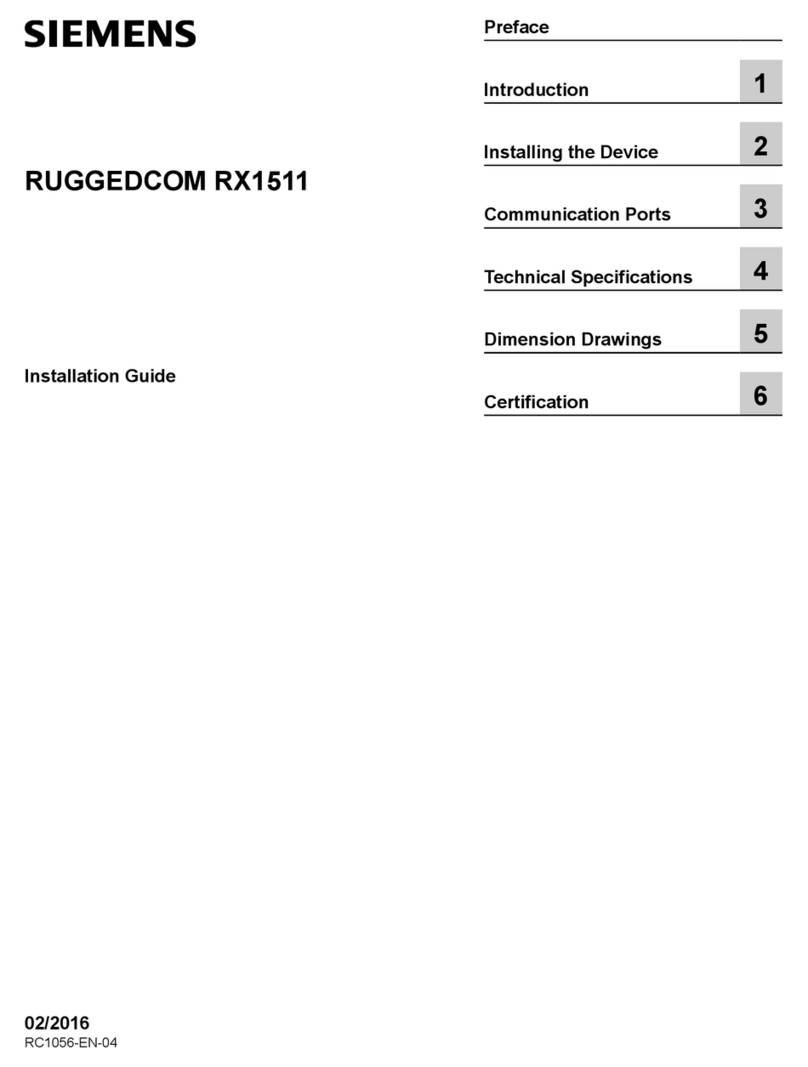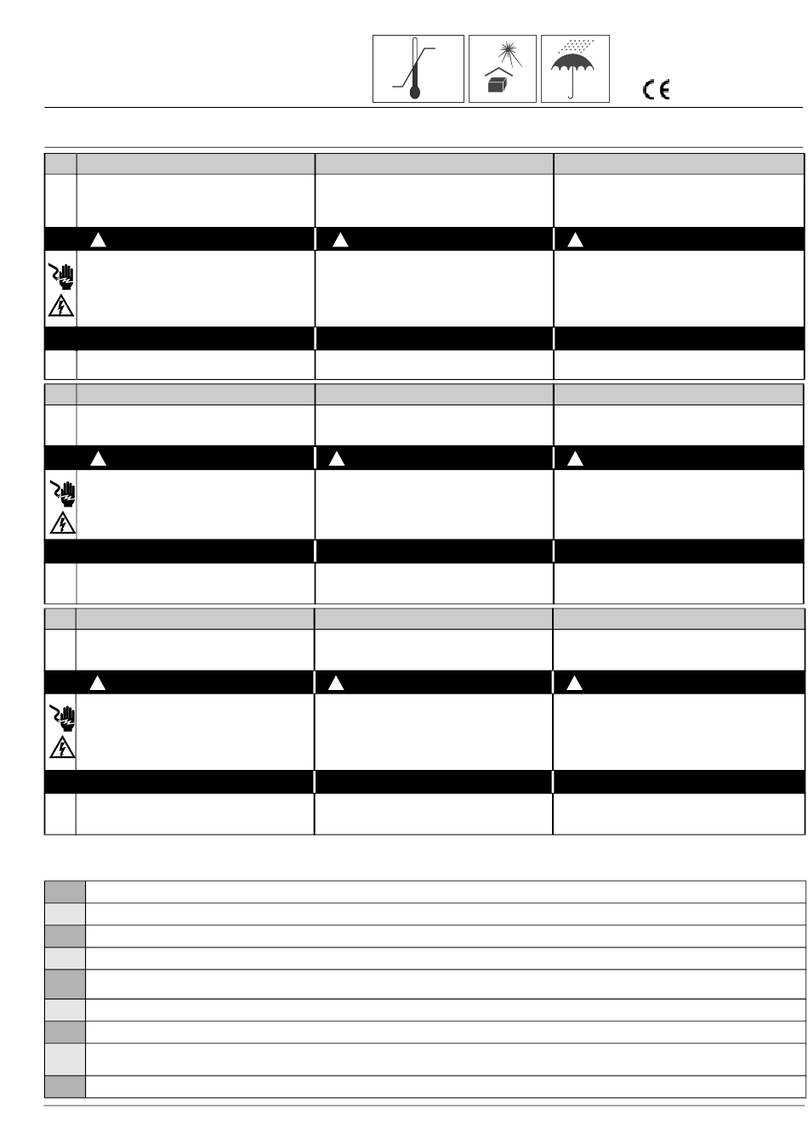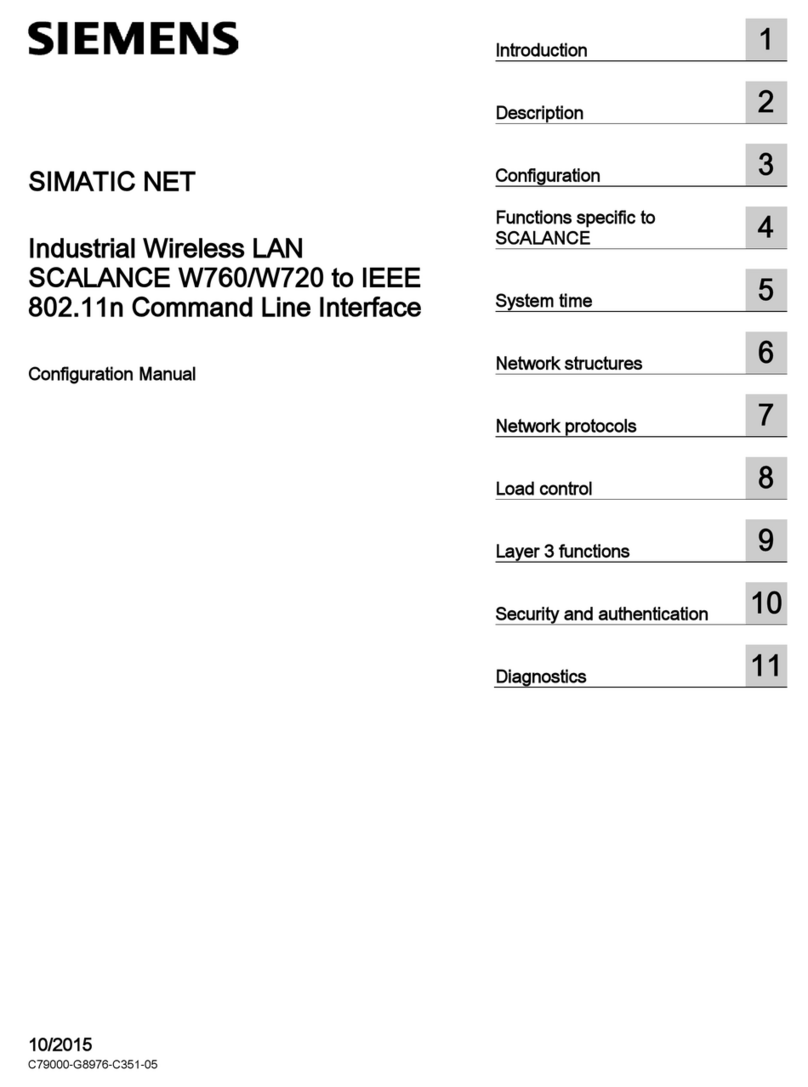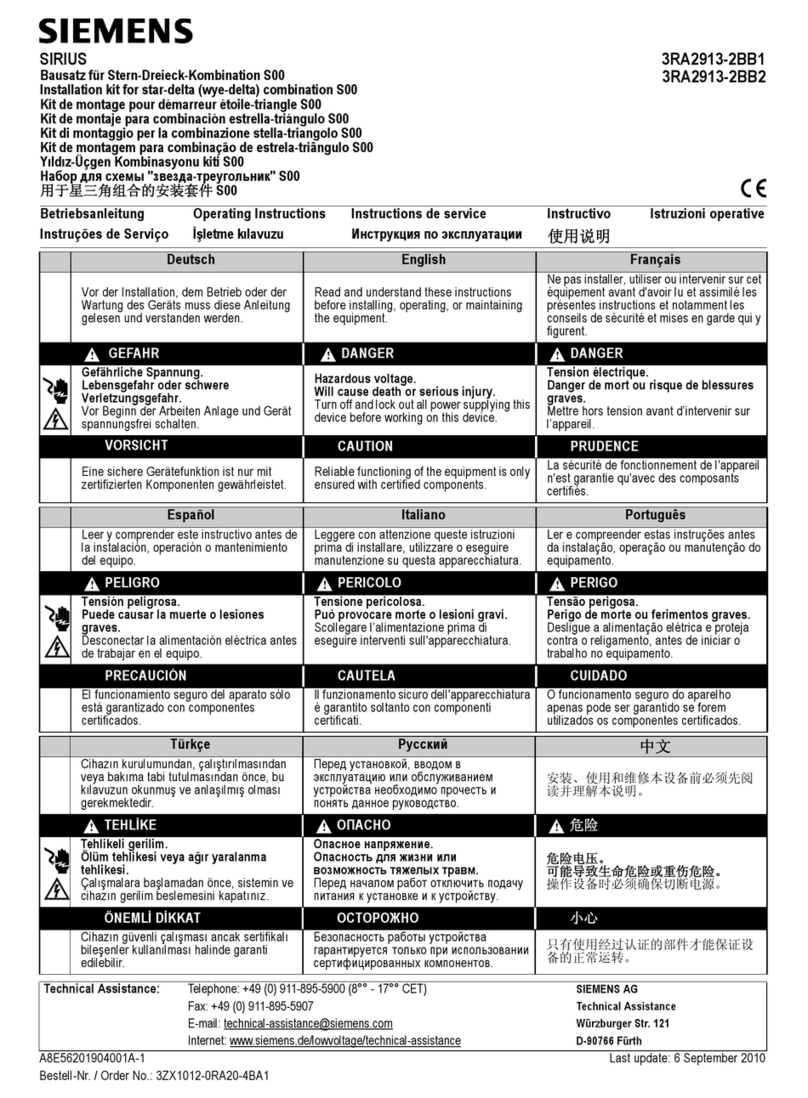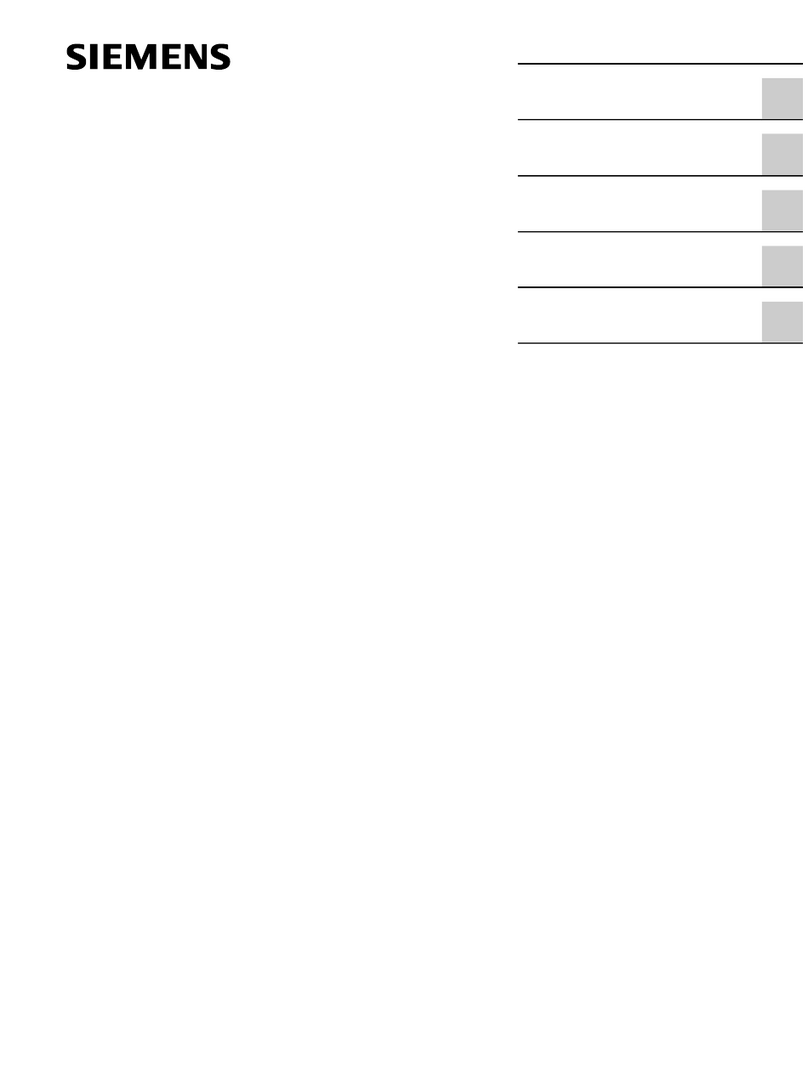Table of contents
Preface ............................................................................................................................................ v
Cybersecurity information ....................................................................................................... v
Accessing documentation ........................................................................................................ v
Supplementary documentation ............................................................................................... vi
SIMATIC NET glossary ............................................................................................................. vi
Registered trademarks ............................................................................................................ vi
Warranty ................................................................................................................................ vii
Training ................................................................................................................................. vii
Customer support ................................................................................................................. viii
Contacting Siemens .............................................................................................................. viii
1 Introduction ........................................................................................................................... 1
1.1 Feature highlights ................................................................................................. 1
1.2 Description ............................................................................................................ 2
1.3 Article number ...................................................................................................... 5
1.4 Decommissioning and disposal .............................................................................. 8
1.5 Cabling Recommendations .................................................................................... 9
1.5.1 Protection On Twisted-Pair Data Ports .................................................................... 9
1.5.2 Gigabit Ethernet 1000Base-TX Cabling Recommendations ...................................... 9
1.5.3 Supported fiber optic cables ................................................................................ 10
1.6 Patch Panels ........................................................................................................ 11
1.7 Required tools/hardware ...................................................................................... 11
1.8 Parts and accessories ........................................................................................... 12
2 Installing the Device ........................................................................................................... 15
2.1 General procedure .............................................................................................. 16
2.2 Unpacking the device .......................................................................................... 17
2.3 Installing the Power Supply Patch Cables ............................................................. 18
2.4 Installing the Chassis Ground Connection ............................................................ 20
2.5 Connecting the Failsafe Alarm Relay .................................................................... 21
2.6 Installing the Fan Tray Cables .............................................................................. 22
2.7 Installing the Mounting Brackets ......................................................................... 24
2.8 Installing the EMI Gaskets ................................................................................... 25
2.9 Assembling the RUGGEDCOM MX5000 and RUGGEDCOM MX5000RE ................... 27
2.10 Installing the Fan Tray ......................................................................................... 28
2.11 Installing the Patch Panels ................................................................................... 30
2.12 Connecting the Network Cables .......................................................................... 32
RUGGEDCOM MX5000RE
Equipment Manual, 11/2023, C79000-G8976-1060-17 iii