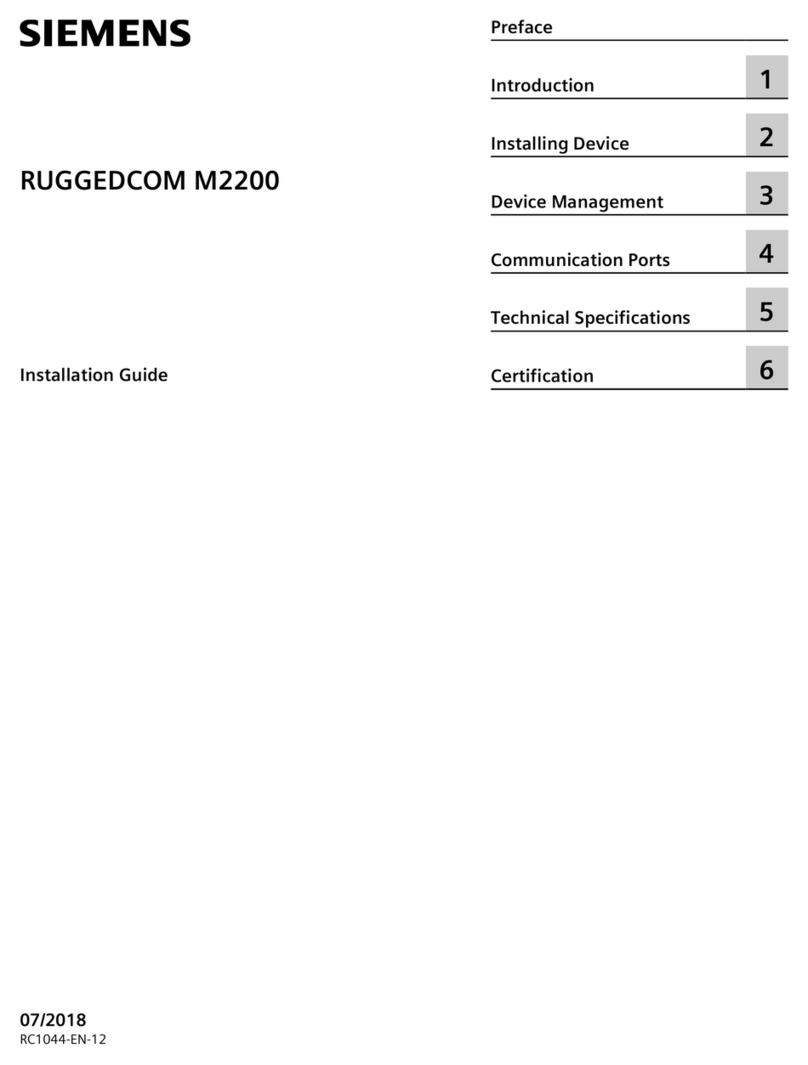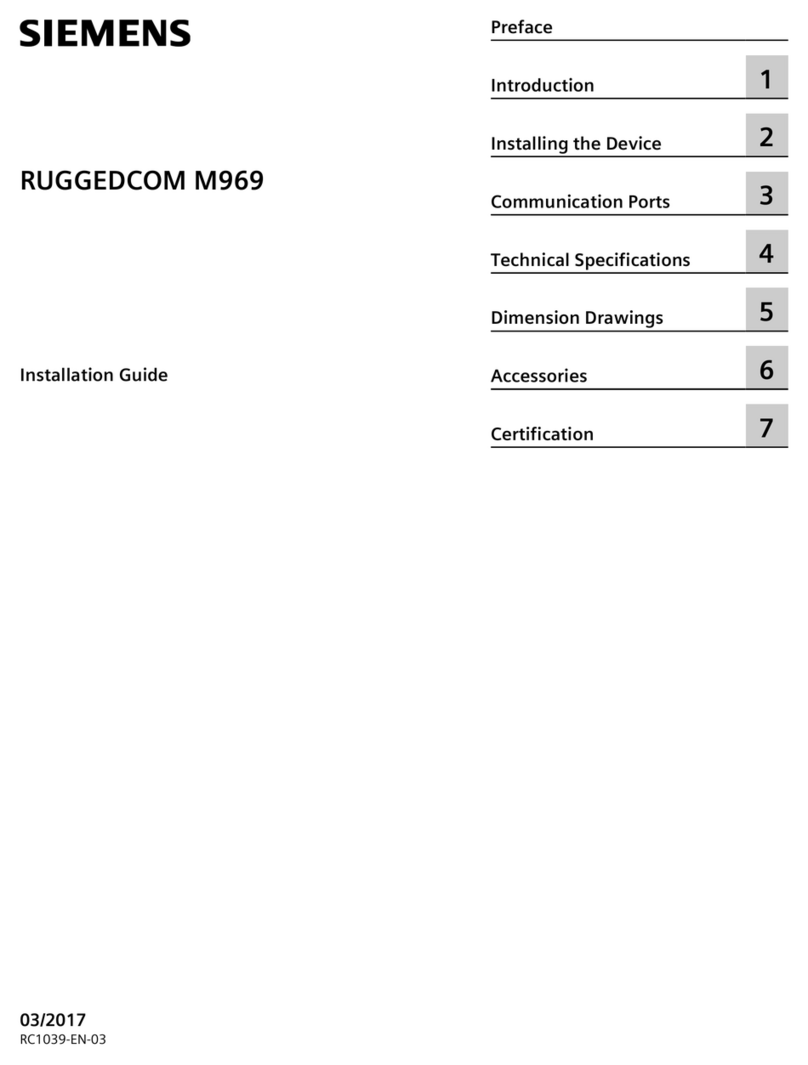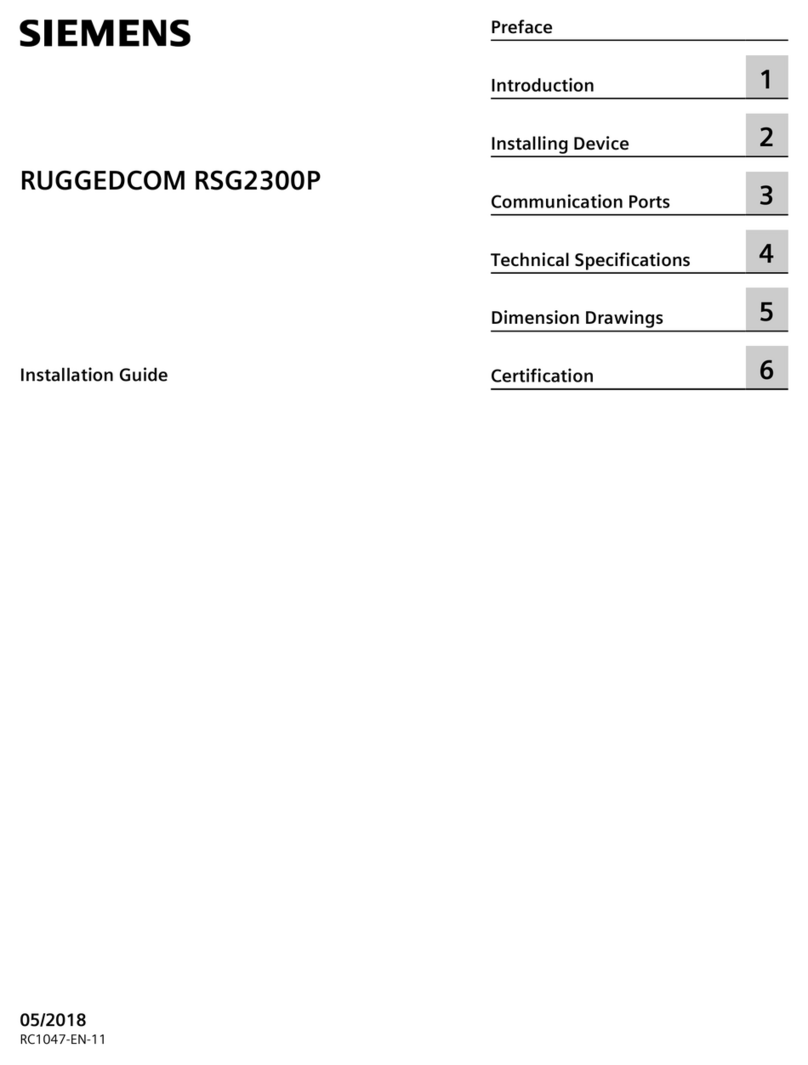Siemens 73 82 851 Manual
Other Siemens Network Router manuals

Siemens
Siemens ADSL C-110 User manual
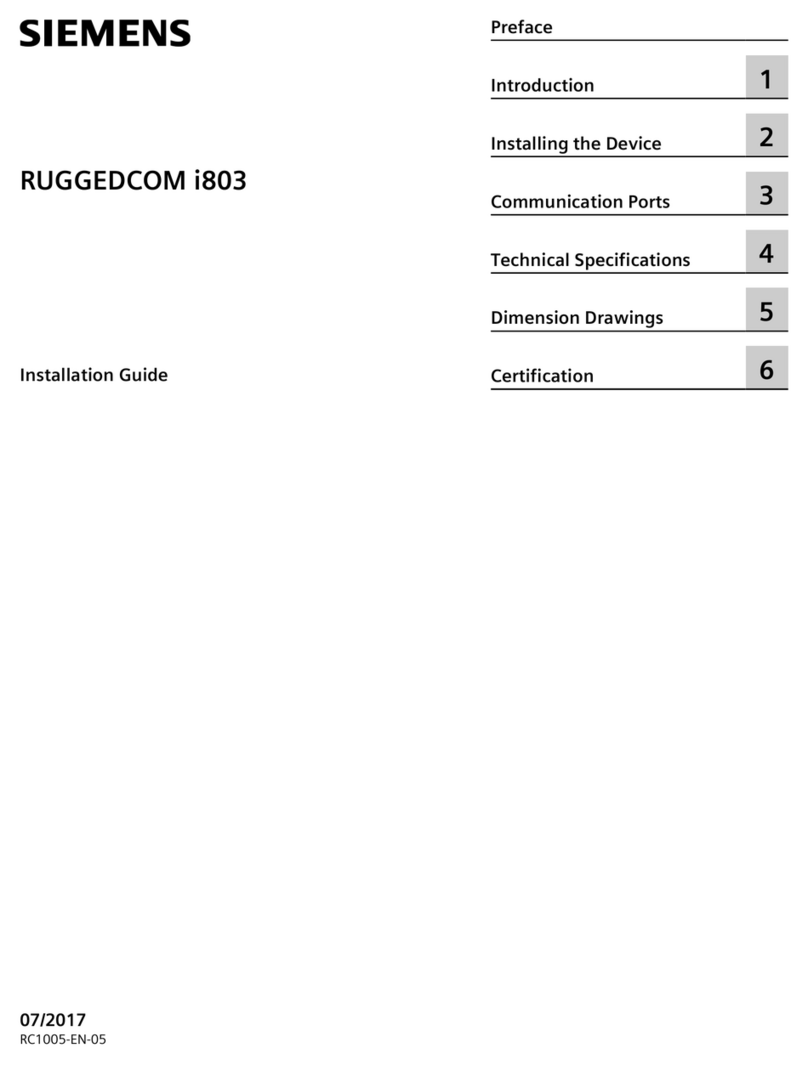
Siemens
Siemens RUGGEDCOM i803 User manual

Siemens
Siemens RUGGEDCOM RX1000 User manual

Siemens
Siemens SL2-141 User manual

Siemens
Siemens RUGGEDCOM RS416PF User manual

Siemens
Siemens SIMOTICS CONNECT 400 User manual
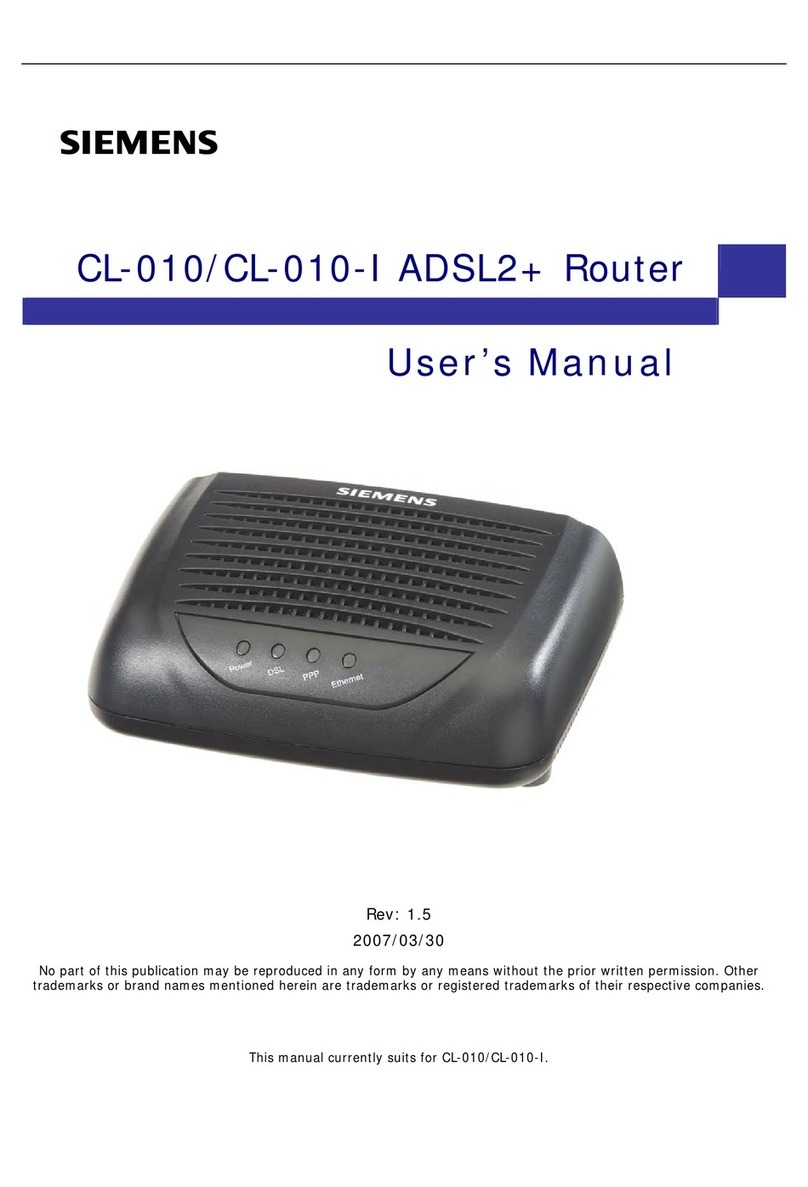
Siemens
Siemens CL-010 User manual

Siemens
Siemens SpeedStream SS2624 User manual

Siemens
Siemens E-110 User manual

Siemens
Siemens SCALANCE X-200 Administrator guide

Siemens
Siemens RUGGEDCOM RS416 User manual

Siemens
Siemens C2-010 User manual

Siemens
Siemens Gigaset Optical LAN Adapter Duo User manual

Siemens
Siemens 4100 Series User manual
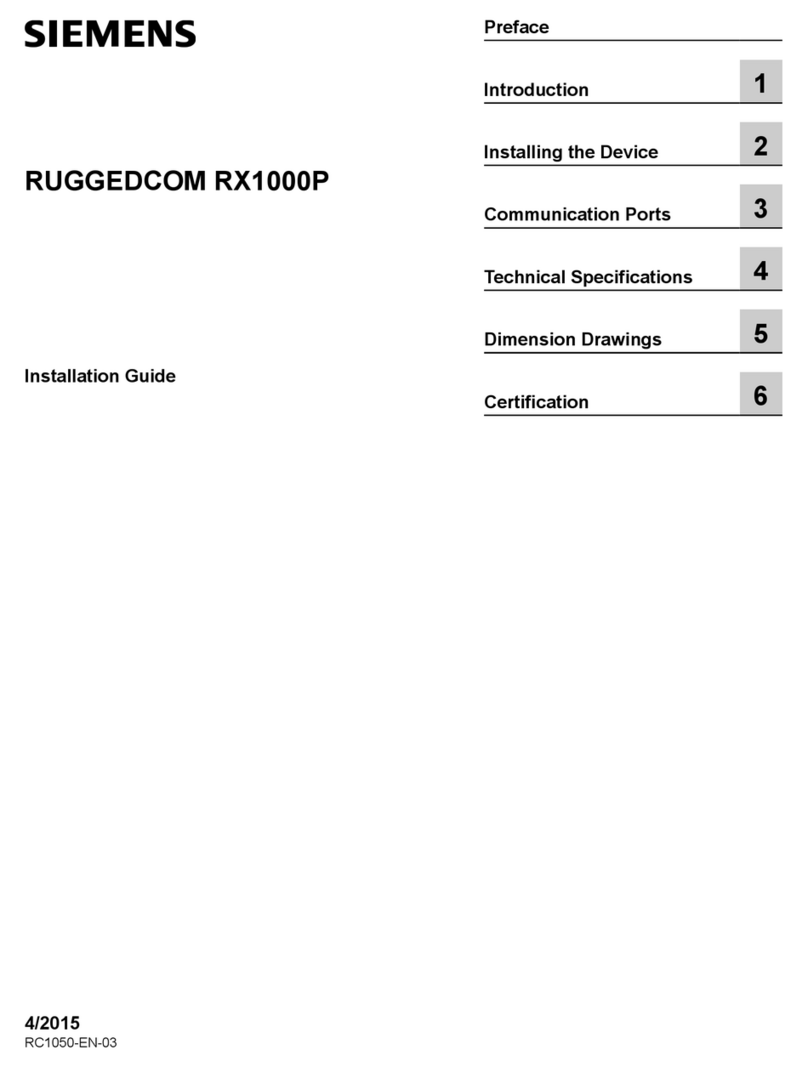
Siemens
Siemens RUGGEDCOM RX1000P User manual
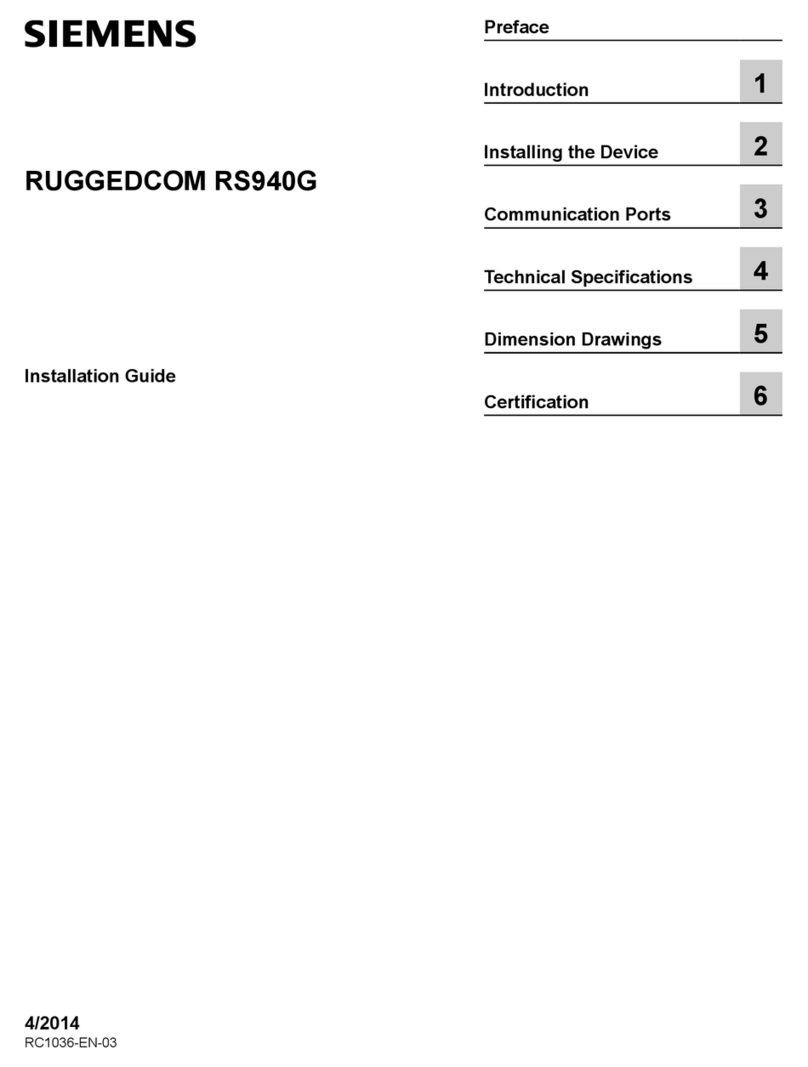
Siemens
Siemens RUGGEDCOM RS940G User manual
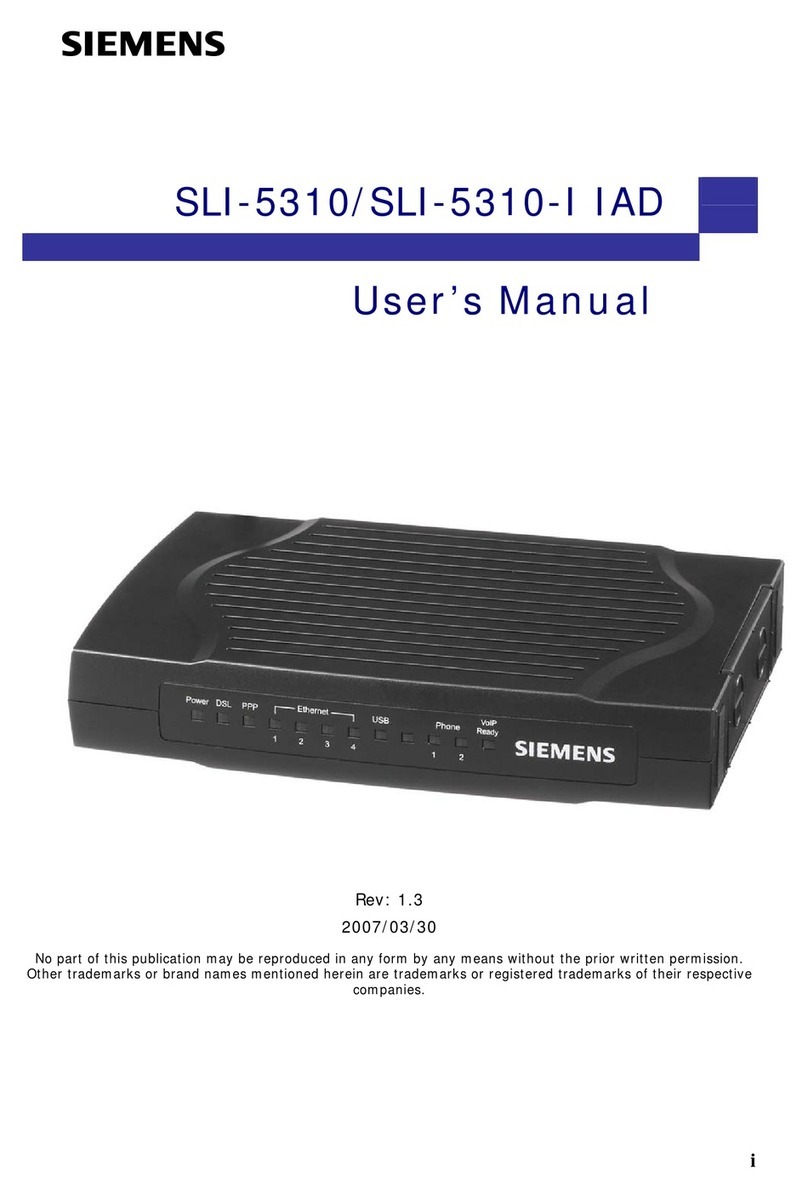
Siemens
Siemens SLI-5310 User manual

Siemens
Siemens FN2012-A1 Guide

Siemens
Siemens SIMATIC NET RUGGEDCOM RS920W User manual
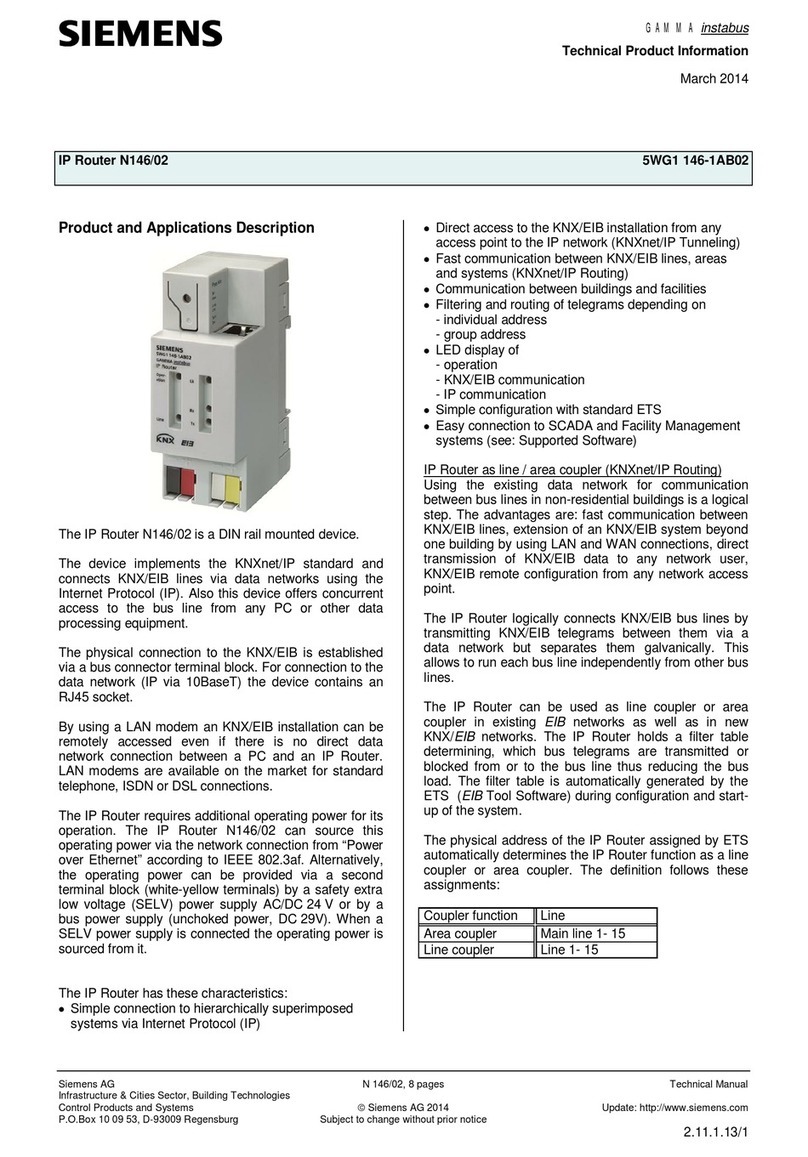
Siemens
Siemens N146/02 User manual