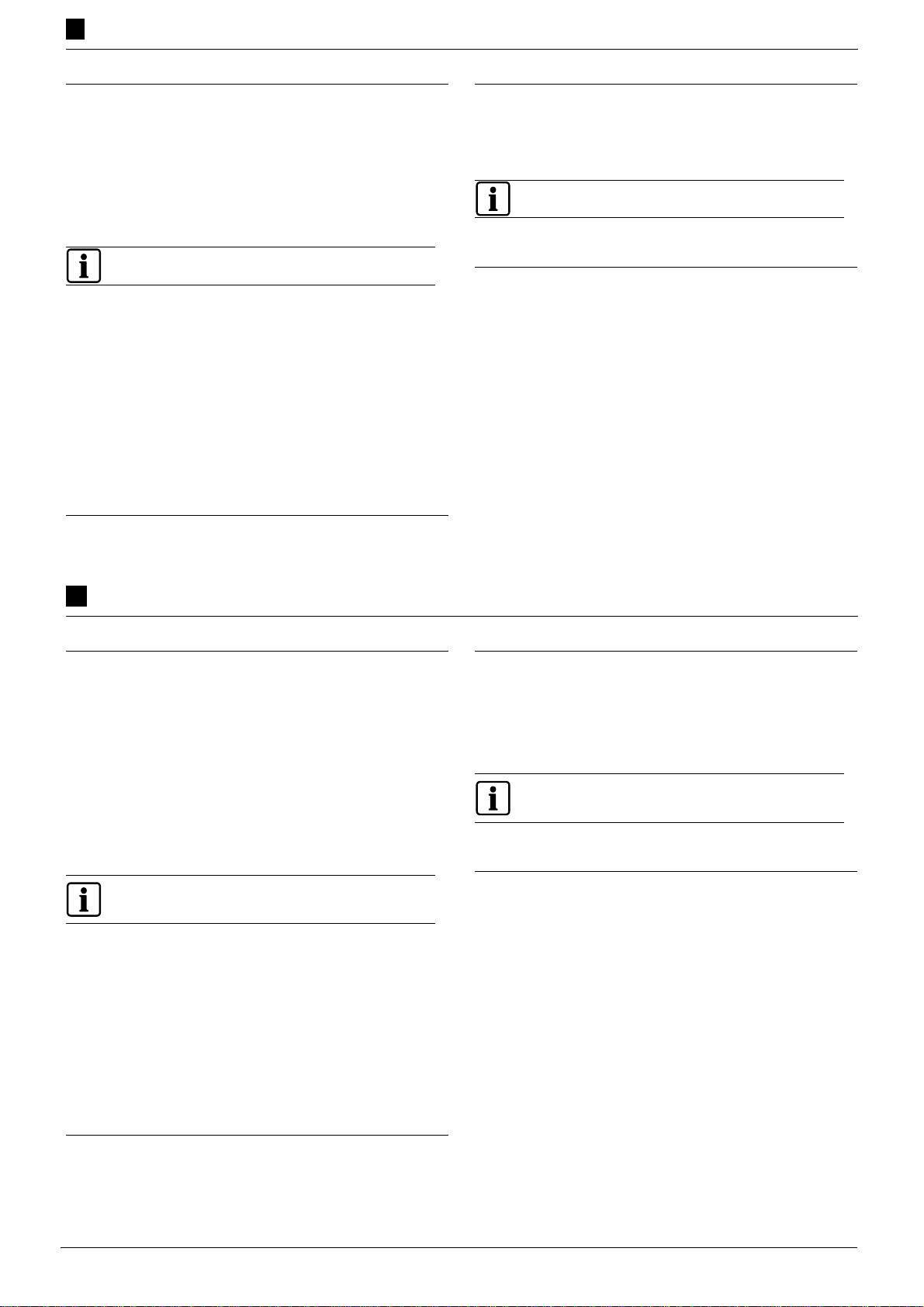3
Building Technologies A6V10217915_c_--_--
Fire Safety 2016-04-20
Domaine d'utilisation
Le RadioSpy est un outil facultatif servant à l'installation
de cellules radio et l'analyse d'éventuels problèmes.
Il comporte les composants suivants :
·Logiciel RadioSpy (fourni sur CD-ROM)
·Matériel RadioSpy :
-module radio dans son boîtier
-câble de raccordement
Le PC [2], la souris [4] et le clavier [5] ne sont pas
livrés avec le RadioSpy.
Le RadioSpy vous permet d'exécuter les fonctions
suivantes :
·Observation de la cellule radio (enregistrement et
analyse)
·Activation et désactivation de détecteurs radio
·Remplacement de détecteurs radio ou du
gateway radio
Le RadioSpy est compatible avec les gateways
FDCW221, DCW1151 et SPU610x.
Préparation
Le RadioSpy fonctionne uniquement avec un PC doté
d'une interface RS232 et d'une interface PS/2.
Montage
1. Connectez le câble de raccordement [3] au module
radio [1] et au PC [2] comme illustré à la fig. 1.
2. Installez le logiciel RadioSpy sur le PC [2].
Les consignes d'installation du logiciel RadioSpy se
trouvent sur l'emballage du CD-ROM.
Mise en service
Pour la mise en service et l'utilisation du RadioSpy,
reportez-vous à la documentation A6V10229812 «
de l'utilisateur de RadioSpy ».
Uso previsto
RadioSpy es un medio auxiliar opcional para instalar
células inalámbricas y para el análisis en caso de
problemas.
Los siguientes componentes son parte integrante de
RadioSpy:
·Software de RadioSpy (se suministra en CD-
ROM)
·Hardware de RadioSpy, compuesto por:
-Módulo inalámbrico en carcasa
-Cable de conexión
El ordenador personal [2], el ratón [4] y el teclado
[5] no van incluidos en el volumen de suministro de
RadioSpy.
Con RadioSpy pueden ejecutarse las siguientes
funciones:
·Observar la célula inalámbrica (registro y análisis)
·Dar de alta y de baja un detector inalámbrico
·Sustituir un detector inalámbrico o un gateway
inalámbrico
RadioSpy es compatible con los gateways FDCW221,
DCW1151 y SPU610x.
Preparativos
RadioSpy sólo puede utilizarse con un ordenador personal
que esté equipado con una interfaz RS232 y una interfaz
PS/2.
Montaje
1. Conecte el cable de conexión [3] de acuerdo con la
Fig.
1 al módulo inalámbrico [1] y al ordenador personal
[2].
2. Instale el software de RadioSpy en el ordenador
personal [2].
Para obtener información sobre la instalación del
software de RadioSpy, consulte el embalaje del
CD-ROM.
Puesta en servicio
Para la puesta en servicio y la utilización de RadioSpy,
observe el documento A6V10229812 ‘Manual del usuario
RadioSpy'.