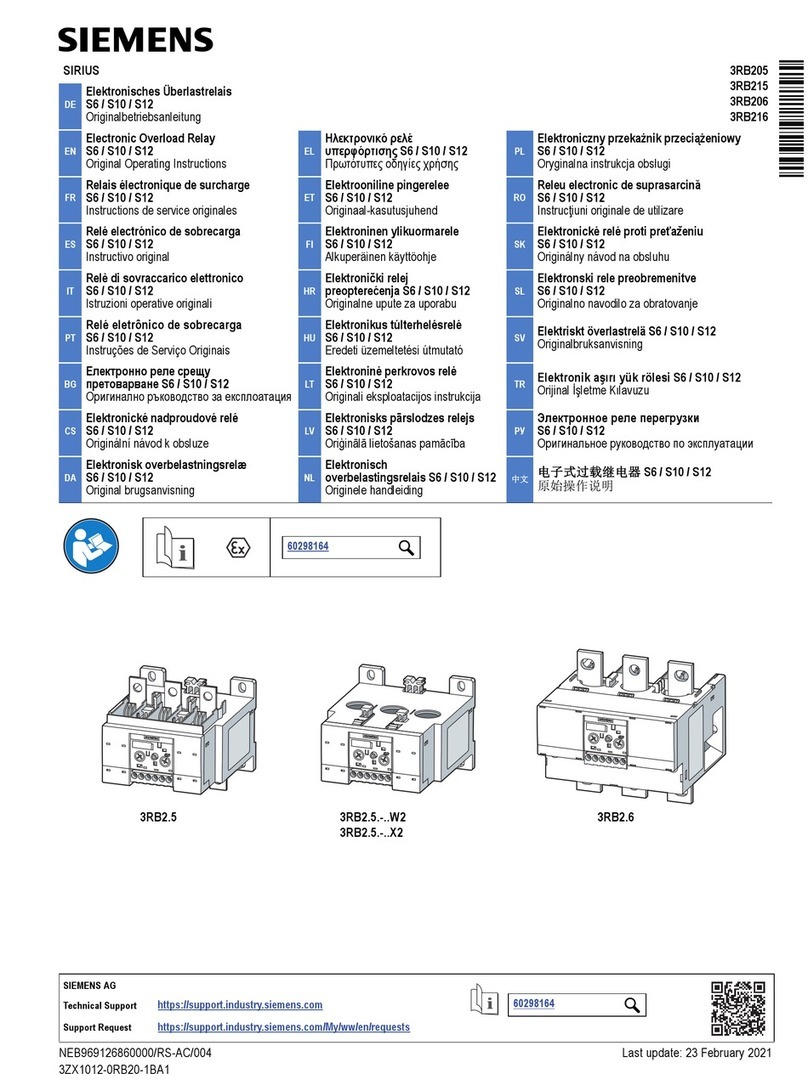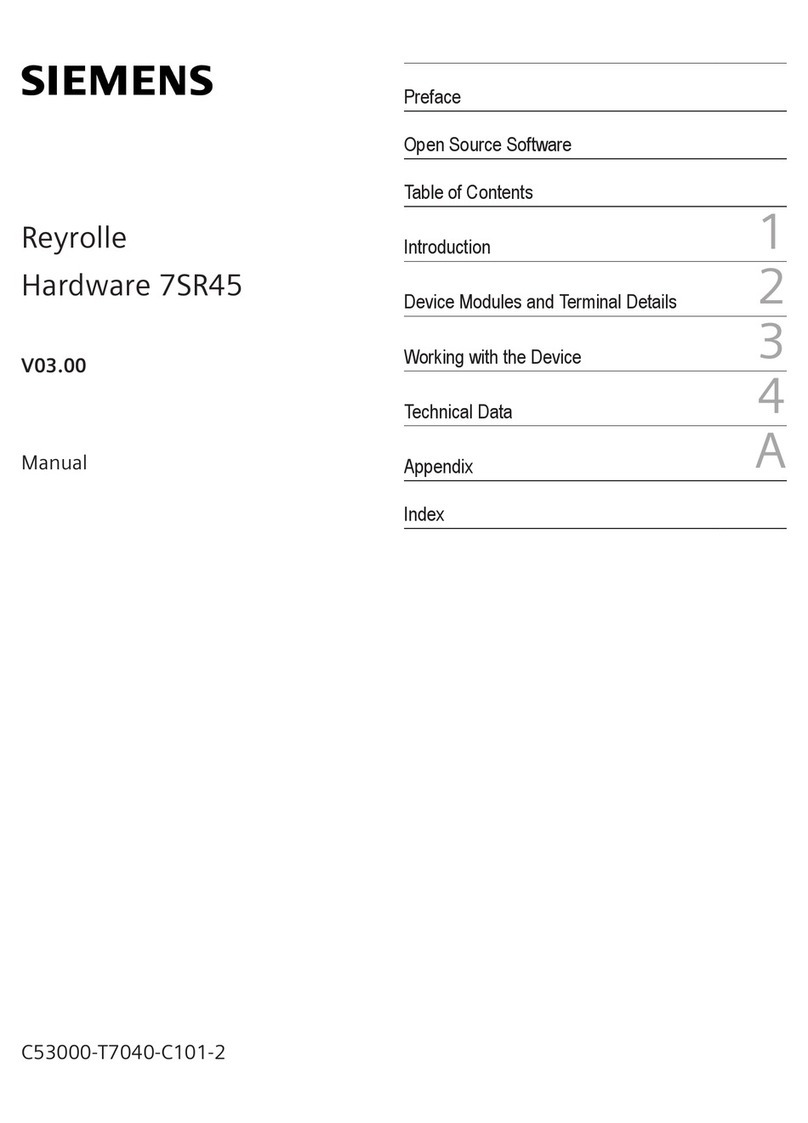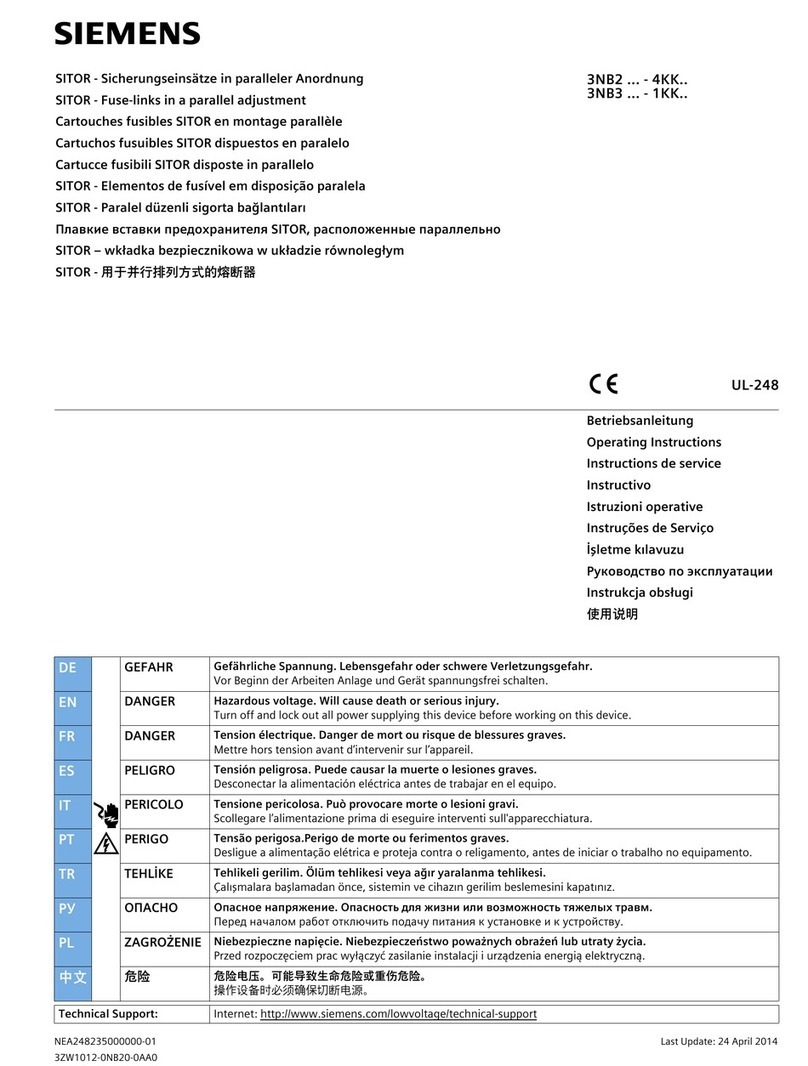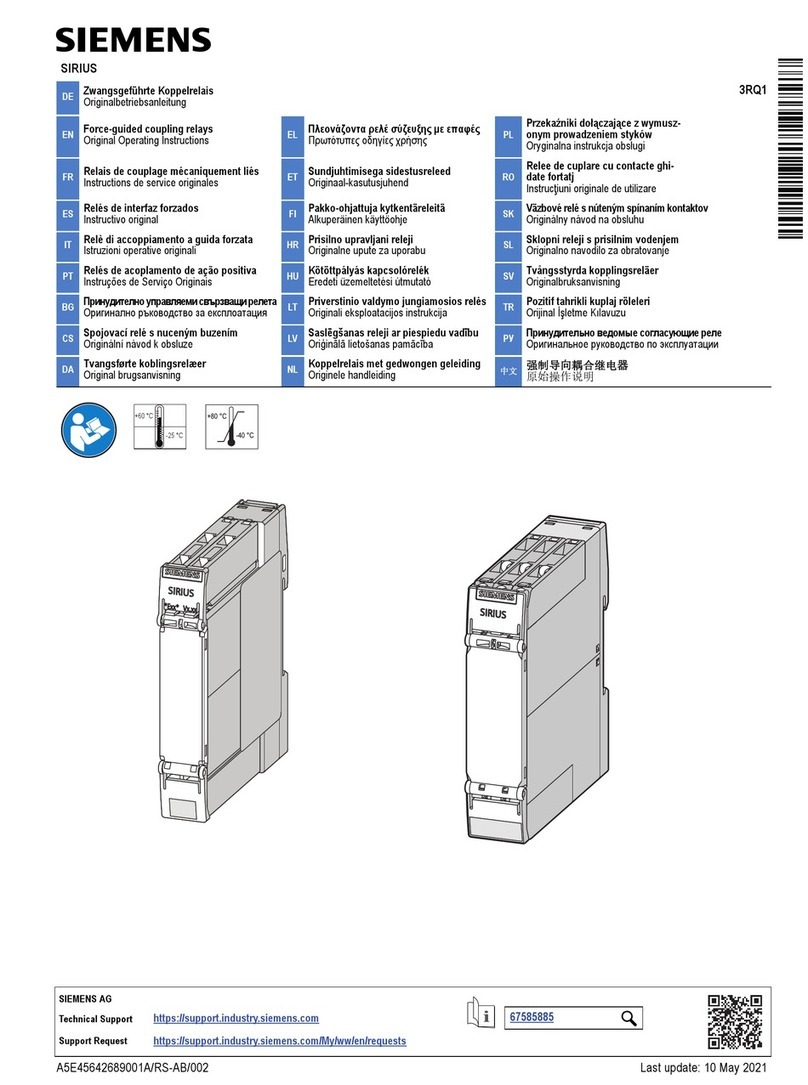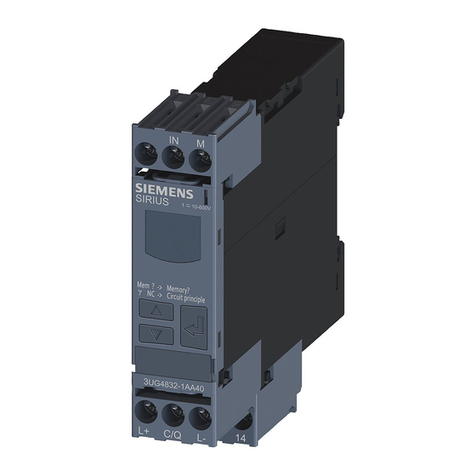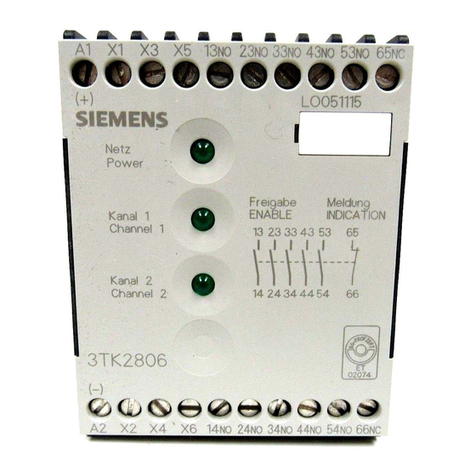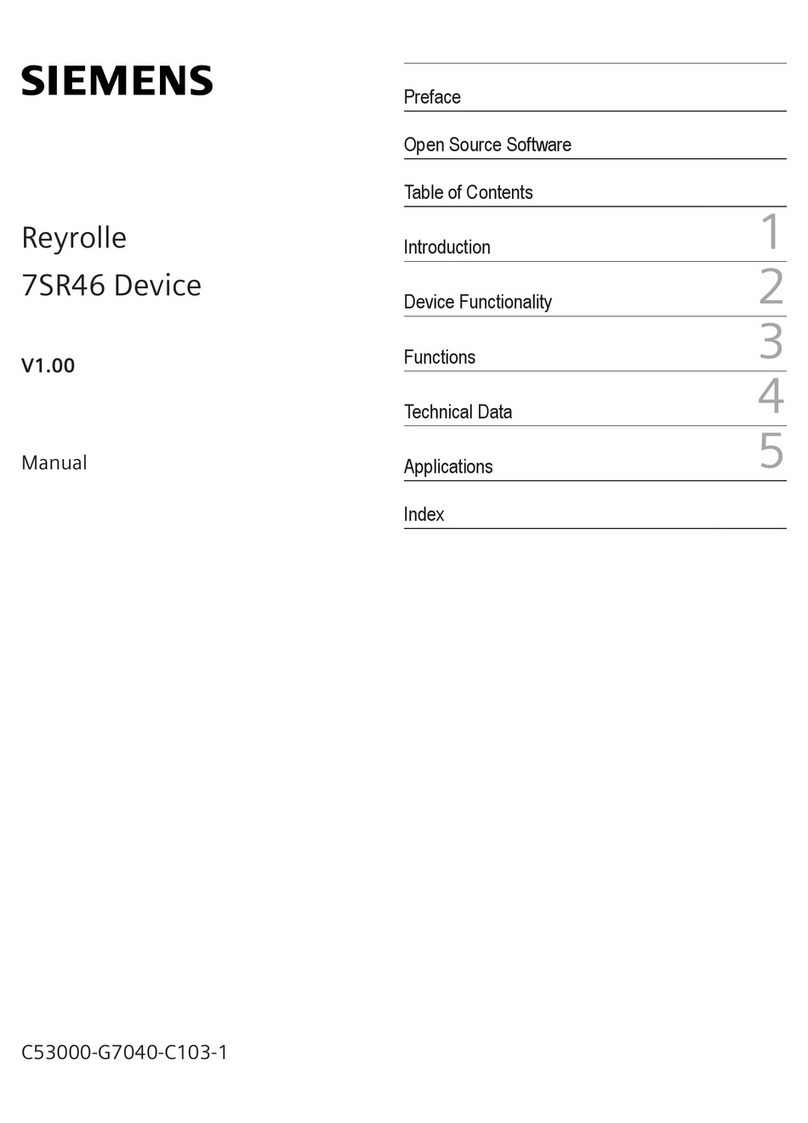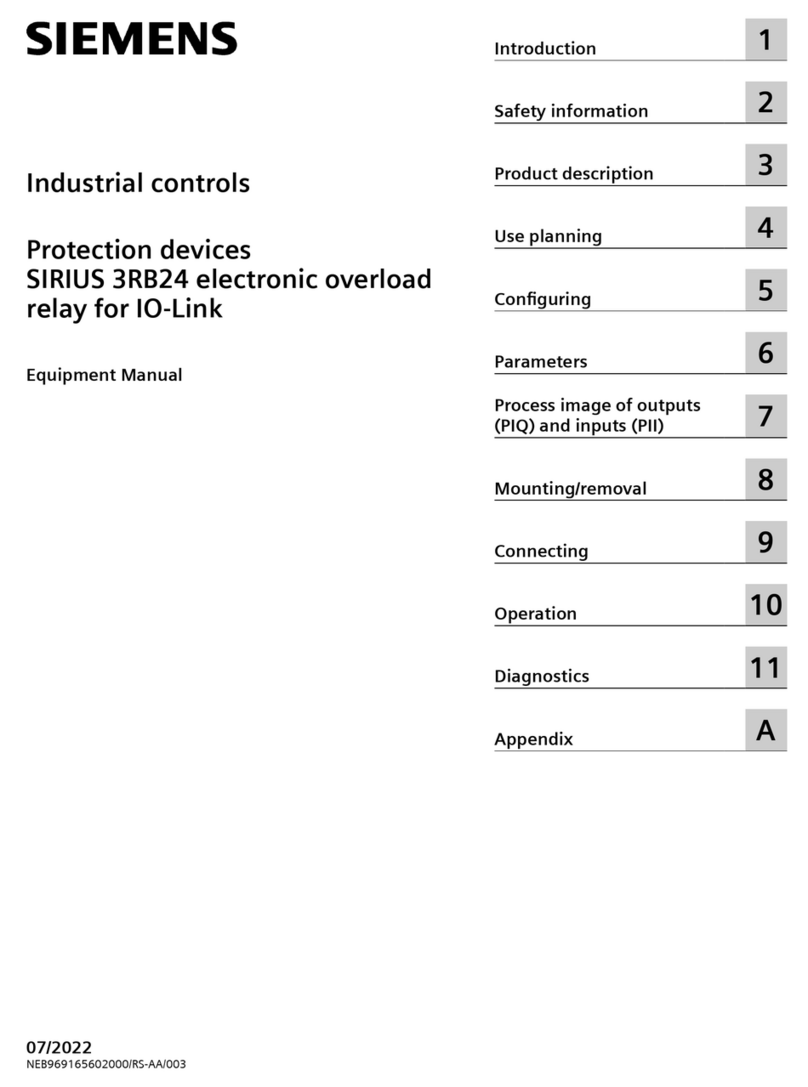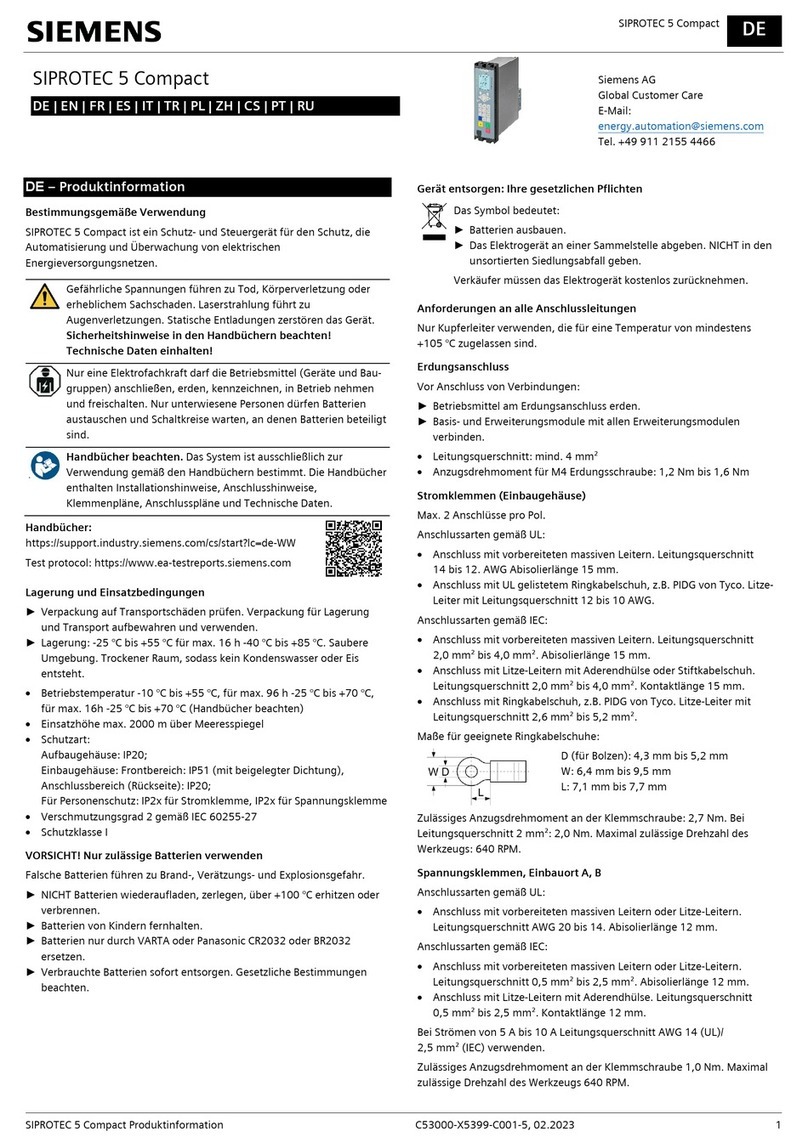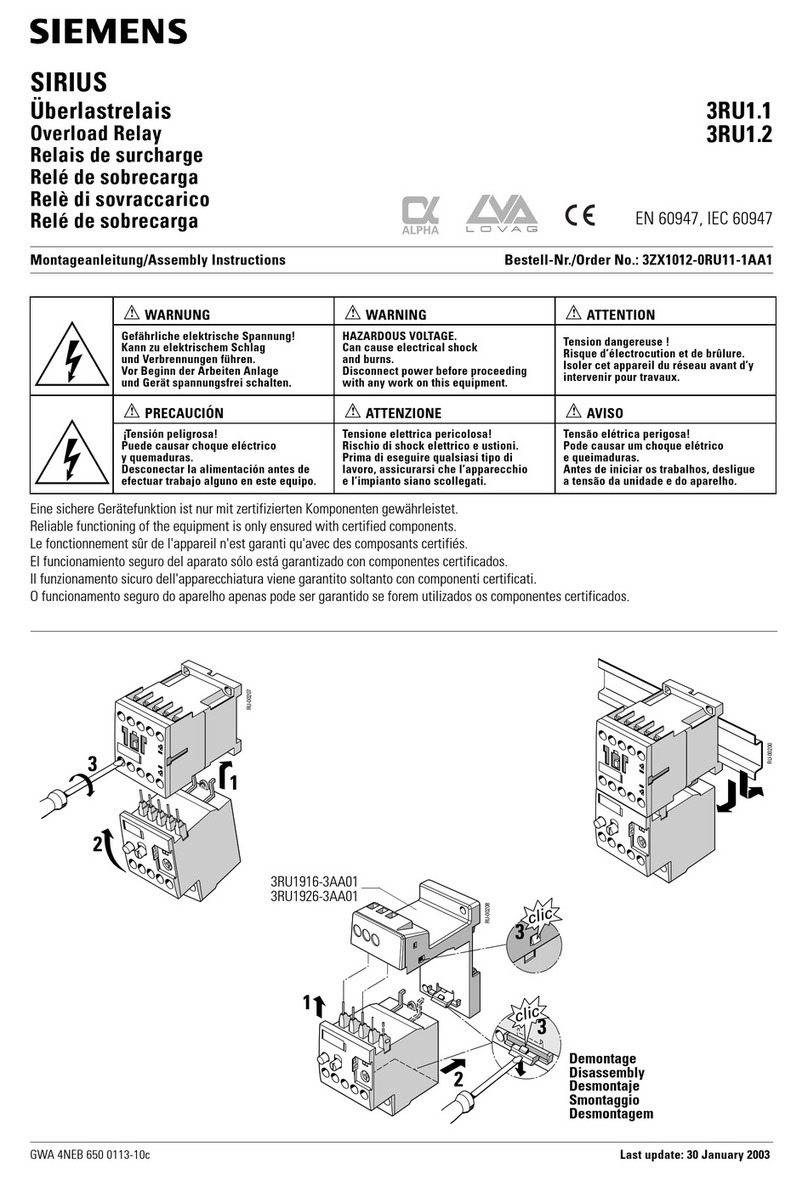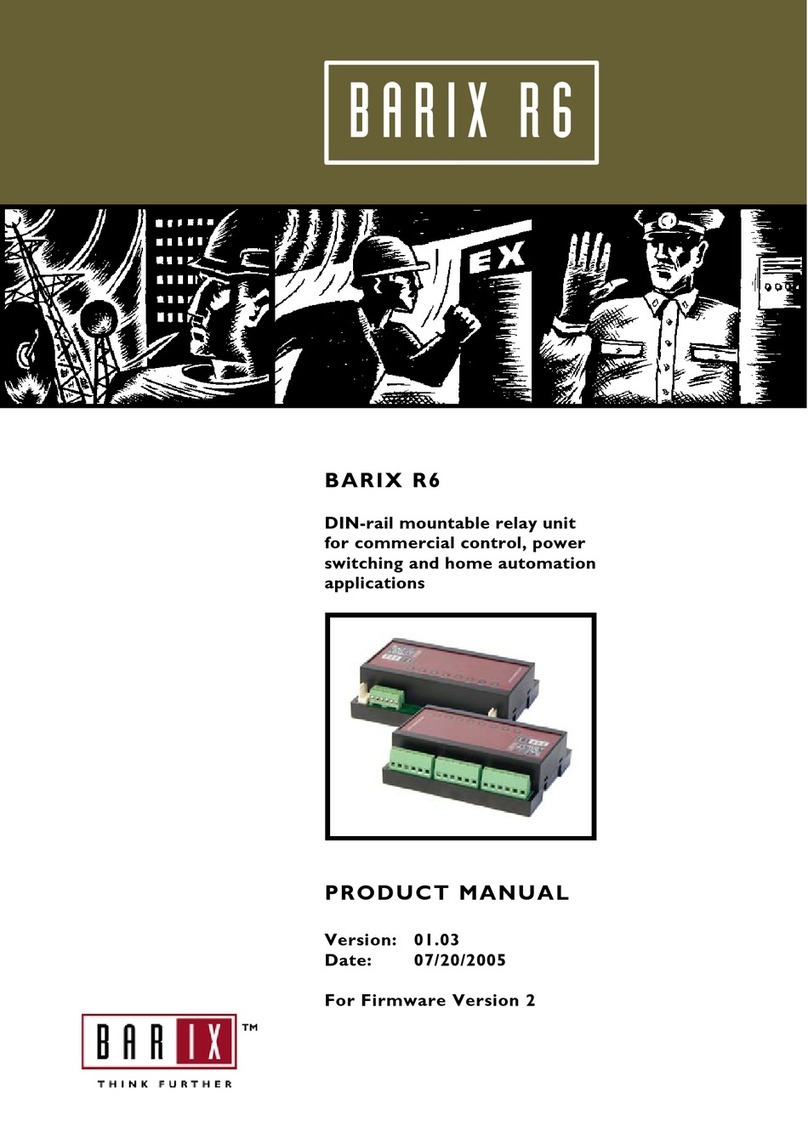6.5.3 Setting via Reydisp Manager 2 .................................................................................... 88
6.5.4 Setting Date and Time via Front Fascia Keys................................................................. 88
6.5.5 Device Configuration of the Ethernet Timezone........................................................... 89
6.5.6 Changing the Language on the Device Display............................................................. 90
6.5.7 Changing Confirmation IDs.......................................................................................... 91
6.5.8 Settings Group Switching.............................................................................................93
6.5.9 Changing Setting Group via Device Display ..................................................................93
6.5.10 Changing Setting Group via Binary Inputs ....................................................................94
6.5.11 Changing Setting Groups via Communication Protocols ...............................................94
7 In Service Operation................................................................................................................................... 95
7.1 Overview.......................................................................................................................... 96
7.2 Safety Notes..................................................................................................................... 97
7.3 Operation Options............................................................................................................ 98
7.3.1 General....................................................................................................................... 98
7.3.2 Online Operation Using Reydisp Manager 2..................................................................98
7.3.3 Offline Operation Using Reydisp Manager 2............................................................... 100
7.3.4 Using the On-Site Operation Panel............................................................................. 100
7.4 Indications...................................................................................................................... 102
7.4.1 General..................................................................................................................... 102
7.4.2 Reading Indications on the LCD Display from the Front Fascia.....................................102
7.4.3 Filtered Events from Front Fascia .............................................................................. 103
7.4.4 Reading Indications from the PC with Reydisp Manager 2........................................... 104
7.4.5 Reading Fault Data from the HMI Screen.................................................................... 105
7.4.6 Reading Fault Data from the PC with Reydisp Manager 2............................................ 107
7.5 Instruments and Meters.................................................................................................. 109
7.5.1 Overview of Measured and Metered Values................................................................109
7.5.2 Reading Instrument Values from the Device Fascia, HMI screen.................................. 109
7.5.3 Reading Instrument Values from Reydisp Manager 2.................................................. 110
8 Device Maintenance................................................................................................................................. 115
8.1 Execute Checks............................................................................................................... 116
8.2 Error Search and Correction.............................................................................................118
8.2.1 Troubleshooting........................................................................................................ 118
8.2.2 Error Indications........................................................................................................ 120
8.2.3 Manually Changing IP Address of Reyrolle Adapter..................................................... 120
8.2.4 Error Indications in Reydisp Manager 2.......................................................................126
8.3 Replace and Return Defective Device............................................................................... 128
8.3.1 Error Backup Module................................................................................................. 128
8.3.2 Replacing a Device.....................................................................................................128
8.3.3 Returning a Device.................................................................................................... 128
8.4 Update Firmware and Configuration................................................................................129
8.4.1 General..................................................................................................................... 129
8.4.2 Downloading from the Siemens Website....................................................................129
8.4.3 Installing the New Firmware Templates to Reydisp Manager.......................................129
8.4.4 Firmware Upgrade Procedure.....................................................................................129
8.4.5 Loading Device Firmware to the 7SR5 Device ............................................................ 129
Table of Contents
8 Reyrolle 7SR5, Operating, Manual
C53000-B7040-C013-1, Edition 05.2021