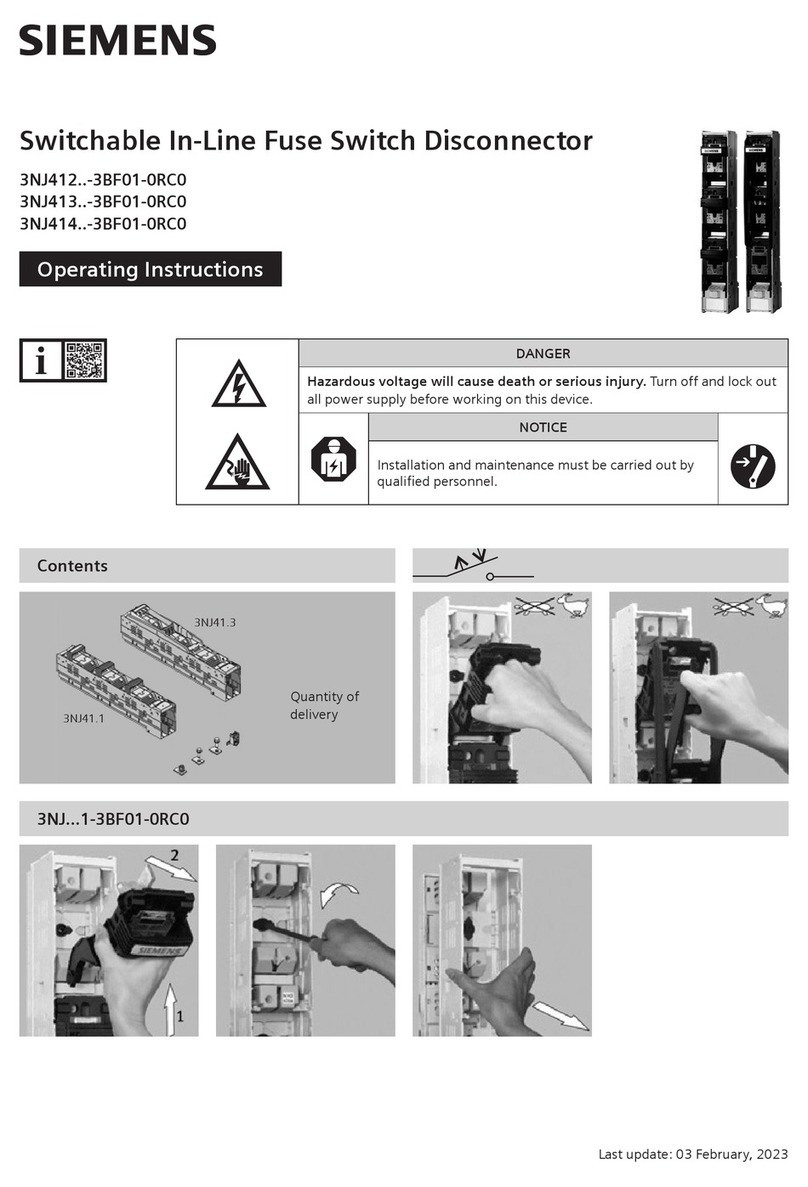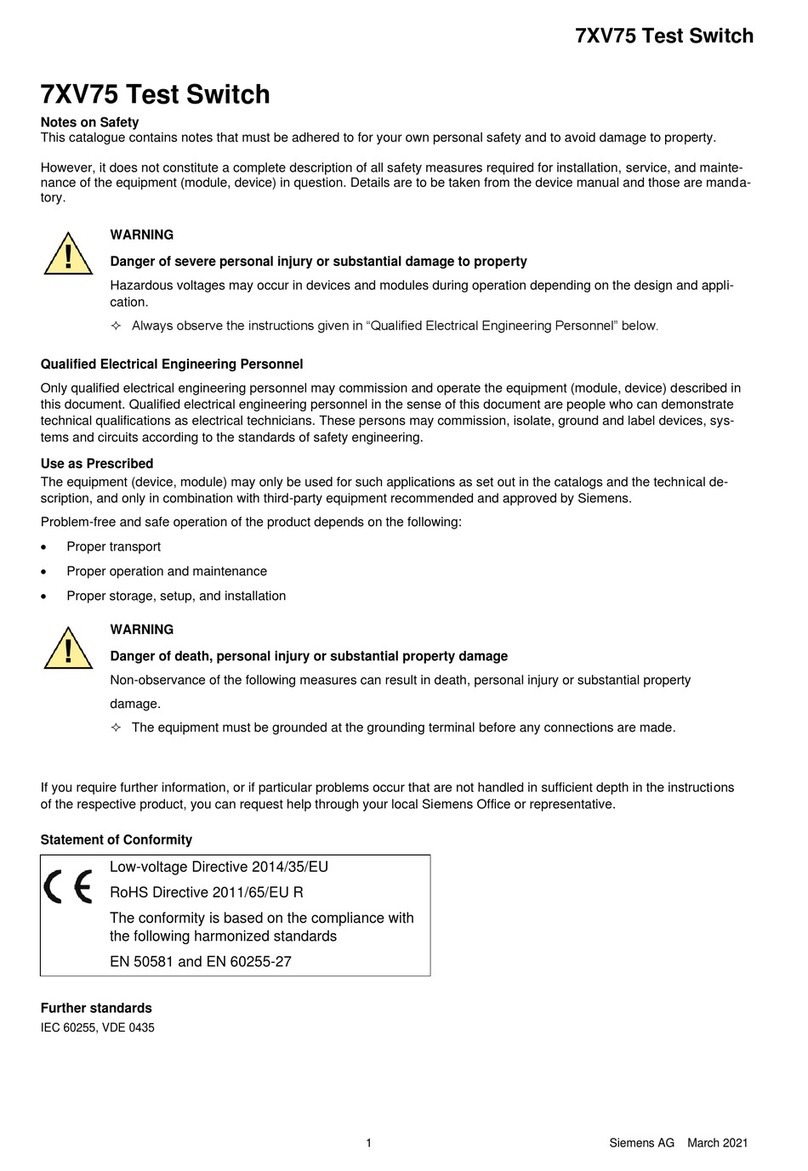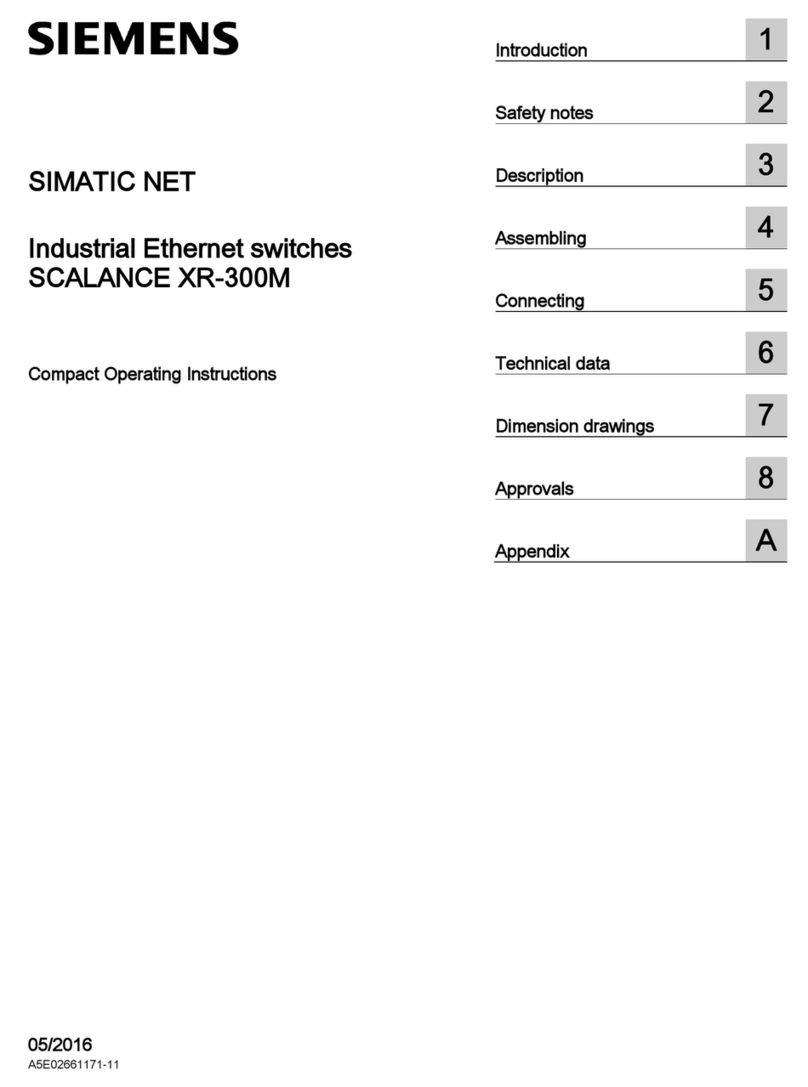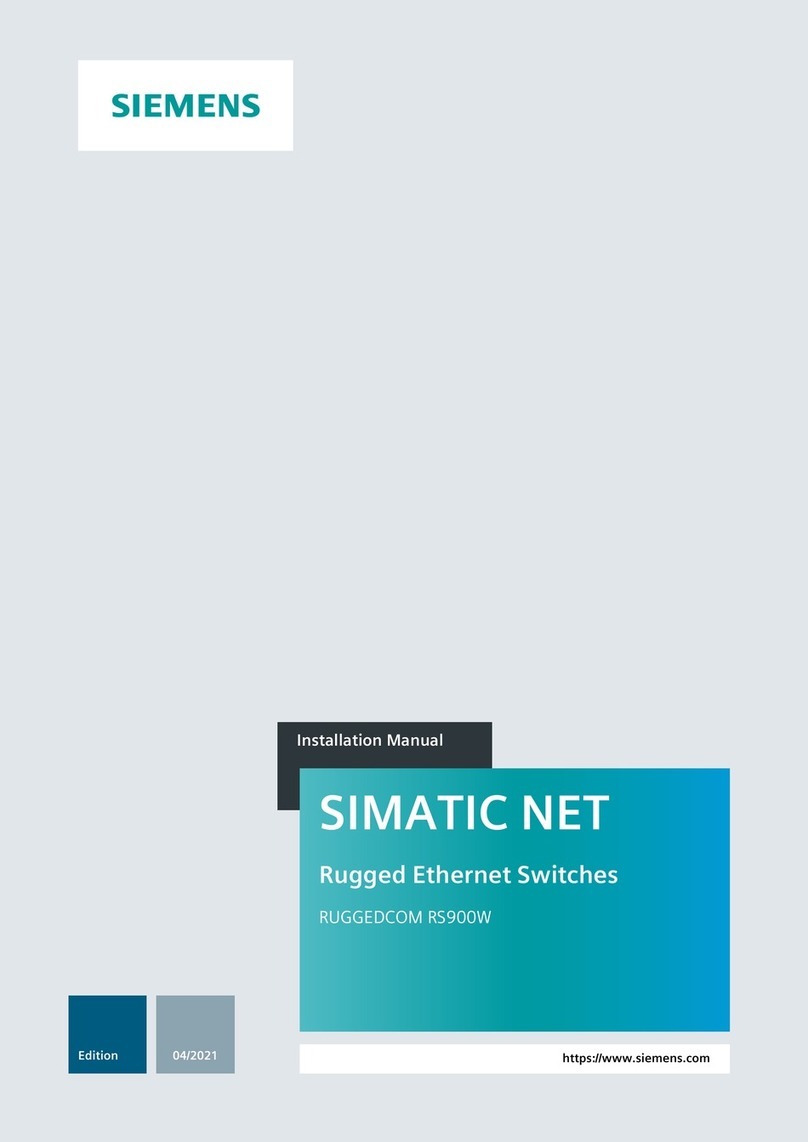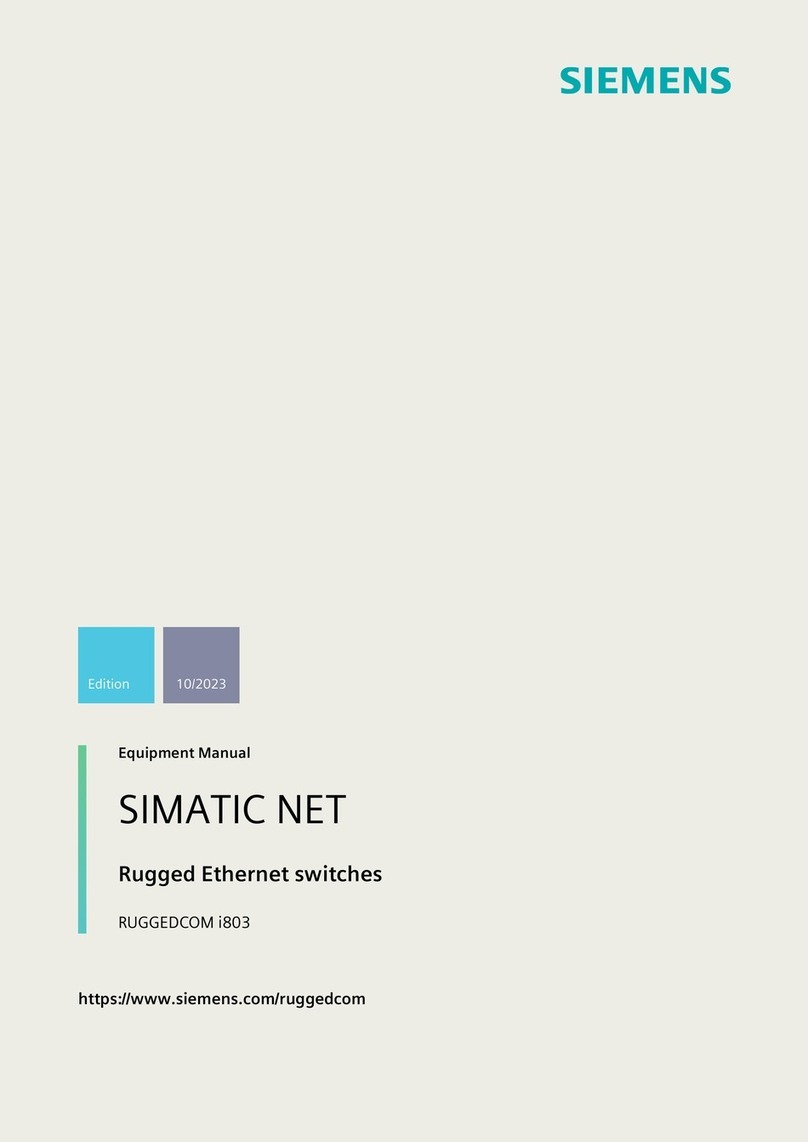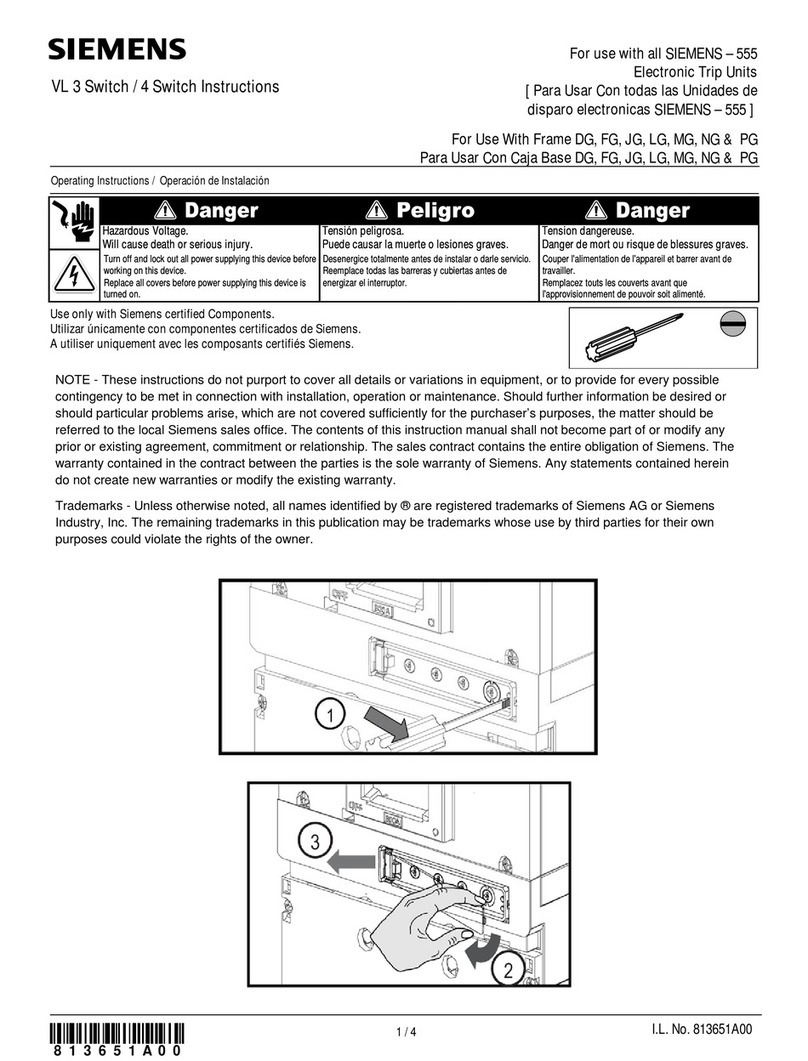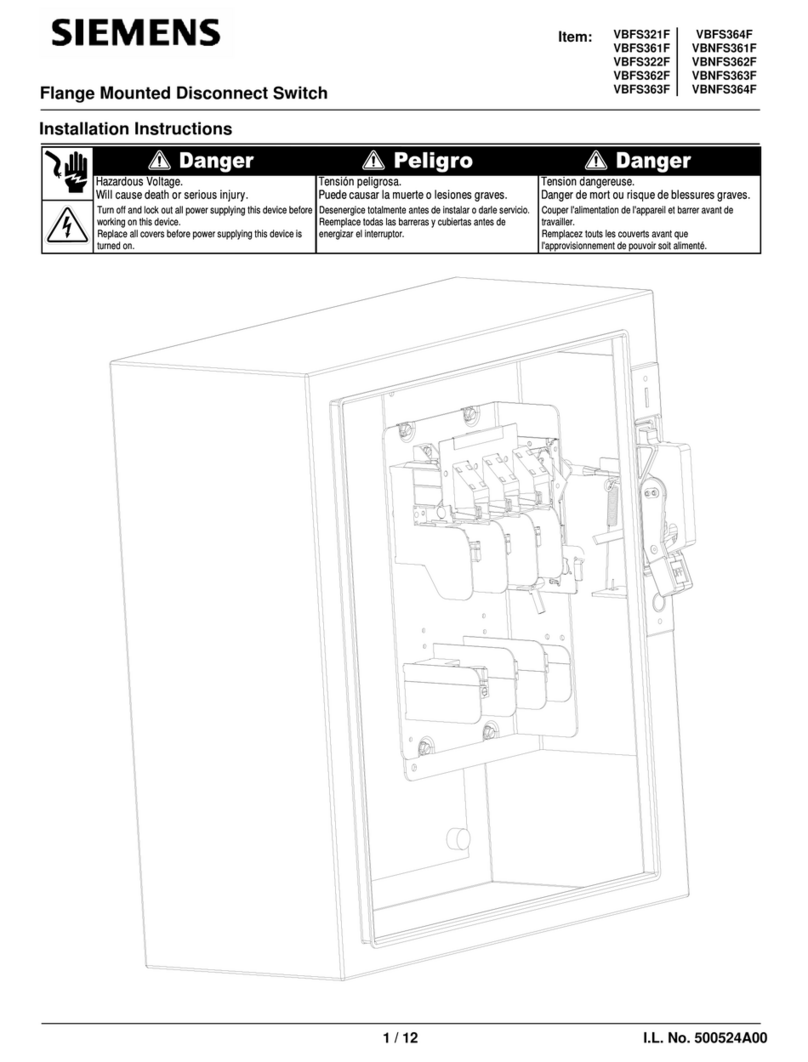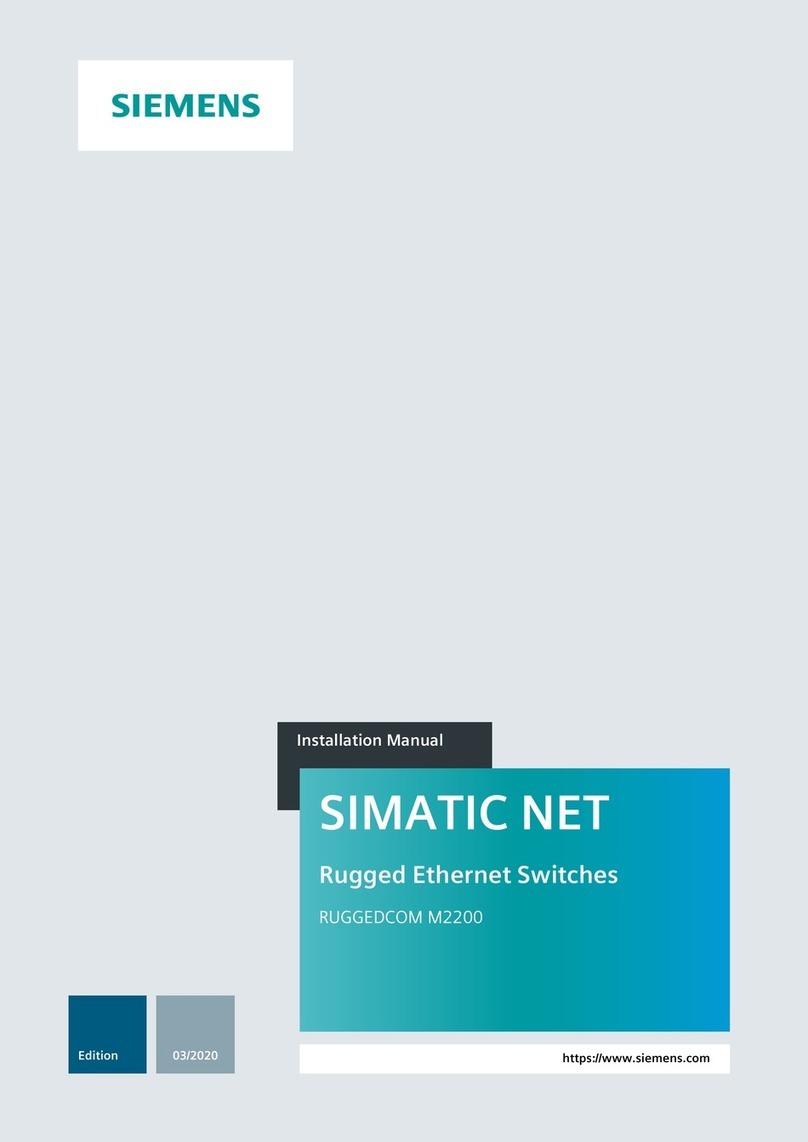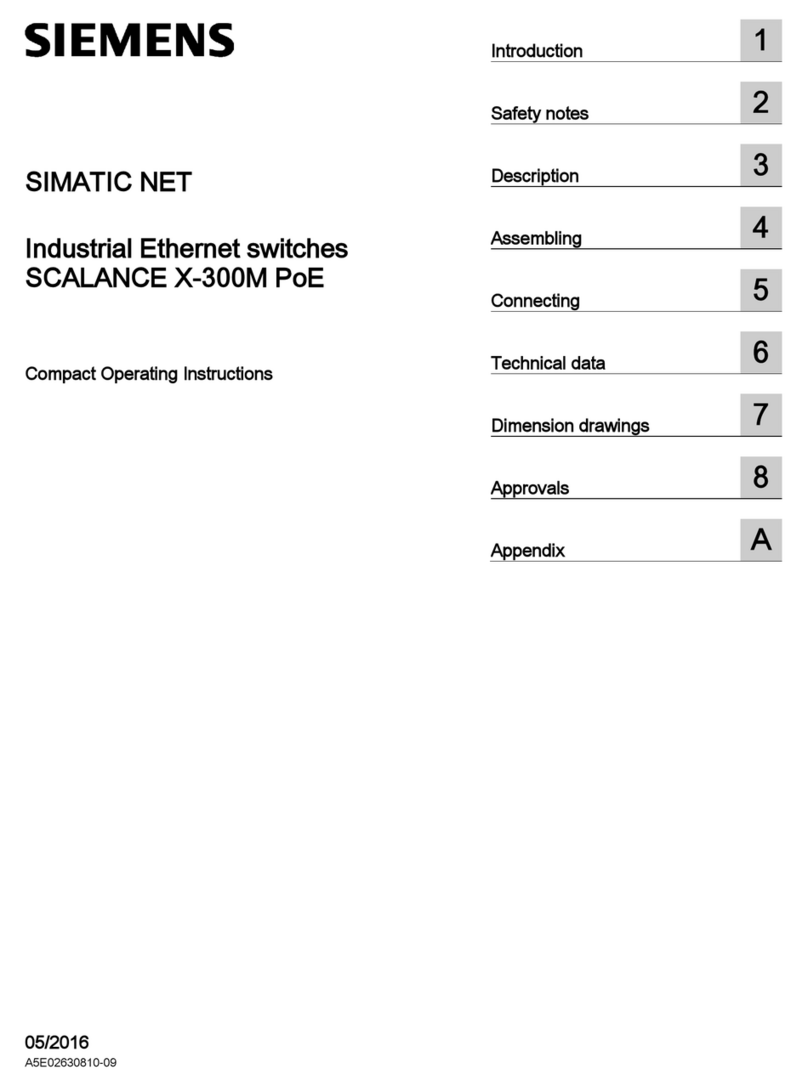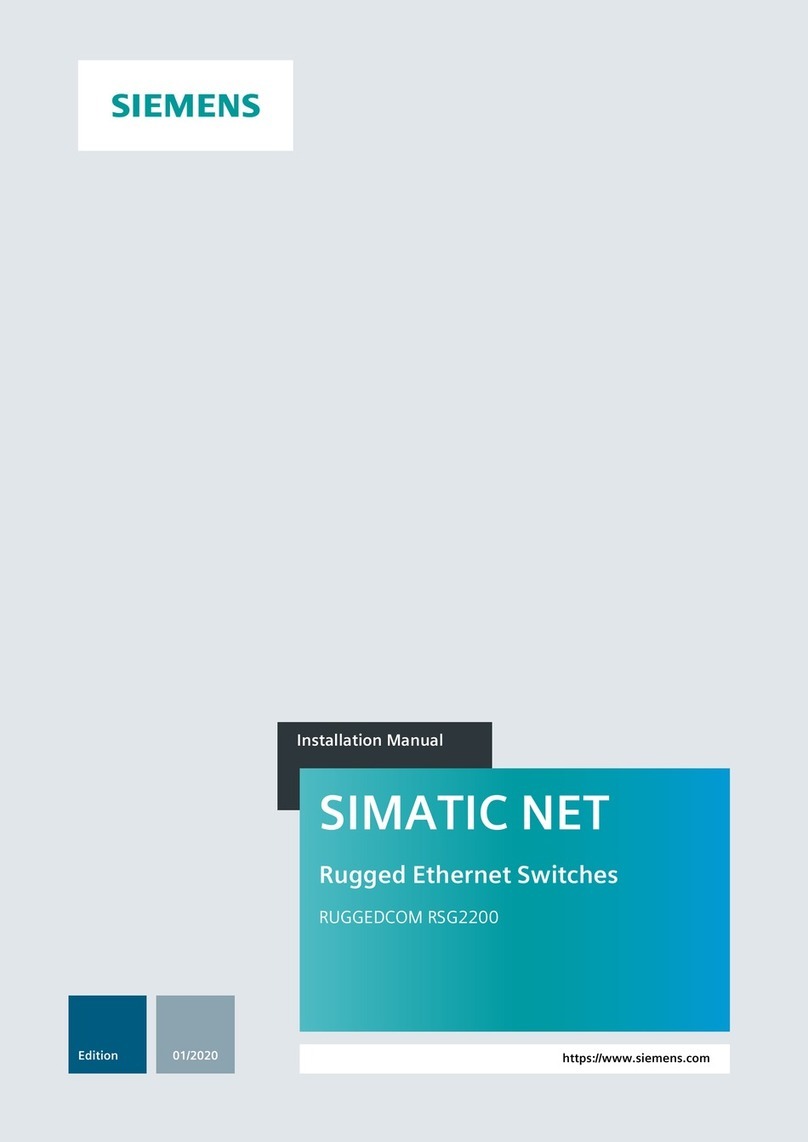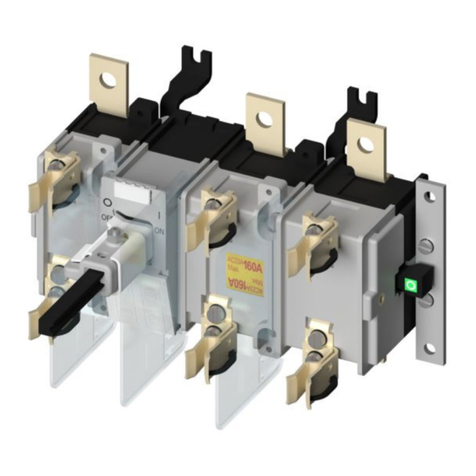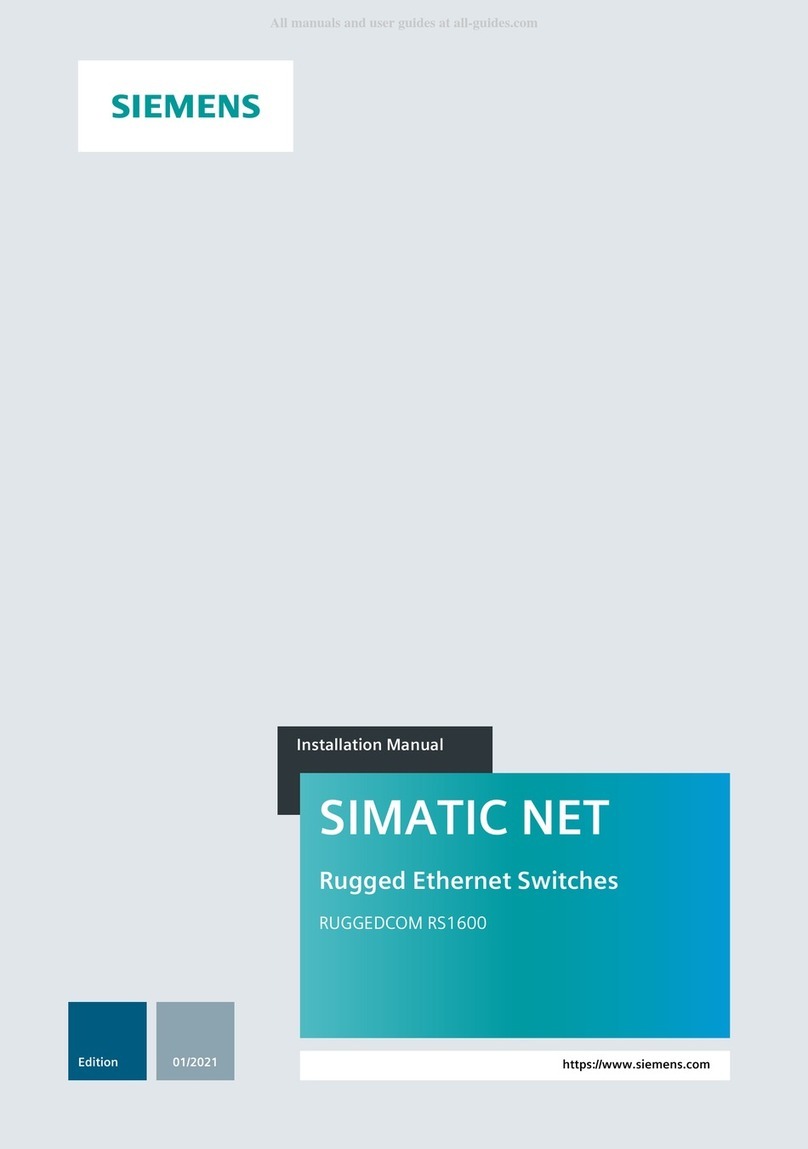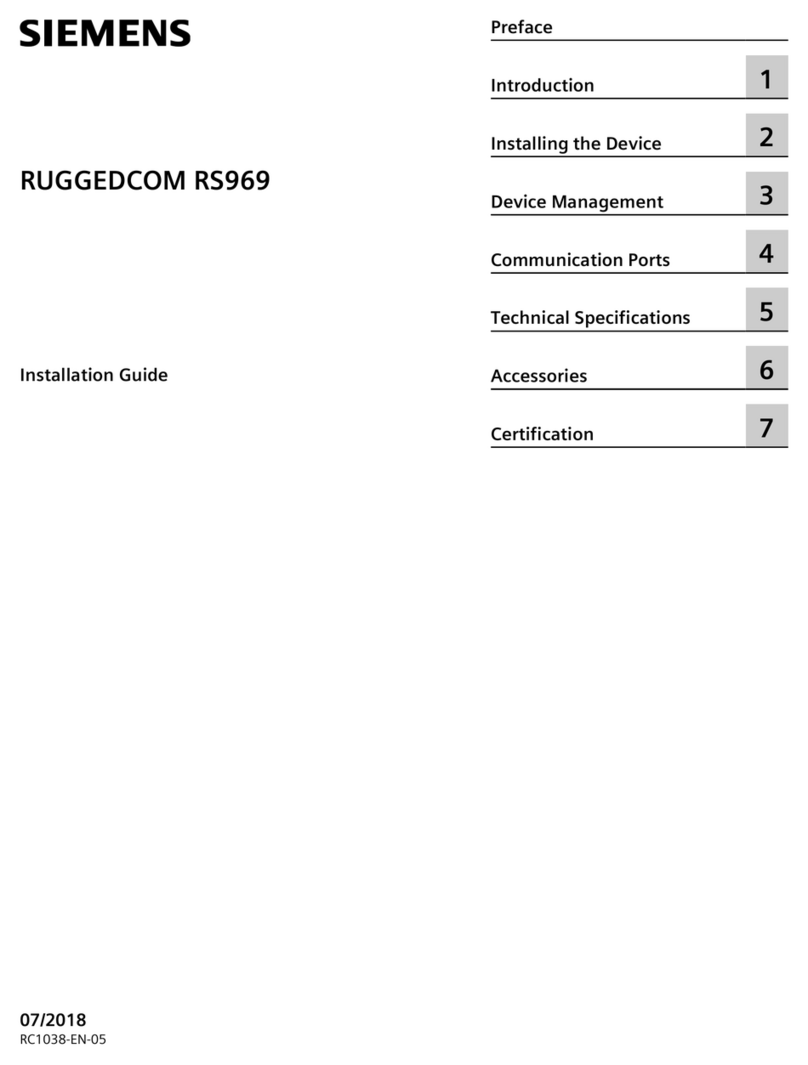SCALANCE X-100
Operating Instructions, 12/2016, A2B00060666-08 3
1 Introduction............................................................................................................................................. 5
1.1 On the Operating Instructions...................................................................................................5
1.2 On the product ..........................................................................................................................7
2 Network topologies ............................................................................................................................... 11
3 Description of the device....................................................................................................................... 13
3.1 Overview of the SCALANCE X-100........................................................................................13
3.2 Product properties...................................................................................................................14
3.2.1 SCALANCE X104-2................................................................................................................14
3.2.2 SCALANCE X106-1................................................................................................................15
3.2.3 SCALANCE X108 ...................................................................................................................16
3.2.4 SCALANCE X108PoE ............................................................................................................17
3.2.5 SCALANCE X112-2................................................................................................................18
3.2.6 SCALANCE X116 ...................................................................................................................19
3.2.7 SCALANCE X124 ...................................................................................................................20
3.3 TP ports (twisted pair).............................................................................................................20
3.4 FO port (fiber optic).................................................................................................................23
3.5 LED display.............................................................................................................................24
3.6 SET button ..............................................................................................................................25
4 Assembly.............................................................................................................................................. 27
4.1 Safety notices for installation ..................................................................................................27
4.2 Types of installation ................................................................................................................29
4.3 Installation on a DIN rail..........................................................................................................29
4.4 Installation on a standard rail..................................................................................................31
4.5 Wall mounting .........................................................................................................................33
5 Connecting up....................................................................................................................................... 35
5.1 Safety when connecting up.....................................................................................................35
5.2 Power supply ..........................................................................................................................37
5.3 Signaling contact.....................................................................................................................38
5.4 Grounding ...............................................................................................................................39
5.5 IE FC RJ-45 Plug 180.............................................................................................................39
6 Maintenance and troubleshooting.......................................................................................................... 41
6.1 Possible sources of problems and how to deal with them......................................................41