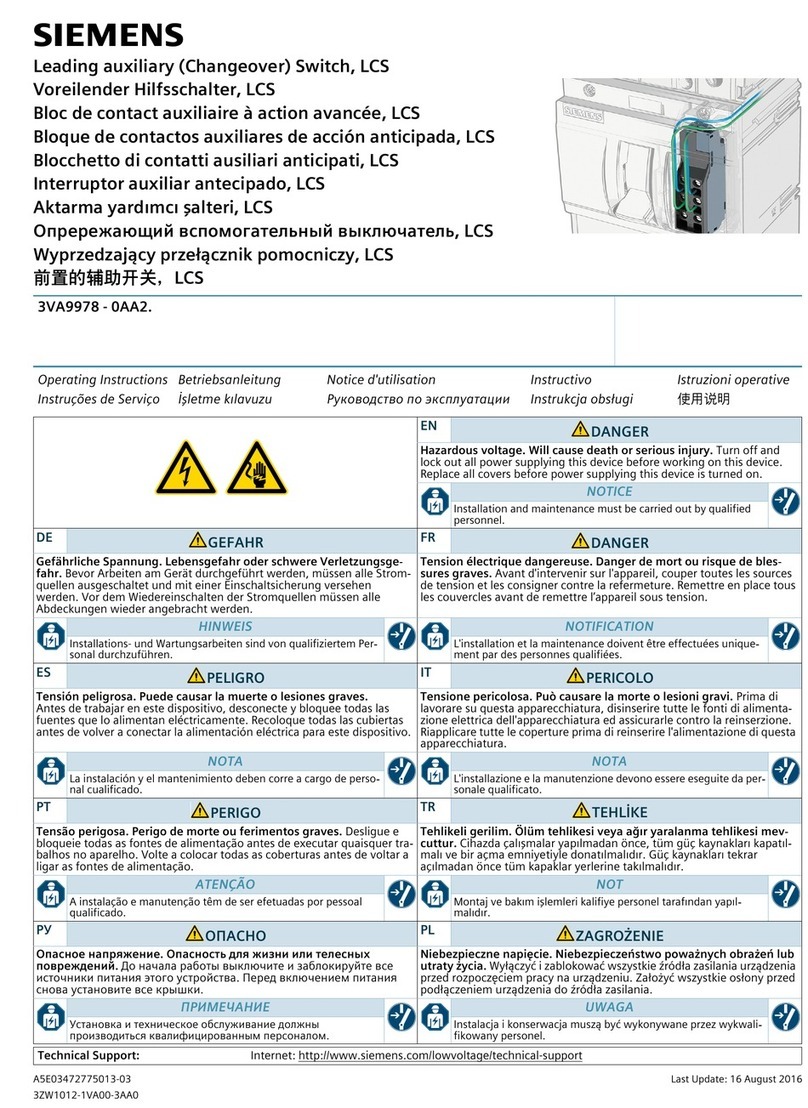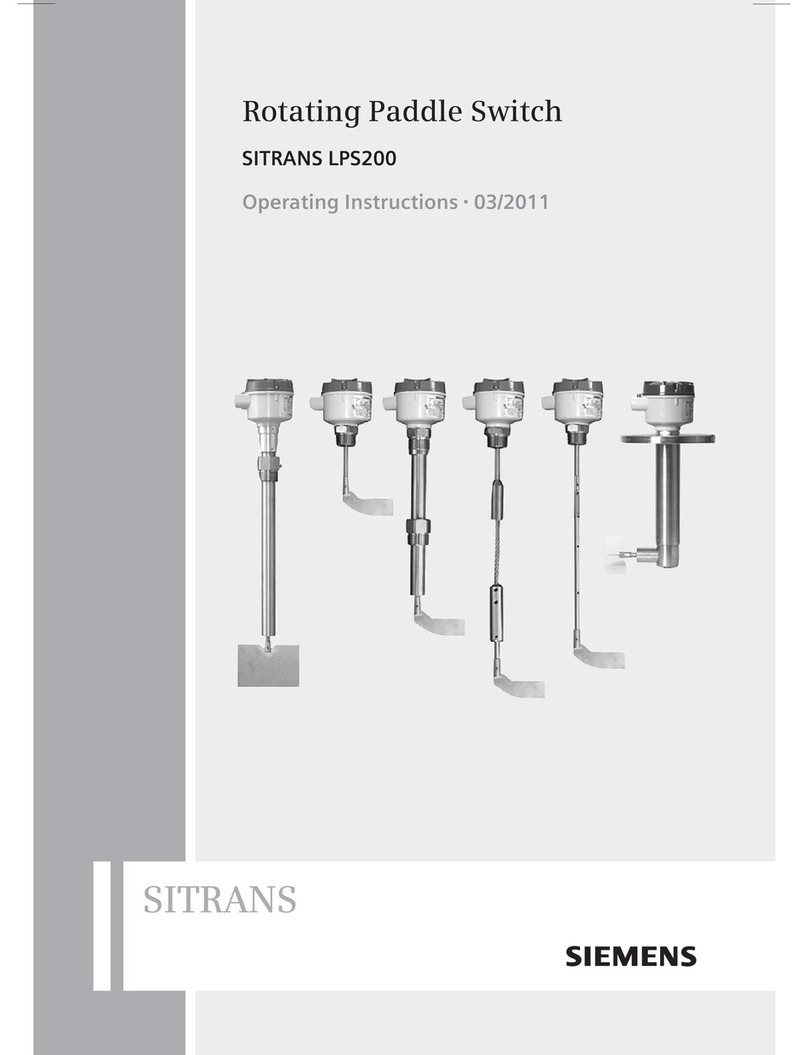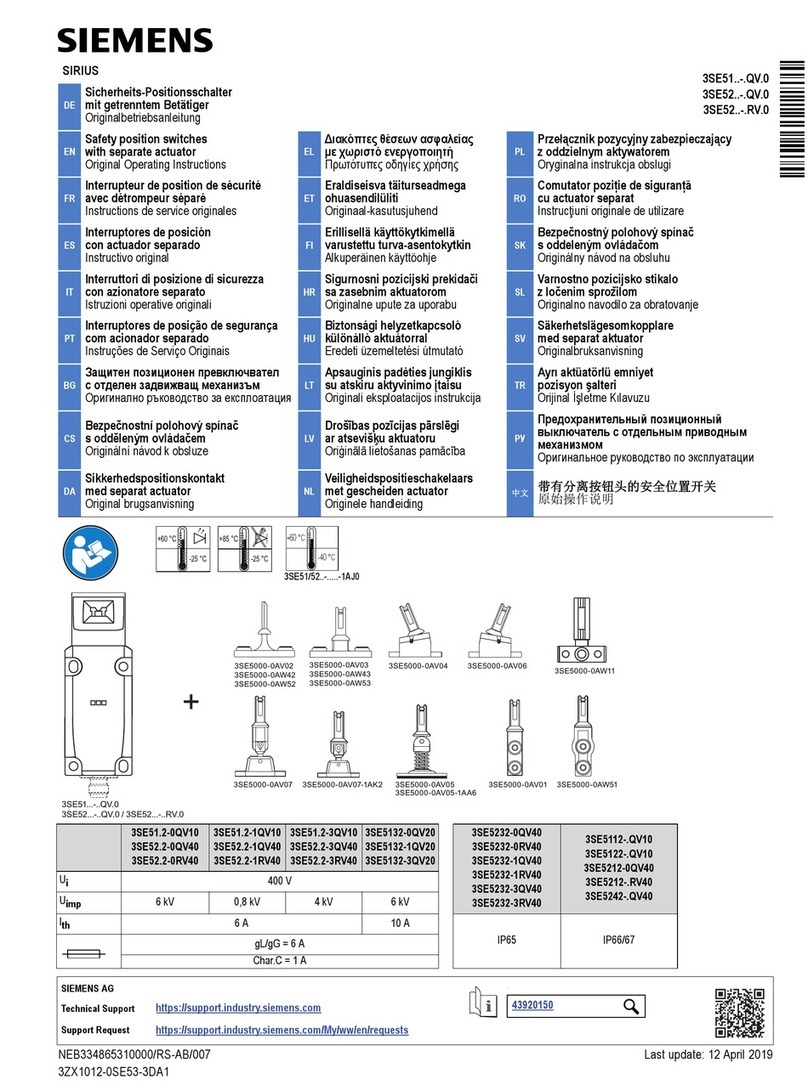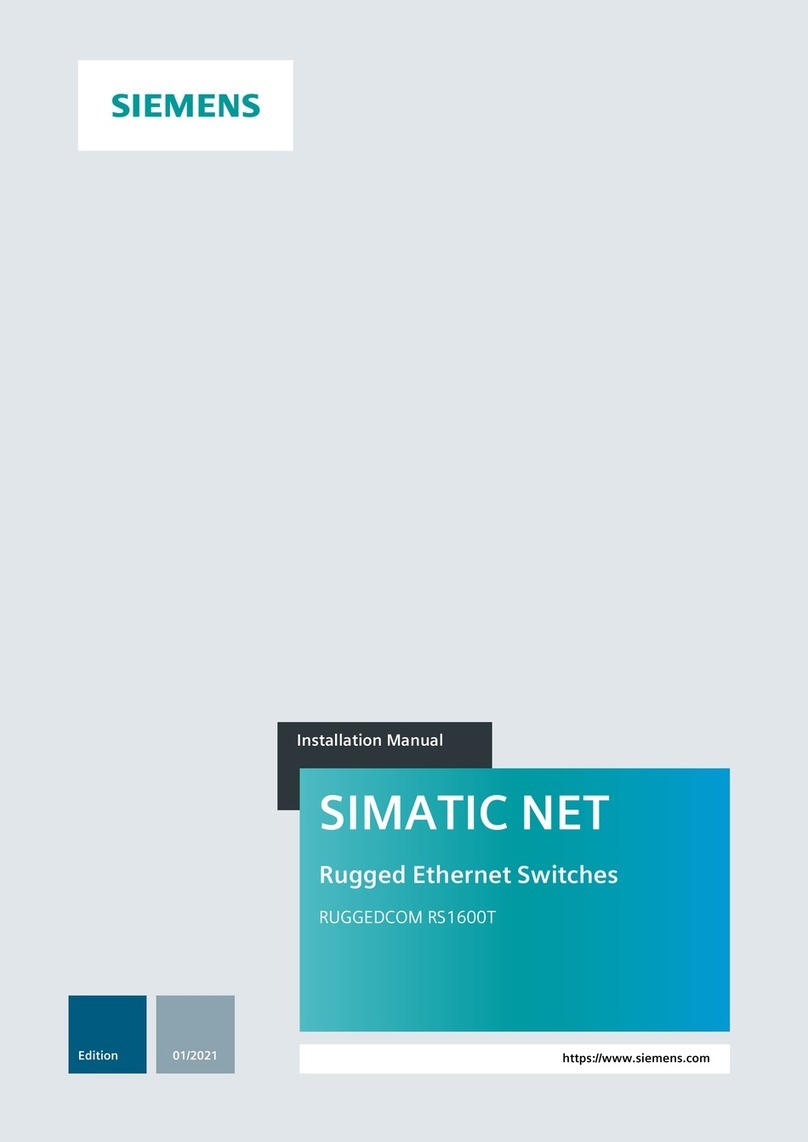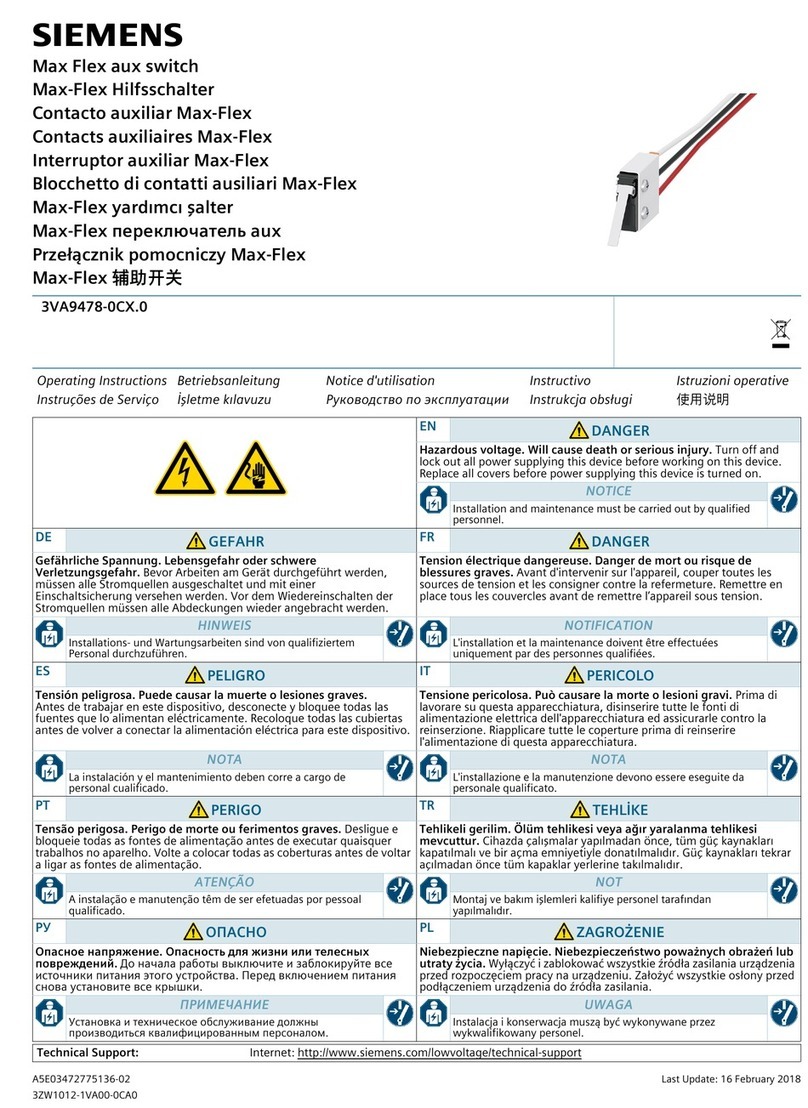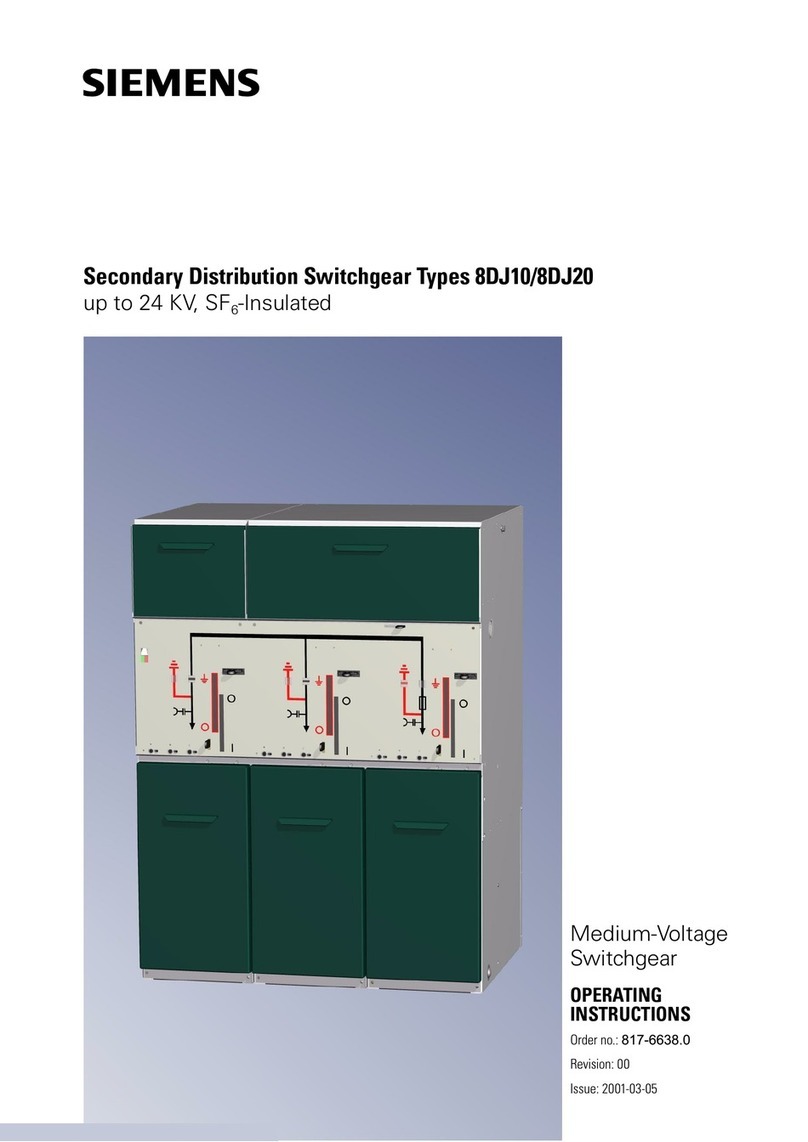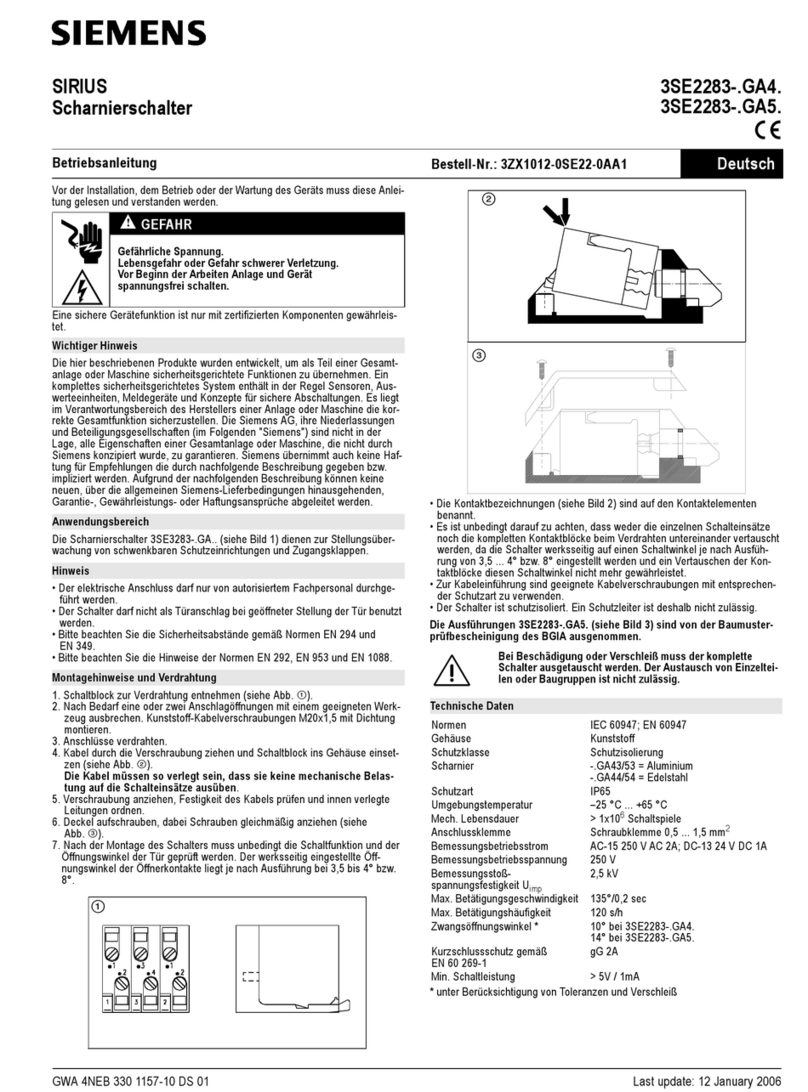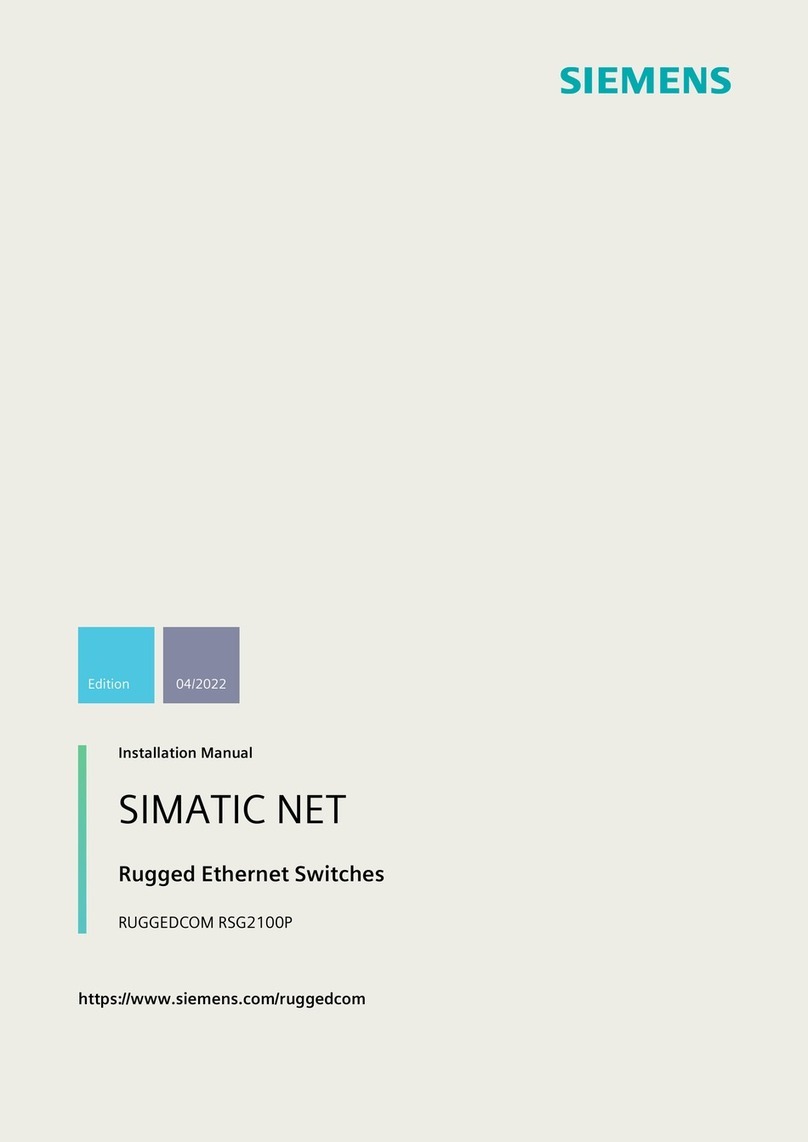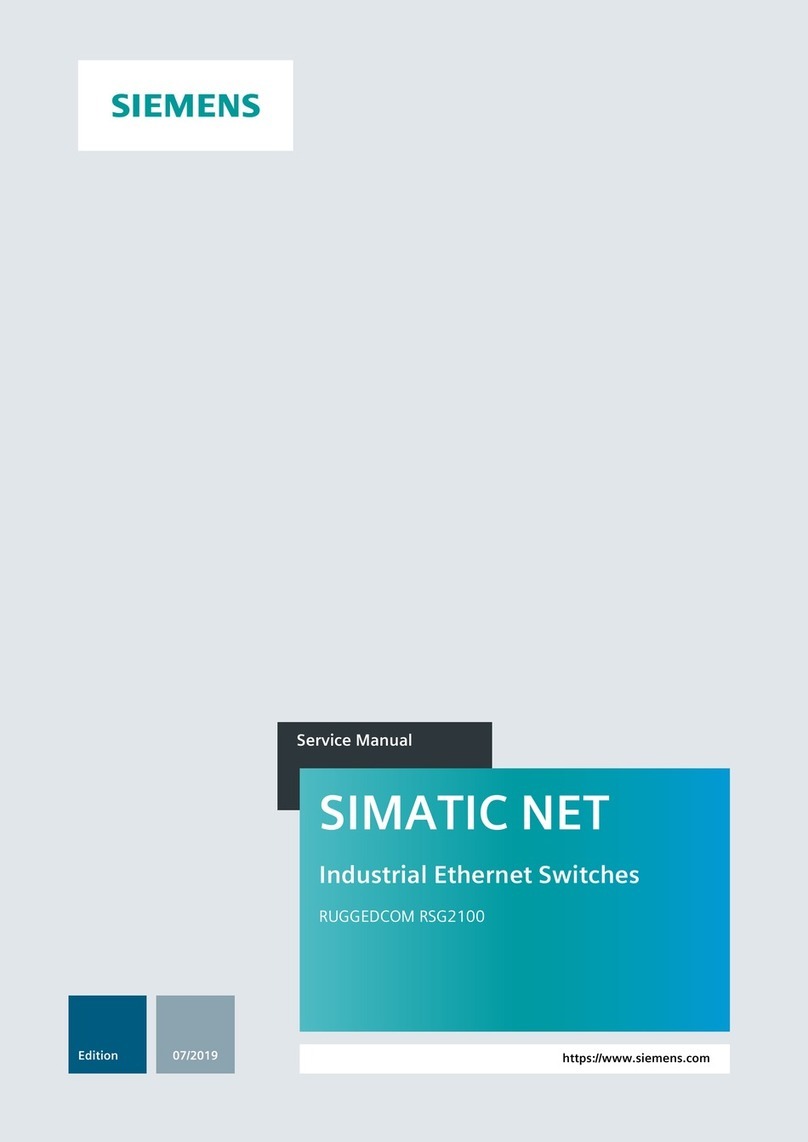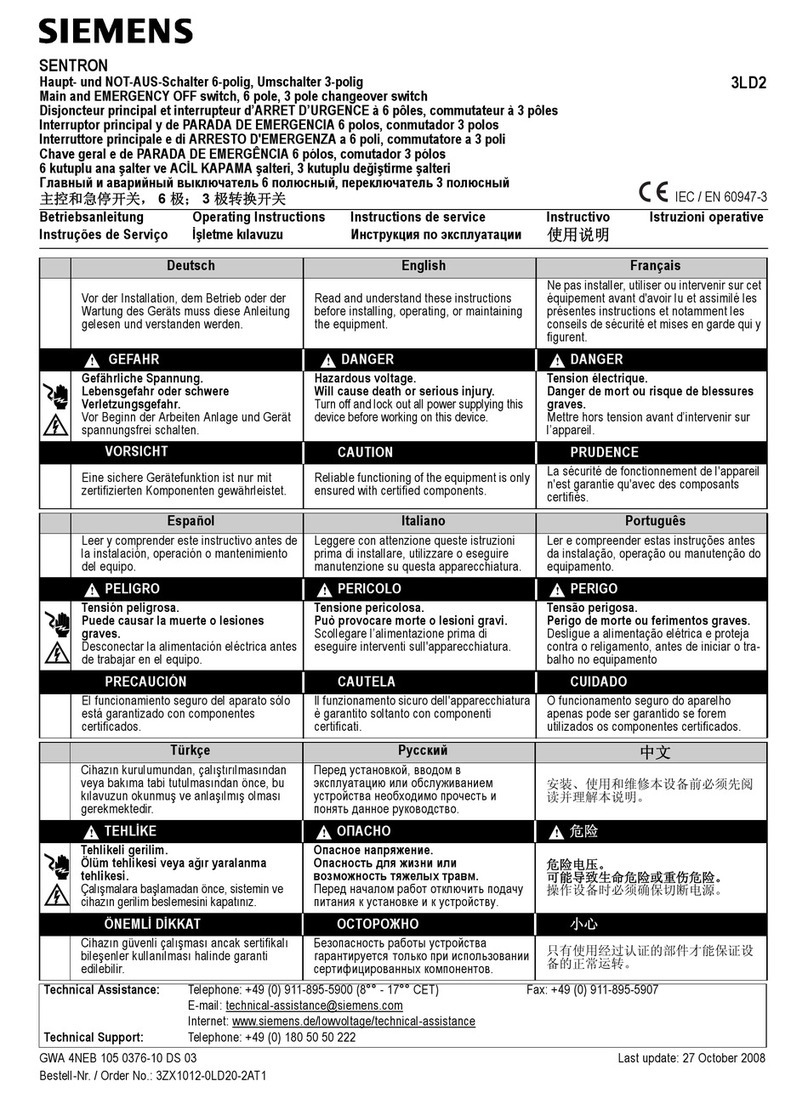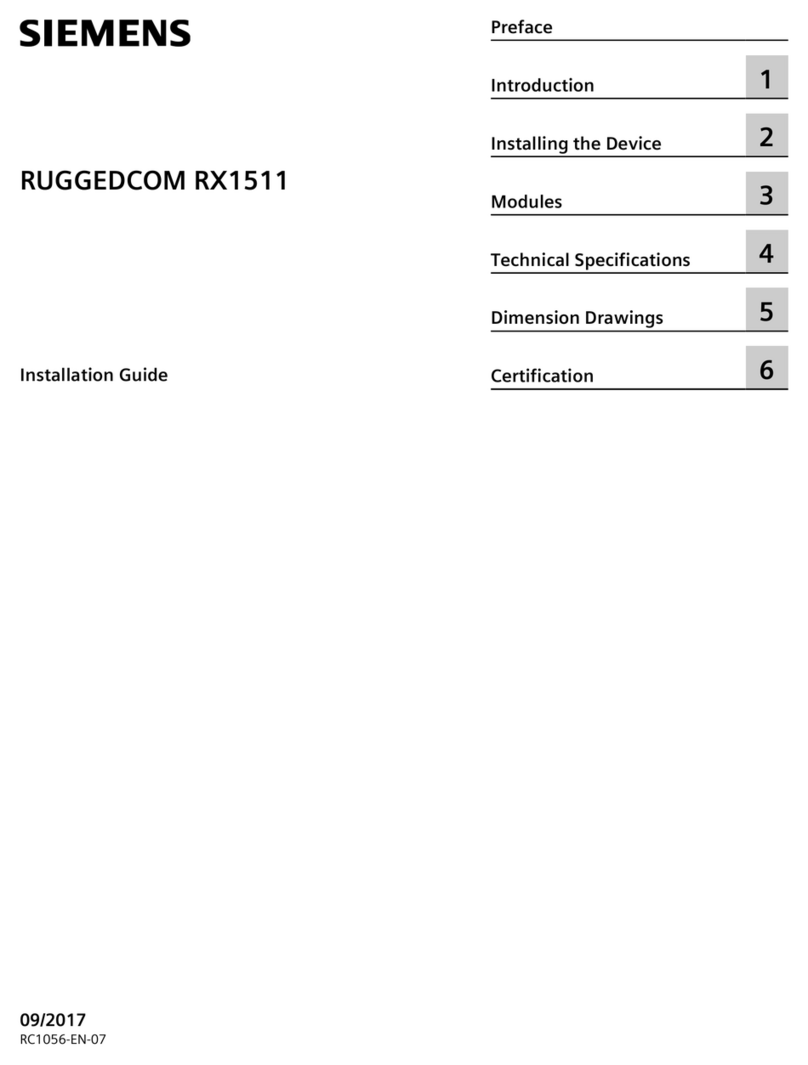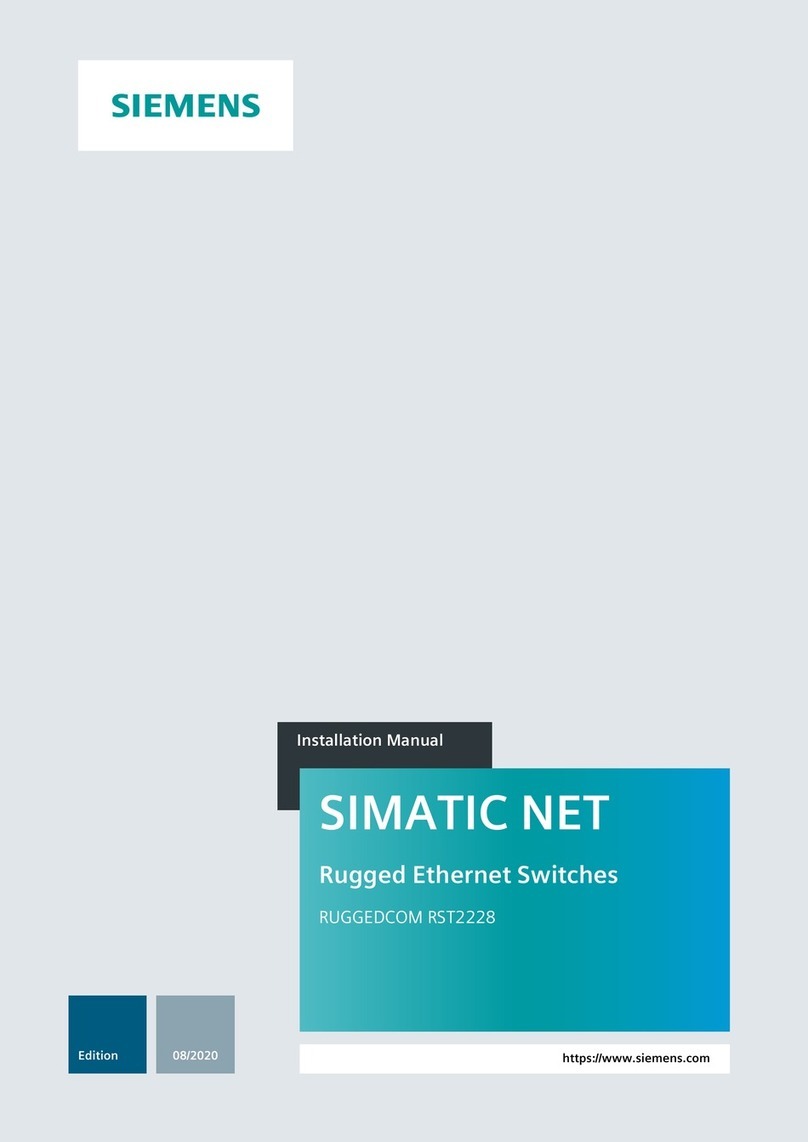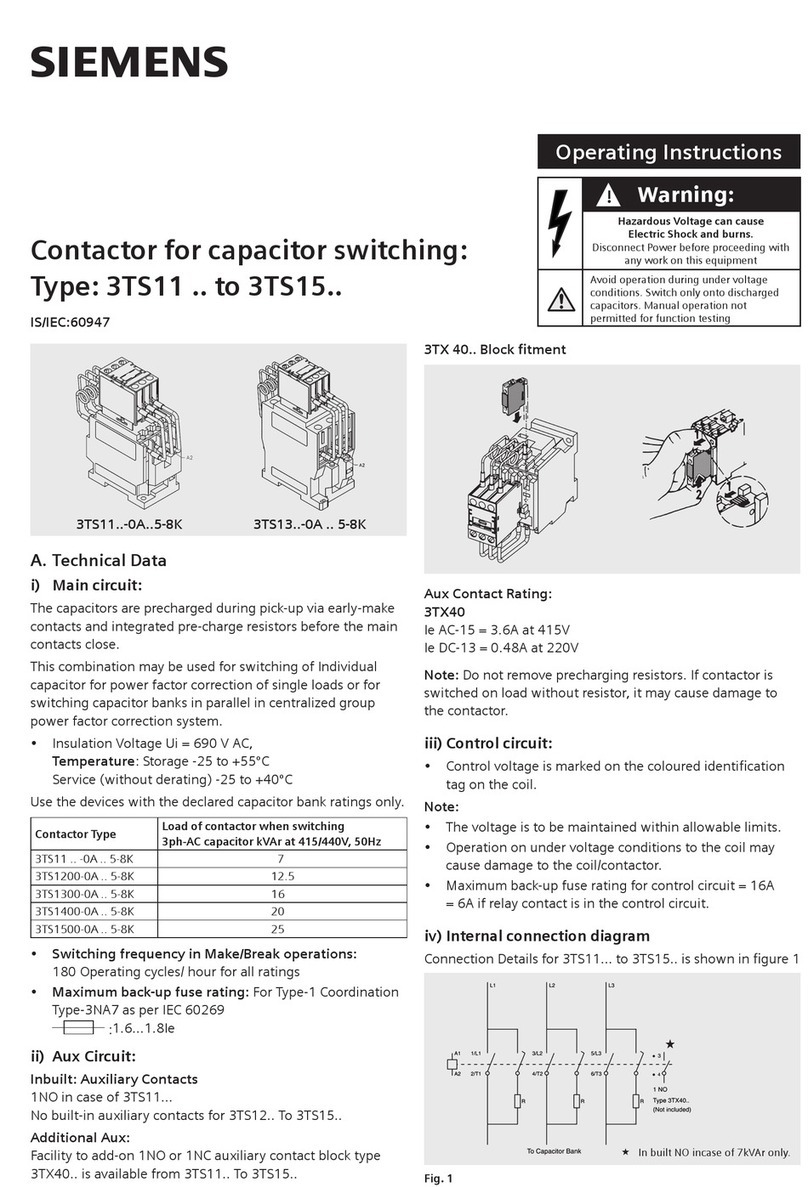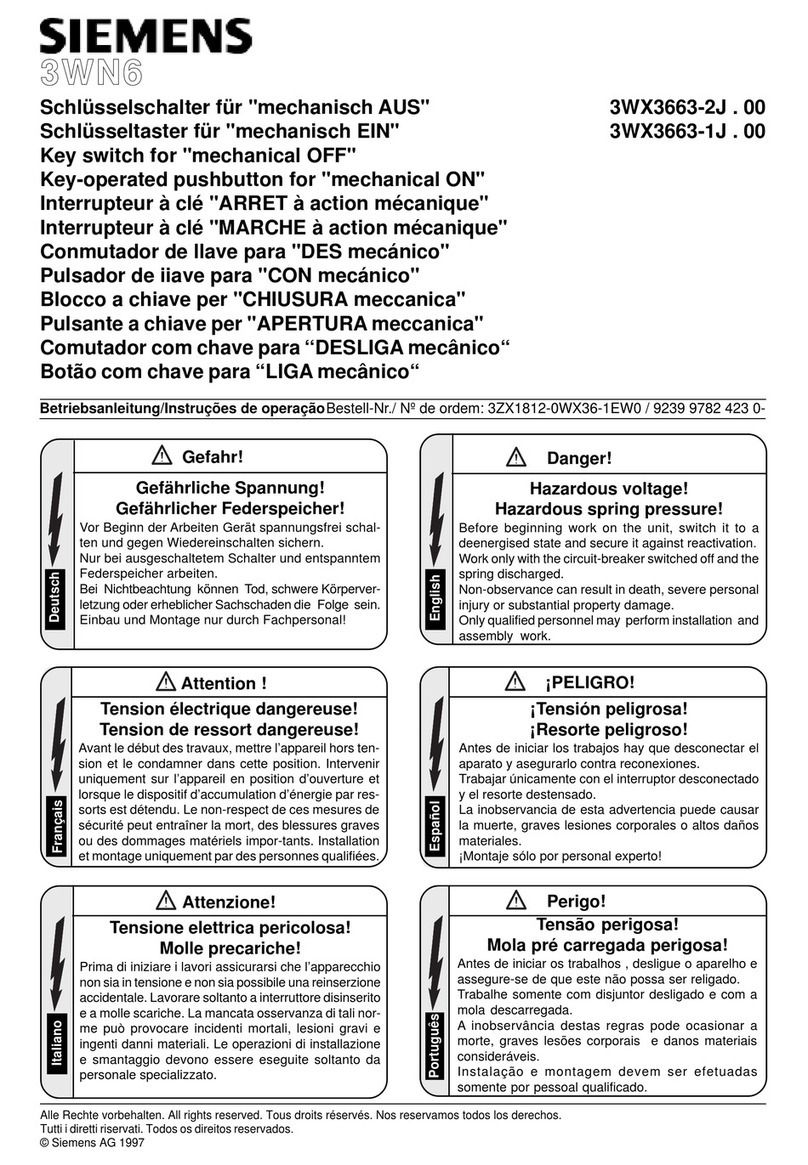Installation Instructions
1. For installation as a main breaker (250A and lower
panels only). Lock off all power supplying this
equipment before working on it. To install this kit as a
main breaker, remove the deadfront and main lugs if
installed. Place the main breaker connector assembly
(Item 2) so that the ends of the assembly with the half
holes are positioned under the section or main bus.
Fasten to the main bus using the 1/4-20 hex head
SEMS assembly machine screws (Item 8) provided.
Take care to see that the half hole engages the anti-
turn tab on the underside of the section bus. DO NOT
TIGHTEN AT THIS TIME.
2. Attach the breaker support (Item 1) and the BQCH
support barrier (Item 10) to the base rail using (2) of
the #10-32 slotted hex washer head thread forming
screws (Item 6) provided as shown on page 2.
3. Position the breaker on the breaker support (Item 1)
and attach to the connector assembly using the
#10-32 slotted hex head SEMS assembly machine
screws (Item 7) provided.
4. Torque all connections to the values specified on the
installation and maintenance instruction label affixed
to the rear of the deadfront.
5. Attach the main or branch cables to the breaker and
torque connections to the values specified on the
device, or if no values are specified on the device,
refer to the installation and maintenace instructions
affixed to the rear of the deadfront of the panel.
6. Remove the insert plate installed in any deadfront
opening in the area that will cover this kit. If there is
no opening, follow the instructions on page 4 to
remove the main/ subfeed knockout. Install the cover
plate (Item 3) provided with this kit into the front of the
dead front as shown by inserting two plate edge tabs
into one edge of the cutout and then snapping the
other two tabs in place. For main breaker applica-
tions, apply the "MAIN" label (Item 4) to the cover
plate (Item 3) as shown.
7. On 4 wire systems the neutral lug (Item 5) is required.
The neutral lug assembly comes in the kit ready to
assemble on the upper right or the lower left position
of the neutral bus (Note Neutral positions shown on
the instructional drawing). If it is desirable to place
the lug at the other corners of the panel, the lug may
be disassembled and the lug pad flipped 180 degrees
and re-assembled. See instructional drawing below.
Follow the torque values specified on the installation
and maintenance label. The lug may be attached to
the neutral cross bar at any open corner using the
#10-24 slotted hex head thread forming screws (Item
9) provided. Again, follow the torque values specified
on the installation and maintenance label.
The following instructions are for the installation of a Siemens main/subfeed breaker kit for BDQ breakers in S1, S2, and P1
Type panelboards. The kit may be installed as a main or a subfeed in panels rated 250 amps or less. Above 250 amps it
may be installed in subfeed applications only. The parts provided in this kit are for connection to a 3 phase 3 or 4 wire
system. The breaker is not included with this kit and must be purchased separately. Be sure to choose the appropriate
breaker for the system in use. For 3 wire systems, disregard the neutral connection.
12-A-1011-01 Rev. 5
-3--2-
DANGER
Hazardous voltage.
Will cause death or
serious injury.
Keep out.
Qualified personnel only.
Disconnect and lock off all
power before working on
this equipment.
8. Before energizing the panel, ensure that all connec-
tions have been torqued and that the deadfront is
installed.
9. Installation as a subfeed breaker. Follow steps (1)
through (8) except that any subfeed breakers or feed
thru lugs assemblies existing in the panel are
removed. In addition, do not install the "MAIN" label.
10. In panels rated higher than 250A, kits mount only at
the end of the interior designated for subfeeds. See
reference drawing below. Kit connectors fasten to the
end holes in the panel phase bus, the breaker
support fastens to the two base rail holes nearest the
deadfront support, and the neutral lug, if installed,
fastens to the diagonal hole pattern on the neutral lug
pad.
NEUTRAL LUG DETAIL
400A P1 PANELBOARD INTERIOR
MAIN
END
SUB-FEED
END
Neutral cross bar
Neutral lug position
Neutral lug position
Base rail
Deadfront support
Neutral lug position
Neutral lug position
3
4
7
2
5
9
6
8
1
10
ITEM DESCRIPTION QTY
1 BREAKER SUPPORT 1
2 BREAKER CONNECTOR ASSEMBLY 1
3 COVER PLATE 1
4 MAIN LABEL 1
5 NEUTRAL LUG ASSEMBLY 1
6 #10-32 SLOTTED HEX WASHER HEAD THREAD FORMING SCREW 2
7 #10-32 HEX HEAD SEMS ASSEMBLY MACHINE SCREW* 2
8 1/4-20 X 1/2 HEX HEAD SEMS ASSEMBLY MACHINE SCREW* 3
9 #10-24 X 7/16 SLOTTED HEX WASHER THREAD FORMING SCREW 3
10 BQCH SUPPORT BARRIER S2 1
* SEMS ASSEMBLY SCREWS HAVE A
CAPTIVE WASHER ON THE SCREW.